2016 JEEP RENEGADE Eco
[x] Cancel search: EcoPage 6 of 688

INTRODUCTION
Congratulations on selecting your new FCA US LLC
vehicle. Be assured that it represents precision workman-
ship, distinctive styling, and high quality - all essentials
that are traditional to our vehicles.
This is a specialized utility vehicle. It can go places and
perform tasks that conventional passenger cars are not
intended. It handles and maneuvers differently from
many passenger cars both on-road and off-road, so take
time to become familiar with your vehicle.
The two-wheel drive version of this vehicle was designed
for on-road use only. It is not intended for off-road
driving or use in other severe conditions suited for a
four-wheel drive vehicle.Before you start to drive this vehicle, read the Owner’s
Manual. Be sure you are familiar with all vehicle controls,
particularly those used for braking, steering, transmis-
sion, and transfer case shifting. Learn how your vehicle
handles on different road surfaces. Your driving skills
will improve with experience. When driving off-road or
working the vehicle, don’t overload the vehicle or expect
the vehicle to overcome the natural laws of physics.
Always observe federal, state, provincial and local laws
wherever you drive.
As with other vehicles of this type, failure to operate this
vehicle correctly may result in loss of control or a
collision. Refer to “Driving Tips/Off-Road Driving Tips”
in “Starting And Operating” for further information.
4 INTRODUCTION
Page 7 of 688

This Owner’s Manual has been prepared with the assis-
tance of service and engineering specialists to acquaint
you with the operation and maintenance of your vehicle.
It is supplemented by Warranty Information, and various
customer-oriented documents. Please take the time to
read these publications carefully. Following the instruc-
tions and recommendations in this manual will help
assure safe and enjoyable operation of your vehicle.
NOTE: After reviewing the owner information, it
should be stored in the vehicle for convenient referenc-
ing and remain with the vehicle when sold.
When it comes to service, remember that your authorized
dealer knows your Jeep® vehicle best, has factory-trained
technicians and genuine MOPAR® parts, and cares about
your satisfaction.HOW TO USE THIS MANUAL
Consult the Table of Contents to determine which section
contains the information you desire.
Since the specification of your vehicle depends on the
items of equipment ordered, certain descriptions and
illustrations may differ from your vehicle’s equipment.
The detailed index at the back of this Owner’s Manual
contains a complete listing of all subjects.
Consult the following table for a description of the
symbols that may be used on your vehicle or throughout
this Owner’s Manual:1
INTRODUCTION 5
Page 13 of 688
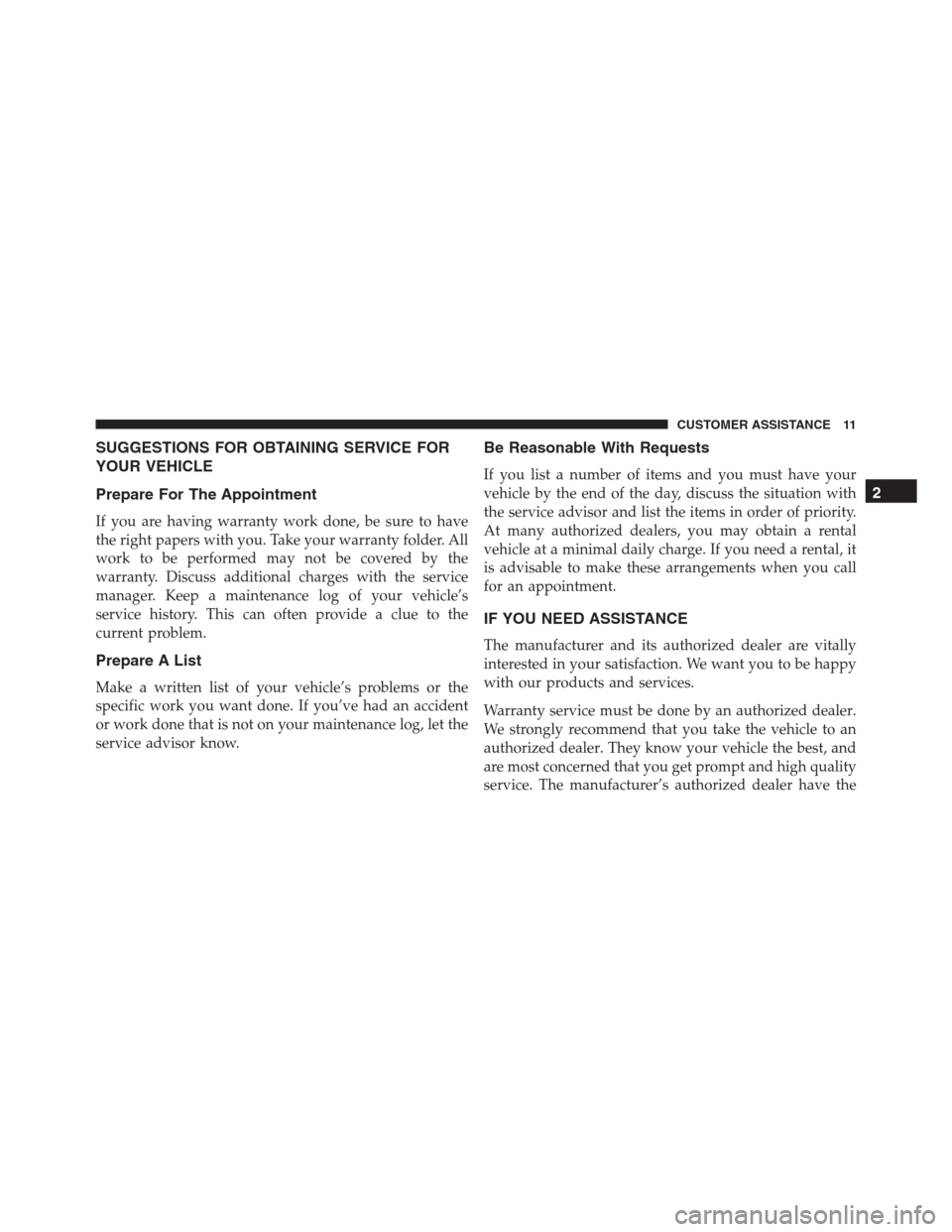
SUGGESTIONS FOR OBTAINING SERVICE FOR
YOUR VEHICLE
Prepare For The Appointment
If you are having warranty work done, be sure to have
the right papers with you. Take your warranty folder. All
work to be performed may not be covered by the
warranty. Discuss additional charges with the service
manager. Keep a maintenance log of your vehicle’s
service history. This can often provide a clue to the
current problem.
Prepare A List
Make a written list of your vehicle’s problems or the
specific work you want done. If you’ve had an accident
or work done that is not on your maintenance log, let the
service advisor know.
Be Reasonable With Requests
If you list a number of items and you must have your
vehicle by the end of the day, discuss the situation with
the service advisor and list the items in order of priority.
At many authorized dealers, you may obtain a rental
vehicle at a minimal daily charge. If you need a rental, it
is advisable to make these arrangements when you call
for an appointment.
IF YOU NEED ASSISTANCE
The manufacturer and its authorized dealer are vitally
interested in your satisfaction. We want you to be happy
with our products and services.
Warranty service must be done by an authorized dealer.
We strongly recommend that you take the vehicle to an
authorized dealer. They know your vehicle the best, and
are most concerned that you get prompt and high quality
service. The manufacturer’s authorized dealer have the
2
CUSTOMER ASSISTANCE 11
Page 15 of 688

In Mexico Contact
Av. Prolongacion Paseo de la Reforma, 1240
Sante Fe C.P. 05109
Mexico, D. F.
In Mexico City: 5081-7568
Outside Mexico City: 1-800-505-1300
Puerto Rico And U.S. Virgin Islands
Customer Service Chrysler International Services LLC
P.O. Box 191857
San Juan 00919-1857
Tel.: (787) 782-5757
Fax: (787) 782-3345
Customer Assistance For The Hearing Or Speech
Impaired (TDD/TTY)
To assist customers who have hearing difficulties, the
manufacturer has installed special TDD (Telecommuni-
cation Devices for the Deaf) equipment at its customer
center. Any hearing or speech impaired customer, who
has access to a TDD or a conventional teletypewriter
(TTY) in the United States, can communicate with the
manufacturer by dialing 1-800-380-CHRY.
Canadian residents with hearing difficulties that require
assistance can use the special needs relay service offered
by Bell Canada. For TTY teletypewriter users, dial 711
and for Voice callers, dial 1-800-855-0511 to connect with
a Bell Relay Service operator.
Service Contract
You may have purchased a service contract for a vehicle
to help protect you from the high cost of unexpected
repairs after the manufacturer’s New Vehicle Limited
2
CUSTOMER ASSISTANCE 13
Page 17 of 688
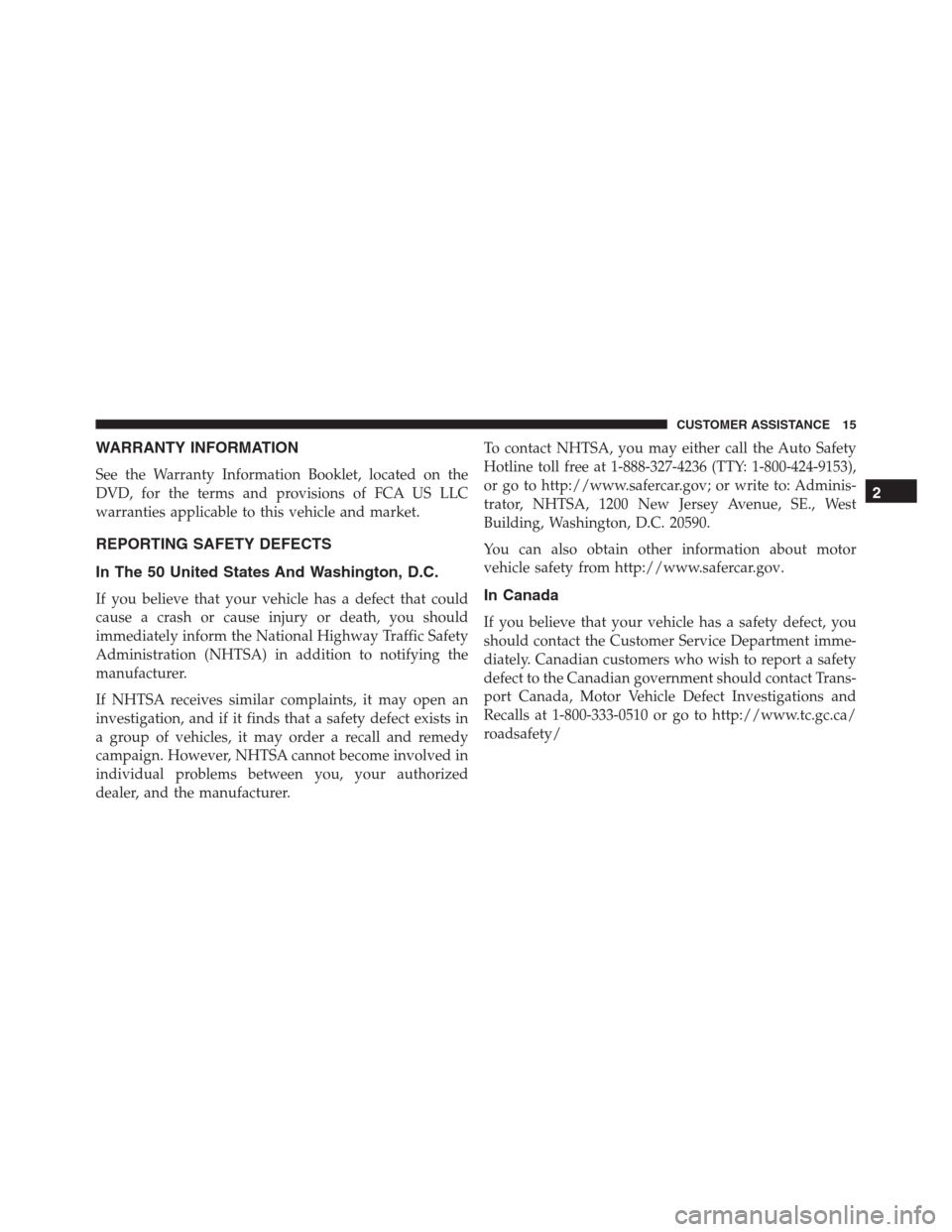
WARRANTY INFORMATION
See the Warranty Information Booklet, located on the
DVD, for the terms and provisions of FCA US LLC
warranties applicable to this vehicle and market.
REPORTING SAFETY DEFECTS
In The 50 United States And Washington, D.C.
If you believe that your vehicle has a defect that could
cause a crash or cause injury or death, you should
immediately inform the National Highway Traffic Safety
Administration (NHTSA) in addition to notifying the
manufacturer.
If NHTSA receives similar complaints, it may open an
investigation, and if it finds that a safety defect exists in
a group of vehicles, it may order a recall and remedy
campaign. However, NHTSA cannot become involved in
individual problems between you, your authorized
dealer, and the manufacturer.To contact NHTSA, you may either call the Auto Safety
Hotline toll free at 1-888-327-4236 (TTY: 1-800-424-9153),
or go to http://www.safercar.gov; or write to: Adminis-
trator, NHTSA, 1200 New Jersey Avenue, SE., West
Building, Washington, D.C. 20590.
You can also obtain other information about motor
vehicle safety from http://www.safercar.gov.In Canada
If you believe that your vehicle has a safety defect, you
should contact the Customer Service Department imme-
diately. Canadian customers who wish to report a safety
defect to the Canadian government should contact Trans-
port Canada, Motor Vehicle Defect Investigations and
Recalls at 1-800-333-0510 or go to http://www.tc.gc.ca/
roadsafety/
2
CUSTOMER ASSISTANCE 15
Page 36 of 688

Push and release the UNLOCK button on the RKE
transmitter once to unlock the driver’s door or twice
within five seconds to unlock all doors and the liftgate.
The turn signal lights will flash to acknowledge the
unlock signal. The illuminated entry system will also
turn on.
1st Push Of Key Fob Unlocks
This feature lets you program the system to unlock either
the driver’s door or all doors on the first push of the
UNLOCK button on the RKE transmitter. To change the
current setting, refer to “Uconnect SETTINGS” in “Mul-
timedia” for further information.
NOTE:If the vehicle is equipped with Passive Entry,
refer to “Keyless Enter-N-Go” in “Getting To Know Your
Vehicle” for further information.To Lock The Doors And Liftgate
If equipped, the doors may be locked by inserting the
vehicle key into the exterior driver’s door lock cylinder.
Push and release the LOCK button on the RKE transmit-
ter to lock all doors and liftgate. The turn signal lights
will flash and the horn will chirp to acknowledge the
signal. Settings in radio can change to lights only, chirp
only, or both.
If the vehicle is equipped with Passive Entry, refer to
“Keyless Enter-N-Go” in “Getting To Know Your Ve-
hicle” for further information.
Key Fob With Remote Control And Integrated Vehicle
Key
If one or more doors are open, or the liftgate is open, the
doors will lock. This is signaled by a quick flash of the
turn signals.
34 GETTING TO KNOW YOUR VEHICLE
Page 37 of 688

Vehicles With Keyless Enter-N-Go
If one or more doors are open, or the liftgate is open, the
doors will lock. The doors will unlock again only if the
key is inside the passenger compartment.
NOTE:
•The current setting can be changed within the Elec-
tronic Vehicle Information Center (EVIC) menu or in
the Uconnect Settings so that the system will allow/
inhibit the ability to lock the doors when one or more
of them are open.
•For more information, refer to “Multi-Functional Dis-
play (EVIC)” in “Getting To Know Your Instrument
Panel,” subsection “Electronic Vehicle Information
Center (EVIC)/ Driver Information Display (DID),” or
“Uconnect Settings” in “Multimedia.”Replacing The Battery In The Key Fob With
Remote Control
The recommended replacement battery is one CR2032
battery.
NOTE:
•Perchlorate Material — special handling may apply.
See www.dtsc.ca.gov/hazardouswaste/perchlorate
•Do not touch the battery terminals that are on the back
housing or the printed circuit board.
4
GETTING TO KNOW YOUR VEHICLE 35
Page 49 of 688

•Ignition in STOP/OFF position
•Fuel level meets minimum requirement
WARNING!
•Do not start or run an engine in a closed garage or
confined area. Exhaust gas contains Carbon Mon-
oxide (CO) which is odorless and colorless. Carbon
Monoxide is poisonous and can cause serious in-
jury or death when inhaled.
•Keep Remote Keyless Entry (RKE) transmitters
away from children. Operation of the Remote Start
System, windows, door locks or other controls
could cause serious injury or death.
To Enter Remote Start Mode
Push and release the REMOTE START button
on the RKE transmitter twice within five sec-
onds. The vehicle doors will lock, the turn
signals will flash, and the horn will chirp twice.
Then, the engine will start, and the vehicle will remain in
the Remote Start mode for a 15-minute cycle.
NOTE:
•If an engine fault is present or fuel level is low, the
vehicle will start and then shut down in 10 seconds.
•The park lamps will turn on and remain on during
Remote Start mode.
•For security, power window operation is disabled
when the vehicle is in the Remote Start mode.
4
GETTING TO KNOW YOUR VEHICLE 47