Page 3 of 117
TABLE OF CONTENTSSECTIONPAGE
1INTRODUCTION .
..............................................................3
2THINGS TO KNOW BEFORE STARTING YOUR VEHICLE
..................................7
3UNDERSTANDING YOUR INSTRUMENT PANEL
.......................................11
4STARTINGANDOPERATING .....................................................31
5MAINTAININGYOURVEHICLE ...................................................69
6MAINTENANCE SCHEDULE
......................................................97
7INDEX .....................................................................107
1
2
3
4
5
6
7
Page 6 of 117

A MESSAGE FROM FCA US LLC
FCA US LLC welcomes you as a turbocharged diesel-
powered vehicle owner. Your diesel vehicle will sound,
feel, drive and operate differently from a gasoline-
powered vehicle. It is important that you read and
understand this manual.
Almost 100% of the heavy trucks in the United States and
Canada are diesel-powered because of the fuel economy,
rugged durability, and high torque which permits pulling
heavy loads.
You may find that some of the starting, operating, and
maintenance procedures are different. However, they are
simple to follow and careful adherence to them will
ensure that you take full advantage of the features of this
engine.NOTE:
•
Some aftermarket products may cause severe engine/
transmission and/or exhaust system damage. Your
vehicle’s powertrain control systems can detect and
store information about vehicle modifications that
increase horsepower and torque output such as
whether or not performance-enhancing powertrain
components, commonly referred to as downloaders,
power boxes, or performance chips have been used.
•
Any chassis/suspension or tire size modifications to the
vehicle will effect the performance of the Adaptive
Cruise Control and Forward Collision Warning System.
4 INTRODUCTION
Page 17 of 117
Yellow Telltale Indicator Lights
Water in Fuel Indicator Light — If Equipped
Yellow TelltaleLight What It Means
Water in Fuel Indicator Light
The “Water In Fuel Indicator Light” will illuminate when there is water detected in the fuel
filters. If this light remains on, DO NOT start the vehicle before you drain the water from
the fuel filters to prevent engine damage. Refer to “Maintenance Procedures” in “Maintain-
ing Your Vehicle” for further information.
3
UNDERSTANDING YOUR INSTRUMENT PANEL 15
Page 23 of 117
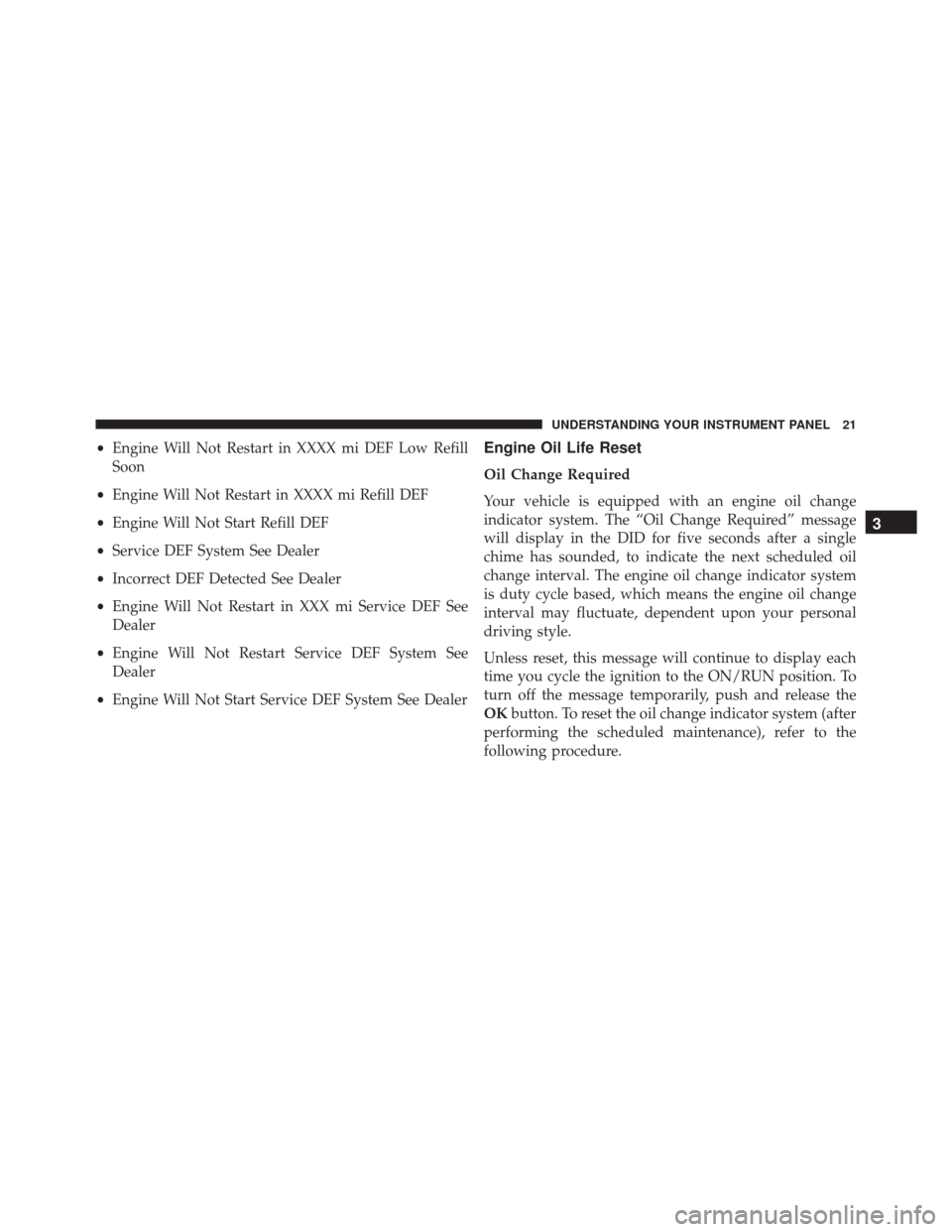
•Engine Will Not Restart in XXXX mi DEF Low Refill
Soon
• Engine Will Not Restart in XXXX mi Refill DEF
• Engine Will Not Start Refill DEF
• Service DEF System See Dealer
• Incorrect DEF Detected See Dealer
• Engine Will Not Restart in XXX mi Service DEF See
Dealer
• Engine Will Not Restart Service DEF System See
Dealer
• Engine Will Not Start Service DEF System See DealerEngine Oil Life Reset
Oil Change Required
Your vehicle is equipped with an engine oil change
indicator system. The “Oil Change Required” message
will display in the DID for five seconds after a single
chime has sounded, to indicate the next scheduled oil
change interval. The engine oil change indicator system
is duty cycle based, which means the engine oil change
interval may fluctuate, dependent upon your personal
driving style.
Unless reset, this message will continue to display each
time you cycle the ignition to the ON/RUN position. To
turn off the message temporarily, push and release the
OK button. To reset the oil change indicator system (after
performing the scheduled maintenance), refer to the
following procedure.
3
UNDERSTANDING YOUR INSTRUMENT PANEL 21
Page 24 of 117
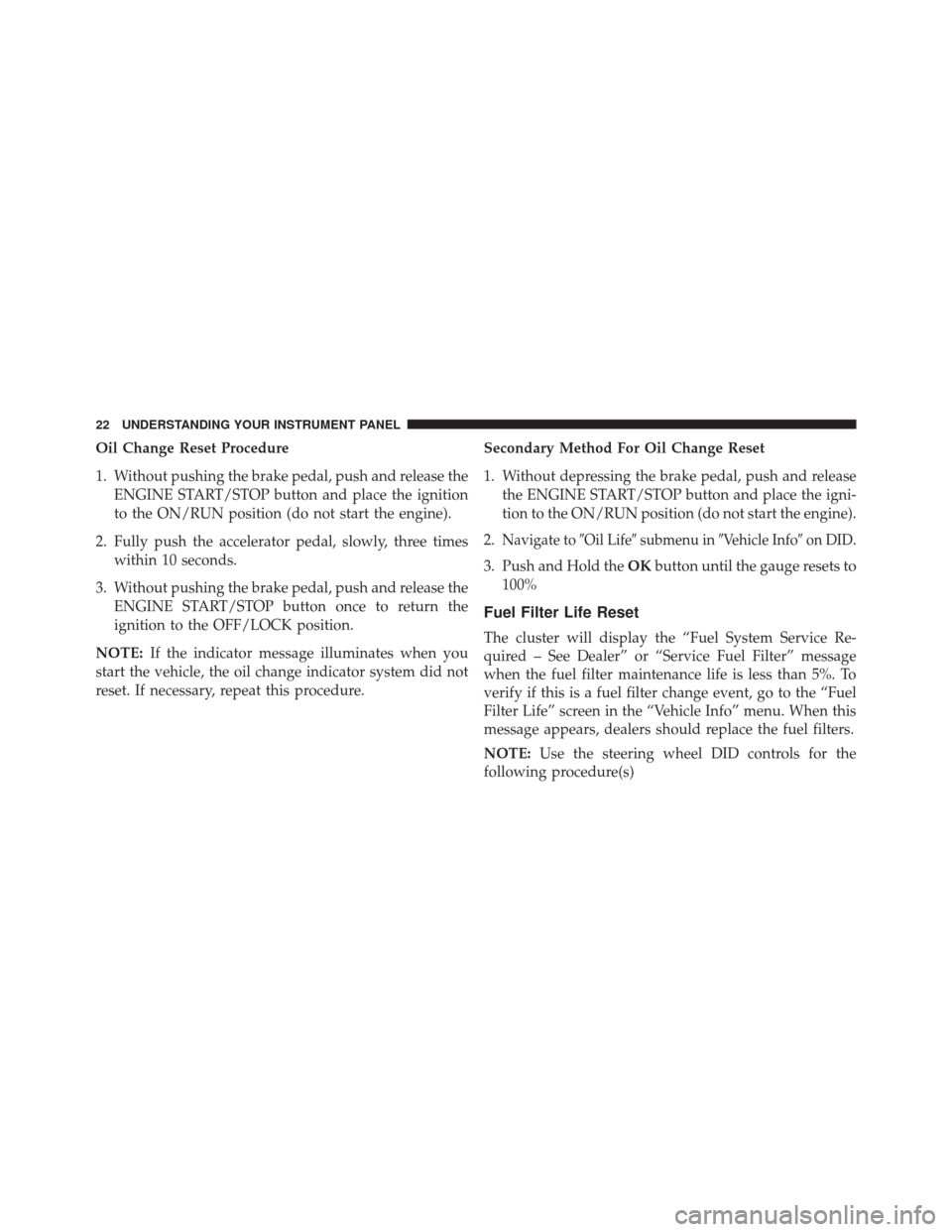
Oil Change Reset Procedure
1. Without pushing the brake pedal, push and release theENGINE START/STOP button and place the ignition
to the ON/RUN position (do not start the engine).
2. Fully push the accelerator pedal, slowly, three times within 10 seconds.
3. Without pushing the brake pedal, push and release the ENGINE START/STOP button once to return the
ignition to the OFF/LOCK position.
NOTE: If the indicator message illuminates when you
start the vehicle, the oil change indicator system did not
reset. If necessary, repeat this procedure. Secondary Method For Oil Change Reset
1. Without depressing the brake pedal, push and release
the ENGINE START/STOP button and place the igni-
tion to the ON/RUN position (do not start the engine).
2.
Navigate to �Oil Life�submenu in �Vehicle Info� on DID.
3. Push and Hold the OKbutton until the gauge resets to
100%
Fuel Filter Life Reset
The cluster will display the “Fuel System Service Re-
quired – See Dealer” or “Service Fuel Filter” message
when the fuel filter maintenance life is less than 5%. To
verify if this is a fuel filter change event, go to the “Fuel
Filter Life” screen in the “Vehicle Info” menu. When this
message appears, dealers should replace the fuel filters.
NOTE: Use the steering wheel DID controls for the
following procedure(s)
22 UNDERSTANDING YOUR INSTRUMENT PANEL
Page 26 of 117
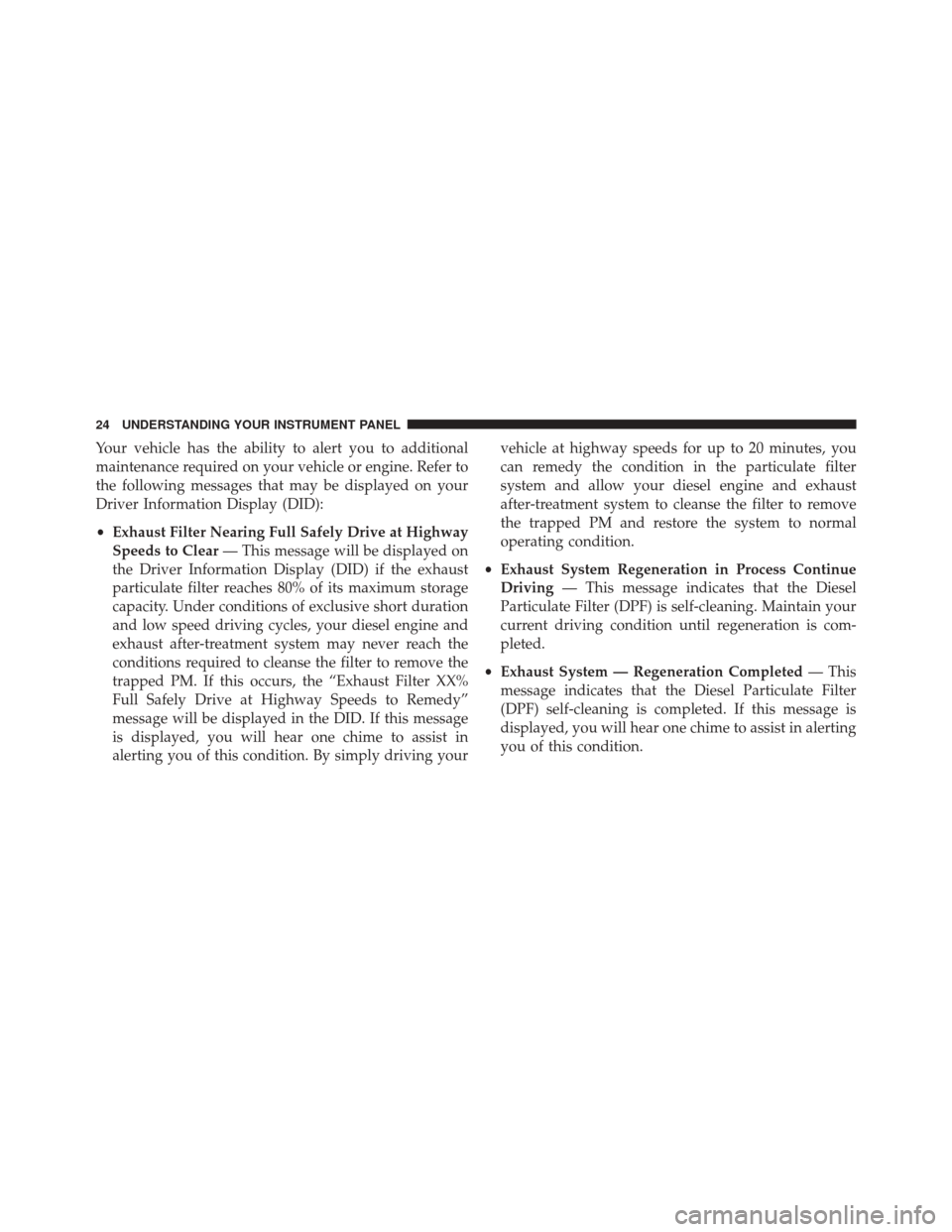
Your vehicle has the ability to alert you to additional
maintenance required on your vehicle or engine. Refer to
the following messages that may be displayed on your
Driver Information Display (DID):
•Exhaust Filter Nearing Full Safely Drive at Highway
Speeds to Clear — This message will be displayed on
the Driver Information Display (DID) if the exhaust
particulate filter reaches 80% of its maximum storage
capacity. Under conditions of exclusive short duration
and low speed driving cycles, your diesel engine and
exhaust after-treatment system may never reach the
conditions required to cleanse the filter to remove the
trapped PM. If this occurs, the “Exhaust Filter XX%
Full Safely Drive at Highway Speeds to Remedy”
message will be displayed in the DID. If this message
is displayed, you will hear one chime to assist in
alerting you of this condition. By simply driving your vehicle at highway speeds for up to 20 minutes, you
can remedy the condition in the particulate filter
system and allow your diesel engine and exhaust
after-treatment system to cleanse the filter to remove
the trapped PM and restore the system to normal
operating condition.
• Exhaust System Regeneration in Process Continue
Driving — This message indicates that the Diesel
Particulate Filter (DPF) is self-cleaning. Maintain your
current driving condition until regeneration is com-
pleted.
• Exhaust System — Regeneration Completed — This
message indicates that the Diesel Particulate Filter
(DPF) self-cleaning is completed. If this message is
displayed, you will hear one chime to assist in alerting
you of this condition.
24 UNDERSTANDING YOUR INSTRUMENT PANEL
Page 36 of 117
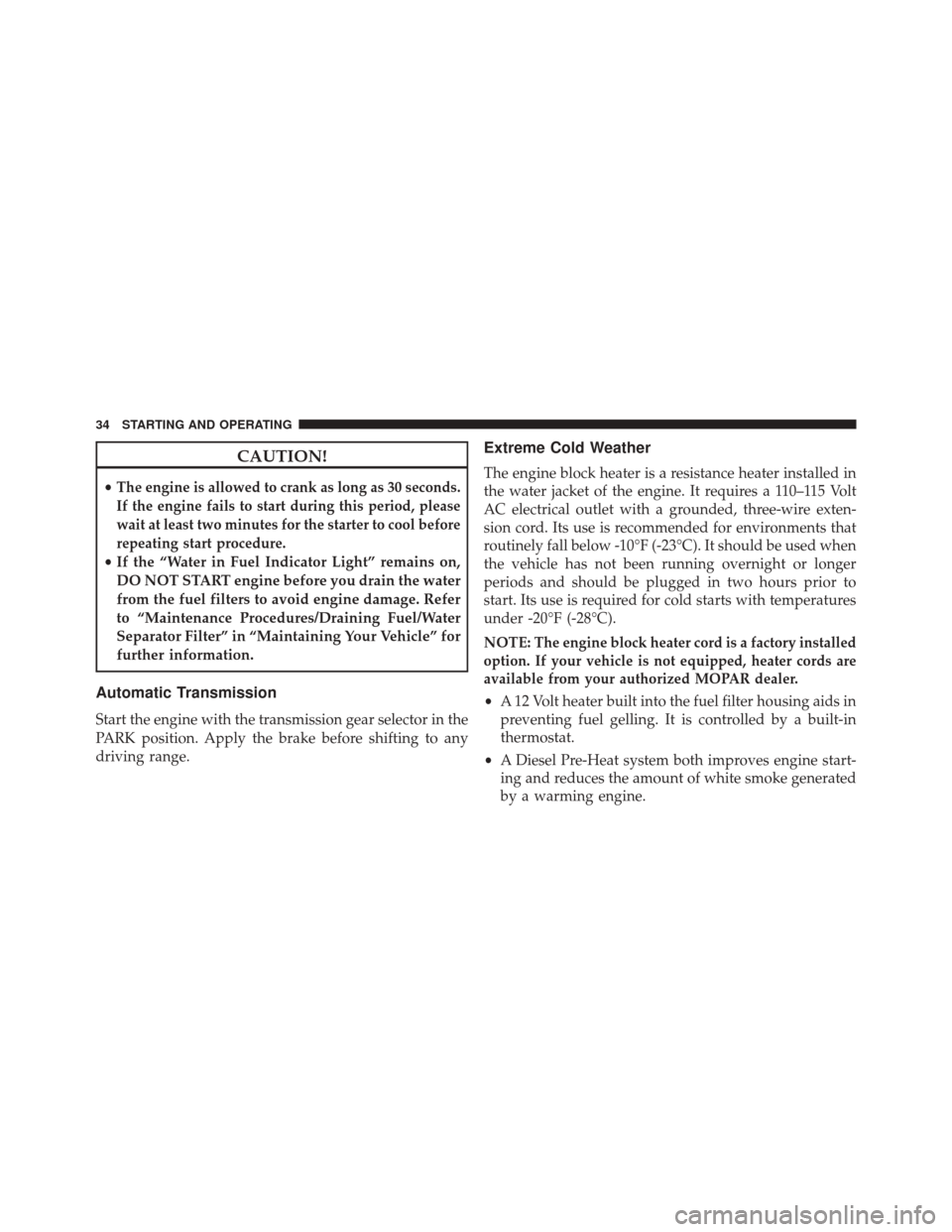
CAUTION!
•The engine is allowed to crank as long as 30 seconds.
If the engine fails to start during this period, please
wait at least two minutes for the starter to cool before
repeating start procedure.
• If the “Water in Fuel Indicator Light” remains on,
DO NOT START engine before you drain the water
from the fuel filters to avoid engine damage. Refer
to “Maintenance Procedures/Draining Fuel/Water
Separator Filter” in “Maintaining Your Vehicle” for
further information.
Automatic Transmission
Start the engine with the transmission gear selector in the
PARK position. Apply the brake before shifting to any
driving range.
Extreme Cold Weather
The engine block heater is a resistance heater installed in
the water jacket of the engine. It requires a 110–115 Volt
AC electrical outlet with a grounded, three-wire exten-
sion cord. Its use is recommended for environments that
routinely fall below -10°F (-23°C). It should be used when
the vehicle has not been running overnight or longer
periods and should be plugged in two hours prior to
start. Its use is required for cold starts with temperatures
under -20°F (-28°C).
NOTE:
The engine block heater cord is a factory installed
option. If your vehicle is not equipped, heater cords are
available from your authorized MOPAR dealer.
• A 12 Volt heater built into the fuel filter housing aids in
preventing fuel gelling. It is controlled by a built-in
thermostat.
• A Diesel Pre-Heat system both improves engine start-
ing and reduces the amount of white smoke generated
by a warming engine.
34 STARTING AND OPERATING
Page 37 of 117
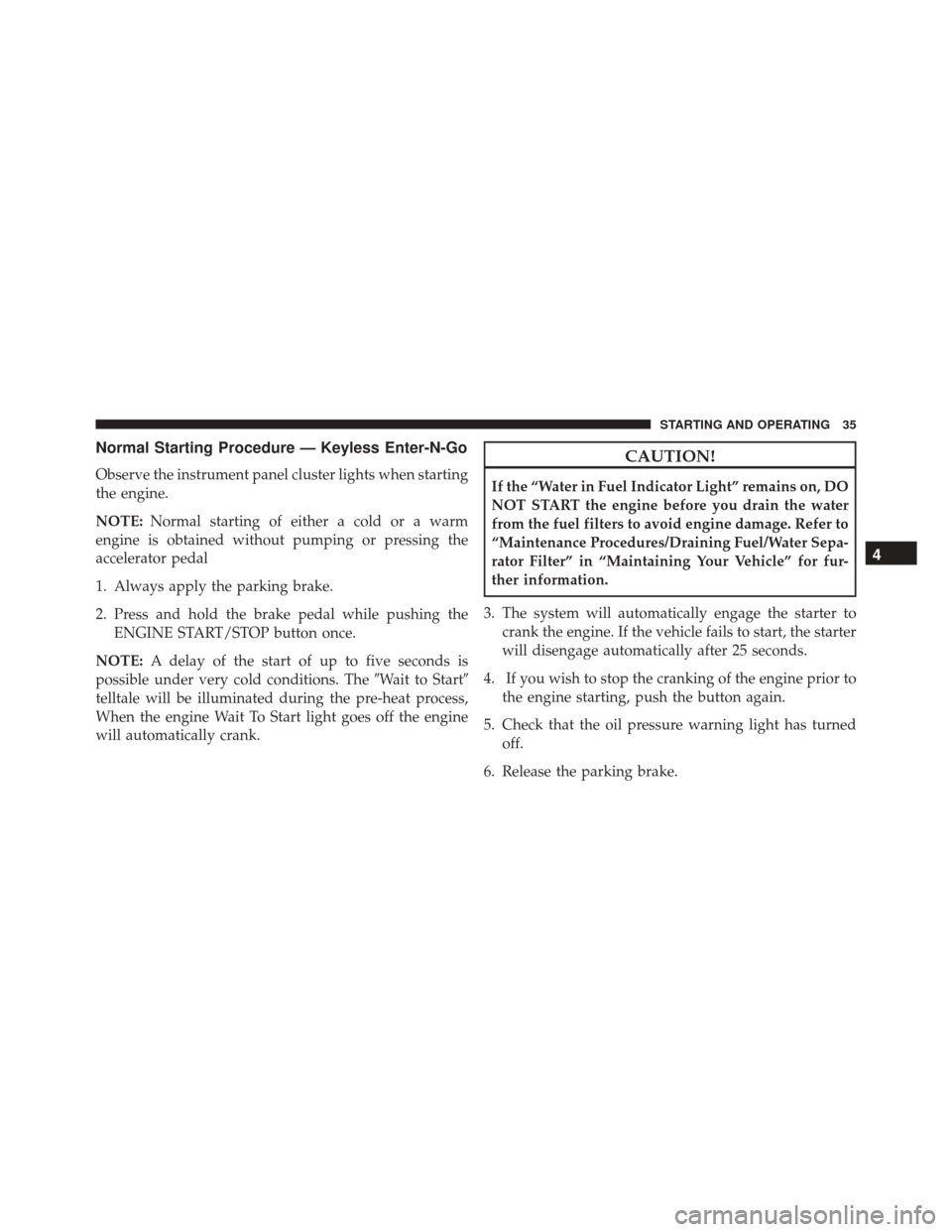
Normal Starting Procedure — Keyless Enter-N-Go
Observe the instrument panel cluster lights when starting
the engine.
NOTE:Normal starting of either a cold or a warm
engine is obtained without pumping or pressing the
accelerator pedal
1. Always apply the parking brake.
2. Press and hold the brake pedal while pushing the ENGINE START/STOP button once.
NOTE: A delay of the start of up to five seconds is
possible under very cold conditions. The �Wait to Start�
telltale will be illuminated during the pre-heat process,
When the engine Wait To Start light goes off the engine
will automatically crank.
CAUTION!
If the “Water in Fuel Indicator Light” remains on, DO
NOT START the engine before you drain the water
from the fuel filters to avoid engine damage. Refer to
“Maintenance Procedures/Draining Fuel/Water Sepa-
rator Filter” in “Maintaining Your Vehicle” for fur-
ther information.
3. The system will automatically engage the starter to crank the engine. If the vehicle fails to start, the starter
will disengage automatically after 25 seconds.
4. If you wish to stop the cranking of the engine prior to the engine starting, push the button again.
5. Check that the oil pressure warning light has turned off.
6. Release the parking brake.
4
STARTING AND OPERATING 35