Page 3 of 117
TABLE OF CONTENTSSECTIONPAGE
1INTRODUCTION .
..............................................................3
2THINGS TO KNOW BEFORE STARTING YOUR VEHICLE
..................................7
3UNDERSTANDING YOUR INSTRUMENT PANEL
.......................................11
4STARTINGANDOPERATING .....................................................31
5MAINTAININGYOURVEHICLE ...................................................69
6MAINTENANCE SCHEDULE
......................................................97
7INDEX .....................................................................107
1
2
3
4
5
6
7
Page 10 of 117

REMOTE STARTING SYSTEM
This system uses the Remote Keyless Entry
(RKE) transmitter to start the engine conve-
niently from outside the vehicle while still
maintaining security. The system has a range of
approximately 300 ft (91 m).
NOTE:
• The vehicle must be equipped with an automatic
transmission to be equipped with Remote Start.
• Obstructions between the vehicle and the RKE trans-
mitter may reduce this range.
• The Remote Start system will wait for the “Wait To
Start” amber telltale to extinguish before cranking the
engine. This allows time for the engine pre-heat cycle
to pre-heat the cylinder air, and is normal in cold weather. Refer to “Electronic Vehicle Information Dis-
play (EVIC)” in “Understanding Your Instrument
Panel” for further information on the “Wait To Start”
amber telltale and the pre-heat cycle.
How To Use Remote Start
All of the following conditions must be met before the
engine will remote start:
•
Shift lever in PARK
• Doors closed
• Hood closed
• HAZARD switch off
• BRAKE switch inactive (brake pedal not pressed)
• Battery at an acceptable charge level
• RKE PANIC button not pressed
8 THINGS TO KNOW BEFORE STARTING YOUR VEHICLE
Page 13 of 117
UNDERSTANDING YOUR INSTRUMENT PANEL
CONTENTS
�INSTRUMENT CLUSTER .................12
� WARNING AND INDICATOR LIGHTS ........14
▫ Yellow Telltale Indicator Lights .............15
� DRIVER INFORMATION DISPLAY (DID) ......18
▫ DID Displays .........................20
▫ Engine Oil Life Reset ...................21 ▫
Fuel Filter Life Reset ....................22
▫ Diesel Particulate Filter (DPF) Messages ......23
▫
Diesel Exhaust Fluid (DEF) Warning Messages . . .26
▫ Diesel Exhaust Fluid (DEF) Fault Warning
Messages ............................27
3
Page 14 of 117
INSTRUMENT CLUSTER
Premium DID Instrument Cluster
12 UNDERSTANDING YOUR INSTRUMENT PANEL
Page 15 of 117

1. Tachometer•Indicates the engine speed in revolutions per minute
(RPM x 1000).
2. Driver Information Display (DID) •The Driver Information Display (DID) features a
driver-interactive display. Refer to “Driver Informa-
tion Display (DID)” in “Understanding Your Instru-
ment Panel” for further information.
3. Speedometer •Indicates vehicle speed
4. Temperature Gauge •The temperature gauge shows engine coolant tem-
perature. Any reading within the normal range indi-
cates that the engine cooling system is operating
satisfactorily. •
The gauge pointer will likely indicate a higher tem-
perature when driving in hot weather or up moun-
tain grades. It should not be allowed to exceed the
upper limits of the normal operating range.
CAUTION!
Driving with a hot engine cooling system could
damage your vehicle. If the temperature gauge reads
“H” pull over and stop the vehicle. Idle the vehicle
with the air conditioner turned off until the pointer
drops back into the normal range. If the pointer
remains on the “H”, turn the engine off immediately
and call an authorized dealer for service.
3
UNDERSTANDING YOUR INSTRUMENT PANEL 13
Page 16 of 117
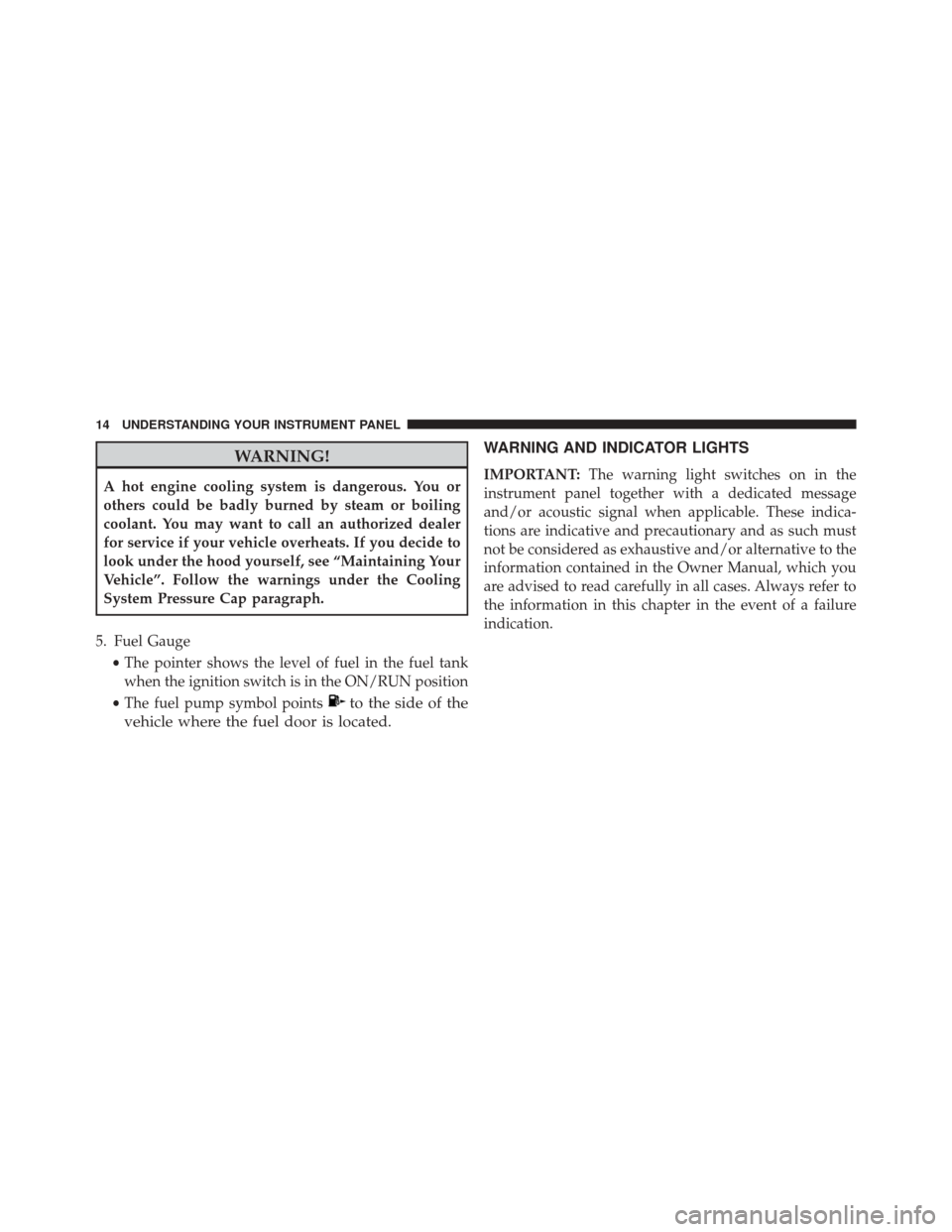
WARNING!
A hot engine cooling system is dangerous. You or
others could be badly burned by steam or boiling
coolant. You may want to call an authorized dealer
for service if your vehicle overheats. If you decide to
look under the hood yourself, see “Maintaining Your
Vehicle”. Follow the warnings under the Cooling
System Pressure Cap paragraph.
5. Fuel Gauge •The pointer shows the level of fuel in the fuel tank
when the ignition switch is in the ON/RUN position
• The fuel pump symbol points
to the side of the
vehicle where the fuel door is located. WARNING AND INDICATOR LIGHTS
IMPORTANT:
The warning light switches on in the
instrument panel together with a dedicated message
and/or acoustic signal when applicable. These indica-
tions are indicative and precautionary and as such must
not be considered as exhaustive and/or alternative to the
information contained in the Owner Manual, which you
are advised to read carefully in all cases. Always refer to
the information in this chapter in the event of a failure
indication.
14 UNDERSTANDING YOUR INSTRUMENT PANEL
Page 17 of 117
Yellow Telltale Indicator Lights
Water in Fuel Indicator Light — If Equipped
Yellow TelltaleLight What It Means
Water in Fuel Indicator Light
The “Water In Fuel Indicator Light” will illuminate when there is water detected in the fuel
filters. If this light remains on, DO NOT start the vehicle before you drain the water from
the fuel filters to prevent engine damage. Refer to “Maintenance Procedures” in “Maintain-
ing Your Vehicle” for further information.
3
UNDERSTANDING YOUR INSTRUMENT PANEL 15
Page 18 of 117
Wait To Start Light — If Equipped
Yellow TelltaleLight What It Means
Wait To Start Light
The “Wait To Start” telltale will illuminate for approximately two seconds when the ignition
is turned to the RUN position. It’s duration may be longer based on colder operating condi-
tions. Vehicle will not initiate start until telltale is out. Refer to “Starting Procedures” in
“Starting and Operating” for further information.
NOTE:
The “Wait To Start” telltale may not illuminate if the intake manifold temperature is
warm enough.
16 UNDERSTANDING YOUR INSTRUMENT PANEL