Page 7 of 117
This information cannot be erased and will stay in the
system’s memory even if the modification is removed.
This information can be retrieved by FCA US LLC, and
service and repair facilities, when servicing your vehicle.
This information may be used to determine if repair will
be covered by New Vehicle Limited Warranty.
There is a probability that the use of a “performance chip”
will prohibit the engine from starting. In this instance, the
vehicle will need to be serviced by a authorized dealer in
order to return the vehicle to it’s factory settings.
When it comes to service, remember that your authorized
dealer knows your Jeep® vehicle best, has factory-trained
technicians and genuine MOPAR® parts, and cares about
your satisfaction.
1
INTRODUCTION 5
Page 15 of 117

1. Tachometer•Indicates the engine speed in revolutions per minute
(RPM x 1000).
2. Driver Information Display (DID) •The Driver Information Display (DID) features a
driver-interactive display. Refer to “Driver Informa-
tion Display (DID)” in “Understanding Your Instru-
ment Panel” for further information.
3. Speedometer •Indicates vehicle speed
4. Temperature Gauge •The temperature gauge shows engine coolant tem-
perature. Any reading within the normal range indi-
cates that the engine cooling system is operating
satisfactorily. •
The gauge pointer will likely indicate a higher tem-
perature when driving in hot weather or up moun-
tain grades. It should not be allowed to exceed the
upper limits of the normal operating range.
CAUTION!
Driving with a hot engine cooling system could
damage your vehicle. If the temperature gauge reads
“H” pull over and stop the vehicle. Idle the vehicle
with the air conditioner turned off until the pointer
drops back into the normal range. If the pointer
remains on the “H”, turn the engine off immediately
and call an authorized dealer for service.
3
UNDERSTANDING YOUR INSTRUMENT PANEL 13
Page 16 of 117
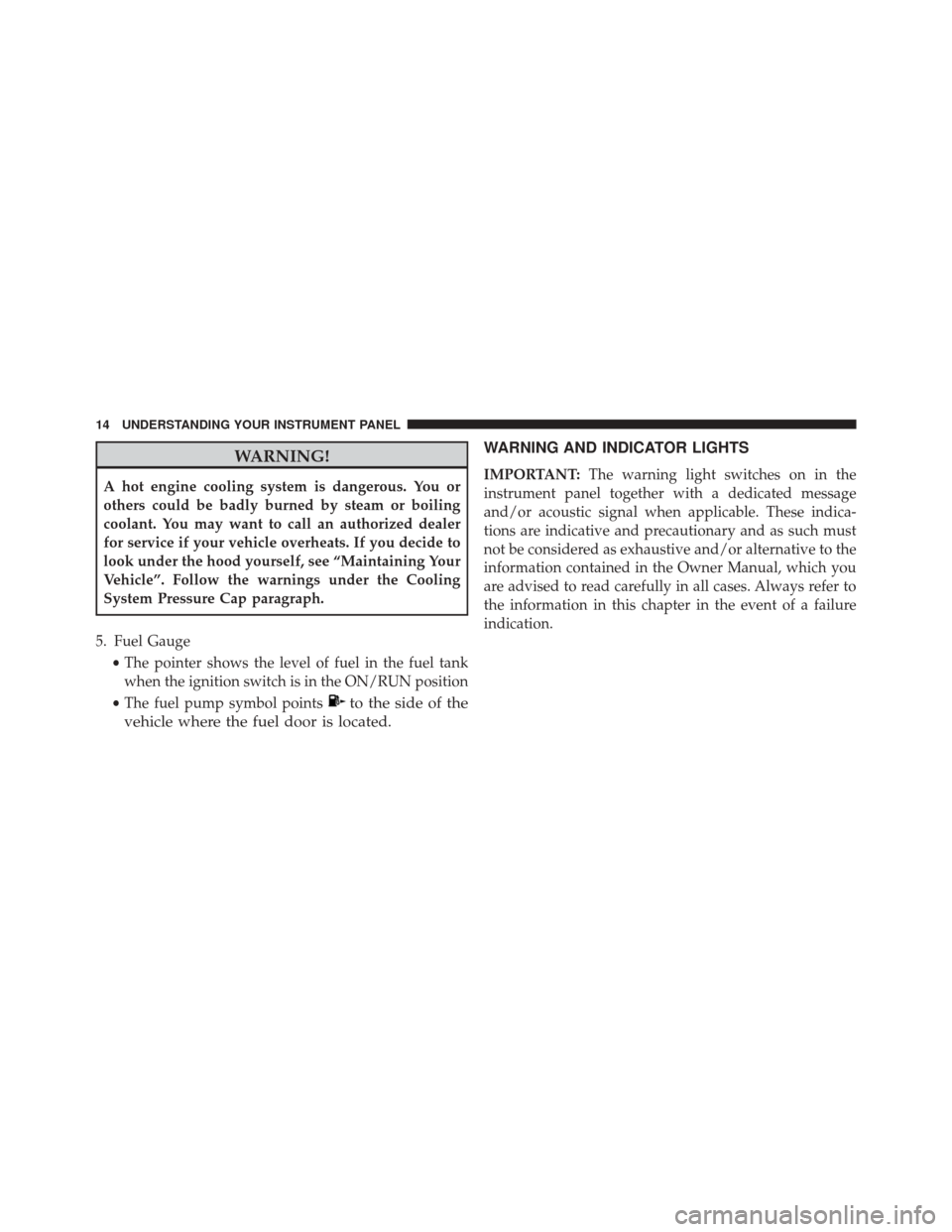
WARNING!
A hot engine cooling system is dangerous. You or
others could be badly burned by steam or boiling
coolant. You may want to call an authorized dealer
for service if your vehicle overheats. If you decide to
look under the hood yourself, see “Maintaining Your
Vehicle”. Follow the warnings under the Cooling
System Pressure Cap paragraph.
5. Fuel Gauge •The pointer shows the level of fuel in the fuel tank
when the ignition switch is in the ON/RUN position
• The fuel pump symbol points
to the side of the
vehicle where the fuel door is located. WARNING AND INDICATOR LIGHTS
IMPORTANT:
The warning light switches on in the
instrument panel together with a dedicated message
and/or acoustic signal when applicable. These indica-
tions are indicative and precautionary and as such must
not be considered as exhaustive and/or alternative to the
information contained in the Owner Manual, which you
are advised to read carefully in all cases. Always refer to
the information in this chapter in the event of a failure
indication.
14 UNDERSTANDING YOUR INSTRUMENT PANEL
Page 22 of 117
•RIGHT Arrow Button
Push and release the RIGHT arrow button to
access the information screens or sub-menu
screens of a main menu item.
• BACK/LEFT Arrow Button
Push and release the LEFT arrow button to
access the information screens or sub-menu
screens of a main menu item.
• OK Button
Push the OK button to access/select the information
screens or sub-menu screens of a main menu item. Push
and hold the OK arrow button for two seconds to reset
displayed/selected features that can be reset.DID Displays
When the appropriate conditions exist, the DID displays
the following messages:
• Exhaust Filter Nearing Full Safely Drive at Highway
Speeds to Clear
• Exhaust Filter Full – Power Reduced See Dealer
• Exhaust System Service Required – See Dealer
• Exhaust System – Filter XX% Full Service Required See
Dealer
• Exhaust System Regeneration in Process Continue
Driving
• Exhaust System – Regeneration Completed
20 UNDERSTANDING YOUR INSTRUMENT PANEL
Page 23 of 117
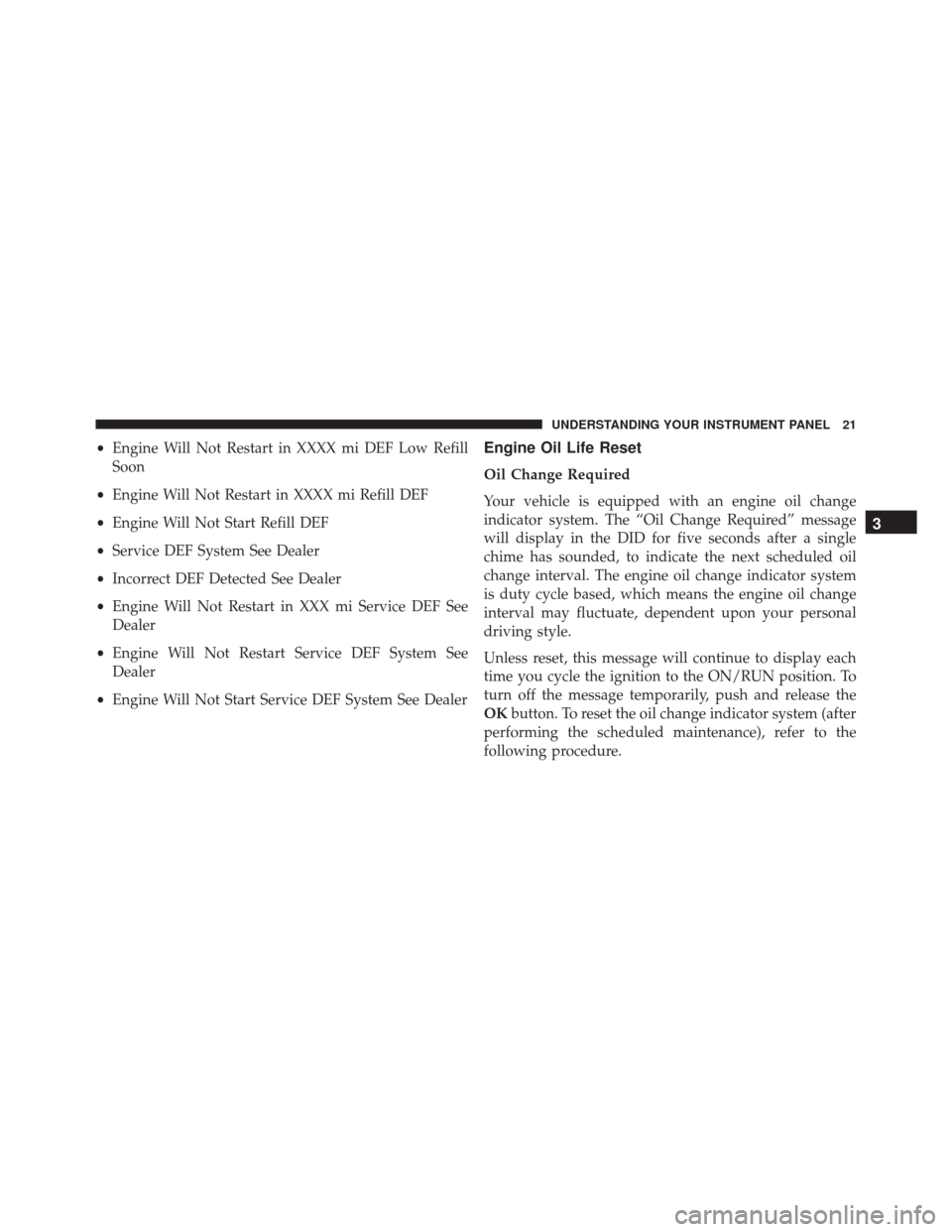
•Engine Will Not Restart in XXXX mi DEF Low Refill
Soon
• Engine Will Not Restart in XXXX mi Refill DEF
• Engine Will Not Start Refill DEF
• Service DEF System See Dealer
• Incorrect DEF Detected See Dealer
• Engine Will Not Restart in XXX mi Service DEF See
Dealer
• Engine Will Not Restart Service DEF System See
Dealer
• Engine Will Not Start Service DEF System See DealerEngine Oil Life Reset
Oil Change Required
Your vehicle is equipped with an engine oil change
indicator system. The “Oil Change Required” message
will display in the DID for five seconds after a single
chime has sounded, to indicate the next scheduled oil
change interval. The engine oil change indicator system
is duty cycle based, which means the engine oil change
interval may fluctuate, dependent upon your personal
driving style.
Unless reset, this message will continue to display each
time you cycle the ignition to the ON/RUN position. To
turn off the message temporarily, push and release the
OK button. To reset the oil change indicator system (after
performing the scheduled maintenance), refer to the
following procedure.
3
UNDERSTANDING YOUR INSTRUMENT PANEL 21
Page 24 of 117
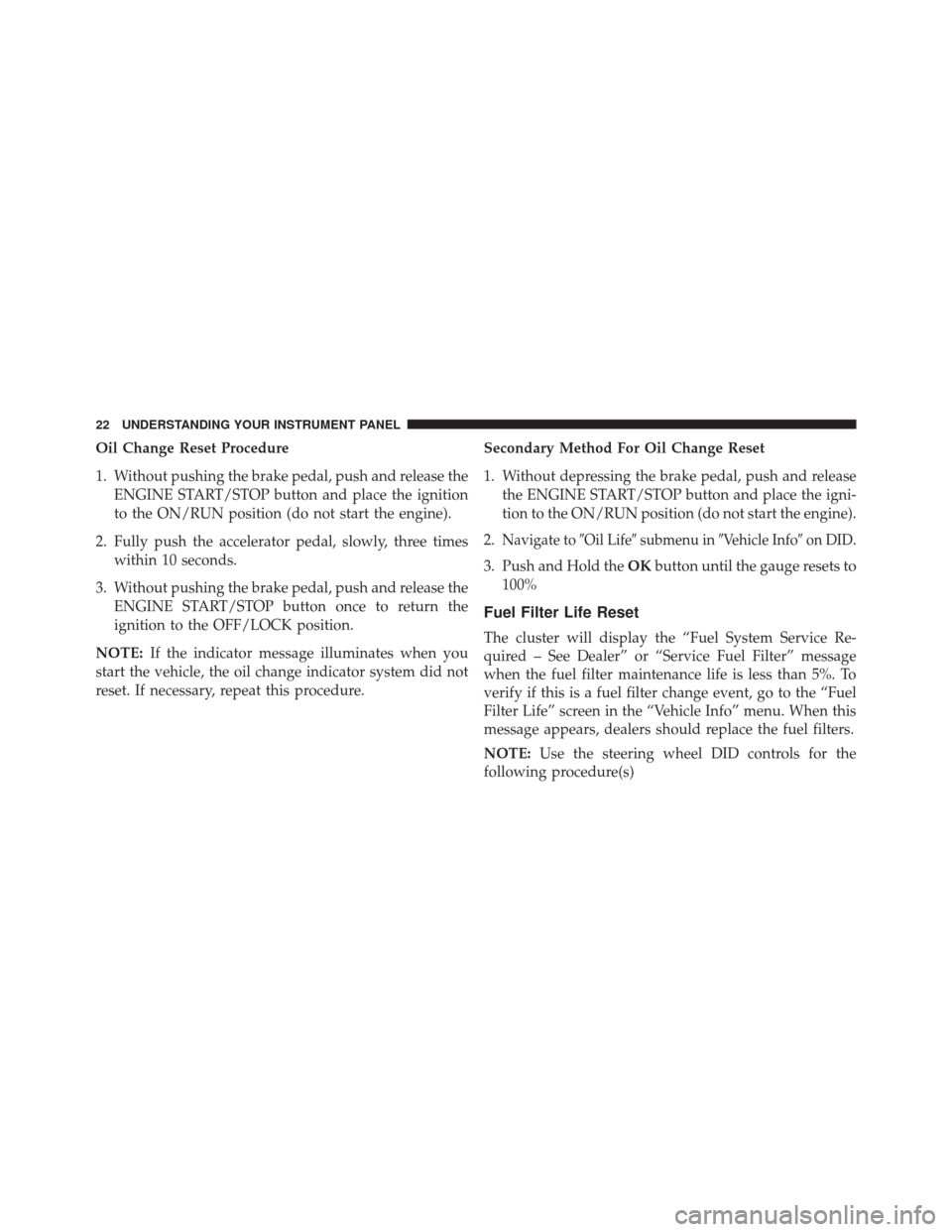
Oil Change Reset Procedure
1. Without pushing the brake pedal, push and release theENGINE START/STOP button and place the ignition
to the ON/RUN position (do not start the engine).
2. Fully push the accelerator pedal, slowly, three times within 10 seconds.
3. Without pushing the brake pedal, push and release the ENGINE START/STOP button once to return the
ignition to the OFF/LOCK position.
NOTE: If the indicator message illuminates when you
start the vehicle, the oil change indicator system did not
reset. If necessary, repeat this procedure. Secondary Method For Oil Change Reset
1. Without depressing the brake pedal, push and release
the ENGINE START/STOP button and place the igni-
tion to the ON/RUN position (do not start the engine).
2.
Navigate to �Oil Life�submenu in �Vehicle Info� on DID.
3. Push and Hold the OKbutton until the gauge resets to
100%
Fuel Filter Life Reset
The cluster will display the “Fuel System Service Re-
quired – See Dealer” or “Service Fuel Filter” message
when the fuel filter maintenance life is less than 5%. To
verify if this is a fuel filter change event, go to the “Fuel
Filter Life” screen in the “Vehicle Info” menu. When this
message appears, dealers should replace the fuel filters.
NOTE: Use the steering wheel DID controls for the
following procedure(s)
22 UNDERSTANDING YOUR INSTRUMENT PANEL
Page 27 of 117
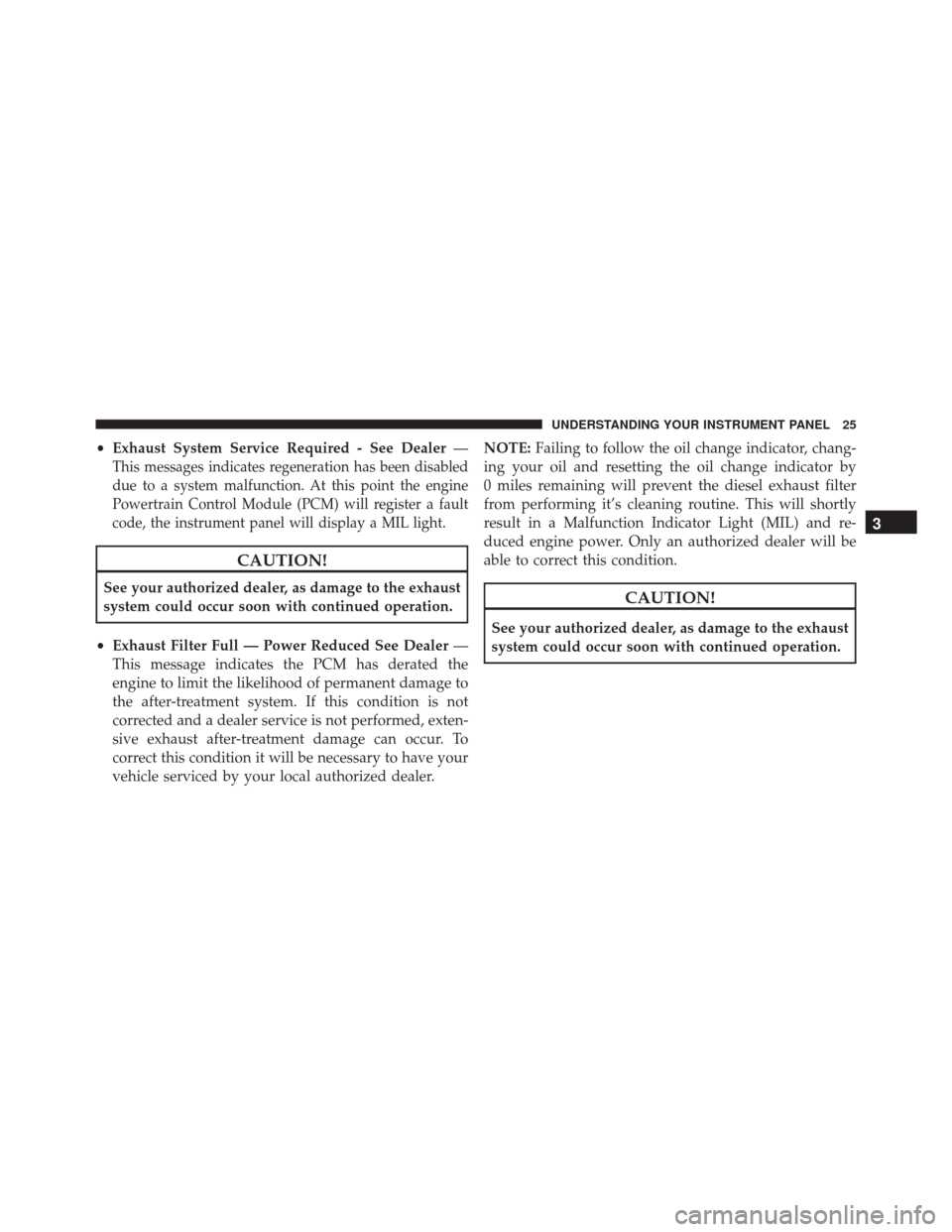
•Exhaust System Service Required - See Dealer —
This messages indicates regeneration has been disabled
due to a system malfunction. At this point the engine
Powertrain Control Module (PCM) will register a fault
code, the instrument panel will display a MIL light.
CAUTION!
See your authorized dealer, as damage to the exhaust
system could occur soon with continued operation.
• Exhaust Filter Full — Power Reduced See Dealer —
This message indicates the PCM has derated the
engine to limit the likelihood of permanent damage to
the after-treatment system. If this condition is not
corrected and a dealer service is not performed, exten-
sive exhaust after-treatment damage can occur. To
correct this condition it will be necessary to have your
vehicle serviced by your local authorized dealer. NOTE:
Failing to follow the oil change indicator, chang-
ing your oil and resetting the oil change indicator by
0 miles remaining will prevent the diesel exhaust filter
from performing it’s cleaning routine. This will shortly
result in a Malfunction Indicator Light (MIL) and re-
duced engine power. Only an authorized dealer will be
able to correct this condition.CAUTION!
See your authorized dealer, as damage to the exhaust
system could occur soon with continued operation.
3
UNDERSTANDING YOUR INSTRUMENT PANEL 25
Page 29 of 117
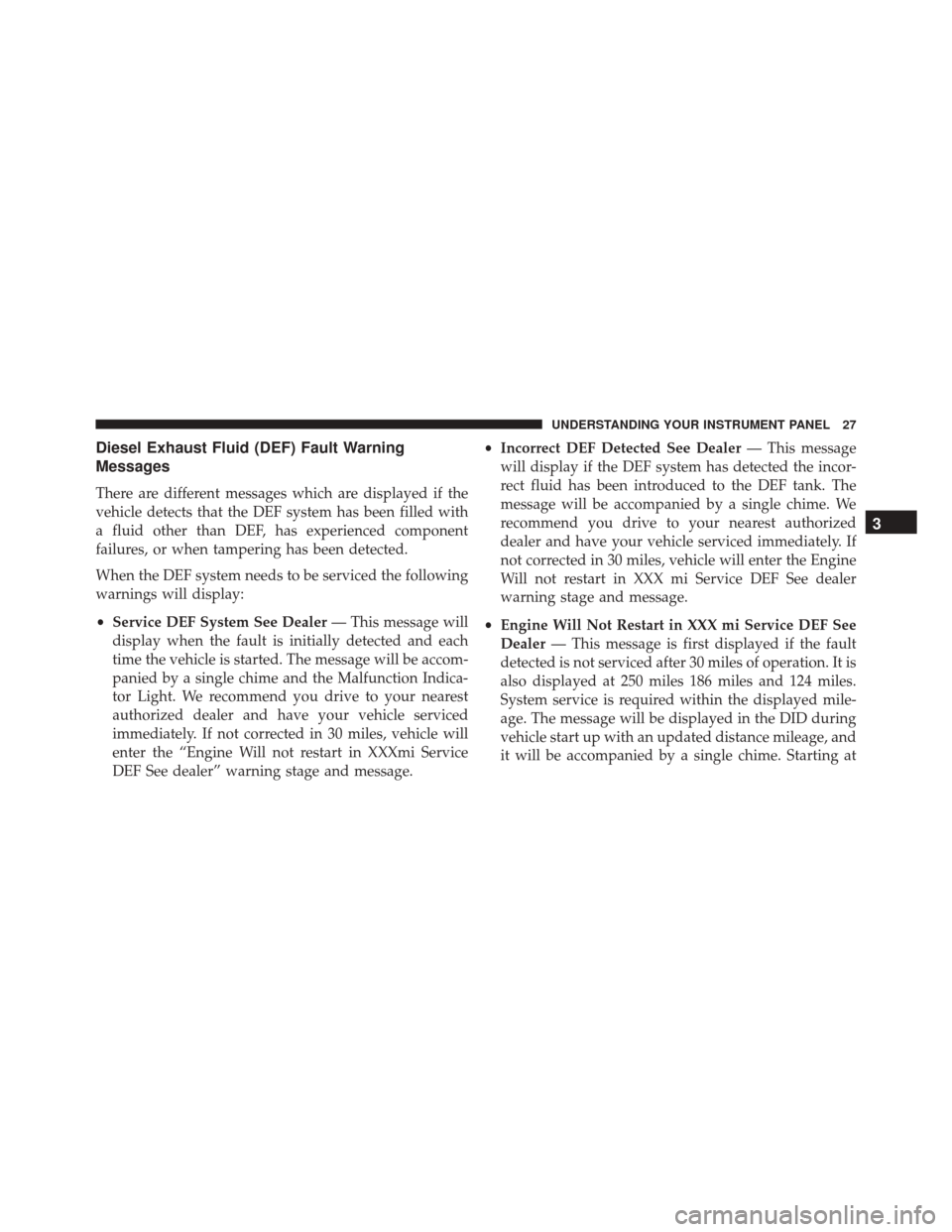
Diesel Exhaust Fluid (DEF) Fault Warning
Messages
There are different messages which are displayed if the
vehicle detects that the DEF system has been filled with
a fluid other than DEF, has experienced component
failures, or when tampering has been detected.
When the DEF system needs to be serviced the following
warnings will display:
•Service DEF System See Dealer — This message will
display when the fault is initially detected and each
time the vehicle is started. The message will be accom-
panied by a single chime and the Malfunction Indica-
tor Light. We recommend you drive to your nearest
authorized dealer and have your vehicle serviced
immediately. If not corrected in 30 miles, vehicle will
enter the “Engine Will not restart in XXXmi Service
DEF See dealer” warning stage and message. •
Incorrect DEF Detected See Dealer — This message
will display if the DEF system has detected the incor-
rect fluid has been introduced to the DEF tank. The
message will be accompanied by a single chime. We
recommend you drive to your nearest authorized
dealer and have your vehicle serviced immediately. If
not corrected in 30 miles, vehicle will enter the Engine
Will not restart in XXX mi Service DEF See dealer
warning stage and message.
• Engine Will Not Restart in XXX mi Service DEF See
Dealer — This message is first displayed if the fault
detected is not serviced after 30 miles of operation. It is
also displayed at 250 miles 186 miles and 124 miles.
System service is required within the displayed mile-
age. The message will be displayed in the DID during
vehicle start up with an updated distance mileage, and
it will be accompanied by a single chime. Starting at
3
UNDERSTANDING YOUR INSTRUMENT PANEL 27