Page 16 of 117
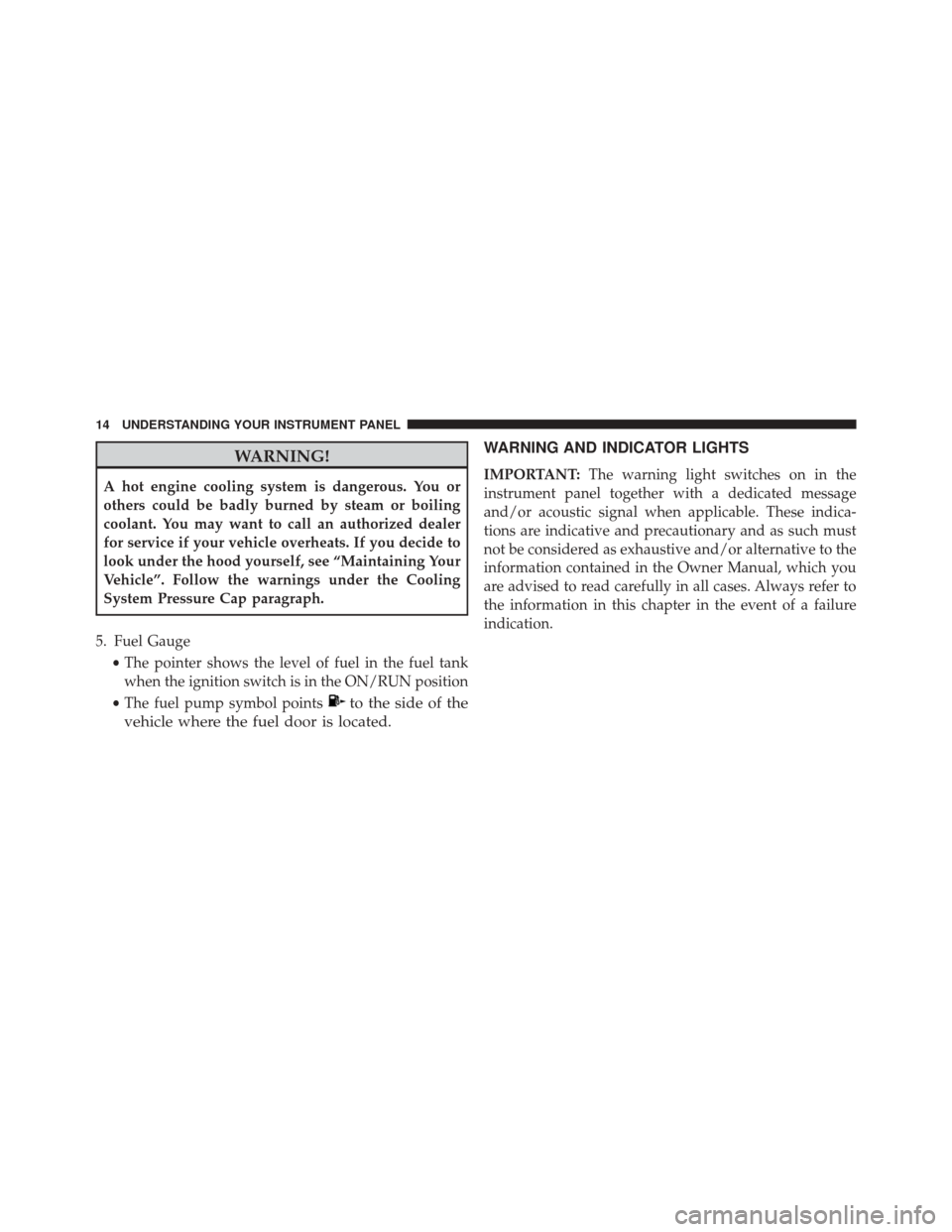
WARNING!
A hot engine cooling system is dangerous. You or
others could be badly burned by steam or boiling
coolant. You may want to call an authorized dealer
for service if your vehicle overheats. If you decide to
look under the hood yourself, see “Maintaining Your
Vehicle”. Follow the warnings under the Cooling
System Pressure Cap paragraph.
5. Fuel Gauge •The pointer shows the level of fuel in the fuel tank
when the ignition switch is in the ON/RUN position
• The fuel pump symbol points
to the side of the
vehicle where the fuel door is located. WARNING AND INDICATOR LIGHTS
IMPORTANT:
The warning light switches on in the
instrument panel together with a dedicated message
and/or acoustic signal when applicable. These indica-
tions are indicative and precautionary and as such must
not be considered as exhaustive and/or alternative to the
information contained in the Owner Manual, which you
are advised to read carefully in all cases. Always refer to
the information in this chapter in the event of a failure
indication.
14 UNDERSTANDING YOUR INSTRUMENT PANEL
Page 18 of 117
Wait To Start Light — If Equipped
Yellow TelltaleLight What It Means
Wait To Start Light
The “Wait To Start” telltale will illuminate for approximately two seconds when the ignition
is turned to the RUN position. It’s duration may be longer based on colder operating condi-
tions. Vehicle will not initiate start until telltale is out. Refer to “Starting Procedures” in
“Starting and Operating” for further information.
NOTE:
The “Wait To Start” telltale may not illuminate if the intake manifold temperature is
warm enough.
16 UNDERSTANDING YOUR INSTRUMENT PANEL
Page 23 of 117
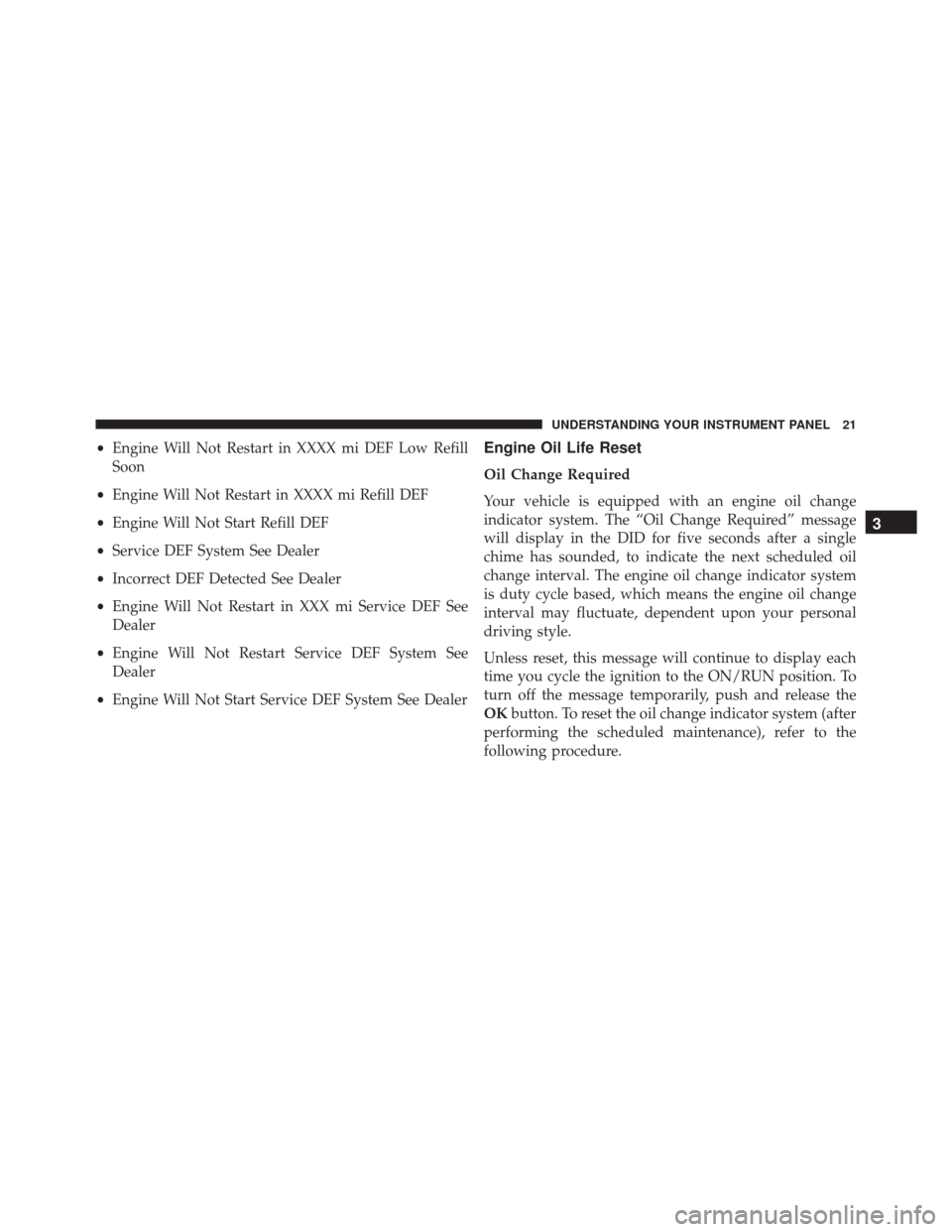
•Engine Will Not Restart in XXXX mi DEF Low Refill
Soon
• Engine Will Not Restart in XXXX mi Refill DEF
• Engine Will Not Start Refill DEF
• Service DEF System See Dealer
• Incorrect DEF Detected See Dealer
• Engine Will Not Restart in XXX mi Service DEF See
Dealer
• Engine Will Not Restart Service DEF System See
Dealer
• Engine Will Not Start Service DEF System See DealerEngine Oil Life Reset
Oil Change Required
Your vehicle is equipped with an engine oil change
indicator system. The “Oil Change Required” message
will display in the DID for five seconds after a single
chime has sounded, to indicate the next scheduled oil
change interval. The engine oil change indicator system
is duty cycle based, which means the engine oil change
interval may fluctuate, dependent upon your personal
driving style.
Unless reset, this message will continue to display each
time you cycle the ignition to the ON/RUN position. To
turn off the message temporarily, push and release the
OK button. To reset the oil change indicator system (after
performing the scheduled maintenance), refer to the
following procedure.
3
UNDERSTANDING YOUR INSTRUMENT PANEL 21
Page 24 of 117
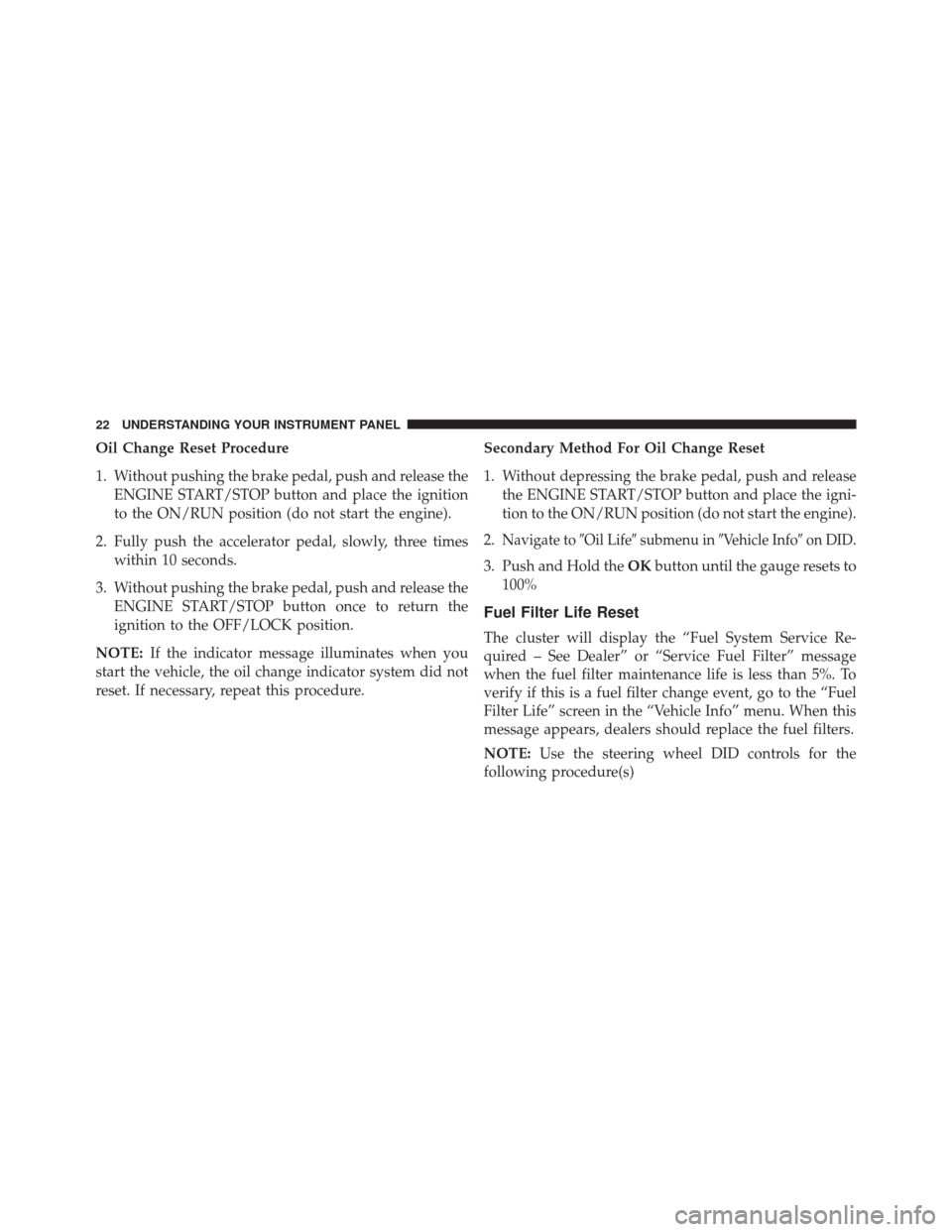
Oil Change Reset Procedure
1. Without pushing the brake pedal, push and release theENGINE START/STOP button and place the ignition
to the ON/RUN position (do not start the engine).
2. Fully push the accelerator pedal, slowly, three times within 10 seconds.
3. Without pushing the brake pedal, push and release the ENGINE START/STOP button once to return the
ignition to the OFF/LOCK position.
NOTE: If the indicator message illuminates when you
start the vehicle, the oil change indicator system did not
reset. If necessary, repeat this procedure. Secondary Method For Oil Change Reset
1. Without depressing the brake pedal, push and release
the ENGINE START/STOP button and place the igni-
tion to the ON/RUN position (do not start the engine).
2.
Navigate to �Oil Life�submenu in �Vehicle Info� on DID.
3. Push and Hold the OKbutton until the gauge resets to
100%
Fuel Filter Life Reset
The cluster will display the “Fuel System Service Re-
quired – See Dealer” or “Service Fuel Filter” message
when the fuel filter maintenance life is less than 5%. To
verify if this is a fuel filter change event, go to the “Fuel
Filter Life” screen in the “Vehicle Info” menu. When this
message appears, dealers should replace the fuel filters.
NOTE: Use the steering wheel DID controls for the
following procedure(s)
22 UNDERSTANDING YOUR INSTRUMENT PANEL
Page 25 of 117
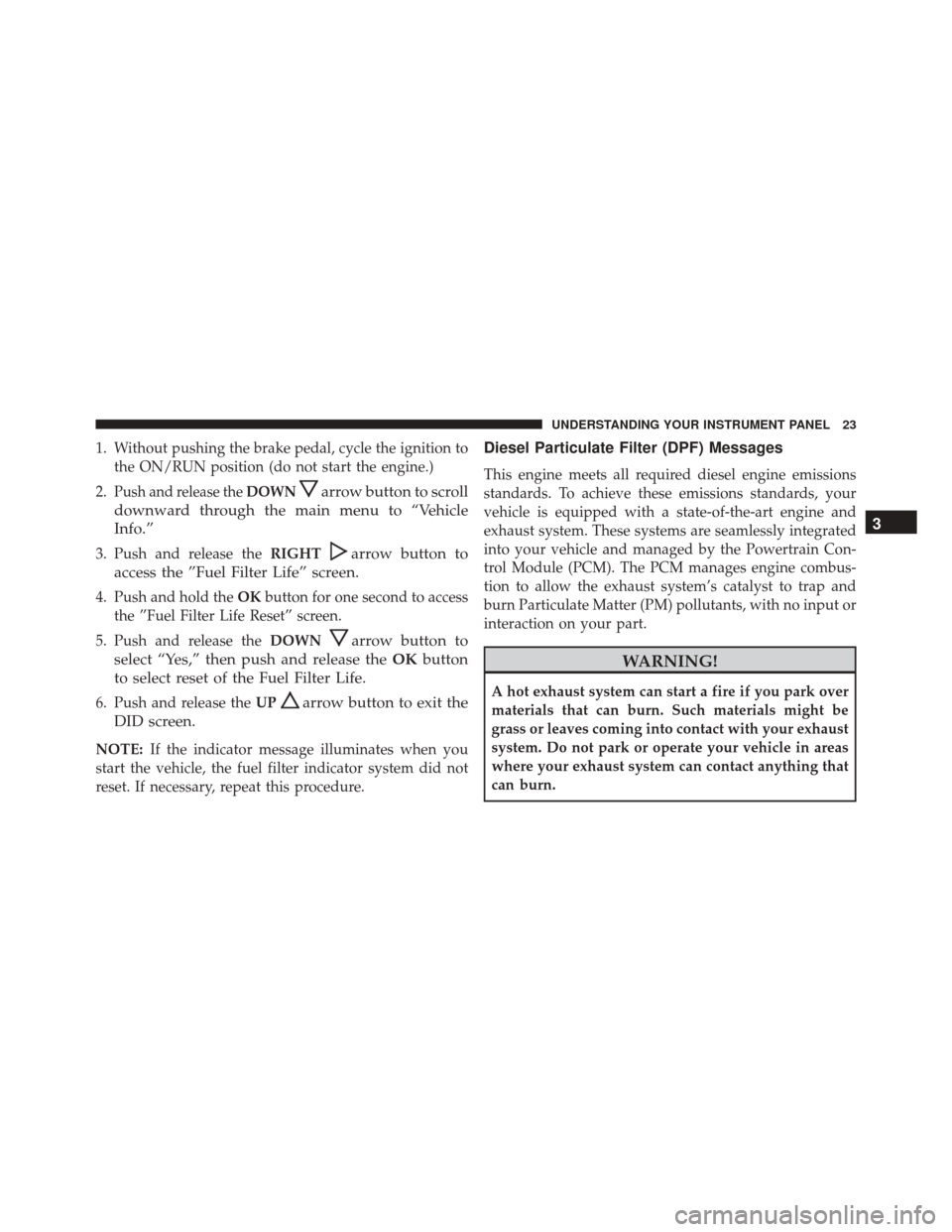
1. Without pushing the brake pedal, cycle the ignition tothe ON/RUN position (do not start the engine.)
2.
Push and release the DOWNarrow button to scroll
downward through the main menu to “Vehicle
Info.”
3. Push and release the RIGHTarrow button to
access the ”Fuel Filter Life” screen.
4. Push and hold the OKbutton for one second to access
the ”Fuel Filter Life Reset” screen.
5. Push and release the DOWN
arrow button to
select “Yes,” then push and release the OKbutton
to select reset of the Fuel Filter Life.
6. Push and release the UParrow button to exit the
DID screen.
NOTE: If the indicator message illuminates when you
start the vehicle, the fuel filter indicator system did not
reset. If necessary, repeat this procedure.
Diesel Particulate Filter (DPF) Messages
This engine meets all required diesel engine emissions
standards. To achieve these emissions standards, your
vehicle is equipped with a state-of-the-art engine and
exhaust system. These systems are seamlessly integrated
into your vehicle and managed by the Powertrain Con-
trol Module (PCM). The PCM manages engine combus-
tion to allow the exhaust system’s catalyst to trap and
burn Particulate Matter (PM) pollutants, with no input or
interaction on your part.
WARNING!
A hot exhaust system can start a fire if you park over
materials that can burn. Such materials might be
grass or leaves coming into contact with your exhaust
system. Do not park or operate your vehicle in areas
where your exhaust system can contact anything that
can burn.
3
UNDERSTANDING YOUR INSTRUMENT PANEL 23
Page 35 of 117
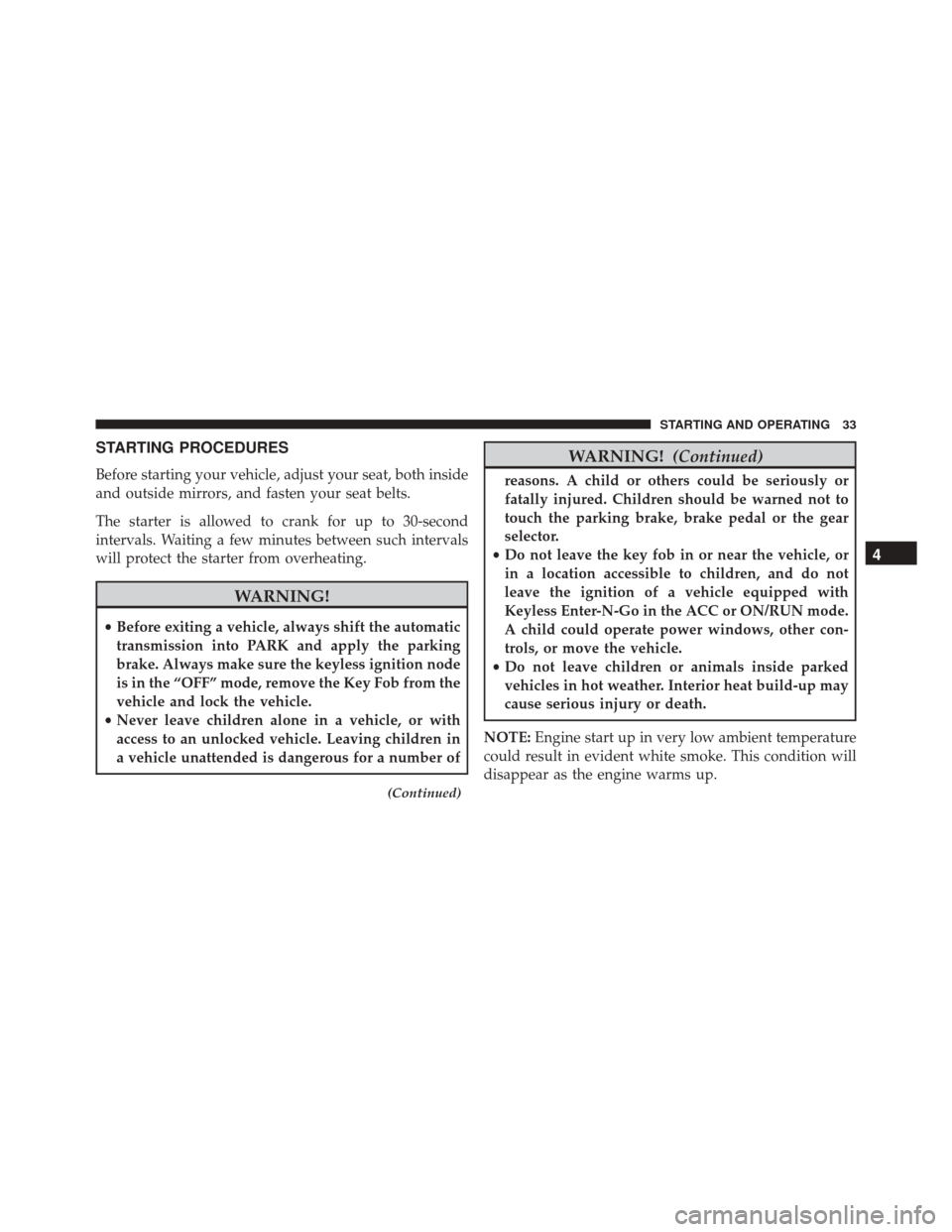
STARTING PROCEDURES
Before starting your vehicle, adjust your seat, both inside
and outside mirrors, and fasten your seat belts.
The starter is allowed to crank for up to 30-second
intervals. Waiting a few minutes between such intervals
will protect the starter from overheating.
WARNING!
•Before exiting a vehicle, always shift the automatic
transmission into PARK and apply the parking
brake. Always make sure the keyless ignition node
is in the “OFF” mode, remove the Key Fob from the
vehicle and lock the vehicle.
• Never leave children alone in a vehicle, or with
access to an unlocked vehicle. Leaving children in
a vehicle unattended is dangerous for a number of
(Continued)
WARNING! (Continued)
reasons. A child or others could be seriously or
fatally injured. Children should be warned not to
touch the parking brake, brake pedal or the gear
selector.
• Do not leave the key fob in or near the vehicle, or
in a location accessible to children, and do not
leave the ignition of a vehicle equipped with
Keyless Enter-N-Go in the ACC or ON/RUN mode.
A child could operate power windows, other con-
trols, or move the vehicle.
• Do not leave children or animals inside parked
vehicles in hot weather. Interior heat build-up may
cause serious injury or death.
NOTE: Engine start up in very low ambient temperature
could result in evident white smoke. This condition will
disappear as the engine warms up.
4
STARTING AND OPERATING 33
Page 38 of 117
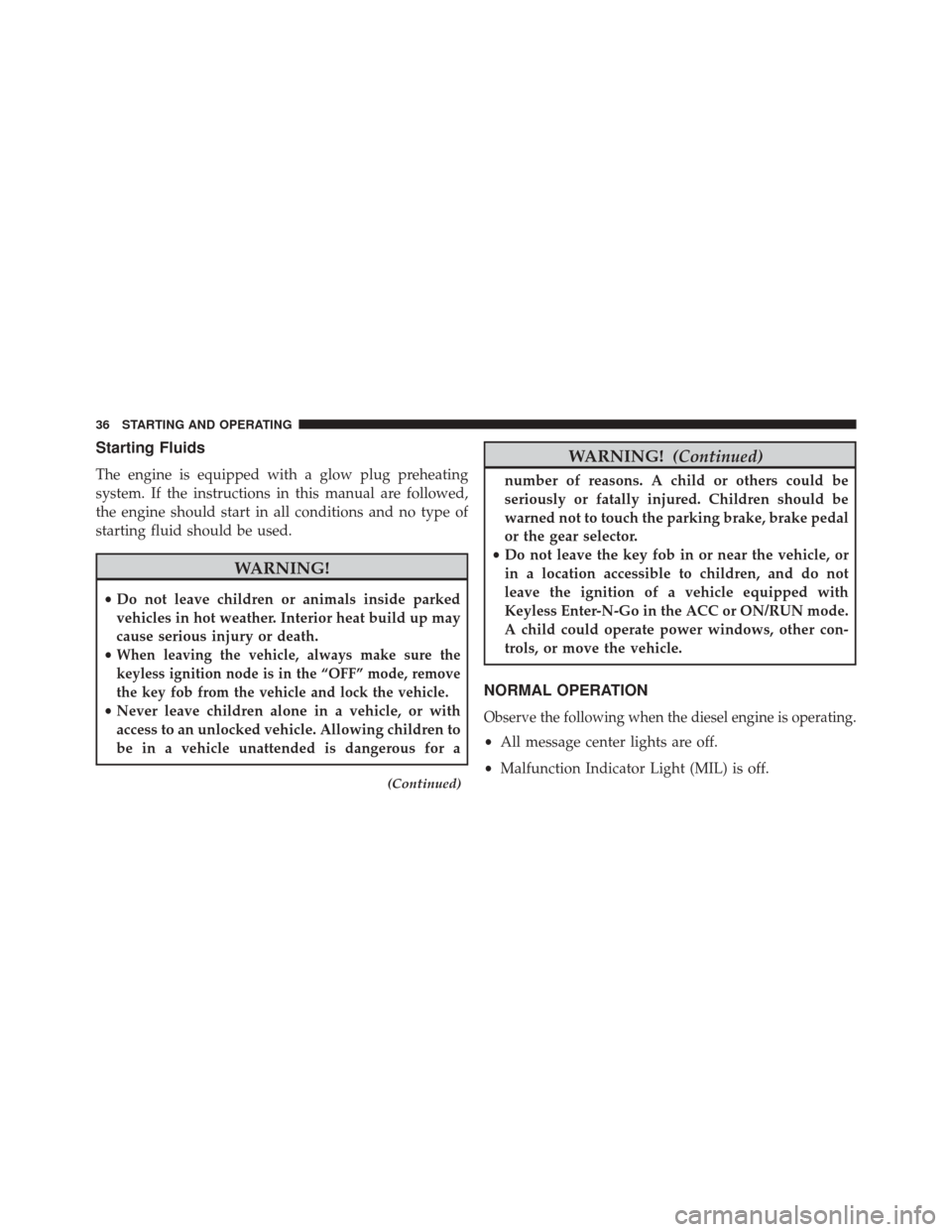
Starting Fluids
The engine is equipped with a glow plug preheating
system. If the instructions in this manual are followed,
the engine should start in all conditions and no type of
starting fluid should be used.
WARNING!
•Do not leave children or animals inside parked
vehicles in hot weather. Interior heat build up may
cause serious injury or death.
•
When leaving the vehicle, always make sure the
keyless ignition node is in the “OFF” mode, remove
the key fob from the vehicle and lock the vehicle.
• Never leave children alone in a vehicle, or with
access to an unlocked vehicle. Allowing children to
be in a vehicle unattended is dangerous for a
(Continued)
WARNING! (Continued)
number of reasons. A child or others could be
seriously or fatally injured. Children should be
warned not to touch the parking brake, brake pedal
or the gear selector.
• Do not leave the key fob in or near the vehicle, or
in a location accessible to children, and do not
leave the ignition of a vehicle equipped with
Keyless Enter-N-Go in the ACC or ON/RUN mode.
A child could operate power windows, other con-
trols, or move the vehicle.
NORMAL OPERATION
Observe the following when the diesel engine is operating.
• All message center lights are off.
• Malfunction Indicator Light (MIL) is off.
36 STARTING AND OPERATING
Page 80 of 117
Draining Fuel/Water Separator Filter
The fuel filter/water separator housing is located on the
left side of the vehicle in front of the fuel tank. The best
access to this water drain valve is from under the vehicle.
CAUTION!
•Do not drain the fuel/water separator filters when
the engine is running.
• Diesel fuel will damage blacktop paving surfaces.
Drain the filters into an appropriate container.
If water is detected in the water separator while the
engine is running, or while the ignition switch is in the
ON position, the “Water In Fuel Indicator Light” will
illuminate and an audible chime will be heard. At this
point you should stop the engine and drain the water
from the filter housing.
1 — Fuel Filter Access
2 — Water in Fuel Drain
Fuel Filter Assembly
78 MAINTAINING YOUR VEHICLE