2016 FORD C MAX ENERGI climate settings
[x] Cancel search: climate settingsPage 101 of 395

Settings
Menu level 6Menu level 5Menu level 4Menu level 3Menu level 2
—On or OffTraction CtrlDriver Assist
—On or OffECO Cruise
—On or OffEV+ Mode
—On or OffRear Park Aid
—Hold OK toResetTire Monitor
—On or OffAuto EngineOffVehicle
On or OffAuto LightRainLighting
On or OffDaytimeLights
Select time intervalHome Light
Auto or LastSettingsHeater - A/CClimateControlRemote Start
Auto or OffFront Defrost
Auto or OffRear Defrost
Auto or OffDriver Seat
Auto or OffPassenger Seat
5, 10 or 15 minutesDuration
On or OffQuiet Start
Enable or DisableSystem
—Selectnumber ofyears
Tire MobilityKit
—Hold OK toCreate MyKeyCreate MyKeyMyKey
—Always On orUser Select-able
TractionControl
98
C-MAX (CCG) Canada/United States of America, enUSA, First Printing
Information Displays
Page 112 of 395

Air distribution control: Adjust to turn airflow from the windshield, instrumentpanel, or footwell vents on or off. You can distribute air through the followingcombinations: windshield, windshield/floor, panel, panel/floor, and floor.
G
A/C: Press to switch the air conditioning on or off. Air conditioning cools yourvehicle using outside air. To improve the time to reach a comfortabletemperature in hot weather, drive with the windows open until you feel cold airthrough the air vents.
H
Note: In certain conditions (for example, maximum defrost), the air conditioningcompressor may continue to operate even though the air conditioning isswitched off.
Temperature Control
You can set the temperature between 61°F(16°C) and 86°F (30°C) in steps of 1°F(0.5°C). In position LO, 59°F (15°C), thesystem switches to permanent cooling. Inposition HI, 86°F (30°C), the systemswitches to permanent heating.
Single Zone Temperature Control
In this mode, the climate control systemlinks the temperature settings for both thedriver's side and passenger's side. If youadjust the setting using the rotary controlon the driver’s side, the system adjusts thetemperature to the same setting on thepassenger’s side.
Dual Zone Temperature Control
Select a temperature for the passenger’sside using the rotary control on thepassenger’s side. Single zone temperaturecontrol automatically switches off. Thetemperature on the driver’s side remainsunchanged. You can now adjust thedriver's side and passenger's sidetemperatures independently. The displayshows the temperature settings for eachside.
Switching Back to Single ZoneTemperature Control
Press and hold the AUTO button. Thepassenger side temperature is adjusted tothe driver side temperature setting.
HINTS ON CONTROLLING THE
INTERIOR CLIMATE
General Hints
WARNING
Prolonged use of recirculated air maycause the windows to fog up. If thewindows fog up, follow the settingsfor demisting the windshield.
Note:You may feel a small amount of airfrom the footwell air vents regardless of theair distribution setting.
109
C-MAX (CCG) Canada/United States of America, enUSA, First Printing
Climate ControlE133115
Page 113 of 395

Note:To reduce humidity build-up insideyour vehicle, do not drive with the systemswitched off or with recirculated air alwaysswitched on.
Note:Do not place objects under the frontseats as this may interfere with the airflowto the rear seats.
Note:Remove any snow, ice or leaves fromthe air intake area at the base of thewindshield.
Note:To improve the time to reach acomfortable temperature in hot weather,drive with the windows open until you feelcold air through the air vents.
In mild weather, you can improve your fueleconomy when using the climate controlsystem by using outside air instead of airconditioning:
•Turn the temperature control knob(s)so the interior temperature is set to59°F (15°C).
•Set the air distribution to panel or floor(or both).
•Press A/C to turn the air conditioningoff.
•Press the recirculated air button sofresh air enters the vehicle.
•Press the fan button until the fan is atits lowest setting.
Automatic Climate Control
Note: Adjusting the settings when yourvehicle interior is extremely hot or cold isnot necessary. The system automaticallyadjusts to heat or cool the interior to yourselected temperature as quickly as possible.For the system to function efficiently, theinstrument panel and side air vents shouldbe fully open.
Note:If you select AUTO during coldoutside temperatures, the system directsairflow to the windshield and side windowvents. In addition, the fan may run at aslower speed until the engine warms up.
Note:If you select AUTO during hot outsidetemperatures, or when the inside of thevehicle is hot, the system automatically usesrecirculated air to maximize interior cooling.When the interior reaches the selectedtemperature, the system automaticallyswitches to using outside air.
Heating the Interior Quickly
1. Press the AUTO button.
2. Adjust the temperature control to thedesired setting.
Recommended Settings forHeating
1. Press the AUTO button.
2. Adjust the temperature control to thedesired setting. Use 72°F (22°C) as astarting point, then adjust the settingas necessary.
Cooling the Interior Quickly
Press the MAX A/C button.
Recommended Settings forCooling
1. Press the AUTO button.
2. Adjust the temperature control to thedesired setting. Use 72°F (22°C) as astarting point, then adjust the settingas necessary.
Side Window Defogging in ColdWeather
1. Press the defrost and panel buttons.
2. Select A/C.
3. Adjust the temperature control to thedesired setting. Use 72°F (22°C) as astarting point, then adjust the settingas necessary.
4. Adjust the fan speed to a high speedsetting.
110
C-MAX (CCG) Canada/United States of America, enUSA, First Printing
Climate Control
Page 114 of 395

5. Direct the outer instrument panel airvents toward the side windows.
6. To increase the airflow to the outerinstrument panel vents, close the airvents in the middle of the instrumentpanel and in the rear of the centerconsole.
HEATED WINDOWS AND
MIRRORS
Note:Make sure the engine is runningbefore operating the heated windows.
Heated Rear Window
The heated rear window buttonis below the climate control unit.
Press the button to clear theheated rear window of thin ice and fog.The heated rear window will automaticallyturn off after a short period of time.
Note: Do not use razor blades or othersharp objects to clean or remove decalsfrom the inside of the heated rear window.The vehicle warranty does not coverdamage caused to the heated rear windowgrid lines.
Heated Exterior Mirrors (If Equipped)
When you switch the heated rear windowon, the heated exterior mirrors willautomatically turn on.
Note:Do not remove ice from the mirrorswith a scraper or adjust the mirror glasswhen it is frozen in place.
Note:Do not clean the mirror housing orglass with harsh abrasives, fuel or otherpetroleum-based cleaning products.
CABIN AIR FILTER
Your vehicle is equipped with a cabin airfilter, which gives you and your passengersthe following benefits:
•It improves your driving comfort byreducing particle concentration.
•It improves the interior compartmentcleanliness.
•It protects the climate controlcomponents from particle deposits.
Your cabin air filter is located under theinstrument panel in the passenger footwellarea.
Note:Make sure you have a cabin air filterinstalled at all times. This prevents foreignobjects from entering the system. Runningthe system without a filter in place couldresult in degradation or damage to thesystem.
Replace the filter at regular intervals. SeeMaintenance (page 218).
For additional cabin air filter information,or to replace the filter, see an authorizeddealer.
REMOTE START (If Equipped)
The remote start feature allows you topre-condition the interior of your vehicle.The climate control system works toachieve comfort according to your previoussettings.
Note:You cannot adjust the system duringremote start operation.
Turn the ignition on to return the systemto its previous settings. You can now makeadjustments normally, but you need to turncertain vehicle-dependent features backon, such as:
•Heated seats.
•Cooled seats.
111
C-MAX (CCG) Canada/United States of America, enUSA, First Printing
Climate ControlE72507
Page 115 of 395

•Heated steering wheel.
•Heated mirrors.
•Heated rear window.
You can adjust the default remote startsettings using the information displaycontrols. See Information Displays(page 93).
Automatic Settings
In hot weather, the system is set to 72°F(22°C). The cooled seats are set to high(if available, and selected to AUTO in theinformation display).
In moderate weather, the system eitherheats or cools (based on previoussettings). The rear defroster, heatedmirrors and heated seats do notautomatically turn on.
In cold weather, the system is set to 72°F(22°C). The heated seats are set to high(if available, and selected to AUTO in theinformation display). The rear defrosterand heated mirrors automatically turn on.
112
C-MAX (CCG) Canada/United States of America, enUSA, First Printing
Climate Control
Page 140 of 395

•Keep the tires properly inflated andonly use the recommended size.
•Aggressive driving increases theamount of energy required to moveyour vehicle. In general, you canachieve better fuel economy with mildto moderate acceleration anddeceleration. Moderate braking isparticularly important since it allowsyou to maximize the energy capturedby the regenerative braking system.
Additional Tips:
•Do not carry extra loads.
•Be mindful of adding externalaccessories that may increaseaerodynamic drag.
•Observe posted speed limits.
•Perform all scheduled maintenance.
•There is no need to wait for your engineto warm up. The vehicle is ready todrive immediately after starting.
EV+ Mode
Your vehicle will recognize your frequentdestinations and allow for more EV drivingas you approach them. For example, whennearing your home it should be easier tostay in electric mode. The EV indicator willdisplay EV+ when this mode is active. Youshould see this approximately 1/8 mile(200 meters) from a frequent destination.See Information Displays (page 93).
Note:Frequent destinations are learned byyour vehicle after two to four weeks of use.To add a destination immediately, performthe following process: cycle the ignition onfor 2 seconds, but do not start your vehicle,then off for 2 seconds. Repeat the process10 times. This location is now programmedfor EV+. You can clear these destinationswith a Driving History reset through theSettings menu.
Note:You can switch the EV+ feature onor off through the Driver Assist section ofthe Settings menu.
PLUG-IN HYBRID VEHICLE
OPERATION
Plug-in Power Mode and HybridMode
You must plug in your Energi vehicleregularly for optimal use of the highvoltage battery's extended rangecapability. Charging your vehicle addselectrical energy. This energy is used topropel the vehicle in plug-in power mode.
Estimated electric range is shown in bluenext to gasoline range at the bottom of theright information display. You can alsoconfigure MyView to include detailedvehicle range information. See Gauges(page 85).
The system maximizes the use ofelectric-only operation in plug-in powermode. System conditions may requireengine operation; however, the systemuses plug-in power whenever possible.
When your plug-in power is depleted, thepowertrain system will automaticallyswitch to hybrid mode. Your battery gaugewill transition to a simple battery graphicupon entering hybrid mode. Hybrid modeuses both the gasoline engine and electricmotor to power your vehicle and maximizefuel economy.
EV Modes
Your vehicle contains selectableEV modes through the EV buttonlocated on the center of theinstrument panel, below the climatecontrols.
137
C-MAX (CCG) Canada/United States of America, enUSA, First Printing
Unique Driving CharacteristicsE144814
Page 387 of 395

Capacities and Specifications...............280Specifications.....................................................280Car WashSee: Cleaning the Exterior...............................241Center Console..............................................128Changing a Bulb...........................................232Replacing Fog, Park and Direction IndicatorBulbs..................................................................234Replacing Headlamp Bulbs...........................232Replacing License Plate Lamp Bulb...........236Replacing Reverse Lamp and Tail LampBulbs..................................................................235Replacing Tail, Brake and DirectionIndicator Bulbs...............................................234Replacing the Center High Mounted BrakeLamp Bulbs.....................................................236Changing a Fuse............................................217Fuses........................................................................217Changing the 12V Battery.........................228Changing the Engine Air Filter................238Air Cleaner Assembly Components...........238Installing the Engine Air FilterElement............................................................240Removing the Engine Air FilterElement............................................................239Changing the Wiper Blades.....................229Changing the Rear Window WiperBlade.................................................................230Changing the Windshield WiperBlades...............................................................230Service Position..................................................229Charging the High Voltage Battery........155Charge Port...........................................................158Charging.................................................................158Charging Equipment.........................................155Disconnecting the Charging Coupler..........160Locking the Charging Coupler.......................159Waiting to Charge...............................................159Checking MyKey System Status...............54MyKey Distance....................................................54Number of Admin Keys......................................54Number of MyKeys..............................................54Checking the Wiper Blades......................229Child Restraint and SeatbeltMaintenance.................................................33Child Restraint Positioning.........................24Child Safety.......................................................15General Information.............................................15
Child Safety Locks..........................................25Left-Hand Side......................................................26Right-Hand Side...................................................26Cleaning Leather Seats.............................245Cleaning Products........................................241Cleaning the Alloy Wheels.......................245Cleaning the Engine....................................243Cleaning the Exterior...................................241Exterior Chrome Parts......................................242Exterior Plastic Parts........................................242Stripes or Graphics............................................242Underbody............................................................242Cleaning the Instrument Panel andInstrument Cluster Lens........................244Cleaning the Interior...................................244Cleaning the Windows and WiperBlades...........................................................243Clearing All MyKeys.......................................52Climate Control............................................108Collision, Damage or Fire Event..............199Guidance for Ford Motor Company Electricand Hybrid-Electric Vehicles EquippedWith High Voltage Batteries......................199Coolant CheckSee: Engine Coolant Check............................223Crash Sensors and Airbag Indicator........42Creating a MyKey............................................52Programming/Changing ConfigurableSettings...............................................................52Cruise Control.................................................68Principle of Operation.......................................179Cruise controlSee: Using Cruise Control................................179Customer Assistance.................................202
D
Data Recording..................................................9Event Data Recording...........................................9Service Data Recording........................................9Daytime Running Lamps..............................77Type 1 - Conventional(Non-Configurable)........................................77Type 2 - Configurable..........................................77Digital Radio...................................................291HD Radio Reception and StationTroubleshooting............................................292Direction Indicators........................................78
384
C-MAX (CCG) Canada/United States of America, enUSA, First Printing
Index
Page 389 of 395
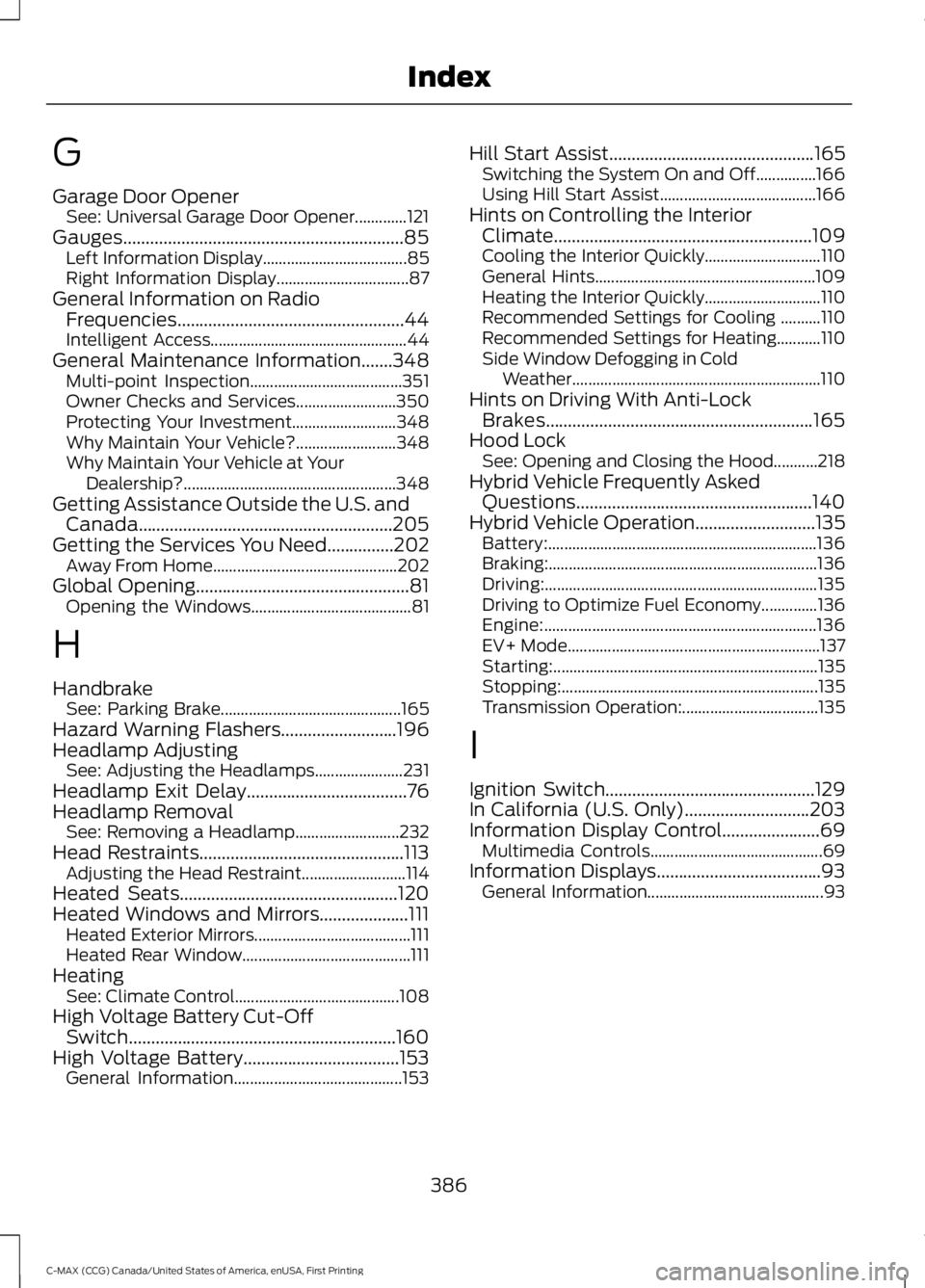
G
Garage Door OpenerSee: Universal Garage Door Opener.............121Gauges...............................................................85Left Information Display....................................85Right Information Display.................................87General Information on RadioFrequencies...................................................44Intelligent Access.................................................44General Maintenance Information.......348Multi-point Inspection......................................351Owner Checks and Services.........................350Protecting Your Investment..........................348Why Maintain Your Vehicle?.........................348Why Maintain Your Vehicle at YourDealership?.....................................................348Getting Assistance Outside the U.S. andCanada.........................................................205Getting the Services You Need...............202Away From Home..............................................202Global Opening................................................81Opening the Windows........................................81
H
HandbrakeSee: Parking Brake.............................................165Hazard Warning Flashers..........................196Headlamp AdjustingSee: Adjusting the Headlamps......................231Headlamp Exit Delay....................................76Headlamp RemovalSee: Removing a Headlamp..........................232Head Restraints..............................................113Adjusting the Head Restraint..........................114Heated Seats.................................................120Heated Windows and Mirrors....................111Heated Exterior Mirrors.......................................111Heated Rear Window..........................................111HeatingSee: Climate Control.........................................108High Voltage Battery Cut-OffSwitch............................................................160High Voltage Battery...................................153General Information..........................................153
Hill Start Assist..............................................165Switching the System On and Off...............166Using Hill Start Assist.......................................166Hints on Controlling the InteriorClimate..........................................................109Cooling the Interior Quickly.............................110General Hints.......................................................109Heating the Interior Quickly.............................110Recommended Settings for Cooling ..........110Recommended Settings for Heating...........110Side Window Defogging in ColdWeather..............................................................110Hints on Driving With Anti-LockBrakes............................................................165Hood LockSee: Opening and Closing the Hood...........218Hybrid Vehicle Frequently AskedQuestions.....................................................140Hybrid Vehicle Operation...........................135Battery:...................................................................136Braking:...................................................................136Driving:....................................................................135Driving to Optimize Fuel Economy..............136Engine:....................................................................136EV+ Mode...............................................................137Starting:..................................................................135Stopping:................................................................135Transmission Operation:..................................135
I
Ignition Switch...............................................129In California (U.S. Only)............................203Information Display Control......................69Multimedia Controls...........................................69Information Displays.....................................93General Information............................................93
386
C-MAX (CCG) Canada/United States of America, enUSA, First Printing
Index