2016 FORD C MAX ENERGI radio controls
[x] Cancel search: radio controlsPage 4 of 395

Introduction
About This Manual...........................................7
Symbols Glossary.............................................7
Data Recording..................................................9
California Proposition 65..............................11
Perchlorate.........................................................11
Ford Credit..........................................................11
Replacement PartsRecommendation........................................11
Special Notices................................................12
Mobile CommunicationsEquipment.....................................................12
Export Unique Options..................................13
Environment
Protecting the Environment........................14
Child Safety
General Information.......................................15
Installing Child Restraints............................16
Booster Seats..................................................22
Child Restraint Positioning.........................24
Child Safety Locks..........................................25
Seatbelts
Principle of Operation...................................27
Fastening the Seatbelts..............................28
Seatbelt Height Adjustment.....................30
Seatbelt Warning Lamp and IndicatorChime..............................................................31
Seatbelt Reminder..........................................31
Child Restraint and SeatbeltMaintenance................................................33
Personal Safety System™
Personal Safety System™..........................34
Supplementary RestraintsSystem
Principle of Operation..................................35
Driver and Passenger Airbags...................36
Front Passenger Sensing System.............37
Side Airbags.....................................................39
Driver Knee Airbag.........................................40
Safety Canopy™............................................40
Crash Sensors and Airbag Indicator........42
Airbag Disposal...............................................43
Keys and Remote Controls
General Information on RadioFrequencies..................................................44
Remote Control..............................................44
Replacing a Lost Key or RemoteControl...........................................................50
MyKey™
Principle of Operation...................................51
Creating a MyKey............................................52
Clearing All MyKeys.......................................52
Checking MyKey System Status...............54
Using MyKey With Remote StartSystems.........................................................54
MyKey Troubleshooting...............................54
Locks
Locking and Unlocking.................................56
Manual Liftgate..............................................60
Power Liftgate..................................................61
Security
Passive Anti-Theft System........................65
Anti-Theft Alarm............................................66
Steering Wheel
Adjusting the Steering Wheel....................67
Audio Control...................................................67
Voice Control...................................................68
Cruise Control.................................................68
Information Display Control......................69
1
C-MAX (CCG) Canada/United States of America, enUSA, First Printing
Table of Contents
Page 15 of 395

development we validate these partsdeliver the intended level of protection asa whole system. A great way to know forsure you are getting this level of protectionis to use genuine Ford replacementcollision parts.
Warranty on Replacement Parts
Genuine Ford and Motorcraft replacementparts are the only replacement parts thatbenefit from a Ford Warranty. Damagecaused to your vehicle as a result of thefailure of non-Ford parts may not becovered by the Ford Warranty. Foradditional information, refer to the termsand conditions of the Ford Warranty.
SPECIAL NOTICES
New Vehicle Limited Warranty
For a detailed description of what iscovered and what is not covered by yourvehicle’s New Vehicle Limited Warranty,refer to the Warranty Manual that isprovided to you along with your Owner’sManual.
Special Instructions
For your added safety, your vehicle is fittedwith sophisticated electronic controls.
WARNINGS
You risk death or serious injury toyourself and others if you do notfollow the instruction highlighted bythe warning symbol. Failure to follow thespecific warnings and instructions couldresult in personal injury.
Front seat mounted rear-facing childor infant seats should NEVER beplaced in front of an activepassenger airbag.
On-board Diagnostics (OBD-II)
Your vehicle’s On-board Diagnostics(OBD-II) system has a data port fordiagnostics, repair and reprogrammingservices with diagnostic scan tools.Installing a non-Ford-approvedaftermarket OBD plug-in device that usesthe port during normal driving, for exampleremote insurance company monitoring,remote vehicle diagnostics, telematics orengine reprogramming, may causeinterference or damage to vehicle systems.We do not recommend or endorse the useof any non-Ford-approved aftermarketOBD plug-in devices. The vehicle Warrantymay not cover damage caused by anynon-Ford-approved aftermarket OBDplug-in device.
MOBILE COMMUNICATIONS
EQUIPMENT
Using mobile communications equipmentis becoming increasingly important in theconduct of business and personal affairs.However, you must not compromise yourown or others’ safety when using suchequipment. Mobile communications canenhance personal safety and security whenappropriately used, particularly inemergency situations. Safety must beparamount when using mobilecommunications equipment to avoidnegating these benefits. Mobilecommunication equipment includes, butis not limited to, cellular phones, pagers,portable email devices, text messagingdevices and portable two-way radios.
12
C-MAX (CCG) Canada/United States of America, enUSA, First Printing
Introduction
Page 47 of 395

GENERAL INFORMATION ON
RADIO FREQUENCIES
This device complies with Part 15 of theFCC Rules and with Industry Canadalicense-exempt RSS standard(s).Operation is subject to the following twoconditions: (1) This device may not causeharmful interference, and (2) This devicemust accept any interference received,including interference that may causeundesired operation.
Note:Changes or modifications notexpressively approved by the partyresponsible for compliance could void theuser's authority to operate the equipment.The term IC before the radio certificationnumber only signifies that Industry Canadatechnical specifications were met.
The typical operating range for yourtransmitter is approximately 33 ft (10 m).Vehicles with the remote start feature willhave a greater range.
One of the following could cause adecrease in operating range:
•Weather conditions.
•Nearby radio towers.
•Structures around the vehicle.
•Other vehicles parked next to yourvehicle.
The radio frequency used by your remotecontrol can also be used by other radiotransmitters, for example amateur radios,medical equipment, wireless headphones,wireless remote controls, cell phones,battery chargers and alarm systems. If thefrequencies are jammed, you will not beable to use your remote control. You canlock and unlock the doors with the key.
Note:Make sure to lock your vehicle beforeleaving it unattended.
Note:If you are in range, the remote controlwill operate if you press any buttonunintentionally.
Intelligent Access (If Equipped)
The system uses a radio frequency signalto communicate with your vehicle andauthorize your vehicle to unlock when oneof the following conditions are met:
•You activate the front exterior doorhandle switch.
•You press the luggage compartmentbutton.
•You press a button on the transmitter.
If excessive radio frequency interferenceis present in the area or if the transmitterbattery is low, you may need tomechanically unlock your door. You canuse the mechanical key blade in yourintelligent access key to open the driverdoor in this situation. See RemoteControl (page 44).
REMOTE CONTROL
Integrated Keyhead Transmitters
(If Equipped)
Use the key blade to start your vehicle andunlock or lock the driver door from outsideyour vehicle. The transmitter portionfunctions as the remote control.
44
C-MAX (CCG) Canada/United States of America, enUSA, First Printing
Keys and Remote ControlsE142585
Page 52 of 395

Many states and provinces haverestrictions for the use of remote start.Check your local and state or provinciallaws for specific requirements regardingremote start systems.
The remote start system does not work ifany of the following occur:
•The ignition is on.
•The alarm system triggers.
•You disable the feature.
•The hood is open.
•The transmission is not in P.
•The vehicle battery voltage is too low.
•The powertrain fault indicator was onthe last time your vehicle was driven.
Remote Starting the Vehicle
Note:You must press each button withinthree seconds of each other. If you do notfollow this sequence, your vehicle does notremote start, the exterior lamps do not flashtwice, and the horn does not sound.
The label on your transmitter details thestarting procedure.
To remote start your vehicle:
1. Press the lock button to lock all thedoors.
2. Press the remote start button twice.The exterior lamps flash twice.
The horn sounds if the system fails to start,unless quiet start is on. Quiet start runs theblower fan at a slower speed to reducenoise. You can switch it on or off in theinformation display. See GeneralInformation (page 93).
Note:If you remote start your vehicle withan integrated keyhead transmitter, you mustswitch the ignition on before driving yourvehicle. If you remote start your vehicle withan intelligent access transmitter, you mustpress the START/STOP button on theinstrument panel once while applying thebrake pedal before driving your vehicle.
The power windows do not work duringremote start and the radio does not turnon automatically.
The parking lamps remain on and thevehicle runs for 5, 10, or 15 minutes,depending on the setting.
Extending the Vehicle Run Time
Repeat Steps 1 and 2 with the vehicle stillrunning to extend the run time for anotherremote start duration. If the duration is setto last 10 minutes, the duration extends byanother 10 minutes. For example, if thevehicle had been running from the firstremote start for five minutes, the vehiclecontinues to run now for a total of 20minutes. You can extend the remote startup to a maximum of 30 minutes.
Wait at least five seconds before remotestarting after a vehicle shutdown.
Turning the Vehicle Off After RemoteStarting
Press the button once. Theparking lamps turns off.
You may have to be closer to thevehicle than when starting due to groundreflection and the added noise of therunning vehicle.
49
C-MAX (CCG) Canada/United States of America, enUSA, First Printing
Keys and Remote ControlsE138626 E138625
Page 124 of 395

HomeLink Wireless ControlSystem
WARNINGS
Make sure that the garage door andsecurity device are free fromobstruction when you areprogramming. Do not program the systemwith the vehicle in the garage.
Do not use the system with anygarage door opener that does nothave the safety stop and reversefeature as required by U.S. Federal SafetyStandards (this includes any garage dooropener manufactured before April 1, 1982).A garage door opener which cannot detectan object, signaling the door to stop andreverse, does not meet current federalsafety standards. Using a garage dooropener without these features increasesthe risk of serious injury or death.
Note:Make sure you keep the originalremote control transmitter for use in othervehicles as well as for future systemprogramming.
Note:We recommend that upon the saleor lease termination of your vehicle, youerase the programmed function buttons forsecurity reasons. See Erasing the FunctionButton Codes.
Note:You can program a maximum ofthree devices. To change or replace any ofthe three devices after it has been initiallyprogrammed, you must first erase thecurrent settings. See Erasing the FunctionButton Codes.
The universal garage door opener replacesthe common hand-held garage dooropener with a three-button transmitterthat is integrated into the driver’s sun visor.
The system includes two primary features,a garage door opener and a platform forremote activation of devices within thehome. As well as being programmed forgarage doors, the system transmitter canbe programmed to operate entry gateoperators, security systems, entry doorlocks and home or office lighting.
Additional system information can befound online at www.homelink.com,www.youtube.com/HomeLinkGentex orby calling the toll-free help line on1-800-355-3515.
In-Vehicle Programming
This process is to program your hand-heldtransmitter and your in-vehicle HomeLinkbutton.
Note:The programming steps belowassume you will be programming HomeLinkthat was not previously programmed.
Note:Put a new battery in the hand-heldtransmitter. This will ensure quicker trainingand accurate transmission of theradio-frequency signal.
121
C-MAX (CCG) Canada/United States of America, enUSA, First Printing
Universal Garage Door Opener (If Equipped)E142657
Page 289 of 395

Seek, Fast Forward and Reverse: In radio mode, select a frequency bandand press this button. The system stops at the first station it finds in thatdirection. In CD mode, press to select the previous or next track. Press and holdto move quickly forward through the current track.
I
VOL and Power: Press to switch the system on and off. Turn to adjust thevolume.J
MENU: Press to access different audio system features. See Menu Structurelater in this chapter.K
SOUND: Press to access settings for Treble, Midrange, Bass, Fade or Balance.Use the up and down arrow buttons to select the various settings. When youmake your selection, press the left and right arrow buttons to change thesettings. Press OK to set or press MENU to exit. Sound settings can be set foreach audio source independently.
L
PHONE: Press to access the phone features of the SYNC system. See yourSYNC information.M
MEDIA: Press to open the media source menu. You can press this multipletimes to change to CD or to a SYNC-Media device or scroll through the mediasources using the arrow buttons. Press OK to select a source.
N
RADIO: Press this multiple times to select a radio band. Press and hold toselect the autostore function. Press to return to the main screen of the activeradio band.
O
AUDIO UNIT - VEHICLES WITH:
PREMIUM AM/FM/CD
WARNING
Driving while distracted can result inloss of vehicle control, crash andinjury. We strongly recommend thatyou use extreme caution when using anydevice that may take your focus off theroad. Your primary responsibility is the safeoperation of your vehicle. We recommendagainst the use of any hand-held devicewhile driving and encourage the use ofvoice-operated systems when possible.Make sure you are aware of all applicablelocal laws that may affect the use ofelectronic devices while driving.
Note:The CD slot is directly above thetouchscreen.
Note:The touchscreen system controlsmost of the audio features. See your SYNCinformation.
286
C-MAX (CCG) Canada/United States of America, enUSA, First Printing
Audio System
Page 387 of 395

Capacities and Specifications...............280Specifications.....................................................280Car WashSee: Cleaning the Exterior...............................241Center Console..............................................128Changing a Bulb...........................................232Replacing Fog, Park and Direction IndicatorBulbs..................................................................234Replacing Headlamp Bulbs...........................232Replacing License Plate Lamp Bulb...........236Replacing Reverse Lamp and Tail LampBulbs..................................................................235Replacing Tail, Brake and DirectionIndicator Bulbs...............................................234Replacing the Center High Mounted BrakeLamp Bulbs.....................................................236Changing a Fuse............................................217Fuses........................................................................217Changing the 12V Battery.........................228Changing the Engine Air Filter................238Air Cleaner Assembly Components...........238Installing the Engine Air FilterElement............................................................240Removing the Engine Air FilterElement............................................................239Changing the Wiper Blades.....................229Changing the Rear Window WiperBlade.................................................................230Changing the Windshield WiperBlades...............................................................230Service Position..................................................229Charging the High Voltage Battery........155Charge Port...........................................................158Charging.................................................................158Charging Equipment.........................................155Disconnecting the Charging Coupler..........160Locking the Charging Coupler.......................159Waiting to Charge...............................................159Checking MyKey System Status...............54MyKey Distance....................................................54Number of Admin Keys......................................54Number of MyKeys..............................................54Checking the Wiper Blades......................229Child Restraint and SeatbeltMaintenance.................................................33Child Restraint Positioning.........................24Child Safety.......................................................15General Information.............................................15
Child Safety Locks..........................................25Left-Hand Side......................................................26Right-Hand Side...................................................26Cleaning Leather Seats.............................245Cleaning Products........................................241Cleaning the Alloy Wheels.......................245Cleaning the Engine....................................243Cleaning the Exterior...................................241Exterior Chrome Parts......................................242Exterior Plastic Parts........................................242Stripes or Graphics............................................242Underbody............................................................242Cleaning the Instrument Panel andInstrument Cluster Lens........................244Cleaning the Interior...................................244Cleaning the Windows and WiperBlades...........................................................243Clearing All MyKeys.......................................52Climate Control............................................108Collision, Damage or Fire Event..............199Guidance for Ford Motor Company Electricand Hybrid-Electric Vehicles EquippedWith High Voltage Batteries......................199Coolant CheckSee: Engine Coolant Check............................223Crash Sensors and Airbag Indicator........42Creating a MyKey............................................52Programming/Changing ConfigurableSettings...............................................................52Cruise Control.................................................68Principle of Operation.......................................179Cruise controlSee: Using Cruise Control................................179Customer Assistance.................................202
D
Data Recording..................................................9Event Data Recording...........................................9Service Data Recording........................................9Daytime Running Lamps..............................77Type 1 - Conventional(Non-Configurable)........................................77Type 2 - Configurable..........................................77Digital Radio...................................................291HD Radio Reception and StationTroubleshooting............................................292Direction Indicators........................................78
384
C-MAX (CCG) Canada/United States of America, enUSA, First Printing
Index
Page 389 of 395
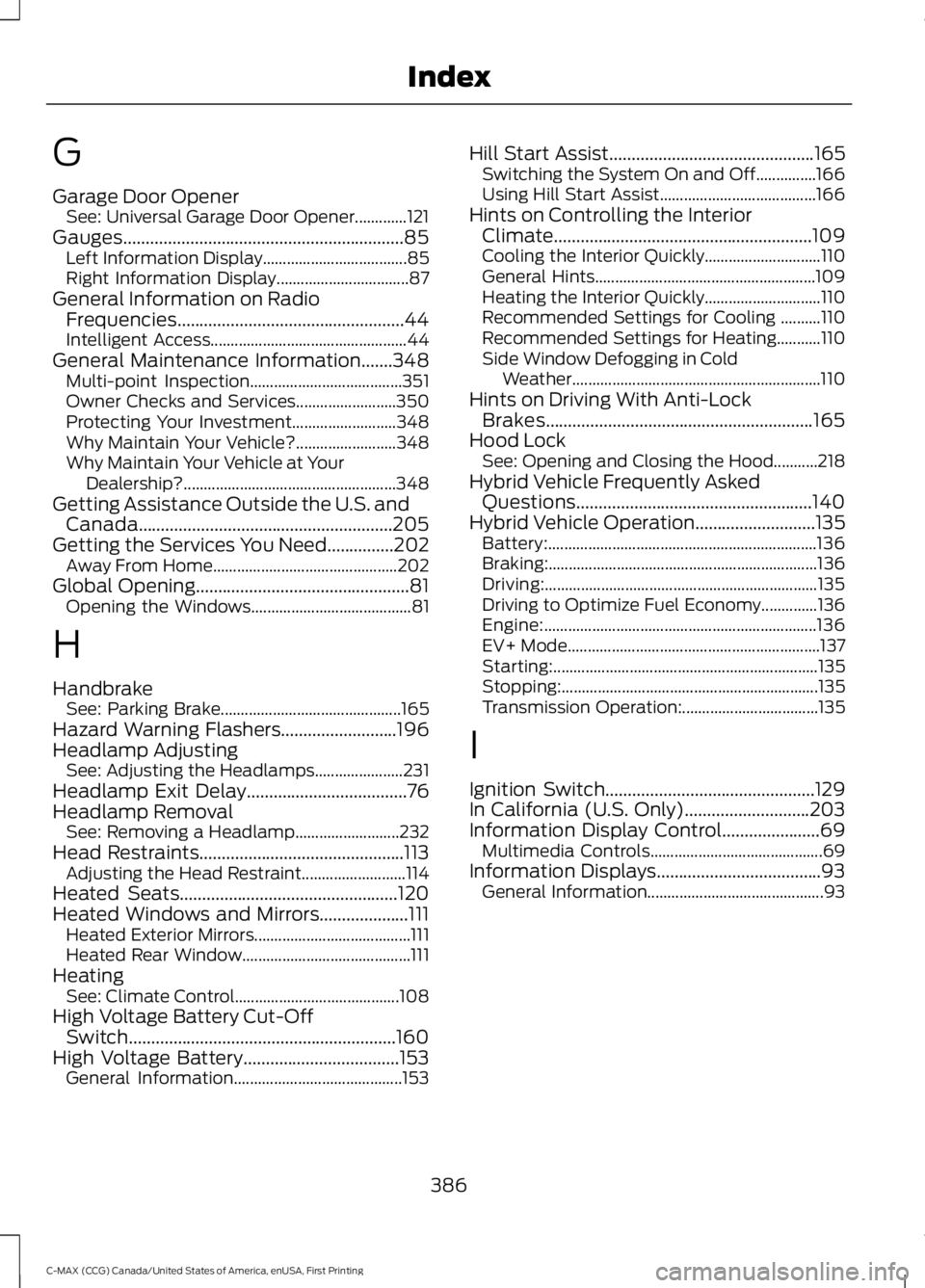
G
Garage Door OpenerSee: Universal Garage Door Opener.............121Gauges...............................................................85Left Information Display....................................85Right Information Display.................................87General Information on RadioFrequencies...................................................44Intelligent Access.................................................44General Maintenance Information.......348Multi-point Inspection......................................351Owner Checks and Services.........................350Protecting Your Investment..........................348Why Maintain Your Vehicle?.........................348Why Maintain Your Vehicle at YourDealership?.....................................................348Getting Assistance Outside the U.S. andCanada.........................................................205Getting the Services You Need...............202Away From Home..............................................202Global Opening................................................81Opening the Windows........................................81
H
HandbrakeSee: Parking Brake.............................................165Hazard Warning Flashers..........................196Headlamp AdjustingSee: Adjusting the Headlamps......................231Headlamp Exit Delay....................................76Headlamp RemovalSee: Removing a Headlamp..........................232Head Restraints..............................................113Adjusting the Head Restraint..........................114Heated Seats.................................................120Heated Windows and Mirrors....................111Heated Exterior Mirrors.......................................111Heated Rear Window..........................................111HeatingSee: Climate Control.........................................108High Voltage Battery Cut-OffSwitch............................................................160High Voltage Battery...................................153General Information..........................................153
Hill Start Assist..............................................165Switching the System On and Off...............166Using Hill Start Assist.......................................166Hints on Controlling the InteriorClimate..........................................................109Cooling the Interior Quickly.............................110General Hints.......................................................109Heating the Interior Quickly.............................110Recommended Settings for Cooling ..........110Recommended Settings for Heating...........110Side Window Defogging in ColdWeather..............................................................110Hints on Driving With Anti-LockBrakes............................................................165Hood LockSee: Opening and Closing the Hood...........218Hybrid Vehicle Frequently AskedQuestions.....................................................140Hybrid Vehicle Operation...........................135Battery:...................................................................136Braking:...................................................................136Driving:....................................................................135Driving to Optimize Fuel Economy..............136Engine:....................................................................136EV+ Mode...............................................................137Starting:..................................................................135Stopping:................................................................135Transmission Operation:..................................135
I
Ignition Switch...............................................129In California (U.S. Only)............................203Information Display Control......................69Multimedia Controls...........................................69Information Displays.....................................93General Information............................................93
386
C-MAX (CCG) Canada/United States of America, enUSA, First Printing
Index