Page 96 of 587
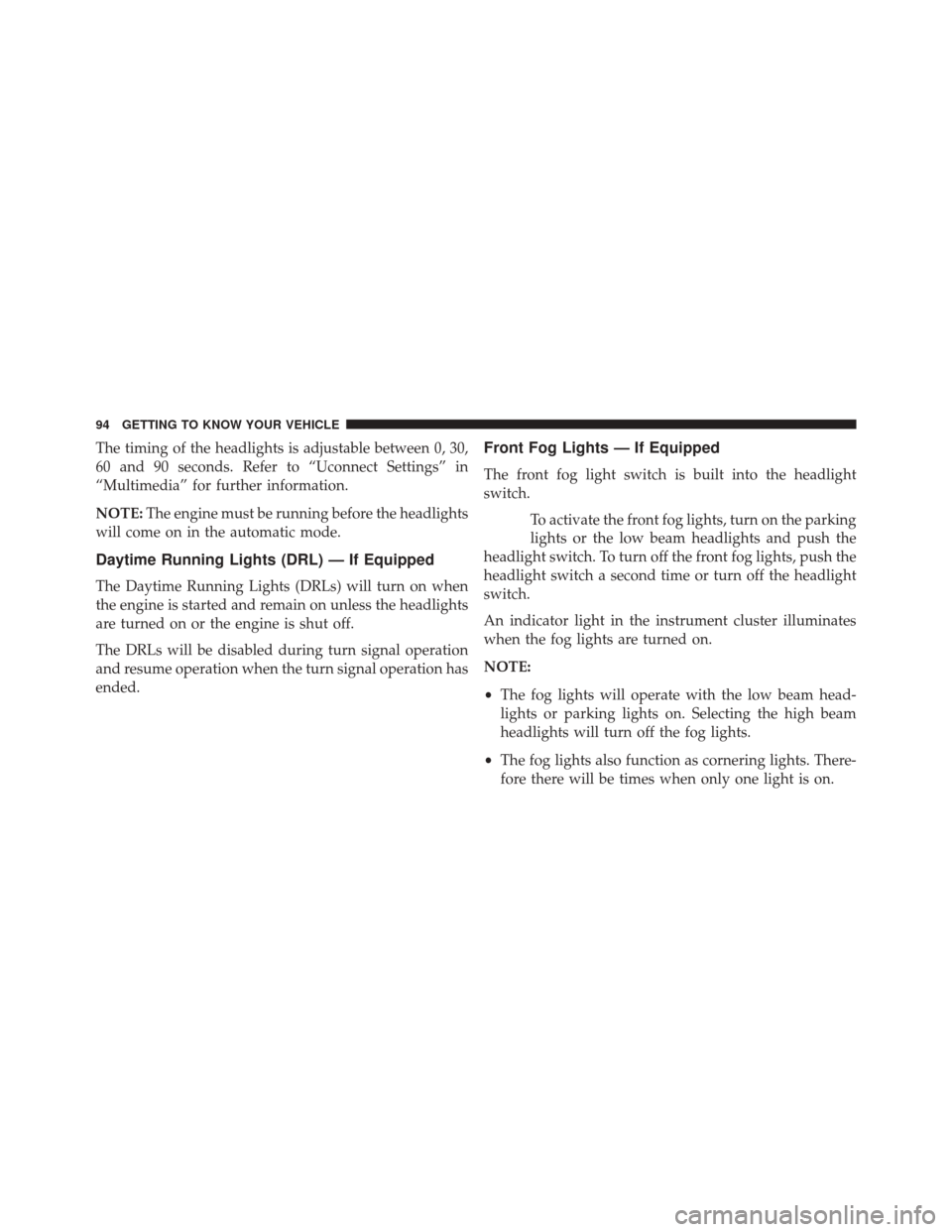
The timing of the headlights is adjustable between 0, 30,
60 and 90 seconds. Refer to “Uconnect Settings” in
“Multimedia” for further information.
NOTE:The engine must be running before the headlights
will come on in the automatic mode.
Daytime Running Lights (DRL) — If Equipped
The Daytime Running Lights (DRLs) will turn on when
the engine is started and remain on unless the headlights
are turned on or the engine is shut off.
The DRLs will be disabled during turn signal operation
and resume operation when the turn signal operation has
ended.
Front Fog Lights — If Equipped
The front fog light switch is built into the headlight
switch.
To activate the front fog lights, turn on the parking
lights or the low beam headlights and push the
headlight switch. To turn off the front fog lights, push the
headlight switch a second time or turn off the headlight
switch.
An indicator light in the instrument cluster illuminates
when the fog lights are turned on.
NOTE:
• The fog lights will operate with the low beam head-
lights or parking lights on. Selecting the high beam
headlights will turn off the fog lights.
• The fog lights also function as cornering lights. There-
fore there will be times when only one light is on.
94 GETTING TO KNOW YOUR VEHICLE
Page 98 of 587
NOTE:The headlights must be on for the high beams to
activate.
Turn Signals
Move the multifunction lever up or down and the arrows
on each side of the instrument cluster flash to show
proper operation of the front and rear turn signal lights.
When the Daytime Running Lights are on and a turn
signal is activated, the Daytime Running Lamp will turn
off on the side of the vehicle in which the turn signal is
flashing. The Daytime Running Lamp will turn back on
when the turn signal is turned off.
INTERIOR LIGHTS
Front Courtesy Light
The courtesy lights will automatically turn on when the
door is open or closed. The light switches in the overhead
console are for reading lamps.
High Beam And Turn Signal Controls
96 GETTING TO KNOW YOUR VEHICLE
Page 159 of 587
GETTING TO KNOW YOUR INSTRUMENT CLUSTER
CONTENTS
�INSTRUMENT CLUSTER .................158
� ONBOARD DIAGNOSTIC SYSTEM (OBD II) . . .160
� ELECTRONIC VEHICLE INFORMATION CENTER
(EVIC) .............................. .161
▫ EVIC Description ..................... .161
▫ Mapping And Reconfigurable Zone Display
(EVIC) — If Equipped ..................161
▫ EVIC Control Buttons ..................163
▫ Engine Oil Change Reset ................164 ▫
EVIC Main Menu .....................165
� TRIP COMPUTER ..................... .173
▫ Quantities Displayed ...................174
▫ OK Button ......................... .174
� WARNING LIGHTS AND MESSAGES ........175
▫ Telltales On The EVIC Instrument Cluster . . . .176
▫ Symbols Displayed In The EVIC ...........186
5
Page 160 of 587
INSTRUMENT CLUSTER
158 GETTING TO KNOW YOUR INSTRUMENT CLUSTER
Page 161 of 587
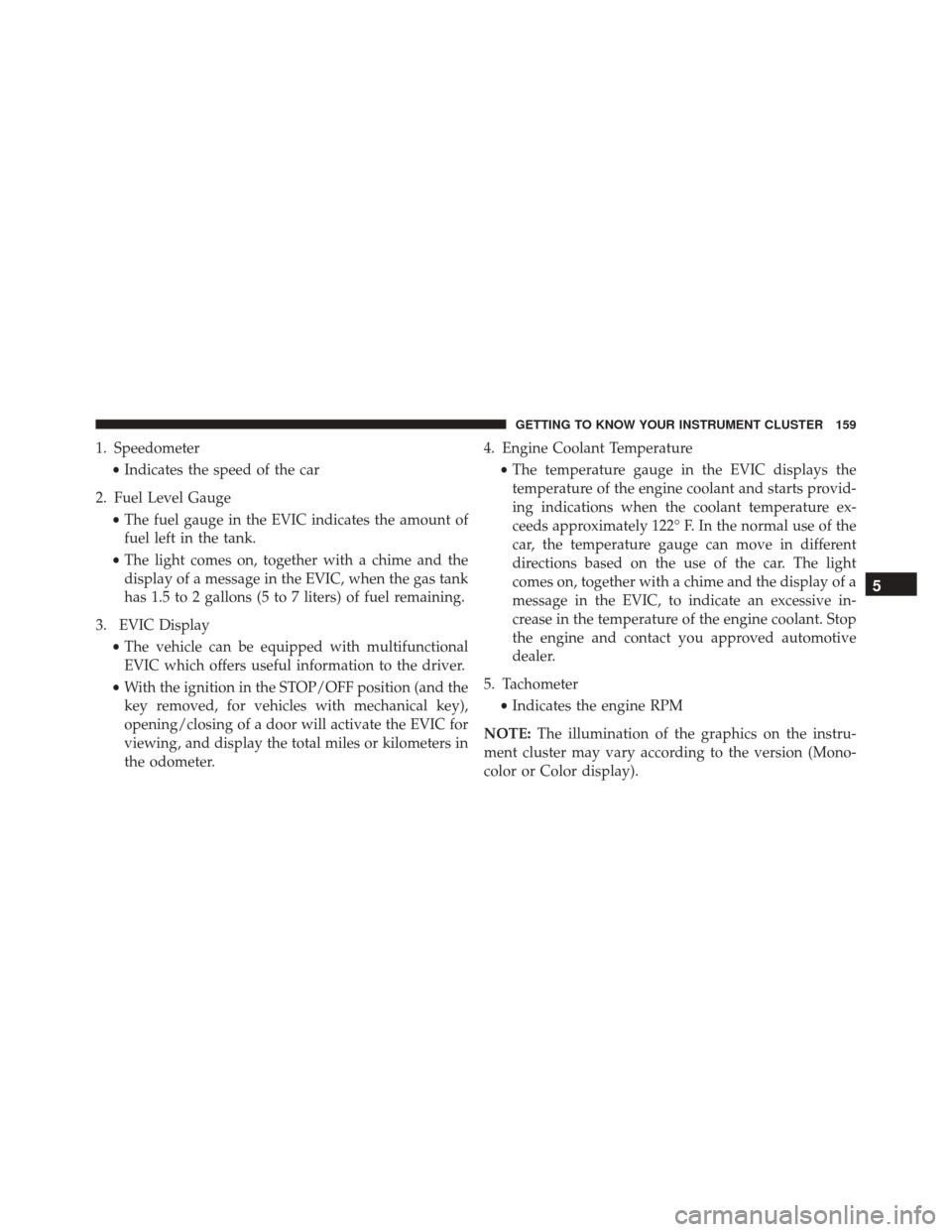
1. Speedometer•Indicates the speed of the car
2. Fuel Level Gauge •The fuel gauge in the EVIC indicates the amount of
fuel left in the tank.
• The light comes on, together with a chime and the
display of a message in the EVIC, when the gas tank
has 1.5 to 2 gallons (5 to 7 liters) of fuel remaining.
3. EVIC Display •The vehicle can be equipped with multifunctional
EVIC which offers useful information to the driver.
• With the ignition in the STOP/OFF position (and the
key removed, for vehicles with mechanical key),
opening/closing of a door will activate the EVIC for
viewing, and display the total miles or kilometers in
the odometer. 4. Engine Coolant Temperature
•The temperature gauge in the EVIC displays the
temperature of the engine coolant and starts provid-
ing indications when the coolant temperature ex-
ceeds approximately 122° F. In the normal use of the
car, the temperature gauge can move in different
directions based on the use of the car. The light
comes on, together with a chime and the display of a
message in the EVIC, to indicate an excessive in-
crease in the temperature of the engine coolant. Stop
the engine and contact you approved automotive
dealer.
5. Tachometer •Indicates the engine RPM
NOTE: The illumination of the graphics on the instru-
ment cluster may vary according to the version (Mono-
color or Color display).
5
GETTING TO KNOW YOUR INSTRUMENT CLUSTER 159
Page 162 of 587
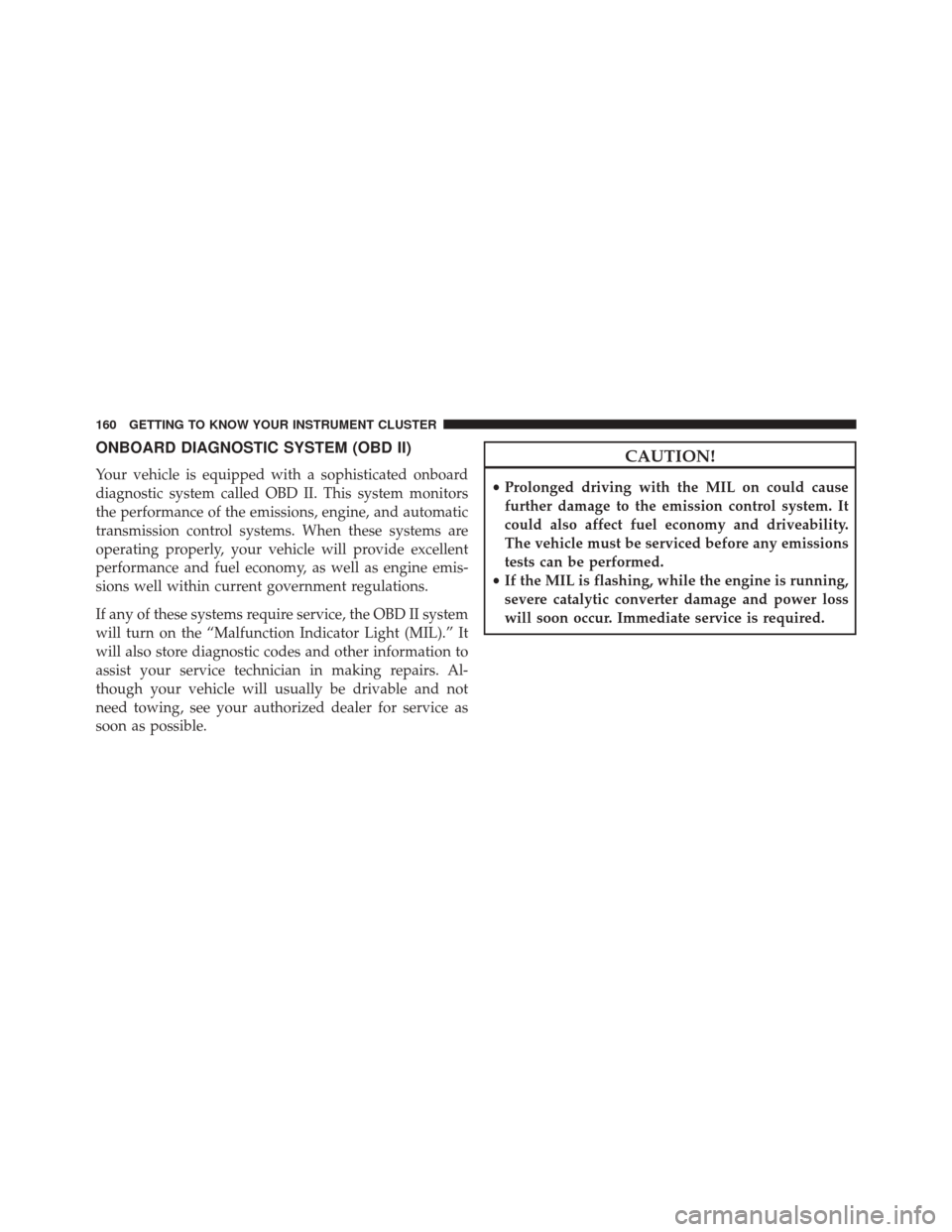
ONBOARD DIAGNOSTIC SYSTEM (OBD II)
Your vehicle is equipped with a sophisticated onboard
diagnostic system called OBD II. This system monitors
the performance of the emissions, engine, and automatic
transmission control systems. When these systems are
operating properly, your vehicle will provide excellent
performance and fuel economy, as well as engine emis-
sions well within current government regulations.
If any of these systems require service, the OBD II system
will turn on the “Malfunction Indicator Light (MIL).” It
will also store diagnostic codes and other information to
assist your service technician in making repairs. Al-
though your vehicle will usually be drivable and not
need towing, see your authorized dealer for service as
soon as possible.
CAUTION!
•Prolonged driving with the MIL on could cause
further damage to the emission control system. It
could also affect fuel economy and driveability.
The vehicle must be serviced before any emissions
tests can be performed.
• If the MIL is flashing, while the engine is running,
severe catalytic converter damage and power loss
will soon occur. Immediate service is required.
160 GETTING TO KNOW YOUR INSTRUMENT CLUSTER
Page 163 of 587
ELECTRONIC VEHICLE INFORMATION CENTER
(EVIC)
EVIC Description
The vehicle can be equipped with multifunctional dis-
play (EVIC) which offers useful information to the driver.
With the ignition in the STOP/OFF position (and the key
removed, for vehicles with mechanical key), opening/
closing of a door will activate the display for viewing,
and display the total miles or kilometers in the odometer.
Mapping And Reconfigurable Zone Display (EVIC)
— If Equipped
Mapping And Reconfigurable Zone Display
5
GETTING TO KNOW YOUR INSTRUMENT CLUSTER 161
Page 164 of 587
The display shows the following information, if
equipped:
•Zone (1)
– Date (Centered)
– Compass (Centered)
– Time (Centered)
– External Temp. (Centered)
• Zone (2)
– Actual Gear Indication (Centered)
– PRND (Centered)
• Zone (3)
– Date (Centered)
– Compass (Centered)
– Time (Centered)
– External Temp. (Centered) •
Zone (4)
– Audio Info (Centered)
– Title (Centered)
– Title Number (Centered)
• Zone (4A)
– Title (Centered)
– Browsing Arrows (Left)
– Title Number (Right)
• Zone (4B)
– Title (Centered)
• Zone (4C)
– Title (Centered)
– Browsing Arrows (Left)
– Title Number (Right)
162 GETTING TO KNOW YOUR INSTRUMENT CLUSTER