Page 302 of 587
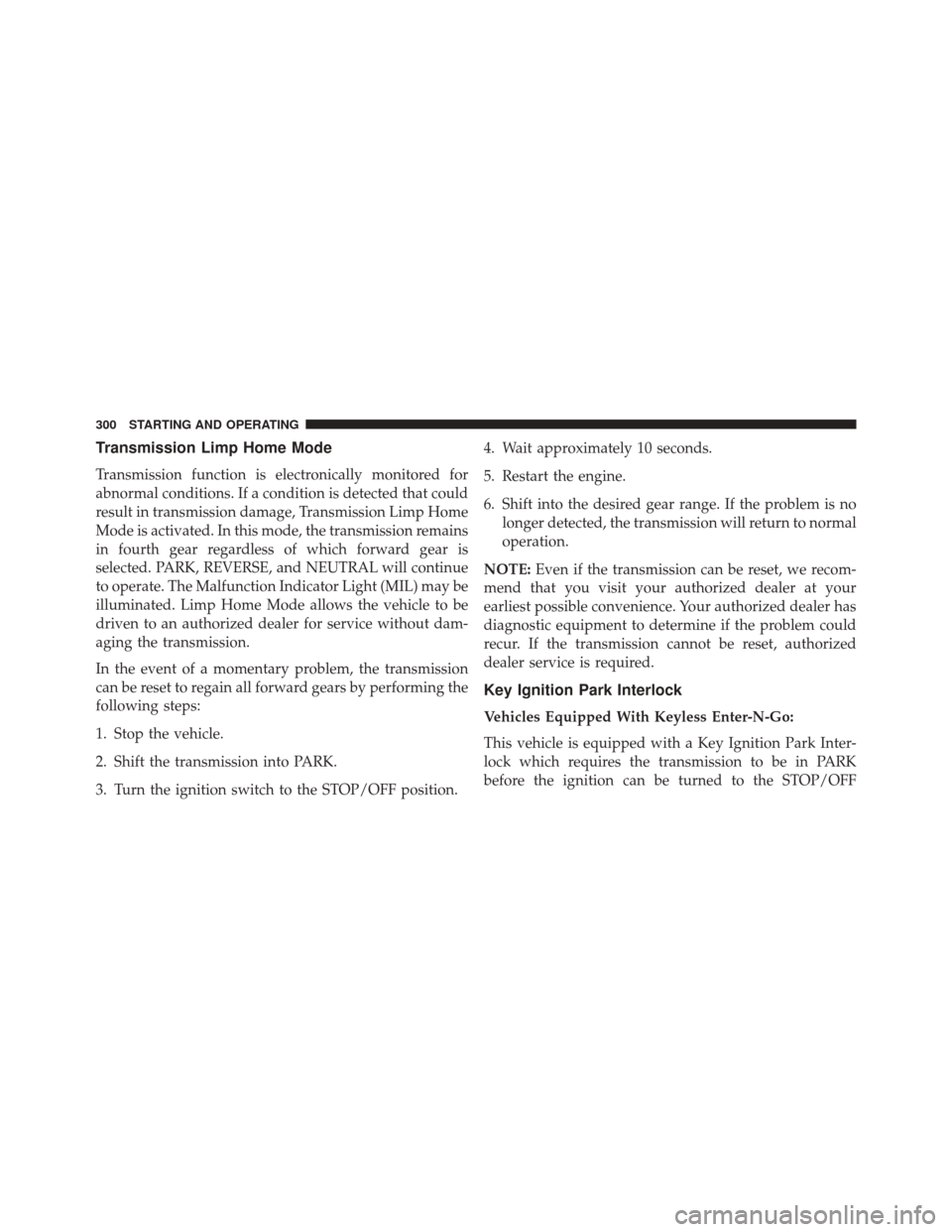
Transmission Limp Home Mode
Transmission function is electronically monitored for
abnormal conditions. If a condition is detected that could
result in transmission damage, Transmission Limp Home
Mode is activated. In this mode, the transmission remains
in fourth gear regardless of which forward gear is
selected. PARK, REVERSE, and NEUTRAL will continue
to operate. The Malfunction Indicator Light (MIL) may be
illuminated. Limp Home Mode allows the vehicle to be
driven to an authorized dealer for service without dam-
aging the transmission.
In the event of a momentary problem, the transmission
can be reset to regain all forward gears by performing the
following steps:
1. Stop the vehicle.
2. Shift the transmission into PARK.
3. Turn the ignition switch to the STOP/OFF position.4. Wait approximately 10 seconds.
5. Restart the engine.
6. Shift into the desired gear range. If the problem is no
longer detected, the transmission will return to normal
operation.
NOTE: Even if the transmission can be reset, we recom-
mend that you visit your authorized dealer at your
earliest possible convenience. Your authorized dealer has
diagnostic equipment to determine if the problem could
recur. If the transmission cannot be reset, authorized
dealer service is required.
Key Ignition Park Interlock
Vehicles Equipped With Keyless Enter-N-Go:
This vehicle is equipped with a Key Ignition Park Inter-
lock which requires the transmission to be in PARK
before the ignition can be turned to the STOP/OFF
300 STARTING AND OPERATING
Page 304 of 587
NOTE:In order to ensure proper operation, the Speed
Control System has been designed to shut down if
multiple Speed Control functions are operated at the
same time. If this occurs, the Speed Control System can
be reactivated by pushing the Speed Control ON/OFF
button and resetting the desired vehicle set speed.
Activation
Push the ON/OFF button to activate the Speed Control.
The Cruise Indicator Light in the Electronic Vehicle
Information Center (EVIC) will illuminate. To turn the
system OFF, push the ON/OFF button a second time. The
Cruise Indicator Light will turn off. The system should be
turned off when not in use.
Speed Control Buttons
1 — ON/OFF 4 — SET-/DECEL
2 — SET+/ACCEL 5 — CANCEL
3 — RESUME 302 STARTING AND OPERATING
Page 305 of 587
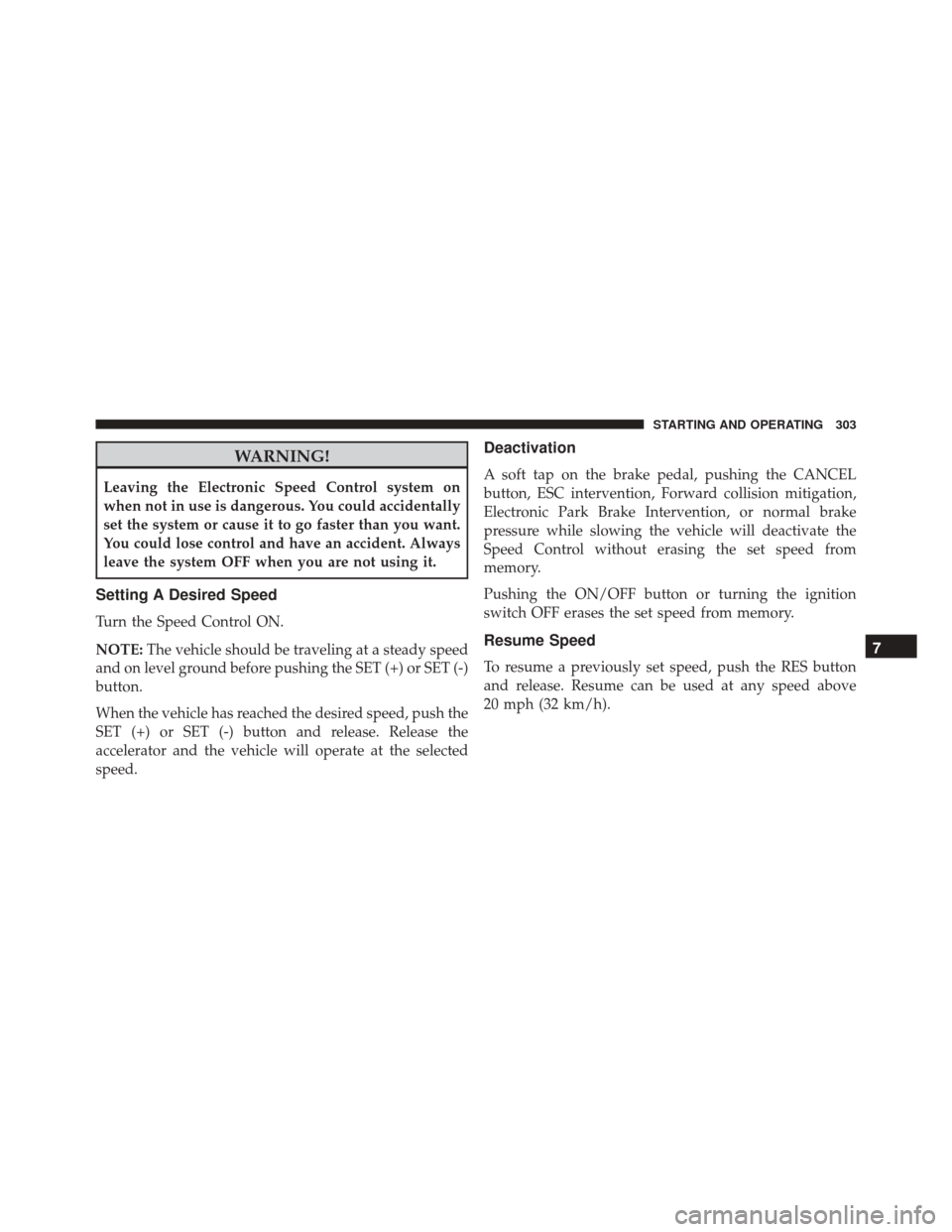
WARNING!
Leaving the Electronic Speed Control system on
when not in use is dangerous. You could accidentally
set the system or cause it to go faster than you want.
You could lose control and have an accident. Always
leave the system OFF when you are not using it.
Setting A Desired Speed
Turn the Speed Control ON.
NOTE:The vehicle should be traveling at a steady speed
and on level ground before pushing the SET (+) or SET (-)
button.
When the vehicle has reached the desired speed, push the
SET (+) or SET (-) button and release. Release the
accelerator and the vehicle will operate at the selected
speed.
Deactivation
A soft tap on the brake pedal, pushing the CANCEL
button, ESC intervention, Forward collision mitigation,
Electronic Park Brake Intervention, or normal brake
pressure while slowing the vehicle will deactivate the
Speed Control without erasing the set speed from
memory.
Pushing the ON/OFF button or turning the ignition
switch OFF erases the set speed from memory.
Resume Speed
To resume a previously set speed, push the RES button
and release. Resume can be used at any speed above
20 mph (32 km/h).
7
STARTING AND OPERATING 303
Page 306 of 587
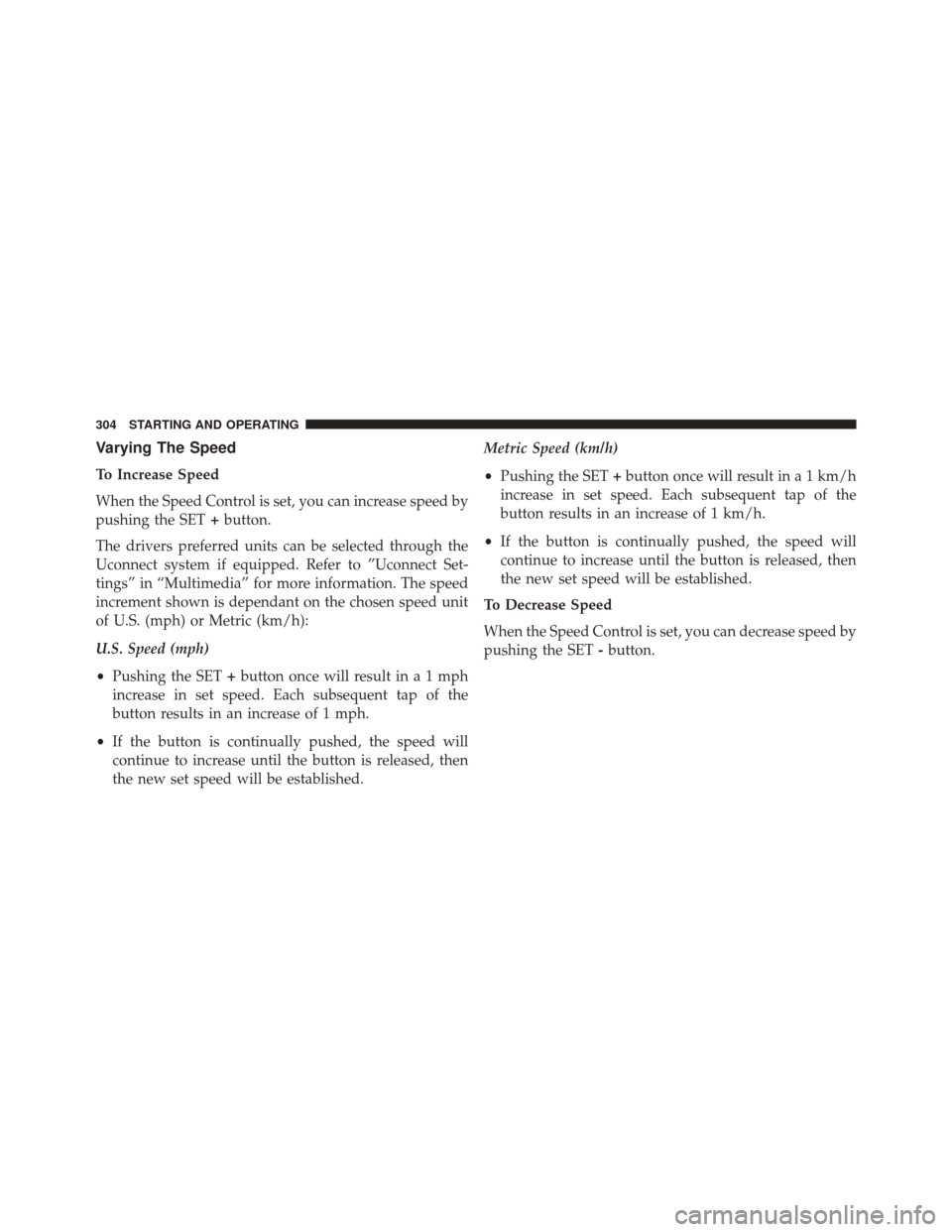
Varying The Speed
To Increase Speed
When the Speed Control is set, you can increase speed by
pushing the SET+button.
The drivers preferred units can be selected through the
Uconnect system if equipped. Refer to ”Uconnect Set-
tings” in “Multimedia” for more information. The speed
increment shown is dependant on the chosen speed unit
of U.S. (mph) or Metric (km/h):
U.S. Speed (mph)
• Pushing the SET +button once will result ina1mph
increase in set speed. Each subsequent tap of the
button results in an increase of 1 mph.
• If the button is continually pushed, the speed will
continue to increase until the button is released, then
the new set speed will be established. Metric Speed (km/h)
•
Pushing the SET +button once will result in a 1 km/h
increase in set speed. Each subsequent tap of the
button results in an increase of 1 km/h.
• If the button is continually pushed, the speed will
continue to increase until the button is released, then
the new set speed will be established.
To Decrease Speed
When the Speed Control is set, you can decrease speed by
pushing the SET -button.
304 STARTING AND OPERATING
Page 307 of 587
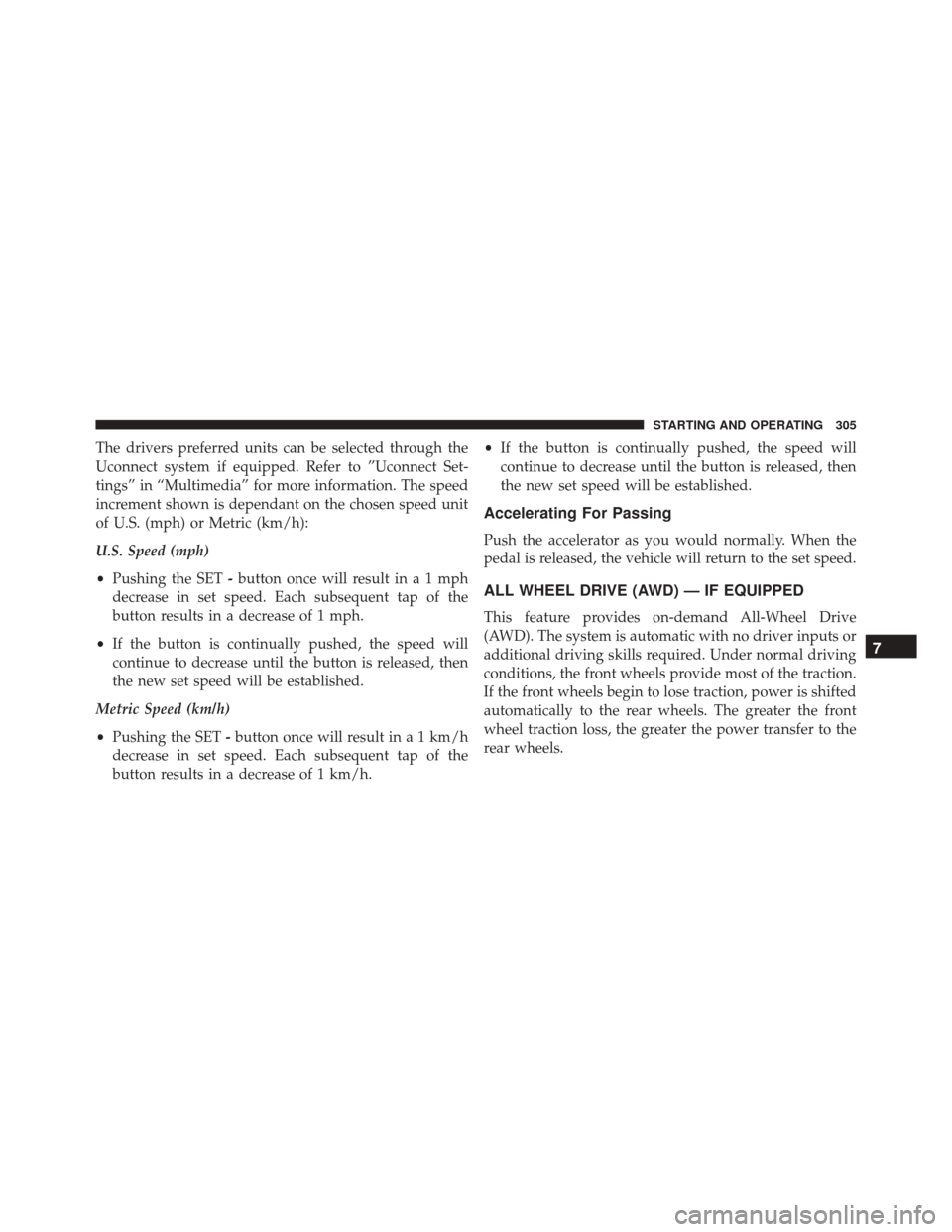
The drivers preferred units can be selected through the
Uconnect system if equipped. Refer to ”Uconnect Set-
tings” in “Multimedia” for more information. The speed
increment shown is dependant on the chosen speed unit
of U.S. (mph) or Metric (km/h):
U.S. Speed (mph)
•Pushing the SET -button once will result ina1mph
decrease in set speed. Each subsequent tap of the
button results in a decrease of 1 mph.
• If the button is continually pushed, the speed will
continue to decrease until the button is released, then
the new set speed will be established.
Metric Speed (km/h)
• Pushing the SET -button once will result in a 1 km/h
decrease in set speed. Each subsequent tap of the
button results in a decrease of 1 km/h. •
If the button is continually pushed, the speed will
continue to decrease until the button is released, then
the new set speed will be established.
Accelerating For Passing
Push the accelerator as you would normally. When the
pedal is released, the vehicle will return to the set speed.
ALL WHEEL DRIVE (AWD) — IF EQUIPPED
This feature provides on-demand All-Wheel Drive
(AWD). The system is automatic with no driver inputs or
additional driving skills required. Under normal driving
conditions, the front wheels provide most of the traction.
If the front wheels begin to lose traction, power is shifted
automatically to the rear wheels. The greater the front
wheel traction loss, the greater the power transfer to the
rear wheels.
7
STARTING AND OPERATING 305
Page 308 of 587
Additionally, on dry pavement under heavy throttle
input (where one may have no wheel spin), torque will be
sent to the rear in a pre-emptive effort to improve vehicle
launch and performance characteristics.
CAUTION!
All wheels must have the same size and type tires.
Unequal tire sizes must not be used. Unequal tire
size may cause failure of the power transfer unit.
DYNAMIC SELECTOR — IF EQUIPPED
The Dynamic Selector combines the capabilities of the
vehicle control systems, along with driver input, to
provide the best performance in all driving conditions.The Dynamic Selector consists of the following positions:
Auto Mode –
This mode is designed for comfort and
safety in normal driving conditions. In versions equipped
with all-wheel drive this mode also reduces fuel con-
sumption, as automatically alters the distribution of
torque between the front and rear axle.Dynamic Selector Switch
306 STARTING AND OPERATING
Page 309 of 587

All Weather Mode –This mode offers increased traction
control and stability control for low traction conditions
such as driving in snow or rain.
Sport Mode – This mode is designed to increase steering
feedback to the driver with a slight increase in effort and
changes the transmission shift schedules for more aggres-
sive shifting. This driving mode is useful while driving
on twisty roads where more steering precision is desired
in spirited cornering.
Warning Messages
In the event of a system fault, the system automatically
defaults to �Auto�mode and a message will appear in the
EVIC display.
Refer to “Electronic Vehicle Information Center (EVIC)”
in “Getting To Know Your Instrument Cluster” for fur-
ther information.
BRAKE CONTROL — IF EQUIPPED
Brake Control
The Brake Control system with mitigation provides the
driver with audible warnings, visual warnings (within
the EVIC), and may apply a brake jerk to warn the driver
when it detects a potential frontal collision. The warnings
and limited braking are intended to provide the driver
with enough time to react, avoid or mitigate the potential
collision.
NOTE:
• Brake Control monitors the information from the for-
ward looking sensors as well as the Electronic Brake
Controller (EBC), to calculate the probability of a
forward collision. When the system determines that a
forward collision is probable, the driver will be pro-
vided with audible and visual warnings and may
provide a brake jerk warning.
7
STARTING AND OPERATING 307
Page 318 of 587
PARKSENSE REAR PARK ASSIST — IF
EQUIPPED
The ParkSense Rear Park Assist system provides visual
and audible indications of the distance between the rear
fascia and a detected obstacle when backing up, e.g.
during a parking maneuver. Refer to ParkSense System
Usage Precautions for limitations of this system and
recommendations
ParkSense will retain the last system state (enabled or
disabled) from the last ignition cycle when the ignition is
changed to the MAR/RUN position.
ParkSense can be active only when the shift lever/gear
selector is in REVERSE.
ParkSense Sensors
The four ParkSense sensors, located in the rear fascia/
bumper, monitor the area behind the vehicle that is
within the sensors’ field of view. The sensors can detectobstacles from approximately 12 inches (30 cm) up to 59
in (150 cm) from the rear fascia/bumper in the horizontal
direction, depending on the location, type and orienta-
tion of the obstacle.Parking Sensors
316 STARTING AND OPERATING