Page 27 of 587
GETTING TO KNOW YOUR VEHICLE
CONTENTS
�KEYS ................................30
▫ Mechanical Key Fob ....................30
▫ Electronic Key Fob .....................31
▫ Key Fob Operation .....................32
▫ Replacing The Battery In The Key Fob With
Remote Control ........................34
▫ Request For Additional Keys ..............37
� IGNITION SWITCH .....................38
▫ Operation ............................38
�
REMOTE STARTING SYSTEM — IF EQUIPPED . .43
▫ Remote Start Cancel Message — If Equipped . . .44
▫ How To Use Remote Start ................44
▫ To Enter Remote Start Mode ...............45
▫ To Exit Remote Start Mode Without Driving The
Vehicle .............................46
▫ To Exit Remote Start Mode And Drive The
Vehicle ..............................46
▫
Remote Start Comfort Systems — If Equipped . .46
▫ Remote Start Windshield Wiper De–Icer
Activation — If Equipped ................47
� SENTRY KEY ..........................47
4
Page 36 of 587
•Refer to “Electronic Vehicle Information Center
(EVIC)” in “Getting To Know Your Instrument Panel”
or “Uconnect Settings” in “Multimedia” for further
information.
Replacing The Battery In The Key Fob With
Remote Control
The recommended replacement battery is one CR2032
battery.
NOTE:
• Perchlorate Material — special handling may apply.
See www.dtsc.ca.gov/hazardouswaste/perchlorate
• Do not touch the battery terminals that are on the back
housing or the printed circuit board.
Key Fob With Remote Control
1. Separating RKE halves requires screw removal (if equipped) and gently prying the two halves of the RKE transmitter apart using a screwdriver or similar
tool. Make sure not to damage the seal during re-
moval.
Integrated Vehicle Key Battery Removal
34 GETTING TO KNOW YOUR VEHICLE
Page 37 of 587
2. Remove the battery by turning the back cover over(battery facing downward) and tapping it lightly on a
solid surface such as a table or similar surface. Then,
replace the battery.
When replacing the battery, match the + sign on the
battery to the + sign on the inside of the battery clip,
located on the back cover. Avoid touching the new
battery with your fingers. Skin oils may cause battery
deterioration. If you touch a battery, clean it with rubbing
alcohol.
Integrated Vehicle Key Battery Removal
1 — RKE Transmitter
2 — Battery Flap
3 — Battery
4
GETTING TO KNOW YOUR VEHICLE 35
Page 38 of 587
Separating Keyless Enter-N-Go Transmitter Case
1. Remove the emergency key by sliding the mechanicallatch on the back of the RKE transmitter sideways
with your thumb. Then, pull the key out with your
other hand.
2. Separating RKE halves requires screw removal (if equipped) and gently prying the two halves of the
RKE transmitter apart with the emergency key. Make
sure not to damage the seal during removal.
3. Remove the battery by turning the back cover over(battery facing downward) and tapping it lightly on a
solid surface such as a table or similar surface. Then,
replace the battery.
When replacing the battery, match the + sign on the
battery to the + sign on the inside of the battery clip,
Separating Keyless Enter-N-Go Transmitter Case
36 GETTING TO KNOW YOUR VEHICLE
Page 39 of 587
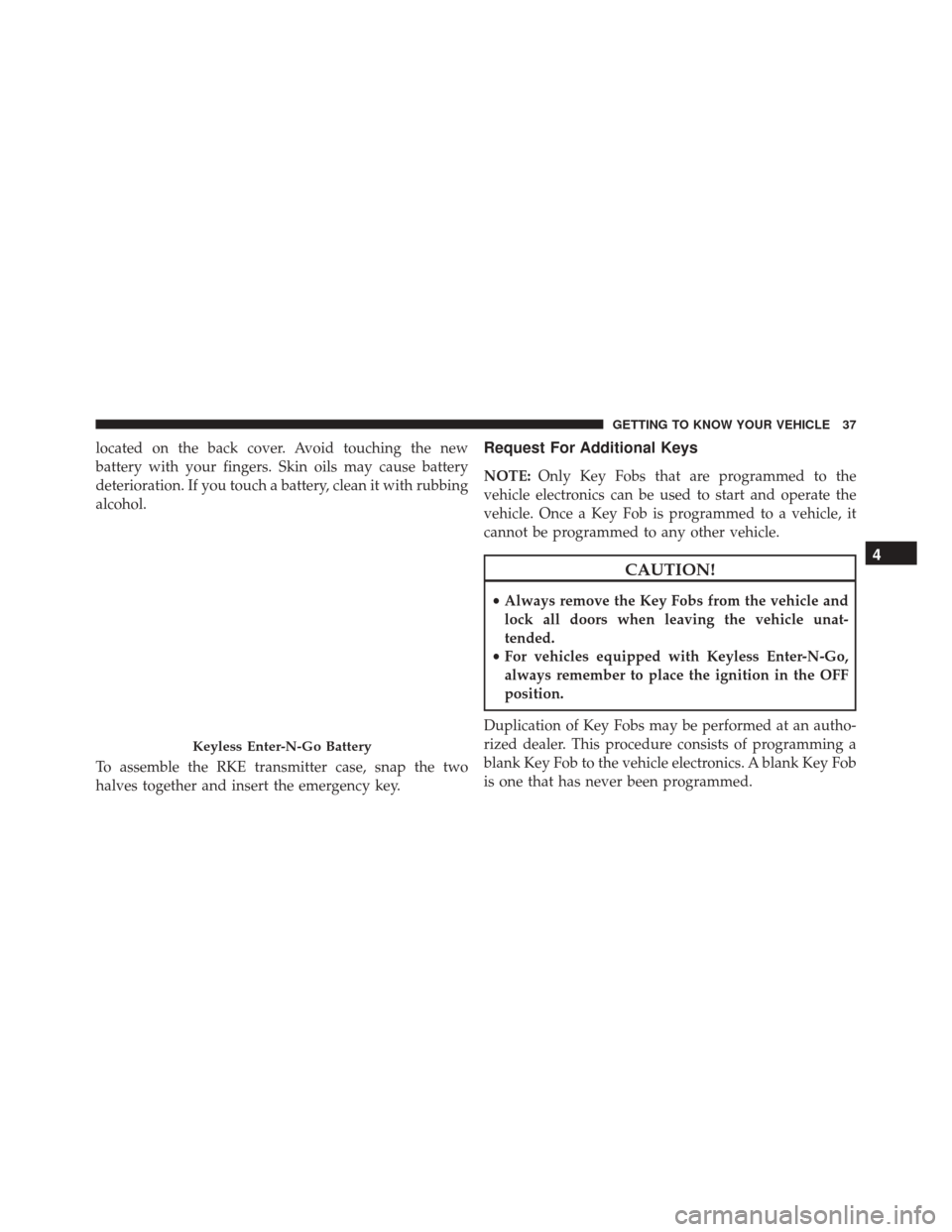
located on the back cover. Avoid touching the new
battery with your fingers. Skin oils may cause battery
deterioration. If you touch a battery, clean it with rubbing
alcohol.
To assemble the RKE transmitter case, snap the two
halves together and insert the emergency key.Request For Additional Keys
NOTE:Only Key Fobs that are programmed to the
vehicle electronics can be used to start and operate the
vehicle. Once a Key Fob is programmed to a vehicle, it
cannot be programmed to any other vehicle.
CAUTION!
• Always remove the Key Fobs from the vehicle and
lock all doors when leaving the vehicle unat-
tended.
• For vehicles equipped with Keyless Enter-N-Go,
always remember to place the ignition in the OFF
position.
Duplication of Key Fobs may be performed at an autho-
rized dealer. This procedure consists of programming a
blank Key Fob to the vehicle electronics. A blank Key Fob
is one that has never been programmed.
Keyless Enter-N-Go Battery
4
GETTING TO KNOW YOUR VEHICLE 37
Page 42 of 587
NOTE:If the ignition switch does not change with the
push of a button, the RKE transmitter (Key Fob) may
have a low or dead battery. In this situation, a back up
method can be used to operate the ignition switch. Put
the nose side (side opposite of the emergency key) of the
Key Fob against the ENGINE START/STOP button and
push to operate the ignition switch.
The Keyless Push Button Ignition can be placed in the
following positions:
STOP
•The engine is stopped.
Engine Start Stop Button
40 GETTING TO KNOW YOUR VEHICLE
Page 46 of 587
Remote Start Cancel Message — If Equipped
The following messages will display in the instrument
cluster if the vehicle fails to remote start or exits remote
start prematurely:
•Remote Start Cancelled — Door Ajar
• Remote Start Cancelled — Hood Ajar
• Remote Start Cancelled — Fuel Low
• Remote Start Cancelled — Liftgate Ajar
• Remote Start Disabled — Start Vehicle To Reset
• Remote Start Cancelled — Too Cold
• Remote Start Cancelled — Time Expired
The message will stay active until the ignition is placed in
the MAR/RUN position.
How To Use Remote Start
All of the following conditions must be met before the
engine will remote start:
• Shift Lever in PARK
• Doors closed
• Hood closed
• Liftgate closed
• Hazard switch off
• Brake switch inactive (brake pedal not pushed)
• Battery at an acceptable charge level
• RKE PANIC button not pushed
• System not disabled from previous remote start event
• Vehicle alarm system indicator flashing
44 GETTING TO KNOW YOUR VEHICLE
Page 53 of 587

To Disarm The System
The Vehicle Security Alarm can be disarmed using any of
the following methods:
•Push the UNLOCK button on the Remote Keyless
Entry (RKE) transmitter.
• Grasp the Passive Entry Unlock Door Handle with a
valid Key Fob available in the same exterior zone (if
equipped). Refer to �Keyless Enter-N-Go� in�Getting
To Know Your Vehicle� for further information.
• Cycle the vehicle ignition system out of the STOP/OFF
position.
– For vehicles equipped with Keyless Enter-N-Go, push the Keyless Enter-N-Go START/STOP button
(requires at least one valid Key Fob in the vehicle).
– For vehicles not equipped with Keyless Enter-N-Go, insert a valid key into the ignition switch and turn
the key to the MAR/RUN position. NOTE:
•
The driver’s door key cylinder cannot arm or disarm
the Vehicle Security Alarm.
• When the Vehicle Security Alarm is armed, the interior
power door lock switches will not unlock the doors.
The Vehicle Security Alarm is designed to protect your
vehicle. However, you can create conditions where the
system will give you a false alarm. If one of the previ-
ously described arming sequences has occurred, the
Vehicle Security Alarm will arm regardless of whether
you are in the vehicle or not. If you remain in the vehicle
and open a door, the alarm will sound. If this occurs,
disarm the Vehicle Security Alarm.
If the Vehicle Security Alarm is armed and the battery
becomes disconnected, the Vehicle Security Alarm will
remain armed when the battery is reconnected.
4
GETTING TO KNOW YOUR VEHICLE 51