Page 89 of 476
UNDERSTANDING THE FEATURES OF YOUR VEHICLE
CONTENTS
�MIRRORS .............................90
▫ Inside Day/Night Mirror ................90
▫ Automatic Dimming Mirror — If Equipped . . .91
▫ Conversation Mirror — If Equipped .........92
▫ Power Mirrors ........................92
▫ Folding Mirrors ........................93
▫ Heated Mirrors — If Equipped ............93
▫ Sun Visors ...........................93
� SEATS................................95
▫ Front Seats ...........................95 ▫
Rear Seats .......................... .100
▫ Head Restraints ..................... .105
� OPENING AND CLOSING THE HOOD ......108
� LIGHTS .............................110
▫ Multifunction Lever ....................110
▫ Headlights ..........................111
▫ Daytime Running Lights — If Equipped .....111
▫ High Beams ..........................111
▫ Flash-To-Pass ........................112
▫ Parking Lights .......................1123
Page 112 of 476
CAUTION!(Continued)
secure both latches. Never drive your vehicle unless
the hood is fully closed, with both latches engaged.
WARNING!
Be sure the hood is fully latched before driving your
vehicle. If the hood is not fully latched, it could open
when the vehicle is in motion and block your vision.
Failure to follow this warning could result in serious
injury or death.
LIGHTS
Multifunction Lever
The multifunction lever, located on the left side of the
steering wheel, controls the operation of the headlights,
headlight beam selection, passing light and turn signals. NOTE:
The external lights can only be turned on with
the ignition in the ON/RUN position.
Multifunction Lever
110 UNDERSTANDING THE FEATURES OF YOUR VEHICLE
Page 113 of 476
Headlights
Rotate the end of the multifunction lever up-
ward to the first detent for headlight operation.NOTE:
When the headlights are turned on, the Daytime
Running Lights will be deactivated.Daytime Running Lights — If Equipped
To activate the Daytime Running Lights (DRL), rotate the
end of the multifunction lever to the Osymbol.
NOTE: The low beams and side/tail lights will not be on
with DRL.
The DRL function can be turned on or off through the
touchscreen. Refer to your Uconnect Supplement Manual
for further information.
High Beams
With the low beams activated, pull the multifunc-
tion lever towards the steering wheel to turn on
the high beams. Pull the multifunction lever toward the
steering wheel again to turn off the high beams.
Headlight Operation
3
UNDERSTANDING THE FEATURES OF YOUR VEHICLE 111
Page 114 of 476
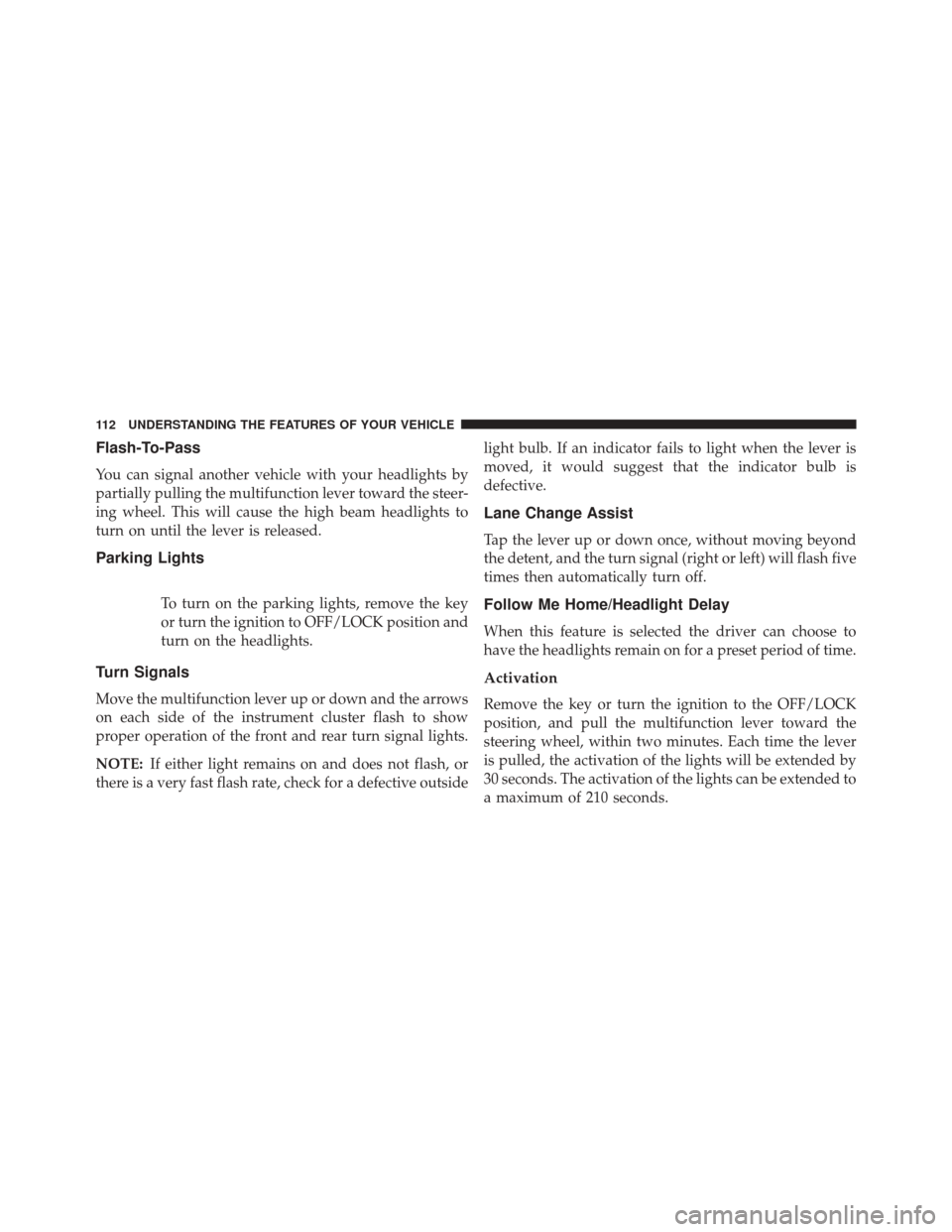
Flash-To-Pass
You can signal another vehicle with your headlights by
partially pulling the multifunction lever toward the steer-
ing wheel. This will cause the high beam headlights to
turn on until the lever is released.
Parking Lights
To turn on the parking lights, remove the key
or turn the ignition to OFF/LOCK position and
turn on the headlights.
Turn Signals
Move the multifunction lever up or down and the arrows
on each side of the instrument cluster flash to show
proper operation of the front and rear turn signal lights.
NOTE:If either light remains on and does not flash, or
there is a very fast flash rate, check for a defective outside light bulb. If an indicator fails to light when the lever is
moved, it would suggest that the indicator bulb is
defective.
Lane Change Assist
Tap the lever up or down once, without moving beyond
the detent, and the turn signal (right or left) will flash five
times then automatically turn off.
Follow Me Home/Headlight Delay
When this feature is selected the driver can choose to
have the headlights remain on for a preset period of time.
Activation
Remove the key or turn the ignition to the OFF/LOCK
position, and pull the multifunction lever toward the
steering wheel, within two minutes. Each time the lever
is pulled, the activation of the lights will be extended by
30 seconds. The activation of the lights can be extended to
a maximum of 210 seconds.
112 UNDERSTANDING THE FEATURES OF YOUR VEHICLE
Page 187 of 476
Park/Headlight ON Indicator Light
Green TelltaleLight What It Means
Park/Headlight ON Indicator Light
This indicator will illuminate when the park lights or headlights are turned on.
White Telltale Indicator Light
Electronic Speed Control SET Light
White Telltale
Light What It Means
Electronic Speed Control SET Light
This light will turn on when the electronic speed control is set. Refer to “Electronic Speed
Control” in “Understanding The Features Of Your Vehicle” for further information.
4
UNDERSTANDING YOUR INSTRUMENT PANEL 185
Page 188 of 476
Blue Telltale Indicator Light
High Beam Indicator Light
Blue TelltaleLight What It Means
High Beam Indicator Light
This indicator shows that the high beam headlights are on. Push the multifunction control
lever away from you to switch the headlights to high beam. Pull the lever toward you to
switch the headlights back to low beam.
ELECTRONIC VEHICLE INFORMATION CENTER
(EVIC)
The Electronic Vehicle Information Center (EVIC) fea-
tures a driver-interactive display that is located in the
instrument cluster.
The EVIC consists of the following:
•
System Status •
Vehicle Information Warning Message Displays
• Personal Settings (Customer-Programmable Features)
• Outside Temperature Display
• Trip Computer Functions
186 UNDERSTANDING YOUR INSTRUMENT PANEL
Page 197 of 476

NOTE:Selection is possible between 20 – 125 mph or (32
– 201 km/h), depending on the selected unit. The setting
will increase/decrease by five units each time the UP/
DOWN button is pushed. Push and hold the UP/DOWN
button to increase/decrease the setting rapidly. Save the
setting by briefly pushing the button when you approach
the required setting.
• Briefly push and release the MENUbutton to go back
to the menu screen, or push and hold the MENU
button (approximately one second) to go back to the
main screen without storing the settings.
To cancel the setting, proceed as follows:
1. Briefly push and release the MENUbutton. “On” will
flash on the display.
2. Push and release the DOWN
button. “Off” will
flash on the display.
3. Briefly push and release the MENUbutton to go back
to the menu screen, or push and hold the MENU
button (approximately one second) to go back to the
main screen without storing the settings.
Headlight Sensor (Automatic Headlight/Dusk
Sensor Sensitivity Adjustment)
This function is used to turn the headlights on or off
according to external light conditions.
The dusk sensor sensitivity can be adjusted according to
3 levels (level 1 = minimum sensitivity, level 2 = medium
sensitivity, level 3 = maximum sensitivity); the greater the
sensitivity set, the less the external light variation needed
to turn on the lights (e.g. with a setting on level 3 at
sunset the headlights switch on earlier than in levels 1
and 2).
4
UNDERSTANDING YOUR INSTRUMENT PANEL 195
Page 214 of 476
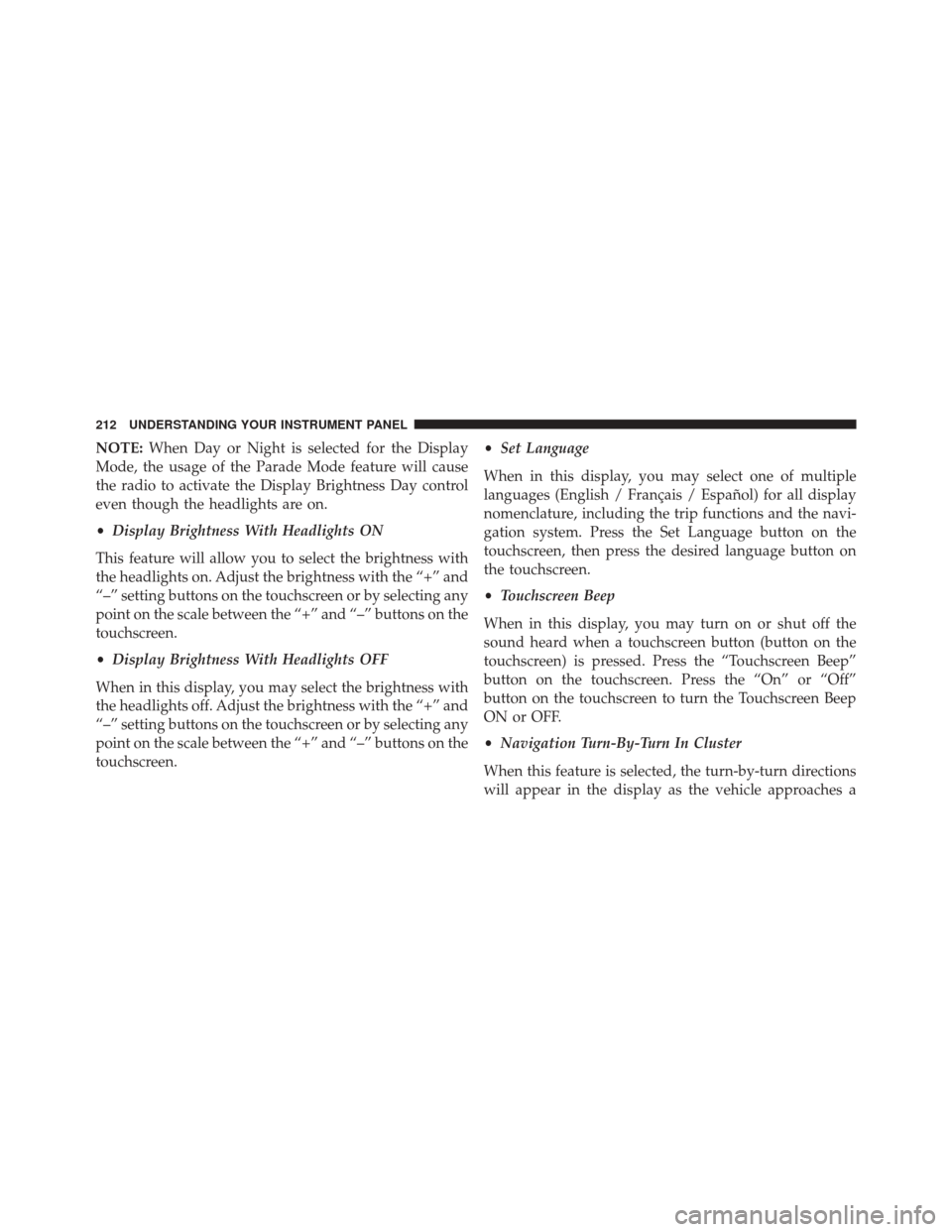
NOTE:When Day or Night is selected for the Display
Mode, the usage of the Parade Mode feature will cause
the radio to activate the Display Brightness Day control
even though the headlights are on.
• Display Brightness With Headlights ON
This feature will allow you to select the brightness with
the headlights on. Adjust the brightness with the “+” and
“–” setting buttons on the touchscreen or by selecting any
point on the scale between the “+” and “–” buttons on the
touchscreen.
• Display Brightness With Headlights OFF
When in this display, you may select the brightness with
the headlights off. Adjust the brightness with the “+” and
“–” setting buttons on the touchscreen or by selecting any
point on the scale between the “+” and “–” buttons on the
touchscreen. •
Set Language
When in this display, you may select one of multiple
languages (English / Français / Español) for all display
nomenclature, including the trip functions and the navi-
gation system. Press the Set Language button on the
touchscreen, then press the desired language button on
the touchscreen.
• Touchscreen Beep
When in this display, you may turn on or shut off the
sound heard when a touchscreen button (button on the
touchscreen) is pressed. Press the “Touchscreen Beep”
button on the touchscreen. Press the “On” or “Off”
button on the touchscreen to turn the Touchscreen Beep
ON or OFF.
• Navigation Turn-By-Turn In Cluster
When this feature is selected, the turn-by-turn directions
will appear in the display as the vehicle approaches a
212 UNDERSTANDING YOUR INSTRUMENT PANEL