2016 FIAT 500L headlights
[x] Cancel search: headlightsPage 219 of 476
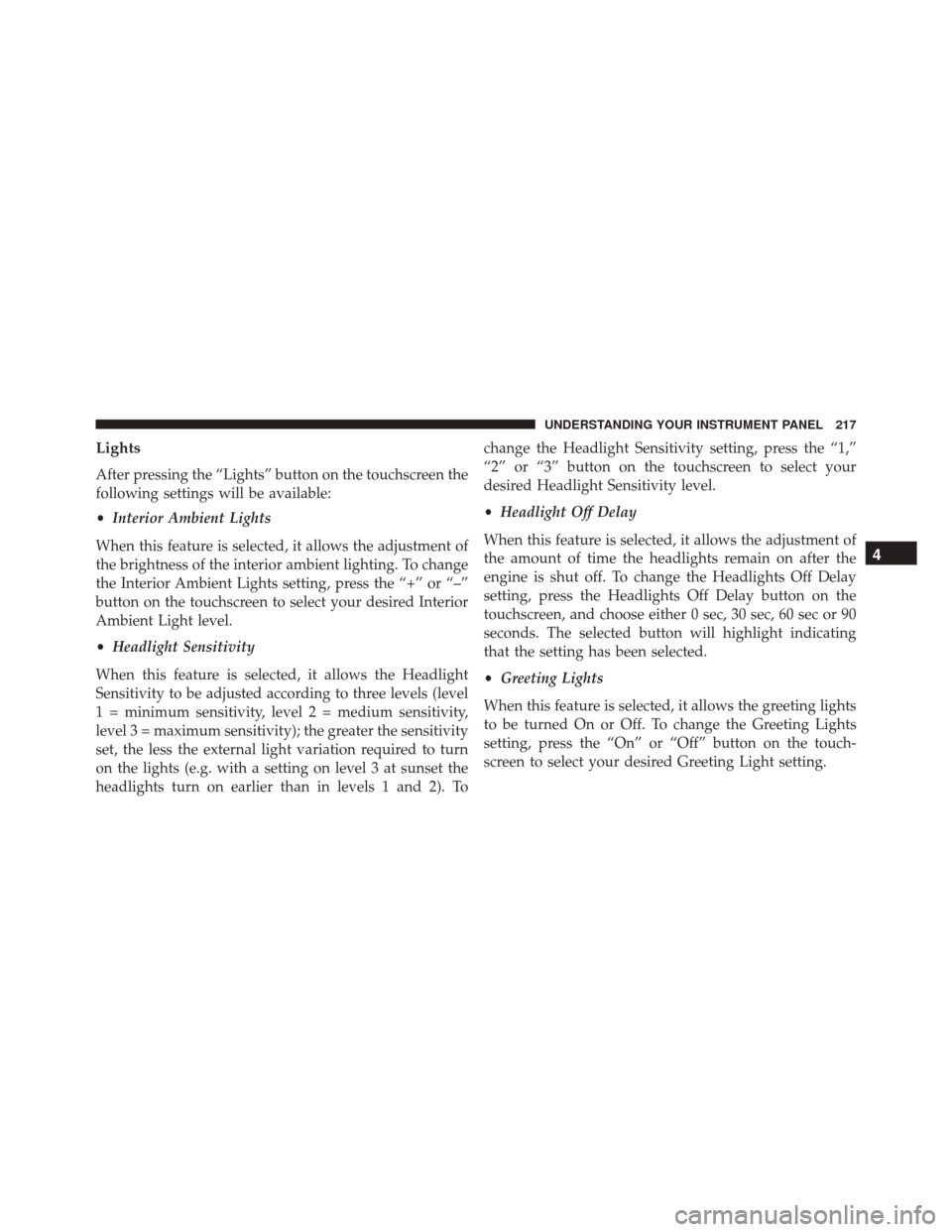
Lights
After pressing the “Lights” button on the touchscreen the
following settings will be available:
•Interior Ambient Lights
When this feature is selected, it allows the adjustment of
the brightness of the interior ambient lighting. To change
the Interior Ambient Lights setting, press the “+” or “–”
button on the touchscreen to select your desired Interior
Ambient Light level.
• Headlight Sensitivity
When this feature is selected, it allows the Headlight
Sensitivity to be adjusted according to three levels (level
1 = minimum sensitivity, level 2 = medium sensitivity,
level 3 = maximum sensitivity); the greater the sensitivity
set, the less the external light variation required to turn
on the lights (e.g. with a setting on level 3 at sunset the
headlights turn on earlier than in levels 1 and 2). To change the Headlight Sensitivity setting, press the “1,”
“2” or “3” button on the touchscreen to select your
desired Headlight Sensitivity level.
•
Headlight Off Delay
When this feature is selected, it allows the adjustment of
the amount of time the headlights remain on after the
engine is shut off. To change the Headlights Off Delay
setting, press the Headlights Off Delay button on the
touchscreen, and choose either 0 sec, 30 sec, 60 sec or 90
seconds. The selected button will highlight indicating
that the setting has been selected.
• Greeting Lights
When this feature is selected, it allows the greeting lights
to be turned On or Off. To change the Greeting Lights
setting, press the “On” or “Off” button on the touch-
screen to select your desired Greeting Light setting.
4
UNDERSTANDING YOUR INSTRUMENT PANEL 217
Page 220 of 476
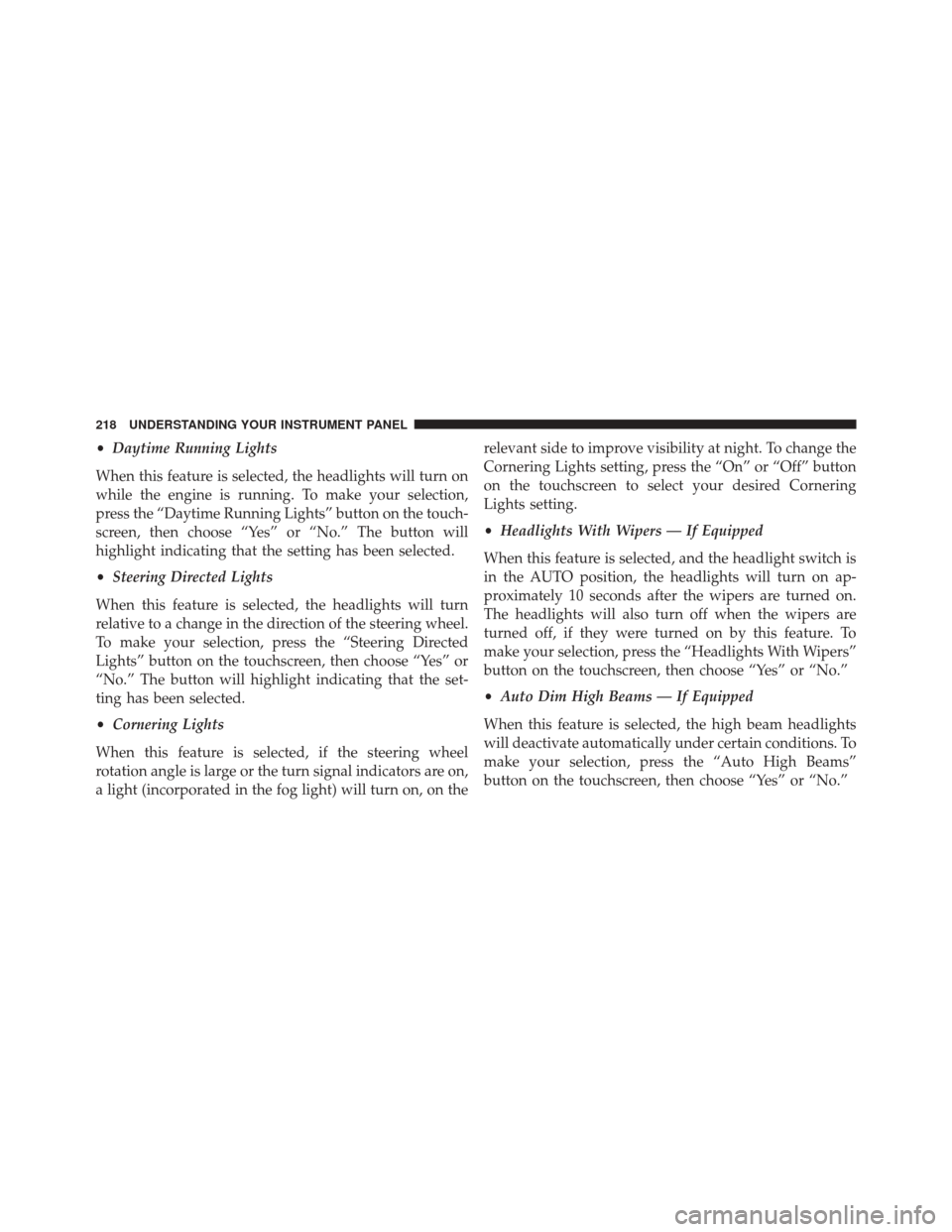
•Daytime Running Lights
When this feature is selected, the headlights will turn on
while the engine is running. To make your selection,
press the “Daytime Running Lights” button on the touch-
screen, then choose “Yes” or “No.” The button will
highlight indicating that the setting has been selected.
• Steering Directed Lights
When this feature is selected, the headlights will turn
relative to a change in the direction of the steering wheel.
To make your selection, press the “Steering Directed
Lights” button on the touchscreen, then choose “Yes” or
“No.” The button will highlight indicating that the set-
ting has been selected.
• Cornering Lights
When this feature is selected, if the steering wheel
rotation angle is large or the turn signal indicators are on,
a light (incorporated in the fog light) will turn on, on the relevant side to improve visibility at night. To change the
Cornering Lights setting, press the “On” or “Off” button
on the touchscreen to select your desired Cornering
Lights setting.
•
Headlights With Wipers — If Equipped
When this feature is selected, and the headlight switch is
in the AUTO position, the headlights will turn on ap-
proximately 10 seconds after the wipers are turned on.
The headlights will also turn off when the wipers are
turned off, if they were turned on by this feature. To
make your selection, press the “Headlights With Wipers”
button on the touchscreen, then choose “Yes” or “No.”
• Auto Dim High Beams — If Equipped
When this feature is selected, the high beam headlights
will deactivate automatically under certain conditions. To
make your selection, press the “Auto High Beams”
button on the touchscreen, then choose “Yes” or “No.”
218 UNDERSTANDING YOUR INSTRUMENT PANEL
Page 221 of 476
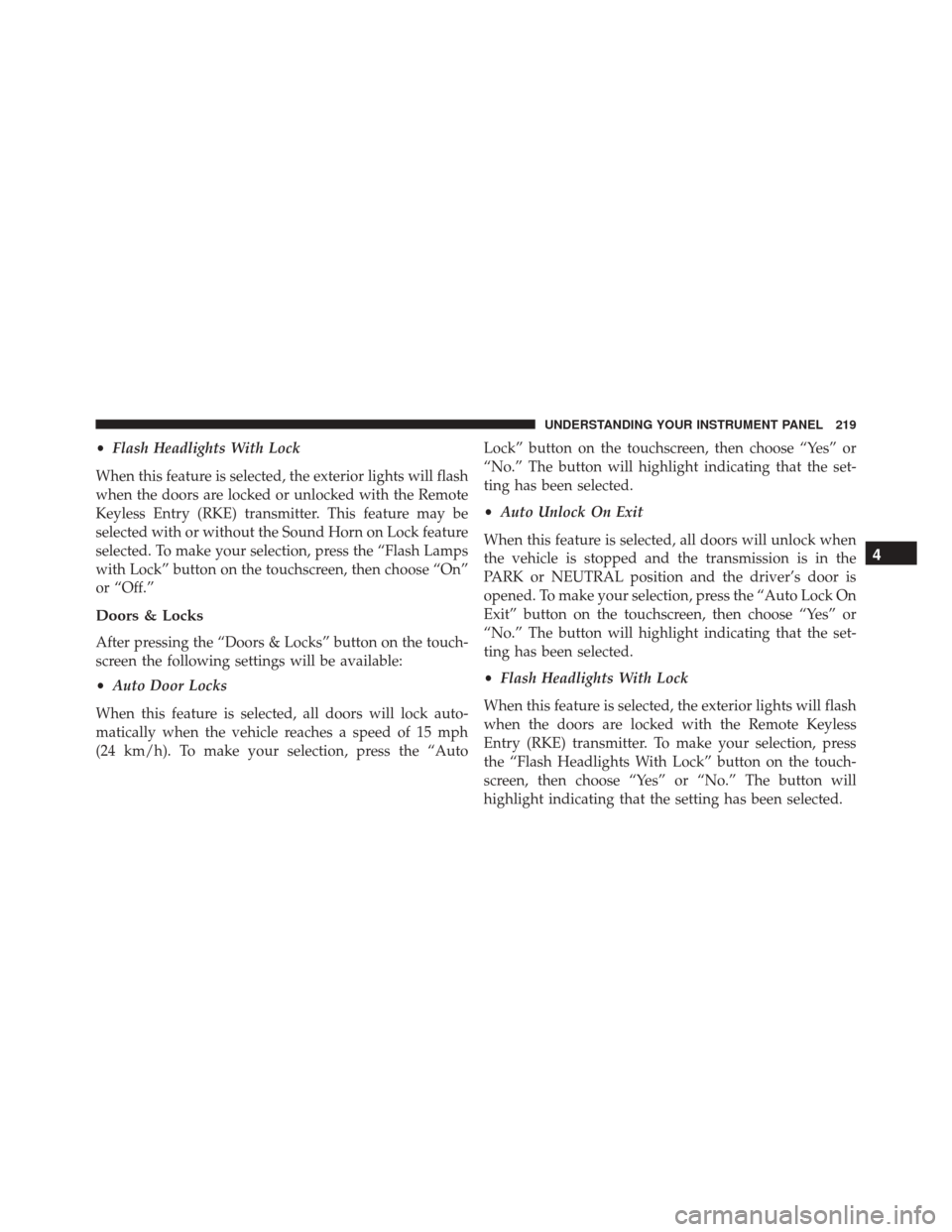
•Flash Headlights With Lock
When this feature is selected, the exterior lights will flash
when the doors are locked or unlocked with the Remote
Keyless Entry (RKE) transmitter. This feature may be
selected with or without the Sound Horn on Lock feature
selected. To make your selection, press the “Flash Lamps
with Lock” button on the touchscreen, then choose “On”
or “Off.”
Doors & Locks
After pressing the “Doors & Locks” button on the touch-
screen the following settings will be available:
• Auto Door Locks
When this feature is selected, all doors will lock auto-
matically when the vehicle reaches a speed of 15 mph
(24 km/h). To make your selection, press the “Auto Lock” button on the touchscreen, then choose “Yes” or
“No.” The button will highlight indicating that the set-
ting has been selected.
•
Auto Unlock On Exit
When this feature is selected, all doors will unlock when
the vehicle is stopped and the transmission is in the
PARK or NEUTRAL position and the driver’s door is
opened. To make your selection, press the “Auto Lock On
Exit” button on the touchscreen, then choose “Yes” or
“No.” The button will highlight indicating that the set-
ting has been selected.
• Flash Headlights With Lock
When this feature is selected, the exterior lights will flash
when the doors are locked with the Remote Keyless
Entry (RKE) transmitter. To make your selection, press
the “Flash Headlights With Lock” button on the touch-
screen, then choose “Yes” or “No.” The button will
highlight indicating that the setting has been selected.
4
UNDERSTANDING YOUR INSTRUMENT PANEL 219
Page 224 of 476
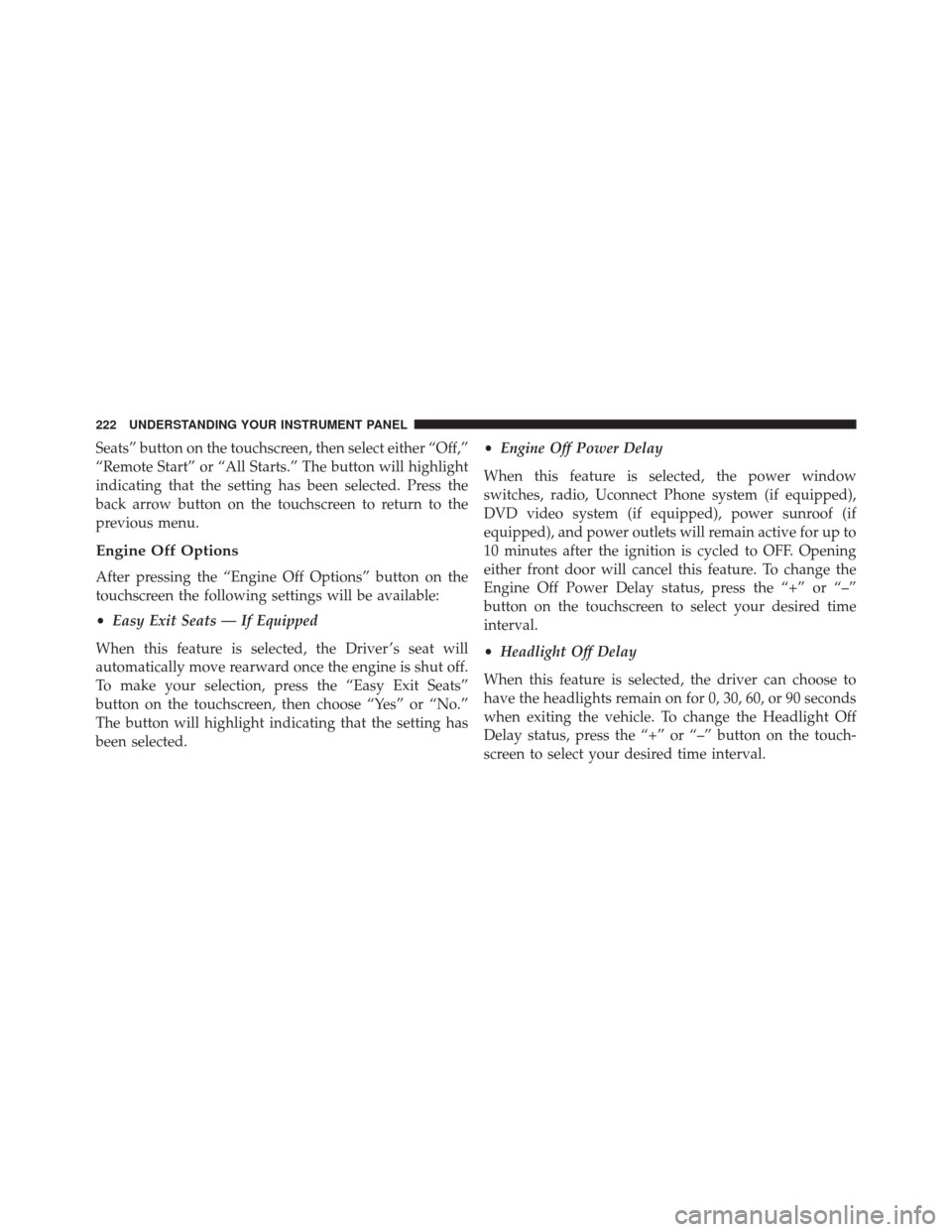
Seats” button on the touchscreen, then select either “Off,”
“Remote Start” or “All Starts.” The button will highlight
indicating that the setting has been selected. Press the
back arrow button on the touchscreen to return to the
previous menu.
Engine Off Options
After pressing the “Engine Off Options” button on the
touchscreen the following settings will be available:
•Easy Exit Seats — If Equipped
When this feature is selected, the Driver ’s seat will
automatically move rearward once the engine is shut off.
To make your selection, press the “Easy Exit Seats”
button on the touchscreen, then choose “Yes” or “No.”
The button will highlight indicating that the setting has
been selected. •
Engine Off Power Delay
When this feature is selected, the power window
switches, radio, Uconnect Phone system (if equipped),
DVD video system (if equipped), power sunroof (if
equipped), and power outlets will remain active for up to
10 minutes after the ignition is cycled to OFF. Opening
either front door will cancel this feature. To change the
Engine Off Power Delay status, press the “+” or “–”
button on the touchscreen to select your desired time
interval.
• Headlight Off Delay
When this feature is selected, the driver can choose to
have the headlights remain on for 0, 30, 60, or 90 seconds
when exiting the vehicle. To change the Headlight Off
Delay status, press the “+” or “–” button on the touch-
screen to select your desired time interval.
222 UNDERSTANDING YOUR INSTRUMENT PANEL
Page 418 of 476
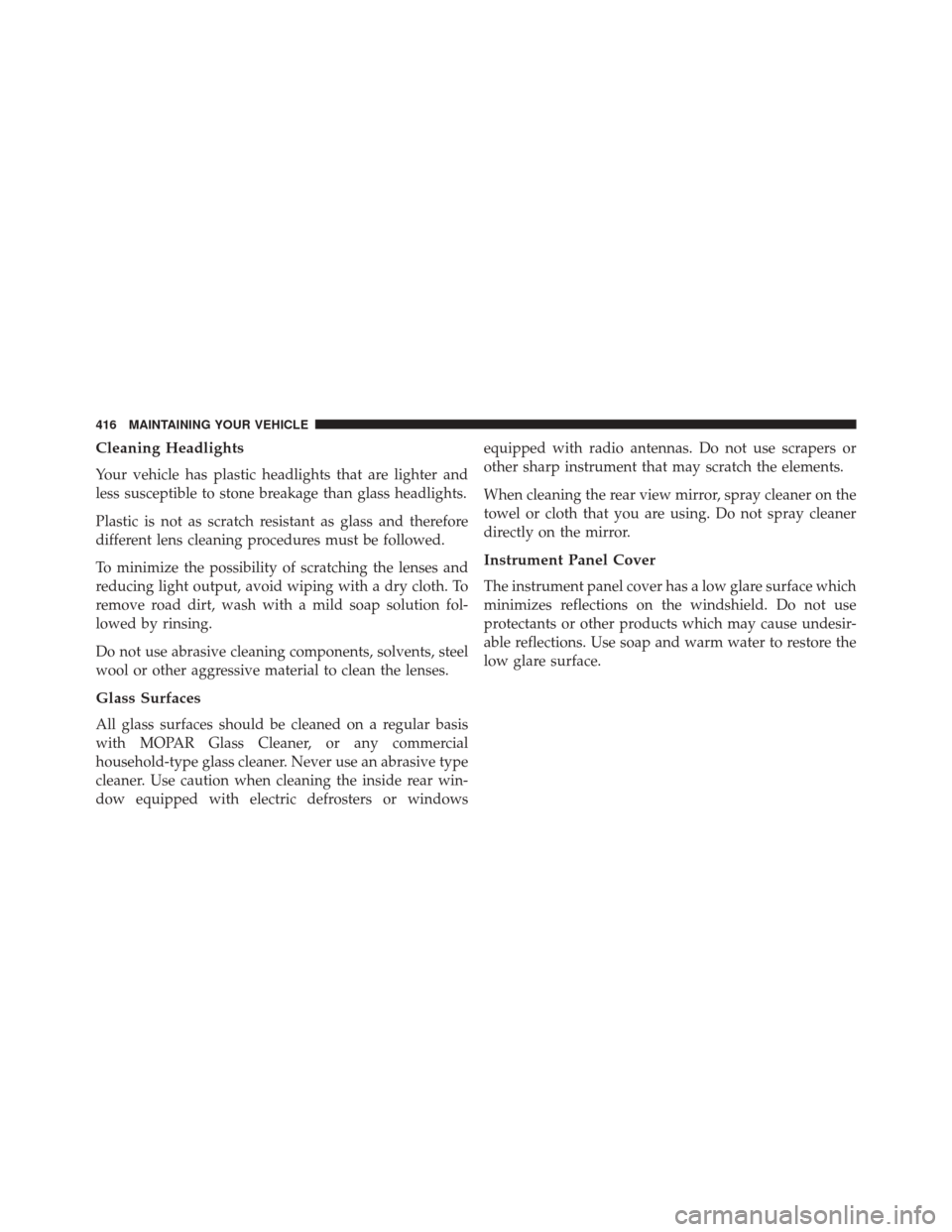
Cleaning Headlights
Your vehicle has plastic headlights that are lighter and
less susceptible to stone breakage than glass headlights.
Plastic is not as scratch resistant as glass and therefore
different lens cleaning procedures must be followed.
To minimize the possibility of scratching the lenses and
reducing light output, avoid wiping with a dry cloth. To
remove road dirt, wash with a mild soap solution fol-
lowed by rinsing.
Do not use abrasive cleaning components, solvents, steel
wool or other aggressive material to clean the lenses.
Glass Surfaces
All glass surfaces should be cleaned on a regular basis
with MOPAR Glass Cleaner, or any commercial
household-type glass cleaner. Never use an abrasive type
cleaner. Use caution when cleaning the inside rear win-
dow equipped with electric defrosters or windowsequipped with radio antennas. Do not use scrapers or
other sharp instrument that may scratch the elements.
When cleaning the rear view mirror, spray cleaner on the
towel or cloth that you are using. Do not spray cleaner
directly on the mirror.
Instrument Panel Cover
The instrument panel cover has a low glare surface which
minimizes reflections on the windshield. Do not use
protectants or other products which may cause undesir-
able reflections. Use soap and warm water to restore the
low glare surface.
416 MAINTAINING YOUR VEHICLE
Page 466 of 476
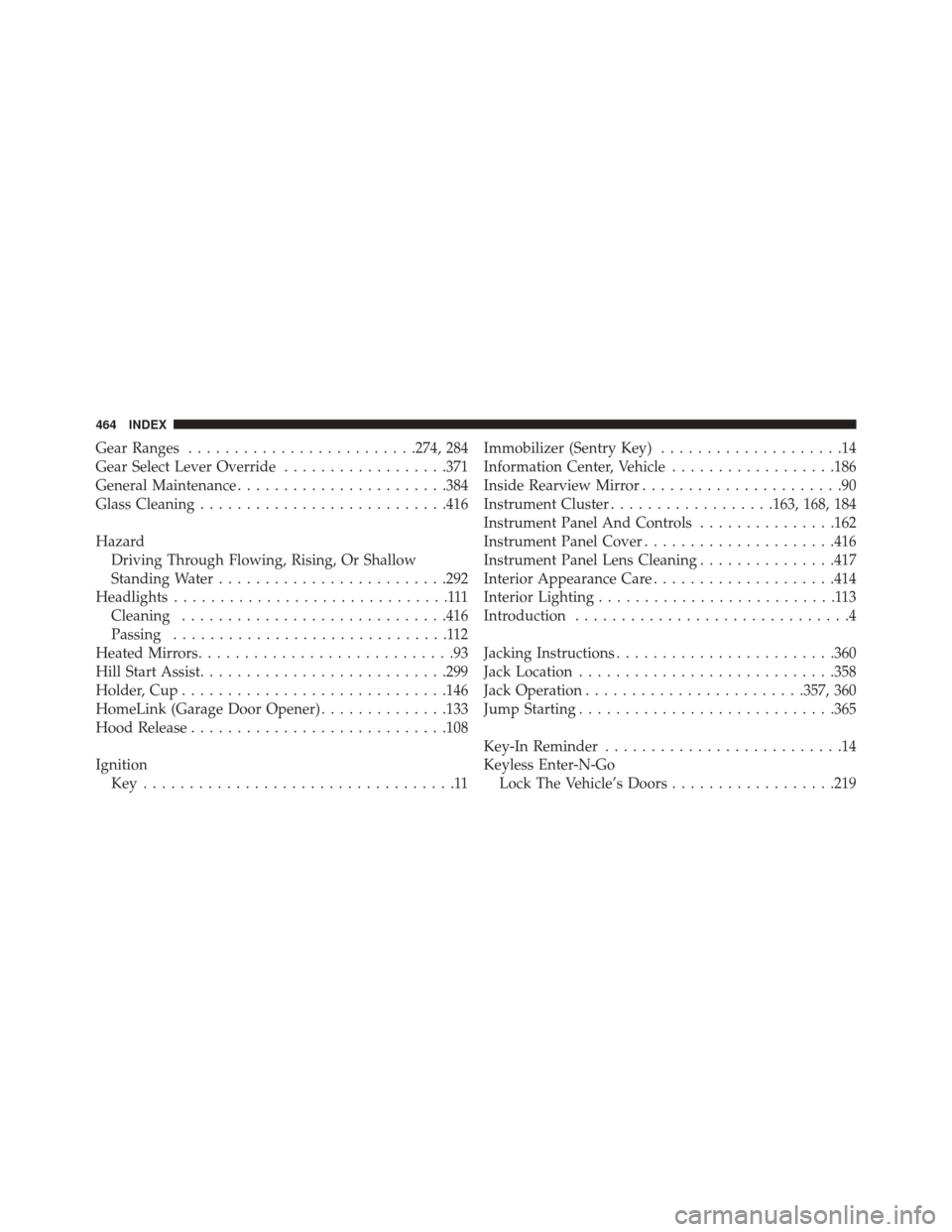
Gear Ranges........................ .274, 284
Gear Select Lever Override ..................371
General Maintenance ...................... .384
Glass Cleaning .......................... .416
Hazard Driving Through Flowing, Rising, Or Shallow
Standing Water ........................ .292
Headlights ..............................111
Cleaning ............................ .416
Passing ..............................112
Heated Mirrors ............................93
Hill Start Assist .......................... .299
Holder, Cup ............................ .146
HomeLink (Garage Door Opener) ..............133
Hood Release ........................... .108
Ignition Key..................................11 Immobilizer (Sentry Key)
....................14
Information Center, Vehicle ..................186
Inside Rearview Mirror ......................90
Instrument Cluster ..................163, 168, 184
Instrument Panel And Controls ...............162
Instrument Panel Cover .....................416
Instrument Panel Lens Cleaning ...............417
Interior Appearance Care ....................414
Interior Lighting ..........................113
Introduction ..............................4
Jacking Instructions ....................... .360
Jack Location ........................... .358
Jack Operation ....................... .357, 360
Jump Starting ........................... .365
Key-In Reminder ..........................14
Keyless Enter-N-Go Lock The Vehicle’s Doors ..................219
464 INDEX