Page 217 of 308
215Level 1Level 2 Level 3co mment
Settings Voice
commands Voice response time
Brief
Set the response time for the voice system.
Long
d
isplay command list Never
Display suggestions with the different options
during a voice session.
With help
Always
Settings
clo
ck and d
at
eSet time and format
Set the time.
d
isplay time mode On
Activate or deactivate display of the digital clock
in the status bar.
Off
Sync time On
Activate or deactivate the automatic display of
time.
Off
Set date Set the date.
Touch Screen Audio - Telematic System
AUDIO and TELEMATICS
10
Page 253 of 308
251
PrESEntAtIO n
Chassis cab and floor cab versions have a cab, a fixed floor and two spe\
cific rear lamp
clusters.
These versions are also available with:
-
a crew cab,
-
a tipper body
.
changing a bulb
For more information on bulbs, refer to
the table "Types of bulb and lamp" in
the "Quick help" section.
r
ear lamps
Carry out the operations in reverse order to
refit each bulb.
1.
d
irection indicators
type B,
PY21W - 21W
2.
Brake lamps
type B,
P21W - 21W
3.
Sidelamps
type A,
W5W - 5W
4.
r
eversing lamps
type A,
W16W - 16W
5.
Foglamps
type A,
W16W - 16W-
Identify the failed bulb.
-
Remove the four lamp unit fixing screws.
-
Pull the lamp unit out towards you.
-
Replace the bulb.
For more information on these versions, refer to the corresponding secti\
on.
SPECIAL FEATURES
Chassis cab / Floor cab
Page 260 of 308
258PrESEntAtIO n
The tipper body is raised by a electro-hydraulic unit powered by the
vehicle's battery.
Raising and lowering the the tipper body done is by pressing and
holding the corresponding buttons on the magnetic and portable
remote control mounted on on a carrier in the cab. Power to raise the tipper body is generated by the motor in the
electro-hydraulic unit.
The tipper body is lowered by an electrovalve that opens a fluid
return from the ram.
A safety device prevents the tipper body from dropping when static
or being raised.
Tipper body
Page 275 of 308

06.15
We draw your attention to the following points:
- The fitting of electrical equipment or accessories not
listed by CITROËN may cause faults and failures with
the electrical system of your vehicle. Contact a CITROËN
dealer for information on the range of recommended
accessories.
-
As a safety measure, access to the diagnostic socket,
used for the vehicle's electronic systems, is reserved
strictly for CITROËN dealers or qualified workshops,
equipped with the special diagnostic tool required (risk of
malfunctions of the vehicle's electronic systems that could
cause breakdowns or serious accidents).
The manufacturer
cannot be held responsible if this advice is not followed.
-
Any modification or adaptation not intended or authorised
by
Automobiles CITROËN or carried out without meeting
the technical requirements defined by the manufacturer
would lead to the suspension of the legal and contractual
warranties.
Labels are applied at various points on your vehicle. They
carry safety warnings as well as vehicle identification
information. Do not remove them: they form an integral
part of your vehicle.
Automobiles CITROËN
declares, by application of the
provisions of the European legislation (Directive
2000/53)
relating to End of Life Vehicles, that it achieves the
objectives set by this legislation and that recycled
materials are used in the manufacture of the products that
it sells. Reproduction or translation of all or part of this document
is prohibited without written authorisation from Automobiles
CITROËN. Printed in the EU
Anglais
The descriptions and illustrations are given without any
obligation. Automobiles CITROËN reserves the right
to modify the technical specifications, equipment and
accessories without having to update this edition of the
handbook.
This document is an integral part of your vehicle. It should
be passed on to the new user in the event of sale or
transfer.
Page 282 of 308
4
Steering mounted controls
AUTOMATIC HEADLAMP DIPPING
System which automatically changes to main
beam according to the ambient light level
and the driving conditions, using a camera
located at the top of the windscreen
This system is a driving aid.
The driver remains responsible for
the vehicle's lighting, its correct use for the
prevailing conditions of light, visibility and
traffic and observation of driving and vehicle
regulations.
Page 284 of 308

6
Vehicle configuration
PERSONALISATION - CONFIGURATION
Using the MODE control panel
This control panel located alongside the
steering wheel provides access to menus for
the personalisation of some of the vehicle
systems.
The corresponding information appears in
the instrument panel screen.
Eleven languages are offered: Brazilian,
Dutch, English, French, German, Italian,
Polish, Portuguese, Russian, Spanish and
Turkish.
You have access to all the menus if your
vehicle is fitted with an audio system.
If your vehicle is fitted with a touch screen
audio system, certain menus are only
accessible using the audio system control
panel.
- scroll down through a menu,
- decrease a value.
This MODE button enables you to:
- access the menus and sub-menus,
- confirm your selections, within a
menu,
- quit the menus.
A long press takes you back to the
home screen.
This button enables you to:
This button enables you to:
- scroll up through a menu,
- increase a value.
As a safety measure, some menus
can only be accessed when the ignition
is off.
Page 288 of 308
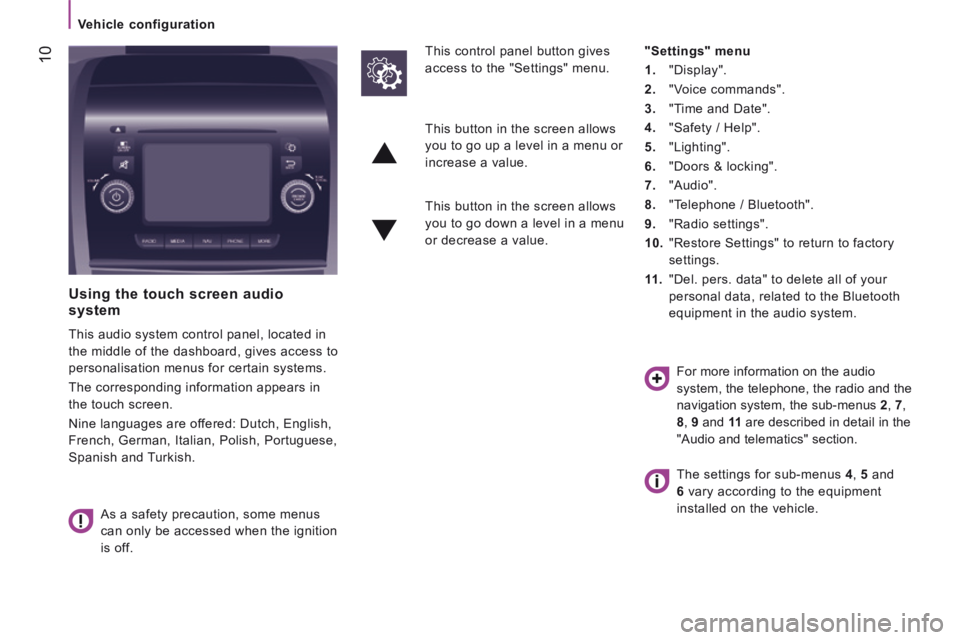
10
Vehicle configuration
Using the touch screen audio system
This audio system control panel, located in
the middle of the dashboard, gives access to
personalisation menus for certain systems.
The corresponding information appears in
the touch screen.
Nine languages are offered: Dutch, English,
French, German, Italian, Polish, Portuguese,
Spanish and Turkish.
As a safety precaution, some menus
can only be accessed when the ignition
is off.
This control panel button gives
access to the "Settings" menu.
"Settings" menu
1. "Display".
2. "Voice commands".
3. "Time and Date".
4. "Safety / Help".
5. "Lighting".
6. "Doors & locking".
7. "Audio".
8. "Telephone / Bluetooth".
9. "Radio settings".
10. "Restore Settings" to return to factory
settings.
11 . "Del. pers. data" to delete all of your
personal data, related to the Bluetooth
equipment in the audio system.
This button in the screen allows
you to go up a level in a menu or
increase a value.
This button in the screen allows
you to go down a level in a menu
or decrease a value.
For more information on the audio
system, the telephone, the radio and the
navigation system, the sub-menus 2 , 7 ,
8 , 9 and 11 are described in detail in the
"Audio and telematics" section.
The settings for sub-menus 4 , 5 and
6 vary according to the equipment
installed on the vehicle.
Page 290 of 308

12
Driving safely
TRAFFIC SIGN RECOGNITION
This system is a driving aid that make
use of a camera located at the top of the
windscreen.
The camera detects the following types of
traffic signs and displays the corresponding
information in the instrument panel:
- speed limits,
- no overtaking.
The units for the speed limits (mph or
km/h) depend on the country you are
driving in.
It should be taken into account so that you
observe the speed limit.
For the system to operate correctly when
you change country, the units for speed in
the instrument panel must be those for the
country you are driving in.
The automatic reading of traffic signs is
a driving assistance system and does
not always display speed limits correctly.
The speed limit signs present on the road
always take priority over the display by the
system.
The system cannot in any circumstances
replace the need for vigilance on the part of
the driver.
The driver must observe the driving
regulations and must adapt the speed of the
vehicle to suit the weather and traffic.
It is possible for the system to not display
the speed limit if it does not detect a speed
limit sign within a preset period.
The system is designed to detect signs that
conform to the Vienna Convention on traffic
signs.
To maintain correct operation of the
system:
- Regularly clean the area in front of the
camera.
- Do not carry out any repairs to the area
of the windscreen close to the camera
lens.
When replacing headlamp bulbs, you
are strongly recommended to fit genuine
replacement parts.
The use of other bulbs could reduce the
performance of the system.