2016 Citroen C4 PICASSO lamps
[x] Cancel search: lampsPage 213 of 527

211
C4-Picasso-II_en_Chap05_eclairage-visibilite_ed01-2016
Automatic illumination of
headlamps
Activation
F Turn the ring to the "AUTO" position. The a
ctivation of the function is accompanied
by
the display of a message.
When
a low level of ambient light is detected
b
y a sunshine sensor, the number plate lamps,
sidelamps and dipped beam headlamps are
switched on automatically, without any action
on the part of the driver. They can also come
o
n if rain is detected, at the same time as
automatic operation of the windscreen wipers.
As soon as the brightness returns to a
s
ufficient level or after the windscreen wipers
are switched off, the lamps are switched off
automatically.
Deactivation
F Turn the ring to another position. D
eactivation of the function is
accompanied
by the display of a message.
Operating fault
In the event of a malfunction of the
sunshine sensor, the lighting comes
o
n, this warning lamp is displayed
I
n
fog or snow, the sunshine sensor
m
ay detect sufficient light. In this
c
ase, the lighting will not come on
au
tomatically.
Do not cover the sunshine sensor,
coupled with the rain sensor and
located in the top of the windscreen
behind
the rear view mirror; the
a
ssociated functions would no longer
be c
ontrolled.
Contact a CITROËN dealer or a qualified
workshop. in the instrument panel accompanied by an
audible
signal and/or a message.
5
Lighting and visibility
Page 215 of 527

213
C4-Picasso-II_en_Chap05_eclairage-visibilite_ed01-2016
The system may suffer interference or
not work correctly:
-
u
nder conditions of poor visibility
(falling
snow, heavy rain or thick
f
og,
...
),
-
i
f the windscreen is dirty, misted or
obscured
(by a sticker, ...) in front of
t
he camera,
-
i
f the vehicle is facing highly
re
flective
si
gns.
The
system is not able to detect:
-
r
oad users that do not have their
own
lighting, such as pedestrians,
-
r
oad users whose lighting is
o
bscured, such as vehicles running
b
ehind a safety barrier (on a
motor way,
for example),
-
r
oad users at the top or bottom of
a steep slope, on twisty roads, on
crossroads.
Deactivation
F In the Driving menu, select the " Driving
assistance " tab, then "Automatic
headlamp dip ";
the system changes to
"
automatic illumination headlamps" mode.
To reactivate the system, flash the headlamps
again.
Depending on the situation,
t
hese indicator lamps
come on.
Activation
F Put the lighting control stalk ring i
n the " AUTO "
position.
F
I
n the Driving menu, select " Driving
assistance ", then "Automatic headlamp
dip ".
Operation
- dipped beam is
maintained, this indicator
lamp comes on in the
instrument
pan
el.
F
F
lash the headlamps
(going beyond the point
o
f resistance) to activate
the function.
Once the function is activated, the system
operates
as
follows:
If
the
ambient
light level is sufficient and/or if
t
he traffic conditions do not allow illumination of
the
main
beam
headlamps:
If
the
ambient
light level is very low and the
t
raffic
conditions permit:
-
m
ain beam comes
on
automatically: this
i
ndicator lamp comes on in
the
instrument panel.
Pause
If the situation requires a change of headlamp beam, the driver can take over at any time.
F
F
lashing the headlamps
a
gain pauses the
f
unction and the system
changes
to "automatic illumination of
h
eadlamps"
m
ode:
-
i
f the "AUTO" and "Dipped beam"
indicator lamps are on, the system
changes
to main beam,
-
i
f the "AUTO" and "Main beam" indicator
lamps
are on, the system changes to
d
ipped
be
am.
5
Lighting and visibility
Page 216 of 527

214
C4-Picasso-II_en_Chap05_eclairage-visibilite_ed01-2016
To make your approach to the vehicle easier, these illuminate:
-
t
he zones facing the driver’s and
p
assenger’s
do
ors,
-
t
he zones for ward of the door mirrors and
rear ward
of the front doors.
Door mirror spotlamps
Switching on
Switching off
They go off automatically after 30 seconds.
Exterior welcome lighting
Switching on
F Press the open padlock on the r
emote control or one of the front
door handles with Keyless Entry
and
S
tarting.
Front daytime running
lamps
(light-emitting diodes)
They come on automatically when the engine is started, when the lighting control stalk is in
p
osition " 0" or " AUTO ".
In
some weather conditions (e.g. low
t
emperature or humidity), the presence
of
misting on the internal sur face of the
g
lass of the headlamps and rear lamps
i
s normal; it disappears after the lamps
h
ave been on for a few minutes. The
remote switching on of the lighting makes
y
our approach to the vehicle easier in poor
light. It is activated when the lighting control
i
s in the "
AUTO" position and the level of light
d
etected by the sunshine sensor is low.
Switching off
The exterior welcome lighting switches off a
utomatically after a set time, when the ignition
i
s switched on or on locking the vehicle.
When the courtesy lamp is in this
position, the spotlamps come on
automatically:
-
w
hen
you
unlock
the
vehicle,
-
w
hen
you
remove
the
electronic
key
from
t
he reader,
-
w
hen you open a door,
-
when you use the remote control to locate the vehicle.
The dipped beam headlamps and sidelamps
come on; your vehicle is also unlocked.
Lighting and visibility
Page 217 of 527

215
C4-Picasso-II_en_Chap05_eclairage-visibilite_ed01-2016
To avoid causing a nuisance to other road users, the headlamps should be adjusted
a
ccording to the load in the vehicle.
0.
1
or 2 people in the front seats.
-.
I
ntermediate
s
etting.
1.
5
people + maximum authorised load.
-.
I
ntermediate
s
etting.
2.
D
river + maximum authorised load.
-.
I
ntermediate
s
etting.
3.
5
people + maximum load in the boot.
Adjusting the headlamp
b
eam
hei
ght
The initial setting is position "0".
Programming
The activation, deactivation and choice of
welcome
lighting duration are done in the touch
s
creen
t
ablet.
In the Driving menu, select the " Settings"
tab then " Lighting" and select " Welcome
lighting ".
Use
the arrows or the cursor to adjust the
d
uration of the lighting.
Direction indicators
F Left: lower the lighting stalk passing the p
oint of resistance.
F
R
ight: raise the lighting stalk passing the
p
oint of resistance.
Three flashes of the direction
indicators
F Press briefly upwards or downwards, without going beyond the point of
r
esistance; the direction indicators will
f
lash 3 times.
5
Lighting and visibility
Page 218 of 527

216
C4-Picasso-II_en_Chap05_eclairage-visibilite_ed01-2016
Cornering lighting
This system, if fitted to your vehicle, makes use of the beam from a front foglamp to
i
lluminate the inside of a bend, when the
main or dipped beam headlamps are on and
the
vehicle speed is below 25 mph (40 km/h)
(
urban driving, winding road, junctions, parking
m
anoeuvres...). with cornering lighting
without cornering lighting
Switching on
This system starts:
- w hen the corresponding direction indicator
i
s switched on,
or
-
f
rom a certain angle of rotation of the
s
teering
w
heel.
Switching off
The system does not operate:
- b elow a certain angle of rotation of the
s
teering
w
heel,
-
a
bove 25 mph (40 km/h),
-
w
hen reverse gear is engaged.
The
cornering lighting can be activated or
d
eactivated in the Driving
menu.
F
Sel
ect the " Settings " tab, then " Lighting"
and " Directional headlamps ".
Lighting and visibility
Page 219 of 527

217
C4-Picasso-II_en_Chap05_eclairage-visibilite_ed01-2016
Directional lighting
When the dipped or main beam headlamps are
on,
this system allows the light beams to better
f
ollow the road.
Associated
with xenon headlamps, this system
i
mproves the quality of lighting when cornering.
with directional lighting
without directional lightingOperating fault
This system is inactive:
- w hen stationary or at low speeds,
-
w
hen
r
everse
is enga
ged. If
a fault occurs, these warning lamps
c
ome on in the instrument panel,
accompanied by an audible signal
a
nd a message.
Contact a CITROËN dealer or a qualified
workshop.
The directional lighting can be activated or
d
eactivated in the touch screen tablet.
In the Driving menu, select the " Settings"
tab, then " Lighting" and select " Directional
headlamps ".
5
Lighting and visibility
Page 222 of 527
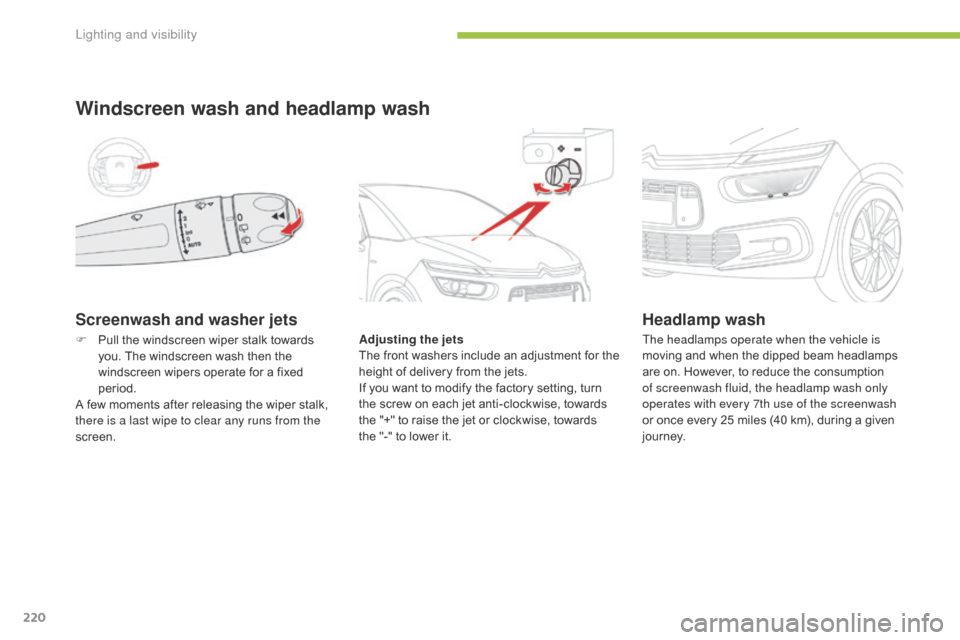
220
C4-Picasso-II_en_Chap05_eclairage-visibilite_ed01-2016
Screenwash and washer jets
Windscreen wash and headlamp wash
Adjusting the jets
The f ront w ashers i nclude a n a djustment f or t he
h
eight of delivery from the jets.
If
you want to modify the factory setting, turn
t
he screw on each jet anti-clockwise, towards
t
he "+" to raise the jet or clockwise, towards
t
he "-" to lower it.
Headlamp wash
F Pull the windscreen wiper stalk towards y
ou. The windscreen wash then the
w
indscreen wipers operate for a fixed
p
eriod.
A
few moments after releasing the wiper stalk,
t
here is a last wipe to clear any runs from the
screen. The headlamps operate when the vehicle is
moving
and when the dipped beam headlamps
a
re on. However, to reduce the consumption
o
f screenwash fluid, the headlamp wash only
operates with every 7th use of the screenwash
or
once every 25 miles (40 km), during a given
j
o u r n ey.
Lighting and visibility
Page 226 of 527

224
C4-Picasso-II_en_Chap06_securite_ed01-2016
Hazard warning lamps
Visual warning with all of the direction i
ndicators flashing to alert other road users to a
v
ehicle breakdown, towing or accident.
F
P
ress this button, all of the direction
indicators
f
lash.
They
can operate with the ignition off.
Automatic operation of
hazard warning lamps
When braking in an emergency, depending on the deceleration, the hazard warning lamps
c
ome on automatically.
They switch off automatically the first time you
accelerate.
F
Y
ou can also switch them off by pressing
t
he button.
Horn
F Press the central part of the steering w
heel. This
system allows you to make an emergency
o
r assistance call to the emergency services or
t
o the dedicated CITROËN service.
Emergency or
a
ssistance call
For more information on the use of this
function, refer to the "Audio and telematics"
section.
Safety