2016 Citroen C4 PICASSO Socket
[x] Cancel search: SocketPage 314 of 527

312
C4-Picasso-II_en_Chap08_en-cas-panne_ed01-2016
Dashboard fuses
The two fuseboxes are located in the lower dashboard (left-hand side).
Access to the fuses
F Refer to "Access to the tools".
Fuse tables
Fusebox 1
Fuse N° Rating Functions
F1 40 AHeated
rear screen.
F2 20 AElectric
door mirrors.
F5 30 APanoramic sunroof blind
F6 20 A12 V
socket, rear multimedia.
F7 20 A230
V socket.
F9 25 AHeated
s
eats.
F10 20 ATrailer
inter face unit.
F11 20 AAir
conditioning fan.
F12 30 AElectric
window motors.
In the event of a breakdown
Page 315 of 527
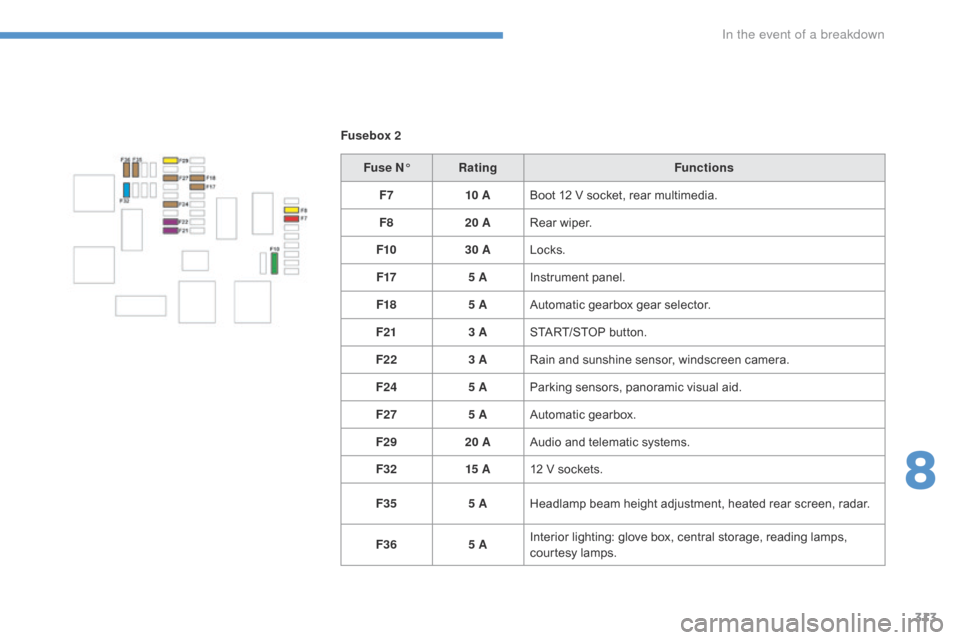
313
C4-Picasso-II_en_Chap08_en-cas-panne_ed01-2016
Fusebox 2Fuse N° Rating Functions
F7 10 ABoot
12 V socket, rear multimedia.
F8 20 ARear
wiper.
F10 30 ALocks.
F17 5 AInstrument
panel.
F18 5 AAutomatic
gearbox gear selector.
F21 3 ASTART/STOP
button.
F22 3 ARain
and sunshine sensor, windscreen camera.
F24 5 AParking
sensors, panoramic visual aid.
F27 5 AAutomatic
gearbox.
F29 20 AAudio
and telematic systems.
F32 15 A12
V sockets.
F35 5 AHeadlamp
beam height adjustment, heated rear screen, radar.
F36 5 AInterior
lighting: glove box, central storage, reading lamps,
c
ourtesy lamps.
8
In the event of a breakdown
Page 340 of 527

338
C4-Picasso-II_en_Chap11_index-alpha_ed01-2016
Screen, cold climate .....................................2 61
Screenwash, front ......................................... 2
20
Screenwash, rear
...............................
...........219
SCR (Selective Catalytic Reduction)
............ 2
79
Seat belts
............................................. 2
28, 244
Seats, electric
................................................. 77
Se
ats, front
...............................
...........75, 77, 78
Seats, heated
...............................
...................81
Seats, rear
.................................... 8
2, 84, 86, 87
Selector,
ge
ar
................................................ 14
0
Serial number, vehicle
.................................. 3
31
Service indicator
............................................. 37
S
ervicing
...............................
............................9
Settings,
e
quipment
.................................. 1
1, 13
Sidelamps
............ 2
06, 210, 301, 303, 305, 307
Side repeater
..............................
..................305
Snow chains
.................................................. 26
0
Socket,
12 V accessory
................10
5, 109, 112
Sockets,
audio
.............................................. 10
9
Speed limiter
...............................
..149, 152, 15 4
Speed
l
imit
r
ecognition
................................. 15
0
Spotlamps, side
....................................2
14, 305
Stability control (ESC) ...................................225
Starting
the vehicle
.......................12
5, 127, 128
Starting
using another battery
......................31
6
Stay, bonnet
...............................
...................271
Steering
wheel, adjustment
............................91
St
op
...............
.................................................. 27
Stopping
the vehicle
.....................12
5, 127, 128
Stop & Start
................ 2
5, 50, 93, 102, 146, 147,
2
57, 271, 277, 315, 318
Stop
(warning lamp)
........................................ 2
7
Storage
................
..........................1 0 6 , 11 0 , 112
Storing
driving positions
.................................78
S
un visor
....................................................... 10
6
Sun visor flap
...............................
.................10 6
Synchronising
the remote control
...................58
W
Warning and indicator lamps .................... 21 -36
Warning lamp, braking system .......................31
W
arning lamp, Diesel engine pre-heater
.......24
W
arning lamp, SCR emissions control
s
ystem
................
........................................... 36
Warning
lamp, Service.................................... 29
Warning
lamp, Stop
........................................ 2
7
Washing
(
advice)........................................... 278
Weights
...............
..........................324, 328, 329
Wheel, spare
......................................... 29
1-294
Window controls
............................................. 73
W
iper
b
lades
(
changing)
......................2
22, 268
Wiper, rear ..................................................... 219
Wipers
............................................. 2
5, 218, 221
Wipers, automatic rain sensitive
........... 21
8, 221
Under-inflation (detection)
............. 3
4,
200,
290
Unlocking
..............................
.................... 51,
53
Unlocking
from
the
inside
............................... 60
U
nlocking
the
boot
.......................................... 51
U
nlocking
the
doors
........................................ 60
U
rea
..............................................................
. 279
U
TV
Table of weights ............................3 24, 328, 329
Tables of engines ......................... 3 22, 326, 327
Tables of fuses
.............................................. 31
0
Tailgate
................
......................................63, 65
Tank,
AdBlue
® additive ................................. 2 79
Tank,
fuel
............................... ................257, 258
Technical data
....................................... 3
22-330
Temperature, coolant
...................................... 40
T
hree flashes (direction indicators)
.............. 2
15
To o l s
................
...................................... 291-294
To r c h
..............................
............................... 120
Total distance recorder
................................... 45
T
ouch screen tablet
........................................ 11
T
o w b a r
................
........................... 124, 262, 264
Towed loads
..................................3
24, 328, 329
Towing
another vehicle
................................. 32
0
Traction control (ASR)
..............2
6, 31, 225, 227
Tr a i l e r
...............
............................. 124, 264, 319
Triangle,
w
arning ........................................... 283
Trip computer
............................................ 48
-50
Trip distance recorder
..................................... 45
T
y r e s
.......................................................... 9
, 331
Tyre under-inflation detection
...............
............... 34, 200, 202, 290Ventilation
.............................. 9
2, 93, 94, 95, 97
Visibility
...............................
..........................
102
Vision 360°
....................................................
19
0
Alphabetical index
Page 347 of 527

16B78.0010
Arial Bold 12 pt
03-16
4Dconcept
Dia D eis
i
nterakLabels are applied at various points on your vehicle. They carry
safety warnings as well as vehicle identification
information.
Do
not
remove
them:
they
form
an
integral
part
of
your vehicle.
Automobiles CITROËN
declares, by application of the
provisions
of the European legislation (Directive 2000/53)
relating
to End of Life Vehicles, that it achieves the
objectives
set by this legislation and that recycled materials
are
used in the manufacture of the products that it sells.
Reproduction or translation of all or part of this document
is prohibited without written authorisation from Automobiles
CITROËN. We
draw your attention to the following points:
-
The
fitting of electrical equipment or accessories not
listed by CITROËN
may cause faults and failures
with
the electrical system of your vehicle. Contact
a
CITROËN dealer for information on the range of
recommended
accessories.
-
As
a safety measure, access to the diagnostic socket,
used
for the vehicle's electronic systems, is reserved
strictly
for CITROËN dealers or qualified workshops,
equipped
with the special tools required (risk of
malfunctions
of the vehicle's electronic systems that
could
cause breakdowns or serious accidents).
The
manufacturer cannot be held responsible if this advice is
not
followed.
-
Any
modification or adaptation not intended or
authorised by
Automobiles CITROËN or carried out
without
meeting the technical requirements defined by
the manufacturer would lead to the suspension of the
legal
and contractual warranties.Printed in the EU
Anglais
For
any work on your vehicle, use a qualified workshop
that
has the technical information, skills and equipment
required,
all of which a CITROËN dealer is able to provide.
* Subject to official publication of the results by the FIA.
Page 354 of 527

3
.
12:13
18,5 21,5
23 °C
Audio and Telematics
Select the audio source (depending on version): - FM / DAB * / AM * radio stations. - USB memory stick. - CD player. - Media player connected via the auxiliary socket (Jack, cable not supplied). - Telephone connected by Bluetooth * using
Bluetooth * audio streaming.
* Depending on equipment.
Certain information is displayed permanently in the upper band of the touch screen: - Reminder of the air conditioning information and direct access to the corresponding menu. - Go directly to the selection of the audio source, to the list of radio stations (or list of titles depending on the source).
- Go to the message notifications, emails, map updates and, depending on the services, the navigation notifications. - Go to the settings for the touch screen and the digital instrument panel.
In very hot conditions, the volume may be limited to protect the system. It may go into standby (screen and sound off) for at least 5 minutes.
The return to normal takes place when the temperature in the passenger compartment has dropped.
In the "Settings" menu you can create a profile for just one person or a group of people with common points, with the possibility of entering a multitude of settings (radio presets, audio settings, navigation history, contact favourites, ...); these settings are taken into account automatically.
Page 412 of 527
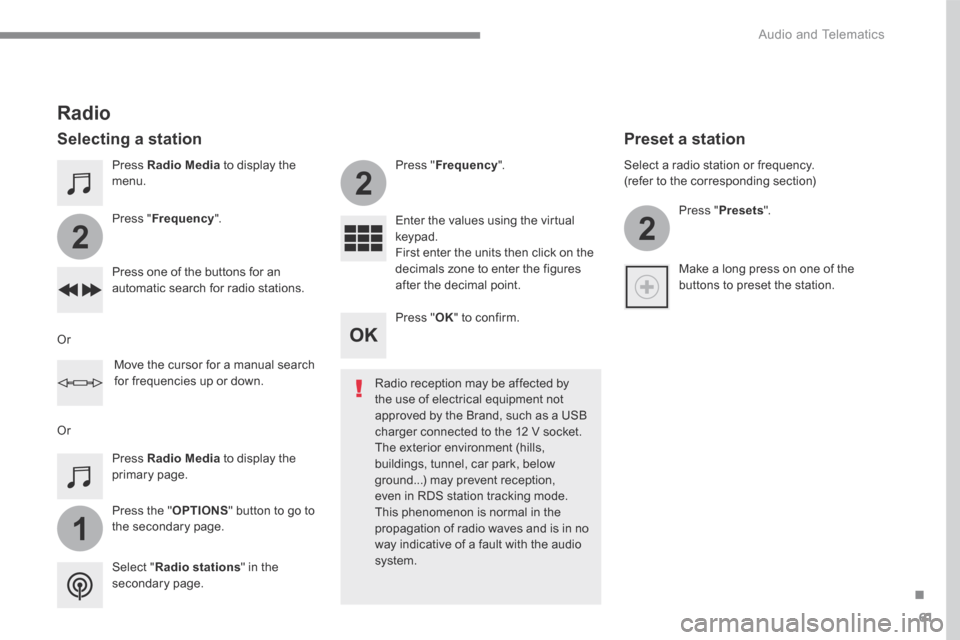
61
.
1
2
2
2
Audio and Telematics
Press Radio Media to display the menu.
Press the " OPTIONS " button to go to the secondary page.
Press " Frequency ".
Press " Frequency ".
Enter the values using the virtual keypad. First enter the units then click on the decimals zone to enter the figures after the decimal point. Press one of the buttons for an automatic search for radio stations.
Press Radio Media to display the primary page.
Radio
Selecting a station
Radio reception may be affected by the use of electrical equipment not approved by the Brand, such as a USB
charger connected to the 12 V socket. The exterior environment (hills, buildings, tunnel, car park, below ground...) may prevent reception, even in RDS station tracking mode. This phenomenon is normal in the propagation of radio waves and is in no way indicative of a fault with the audio system. Select " Radio stations " in the secondary page.
Or
Or
Move the cursor for a manual search for frequencies up or down.
Select a radio station or frequency. (refer to the corresponding section)
Press " Presets ".
Make a long press on one of the buttons to preset the station.
Preset a station
Press " OK " to confirm.
Page 415 of 527
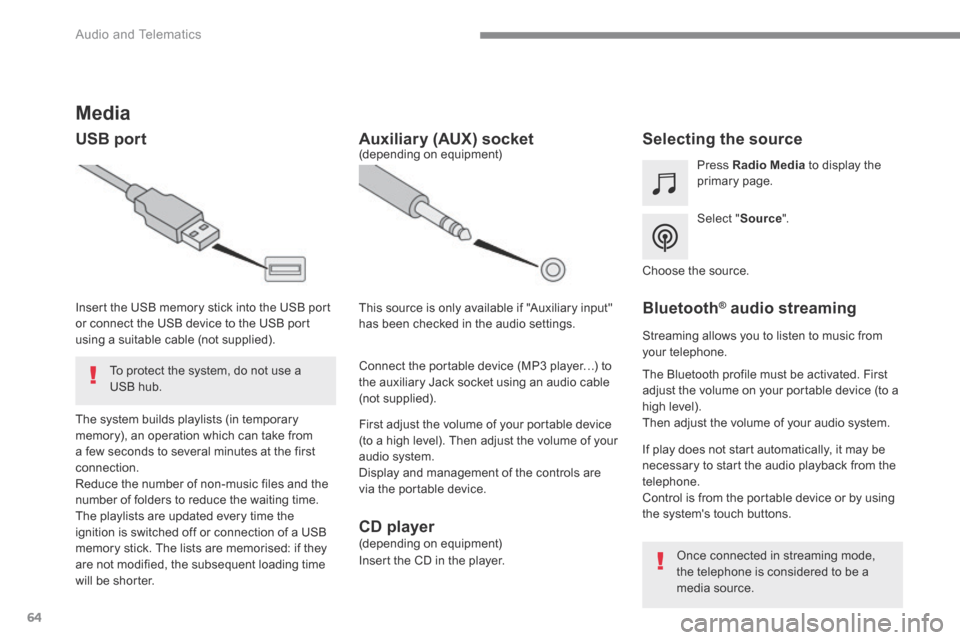
64
Audio and Telematics
Media
USB port Selecting the source
Select " Source ".
Press Radio Media to display the primary page.
The system builds playlists (in temporary memory), an operation which can take from a few seconds to several minutes at the first connection. Reduce the number of non-music files and the number of folders to reduce the waiting time. The playlists are updated every time the ignition is switched off or connection of a USB memory stick. The lists are memorised: if they are not modified, the subsequent loading time will be shorter.
Insert the USB memory stick into the USB port or connect the USB device to the USB port using a suitable cable (not supplied).
Auxiliary (AUX) socket
First adjust the volume of your portable device (to a high level). Then adjust the volume of your audio system. Display and management of the controls are via the portable device.
This source is only available if "Auxiliary input" has been checked in the audio settings.
(depending on equipment)
Connect the portable device (MP3 player…) to the auxiliary Jack socket using an audio cable (not supplied).
Choose the source.
Bluetooth ® Bluetooth ® Bluetooth audio streaming ® audio streaming ®
Streaming allows you to listen to music from your telephone.
The Bluetooth profile must be activated. First adjust the volume on your portable device (to a high level). Then adjust the volume of your audio system.
If play does not start automatically, it may be necessary to start the audio playback from the telephone. Control is from the portable device or by using the system's touch buttons.
Once connected in streaming mode, the telephone is considered to be a media source.
To protect the system, do not use a USB hub.
CD player (depending on equipment)
Insert the CD in the player.
Page 416 of 527

65
.
Audio and Telematics
Connecting Apple ® Connecting Apple ® Connecting Apple players ® players ®
Connect the Apple ® player to the USB port ® player to the USB port ®
using a suitable cable (not supplied). Play starts automatically.
Control is via the audio system.
The classifications available are those of the portable device connected (artists / albums / genres / playlists / audiobooks / podcasts). The default classification used is by artist. To modify the classification used, return to the first level of the menu then select the desired classification (playlists for example) and confirm to go down through the menu to the desired track.
The version of software in the audio system may not be compatible with the generation of your Apple ® player. ® player. ®
The audio equipment will only play audio files with ".wma, .aac, .flac, .ogg and .mp3" file extensions and with a bit rate of between 32 Kbps and 320 Kbps. It also supports VBR (Variable Bit Rate) mode. No other type of file (.mp4, ...) can be played. ".wma" files must be of the standard wma 9 type. The sampling rates supported are 32, 44 and 48 KHz.
In order to be able to play a burned CDR or CDRW, when burning it is preferable to select
standards ISO 9660 level 1, 2 or Joliet. If the disc is burned in another format, it may not be played correctly. It is recommended that the same burning standard is always used on an individual disc, with as low a speed as possible (4x maximum) for the best sound quality. In the particular case of a multi-session CD, the Joliet standard is recommended.
It is advisable to restrict file names to 20 characters, without using of special characters (e.g.: " " ? ; ù) to avoid any playing and displaying problems.
Information and advice
Use only USB memory sticks formatted FAT 32 (file allocation table).
The system supports USB mass storage devices, BlackBerry ® devices ® devices ®
or Apple ® players via USB ports. The ® players via USB ports. The ®
adaptor cable is not supplied.
Control of the peripheral device is with the audio system controls. Other peripherals, not recognised on connection, must be connected to the auxiliary socket using a Jack cable (not supplied) or via Bluetooth streaming, depending on compatibility.
It is recommended that the original USB cable for the portable device is used.
To protect the system, do not use a USB hub.