2016 Citroen C4 PICASSO navigation
[x] Cancel search: navigationPage 8 of 527

6
C4-Picasso-II_en_Chap00b_vue-ensemble_ed01-2016
Instruments and controls
Touch screen tablet (satellite navigation, multimedia audio system, Bluetooth
telephone)
11-16
Equipment
se
ttings
1
3-16
Ventilation
9
2-93
Heating
9
4
Dual-zone
m
anual
a
ir
c
onditioning
9
5 - 9 6
Dual-zone automatic air conditioning
9
7-101
Demisting
/ defrosting
1
02
Door
mirrors
2
03 -204
Electric
windows,
deactivating
7
3 -74
5/6 -speed
manual
gearbox
1
39
Automatic
gearbox
1
40 -144
Opening
the
bonnet
2
71 Courtesy lamps
1
21
Rear view mirror
2
04
Child surveillance mirror
2
05
Panoramic
sunroof
2
23
Emergency
or
assistance
c
all
2
24,
332-333
Instrument panels
1
7-20
Gear shift indicator
1
45
Lighting dimmer
4
6
Warning
lam
ps
2
1-36
I n di c ato r s
3
7- 4 5
-
ser
vice indicator
-
o
il level indicator
-
AdBlue
® fluidrange indicator
E
lectric
parking brake
1
31-137
Dashboard
fuses
3
10 -313
Over view
Page 13 of 527

11
C4-Picasso-II_en_Chap01_instruments-bord_ed01-2016
Touch screen tablet
The 7-inch touch screen tablet gives access to:
- t he heating/air conditioning controls,
-
m
enus for adjusting settings for vehicle
f
unctions and systems,
-
a
udio system and telephone controls and
the display of associated information,
and,
depending on equipment, allows:
-
t
he display of alert messages and the
v
isual
par
king
s
ensors
in
formation,
-
t
he permanent display of the time and the
ambient
temperature (a blue warning lamp
a
ppears when there is a risk of ice),
-
a
ccess to the controls for the navigation
s
ystem and Internet services, and the
display
of associated information.
For reasons of safety, the driver
should only carr y out operations
that require close attention, with the
vehicle stationary.
Some functions are not accessible
when
d
riving.General operation
Recommendations
Use is possible in all temperatures.
D o not use pointed objects on the touch screen
t
ablet.
Do
not touch the tablet screen with wet hands.
Uses a soft clean cloth to clean the tablet touch
screen.
Use this button to return to the
previous
pag
e.
Use
this button to confirm.
Principles
Use the buttons on either side of the screen
for access to the menus, then press the virtual
buttons in the touch screen.
Certain functions may be displayed over 1 or
2
pages.
To
d
eactivate/activate
a f
unction,
p
ress
O
FF/ON.
To
modify a setting (lighting duration, ...) or
a
ccess additional information, press the symbol
for
the function.
After a few moments with no action on
the
secondary page, the primary page
i
s displayed automatically.
1
Instruments
Page 14 of 527

12
C4-Picasso-II_en_Chap01_instruments-bord_ed01-2016
MenusUpper bar
Certain information is always present in the
upper bar of the touch screen tablet:
-
R
epeat of the air conditioning information,
a
nd direct access to the corresponding
m
enu.
-
R
epeat of information from the Radio
Media , Telephone
menus and navigation
i
nstructions*.
*
Depending on equipment.
Air conditioning.
Allows
control
of
the
settings
for
t
emperature,
air
flow...
Connected navigation or Mirror
Scre en*.
See
more
in
"Audio
and
telematics".
Radio Media.
See
more
in
"Audio
and
telematics". Telephone.
See
more
in
"Audio
and
telematics".
Driving.
Allows the activation, deactivation and
adjustment of settings for certain functions.
Applications.
Allows the display of the trip
computer, with the type 1 instrument
panel.
See
more in "Audio and telematics". Volume
/ mute.
See more in "Audio and telematics".
- A ccess to Configuration
.
For more information on Heating
, Manual
air conditioning and Automatic air
conditioning ,
refer
to
the
corresponding
s
ections.
The functions accessible from this menu are
arranged
under two tabs: "Settings " and
" Driving assistance ".
Instruments
Page 22 of 527

20
C4-Picasso-II_en_Chap01_instruments-bord_ed01-2016
- "Driving": display of the rev counter and i
nformation related to driving (inter-vehicle
t
ime...).
-
"
Navigation": display of information related
t
o the navigation in progress (map and
i
nstructions). -
"
Minimal": no information displayed.
-
"
Personal": choice of information to be
d
isplayed in each of the 2 display zones
(centre
1/3 and right hand 1/3) from:
●
t
rip computer,
●
m
edia,
●
n
avigation,
●
d
riving assistance,
●
r
ev counter,
●
c
oolant temperature indicator,
●
n
o information (empty).To modify the display mode of the instrument
panel:
F
t
urn the thumbwheel on the left of the
steering
wheel, or press the end of the
l
ighting control stalk to display and run
t
hrough the different modes in the right
han
d part of the instrument panel,
F
o
nce the selected display mode appears in
the central window, it is applied after a few
moments.
Instruments
Page 152 of 527

150
C4-Picasso-II_en_Chap04_conduite_ed01-2016
Speed limit recognition
This system allows the speed limit detected by
the camera to be displayed in the instrument
panel.
Specific speed limits, such as those for heavy
goods
vehicles, are not displayed.
The display of the speed limit in the instrument
panel
is updated as you pass a speed limit sign
i
ntended for cars (light vehicles).
The units for the speed limits (mph or
km/h)
depend on the country you are
d
riving in.
It
should be taken into account so that
y
ou observe the speed limit.
For the system to operate correctly
when
you change country, the units for
s
peed in the instrument panel must be
those
for the country you are driving in. The
automatic reading of road signs is a
d
riving assistance system and does not
a
lways display speed limits correctly.
The
speed limit signs present on the
r
oad always take priority over the
d
isplay by the system.
The system cannot in any
circumstances replace the need for
vigilance
on the part of the driver.
The
driver must observe the driving
r
egulations and must adapt the speed
o
f the vehicle to suit the weather and
traffic.
It is possible for the system to not
display the speed limit if it does not
detect
a speed limit sign within a preset
p
eriod.
The
system is designed to detect signs
t
hat conform to the Vienna Convention
on
road signs.
To maintain correct operation of the
system:
regularly clean the area in front
o
f the camera.Principles
Using a camera at the top of the windscreen, this system detects and reads speed limit and
end
of speed limit signs.
The
system also takes account of information
o
n speed limits from the navigation system
ma
pping.
Driving
Page 153 of 527

151
C4-Picasso-II_en_Chap04_conduite_ed01-2016
Display in the instrument panel
1. Indication of the speed limit.
or
2.
I
ndication of the end of the speed limit.
Display of the speed
The system is active but is not detecting speed limit in formation.
On detection of speed limit information, the
system
displays the value. The
driver can, if desired, adjust the s
peed of the vehicle according to the
i
nformation given by the system.
The system is activated or deactivated in the
Driving
menu of the touch screen tablet.
Select the " Settings" tab, then " Driving aids "
and " Recommended speed display ".
Activation / Deactivation
It is necessary to update your
navigation
mapping regularly in order to
r
eceive accurate information on speed
limits
from the system.
4
Driving
Page 269 of 527

267
C4-Picasso-II_en_Chap07_info-pratiques_ed01-2016
The fitting of electrical equipment or accessories which are not
recommended by CITROËN may result
in
a failure of your vehicle's electronic
s
ystem and excessive electrical
c
onsumption.
Contact a CITROËN dealer
for
information on the range of
r
ecommended equipment and
accessories.
Installation of radio
communication
transmitters
Before installing any after-market radio c ommunication transmitter, you can
contact a CITROËN dealer for the
specification of transmitters which can
be
fitted (frequency, maximum power,
a
erial position, specific installation
requirements), in line with the Vehicle
Electromagnetic
C
ompatibility
D
irective (2004/104/EC). Depending
on the legislation in force in
t
he country, certain safety equipment
may be compulsory: high visibility s
afety vests, warning triangles, b
reathalyzers, spare bulbs, spare fuses,
fire
extinguisher, first aid kit, mud flaps
a
t the rear of the vehicle.
"Multimedia"
Portable satellite navigation system, driving assistance systems, reversing camera,
p
ortable video screen, portable video carrier,
smartphone carrier, Bluetooth
® hands-free kit, t
wo-screen
video
pack,
portable video player,
C
D
player,
230
V/50
Hz
socket, 230 V/12 V
a
daptor,
iPhone/iPad
charger...
By
visiting
a
CITROËN
dealer
you can also
o
btain
cleaning
and
maintenance products
(
interior
and
exterior)
-
including ecological
p
roducts
in
the
"TECHNATURE" range,
p
roducts
for
topping-up
(screenwash...), paint
t
ouch-up
pens
and
aerosols
for the exact
c
olour
of
your
vehicle,
refills
(sealant cartridge
f
or
the
temporary
puncture
repair kit...), ...
7
Practical information
Page 352 of 527
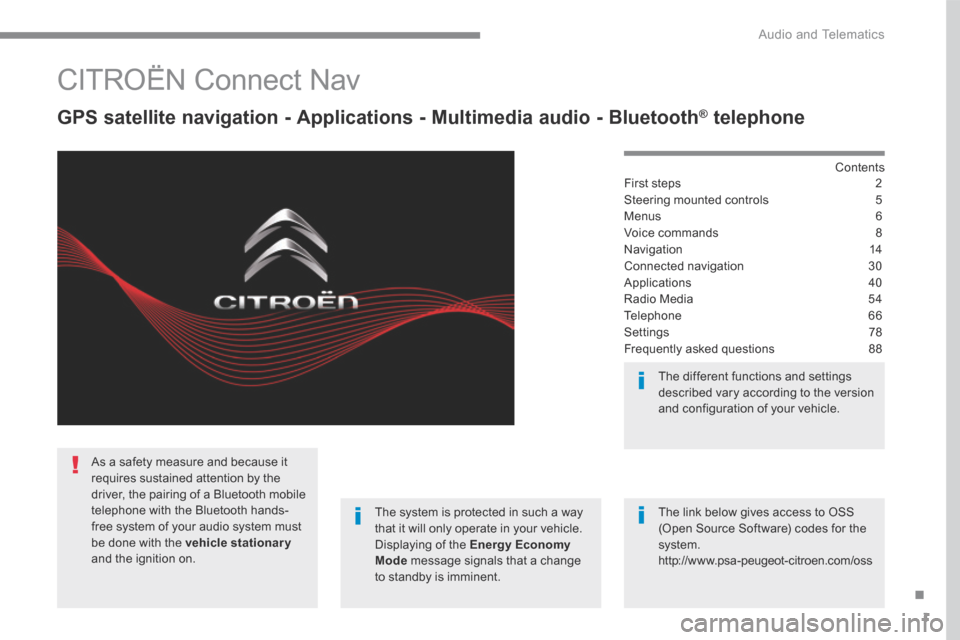
1
.
Audio and Telematics
CITROËN Connect Nav
GPS satellite navigation - Applications - Multimedia audio - Bluetooth ® GPS satellite navigation - Applications - Multimedia audio - Bluetooth ® GPS satellite navigation - Applications - Multimedia audio - Bluetooth telephone ® telephone ®
Contents First steps 2
Steering mounted controls 5
Menus 6
Voice commands 8
Navigation 14
Connected navigation 30
Applications 40
Radio Media 54
Telephone 66
Settings 78
Frequently asked questions 88
The system is protected in such a way that it will only operate in your vehicle. Displaying of the Energy Economy Mode message signals that a change to standby is imminent.
The different functions and settings described vary according to the version and configuration of your vehicle.
The link below gives access to OSS (Open Source Software) codes for the system. http://www.psa-peugeot-citroen.com/oss
As a safety measure and because it requires sustained attention by the driver, the pairing of a Bluetooth mobile telephone with the Bluetooth hands-free system of your audio system must be done with the vehicle stationaryand the ignition on.