2016 Citroen C4 PICASSO ignition
[x] Cancel search: ignitionPage 323 of 527

321
C4-Picasso-II_en_Chap08_en-cas-panne_ed01-2016
Running out of fuel (Diesel)
On vehicles fitted with Diesel engines, the fuel system must be primed if you run out of fuel.
For all versions other than BlueHDi, refer to the
corresponding
engine compartment view.Other HDi engines
(except BlueHDi version)
For more information on Diesel misfuel
prevention ,
refer
to
the
corresponding
s
ection.
If
the
engine
does
not
start
first
time,
d
on't
keep
trying
but
start
the
procedure
a
gain
from
the
beginning.
BlueHDi engines
F Fill the fuel tank with at least five litres of D
iesel.
F
S
witch on the ignition (without starting the
e
ngine).
F
W
ait around 6 seconds and switch off the
ignition.
F
R
epeat the operation 10 times.
F
O
perate the starter to run the engine.F
A
dd at least five litres of Diesel fuel to the
tank.
F
O
pen the bonnet.
F
I
f necessary, unclip the styling cover for
a
ccess to the priming pump.
F
S
queeze and release the priming pump
r
epeatedly until resistance is felt (there
may
be resistance at the first press).
F
O
perate the starter to start the engine
(
if the engine does not start at the first
a
ttempt, wait around 15 seconds before
trying
ag
ain).
F
I
f the engine does not start after a few
a
ttempts, operate the priming pump again
t
hen start the engine.
F
R
efit the styling cover and clip it in place.
F
C
lose the bonnet.
8
In the event of a breakdown
Page 335 of 527

333
C4-Picasso-II_en_Chap10a_BTA_ed01-2016
Localised Assistance Call
If you purchased your vehicle outside
the CITROËN dealer network, we
i
nvite you to have a dealer check the
c
onfiguration of these services and, if
d
esired, modified to suit your wishes.
In
a multi-lingual country, configuration
i
s possible in the official national
language
of your choice.
For technical reasons, particularly
to improve the quality of Telematic
services to customers, the
manufacturer
reserves the right to
c
arry out updates to the vehicle's
on-board
telematic system.
A fault with the system does not
prevent
the
vehicle
being
driven. Press this button for more than
2
seconds to request assistance
if
the
vehicle
breaks
down.
A
voice
message
confirms
that
t
he
call
has
been
made*.
Pressing
this
button
again
immediately
cancels
t
he
request.
The cancellation is confirmed by a voice
message.
The
orange
LED
is
on
continuously:
the
backup
b
attery
must
be
replaced.
In
either
case,
the
emergency
and
assistance
c
alls
service
may
not
function.
Contact a qualified repairer as soon as
possible.
Operation of the system
When the ignition is switched o n, the green LED comes on
f
or 3 seconds indicating that the
s
ystem is operating correctly.
The
orange LED flashes then
g
oes off: there is a system fault.
*
T
hese services are subject to conditions and
a
vailability.
Consult
a CITROËN dealer.
.
Audio and Telematics
Page 338 of 527

336
C4-Picasso-II_en_Chap11_index-alpha_ed01-2016
Identification, vehicle ....................................3 31
Ignition ................ ........................................... 13 0
Immobiliser, electronic
............................5
9, 130
Indicator, AdBlue
® range ................................. 42
In
dicator, coolant temperature ........................ 40
I
ndicator,
engine
oil level
........................ 4
1, 2 74
Indicator
and
warning
lamps
..............................
........................ 21-36
Indicators, direction
...................................... 2
15
Inflating
tyres
..............................
.............. 9, 331
Inflating
tyres
and
accessories
(using
the
kit)
..............................
................290Instrument panels
...............................
.......
17-19
Intelligent
T
raction
C
ontrol
............................
2
26
ISOFIX
...............
...........................................
240
Key, electronic
......................................... 5
1, 130
Keyless Entry and Starting
.....................5
3, 130
Kit, temporary puncture repair
...................... 28
4Labels, identification
.....................................
3
31
Lamp, boot
...............................
.....................
120
Lamps,
par
king
.............................................
2
10
Lane departure warning, assisted
................
17
8
LEDs - light-emitting diodes
.........3
01, 305, 307
Leg rest, electric
..............................
...............
80
Level, AdBlue
® additive ...........................3 5, 279
Level,
brake
fluid ..................................... 3 1, 275
Level, Diesel additive
.............................. 2
9, 276
Level,
engine
coolant
.............................. 4
0, 276
Level,
engine
oil
...............................
.......41, 2 74
Level, headlamp wash
............................ 2
9, 276
Levels
and
checks
..............................
...272-276
Level, screenwash fluid
................................ 2
76
Light-emitting
diodes - LEDs
........3
01, 305, 307
Lighting
................
....................................23, 206
Lighting,
d
irectional
............................... 21
6, 217
Lighting,
gu
ide-me-home
............................. 2
10
Lighting,
i
nterior
............................................ 12
1
Lighting,
m
ood
..............................
................12 2
Lighting,
welcome
......................................... 2
14
Loading
..............................
............................... 9
Load reduction mode
.................................... 26
5
Localised Assistance Call
............................. 3
32
Locating
your
vehicle
...................................... 52
L
ocking
from
the inside
................................... 60
L
ow fuel level
..............................
..................257
Lumbar
...............................
.......................32, 80
IK
L
Jack ....................................................... 291-294
Jump starting .............................. ..................316
J
Headlamps, d ipped/main b
eam ............... ..................... 23, 206, 301, 302
Headlamps, directional
......................... 2
17, 301
Headlamps, Xenon
....................................... 3
01
Headlamp wash
............................................ 2
20
Head restraints, front
...................................... 79
H
ead restraints, rear
....................................... 83
H
eating
................
................................ 94, 95, 97
Hill start assist
............................................... 13
8
Hooks
...............................
.............................11 6
Horn ............................................................... 224
Alphabetical index
Page 352 of 527
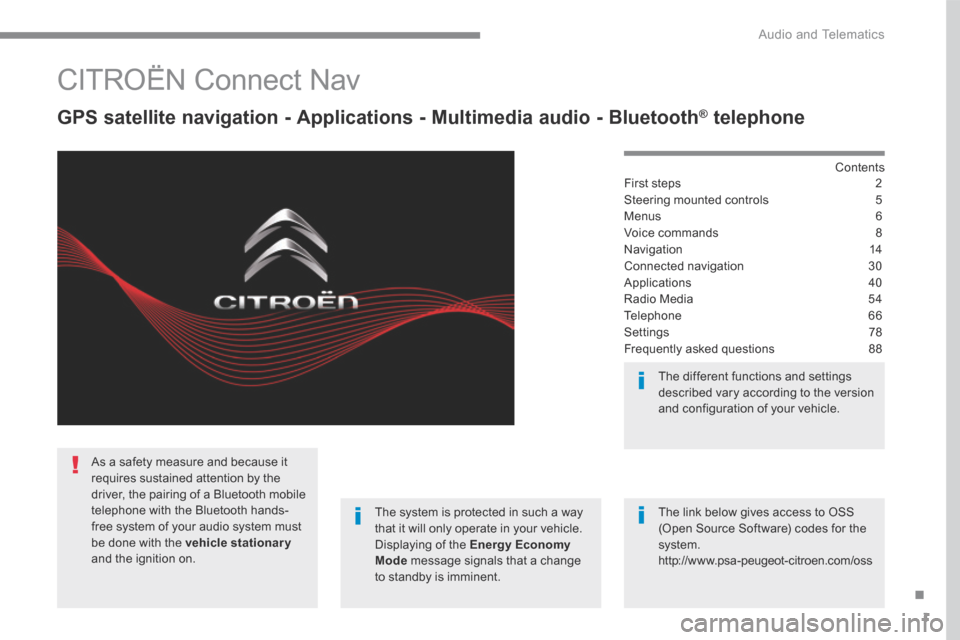
1
.
Audio and Telematics
CITROËN Connect Nav
GPS satellite navigation - Applications - Multimedia audio - Bluetooth ® GPS satellite navigation - Applications - Multimedia audio - Bluetooth ® GPS satellite navigation - Applications - Multimedia audio - Bluetooth telephone ® telephone ®
Contents First steps 2
Steering mounted controls 5
Menus 6
Voice commands 8
Navigation 14
Connected navigation 30
Applications 40
Radio Media 54
Telephone 66
Settings 78
Frequently asked questions 88
The system is protected in such a way that it will only operate in your vehicle. Displaying of the Energy Economy Mode message signals that a change to standby is imminent.
The different functions and settings described vary according to the version and configuration of your vehicle.
The link below gives access to OSS (Open Source Software) codes for the system. http://www.psa-peugeot-citroen.com/oss
As a safety measure and because it requires sustained attention by the driver, the pairing of a Bluetooth mobile telephone with the Bluetooth hands-free system of your audio system must be done with the vehicle stationaryand the ignition on.
Page 353 of 527

2
FM/87.5 MHz
87.5MHz
12:13
18,5 21,5
23 °C
Audio and Telematics
First steps
With the engine running, a press mutes the sound. With the ignition off, a press turns the system on.
Volume.
Use the buttons either side of or below the touch screen for access to the menus, then press the virtual buttons in the touch screen. All of the touch areas of the screen are white. Press the cross to go back a level. Press "OK" to confirm.
The touch screen is of the "capacitive" type. To clean the screen, use a soft, non-abrasive cloth (spectacles cloth) with no additional product. Do not use sharp objects on the screen. Do not touch the screen with wet hands.
Page 403 of 527

52
1
Audio and Telematics
Bluetooth® connection ® connection ®
Procedure from the system Connection sharing
Press on " Connect-App " to display the primary page.
Press on " Bluetooth connection ".
Select " Search ". The list of detected telephones is displayed.
If the pairing procedure fails, it is recommended that you deactivate and then reactivate the
"Bluetooth" function in your telephone.
The " Mobile internet data " profile must be activated for connected navigation (where the vehicle does not have "Emergency and assistance call" services), having first activated sharing of this connection on your smartphone.
The system offers to connect the telephone with 3 profiles: - " Telephone " (hands-free kit, telephone only), - " Streaming " (wireless play of audio files on the telephone), - " Mobile internet data ".
Select the name of the chosen telephone in the list. Press " OK " to confirm.
Select one or more profiles.
Press the " OPTIONS " button to go to the secondary page.
As a safety measure and because it requires sustained attention by the driver, the pairing of a Bluetooth mobile telephone with the Bluetooth hands-free system of your audio system must
be done with the vehicle stationaryand the ignition on.
Procedure from the telephone
Select the name of the system in the
list of devices detected.
In the system, accept the connection request from the telephone.
Activate the Bluetooth function on the telephone and ensure that it is "visible to all" (telephone configuration).
To complete the pairing, whichever procedure used (from the telephone or from the system), ensure that the code is the same in the system and in the
telephone.
Depending on the type of telephone, you may be asked to accept or not the
transfer of your contacts and messages.
Page 415 of 527
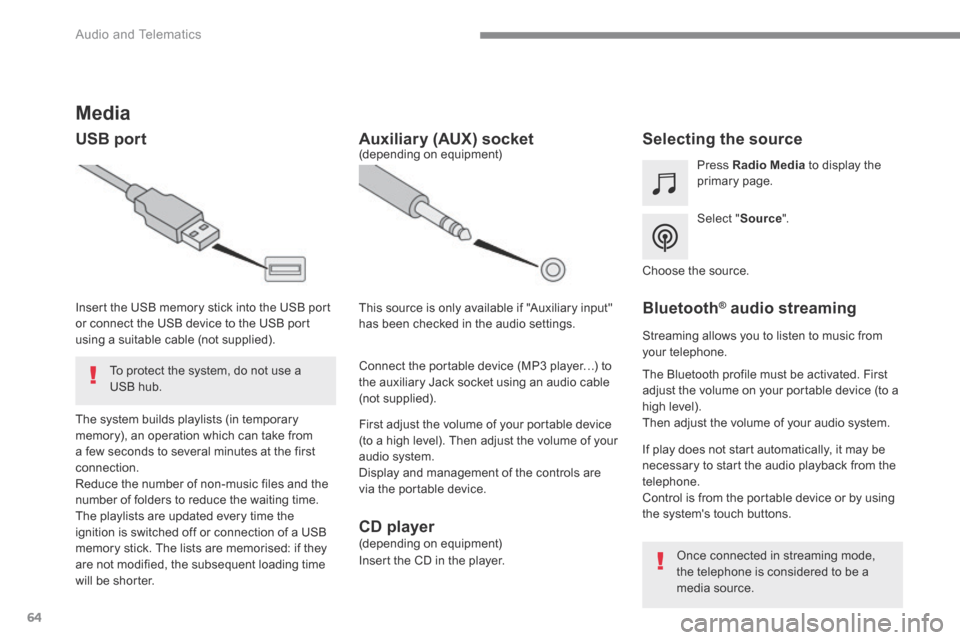
64
Audio and Telematics
Media
USB port Selecting the source
Select " Source ".
Press Radio Media to display the primary page.
The system builds playlists (in temporary memory), an operation which can take from a few seconds to several minutes at the first connection. Reduce the number of non-music files and the number of folders to reduce the waiting time. The playlists are updated every time the ignition is switched off or connection of a USB memory stick. The lists are memorised: if they are not modified, the subsequent loading time will be shorter.
Insert the USB memory stick into the USB port or connect the USB device to the USB port using a suitable cable (not supplied).
Auxiliary (AUX) socket
First adjust the volume of your portable device (to a high level). Then adjust the volume of your audio system. Display and management of the controls are via the portable device.
This source is only available if "Auxiliary input" has been checked in the audio settings.
(depending on equipment)
Connect the portable device (MP3 player…) to the auxiliary Jack socket using an audio cable (not supplied).
Choose the source.
Bluetooth ® Bluetooth ® Bluetooth audio streaming ® audio streaming ®
Streaming allows you to listen to music from your telephone.
The Bluetooth profile must be activated. First adjust the volume on your portable device (to a high level). Then adjust the volume of your audio system.
If play does not start automatically, it may be necessary to start the audio playback from the telephone. Control is from the portable device or by using the system's touch buttons.
Once connected in streaming mode, the telephone is considered to be a media source.
To protect the system, do not use a USB hub.
CD player (depending on equipment)
Insert the CD in the player.
Page 423 of 527
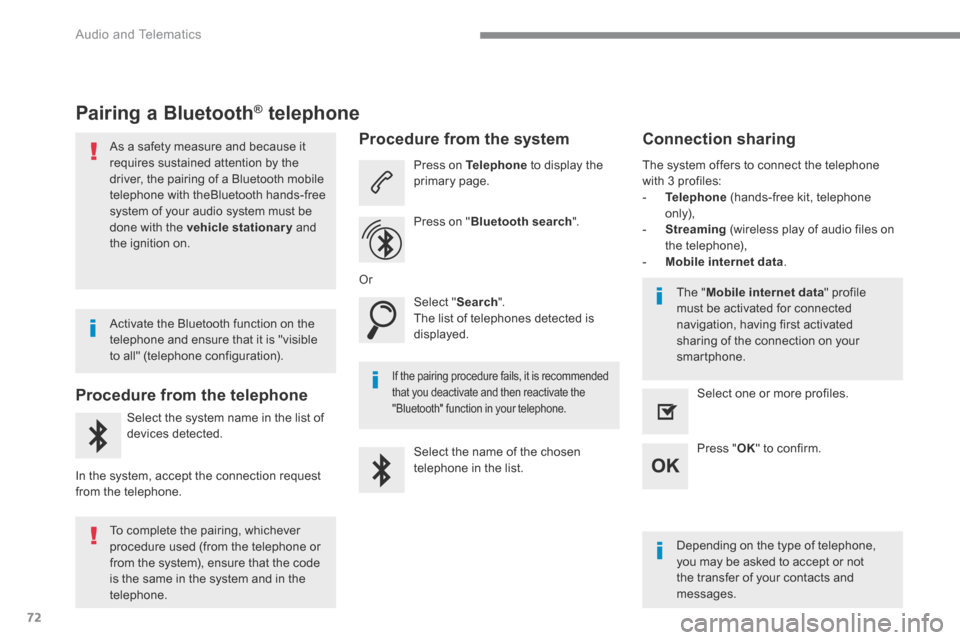
72
Audio and Telematics
Pairing a Bluetooth ® Pairing a Bluetooth ® Pairing a Bluetooth telephone ® telephone ®
As a safety measure and because it requires sustained attention by the driver, the pairing of a Bluetooth mobile telephone with theBluetooth hands-free system of your audio system must be
done with the vehicle stationary and the ignition on.
Procedure from the telephone
Select the system name in the list of
devices detected.
In the system, accept the connection request from the telephone.
Procedure from the system
Press on Telephone to display the primary page.
Press on " Bluetooth search ".
Select " Search ". The list of telephones detected is displayed.
If the pairing procedure fails, it is recommended that you deactivate and then reactivate the "Bluetooth" function in your telephone.
The system offers to connect the telephone with 3 profiles: - Telephone (hands-free kit, telephone only), - Streaming (wireless play of audio files on the telephone), - Mobile internet data .
Depending on the type of telephone, you may be asked to accept or not the transfer of your contacts and messages.
Select the name of the chosen telephone in the list.
Press " OK " to confirm.
Select one or more profiles.
Or
Activate the Bluetooth function on the telephone and ensure that it is "visible to all" (telephone configuration).
To complete the pairing, whichever procedure used (from the telephone or from the system), ensure that the code is the same in the system and in the
telephone.
The " Mobile internet data " profile must be activated for connected navigation, having first activated sharing of the connection on your smartphone.
Connection sharing