2016 Citroen C4 CACTUS display
[x] Cancel search: displayPage 97 of 308

95
Grip control
Special patented traction control system which improves traction on snow, mud and sand.
This
system, the operation of which has been
o
ptimised for each situation, allows you to
m
anoeuvre in most conditions of poor grip
(
encountered
d
uring
t
ouring
u
se).
The
accelerator pedal should be pressed
s
ufficiently
t
o
a
llow
t
he
s
ystem
t
o
u
se
t
he
p
ower
o
f the engine. Operation at high engine speeds
i
s completely normal.
Associated
with all-seasons M+S (Mud and
S
now) 205/50 R 17 tyres, this system offers
a
compromise between safety, adhesion and
t
raction. These tyres work equally well in winter
a
nd summer.
A
five-position selector allows you to choose
t
he setting best suited to the driving conditions
en
countered.
An
indicator lamp associated with each mode
c
omes on to confirm your choice.
A
specific and additional display appears
t
emporarily in the touch screen to confirm the
s
election made with the knob. Every
time the ignition is switched off,
t
he system automatically resets to this
m
ode.
Differents
modes are provided:
Standard (ESC)
This mode is calibrated for a low level of wheel s
pin, based on the different levels of grip
n
ormally encountered on the road.
F
P
lace the dial in this position.
Snow
This mode adapts its strategy to the conditions of grip encountered for each of the two front
w
heels on moving off.
(mode
active up to 30 mph (50 km/h))
F
P
lace the dial in this position.
5
Safety
Page 100 of 308

98
From approximately 12 mph (20 km/h), the warning lamp(s)
f
lash for two minutes accompanied
b
y an audible signal. Once these
t
wo minutes have elapsed, the
w
arning lamp(s) remain on until the
d
river or front passenger fastens their
s
eat belt.
Seat belt not fastened /
unfastened warning lamps Front seat belt warning lamps
On switching on the ignition, warning lam
p 1 comes on in the instrument
p
anel and the corresponding warning
l
amp (2
and 3)
comes on in red in
t
he passenger's seat belt and front
a
irbag warning lamp display if the
d
river's seat belt or front passenger's
s
eat belt is not fastened or is
u
nfastened.
1.
F
ront
seat
belts
not
fastened
/
unfastened
w
arning
lamp
in
the
instrument
panel.
2.
F
ront
left
seat
belt
warning
lamp.
3.
F
ront
right
seat
belt
warning
lamp.
4.
R
ear
right
seat
belt
warning
lamp.
5.
R
ear
centre
seat
belt
warning
lamp.
6.
R
ear
left
seat
belt
warning
lamp.
Rear seat belt warning lamps
The corresponding warning l amp ( 4
to 6)
comes on in red in the
s
eat belt and front airbag warning
l
amp display if one or more rear
p
assengers
u
nfasten
t
heir
sea
t
b
elt.
Safety
Page 103 of 308

101
Deactivating the passenger's
front airbag
Only the passenger's front airbag can be deactivated.
F
W
ith the ignition off ,
insert the key in the
p
assenger airbag deactivation switch.
F
T
urn it to the "OFF"
p
osition.
F
R
emove the key keeping the switch in the
n
ew position.When
the ignition is on, this warning
l
amp comes in the seat belt warning
l
amps display screen. It stays on
w
hile the airbag is deactivated. To
assure the safety of your child,
t
he passenger's front airbag must be
d
eactivated when you install a rear ward
f
acing child seat on the front passenger
sea
t.
Other wise, the child would risk being
s
eriously injured or killed if the airbag
w
ere deployed.
Reactivating the passenger's
front airbag
When you remove a rearward facing
child sea
t, with the ignition off , turn the switch to
the "ON"
position to reactivate the airbag and
s
o assure the safety of your front passenger in
t
he event of an impact.
Front airbags
Deployment
The airbags are deployed, except the passenger's front airbag if it is deactivated, in the e
vent of a serious front impact to all or part of the
f
ront impact zone A,
in the longitudinal centreline
o
f the vehicle on a horizontal plane and directed
f
rom the front to the rear of the vehicle.
The
front airbag inflates between the thorax and
h
ead of the front occupant of the vehicle and the
s
teering wheel, driver's side, and the dashboard,
p
assenger's side to cushion their for ward
m
ovement.
System
which protects the driver and front
p
assenger in the event of a serious front impact
i
n order to limit the risk of injury to the head and
t
horax.
The driver's airbag is fitted in the centre of the
s
teering wheel; the front passenger's airbag
i
s fitted in the roof to allow more space in the
g
love box.
When the ignition is switched on, this
w
arning lamp comes on in the seat
b
elt warning lamps display screen for
a
pproximately one minute to signal
t
hat the front airbag is activated.
5
Safety
Page 129 of 308

127
Operation
Gear efficiency indicator
System which reduces fuel consumption by advising the driver to change up, on vehicles fitted with a manual gearbox.
T he system adapts its gear change
r
ecommendation according to the
d
riving conditions (slope, load, ...) and
t
he demands of the driver (power,
a
cceleration, braking, ...).
The
system never suggests:
-
e
ngaging first gear,
-
enga
ging
r
everse
g
ear,
-
e
ngaging a lower gear.
Example:
-
Y
ou are in third gear.
Depending
on the driving situation and your
v
ehicle's equipment, the system may advise
y
ou to skip one (or more) gear(s). You can
f
ollow this instruction without engaging the
i
ntermediate
g
ears.
-
Y
ou press the accelerator pedal.
-
T
he system may suggest that you engage
a
higher gear.
The
information appears in the instrument
p
anel in the form of an arrow, accompanied by
t
he recommended gear.
On
certain Diesel versions with manual
g
earbox, the system may suggest
c
hanging into neutral (N
is displayed in
t
he instrument panel) so that the engine
c
an go into standby (STOP mode
w
ith Stop & Start), in certain driving
c
onditions.
The
gear engagement recommendations must
n
ot be considered compulsory. In fact, the
c
onfiguration of the road, the amount of traffic
a
nd safety remain determining factors when
c
hoosing the best gear. Therefore, the driver
r
emains responsible for deciding whether or not
t
o follow the advice given by the system.
This
system cannot be deactivated.
6
Driving
Page 130 of 308

128
ETG electronic gearbox
N Neutral: with your foot on the brake, press t
his control to put the gearbox into neutral
a
nd for starting the engine.
D
D
rive: press this control to engage for ward
d
rive with automatic operation of the gears.
R
R
everse: with your foot on the brake, press
t
his control to engage reverse.
Control panel
F Operate the paddle to the r
ight of the steering wheel to
ch
ange
up.
Steering mounted controls
The steering mounted paddles do not a
llow neutral to be selected, or reverse
g
ear to be engaged or disengaged.
Five
or
six-speed
electronically
controlled
gearbox
which
offers the comfort of automatic control of the gears, without any action by the driver.
You
can
temporarily
take
control
of
gear
changes
at
any
time, using the steering mounted control paddles.
F
O
perate the paddle to the left
of the steering wheel to change
down .
Display in the instrument panel
F Place your foot on the brake
when this warning lamp flashes.
N
Neutral
D
and
1 2 3 4 5 / 6
D
rive (for ward drive) and
t
he
g
ear
enga
ged.
R
Reverse
Driving
Page 135 of 308

133
Stop & Start
Operation
Going into engine STOP
mode
The "ECO" warning lamp comes on i
n the instrument panel and the engine g
oes into standby automatically:
-
w
ith a manual gearbox , when stationary,
in
neutral, and you release the clutch
ped
al.
-
w
ith an electronic gearbox , when
stationary
or at speeds below 5 mph
(
8 km/h) (depending on version), in neutral
(
control on N )
or when you press the brake
ped
al. Never
refuel with the engine in STOP
m
ode; you must switch off the ignition.
For
your comfort, during parking
m
anoeuvres, STOP mode is not
a
vailable for a few seconds after
c
oming out of reverse gear.
The
Stop & Start system does not affect
t
he the vehicle's other systems, such as
f
or example braking, power steering...
The
Stop
&
Start system
puts
the
engine
t
emporarily
into
standby
-
STOP
mode
-
during
s
tops
in
the
traffic
(red
lights,
traffic
jams,
or
o
ther...).
The
engine
restarts
automatically
-
S
TART
mode
-
as
soon
as
you
want
to
move
o
ff.
The
restart
takes
place
instantly,
quickly
a
nd
silently.
Per fect
for
urban
use,
the
Stop
&
Start
system
r
educes
fuel
consumption
and
exhaust
e
missions
as
well
as
the
noise
level
when
s
tationary.
Stop & Start time
counter
A cumulative time counter for periods i n STOP mode during a journey.
It
is
displayed in the trip computer (accessible
v
ia the " Driving assistance "
menu of the
t
ouch
screen tablet).
It
resets
to zero every time the ignition is
s
witched
on.
The
Stop
&
Start
system
requires
t
he
use
of
a
12
V
battery
of
special
t
echnology
and
specification.
All
w
ork
on
this
type
of
battery
must
o
nly
be
done
by
a
CITROËN
dealer
o
r
a
qualified
workshop.
For
more
i
nformation
on
the
12
V
battery,
refer
to
t
he
corresponding
section.
6
Driving
Page 137 of 308

135
A fault with the system is signalled in the " Driving assistance "
menu
(
primary page) of the touch screen
t
ablet.
Operating fault
In the event of a fault with the system, the symbol in the button changes to alert
m
ode and the indicator lamp flashes for a
f
ew moments then stays on continuously.
If you press this button to reactivate the
system, the indicator lamp flashes again for a
f
ew moments and then stays on continuously.
In
certain
circumstances,
such
as
the
need
t
o
maintain
a
comfortable
temperature
in
the
p
assenger
compartment,
it
may
be
preferable
t
o
deactivate
the
Stop
&
Start
system.
The
system
can
be
deactivated
at
any
time,
o
nce
the
ignition
is
on.
If
the
system
is
deactivated
while
in
S
TOP mode,
the
engine
then
restarts.
The
Stop
&
Start
system
is
automatically
r
eactivated
every
time
the
engine
is
started.
Deactivation
The Stop & Start system can be deactivated a
nd manually reactivated in the touch screen
t
ablet. F
Sel
ect "
Stop & Star t " in the
" Driving assistance " menu.
When the system is deactivated, the indicator
l
amp in this button comes on continuously.
When
the system is reactivated manually, the
i
ndicator lamp in this button goes off.Have
it checked by a CITROËN dealer or a q
ualified w orkshop.
In
the event of a fault in STOP mode, the
v
ehicle may stall.
All
of the instrument panel warning lamps
come
on.Depending
on version, an alert
m
essage may also be displayed, asking
y
ou to change to neutral (control on N)
and
put your foot on the brake pedal.
You
must switch off the ignition, then
s
tart the engine again.
Before
doing
anything
under
the
b
onnet,
deactivate
the
Stop
&
Start
s
ystem
to
avoid
the
risk
of
injury
r
elated
to
an
automatic
change
to
S
TART mode.
Opening the bonnet
Driving on flooded roads
Before
driving
through
a
flooded
road,
i
t
is
strongly
recommended
that
you
d
eactivate
the
Stop
&
Start
system.
For
more
advice
on
driving,
particularly
o
n
flooded
roads,
refer
to
the
c
orresponding
s
ection.
6
Driving
Page 138 of 308
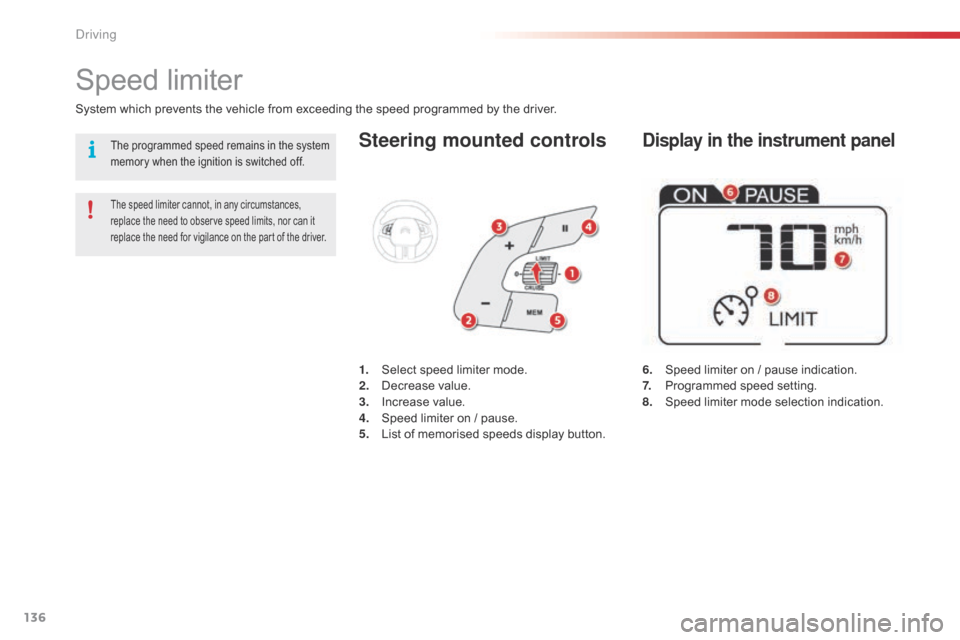
136
Steering mounted controls
6. Speed limiter on / pause indication.
7. P rogrammed speed setting.
8.
S
peed limiter mode selection indication.
Speed limiter
System which prevents the vehicle from exceeding the speed programmed by the driver.
The speed limiter cannot, in any circumstances, replace the need to observe speed limits, nor can it
r
eplace the need for vigilance on the part of the driver.
1. Select speed limiter mode.
2. D ecrease value.
3.
In
crease
v
alue.
4.
S
peed limiter on / pause.
5.
L
ist of memorised speeds display button.
Display in the instrument panelThe programmed speed remains in the system memory when the ignition is switched off.
Driving