Page 64 of 308

62
Automatic air conditioning
Operation of the air conditioning and regulation of temperature, air flow and air distribution in
t
he passenger compartment are automatic.Temperature adjustment
F Press this button to increase the value.
F
P
ress this button to decrease the
va
lue.
F
Sel
ect the "
Air conditioning "
menu
in
the
touch
screen
tablet
t
o
display
the
controls
page
for
t
he
system.
The air conditioning system operates
a
utomatically: the system manages the t
emperature, air flow and air distribution in t
he passenger compartment in an optimum
w
ay according to the comfort level you have
s
elected.F
P
ress the "AUTO"
button
to activate or deactivate the
a
utomatic mode of the air
c
onditioning system.
Automatic comfort
programme
Activation / Deactivation
The air conditioning system operates with the engine running, but the ventilation and its controls are available with the ignition on.
T he value indicated corresponds to a
l
evel of comfort and not to a precise
t
emperature.
Ease of use and comfort
Page 65 of 308

63
In cold weather with the engine cold, the air flow is increased gradually until
t
he system has warmed up, in order
t
o limit the delivery of cold air into the
p
assenger
c
ompartment.
On
entering the vehicle, if the interior
t
emperature is much colder or warmer
t
han the comfort value setting, there
i
s no need to alter the value displayed
i
n order to reach more quickly the
r
equired level of comfort. The system
c
ompensates automatically and
c
orrects the temperature difference as
q
uickly as possible.
This
setting
is
associated
with
AUTO
mode
o
nly.
However,
on
deactivation
of
AUTO
mode,
t
he
last
setting
used
remains
on.
Changing
the
setting
does
not
reactivate
AUTO
m
ode
if
deactivated.
To
change
the
current
setting,
press
the
button
f
or
the
desired
mode:
" Soft ":
provides
soft
and
quiet
o
peration
by
limiting
air
flow.
" Normal ":
offers
the
best
c
ompromise
between
a
comfortable
t
emperature
and
quiet
operation
(
default
setting).
" Fast ":
provides
strong
and
effective
a
ir
flow.
Automatic programme mode
setting
F Go to the secondary page by p
ressing this button to vary the
a
utomatic comfort programme,
c
hoosing one of the modes
o
ffered.
3
Ease of use and comfort
Page 66 of 308

64
You can vary the distribution of air in the passenger compartment using these three buttons.
Air flow adjustment
Avoid driving for too long with the ventilation off (risk of misting and
d
eterioration of air quality).
Air distribution adjustment
F Press one of these buttons to increase or decrease the air flow.
The
symbol for air flow (a fan) fills progressively
a
ccording
to the air flow setting made.
By
reducing the air flow to minimum, you are
s
topping
v
entilation.
" OFF "
is
displayed alongside the fan. Windscreen.
Central
and side vents.
Footwells.
Each
press on a button activates or deactivates
t
he function.
Resuming manual control
You can manually adjust the air flow and distribution.
F
P
ress the "AUTO" button to
activate
the automatic comfort
p
rogramme
ag
ain.
As
soon as you modify a setting, the automatic
c
omfort programme is deactivated.
For a uniform distribution in the passenger compartment, all three
b
uttons can be activated simultaneously.
Ease of use and comfort
Page 74 of 308
72
Glove box
Sun visor
The driver's sun visor is fitted with a vanity m
irror, with concealing flap and a document
(
or ticket) holder. It
can be used to hold a water bottle, the v
ehicle's handbook pack...F
T o connect a 12 V accessory (maximum
p
ower: 120 Watts), lift the cover and
c
onnect a suitable adaptor.
12 V accessory socket
F To open the glove box, raise the lid.
Do not exceed the maximum power
r
ating of the socket (risk of damage to
y
our device).
It
houses an auxiliary socket and the
p
assenger's front airbag deactivation
s
witch.
Do
not
attach
or
stick
anything
to
the
p
assenger's
sun
visor;
this
could
cause
i
njuries
if
the
front
airbag
(fitted
in
the
r
oof)
is
deployed. The
connection of an electrical device
n
ot approved by CITROËN, such as a
U
SB charger, may adversely affect the
o
peration of vehicle electrical systems,
c
ausing faults such as poor telephone
r
eception or inter ference with displays
i
n the screens.
Ease of use and comfort
Page 75 of 308
73
Auxiliary socket
USB port
When the USB port is used, the p
ortable device charges automatically.
For
more information on the use of
t
his equipment, refer to the "Audio and
t
elematics"
se
ction.
For
more
information
on
using
this
e
quipment,
refer
to
the
"Audio
and
t
elematics"
se
ction. It
permits the connection of a portable device
t
o listen to your music files via the vehicle's
s
peakers.
The
management of the files is done using your
p
ortable
d
evice.
It
allows
the
connection
of
a
portable
device
or
a
USB
memory
stick.
It
reads
the
audio
files
which
are
sent
to
your
a
udio
system
and
played
via
the
vehicle's
s
peakers.
You
can
manage
these
files
using
the
steering
m
ounted
or
audio
system
controls. A
message is displayed if the power
d
rawn by the portable device exceeds
t
he current supplied by the vehicle.
3
Ease of use and comfort
Page 82 of 308
80
Model without AUTO lighting
Model with AUTO lighting Selection ring for main lighting
mode
Turn the ring to position the symbol required facing the mark.
Lighting
off / Daytime running lamps.
Automatic
illumination of headlamps.
Sidelamps
o
nly.
Dipped
or main beam headlamps.
Dipping the headlamps
Pull the stalk to switch the lighting between dipped / main beam headlamps.
In
the lighting off and sidelamps modes, the
d
river can switch on the main beam headlamps
t
emporarily ("headlamp flash") by maintaining a
p
ull on the stalk.
Display
Illumination of the corresponding indicator lamp in the instrument panel confirms the lighting
s
witched on.
Lighting and visibility
Page 85 of 308

83
Automatic illumination
of headlamps
Activation
F Turn the ring to the "AUTO" position. The a
ctivation of the function is accompanied
b
y the display of a message.
When
a
low
level
of
ambient
light
is
detected
b
y
a
sunshine
sensor,
the
number
plate
lam
ps,
sidelamps
an
d
d
ipped
b
eam
h
eadlamps
a
re
switched
on
automatically,
without
any
a
ction
on
the
part
of
the
driver.
They
can
also
c
ome
on
if
rain
is
detected,
at
the
same
time
as
a
utomatic
operation
of
the
windscreen
wipers.
As
soon
as
the
brightness
returns
to
a
s
ufficient
level
or
after
the
windscreen
wipers
a
re
switched
off,
the
lamps
are
switched
off
au
tomatically.
Deactivation
F Turn the ring to another position. D
eactivation of the function is
accompanied
by the display of a message.
Operating fault
In the event of a malfunction of the sunshine sensor, the lighting comes
o
n, this warning lamp is displayed
I
n
fog or snow, the sunshine sensor
m
ay
detect sufficient light. In this
c
ase, the lighting will not come on
au
tomatically.
Do not cover the sunshine sensor,
coupled
with the rain sensor and
l
ocated in the centre of the windscreen
b
ehind the rear view mirror; the
a
ssociated functions would no longer
be c
ontrolled.
Contact
a
CITROËN dealer or a qualified
w
orkshop.
in
the
instrument panel accompanied by an
a
udible
signal and/or a message.
4
Lighting and visibility
Page 91 of 308
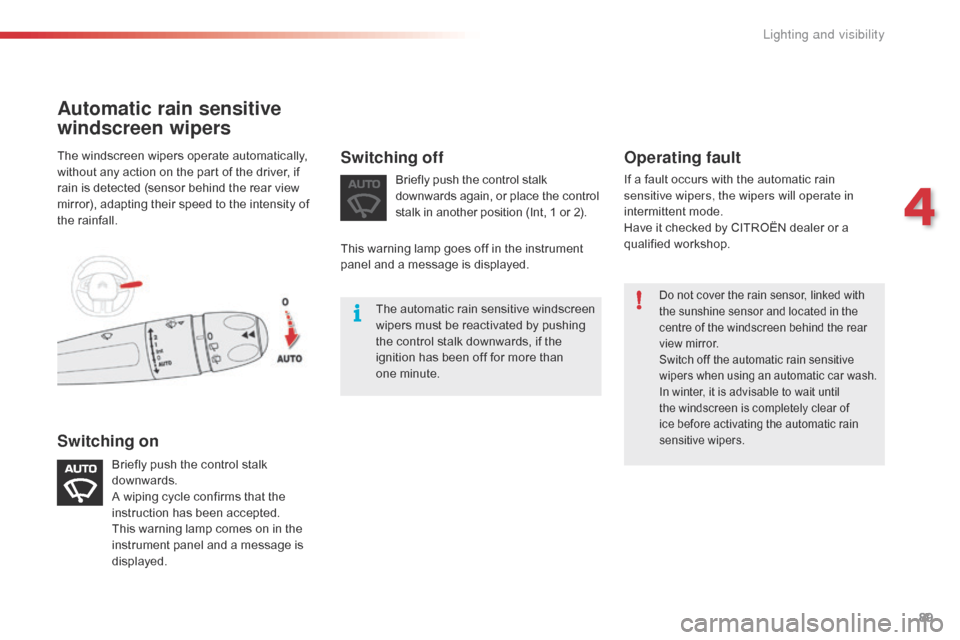
89
Do not cover the rain sensor, linked with the sunshine sensor and located in the
c
entre of the windscreen behind the rear
v
iew mirror.
Switch
off the automatic rain sensitive
w
ipers when using an automatic car wash.
In
winter, it is advisable to wait until
t
he windscreen is completely clear of
i
ce before activating the automatic rain
sen
sitive
w
ipers.
Operating fault
If a fault occurs with the automatic rain sensitive wipers, the wipers will operate in
intermittent
mode.
Have
it checked by CITROËN dealer or a
q
ualified
w
orkshop.
The
windscreen
wipers
operate
automatically,
w
ithout
any
action
on
the
part
of
the
driver,
if
r
ain
is
detected
(sensor
behind
the
rear
view
m
irror),
adapting
their
speed
to
the
intensity
of
t
he
rainfall.
Switching on Switching off
The automatic r
ain sen sitive w indscreen w
ipers must be reactivated by pushing
t
he control stalk downwards, if the
i
gnition has been off for more than
o
ne minute.
Briefly
push
the
control
stalk
d
ownwards.
A
wiping
cycle
confirms
that
the
i
nstruction
has
been
accepted.
This
warning
lamp
comes
on
in
the
i
nstrument
panel
and
a
message
is
d
isplayed. Briefly
push the control stalk
d
ownwards again, or place the control
s
talk in another position (Int, 1 or 2).
Automatic rain sensitive
windscreen wipers
This warning lamp goes off in the instrument p
anel and a message is displayed.
4
Lighting and visibility