2016 Citroen C4 CACTUS wipers
[x] Cancel search: wipersPage 4 of 308

.
.
Instrument panel 11
Indicator and warning lamps
1
2
Indicators
2
4
7-inch
touch screen tablet
2
8
Trip
computer
3
5
Distance
recorders
3
7
Setting
the date and time
3
8
Brightness
of instruments and controls
3
9
InstrumentsOver view
Remote control key 4
0
Central locking
4
5
Doors
4
6
Boot
4
8
Front
electric window controls
4
9
Rear
door windows
4
9
Access
Front seats 50
Rear seats
5
2
Mirrors
5
4
Steering
wheel adjustment
5
5
Ventilation
5
6
Heating
5
8
Manual
a
ir
c
onditioning
6
0
Automatic
air conditioning
6
2
Front
demist - defrost
6
6
Rear
screen demist - defrost
6
7
Courtesy
lamp
6
8
Boot
lamp
6
9
Panoramic
sunroof
6
9
Interior
fittings
7
0
Boot
fittings
7
6
Rear
parcel shelf (enterprise version)
7
8
Ease of use a nd c omfort
Lighting control 7 9
Direction indicators
8
2
Automatic
illumination of headlamps
8
3
Daytime
running lamps / Sidelamps (LEDs)
8
4
Headlamp
beam height adjustment
8
5
Cornering
lighting
8
6
Wiper
control stalk
87
A
utomatic rain sensitive wipers
8
9
Lighting and v isibility
Hazard warning lamps 9 1
Horn
91
E
mergency or assistance call
9
1
Electronic
stability control (ESC)
9
2
Grip
control
9
5
Seat
belts
9
7
Airbags
1
00
Child
seats
1
05
Deactivating
the passenger's front airbag
1
08
ISOFIX
child seats
1
14
i-Size
child seats
1
17
Child
lock
1
19
Safety
Eco-driving
Contents
Page 85 of 308

83
Automatic illumination
of headlamps
Activation
F Turn the ring to the "AUTO" position. The a
ctivation of the function is accompanied
b
y the display of a message.
When
a
low
level
of
ambient
light
is
detected
b
y
a
sunshine
sensor,
the
number
plate
lam
ps,
sidelamps
an
d
d
ipped
b
eam
h
eadlamps
a
re
switched
on
automatically,
without
any
a
ction
on
the
part
of
the
driver.
They
can
also
c
ome
on
if
rain
is
detected,
at
the
same
time
as
a
utomatic
operation
of
the
windscreen
wipers.
As
soon
as
the
brightness
returns
to
a
s
ufficient
level
or
after
the
windscreen
wipers
a
re
switched
off,
the
lamps
are
switched
off
au
tomatically.
Deactivation
F Turn the ring to another position. D
eactivation of the function is
accompanied
by the display of a message.
Operating fault
In the event of a malfunction of the sunshine sensor, the lighting comes
o
n, this warning lamp is displayed
I
n
fog or snow, the sunshine sensor
m
ay
detect sufficient light. In this
c
ase, the lighting will not come on
au
tomatically.
Do not cover the sunshine sensor,
coupled
with the rain sensor and
l
ocated in the centre of the windscreen
b
ehind the rear view mirror; the
a
ssociated functions would no longer
be c
ontrolled.
Contact
a
CITROËN dealer or a qualified
w
orkshop.
in
the
instrument panel accompanied by an
a
udible
signal and/or a message.
4
Lighting and visibility
Page 89 of 308

87
Wiper control stalk
Manual controls
The wipers are controlled directly by the driver.
Model with AUTO wiping Model with manual wipingWindscreen wipers
Wiping speed control stalk: raise or lower the s
talk to the desired position.
Fast
wipe (heavy rain).
Normal
wipe (moderate rain).
Intermittent
wipe (proportional to the
s
peed of the vehicle).
Park.
Single
wipe (press downwards or pull
t
he stalk briefly towards you, then
r
elease).
or Automatic
wiping (press down,
t
hen release) or single wipe (pull
t
he stalk briefly towards you).
Do
not
operate
the
wipers
on
a
dry
w
indscreen.
Under
extremely
hot
or
c
old
conditions,
ensure
that
the
wiper
b
lades
are
not
stuck
to
the
windscreen
b
efore
operating
the
wipers.
In
wintry
conditions,
remove
snow,
ice
o
r
frost
present
on
the
windscreen,
a
round
the
wiper
arms
and
blades
and
t
he
windscreen
seal,
before
operating
t
he
wipers.
4
Lighting and visibility
Page 90 of 308
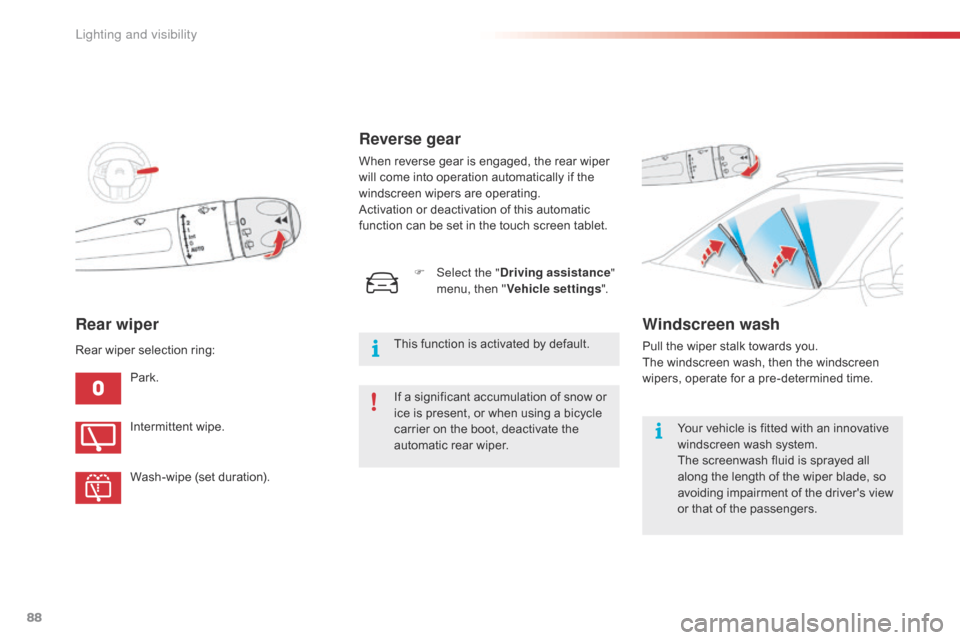
88
Rear wiper
Park.
Intermittent wipe.
Wash-wipe
(set duration).
Rear
wiper selection ring:
Reverse gear
When reverse gear is engaged, the rear wiper w
ill come into operation automatically if the
w
indscreen wipers are operating.
Activation
or deactivation of this automatic
f
unction can be set in the touch screen tablet.
Windscreen wash
Pull the wiper stalk towards you. The windscreen wash, then the windscreen
w
ipers, operate for a pre-determined time.
Your
vehicle is fitted with an innovative
w
indscreen wash system.
The
screenwash fluid is sprayed all
a
long the length of the wiper blade, so
a
voiding impairment of the driver's view
o
r that of the passengers.
F
Sel
ect the "
Driving assistance "
menu,
then
"
Vehicle settings ".
This
function
is
activated
by
default.
If
a
significant
accumulation
of
snow
or
i
ce
is
present,
or
when
using
a
bicycle
c
arrier
on
the
boot,
deactivate
the
a
utomatic
rear
wiper.
Lighting and visibility
Page 91 of 308
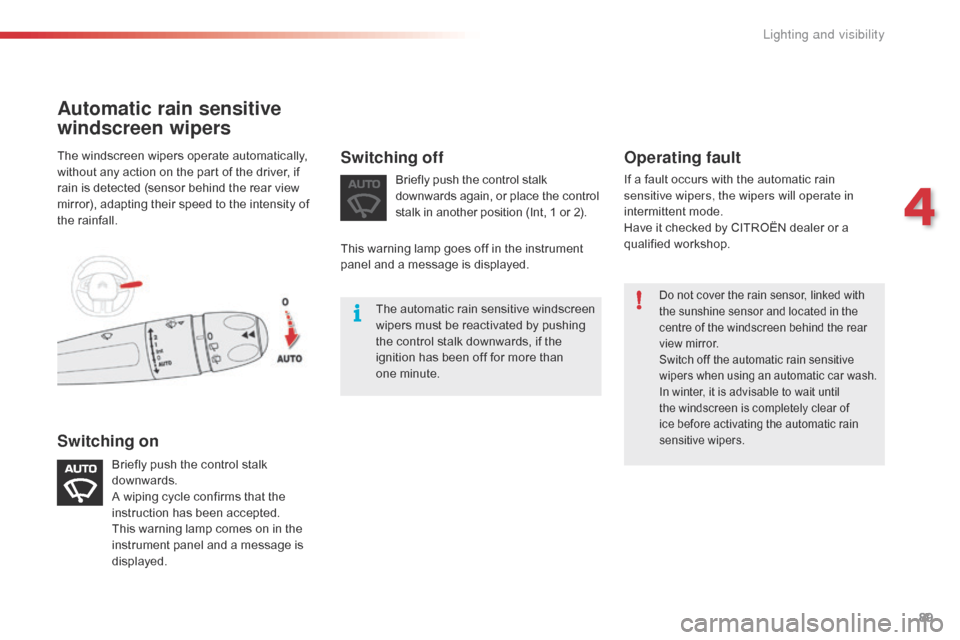
89
Do not cover the rain sensor, linked with the sunshine sensor and located in the
c
entre of the windscreen behind the rear
v
iew mirror.
Switch
off the automatic rain sensitive
w
ipers when using an automatic car wash.
In
winter, it is advisable to wait until
t
he windscreen is completely clear of
i
ce before activating the automatic rain
sen
sitive
w
ipers.
Operating fault
If a fault occurs with the automatic rain sensitive wipers, the wipers will operate in
intermittent
mode.
Have
it checked by CITROËN dealer or a
q
ualified
w
orkshop.
The
windscreen
wipers
operate
automatically,
w
ithout
any
action
on
the
part
of
the
driver,
if
r
ain
is
detected
(sensor
behind
the
rear
view
m
irror),
adapting
their
speed
to
the
intensity
of
t
he
rainfall.
Switching on Switching off
The automatic r
ain sen sitive w indscreen w
ipers must be reactivated by pushing
t
he control stalk downwards, if the
i
gnition has been off for more than
o
ne minute.
Briefly
push
the
control
stalk
d
ownwards.
A
wiping
cycle
confirms
that
the
i
nstruction
has
been
accepted.
This
warning
lamp
comes
on
in
the
i
nstrument
panel
and
a
message
is
d
isplayed. Briefly
push the control stalk
d
ownwards again, or place the control
s
talk in another position (Int, 1 or 2).
Automatic rain sensitive
windscreen wipers
This warning lamp goes off in the instrument p
anel and a message is displayed.
4
Lighting and visibility
Page 92 of 308

90
Special position of the
windscreen wipers
To maintain the effectiveness of the flat wiper blades, it is advisable to:
-
h
andle them with care,
-
c
lean them regularly using soapy
w
ater,
-
a
void using them to retain
c
ardboard on the windscreen,
-
r
eplace them at the first signs of
w
e a r.
This
position
permits
release
of
the
windscreen
w
iper
blades.
It
is
used
for
cleaning
or
replacement
of
the
w
iper
blades.
It
can
also
be
useful,
in
winter,
to
r
elease
the
wiper
blades
from
the
windscreen.
F
A
ny
action
on
the
wiper
stalk
within
o
ne minute
after
switching
off
the
ignition,
p
laces
the
wiper
blades
vertically
on
the
sc
reen.
F
T
o
park
the
wiper
blades
again,
switch
on
t
he
ignition
and
operate
the
wiper
stalk.
Lighting and visibility
Page 126 of 308

124
Key left in the "Ignition on"
position
If the key has been left in the ignition switch at position 2 (Ignition on) ,
the
ignition will be switched off
a
utomatically after one hour.
To
switch the ignition back on, turn the
k
ey to position 1 (Stop),
then back to
p
osition 2 (Ignition on) .
Never
switch
off
the
ignition
before
the
v
ehicle
is
at
a
complete
stop.
With
the
engine
off,
the
braking
and
s
teering
assistance
systems
are
also
c
ut
off:
risk
of
loss
of
control
of
the
v
ehicle.
When
you
leave
the
vehicle,
keep
the
k
ey
with
you
and
lock
the
vehicle.
To facilitate unlocking of the steering c olumn, it is recommended that the
w
heels be returned to the straight ahead
p
osition before switching off the engine.
Switching off
F Stop the vehicle.
F W ith the engine running at idle, turn the key
t
o position 1 .
F
R
emove the key from the ignition switch.
F
T
o lock the steering column, turn the
s
teering until it locks.
F
C
heck that the parking brake is correctly
a
pplied, particularly on sloping ground.For
more information, refer to the
"
Energy economy mode" section.Energy economy mode
After switching off the engine (position 1- Stop),
for a maximum of 30 minutes you can still use
f
unctions such as the audio and telematic
s
ystem, the wipers, dipped beam headlamps,
c
ourtesy lamps, ...
Driving
Page 163 of 308

161
Load reduction mode
System which manages the use of certain functions according to the level of charge
r
emaining in the battery.
When
the vehicle is being driven, the load
r
eduction function temporarily deactivates
c
ertain functions, such as the air conditioning,
t
he heated rear screen...
The
deactivated functions are reactivated
a
utomatically as soon as conditions permit.System
which manages the duration of use of c
ertain functions to conserve a sufficient level
of
charge in the battery.
After
the engine has stopped, you can
s
till use functions such as the audio and
t
elematics system, windscreen wipers, dipped
b
eam headlamps, courtesy lamps, etc. for
a
maximum combined duration of about
f
orty minutes.
Energy economy mode
Switching to economy mode
A message then appears in the instrument p
anel screen indicating that the vehicle has
s
witched to economy mode and the active
f
unctions are put on standby.
If
a telephone call is being made at this time, it
w
ill be maintained for around 10 minutes with
t
he Bluetooth hands-free system of your audio
s
ystem.
Exiting economy mode
These functions are reactivated automatically n ext time the vehicle is driven.
In
order to restore the use of these functions
i
mmediately, start the engine and let it run:
-
f
or less than ten minutes, to use the
e
quipment for approximately five minutes,
-
f
or more than ten minutes, to use the
e
quipment for up to approximately
t
hirty minutes.
Let
the engine run for the duration specified to
e
nsure that the battery charge is sufficient.
Do
not repeatedly and continuously restart the
e
ngine in order to charge the battery.
A
flat battery prevents the engine from
s
tarting.
For
more information on the battery,
r
efer to the corresponding section.
7
Practical information