Page 322 of 330
Audio and Telematics
14
Press the MENU button.
Press the MENU button.
Managing connections Making a call
From the directory
Select "Bluetooth" .
Select "Telephone" .
Select "Call " then .
Select "Directory" .
"Delete" to delete the pairing.
Select or deselect: - "Te l ." : hands-free connection - "Au d i o" : play audio files
Indicates connection of the audio profile.
Indicates connection of the hands-free profile.
Select "BT management" and confirm. The list of paired telephones is displayed.
In the list, select a telephone to pair.
Confirm with "OK" .
"OK" to confirm the choice.
Select the desired number.
Confirm with "OK" to start the call.
It is not possible to pair more than 5 telephones. Press MENU and select "Bluetooth" . Select "BT management" . If 5 telephones are already paired, select the telephone to delete by pressing "OK" and selecting "Delete" (refer to the "Managing connections" section).
Page 323 of 330

.
Audio and Telematics 15
301-add-2_en_Chap12_RDE2_ed01-2014
Receiving a call
An incoming call is announced by a ring and a superimposed display in the screen.
For access to the calls list, it is also possible to press MENU , select "Telephone" , then select "Call" , and finally select "Calls list".
The calls list includes the calls sent from and by from the vehicle via the connected telephone. It is possible to make a call directly from the telephone; stop the vehicle as a safety measure.
Making a call
Recently called numbers *
In the list of calls, select the number and choose "Missed calls", "Dialed calls" or "Answered calls" .
Press and hold SRC/TEL to display the calls list.
Press SRC/TEL .
on SRC/TEL also rejects an incoming call.
or
or
or
Scroll through the calls list.
Confirm with "OK" .
"OK" starts the call.
Press one of these buttons to go to the previous or next page in the list.
* Depending on the compatibility of the telephone.
select " YES select " YES select " " to accept the call,
select "NO" to reject the call.
Pressing and holding the back button,
Page 324 of 330

Audio and Telematics
16
Managing calls
In the contextual menu, select " Hang up" to end the call.
Select " Micro OFF " to switch off the microphone.
Select " Combined mode" to transfer the call to the telephone.
Press to display the audio settings menu. Press to go to the next setting.
Select " Micro OFF " to switch the microphone on again.
Select "Combined mode" to transfer the call to the vehicle.
In the contextual menu:
From the contextual menu:
In certain cases, the combined mode has to activated from the telephone. The Bluetooth connection will be restored automatically if the ignition has been switched off, then on again (depending on the compatibility of the telephone).
The distribution, or spatialisation of sound, is an audio process which allows the sound quality to be improved according to the setting chosen, corresponding to the position of the listeners in the vehicle.
Hang up
Secret - Mute
Combined mode
Pressing and holding on SRC/TEL
also ends the call.
(so that the caller cannot hear)
(to leave the vehicle without ending the call)
The settings available are: - AMBIANCE: BASS, TREBLE and LOUDNESS. - BALANCE (left /right balance), FADER (front/rear balance) - SOUND DIST. (driver or passenger). - AUTO VOLUME.
The AMBIANCE, TREBLE and BASS audio settings are different and independent for each sound source.
Audio settings
Page 326 of 330
Audio and Telematics
18
Screen menu map(s)
3
3
3
3
3
3
3
3
3
3
3
3
3
3
3
4
4
4
Directory
Scrolling text
Deutsch
Italiano
Español
Português
Р у с с к и й
Celsius
English
Nederlands
Français
Português-Brasil
Türkçe
Fahrenheit
Calls list
Missed calls
Dialed calls
Answered calls
Radio Telephone
Bluetooth
C o n fi g .
RDS
TXT
Write freq.
Media
Normal
Random all
TACall
BT management
Unit
Search
Displaying
Language
Version
System
Phone status
11
1
1
22
2
2
2
2
2
2
2
2
2
2
2
1
2
2
MENU
Random
Repeat
TA
2
2
2
Page 329 of 330

.
Audio and Telematics 21
301-add-2_en_Chap12_RDE2_ed01-2014
QUESTIONANSWERSOLUTION
The CD is ejected automatically or is not played by the player.
The CD is inserted upside down, is unplayable, does not contain any audio data or contains an audio format which the player cannot p l ay. The CD is protected by an anti-pirating protection system which is not recognised by the audio equipment.
- Check that the CD is inserted in the player the right way up. - Check the condition of the CD: the CD cannot be played if it is too damaged. - Check the content in the case of a recorded CD: consult the advice in the "Audio" section. - The audio equipment's CD player does not play DVDs. - Due to their quality level, certain writeable CDs will not be played by the audio system.
The CD player sound is p o o r. The CD used is scratched or of poor quality. Insert good quality CDs and store them in suitable conditions.
The audio settings (bass, treble, ambience) are unsuitable. Set the treble or bass level to 0, without selecting an ambience.
The Bluetooth connection is cut. The battery of the peripheral may not be sufficiently charged. Recharge the battery of the peripheral device.
The message "USB device error" is displayed on the screen.
The USB memory stick is not recognised. Use only USB memory sticks formatted to FAT 32 (28 -bit file allocation table).
A telephone connects automatically, disconnecting another telephone.
Automatic connection overrides manual connection. Modify the telephone settings to remove automatic connection.
Page 330 of 330
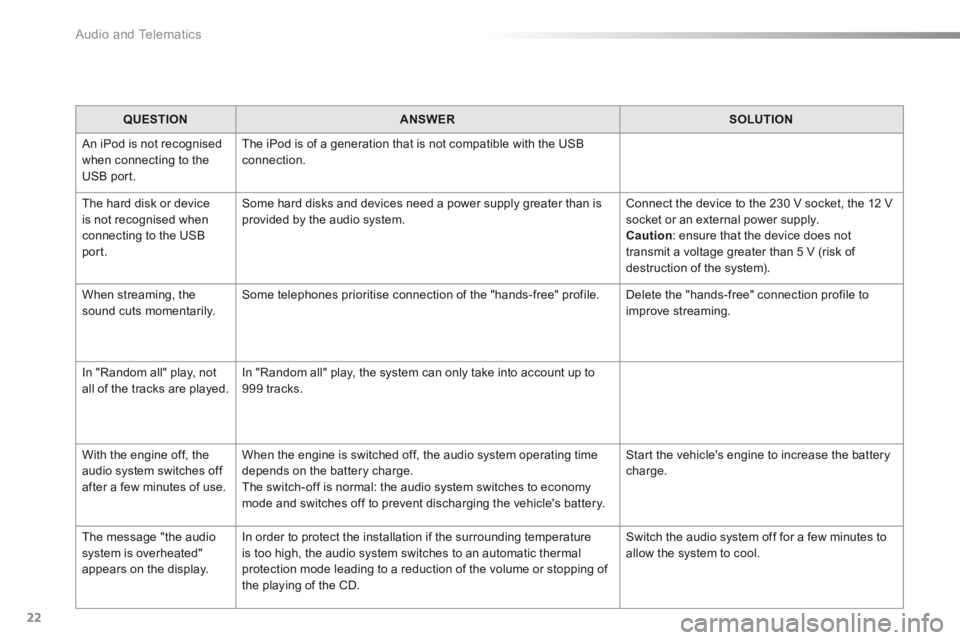
Audio and Telematics
22
QUESTIONANSWERSOLUTION
An iPod is not recognised when connecting to the USB port.
The iPod is of a generation that is not compatible with the USB connection.
The hard disk or device is not recognised when connecting to the USB port.
Some hard disks and devices need a power supply greater than is provided by the audio system. Connect the device to the 230 V socket, the 12 V socket or an external power supply. Caution : ensure that the device does not transmit a voltage greater than 5 V (risk of destruction of the system).
When streaming, the sound cuts momentarily. Some telephones prioritise connection of the "hands-free" profile. Delete the "hands-free" connection profile to improve streaming.
In "Random all" play, not all of the tracks are played. In "Random all" play, the system can only take into account up to 999 tracks.
With the engine off, the audio system switches off after a few minutes of use.
When the engine is switched off, the audio system operating time depends on the battery charge. The switch-off is normal: the audio system switches to economy mode and switches off to prevent discharging the vehicle's battery.
Start the vehicle's engine to increase the battery charge.
The message "the audio system is overheated" appears on the display.
In order to protect the installation if the surrounding temperature is too high, the audio system switches to an automatic thermal protection mode leading to a reduction of the volume or stopping of
the playing of the CD.
Switch the audio system off for a few minutes to allow the system to cool.