2016 CITROEN C-ELYSÉE phone
[x] Cancel search: phonePage 198 of 330

05
BACK
196
USING THE TELEPHONE
To display the " TELEPHONE" menu:
-
Make a long press on SRC/TEL
.
-
Or
, press the dial to display the
contextual menu. Select " Call" and
confirm.
-
Or
, press MENU, select
"Telephone" and confirm. Select
"Call" and confirm.
Select "Directory " and confirm. An incoming call is announced by a ring and a superimposed display
in the multifunction screen.
Mobile
(depending on the information
available in the contact records of
the telephone connected). "YES" to accept the call is selected by
default.
Press the control knob to accept the
call.
Select "NO" and confirm to reject the
call.
Making a call - From the directory of contacts
Select a contact then confirm.
Receiving a call
Select the number and confirm.
A long press on BACK
or on SCR/TEL
also rejects an incoming call.
b
usiness
Home or
Press one of these buttons to accept
the call.
Page 199 of 330

05
197
USING THE TELEPHONE
During a call, press the control knob to
display the contextual menu.
Hang up In the contextual menu:
-
select "
Micro OFF" to switch off the
microphone.
-
deselect "
Micro OFF" to switch the
microphone on.
Managing calls
A long press on one of these buttons
also ends the call. In the contextual menu, select "Hang
up" to end the call. Secret - Mute
(so that the caller cannot hear)
Page 200 of 330

05
198
USING THE TELEPHONE
From the contextual menu, select
"DTMF tones" and confirm to use
the digital keypad to navigate in the
interactive voice response menu.
From the contextual menu, select
"Switch" and confirm to return to a call
left on hold.
Interactive voice response
Call on hold
In the contextual menu:
-
select "
Telephone mode " to
transfer the call to the telephone.
-
deselect "
Telephone mode" to
transfer the call to the vehicle.
In certain cases, the combined mode has to activated from the
telephone.
If the contact has been cut off, when you reconnect on returning to
the vehicle, the Bluetooth connection will be restored automatically
(depending on the compatibility of the telephone). Combined mode
(to leave the vehicle without ending the call)
Page 201 of 330

05
199
USING THE TELEPHONE
Directory
The telephone directory is sent to the system, depending on the
compatibility of the telephone.
The directory is temporary and depends on the Bluetooth
connection.
Contacts imported from the telephone to the audio system directory
are saved in a permanent directory visible to all, whatever the
telephone connected. To modify the contacts saved in the
system, press MENU then select
"Telephone" and confirm.
Select "Directory management
" and
confirm.
You can:
-
"
Consult an entry",
-
"
Delete an entry",
-
"
Delete all entries".
Select "Directory
" to see the list of
contacts.
For access to the directory make a long
press on SRC/TEL
or
Press the control knob then select
"Call" and confirm.
Page 203 of 330

07
201
SCREEN MENU MAP(S)
S
CREEN C
MEDIAMedia parameters
Choice of playback mode
Choice of track listing
TELEPHONE
Call
Dial
Directory
Calls list
Voice mail box
Directory management
Consult an entry
Delete an entry
Delete all entries
Telephone management
Telephone status
Hang up
BLUETOOTH CONNECTION
Normal
Random
Random all
Repeat By folders
b
y artists
By genres
b
y playlists
Radio parameters
1
2
2
1
2
2
2
2
1
2
2
2
1
2
1
1
1
3
3
3
3
3
3
3
3
1
Connections management
Search for a device
MAIN FUNCTION
Option A1
Option A11
Option A
Option B...1
2
3
1
Page 207 of 330
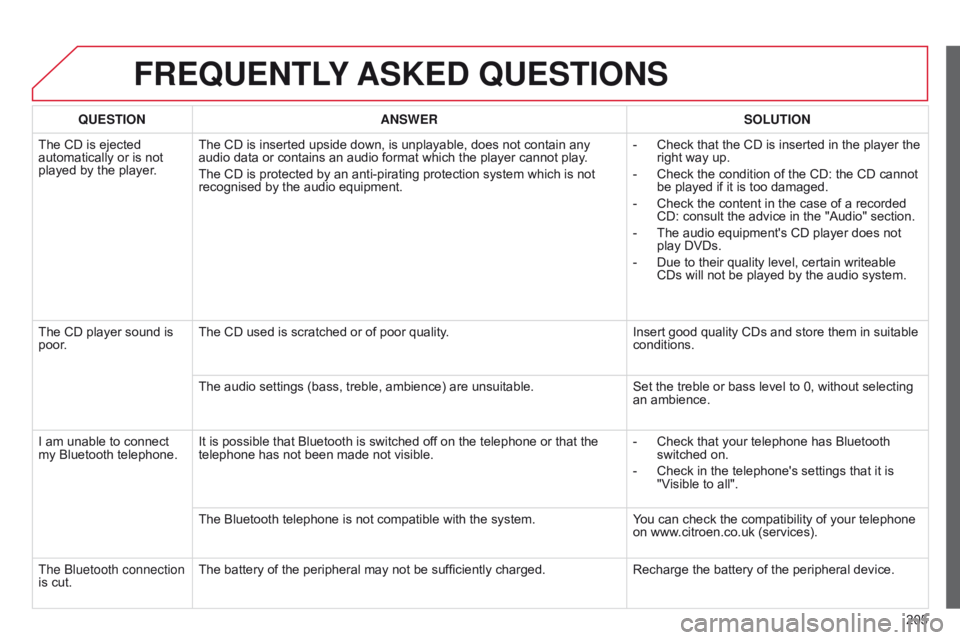
205
FREqUENTLY ASKED q UESTIONS
qUESTION ANSWER SOLUTION
The CD is ejected
automatically or is not
played by the player
.The CD is inserted upside down, is unplayable, does not contain any
audio data or contains an audio format which the player cannot play
.
The CD is protected by an anti-pirating protection system which is not
recognised by the audio equipment. -
Check that the CD is inserted in the player the
right way up.
-
Check the condition of the CD: the CD cannot
be played if it is too damaged.
-
Check the content in the case of a recorded
CD: consult the advice in the "Audio" section.
-
The audio equipment's CD player does not
play DVDs.
-
Due to their quality level, certain writeable
CDs will not be played by the audio system.
The CD player sound is
poor
. The CD used is scratched or of poor quality.
Insert good quality CDs and store them in suitable
conditions.
The audio settings (bass, treble, ambience) are unsuitable. Set the treble or bass level to 0, without selecting
an ambience.
I am unable to connect
my Bluetooth telephone. It is possible that Bluetooth is switched off on the telephone or that the
telephone has not been made not visible. -
Check that your telephone has Bluetooth
switched on.
-
Check in the telephone's settings that it is
"V
isible to all".
The Bluetooth telephone is not compatible with the system. You can check the compatibility of your telephone
on www.citroen.co.uk (services).
The
b
luetooth connection
is cut. The battery of the peripheral may not be sufficiently charged.
Recharge the battery of the peripheral device.
Page 208 of 330
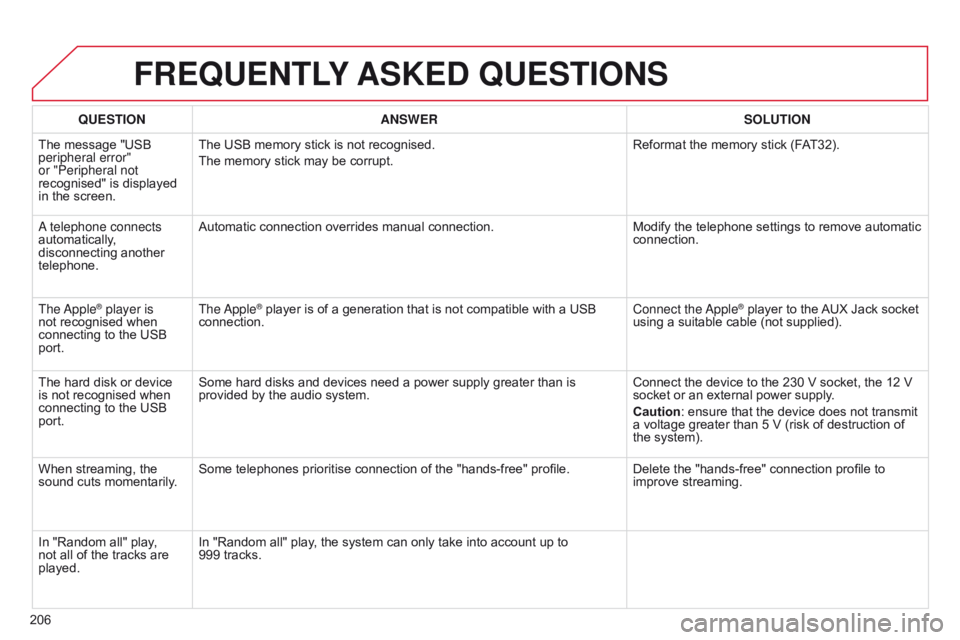
206
FREqUENTLY ASKED q UESTIONS
qUESTION ANSWER SOLUTION
The message "USB
peripheral error"
or "Peripheral not
recognised" is displayed
in the screen. The USB memory stick is not recognised.
The memory stick may be corrupt.
Reformat the memory stick (F
AT32).
a telephone connects
automatically
,
disconnecting another
telephone. Automatic connection overrides manual connection.
Modify the telephone settings to remove automatic
connection.
The
a
pple
® player is
not recognised when
connecting to the USB
port. The
a pple® player is of a generation that is not compatible with a USB
connection. Connect the
a pple® player to the AUX Jack socket
using a suitable cable (not supplied).
The hard disk or device
is not recognised when
connecting to the USB
port. Some hard disks and devices need a power supply greater than is
provided by the audio system.
Connect the device to the 230 V socket, the 12 V
socket or an external power supply.
Caution: ensure that the device does not transmit
a voltage greater than 5 V (risk of destruction of
the system).
When streaming, the
sound cuts momentarily. Some telephones prioritise connection of the "hands-free" profile.
Delete the "hands-free" connection profile to
improve streaming.
In "Random all" play,
not all of the tracks are
played. In "Random all" play, the system can only take into account up to
999
tracks.
Page 234 of 330

232
Table of weights ....................................17 2 , 174
Tables of engines ............................... ...171, 173
Tables of fuses
.............................................. 14
2
Tank, fuel
...............................
........................11 9
Technical data
........................................ 17
1-174
Telephone
..................................................... 19
3
Temporary tyre repair kit............................... 12 2
Third brake lamp
........................................... 1
41
Three flashes (direction indicators)
..................................... 90
T
o o l s
................
...................................... 128, 129
Total distance recorder
...................................2
2
To w b a r
................
........................................... 15 4
T
Paint colour code ..........................................17 6
Parking brake .......................................... 6 4, 170
Parking sensors, rear...................................... 79
Passenger compartment filter
...................... 16
9
Player, CD MP3
..................... 1
85, 186, 213, 214
Port, US
b
................................................ 5
7, 187
Preheater,
d
i
esel
..............................
..............13
Priming the fuel system
................................12
1
Protecting children
...................9
8, 100, 103 -117
Puncture
................
........................................ 12 2
Radio
...............
...................................... 181, 211
Rear foglamp ...........................................83, 140
Rear screen (demisting)
.................................. 54
R
echarging the battery
.................................14
9
Reduction of electrical load
..........................14
9
Reinitialising the remote control
.....................32
R
emote control
.......................................... 3
0-33
Removable screen (snow shield)
...............................
................15 6
Removing a wheel
..............................
..........131
Removing the mat
...............................
..........159
Repair kit, puncture
....................................... 12
2
Replacing bulbs
..............................
.......13 6 -141
Replacing fuses
..............................
.......142-146
Replacing the air filter
...................................16
9Safety for children
....................9
8, 100, 103 -117
Screen C, monochrome (Audio system / Bluetooth)
...........................26
S
creen menu map
.........................2
01, 202, 220
Screen, monochrome
...........................2
01, 220
Screen, multifunction
(with audio equipment)
.........................2
6, 180
Screenwash fluid level
..................................16
8
Screenwash, front
........................................... 87
S
creen-wash reservoir
.................................16
8
Seat adjustment
...............................
...............40
Seat belts
......................................... 9
6, 98, 109
Seats, rear
....................................................... 42
S
erial number, vehicle
..................................17
6
Service indicator
............................................. 20
S
ervicing
...............................
............................ 8
Setting the clock
.............................................23
S
hields for very cold conditions
...................15
6
RS
Sidelamps ....................................... 81, 138, 140
Side repeater .............................. ..................13 9
Snow chains
.................................................. 13
5
Spare wheel
...............................
...........128, 129
Speed limiter
...............................
....................75
Speedometer
..............................
....................10
Stability control (ESP)
..................................... 95
S
tart
...............................
................................148
Starting the engine
................................... 61
- 63
Steering mounted controls, audio
...............
............................................ 179
Storage
................
...................................... 55-57
Sun visor
......................................................... 56
S
witching off the engine
...........................61
- 63
Synchronising the remote control
...................32
S
ystems, ASR and ESP
..................................95
P
Replacing the oil filter ................................... 16 9
Replacing the passenger
compartment filter
...................................... 16
9
Replacing wiper blades........................... 88, 151 Resetting the service indicator
.......................21
R
esetting the trip recorder
..............................2
2
Rev counter
..................................................... 10
R
eversing lamps
........................................... 14
0
Roof bars
....................................................... 16
0
Routine checks
..................................... 1
69, 170
Running out of fuel (Diesel)
..........................12
1
alphabetical index