2016 AUDI S8 ECU
[x] Cancel search: ECUPage 5 of 302

Pedal a rea . . . . . . . . . . . . . . . . . . . . . . . . . . 134
Storing cargo correctly . . . . . . . . . . . . . . . 135
Repo rting Safety Defects . . . . . . . . . . . . . . 136
Safety belts . . . . . . . . . . . . . . . . . . . . . . 138
General information . . . . . . . . . . . . . . . . . 138
Why use safety belts? . . . . . . . . . . . . . . . . 139
Safety belts . . . . . . . . . . . . . . . . . . . . . . . . 141
Belt tensioners . . . . . . . . . . . . . . . . . . . . . . 144
Airbag system . . . . . . . . . . . . . . . . . . . . 146
Important information . . . . . . . . . . . . . . . 146
F ront ai rbags . . . . . . . . . . . . . . . . . . . . . . . 150
M on itoring the Advanced Airbag System . 156
Knee ai rbags. . . . . . . . . . . . . . . . . . . . . . . . 160
S ide airbags . . . . . . . . . . . . . . . . . . . . . . . . 162
Side curtain airbags . . . . . . . . . . . . . . . . . . 165
Child safety . . . . . . . . . . . . . . . . . . . . . . 168
I m portan t info rm ation . . . . . . . . . . . . . . . 168
C hil d seats . . . . . . . . . . . . . . . . . . . . . . . . . 173
Secur ing ch ild seats . . . . . . . . . . . . . . . . . . 17 7
L ATCH system ( Lower anchorages and
tethers for chi ldren) . . . . . . . . . . . . . . . . . 180
Addit ional information
186
Audi pre sense . . . . . . . . . . . . . . . . . . . 187
Preventative passenger protection 187
Driver messages . . . . . . . . . . . . . . . . . 189
Smart Technology . . . . . . . . . . . . . . . 189
Not ice about data recorded by the Event
Data Reco rder and vehicle control
modules . . . . . . . . . . . . . . . . . . . . . . . . . . . 189
E lect ronic Stabilizat ion Control ( ESC) . . . . 190
B ra king . . . . . . . . . . . . . . . . . . . . . . . . . . . . 192
E lect romech ani cal powe r assist, dyn amic
s teer ing . . . . . . . . . . . . . . . . . . . . . . . . . . . 194
D riving w ith your quat tro . . . . . . . . . . . . . 195
Energy management . . . . . . . . . . . . . . . . . 195
Driving and the environment . . . . 197
Breaking in . . . . . . . . . . . . . . . . . . . . . . . . . 197
Avoid damaging the vehicle . . . . . . . . . . . 197
Catalytic converter . . . . . . . . . . . . . . . . . . . 197
Diese l part iculate filter . . . . . . . . . . . . . . . 198
Shutting down vehicle . . . . . . . . . . . . . . . . 198
Table of contents
D riving thro ugh wa ter on roads . . . . . . . . 199
Econ om ica l and envi ronmenta lly-friend ly
driv ing . . . . . . . . . . . . . . . . . . . . . . . . . . . . 199
Trailer mode . . . . . . . . . . . . . . . . . . . . . 202
Driving with a trai ler . . . . . . . . . . . . . . . . . 202
Trailer mode notes . . . . . . . . . . . . . . . . . . . 204
Operating instructions . . . . . . . . . . . 206
Care and cleaning . . . . . . . . . . . . . . . . 206
Genera l information . . . . . . . . . . . . . . . . . 206
Car washes . . . . . . . . . . . . . . . . . . . . . . . . . 206
Cleaning and care informat ion 207
Fuel and Refueling . . . . . . . . . . . . . . . 212
Gasoline . . . . . . . . . . . . . . . . . . . . . . . . . . . 212
Diesel f uel . . . . . . . . . . . . . . . . . . . . . . . . . 213
Refue ling . . . . . . . . . . . . . . . . . . . . . . . . . . 214
Se lective cata lytic red uction (AdBlue) 216
Checking and Filling . . . . . . . . . . . . . 220
Hood ..... .... ................... .. 220
En gine compartment . . . . . . . . . . . . . . . . . 22 2
En gine oi l . . . . . . . . . . . . . . . . . . . . . . . . . . 2 23
Cooling sys tem . . . . . . . . . . . . . . . . . . . . . . 2 27
Brake fl uid . . . . . . . . . . . . . . . . . . . . . . . . . 230
Battery . . . . . . . . . . . . . . . . . . . . . . . . . . . . 231
Windsh ield washer system 234
Wheels .. .. .. .. .. ... .. ..... ... .. .. 236
Whee ls and Tires . . . . . . . . . . . . . . . . . . . . 236
Tire p ressure monitoring system 254
Troubleshooting . . . . . . . . . . . . . . . . . 256
Emergency assistance . . . . . . . . . . . 256
Trunk escape handle . . . . . . . . . . . . . . . . . 256
Eq uipment . . . . . . . . . . . . . . . . . . . . . . . . . 256
Replacing wheels . . . . . . . . . . . . . . . . . . . . 259
Fuses and bulbs . . . . . . . . . . . . . . . . . . 266
Fuses ........ ... .. ................. 266
Bu lbs . . . . . . . . . . . . . . . . . . . . . . . . . . . . . . 270
Emergency situations . . . . . . . . . . . . 271
Genera l . . . . . . . . . . . . . . . . . . . . . . . . . . . . 271
Start ing by p ushi ng o r tow ing . . . . . . . . . . 271
Start ing wi th jumpe r cabl es . . . . . . . . . . . 271
U se of j um per cables . . . . . . . . . . . . . . . . . 272
3
Page 27 of 302

Unlike the short-term memory, the long-term
memory is not erased automatically. You can se
lect the time period for evaluat ing trip informa
tion yourself.
F or some vehicle functions, you can access driv
ing information from the short-term memory
consecutively in the line ©~
page 23, fig. 5 by
turning the thumbwheel @.
Fuel consumption
The cu rrent fue l consumption can be shown us
ing a bar graph¢
fig. 8. The average consump
tion stored in the short-term memory is also dis
p layed. If the bar is green, your vehicle is saving
fuel through one of the following functions:
- Recuperation : electrical energy can be stored in
the battery when the vehicle is coasting or driv
ing downh ill. The bar will move toward 0.
-Cylinder on demand system*: the engine auto
matically switches four cylinders
(4.0L TFS!) or
six cylinders (6.3L FSI) off when lower power
output is required and other conditions are met . This change is not noticeable to the pas
sengers. The cylinders will switch on again
when higher power output is needed.
Efficiency program
Applies to: vehicles with efficiency program
Fig. 9 T rip computer: o ther equ ipment
Instruments and indicator lights
Fig. 10 Display: example of a fuel economy message
The efficiency program can help you to use less
fuel.
It shows other equipment influenci ng con
sumption and fuel economy messages provide
tips for efficient driving. The efficiency program
uses distance and consumption data from trip
computer
1.
To display the efficiency program, call up Vehicle
functions
and select the menu option Efficiency
program.
Other equipment
Other equipment that is current ly affecting fuel
consumption is listed in the view
Consumer. The
display shows up to three other items of equ ip
ment @¢
fig. 9. The equipment using the most
fuel is listed first. If more than three items using
fuel are switched on, the equipment t hat is cur
rently using the most fuel is displayed.
A scale @also shows the current total consump
tion of all other equipment .
Fuel economy messages
Fuel economy messages a re displayed when fuel
consumption is increased by certain conditions
~ fig. 10. If yo u follow these fuel economy mes
sages, you can reduce your vehicle's consumption
of fuel. The messages appear automatically and are only displayed in the effic iency program. The
fuel economy messages turn off automatically
after a certain period of time.
To turn an economy message off immediately af
ter it appears, press any button on the multifunc -
tion steering wheel. ..,_
25
Page 32 of 302

Opening and closing
Opening and closing
Keys
Key set
Fig. 18 Key set
@ Remote control key with mechanical key
You can centrally lock and unlock your vehicle
and start the engine w ith the master key with re
mote control. A mechanical key is integrated in
the remote control key¢
page 31.
@ Emergency key
The emergency key is not intended for constant
use. It shou ld only be used in an emergency.
Keep it in a safe place and do not carry it on your
key ring.
Key replacement
If you lose a key , contact your authorized Audi
dealer immediately to have the
lost key disab led .
Be sure to bring all your keys with you.
Personal comfort settings
If two people use one vehicle, it is recommended
that each person always uses "their own" master
key. When the ignition is switched off or when
the vehicle is locked , personal convenience set
tings for the following systems are stored and as
signed to the remote master key .
- Automatic climate contro l
- Central locking system
- Rear w indow sun blind
- Amb ient lighting
- Seat memory
- Parking system*
-Adaptive cruise contro l*
30
- Audi active lane assist*
- Audi side assist*
- Audi drive select
- Night vision assistant*
- Heated steering wheel*
The stored settings are automatica lly recalled
when you unlock the vehicle, when you open the
doors or when you switch the ignition on.
A WARNING
-
- Do not leave your vehicle unattended . Al
ways take your ignition key with you and
lock your vehicle. Entry by unauthorized per
sons could endanger you or result in theft or
damage the vehicle.
- Do not leave children unattended in the ve
hicle, especially with access to vehicle keys.
Ungua rded access to the keys provides chil
dren the opportunity to start the engine
and/or activate vehicle systems s uch as the
power windows, etc . Unsupervised opera
tion of any veh icle system by ch ildren can
result in serious injury.
(D Tips
- The operation of the remote control key can
be temporarily disrupted by interference
from transmitters in the v icinity of the vehi
cle working in the same frequency range
(e.g . a cell phone, radio equipment).
- For security reasons, replacement keys are
only available from Audi dealers.
- For Declaration of Compliance to United
States FCC and Industry Canada regulat ions
C?page 284.
Page 35 of 302

they accidentally press the power locking
switch in the doors.
- Do not leave children inside the vehicle un
supervised. In an emergency it wou ld be im
possible to open the doors from the outside
without the key.
- Applies to vehicles with power side door closer*:
- When closing a door, make sure nothing
can interfere w ith the door. This could
cause serious persona l injury .
- You can stop the door from closing at any
time by pulling on the inside or outside
door handle .
@ Tips
-In the event of a crash with airbag deploy
ment all locked doors w ill be a utomatically
unlocked to give access to the vehicle occu
pants from the outside.
-If the power lockin g system should ma l
function, you can lock the driver's door us
i ng the mechanical key¢
page 36 .
-If the power locking system should fail, you
can still open the fuel tank flap in an emer
gency
¢ page 216.
-You are well advised not to keep valuables
ins ide an unattended vehicle, vis ible or not.
Even a properly locked vehicle cannot pro
vide the secur ity of a safe .
- If the LED in the upper edge of the driver 's
door panel comes on for about 30 seconds
after the vehicle is locked, there is a mal
funct ion in the power locking or the anti
theft warning system. Have the malfunction
corrected by an authorized Audi dealership
or qualified repair facility.
Setting power locking
The driver can determine the functions for power
locking in the
fvlfv/J .
• Select : I CARI function button > Car systems
contro l button > Vehicle settings > (Central
locking ).
Open ing and closing
Lock when driving -If you select On, the vehicle
locks automatically when driving . All of the doors
and luggage compartment lid lock .
Central locking
Unlock door s -
You ca n decide if All doors or on ly
the
Driver should unlock. The luggage compa rt
ment lid a lso unlocks when
All is se lected. If you
select
Driver in a vehicle with a convenience key *,
only the door whose hand le you pull will unlock .
If you se lect
Driver , all the doors and luggage
compartment lid will unlock if you p ress the
CD
button on the remote control master key twice.
Lock exterior trunk handle -If you select On , the
luggage compartment lid handle is locked. In
this case the luggage compartment lid can be
opened with the button
CJ on the master key or
with the
c:5 button* in the driver's door. In
vehicles with a convenience key*, you can still
open the luggage compartment lid using the
handle if an authorized master key is near the
prox imity sensor .
Fold mirrors* -If you select On, the exterior rear
view m irrors fold in automatically when you press
the
CD button on the remote control master key
or touch the sensor* in the handle.
Tone when locking -When you select On, a con
firmation tone sounds when you lock the vehicle.
Locking and unlocking the vehicle with the
remote control
Fig. 21 Remote control: functio n butto ns
E ither the driver's door only or the entire vehicle
will unlock when the unlock button
CD is pressed
once, depending on the settings in the MMI
¢page 33. .,.
33
Page 37 of 302

@ Tips
If your vehicle has been standing for an ex
tended period, please note the follow ing:
- The proximity sensors are deactivated after
a few days to save power . You then have to
pull on the door handle once to unlock the
vehicle and a second time to open the vehi
cle.
- To prevent the battery from draining and to
preserve your vehicle's ability to start for as
long as poss ible, the energy management
system gradually switches off unnecessary
convenience funct ions. It is possible that
you wi ll not be able to unlock your veh icle
us ing these convenience functions .
- Fo r De claration of Comp liance to Un ited
States FCC and Industry Canada regulations
c>page284.
Operating locks with the key
In the event of a failure of the power locking sys tem , the driver's door can be locked and un
locked at the lock cylinder.
F ig. 23 Key turns for opening and closing.
• Remove the mechan ical key c> page 31.
• Turn the key to the left to unlock the dr iver's
door .
• Turn the key to the right to lock the driver 's
door c>
,&.
& WARNING
Read and follow all WARN INGS c> .&. in Gener
al description on page 32 .
Openin g an d clos ing
Locking and unlocking the vehicle from
inside
Fig. 2 4 Driver's door; power lock ing switch
Fig. 25 Rear power lock ing switc h
"' Press the button @to lock the vehicle c> &,,.
"' Press the bu tton crl to un lock the vehicle
c> fig. 24, c> fig . 25.
If you lock the veh icle using the power lock ing
switch, please note the following:
- You cannot open the doors or the luggage com
partment lid from the
outside (increased secur
ity, for example when you a re stopped at a red
light) .
- The diodes in the power locking switches illumi
nate when a ll the doors are closed and locked.
- Front doors: you can unlock and open the doors from the ins ide by pu lling on the door handle .
- Rear doors : pu ll the door handle
once to re
lease the lock . Pull the handle
again to open
the doo r.
- If you have a crash and the airbag is act ivated,
the doors automat ically unlock.
& WARNING
- The power lock ing switch wo rks with the ig
n ition off and au toma tically lo cks the ent ire
veh icle when it is a ctuated.
~
3 5
Page 46 of 302
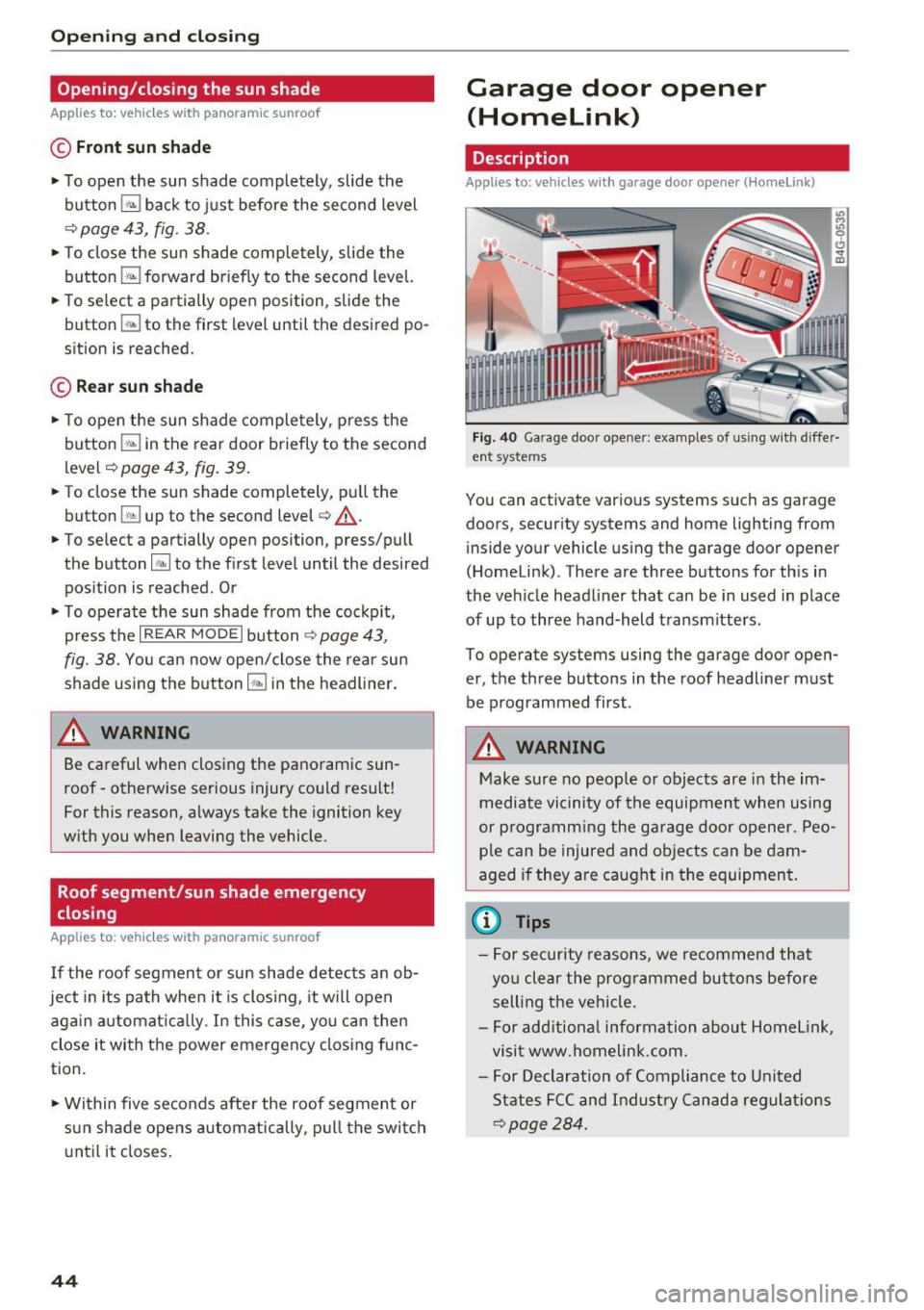
Opening and clo sin g
Opening/closing the sun shade
Applies to: ve hicles w ith pa noramic sunroof
© Front sun shade
• To open the sun shade completely, slide the
button
G;J back to just before the second level
q page 43, fig. 38 .
• To close the sun shade completely , slide the
button
G;J forward b riefly to the second level.
• To se lect a partially open position, slide the
button
[!i;] to the first level until the desired po
sition is reached.
© R ear sun shade
• To open the sun shade completely, press the
button
G;J in the rear door briefly to the second
level ¢
page 43, fig. 39.
• To close the sun shade completely, pull the
button
G;:l up to the second level q ,& .
• To select a partially open position, press/pull
the button~ to the first level until the desired
pos ition is reached . Or
• To operate the sun shade from the cockpit,
press the
I REAR MOD E I button ¢ page 43,
fig. 38. You can now open/close the rea r sun
shade using the button~ in the headliner.
A WARNING
Be careful when closing the panoramic sun
roof -otherwise serious injury could result!
For this reason , always take the ignition key
w ith you when leaving the vehicle .
Roof segment/sun shade emergency
closing
A pp lies to: ve hicles with pa noramic sunroof
If the roof segment or sun shade detects an ob
ject in its path when it is clos ing , it will open
aga in automat ica lly. In this case, yo u can then
close it with the power emergency clos ing func
tion.
-
• Within five seconds after the roof segmen t or
s u n shade opens autom atically, p ull the switch
unt il it closes.
44
Garage door opener
(Homelink)
Description
Applies to: vehicl es wit h garage door o pe ne r (Home Link)
Fig. 40 Ga rage doo r opener: examples of usin g w ith d iffe r·
ent syste ms
You can act ivate various systems such as garage
doors, security systems and home lighting from inside your vehicle using the garage door opener
(Homelink) . There are three buttons for th is in
the veh icle headliner that can be in used in place
of up to three hand-held transmitters.
To operate systems using the ga rage door open
er, the three buttons in the roof headliner must be programmed first .
A WARNING
Make sure no people or objects are in the im
mediate vicinity of the equipment when using
or p rogramm ing the garage door opener. Peo
p le can be injured and ob jects can be dam
aged if they are caught in the equipment.
(D Tips
- For security reasons, we recommend that
yo u clear the prog rammed buttons before
sell ing the vehicle .
- For add itiona l information about Homel ink,
visit www.homelink .com .
- For Declaration of Compliance to United
States FCC and Indust ry Canada regulat ions
¢page 284.
Page 56 of 302

Lights and Vision
_&. WARNING
When lowering or raising the sunshade, make
sure there is nothing in its way and that it has
a free path to travel. This could cause person
al injury .
{!) Tips
-Pressing the button Ii.!.) several times con
secutively can trigger the overload protec
tion . The sun shade can only be extended/
retracted again after a brief wa iting period .
- The rear window sun shade only functions
when the vehicle interior is warmer than
14°F (-10°C).
Vanity mirror in the rear
Applies to: vehicles with vanity mirrors in the rear
Fig. 54 Rear he ad lin er : vanity mirro r
• Press the button to fold the m irror open. The
mirror lighting turns on automat ically .
a, N
i
• To change the mirror's ang le, move it forward/
bac k with your hand .
Windshield wipers
Switching the windshield wipers on
Fig. 55 Windshield wip er le v er
54
Move the windshield wiper lever to the corre
sponding position:
@ -Windshield wipers off
(D -Rain sensor mode . The windshield w ipers
switch on once the vehicle speed exceeds approx
i mately 2 mph (4 km/h) and it is raining. The
higher the rain sensor sensit iv ity is set (switch @
to the right) , the earlier the windshield wipers re
act to moisture on the windshield . You can deac
t ivate rain sensor mode in the MMI, which will
then activate intermittent mode . Select:
!CAR I
function button > Car systems control button >
Driver assist> Rain sensor> Off. In intermitten t
mode, you can adjust the interval time using the
switch @.
@ -Slow wiping
@-Fast wiping
@-Single wipe. If you hold the lever in this posi
tion longer, the wipers switch from slow wiping
to fast wiping.
® -C lean the windshield . The wipers wipe one
time after several seconds of driving to remove
water droplets . Yo u can sw itch this function off
by moving the lever to position ® within 10 sec
onds after the afterwipe . The afterwipe function
is r eactivated the next time you switch the igni
tion on .
Cleaning the headlights. The headlight washer
system* only functions when the headlights are
on . If you move the lev er to position ®, the
headlights and the night v ision system camera*
are washed in intervals.
_&. WARNING
-The rain sensor is on ly designed to assist
and support the dr iver . It remains entirely
the driver's responsibility to monitor out
side weather conditions and to manually ac
tivate the wipers as soon as rain or drizzle
reduces vis ibility through the windshield.
- The windsh ield must not be treated with
water-repellent materials. They can increase
glare under poor visibility cond itions such as
wetness, darkness, or when the sun is low
Page 69 of 302

© -12 volt socket c:> page 72
@ -Folding table c:> page 68
©-center armrest and storage compartments:
to open the deep compartment, press the rig ht
button and fold the center armrest upward . To
open the compartment fo r the massage funct ion
r emo te contro l*
c:> page 63 and for the tele
phone*, press the left button and fo ld the center
armrest upward .
115-volt socket
Applies to: vehicles with 115-volt socket
The 115-vo lt socket can only be used when the
engine is running
c:> & . When you push the con
nector all the way into the socket, the ch ild safe
ty mechan ism releases and current flows through
the socket .
Equ ipment th at can be conn ect ed
Electrical devices can be connected to the 1 15
volt socket in the vehicle. Power consumption at
the 115-volt socket must not exceed 150 watts
(300 watts peak) . Check the power consumpt ion
of the equipment on the model plate .
LED on the socke t
-The socket is ready for use when the LED is
green.
- If the LED blinks red, there is a malfunction .
The socket will switch off automatically due to overcurrent or overheating. The socket will
switch on again automatically after a cool
down period . Any devices that are connected
and switched on will activate again automati ca lly
c:> ,& .
A WARNING
- T he so ckets and the electrical accesso ries
conne cted to them operate only when the
ignition is switched on . Incorrect usage can
lead to serious injuries or burns. To reduce
the risk of injuries, never leave children un
attended in the vehicle w ith the vehicle key.
- Heavy eq uipment or plugs with integrated
power supply units can damage the socket
and lead to injuries.
-
Seat s and sto rage
-Store all connected equipment securely
while the veh icle is moving so that they can
not be thrown through the vehicle in the
event of a braking maneuver or an accident.
- Never sp ill any liquids on the socket . If any
mo isture gets into the socket, make certain
that all the moisture has dried up before us
ing the socket again .
- Equipment that is connected to the vehicle
socket can heat up more than it does when
connected to the public grid .
- When us ing adapters and extens ion cords,
the child safety for the 115-volt socket is
disabled and the socket is live.
- Never insert anyth ing other than the plug of
an app ropr iate electrical accessory into the
soc ket, especially th ings that conduct ele c
tr icity, e.g. metal pens, knitting need les,
etc. into the contacts of the 115 -vol t sock
et .
- Turn the electrical equ ipment off if the
socket has switched off because of over
heating.
(D Note
- Always follow the manufacture r's i nstruc
tions for a ll electrical accessories yo u wan t
t o use with the e lectr ica l socket!
- Do not connect lamps tha t con tain a neon
t u be. Fo r tech nica l reasons the lamp may be
damaged.
- Do not connect any 230-volt equipment to
t he 115-vo lt socket . The equipment may be
damaged. If necessa ry , check the permiss i
ble vo ltage for the equipment on the mode l
label.
- In the case of some power packs, e.g. for a
laptop computer , the bui lt-in ove rcurrent
shutoff prevents it from being switched on
because of excessive start-up current. In
this case, disconnect the power pack from the consumer and reconnect it after abo ut
1 0 seconds .
(D Tips
-Unshielded equ ipment may cause interfer
ence in the radio and the vehicle electronics .
67