2016 AUDI S8 child seat
[x] Cancel search: child seatPage 5 of 302

Pedal a rea . . . . . . . . . . . . . . . . . . . . . . . . . . 134
Storing cargo correctly . . . . . . . . . . . . . . . 135
Repo rting Safety Defects . . . . . . . . . . . . . . 136
Safety belts . . . . . . . . . . . . . . . . . . . . . . 138
General information . . . . . . . . . . . . . . . . . 138
Why use safety belts? . . . . . . . . . . . . . . . . 139
Safety belts . . . . . . . . . . . . . . . . . . . . . . . . 141
Belt tensioners . . . . . . . . . . . . . . . . . . . . . . 144
Airbag system . . . . . . . . . . . . . . . . . . . . 146
Important information . . . . . . . . . . . . . . . 146
F ront ai rbags . . . . . . . . . . . . . . . . . . . . . . . 150
M on itoring the Advanced Airbag System . 156
Knee ai rbags. . . . . . . . . . . . . . . . . . . . . . . . 160
S ide airbags . . . . . . . . . . . . . . . . . . . . . . . . 162
Side curtain airbags . . . . . . . . . . . . . . . . . . 165
Child safety . . . . . . . . . . . . . . . . . . . . . . 168
I m portan t info rm ation . . . . . . . . . . . . . . . 168
C hil d seats . . . . . . . . . . . . . . . . . . . . . . . . . 173
Secur ing ch ild seats . . . . . . . . . . . . . . . . . . 17 7
L ATCH system ( Lower anchorages and
tethers for chi ldren) . . . . . . . . . . . . . . . . . 180
Addit ional information
186
Audi pre sense . . . . . . . . . . . . . . . . . . . 187
Preventative passenger protection 187
Driver messages . . . . . . . . . . . . . . . . . 189
Smart Technology . . . . . . . . . . . . . . . 189
Not ice about data recorded by the Event
Data Reco rder and vehicle control
modules . . . . . . . . . . . . . . . . . . . . . . . . . . . 189
E lect ronic Stabilizat ion Control ( ESC) . . . . 190
B ra king . . . . . . . . . . . . . . . . . . . . . . . . . . . . 192
E lect romech ani cal powe r assist, dyn amic
s teer ing . . . . . . . . . . . . . . . . . . . . . . . . . . . 194
D riving w ith your quat tro . . . . . . . . . . . . . 195
Energy management . . . . . . . . . . . . . . . . . 195
Driving and the environment . . . . 197
Breaking in . . . . . . . . . . . . . . . . . . . . . . . . . 197
Avoid damaging the vehicle . . . . . . . . . . . 197
Catalytic converter . . . . . . . . . . . . . . . . . . . 197
Diese l part iculate filter . . . . . . . . . . . . . . . 198
Shutting down vehicle . . . . . . . . . . . . . . . . 198
Table of contents
D riving thro ugh wa ter on roads . . . . . . . . 199
Econ om ica l and envi ronmenta lly-friend ly
driv ing . . . . . . . . . . . . . . . . . . . . . . . . . . . . 199
Trailer mode . . . . . . . . . . . . . . . . . . . . . 202
Driving with a trai ler . . . . . . . . . . . . . . . . . 202
Trailer mode notes . . . . . . . . . . . . . . . . . . . 204
Operating instructions . . . . . . . . . . . 206
Care and cleaning . . . . . . . . . . . . . . . . 206
Genera l information . . . . . . . . . . . . . . . . . 206
Car washes . . . . . . . . . . . . . . . . . . . . . . . . . 206
Cleaning and care informat ion 207
Fuel and Refueling . . . . . . . . . . . . . . . 212
Gasoline . . . . . . . . . . . . . . . . . . . . . . . . . . . 212
Diesel f uel . . . . . . . . . . . . . . . . . . . . . . . . . 213
Refue ling . . . . . . . . . . . . . . . . . . . . . . . . . . 214
Se lective cata lytic red uction (AdBlue) 216
Checking and Filling . . . . . . . . . . . . . 220
Hood ..... .... ................... .. 220
En gine compartment . . . . . . . . . . . . . . . . . 22 2
En gine oi l . . . . . . . . . . . . . . . . . . . . . . . . . . 2 23
Cooling sys tem . . . . . . . . . . . . . . . . . . . . . . 2 27
Brake fl uid . . . . . . . . . . . . . . . . . . . . . . . . . 230
Battery . . . . . . . . . . . . . . . . . . . . . . . . . . . . 231
Windsh ield washer system 234
Wheels .. .. .. .. .. ... .. ..... ... .. .. 236
Whee ls and Tires . . . . . . . . . . . . . . . . . . . . 236
Tire p ressure monitoring system 254
Troubleshooting . . . . . . . . . . . . . . . . . 256
Emergency assistance . . . . . . . . . . . 256
Trunk escape handle . . . . . . . . . . . . . . . . . 256
Eq uipment . . . . . . . . . . . . . . . . . . . . . . . . . 256
Replacing wheels . . . . . . . . . . . . . . . . . . . . 259
Fuses and bulbs . . . . . . . . . . . . . . . . . . 266
Fuses ........ ... .. ................. 266
Bu lbs . . . . . . . . . . . . . . . . . . . . . . . . . . . . . . 270
Emergency situations . . . . . . . . . . . . 271
Genera l . . . . . . . . . . . . . . . . . . . . . . . . . . . . 271
Start ing by p ushi ng o r tow ing . . . . . . . . . . 271
Start ing wi th jumpe r cabl es . . . . . . . . . . . 271
U se of j um per cables . . . . . . . . . . . . . . . . . 272
3
Page 32 of 302

Opening and closing
Opening and closing
Keys
Key set
Fig. 18 Key set
@ Remote control key with mechanical key
You can centrally lock and unlock your vehicle
and start the engine w ith the master key with re
mote control. A mechanical key is integrated in
the remote control key¢
page 31.
@ Emergency key
The emergency key is not intended for constant
use. It shou ld only be used in an emergency.
Keep it in a safe place and do not carry it on your
key ring.
Key replacement
If you lose a key , contact your authorized Audi
dealer immediately to have the
lost key disab led .
Be sure to bring all your keys with you.
Personal comfort settings
If two people use one vehicle, it is recommended
that each person always uses "their own" master
key. When the ignition is switched off or when
the vehicle is locked , personal convenience set
tings for the following systems are stored and as
signed to the remote master key .
- Automatic climate contro l
- Central locking system
- Rear w indow sun blind
- Amb ient lighting
- Seat memory
- Parking system*
-Adaptive cruise contro l*
30
- Audi active lane assist*
- Audi side assist*
- Audi drive select
- Night vision assistant*
- Heated steering wheel*
The stored settings are automatica lly recalled
when you unlock the vehicle, when you open the
doors or when you switch the ignition on.
A WARNING
-
- Do not leave your vehicle unattended . Al
ways take your ignition key with you and
lock your vehicle. Entry by unauthorized per
sons could endanger you or result in theft or
damage the vehicle.
- Do not leave children unattended in the ve
hicle, especially with access to vehicle keys.
Ungua rded access to the keys provides chil
dren the opportunity to start the engine
and/or activate vehicle systems s uch as the
power windows, etc . Unsupervised opera
tion of any veh icle system by ch ildren can
result in serious injury.
(D Tips
- The operation of the remote control key can
be temporarily disrupted by interference
from transmitters in the v icinity of the vehi
cle working in the same frequency range
(e.g . a cell phone, radio equipment).
- For security reasons, replacement keys are
only available from Audi dealers.
- For Declaration of Compliance to United
States FCC and Industry Canada regulat ions
C?page 284.
Page 42 of 302
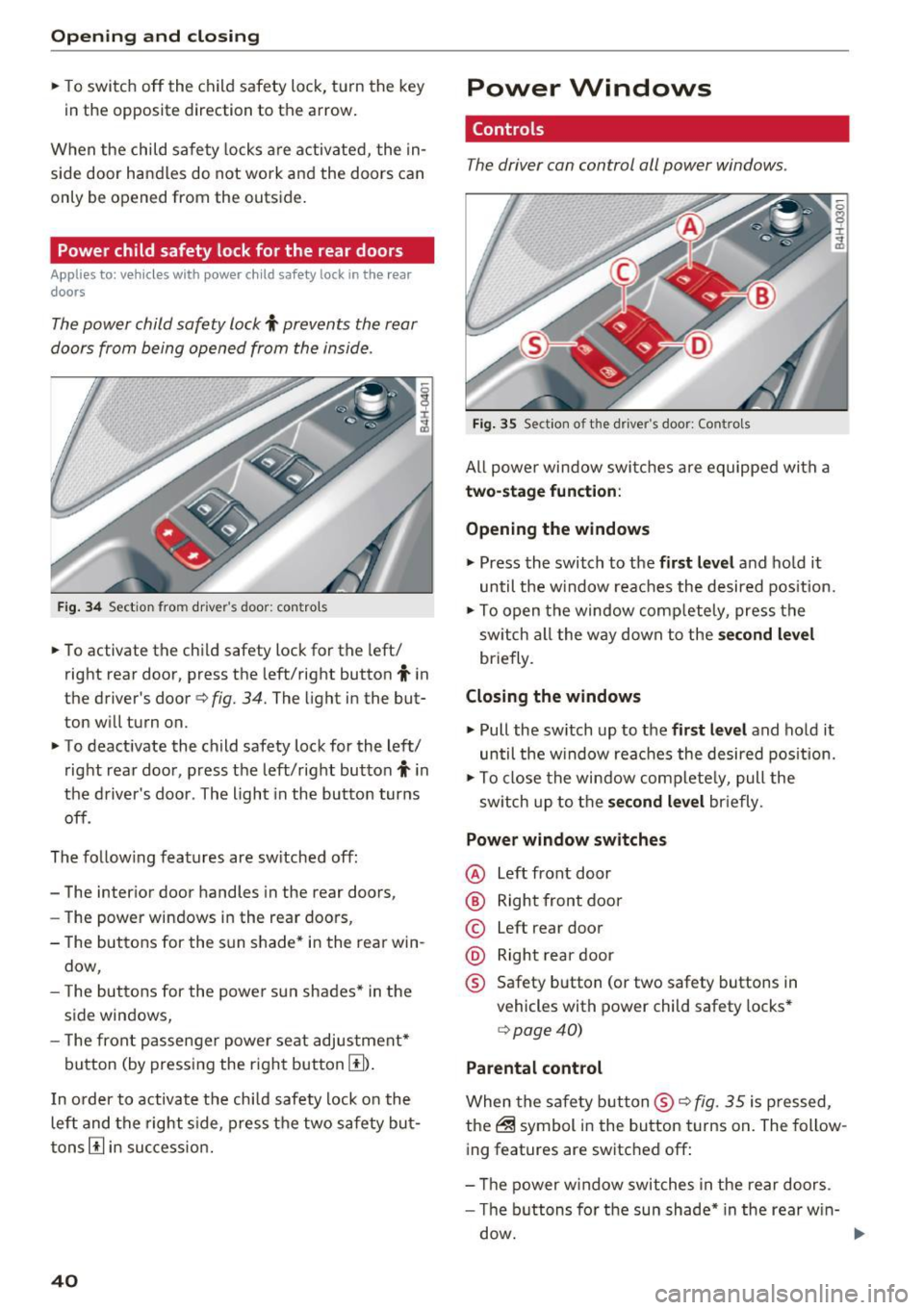
Opening and closing
• To switch off the child safety lock, turn the key
in the opposite direction to the arrow.
When the child safety locks are activated, the in
side door handles do not work and the doors can
only be opened from the outs ide.
Power child safety lock for the rear doors
A pp lies to: ve hicles w ith power c hild safe ty lock in the rea r
do ors
The power child safety lock i prevents the rear
doors from being opened from the inside.
Fig . 34 Sect ion from drive r's doo r: contro ls
• To activate the child safety lock for the left/
right rear door, press the left/right button
i in
the driver's door
Q fig. 34. The light in the but
ton will turn on.
• To deactivate the child safety lock for the left/
right rear door, press the left/right button
i in
the driver's door . The light in the button turns
off.
The fo llow ing features are sw itched off:
- The interior door handles in the rear doors,
- The power windows in the rear doors,
- The buttons for the sun shade* in the rear win-
dow,
- The buttons for the power sun shades* in the
side windows,
- The front passenger powe r seat adjustment*
button (by pressing the right button
[I) .
In order to activate the ch ild safety lock on the
left and the right s ide, press the two safety but
tons
[I in success ion.
40
Power Windows
Controls
The driver can control all power windows.
Fig. 35 Section of t he driver 's doo r: Contro ls
All power window switches are equipped with a
two-stage function :
Opening the windows
• Press the switch to the first level and hold it
until the w indow reaches the desired pos ition.
• To open the window comp letely, press the
sw itch all the way down to the
second level
briefly.
Closing the windows
• Pull the sw itch up to the first level and hold it
until the window reaches the desired position.
• To close the window complete ly, pull the
sw itch up to the
second level briefly.
Power window switches
@ Left front door
@ Right front door
© Left rear door
@ Right rear door
® Safety button (or two safety buttons in
vehicles with power child safety locks*
Q page40)
Parental control
When the safety button ® Q fig. 35 is pressed,
the@ symbol in the button turns on. The follow
ing features are switched off:
- Th e power window switches in the rear doors .
- The buttons for the sun shade* in the rear w in-
dow.
Page 43 of 302

-The buttons for the power sun shades * in the
side windows.
- The button for the front passenger's seat ad
justment*.
A WARNING 1=
- Always take the vehicle key with you when
leaving the vehicle, even for a short period
of time. This applies particularly when chil
dren rema in in the vehicle . Otherwise the
children could start the engine or operate
electrical equipment such as power win
dows. The power windows a re functional un
ti l the driver's door or passenge r's door has
been opened.
- Pay ca reful attention when closing the win
dows.
It could cause injury by pinching.
- When locking the veh icle from outside, the
vehicle must be unoccupied since the win dows can no longer be opened in an emer
gency.
@ Tips
- Using the switches © and @, the driver can
also operate the power sunshades* in the
side windows.
- After tu rning the ignition off you can st ill
open and close the w indows for app roxi
ma tely 10 minutes. The powe r windows are
not switched off until the driver's door or
passenger's door has been opened.
What to do after a malfunction
-
The one -touch open and close function must be
reactivated if the battery has been disconnected .
.,. Pull and hold the power w indow switch unt il
the window is fully closed.
.,. Release the switch and then pull it again for at
least one second.
Openin g an d clos ing
Valet parking
The valet parking feature protects the luggage
compartment from unauthorized access.
Fig. 36 Valet parking button
With "valet parking" act ivated, the luggage com
partment lid cannot be opened .
.,. Remove the mechanical key
c::> page 31.
.,. Open the glove compartment and activate
c::> fig. 36 the "valet parking" feature by press
ing the
!VA LE T I button. The indicator light in
the switch illumina tes.
.,. Close the glove compartment and lock it with
the mechanical key.
.,. Leave the master key with the service personnel
for parking and keep the mechanical key with
you .
When the "valet parking" feature is activated:
- the unlocking button fo r the luggage compart
ment lid~ in the driver's door is inactive
- the button~ on the master key is inactive
- the opening handle in the luggage compart-
ment lid is inactive.
The vehicle can be driven and locked and un
locked with the master key . Access to the lug
gage compartment is b locked.
When the valet parking function is switched on,
the message
V ale t p arki ng activat ed appears in
the instrument cluster d isp lay when you switch
the ignition on.
4 1
Page 60 of 302

Seat s and sto rage
Seats and storage
General information
Why is your seat adjustment so important?
The safety belts and the airbag system can only
provide maximum protection if the front seats are correctly adjusted .
There are various ways of adjusting the front
seats to provide safe and comfortable support
for the dr iver and the front passenger . Adjust
your seat properly so that:
- you can easily and quickly reach all the switches
and controls in the instrument panel
- your body is properly supported thus reducing
physical stress and fatigue
- the safety belts and a irbag system can offer
maximum protection ¢
page 146.
In the following sections, you will see exact ly
how you can best adjust your seats.
There are spec ial regulat ions and instr uctions for
installing a c hild seat on the front passenger's
seat. Always follow the information regarding
child safety provided in
¢ page 168, Child safe
ty .
A WARNING
Incorrect seating position of the driver and all
other passengers can result in serious person
al injury.
- Always keep your feet on the floor when the
vehicle is in motion - never put your feet on
top o f the instr ument pane l, o ut of the win
dow o r on top of the sea t cushion. This ap
plies espe cially to the passenge rs.
If your
seat ing pos ition is inco rre ct, you increase
the risk of injury in the case of sudden brak
ing or an accident . If the airbag inf lates and
the seating position is incor rect, this could
result in personal injury or even death.
- It is important for both the driver and front
passenge r to keep a d istance o f at least
10 inches (25 cm) between themselves and
the steering wheel and/or instrument pan el. If you're s itting any closer than this, the
airbag system cannot pro tect you properly.
58
In addition, the front seats and head re
straints must be adjusted to your body
he ight so that they can give you maximum
protection .
- Always try to keep as much distance as pos
sible between yourself and the steer ing
wheel or instrument panel.
- Do not adjust the driver's or front passeng
er's seat while the veh icle is moving. Yo ur
seat may move unexpectedly, causing sud
den loss of vehicle contro l and personal in
jury. If you ad just yo ur seat while the veh icle
is moving, you a re o ut of po sition.
, Driver's seat
The correct seat position is important for safe
and relaxed driving .
We recommend that you adjust the dr iver's seat
i n the following manner:
.. Adjust the seat in fore and aft direction so that
you can easi ly push the pedals to the floor
while keep ing your knees slightly bent¢
A. in
Why is your seat adjustment so important? on
page 58 .
.. Adjust the bac krest so that whe n you s it w it h
your back agains t the backrest, yo u can s till
gras p the top of the steering wheel.
.. Adjust the head res traint so the uppe r edge is
as even as possib le w ith the top of you r head. If
that is not possible, try to adjust the head re
straint so that it is as close to this pos it ion as
possible ¢
page 64.
A WARNING
Neve r place any objects in the dr iver's foo t
well. An object could get into the pedal area and inte rfere with pedal function. In case of
sud den bra king or an ac cident, you w ould no t
be ab le to b rake o r accelerate.
-
Page 61 of 302

Front passenger's seat
Always move the front pas senger seat into the
rearmost position .
To avoid contact with the airbag while it is de
ploying, do not sit any closer to the instrument
panel than necessary and always wear the three
point safety belt provided adjusted correctly . We
recommend that you adjust the passenger's seat
in the following manner:
.. Bring the backrest up to an (almost) upright
posit ion .
Do not ride with the seat reclined .
.. Adjust the head restraint so the upper edge is
as even as possible with the top of your head.
If
that is not possible, try to adjust the head re
straint so that it is as close to this position as
possible
c::> page 64.
.. Place your feet on the floor in front of the pas
senger's seat .
Front seats
Controls
Moving the seat forward or back and adjusting
the height , backrest angle and seat angle.
Fig. 59 Front s eat : adjus ting the sea t
®-Moving the seat forward/back: press the but
ton forward/back
c::> & .
@ -Moving the seat up/down: press the button
up/down
c::> & . To adjust the front section of the
seat, press the front button up/down
c::> & . To
adjust th e rear section of the seat, press the rear
button up/down
c:> &.
@ -
Turn the massage function on/off. You can
select the type of massage using the multifunc
tion button
¢ page 60.
Seats and storage
© -Backrest forward/back : press the button for
ward/back
c::> .&. .
©-Comfort head restraints¢ page 64, c::> ,&.
(D -Multifunction button c:;, .&., c::> page 60 .
A WARNING
--Never adjust the driver's or front passeng
er's seat while the vehicle is moving. If you
do this while the veh icle is moving, you will
be out of position. Always adjust the driver's
or front passenger 's seat when the vehicle is
not moving .
- Be careful when adjusting the seat height .
Check to see that no one is in the way, or se
rious injury could result!
- Because the seats can be electrically adjust
ed with the ignition off, never leave children
unattended in the vehicle. Unsupervised use
of the electric seat adjustments may cause
serious injury .
- To reduce the risk of injury in the case of sudden braking or accident, front passen
gers must never ride in a moving vehicle
with the backrest reclined. Safety belts and
the airbag system only offer maximum pro
tection when the backrest is upright and the
safety belts are properly positioned on the
body. The more the backrest is reclined, the
greater the risk of personal injury from an
incorrect seating position and improperly positioned safety belts.
59
Page 62 of 302

Sea ts and stor age
Multifunction button
Applies to: ve hicles w ith memory funct ion
You con adjust the massage function, upper sec
tion of the backrest, lumbar support, side bol
sters, seating surface and safety belt height us
ing the multifunction button.
F ig . 60 MMI display: seat settings
Operat ing
,.. The M MI displays the possible sea t set tings @
when you tu rn the multifunct ion button @
c::> page 59, fig . 59 to the left or right c::> fig. 60,
c::> _&. .
,.. To select a seat setting, turn the multifunction
button
(I) until the desired seat setting is high
lighted with a red border .
• The arrows ® indicate the possible adjust
ments . Fo r example, to move the lumbar sup
po rt down, press the mult ifunct ion button @
down. The corresponding arrow © ligh ts up.
The follow ing seat sett ings @are possible:
Massage func tion * -Massage type Wave, Kno ck
ing , Stre tch, Lumbar , S houlder or Off .
You can
set the massage strength level from 1 to 5. You
can turn the selected massage on/off us ing the
button @
c::> page 59, fig . 59.
Safe ty belt height adju stm ent * -Moving the
safety belt up/down
c::> page 143, c::> &.
Uppe r back rest -Moving the angle of the upper
section of the backrest forward/back
c::> &.
Lumb ar support -Moving the l umbar support
up/down and making it firmer/softer
c::> & .
Side bolst ers* -Increas ing/red ucing the side
support in the seat using the s ide bo lsters on the
seating surface and backrest
c::> .&. .
60
Seating surface -Making the seating surface lon
ger/shorter
c::> & .
A WARNING
-Never ad just the driver's or front passeng
er 's seat while the vehicle is moving. If you
do this while the vehicle is moving, you will
be out of posit io n. Always adjust the driver's
or front passenger's seat when the vehicle is
not moving .
- Be careful when adjust ing the seat height .
Check to see that no o ne is in the way, or se
rious inju ry could result!
- Because the seats can be electr ically adjust
ed w ith the ignition off, never leave children
unattended i n the vehicle. Uns upervised use
of the e lectr ic sea t adjustments may ca use
serious in ju ry.
- To reduce the r is k of injury in the case of
sudden b raking or accident, front pa ssen
gers must never ride in a moving vehicle
w ith the backrest reclined . Safety belts and
the airbag system on ly offer maximum pro
tection when the backrest is upright and the
safety belts are properly positioned on the
body. The more the backrest is reclined, the
greater the risk of pe rsonal injury from an
incorrect seating position and improperly
positioned safety belts.
@ Tips
- The massage funct ion sw itches off auto
matically after approximately 10 m inutes.
- In vehicles w ith the reclining rear seat, on ly
the safety be lt height and the seat ing sur
face can be adjusted on the front passenger
seat using the mu ltifunction bu tton.
- The side bolsters* deflate when the driver's
door is ope ned . This allows you to enter and
ex it comfortab ly. The side bolste rs infla te
again once yo u begin driving.
-
Page 64 of 302

Seat s and sto rage
Adju st ing th e seat po sition
.,. To adjust the seat forwa rd/bac k, press the but
ton © forward/back .
.,. To move the seat up/down, press the button ©
upward/downward .
Adjusting th e massage function*
.,. To adjust the "p ulsating"/"wave" massage
funct ion, press the butto n© to the left/r ight.
The massage f unction is at its strongest level
when three LEDs in the button turn on .
.,. To reduce the massage level, press the © but
ton again .
.,. To switch the massage function off, press the
button repeatedly until the LED turns off.
Adju st ing th e re clining p osition
.,. To adjust the reclining position, press and hold
the button ® until the seat reaches its end po
s ition .
.,. Applies to vehicles with reclining seat*: If you
select the reclining position, the front passeng
er's seat moves forward and the backrest re
cl ines. Depending on the last setting, the leg
support may fold out at the same t ime. The
front passenger 's seat can no longer be used in
the recl ining position¢ _&.. You can adjust the
l eg support or fold the display fo rward in the
reclining position.
Selecting the standard seat position
.,. To adjust the standard seat pos ition, press and
hold the bu tton (D unt il the seat reaches its
end position .
.,. Applies to vehicles with reclining seat*: If you
select the standard seat position, the front pas
senger's seat is moved back into the starting
pos ition, the head restra int is moved to the up
rig ht posit ion a nd the leg support is folded in
ward ¢_& .
Adju st ing th e di splay*
.,. To tilt the disp lay forward/back, press and hold
the left/right button @ unt il the display reach
es the desired pos ition.
.,. Applies to vehicles with reclining seat*: To
maintain a clear view of the road when the seat
is in the reclining position, press and hold the
62
right button @ until the disp lay has folded for
ward. Make sure the driver has a clear view of the exter ior mirrors. If so, confirm the quest ion
in the Infotainment system with
Yes . If you an
swer
No or do not respond to the quest ion, the
disp lay w ill return to the upright pos ition.
Adju sting the leg support (vehicles with
reclining seat*)
Requirement: The reclining pos it ion must be se
lected ¢
page 62.
.,. To fold the leg support o ut/in, press and hold
the left/r ight button @ until the leg support
reaches the desired pos it ion.
.,. To angle the leg support so that it is more up
r ight/more reclined or to move it forward/back,
adjusting the front passenger's seat accord ing
ly.
Adjusting the front pa ssenger 's seat
.,. Make sure that the front passenger's seat ad
justment is switched on in the Infotainment
system
¢ page 64 .
.,. To act ivate the front passenger's seat adjust
ment, press the button ®·
.,. To adjust the front p assenger's se at forward/
back, press the button © forward/back .
.,. To move the front passenger's seat up/down,
press the button © upward/downward .
.,. To adjust the front passenger's seat backrest so
that is more upright/more recl ined, press the
button @ forward/back .
.,. Applies to veh icles with reclin ing seat*: To ad
just the reclin ing/standa rd seat position, press
and hold the button@/(D unt il the seat reach
es its end position.
~ WARNING
-
- The power ad justment for the ind iv idual
seats a lso works with the ignition. For this
reason, children sho uld never be left unat
tended in the vehicle -they could be injured!
- Exercise caution when adjust ing the seats.
Unsupervised or careless seat adjustment
can pinch fingers or hands ca us ing injur ies .