2016 AUDI S8 ECO mode
[x] Cancel search: ECO modePage 5 of 302

Pedal a rea . . . . . . . . . . . . . . . . . . . . . . . . . . 134
Storing cargo correctly . . . . . . . . . . . . . . . 135
Repo rting Safety Defects . . . . . . . . . . . . . . 136
Safety belts . . . . . . . . . . . . . . . . . . . . . . 138
General information . . . . . . . . . . . . . . . . . 138
Why use safety belts? . . . . . . . . . . . . . . . . 139
Safety belts . . . . . . . . . . . . . . . . . . . . . . . . 141
Belt tensioners . . . . . . . . . . . . . . . . . . . . . . 144
Airbag system . . . . . . . . . . . . . . . . . . . . 146
Important information . . . . . . . . . . . . . . . 146
F ront ai rbags . . . . . . . . . . . . . . . . . . . . . . . 150
M on itoring the Advanced Airbag System . 156
Knee ai rbags. . . . . . . . . . . . . . . . . . . . . . . . 160
S ide airbags . . . . . . . . . . . . . . . . . . . . . . . . 162
Side curtain airbags . . . . . . . . . . . . . . . . . . 165
Child safety . . . . . . . . . . . . . . . . . . . . . . 168
I m portan t info rm ation . . . . . . . . . . . . . . . 168
C hil d seats . . . . . . . . . . . . . . . . . . . . . . . . . 173
Secur ing ch ild seats . . . . . . . . . . . . . . . . . . 17 7
L ATCH system ( Lower anchorages and
tethers for chi ldren) . . . . . . . . . . . . . . . . . 180
Addit ional information
186
Audi pre sense . . . . . . . . . . . . . . . . . . . 187
Preventative passenger protection 187
Driver messages . . . . . . . . . . . . . . . . . 189
Smart Technology . . . . . . . . . . . . . . . 189
Not ice about data recorded by the Event
Data Reco rder and vehicle control
modules . . . . . . . . . . . . . . . . . . . . . . . . . . . 189
E lect ronic Stabilizat ion Control ( ESC) . . . . 190
B ra king . . . . . . . . . . . . . . . . . . . . . . . . . . . . 192
E lect romech ani cal powe r assist, dyn amic
s teer ing . . . . . . . . . . . . . . . . . . . . . . . . . . . 194
D riving w ith your quat tro . . . . . . . . . . . . . 195
Energy management . . . . . . . . . . . . . . . . . 195
Driving and the environment . . . . 197
Breaking in . . . . . . . . . . . . . . . . . . . . . . . . . 197
Avoid damaging the vehicle . . . . . . . . . . . 197
Catalytic converter . . . . . . . . . . . . . . . . . . . 197
Diese l part iculate filter . . . . . . . . . . . . . . . 198
Shutting down vehicle . . . . . . . . . . . . . . . . 198
Table of contents
D riving thro ugh wa ter on roads . . . . . . . . 199
Econ om ica l and envi ronmenta lly-friend ly
driv ing . . . . . . . . . . . . . . . . . . . . . . . . . . . . 199
Trailer mode . . . . . . . . . . . . . . . . . . . . . 202
Driving with a trai ler . . . . . . . . . . . . . . . . . 202
Trailer mode notes . . . . . . . . . . . . . . . . . . . 204
Operating instructions . . . . . . . . . . . 206
Care and cleaning . . . . . . . . . . . . . . . . 206
Genera l information . . . . . . . . . . . . . . . . . 206
Car washes . . . . . . . . . . . . . . . . . . . . . . . . . 206
Cleaning and care informat ion 207
Fuel and Refueling . . . . . . . . . . . . . . . 212
Gasoline . . . . . . . . . . . . . . . . . . . . . . . . . . . 212
Diesel f uel . . . . . . . . . . . . . . . . . . . . . . . . . 213
Refue ling . . . . . . . . . . . . . . . . . . . . . . . . . . 214
Se lective cata lytic red uction (AdBlue) 216
Checking and Filling . . . . . . . . . . . . . 220
Hood ..... .... ................... .. 220
En gine compartment . . . . . . . . . . . . . . . . . 22 2
En gine oi l . . . . . . . . . . . . . . . . . . . . . . . . . . 2 23
Cooling sys tem . . . . . . . . . . . . . . . . . . . . . . 2 27
Brake fl uid . . . . . . . . . . . . . . . . . . . . . . . . . 230
Battery . . . . . . . . . . . . . . . . . . . . . . . . . . . . 231
Windsh ield washer system 234
Wheels .. .. .. .. .. ... .. ..... ... .. .. 236
Whee ls and Tires . . . . . . . . . . . . . . . . . . . . 236
Tire p ressure monitoring system 254
Troubleshooting . . . . . . . . . . . . . . . . . 256
Emergency assistance . . . . . . . . . . . 256
Trunk escape handle . . . . . . . . . . . . . . . . . 256
Eq uipment . . . . . . . . . . . . . . . . . . . . . . . . . 256
Replacing wheels . . . . . . . . . . . . . . . . . . . . 259
Fuses and bulbs . . . . . . . . . . . . . . . . . . 266
Fuses ........ ... .. ................. 266
Bu lbs . . . . . . . . . . . . . . . . . . . . . . . . . . . . . . 270
Emergency situations . . . . . . . . . . . . 271
Genera l . . . . . . . . . . . . . . . . . . . . . . . . . . . . 271
Start ing by p ushi ng o r tow ing . . . . . . . . . . 271
Start ing wi th jumpe r cabl es . . . . . . . . . . . 271
U se of j um per cables . . . . . . . . . . . . . . . . . 272
3
Page 11 of 302

(!) Door handle
@
®
©
®
®
Audi side assist display
Power locking sw itches
Audi side assist button ........ .
A ir vents with thumbwheel
Contro l lever for:
- Turn signal and high beam
- High beam assist .......... . .
- Audi active lane assist ....... .
(J) Multifunction steering wheel with:
- Horn
- Driver's airbag .... ..... ... . .
- Driver information system but-
tons . ......... ....... ..... .
- Audio/video, telephone, naviga
tion and voice recognition but
tons
- Shift paddles and~ button for
manual shifting ... ..... ... . .
@ Instrument cluster .......... . .
® Windshield washer system lever
@ Head-up Display ........... .. .
@ Buttons for:
- Start -Stop -System . ..... ... . .
- MMI display
- Electronic Stabilization Control
(ESC) .. .. ............. .. .. .
- Emergency flashers ........ . .
@ Starting the engine if there is a
malfunction ..... ....... ..... .
@ Knee airbag ................ . .
~ Buttons for:
- Steering wheel adjustment ... .
- Steering wheel heating .. .... .
@ Lever for:
- Cruise control system ..... .. .
- Adaptive cruise control .... .. .
@ Button for switching the Head-up
Display on/off, adjusting the
height .. .. ............... .. .
102
35
102
48
49
99
150
23
115 10
54
27
85
192
47
83
160
80
79
88
90
27
Cockpit
@ Instrument illumination ....... .
@ Engine hood release .......... .
@) Data Link Connector for On Board
Diagnostics (OBD II) .......... .
@ Light switch . .. .............. .
@ Buttons for :
-All-weather lights .......... .
- Night vision assistant ........ .
- Rear fog lights ............. .
@ Power exterior mirror adjustment
Rear lid switch ... ...... ...... .
Power windows .............. .
Memory function buttons ...... .
MMI display
Indicator lights/buttons for
- PASSENGER AIR BAG OFF
- Parking system ............. .
- Rear window power sun shade
@ Glove compartment .... ...... .
@ Front passenger's airbag ...... .
@ Valet parking feature ......... .
@ Analog clock .. .. ............ .
@ Climate contro ls ............. .
@) MMI controls
<.§ Selector lever (automatic transmis-
sion) . .. .. .. .. .............. .
@ Center console with cupholder .. .
@ E lectromechanical parking brake
@ IS TAR T ENGINE ST OP !button
{I) Tips
51
220
28
46
46
109
46
51
36
40
65
156
118
53
74
150
41 26
77
112 73
83
81
- Some of the equipment or features shown
in the general illustration may be standard
equipment on your vehicle or may be op
tional equipment depending on your model.
Always ask your authorized Audi dealer if
you have a question about your vehicle.
- Operation of the Multi Media Interface
(MMI) is described in a separate manual.
9
Page 16 of 302

Instruments and indicator lights
Other indicator ligh ts
D
--------------
Turn signa ls
c::> page22
USA mod els: C ruise co ntro l*
c::> page 88
Canada m odels: C ruise contro l*
<=:> page 88
Adaptive cruise control*
c::> page 92
Adaptive cruise control*
c::> page 92
Adaptive cruise control*
c::> page 92
Audi active lane assist*
c::> page 100
Start-Stop-System*
c::> page 85
Start-Stop-System*
c::> page 85
High beam assist* <=:> page 49
High beam
c::> page 48
BRAKE /C©) Brake system
If
the indicator light turns on, there is a malfunc
tion in the brake system.
1111 (USA models )!II (Canada models ) Stop
v ehicle and check brake fluid level
Stop the vehicle and che ck the brake fluid level.
See yo ur autho rized Audi dealer or qualified re
pair facility, if necessary .
Brakes: malfun ction! Plea se st op vehicle saf ely
If t he ABS indicator light ~ (USA mode ls)/ 11]
(Canada models) , the ESC indicator light
Ji] and
the bra ke system ind icator light
1111 ( U SA mod
e ls)/ . (C anada models) turn on and the mes
sage appears, the ABS, ESC and brak ing distribu
tion are not working
c::> .&, .
Stop the car and get professiona l ass istance
c::> .&. .
14
1111 (USA models )!II (Canada model s) Park
ing b rake : system fault! Plea se contact deale r
-If the ind icator light and the message appea r
when stati on ary or aft er swit ching the igni
t ion on ,
check if you can release the parking
brake . After releasing the parking brake, care
fully drive to your author ized A udi dealer im
mediately to have the malfunct ion corrected. If
you cannot release the park ing brake, seek pro
fessional assistance.
- If the ind icator light and the message appear
while d riving , the emergency brak ing funct ion
may not be available. It may not be poss ible to
set the parking brake or re lease it once it has
been set . Seek profess ional assistance .
(USA mode ls) : If the warning light
1111 and the
warning light
IIJ appear together, immediately
contact your author ized Audi dealer or qualified
workshop to have all brake pads inspected
c::> page 19 .
When the light comes on, an audible warning sig
nal is also given .
A WARNING
-Always observe the warnings i n
c::> page 220, before opening the hood and
checking the bra ke fluid.
- Dr iving with low brake fluid is a safety haz
ard. Stop the car and get profess ional assis
tance .
-If the 1111 (USA models)/ . (Canada mod
e ls) brake system indicato r light turns on to
gethe r wi th the A BS and ESC indic ator
lights, the A BS/ ES C r egu lating function may
have fa iled . Functions that stabilize the ve
hicle are no longer availab le. T his co uld
cause the vehicle to swerve and increase the
risk of slid ing . Stop the car and get profes
sional ass istance.
- If the brake warning/indicator light does
not go out after a few seconds and the park
ing brake is released, or lights up wh ile you
are driving, the fluid level in the brake f luid
reservoir is too low . If yo u be lieve that i t is
safe to do so, proceed immediately at low
spee d to the ne arest a uthori zed Audi dealer
~
Page 20 of 302

Instruments and indicator lights
~/!f Safety systems
The II (USA models) ;Ei(Canada models) ind ica
tor ligh t moni to rs the safety systems e.g. a ir
bags, pretensioners and illum inates for a few
seconds each time you switch the igni tion on.
I f t he
II (US A models)/ EI (Canada models) in
d ic at or light does no t go ou t, or if i t illumina tes
while you are d riving, or if i t starts to blink , then
there is a ma lfunction somewhere in the system .
If the light does not ill uminate when you switch
the ignition on, this also means there is a ma l
function .
A WARNING
If you have a malfunction in the safety sys
tems, contact your authorized Audi dealer im
media tely . Othe rw is e t he safe ty systems may
not wo rk p roperly i n an accident .
& Brake booster
U Brake servo: limited functionality. You can
c ontinue driving . Contact workshop
There is a brake booster malfunc tion . The brake
booste r is still ava ilable , but its fu nction is lim it
ed. Because of this, t he ve hicle may b rake d iffe r
e ntly and the b rake ped al may vib ra te.
Dr ive to an a utho rized Aud i dea ler or aut horized
repair fac ility immediately to have the malfunc
tion correc ted .
~/~ Electronic Stabilization Control (ESC)
If the fij indica to r li ght blink s while driving, the
E S C or ASR (An ti- S lip Reg ulation) is active ly re gu
lating.
If the
DJ indica to r li ght tur ns on, the sys tem has
sw itche d the ES C off. In this case, you c an switc h
the ignition o ff and then on to switch the ESC on
again. The indicator light turns
off when the sys
tem is functioning fully .
If th e
fl indica to r li ght t urns on, ESC w as re
s tricted using the
I]] bu tton ¢ page 190.
Stabilization control (ESC /ABS) : Fau lt! See
owner 's manual
18 I
f the
fij ind icator light and the A BS indicato r
li ght ~ (U SA mode ls)
1 [1] (Canada mode ls)
turn o n and the message appears, the ABS or
electronic different ial lock is malfunctioning.
This also causes the ESC to malfunction. The
brakes st ill function with the ir no rmal power, but
ABS is not act ive.
D rive to your authori zed A udi dealer or qualified
workshop immediately to have the malfunction
cor rected .
A WARNING
If the 1111 (USA models)/ . (Canada mod
e ls) bra ke system indicator light turns on to
ge ther with the A BS and ESC ind ic a tor ligh ts,
t he ABS/ES C regulating fu nction m ay have
f a iled. Functions that s tabili ze the vehicle are
no longer ava ila bl e. This could cause the vehi
cle to swerve and increase the risk of sliding .
Drive carefully to the nearest autho rized Au di
dealer o r othe r qualified workshop and have
the ma lf u nction co rrected.
(D Tips
F o r additional informat ion on ESC and ABS,
r efer to
c::> page 190.
ABS /(@) Anti-lock braking system (ABS )
This warning/indicator light monitors the ABS
and the electronic differential lock (EDL) .
The warning/i ndicator lig ht D (USA models)/
tlJ (Canada models) wi ll come on for a few sec
onds when the ignition is switched on . The light
will go out after an a utomatic check sequence is
completed.
There is a malfunction in the ABS when :
-The war ning/ indica to r li gh t does not illum inate
when yo u switch the ignition on .
- The war ning/ indic ator li gh t does not go o ut af
t er a few seconds.
- The war ning/ indica to r ligh t illu mi nates while
driving.
The ESC i nd icator lig ht also illum inates if there is
a malfunc tion in the ABS. The message
Stabiliza -
tion control (ESC/ ABS ) Fault! See owner's
ll-
Page 45 of 302

Panorama glass roof
Opening/closing the roof
Appl ies to: ve hicles wit h pa nora mic su nro of
F ig . 3 8 Section of the front headliner : panoramic sun roof
button
F ig. 39 Rear door: pa noramic sunroof button
@ Tilting the front segment of the roof
• To tilt the sunroof comp letely, press the b utton
u p brief ly to the se co n d leve l!a. 1.
• To close the sunroof comp lete ly, pull the but
ton
l""' I down b riefly to the second level Q _&.
• To se lect a tilted position, press/pull the but
ton
l ""' I to the first level until the des ired posi
tion is reached.
@ Sliding the front segment of the roof
• To open the sunroof completely, slide the but
ton
l ""' I back to just before the second level
Q fig. 38.
• To close the sunroof comp letely, s lide the but
ton ~ forward briefly to the second level
Q _& .
• To select a partially open position, slide the
button ~ forward/back to the first leve l until
t h e des ired position is reached .
Tilting the rear segment of the roof
The rear segment of the roof can be operated
both from the cockp it and from the rear seat.
Opening and closing
• To tilt the su nroo f complete ly, press the bu tton
~ in the rear door briefly to the second leve l
¢fig . 39.
• To close the s unroof completely, pull the but
ton~ up briefly to the second level
Q _&.
• To select a t ilted position, press/pu ll the but
ton~ to the fi rst level unt il the desired pos i
tion is reached . Or
• To operate the roo f fro m the cockpit, press the
!REAR MODEi button Qfig. 38. You can now
open/close the rear segment of the roof using
the bu tton
l= I in the headliner . The L ED in the
front of the headliner turns on when the rear
roof segment is t ilted.
A ft er the ignition is sw itched off, you ca n st ill op
erate the panoramic sun roof for about 10 m i
nutes . The switc h is deactivated once the driver's
or front passenger 's doo r is opened.
_& WARNING
-
Be carefu l when closing the panoramic su n-
roof -otherw ise serious inju ry could result!
For th is reaso n, always take the ig nitio n key
wi th you w hen leav ing t he veh icle .
(D Note
Always close you r panoramic sun roof when
l eav ing you r vehicle . Sudden rain can ca use
damage to the interior equipmen t of your ve
h icl e, p art icu la rly the el ect ronic equipment.
{D Tips
- In format io n regarding co nvenience open
ing/closi ng
Q pag e 33.
-The pano ramic sunroof w ill only open at
tempe ratures above -4 °F (-20 °C) .
- To prevent both roof segments from collid
ing w ith one ano ther, yo u do not need to
- til t the rea r ro of segment if t he fron t roof
segmen t is a lready o pen.
- close the front roof segmen t if the rea r
roof segment is already ti lted.
43
Page 47 of 302
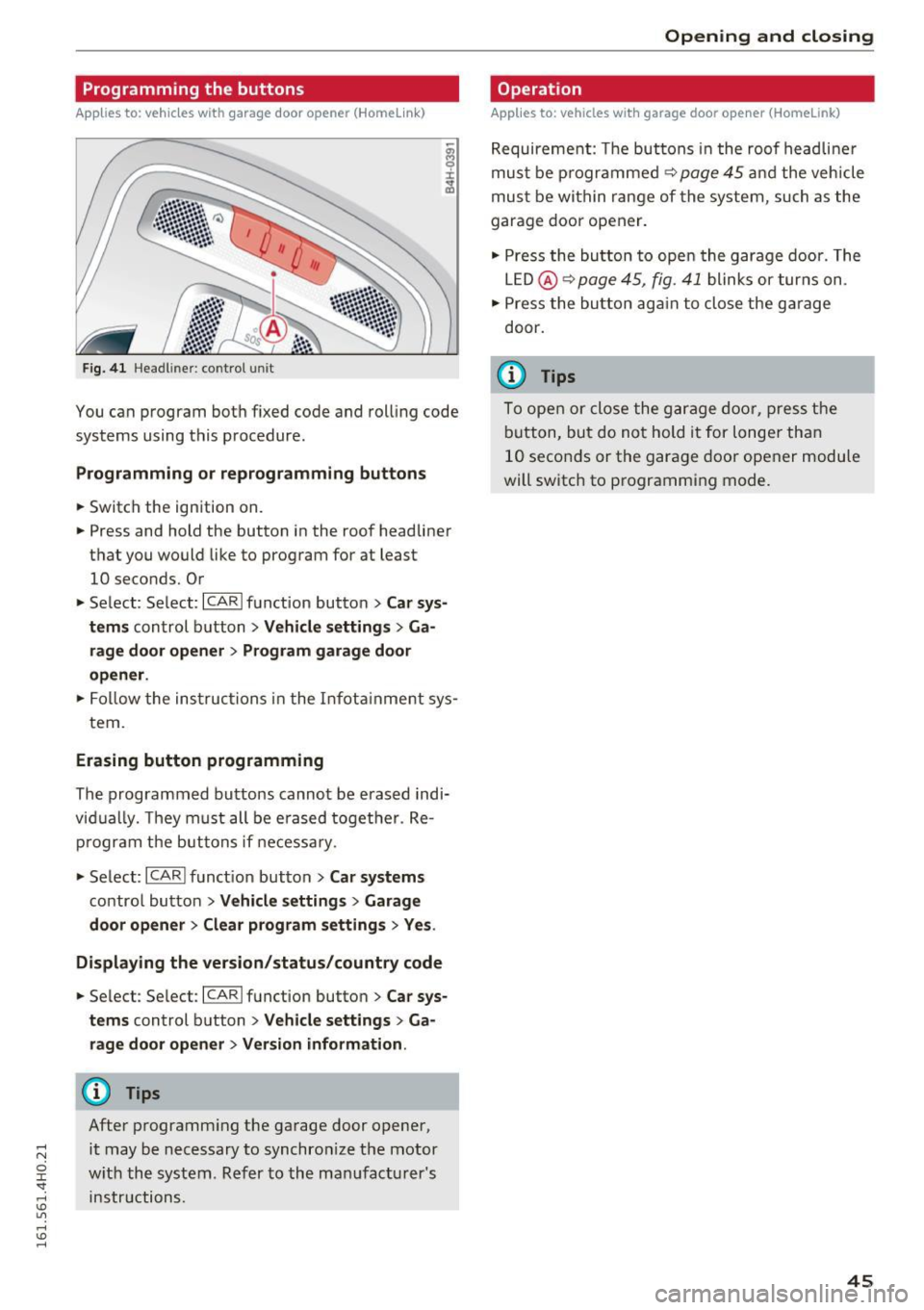
Programming the buttons
Applies to: vehicles with garage door opener (Homelink)
Fig . 4 1 Head lin er: co ntro l uni t
You can program both f ixed code and rol ling code
systems using this procedure.
Programming or reprogramming buttons
• Switch the ignition on.
• Press and hold the button in the roof headliner
that you would like to program for at least
10 seconds. Or
• Se lect: Se lect: ~IC~ A~R~ lfunction button>
Car sys
tems
control b utton > Vehicle settings > G a
rage door opener
> Program garage door
opener .
• Fo llow the ins truc tions i n the I nfot ainme nt sy s-
tem .
Erasing button programming
The programmed buttons cannot be e rased indi
vid ually. They must all be e rased toget her. Re
p rogram the buttons if necessa ry.
• Se lect: ICARI funct ion but ton>
Car sy stems
contro l bu tton > Vehicle setting s > Garage
door opener > Clear program settings > Yes .
Displaying the version /status/country code
• Se lec t: Se lect: ICARlfunction button> Car sys
tems
control button > Vehicle settings > Ga
rage door opener > Vers ion information .
(D Tips
After programm ing the ga rage door opener,
it may be necessary to synchro nize t he motor
w it h the system . Re fer to the ma nufac tu rer's
in str uctions.
Open ing and closing
Operation
Applies to: vehicles with garage door opener (Home link)
R equireme nt: The but tons in the roof headli ne r
mus t be p rogramme d
~ page 45 and the veh icle
mus t be wit hin range of the system, such as the
garage doo r opener.
• Press the bu tton to ope n the garage door. The
L E D @ ~
page 45, fig . 41 blink s or tur ns on .
• Press the bu tton ag ai n to close the g arage
door.
@ Tips
To ope n or close the g arage do or, pres s th e
b utton, but do no t hold it for longer than
1 0 seco nds or t he garage door opener module
will switch to p rogramming mode.
45
Page 56 of 302

Lights and Vision
_&. WARNING
When lowering or raising the sunshade, make
sure there is nothing in its way and that it has
a free path to travel. This could cause person
al injury .
{!) Tips
-Pressing the button Ii.!.) several times con
secutively can trigger the overload protec
tion . The sun shade can only be extended/
retracted again after a brief wa iting period .
- The rear window sun shade only functions
when the vehicle interior is warmer than
14°F (-10°C).
Vanity mirror in the rear
Applies to: vehicles with vanity mirrors in the rear
Fig. 54 Rear he ad lin er : vanity mirro r
• Press the button to fold the m irror open. The
mirror lighting turns on automat ically .
a, N
i
• To change the mirror's ang le, move it forward/
bac k with your hand .
Windshield wipers
Switching the windshield wipers on
Fig. 55 Windshield wip er le v er
54
Move the windshield wiper lever to the corre
sponding position:
@ -Windshield wipers off
(D -Rain sensor mode . The windshield w ipers
switch on once the vehicle speed exceeds approx
i mately 2 mph (4 km/h) and it is raining. The
higher the rain sensor sensit iv ity is set (switch @
to the right) , the earlier the windshield wipers re
act to moisture on the windshield . You can deac
t ivate rain sensor mode in the MMI, which will
then activate intermittent mode . Select:
!CAR I
function button > Car systems control button >
Driver assist> Rain sensor> Off. In intermitten t
mode, you can adjust the interval time using the
switch @.
@ -Slow wiping
@-Fast wiping
@-Single wipe. If you hold the lever in this posi
tion longer, the wipers switch from slow wiping
to fast wiping.
® -C lean the windshield . The wipers wipe one
time after several seconds of driving to remove
water droplets . Yo u can sw itch this function off
by moving the lever to position ® within 10 sec
onds after the afterwipe . The afterwipe function
is r eactivated the next time you switch the igni
tion on .
Cleaning the headlights. The headlight washer
system* only functions when the headlights are
on . If you move the lev er to position ®, the
headlights and the night v ision system camera*
are washed in intervals.
_&. WARNING
-The rain sensor is on ly designed to assist
and support the dr iver . It remains entirely
the driver's responsibility to monitor out
side weather conditions and to manually ac
tivate the wipers as soon as rain or drizzle
reduces vis ibility through the windshield.
- The windsh ield must not be treated with
water-repellent materials. They can increase
glare under poor visibility cond itions such as
wetness, darkness, or when the sun is low
Page 59 of 302

Adjusting the magnetic zone
Applies to: vehicles with digital compass
The magnetic zone must be adjusted correctly
for the compass to read accurately .
®
Fig. 58 Magnetic zone map
• Press and hold the button @i=> page 56, fig. 57
until the number of the magnetic zone appears
in the rearv iew mirror.
• Press the button @repeatedly to select the
correct magnetic zone. The select ion mode
tu rns off after a few seconds.
Calibrating the compass
Applies to: vehicles with digital compass
You must recalibrate the compass if it does not
display the correct direction .
• Press and hold the button @until a C appears
in the rearv iew mirror.
• Drive in a c ircle at about 6 mph ( 10 km/h) until
a direction is disp layed in the rearview mirror.
_& WARNING ,___
To avoid endangering yourself and other driv
ers, calibrate the compass in an area where
there is no traffic.
Lights and V ision
57