2016 AUDI S8 cooling
[x] Cancel search: coolingPage 5 of 302

Pedal a rea . . . . . . . . . . . . . . . . . . . . . . . . . . 134
Storing cargo correctly . . . . . . . . . . . . . . . 135
Repo rting Safety Defects . . . . . . . . . . . . . . 136
Safety belts . . . . . . . . . . . . . . . . . . . . . . 138
General information . . . . . . . . . . . . . . . . . 138
Why use safety belts? . . . . . . . . . . . . . . . . 139
Safety belts . . . . . . . . . . . . . . . . . . . . . . . . 141
Belt tensioners . . . . . . . . . . . . . . . . . . . . . . 144
Airbag system . . . . . . . . . . . . . . . . . . . . 146
Important information . . . . . . . . . . . . . . . 146
F ront ai rbags . . . . . . . . . . . . . . . . . . . . . . . 150
M on itoring the Advanced Airbag System . 156
Knee ai rbags. . . . . . . . . . . . . . . . . . . . . . . . 160
S ide airbags . . . . . . . . . . . . . . . . . . . . . . . . 162
Side curtain airbags . . . . . . . . . . . . . . . . . . 165
Child safety . . . . . . . . . . . . . . . . . . . . . . 168
I m portan t info rm ation . . . . . . . . . . . . . . . 168
C hil d seats . . . . . . . . . . . . . . . . . . . . . . . . . 173
Secur ing ch ild seats . . . . . . . . . . . . . . . . . . 17 7
L ATCH system ( Lower anchorages and
tethers for chi ldren) . . . . . . . . . . . . . . . . . 180
Addit ional information
186
Audi pre sense . . . . . . . . . . . . . . . . . . . 187
Preventative passenger protection 187
Driver messages . . . . . . . . . . . . . . . . . 189
Smart Technology . . . . . . . . . . . . . . . 189
Not ice about data recorded by the Event
Data Reco rder and vehicle control
modules . . . . . . . . . . . . . . . . . . . . . . . . . . . 189
E lect ronic Stabilizat ion Control ( ESC) . . . . 190
B ra king . . . . . . . . . . . . . . . . . . . . . . . . . . . . 192
E lect romech ani cal powe r assist, dyn amic
s teer ing . . . . . . . . . . . . . . . . . . . . . . . . . . . 194
D riving w ith your quat tro . . . . . . . . . . . . . 195
Energy management . . . . . . . . . . . . . . . . . 195
Driving and the environment . . . . 197
Breaking in . . . . . . . . . . . . . . . . . . . . . . . . . 197
Avoid damaging the vehicle . . . . . . . . . . . 197
Catalytic converter . . . . . . . . . . . . . . . . . . . 197
Diese l part iculate filter . . . . . . . . . . . . . . . 198
Shutting down vehicle . . . . . . . . . . . . . . . . 198
Table of contents
D riving thro ugh wa ter on roads . . . . . . . . 199
Econ om ica l and envi ronmenta lly-friend ly
driv ing . . . . . . . . . . . . . . . . . . . . . . . . . . . . 199
Trailer mode . . . . . . . . . . . . . . . . . . . . . 202
Driving with a trai ler . . . . . . . . . . . . . . . . . 202
Trailer mode notes . . . . . . . . . . . . . . . . . . . 204
Operating instructions . . . . . . . . . . . 206
Care and cleaning . . . . . . . . . . . . . . . . 206
Genera l information . . . . . . . . . . . . . . . . . 206
Car washes . . . . . . . . . . . . . . . . . . . . . . . . . 206
Cleaning and care informat ion 207
Fuel and Refueling . . . . . . . . . . . . . . . 212
Gasoline . . . . . . . . . . . . . . . . . . . . . . . . . . . 212
Diesel f uel . . . . . . . . . . . . . . . . . . . . . . . . . 213
Refue ling . . . . . . . . . . . . . . . . . . . . . . . . . . 214
Se lective cata lytic red uction (AdBlue) 216
Checking and Filling . . . . . . . . . . . . . 220
Hood ..... .... ................... .. 220
En gine compartment . . . . . . . . . . . . . . . . . 22 2
En gine oi l . . . . . . . . . . . . . . . . . . . . . . . . . . 2 23
Cooling sys tem . . . . . . . . . . . . . . . . . . . . . . 2 27
Brake fl uid . . . . . . . . . . . . . . . . . . . . . . . . . 230
Battery . . . . . . . . . . . . . . . . . . . . . . . . . . . . 231
Windsh ield washer system 234
Wheels .. .. .. .. .. ... .. ..... ... .. .. 236
Whee ls and Tires . . . . . . . . . . . . . . . . . . . . 236
Tire p ressure monitoring system 254
Troubleshooting . . . . . . . . . . . . . . . . . 256
Emergency assistance . . . . . . . . . . . 256
Trunk escape handle . . . . . . . . . . . . . . . . . 256
Eq uipment . . . . . . . . . . . . . . . . . . . . . . . . . 256
Replacing wheels . . . . . . . . . . . . . . . . . . . . 259
Fuses and bulbs . . . . . . . . . . . . . . . . . . 266
Fuses ........ ... .. ................. 266
Bu lbs . . . . . . . . . . . . . . . . . . . . . . . . . . . . . . 270
Emergency situations . . . . . . . . . . . . 271
Genera l . . . . . . . . . . . . . . . . . . . . . . . . . . . . 271
Start ing by p ushi ng o r tow ing . . . . . . . . . . 271
Start ing wi th jumpe r cabl es . . . . . . . . . . . 271
U se of j um per cables . . . . . . . . . . . . . . . . . 272
3
Page 13 of 302

Normal temperature
The engine has reached its operating tempera
ture once the LEDs up to the center of the gauge
turn on under norma l driving conditions . The
LEDs higher up may turn on when the engine is
under heavy load or the exterior temperature is
high. This is no need to worry as long as the.
warn ing light in the instrument cluster does not
illuminate . If the LEDs in the upper area of the
d isplay and the ind icator light . in the instru
ment cluster display tu rn on , the coolant temper
ature is too high
¢page 15.
_& WARNING
-Always observe the warning in ¢ page 220,
Working in the engine compartment,
before
opening the hood and checking the engine
coolant level.
- Never open the engine hood if you see or
hear steam, or if you see engine coolant
dr ipping from the engine compartment. You
could burn yourself. Let the engine cool off
first so that you cannot hear or see any
steam or engine coolant.
(D Note
-Mounting additional lights or accessories in
front of the air inlets reduces the cooling ef
fect of the radiator. At h igh outside temper
atures or high engine load, the engine could
overheat .
- The front spoiler has been designed to prop
erly distribute the cooling air when the veh i
cle is moving.
If the spo iler is damaged, this
could reduce the cooling effect and the en
gine could then overheat. Ask your author
iz ed Audi dealer for assistance.
Tachometer (engine rev counter)
The tachometer indicates the engine RPM (revo
lutions per minutes).
If engine RPM drops below 1,500, you should
downshift to the next lower gear. The red area at
the end of the scale indicates maximum permis
sib le eng ine RPM after the break-in period. Be
fore reaching this area, move the selector lever
Instruments and indicator lights
to position "D (Drive)" or ease your foot off the
acce lerator pedal.
(D Note
The tachome ter needle should only briefly be
in the red zone: you could damage your en
gine! The beginning of the red zone varies de
pending on the engine .
@ For the sake of the environment
Upshifting early saves fuel and reduces en
gine noise.
Fuel gauge
The fue l gauge only works when the ignition is
on. If the fuel level drops below 4 gallons (15 lit
ers), the bottom LED turns red and the indicator
l ight tllturns on
¢page 21. The bottom LED
blinks red when the fue l level is very low .
The possible range based on the current fue l lev
el is shown in tab@¢
page 23, fig. 4.
(D Note
Never run the tank completely dry. An irregu
l ar supply of fuel can cause engine misfiring
and fuel could enter the exhaust system. The
catalytic converter could then overheat and
be damaged.
Indicator Lights
Description
The indicator lights in the instrument cluster
blink or turn on. They indicate functions or mal
funct ions¢ ,&..
Messages may appear with some indicator lights.
A warning signal will sound at the same time.
The ind icator lights and messages in the center
of the displays may be replaced by other displays.
To show them again, select the tab for indicator lights and messages using the multifunction
steering wheel¢
page 23. If there are several
malfunctions, you can display them one at a time
u sin g the thumbwheel.
IJi,-
11
Page 14 of 302

Instruments and indicator lights
Some indicators lights in the disp lay can turn on
in several colors.
A WARNING
- Failure to heed warning lights and other im
portant vehicle informat ion may result in
serious persona l injury or veh icle damage.
- Whenever stalled or stopped for repair, move the vehicle a safe distance off the
road, stop the engine, and turn on the
emergency flasher
c:> page 47.
-The eng ine compartment of any moto r vehi
cle is a potentially hazardous area . Before
you check anything in the engine compart
ment, stop the engine and let it cool down .
Always exe rcise extreme caution when work
ing under the hood
c:> page 2 20, Working in
the engine compartment
Overview
Some ind icator lights turn on briefly to check the
function of that system when you switch the igni
tion on . These systems are marked with an../ in
the following tables. If one of these indicator lights does not turn on, there is a malfunction in
that system .
Red indicator light s
12
--------------
US A models:
Brake malfunction ../
c:>page 14
Canada model s:
Brake malfunction ../
c:>page 14
USA models :
Electromechani cal pa rking bra ke
c:> page 15
Canada mode ls:
E lectromechanical parking brake
c:> page 15
Engine cooling system
c:> page 15
Engine o il press ure
c:> page 16
Eng ine o il level
c:> page 17
Battery
c:>page 15
Engine stops while driving
c:>page 16
Safety belt
c:>page 16
Electromechanical steering ../
c:>page 194
Electron ic steer ing column loc k
c:>page 17
Engine sta rt system
c:> page 17
USA model s: Speed wa rning sys
tem
c:> page 88
Canada models: Speed warning
system
c:> page 88
Adaptive cru ise control../
c:>page 92
Air suspens ion*
~ page 17
Night v is ion assistant*
c:>page 109
Night v is ion assistant*
c:> page 109
Refill Ad Blue*
c:> page 216
AdBlue malfunction *
c:>page 216
Yellow ind icator l ights
AIR
BAG
--------------
US A model s: Safe ty systems
c:> page 18
Canada model s: Safety systems
c:>page 18
Electron ic Stabilization Contro l
( E SC) ../
c:>page 18
Electron ic Stabilization Contro l
(ESC) ../
c:>page 18
Page 17 of 302
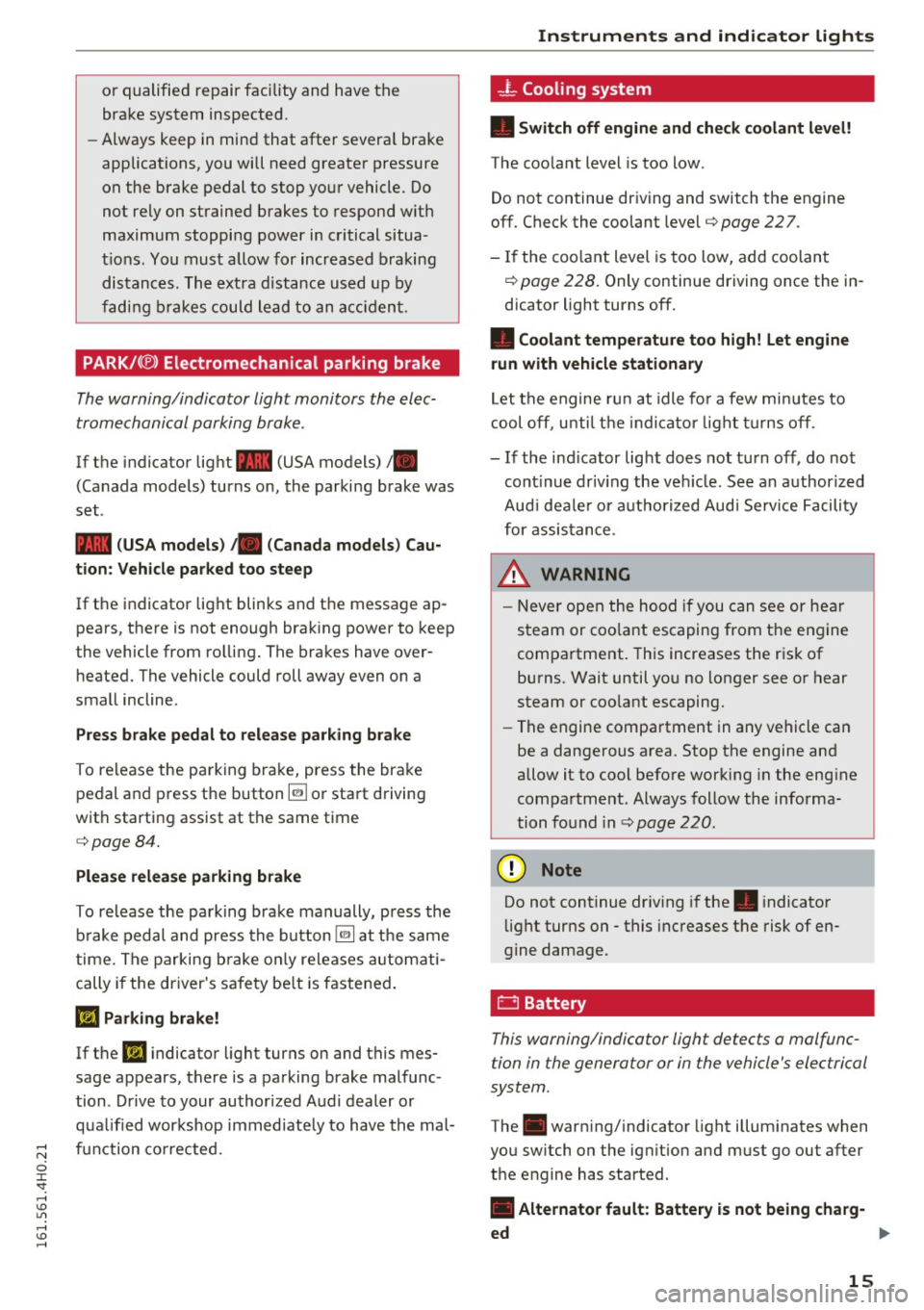
or qualified repair facility and have the
brake system inspected.
- Always keep in mind that after several brake
applications, you will need greater pressure
on the brake pedal to stop your vehicle. Do
not rely on strained brakes to respond with
maximum stopping power in critical situa
tions. You must allow for increased braking
distances . The extra distance used up by
fading brakes could lead to an accident.
PARK/( ®) Electromechanical parking brake
The warning/indicator light monitors the elec
tromechanical parking brake.
If the indicator light- (USA models)/ .
(Canada models) turns on, the parking brake was
set .
- (USA models) ,. (Canada models) Cau
tion: Vehicle parked too steep
If the indicator light blinks and the message ap
pears, there is not enough braking power to keep
the vehicle from rolling. The brakes have over heated. The vehicle could roll away even on a
small incline .
Press brake pedal to release parking brake
To release the parking brake, press the brake
pedal and press the button~ or start driving
with starting assist at the same time
c:> page84.
Please release parking brake
To release the parking brake manually, press the
brake pedal and press the button ~ at the same
time. The parking brake only releases automati
cally if the driver's safety belt is fastened.
mJ Parking brake!
If the Iii indicator light turns on and this mes
sage appears, there is a parking brake malfunc
tion . Drive to your authorized Audi dealer or
qualified workshop immediately to have the mal-
;:;:: function corrected.
0 J:
'SI: ,....,
-L Cooling system
• Switch off engine and check coolant level!
The coolant level is too low .
Do not continue driving and switch the engine
off. Check the coolant level
c:> page 22 7.
- If the coolant level is too low, add coolant
c:> page 228. Only continue driving once the in
dicator light turns off.
• Coolant temperature too high! Let engine
run with vehicle stationary
Let the engine run at idle for a few minutes to
cool off, until the indicator light turns off.
- If the indicator light does not turn off, do not
continue driving the vehicle . See an authorized
Audi dealer or authorized Audi Service Facility
for assistance .
A WARNING
- Never open the hood if you can see or hear
steam or coolant escaping from the engine
compartment. This increases the risk of
burns. Wait until you no longer see or hear
steam or coolant escaping.
- The engine compartment in any vehicle can
be a dangerous area. Stop the engine and
allow it to cool before working in the engine
compartment. Always follow the informa
tion found inc:>
page 220.
(0 Note
Do not continue driving if the . indicator
light turns on - this increases the risk of en
gine damage.
C:I Battery
This warning/indicator light detects a malfunc
tion in the generator or in the vehicle's electrical
system .
The. warning/indicator light illuminates when
you switch on the ignition and must go out after
the engine has started .
• Alternator fault: Battery is not being charg-
ed
~
15
Page 75 of 302

Storage
Cupholder
Fig. 80 Center console : fro nt c uphol der
F ig. 8 1 Sect io n of t he rear bench se at: r ear cupho lde r
Front cupholder
.,. To open the cupholder, tap the cover c:> fig. 80,
c:>& .
Rea r cupho lder
.,. To open the cupholder, tap the front strip
¢ fig. 81, c::> &.
In vehicles with a full-length center console in
the rear, the cupho lder is located at @
c:> page 66, fig. 68.
A WARNING
Spilled hot liquid can cause an accident and
personal in jury .
- Never carry any beverage containers with
hot liquids, such as hot coffee or hot tea, in
the vehicle while it is moving. In case of an
acc ident , sudden braking or other veh icle
movement, hot liquid could spill, causing
scald ing burns. Spilled hot liquid can also
cause an accident and perso nal i njury.
Seats and storag e
-Use on ly soft cups in the cupholder. Hard
cups and glasses can cause injury in an acc i
dent.
(D Note
Only drink containers with lids should be car
ried in the cupholder. Liq uid could spill out
and damage your vehicle's electronic equ ip
ment or stain the upholstery, etc .
Cooled glove compartment
The cooled glove compartment only functions
when the AIC system i s switched on.
Fig. 82 G love co mpart ment : swit ch ing coo ling mode o n/
off
.,. Turn the knob@ counterclockwise to switch
cooling on . The symbols on the knob indicate
the correct position
c:> fig. 82 .
"Turn the knob @ clockwise to switch cooling
off.
The glove compartment cooling mode only func
tions when the veh icle A/C system is switched o n.
If the heating is switched on, sw itchi ng the glove
compartment coo ling mode off is recommended .
A WARNING
-
Always leave the lid o n the glove compart
ment cover closed while dr iving to re duce the
r isk of injury .
(0 Tips
The glove compartment can be locked using
the mechanical key ¢
page 31.
73
Page 77 of 302

compartment exceeds 131 °F (55 °C) . Once the
temperat ure falls below 131 °F (55 °C) again,
the cooler switches on again automatically.
- the battery is adequately charged . The cooler
switches off automatically if the vehicle battery
voltage falls below a minimum level. This pre
vents the battery from discharging. The cooler
switches back on again automatically when the
battery voltage increases again (e.g. after start
ing the engine) .
The cooler cools to 42.8 °F
(+ 6 °C) and the freez
er cools to 21.2 °F (- 6 °C) in optimum cooling
conditions . The cooling performance is affected
by the temperature in the luggage compartment .
The temperature inside the cooler will be higher
if the luggage compartment is hot .
& WARNING
To avoid putting the occupants at any risk,
please observe the following safety rules:
- The maximum capacity is 2.5 kg (5.5 lbs.).
- Never overload the cooler. This could cause
injury in the event of a collision or sudden
braking.
- The cooler lid must always be kept closed
while you are driving. Make sure the retain
ing catch is securely engaged. The contents
of the cooler could be thrown forward into
the passenger compartment in the event of
a collision or under sudden braking -risk of
injury!
- Inflammable liquids, gas canisters, etc.
must not be stored in the cooler -risk of ex-
-
plosion! This also includes any products that
might emit volatile or inflammable gases.
- liquids will freeze at temperatures at or be
low 32 °F (0 °C) and may cause glass bottles
to burst!
(D Note
- The ventilation openings for the cooler are
located on the back panel trim in the lug
gage compartment and
must be kept clear
at all times.
- If the cooler is not functioning properly,
switch it off to prevent further damage .
Have it checked by a qualified workshop.
Seats and storage
Operation
App lies to : vehicles wit h coo ler
Fig. 83 Rear center a rmrest
The cooler is located in the rear cabin behind the
center armrest or behind the sliding cover (de
pending on the equipment fitted in your vehicle) .
The cooler and freezer only work when the igni
tion is on.
Opening / closing the cooler
• To open the cooler, pull the re lease lever CD
c:::>fig . 83.
• To close the cooler, push the lid back into its
original position. You should hear the release
lever
CD engage if the lid is properly closed.
Switching on/off
• Press button @ c:::> fig. 83 to switch the cooler
on/off . The symbol in the button is lit when this
function is activated .
• Press button @ to switch the freezer on/off.
The symbol in the button is lit when this func
tion is activated .
(D Tips
-Always try to leave the lid open for as short
a time as possible to prevent condensation
buildup.
- Do not put hot food or drinks in the cooler.
75
Page 78 of 302

Warm and cold
Warm and cold
Climate control system
Description
The climate control system warms, cools and
adds humidity to the air in the veh icle inter ior. It
is the most effective when the windows and sun
roof* are closed . If the temperature inside the
parked vehicle becomes very warm, opening the
window briefly will speed up the cooling process.
I n all heating mode functions except
defrost, the
b lower only switches to a higher speed once the
engine coolant has reached a certain tempera
ture .
Condensat ion from the cooling system can drip
and form a puddle of water under the veh icle.
This is normal and does not mean there is a leak.
P ollutant filt er
The po llutant filte r removes pollutants such as
dust and pollen from the a ir.
The air pollutants filter must be changed at the intervals specif ied in your Warranty
& Mainte
nance booklet, so that the a ir cond it ione r can
properly work.
If you drive your vehicle in an area with high air pollut ion, the filter may need to be changed
more frequently than specified i n your Aud i Wa r
ranty
& Maintenance booklet. If in doubt, ask
your author ized Audi Service Advisor for advice.
Key cod ed setting s
The climate control settings are automatically
stored and assigned to the remote contro l key
that is in use .
.8, WARNING
Reduced visib ility is dangerous and can ca use
accidents.
- For safe dr iv ing it is very impo rtan t that a ll
windows be free of ice, snow and condensa
t ion .
76
- Complete ly familiarize yourself with the
proper use and function of the heating and
ventilation system and espec ially how to de
fog and defrost the wi ndows .
- Never use the windshield wiper/washer sys
tem in freezing weather until you have
warmed the windshield first, using the heat ing and vent ilation system. The washer solu
tion may freeze on the windshield and re
duce visibi lity.
(D Note
- If you suspect that the air conditioner has
been damaged, sw itch the system off to
avoid further damage and have it inspected
by a q ualified dealership.
- Repa irs to the Aud i air cond itioner requ ire
special techn ica l know ledge and spec ial
tools. Contact an a uthorized Audi dealer fo r
assistance.
@ For the sake of the environment
By reduc ing the amo unt of fuel you use, you
also red uce the amount of pollutants emitted
into the a ir.
(D Tips
- Keep t he a ir intake slots (in front of the
windshield) free from ice, snow and debr is
in orde r to maintain the prope r funct ion of
the climate control system .
- The energy management sys tem may sw itch
the seat heating* o r rea r window defroster
off temporarily. These systems are available
again as soon as the energy balance has
been restored.
- Air escapes through vents under the rear
window. When placing items of clothing on
the luggage compartment cover, ensure
that the openings are not covered.
Page 79 of 302

Warm and cold
Operation
We recommend pressing the
! AUTO ! button and setting the temperature to 72 °F (22 °C).
Fig. 84 Cockpit con trols
Fig. 85 four zone automatic climate control: rear controls
Press the buttons to turn the functions on or off .
Use the dials to adjust the temperature, the
b lower speed and the air distr ibut ion. The LED in
a butto n will light up when the function is
switched on. The settings a re shown in the cli
mate con trol display and are also shown in the
MMI disp lay for a few seconds. The driver and
front passenger settings can be adj usting sepa
rately .
You can also adjus t the rear left and right sides in
the four zone automatic climate control*
¢fig. 85 .
IOFF I Switching the climate control system
on/off
~ The IOFFI button switches the climate control 0
~ system on or off. It also switches on when you
~ turn the dial or press any button. Airflow from U"I ,...., \!) ,....,
outside is blocked when the climate control sys
tem is switched off.
You can act ivate the residual heat function when
the ignit io n i s off by pressing and holding the~
button. The residual heat from the coolant is
u sed to heat the veh icle inter ior. The residua l
heat function switches off automatica lly after
about 30 minutes .
IA/Cl Switching cooling mode on/off
The air is not cooled and humidity is not removed
when cooling mode is switched off. This can
cause fog on the windows. Coo ling mode
switches off automatically at low outside tem
peratures.
1 .,.,,1 Switching recirculation mode on/off
In rec irculat ion mode, the air inside the vehicle is
circulated and filtered. This prevents the unfi l
tered air outside the vehicle from entering the
vehicle interior. We recommend switching recir
cu lation mode on when driving through a tunnel
or when sitting in traffic
c> &.
The !AUTO I button or I
recircu lation mode off. ..,.
77