2016 AUDI S8 roof
[x] Cancel search: roofPage 4 of 302

Table of content s
Owner' s Lit e rature
5
About thi s Own er' s Manual . . . . . . 6
Opera tion . . . . . . . . . . . . . . . . . . . . . . . . 8
Cockpit . . . . . . . . . . . . . . . . . . . . . . . . . . . 8
General illustration . . . . . . . . . . . . . . . . . . 8
Instruments and indicator lights 10
I nstruments . . . . . . . . . . . . . . . . . . . . . . . . 10
I ndicator lights . . . . . . . . . . . . . . . . . . . . . 11
Driver informat ion system . . . . . . . . . . . . . 23
On Board Diagnostic System (OBD) . . . . . 28
Opening and closing . . . . . . . . . . . . . 30
K eys . . . . . . . . . . . . . . . . . . . . . . . . . . . . . . 30
Central locking . . . . . . . . . . . . . . . . . . . . . . 32
Luggage comp art men t lid . . . . . . . . . . . . . 36
Parental control . . . . . . . . . . . . . . . . . . . . . 39
Power Windows . . . . . . . . . . . . . . . . . . . . . 40
Va let parking . . . . . . . . . . . . . . . . . . . . . . . 41
Sunroof. . . . . . . . . . . . . . . . . . . . . . . . . . . . 42
P ano rama glass roof . . . . . . . . . . . . . . . . . 43
Garage doo r opener (Home Link) . . . . . . . . 44
Lights and Vision . . . . . . . . . . . . . . . . . 46
E xterio r ligh ting . . . . . . . . . . . . . . . . . . . . . 46
I n terior lighting . . . . . . . . . . . . . . . . . . . . . 50
V1s1on . . . . . . . . . . . . . . . . . . . . . . . . . . . . . 51
Windshi eld wip ers . . . . . . . . . . . . . . . . . . . 54
Dig ital compass . . . . . . . . . . . . . . . . . . . . . 56
Seats and storage . . . . . . . . . . . . . . . . 58
General information . . . . . . . . . . . . . . . . . 58
Front seat s . . . . . . . . . . . . . . . . . . . . . . . . . 59
Rearseats .. .. .... .... .... ....... .. . 61
H ead restra ints . . . . . . . . . . . . . . . . . . . . . 64
Memory function . . . . . . . . . . . . . . . . . . . . 65
F u ll -length center console . . . . . . . . . . . . . 66
L uggage compartment . . . . . . . . . . . . . . . 68
P ass-through w it h ski bag . . . . . . . . . . . . . 69
Roof rack . . . . . . . . . . . . . . . . . . . . . . . . . . 70
12-volt sockets . . . . . . . . . . . . . . . . . . . . . 72
Storage . . . . . . . . . . . . . . . . . . . . . . . . . . . . 73
Refrigerator . . . . . . . . . . . . . . . . . . . . . . . . 7 4
Warm and cold . . . . . . . . . . . . . . . . . . . 76
Climate control system . . . . . . . . . . . . . . . 7 6
2
Driving .... . .. .. .. .. ... . .. .... ... . .
Steering . ... .. .. .. .. .. .. .. .... ... . .
Start ing and stopping the eng ine
E lec tromechanical parking brake ... .. . .
S ta rt/Stop sys tem .. .. ...... ... .. .. . .
Speed warning system ............... .
Cru ise cont rol system ..... ... ... ... . .
Audi adapt ive cru ise control and
braking guard ... .. .... ... ... ... . .
Introduction ...... ................. .
Genera l information .. ...... ... .. .. . .
A udi adaptive cruise contro l ... ...... . .
Audi bra kin g g uard . .. ........ ..... . .
Messages ... .. .. .. .. .. .. .. .... ... . .
Audi active lane assist .. .... .... .
Lane assist . ... .. .. .. .. . ... .... ... . . 80
80
81
83
85
88
88
90
90
90
92
96
97
99
99
Audi side assist . . . . . . . . . . . . . . . . . . 102
S ide assist . . . . . . . . . . . . . . . . . . . . . . . . . 102
Audi drive select . . . . . . . . . . . . . . . . . 106
D riving settings . . . . . . . . . . . . . . . . . . . . . 106
Raising/lower ing the veh icle . . . . . . . . . . . 108
Driver messages . . . . . . . . . . . . . . . . . . . . . 108
Night vision assistant . . . . . . . . . . . . 109
Night vision assistant with ped estrian and
wild animal marking . . . . . . . . . . . . . . . . . 109
Automatic transmission . . . . . . . . . 112
tiptronic . . . . . . . . . . . . . . . . . . . . . . . . . . . 112
Parking systems . . . . . . . . . . . . . . . . . 118
G enera l information . . . . . . . . . . . . . . . . . 118
Parking syst em plus with rearvi ew came ra 119
Periphera l cameras . . . . . . . . . . . . . . . . . . 122
Adjusting the d isplay and the w arning
tones . . . . . . . . . . . . . . . . . . . . . . . . . . . . . . 1 28
E rror messages . . . . . . . . . . . . . . . . . . . . . 128
T railer hitch . . . . . . . . . . . . . . . . . . . . . . . . 128
Safety . . . . . . . . . . . . . . . . . . . . . . . . . . . . 129
Driving safety . . . . . . . . . . . . . . . . . . . . 129
Bas ics . . . . . . . . . . . . . . . . . . . . . . . . . . . . . 129
Co rrect passenge r seat ing positions . . . . . 130
Driver 's and front passenger's foo twell . . 134
Page 33 of 302

Removing the mechanical key
Fig. 19 R emote control master key: removing the mechani·
ca l key
• Press the release button @¢fig. 19.
• Pull the mechanical key @ out of the master
key.
Using the mechan ica l key, you can:
- lock and unlock* the storage compartment on
the passenger's side¢
page 73.
- lock and unlock the vehicle manually
¢page 35.
-lock the front and rear passenger doors me
chanically¢
page 36.
-unlock the luggage compartment lid manually
¢page 39.
Check light and battery in the master key
Fig. 20 Remote master key: Remov ing the battery holder
Check light in the ma ste r key
The check light®¢ fig. 20 in the master key
provides information about different conditions.
• The check light turns on briefly once when a
button is pressed, and during an "inquiry" by
the conven ience key system.
Open ing and closing
• If the check light does not come on, the battery
is dead and has to be replaced. In addition,
when the battery is dead the
!I ind icator light
appears in the instrument cluster display as
well as the message
Please change the key
battery .
Ma ster key battery replacement
• Remove the mechanical key ¢page 31.
• Press the re lease button @¢ fig. 20 on the
battery holder and at the same time pull the
battery holder out of the master key in the di
rection of the arrow .
.. Install the new batte ry CR 2032 with the"+"
sign facing down.
.. Push the battery holder carefully into the mas
ter key .
.. Insta ll the mechanical key .
@ For the sake of the environment
Dispose of dead batteries properly so as not
to pol lute the environment.
(D Tips
The replacement battery must be the same
specification as the original.
Electronic immobilizer
The immobilizer helps to prevent unauthorized
use of your vehicle.
A computer ch ip inside your key automatically
deact ivates the electronic immob ilizer when the
key is inside the vehicle. When you remove the
key from the vehicle, the elect ronic immob ilizer
is automatically activated once again .
& WARNING
-
Always take the key with you when you leave
the vehicle. The key can disarm the electronic
engine immobilizer and permit an unauthor
i zed person to start the engine and enable op
eration of the vehicle systems such as power
window or power sunroof leading to serious
personal injury.
31
Page 44 of 302

Opening and clo sin g
Sunroof
Operation
Fig. 37 Sect io n of the headliner : Sl idin g/tiltin g sun roof
butto n
@Tilting and sliding
• To tilt the sunroof completely, press the switch
briefly to the second level¢
fig. 3 7 briefly .
• To close the sunroof comp letely, pull the
switch brief ly to the seco nd level ¢
A.
• To se lect an intermediate pos ition, press/pull
the switch to the first level until the desired po
sition is reached.
@ Op ening and clos ing
• To open the sunroof comp letely , slide the but
ton back briefly to the second level.
• To close the sunroof comp letely, slide the but
ton forward briefly to the second level¢
,A.
• To select a partially open position, slide the
button forward/back to the first level until the
roof reaches the desired position .
A wind deflector integrated into the sliding/tilt
ing sunroof adapts automatically to the speed
and sunroof position . This reduces w ind noise to
a m inimum in a ll sunroof positions .
You can still close or open the sunroof for up to
ten minutes after you have switched the ignition
off. The switch is deact ivated once the driver's or
front passenger's door is opened .
Solar protecti on
The solar protection opens automat ically when
the sunroof opens .
42 Vehicles with a glass panel sunroo
f: the sun
shade can be opened and closed by hand when
the sunroof is closed .
Vehicles with a solar panel sunroof*: the closed sunshade opens automat ica lly when the sunroof
opens.
A WARNING -
Pay careful attention when closing the slid
ing/tilting sunroof -otherwise serious injury
could result! A lways take the key with you
when leaving the vehicle .
(D Note
Always close your slid ing/tilting sunroof when
l eav ing your vehicle. Sudden rain can cause
damage to the interior equipment of your ve hicle, part icularly the electronic equipment.
(!} Tips
- Informat ion regarding the solar roof*
¢ page 79 .
- The sliding/tilting sunroof will on ly open at
temperatures above -4 °F
(-20 °() .
Emergency closing of the sliding/tilting
sunroof
If the s unroof detects an object in its path when
i t is closing, i t will open aga in automatically . In
th is ca se, you can close the roof with the power
emergency closing function .
• Within five seconds after the s unroof opens au
t oma tically, pull the sw itch un til the roof
closes.
Page 45 of 302

Panorama glass roof
Opening/closing the roof
Appl ies to: ve hicles wit h pa nora mic su nro of
F ig . 3 8 Section of the front headliner : panoramic sun roof
button
F ig. 39 Rear door: pa noramic sunroof button
@ Tilting the front segment of the roof
• To tilt the sunroof comp letely, press the b utton
u p brief ly to the se co n d leve l!a. 1.
• To close the sunroof comp lete ly, pull the but
ton
l""' I down b riefly to the second level Q _&.
• To se lect a tilted position, press/pull the but
ton
l ""' I to the first level until the des ired posi
tion is reached.
@ Sliding the front segment of the roof
• To open the sunroof completely, slide the but
ton
l ""' I back to just before the second level
Q fig. 38.
• To close the sunroof comp letely, s lide the but
ton ~ forward briefly to the second level
Q _& .
• To select a partially open position, slide the
button ~ forward/back to the first leve l until
t h e des ired position is reached .
Tilting the rear segment of the roof
The rear segment of the roof can be operated
both from the cockp it and from the rear seat.
Opening and closing
• To tilt the su nroo f complete ly, press the bu tton
~ in the rear door briefly to the second leve l
¢fig . 39.
• To close the s unroof completely, pull the but
ton~ up briefly to the second level
Q _&.
• To select a t ilted position, press/pu ll the but
ton~ to the fi rst level unt il the desired pos i
tion is reached . Or
• To operate the roo f fro m the cockpit, press the
!REAR MODEi button Qfig. 38. You can now
open/close the rear segment of the roof using
the bu tton
l= I in the headliner . The L ED in the
front of the headliner turns on when the rear
roof segment is t ilted.
A ft er the ignition is sw itched off, you ca n st ill op
erate the panoramic sun roof for about 10 m i
nutes . The switc h is deactivated once the driver's
or front passenger 's doo r is opened.
_& WARNING
-
Be carefu l when closing the panoramic su n-
roof -otherw ise serious inju ry could result!
For th is reaso n, always take the ig nitio n key
wi th you w hen leav ing t he veh icle .
(D Note
Always close you r panoramic sun roof when
l eav ing you r vehicle . Sudden rain can ca use
damage to the interior equipmen t of your ve
h icl e, p art icu la rly the el ect ronic equipment.
{D Tips
- In format io n regarding co nvenience open
ing/closi ng
Q pag e 33.
-The pano ramic sunroof w ill only open at
tempe ratures above -4 °F (-20 °C) .
- To prevent both roof segments from collid
ing w ith one ano ther, yo u do not need to
- til t the rea r ro of segment if t he fron t roof
segmen t is a lready o pen.
- close the front roof segmen t if the rea r
roof segment is already ti lted.
43
Page 46 of 302
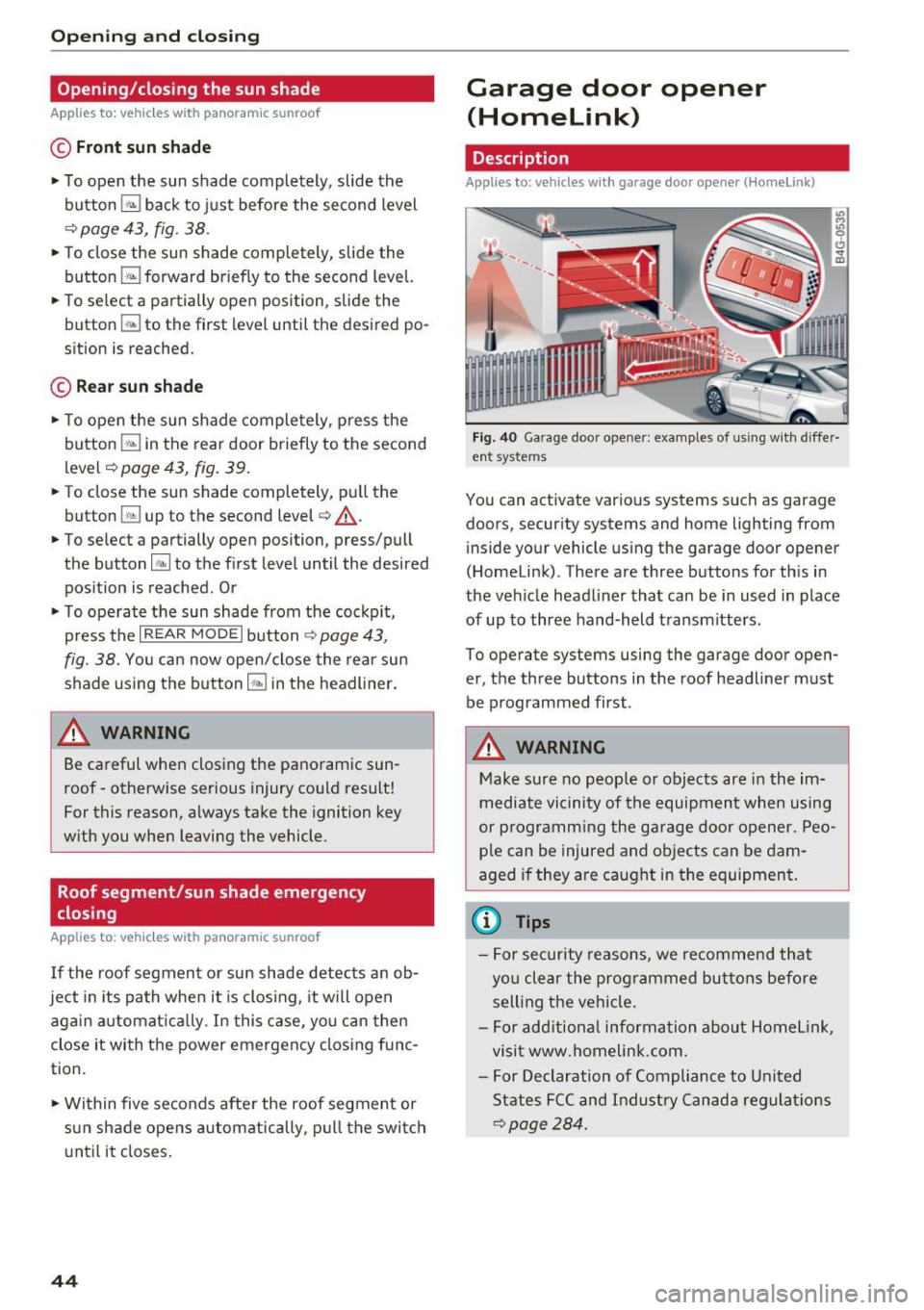
Opening and clo sin g
Opening/closing the sun shade
Applies to: ve hicles w ith pa noramic sunroof
© Front sun shade
• To open the sun shade completely, slide the
button
G;J back to just before the second level
q page 43, fig. 38 .
• To close the sun shade completely , slide the
button
G;J forward b riefly to the second level.
• To se lect a partially open position, slide the
button
[!i;] to the first level until the desired po
sition is reached.
© R ear sun shade
• To open the sun shade completely, press the
button
G;J in the rear door briefly to the second
level ¢
page 43, fig. 39.
• To close the sun shade completely, pull the
button
G;:l up to the second level q ,& .
• To select a partially open position, press/pull
the button~ to the first level until the desired
pos ition is reached . Or
• To operate the sun shade from the cockpit,
press the
I REAR MOD E I button ¢ page 43,
fig. 38. You can now open/close the rea r sun
shade using the button~ in the headliner.
A WARNING
Be careful when closing the panoramic sun
roof -otherwise serious injury could result!
For this reason , always take the ignition key
w ith you when leaving the vehicle .
Roof segment/sun shade emergency
closing
A pp lies to: ve hicles with pa noramic sunroof
If the roof segment or sun shade detects an ob
ject in its path when it is clos ing , it will open
aga in automat ica lly. In this case, yo u can then
close it with the power emergency clos ing func
tion.
-
• Within five seconds after the roof segmen t or
s u n shade opens autom atically, p ull the switch
unt il it closes.
44
Garage door opener
(Homelink)
Description
Applies to: vehicl es wit h garage door o pe ne r (Home Link)
Fig. 40 Ga rage doo r opener: examples of usin g w ith d iffe r·
ent syste ms
You can act ivate various systems such as garage
doors, security systems and home lighting from inside your vehicle using the garage door opener
(Homelink) . There are three buttons for th is in
the veh icle headliner that can be in used in place
of up to three hand-held transmitters.
To operate systems using the ga rage door open
er, the three buttons in the roof headliner must be programmed first .
A WARNING
Make sure no people or objects are in the im
mediate vicinity of the equipment when using
or p rogramm ing the garage door opener. Peo
p le can be injured and ob jects can be dam
aged if they are caught in the equipment.
(D Tips
- For security reasons, we recommend that
yo u clear the prog rammed buttons before
sell ing the vehicle .
- For add itiona l information about Homel ink,
visit www.homelink .com .
- For Declaration of Compliance to United
States FCC and Indust ry Canada regulat ions
¢page 284.
Page 47 of 302
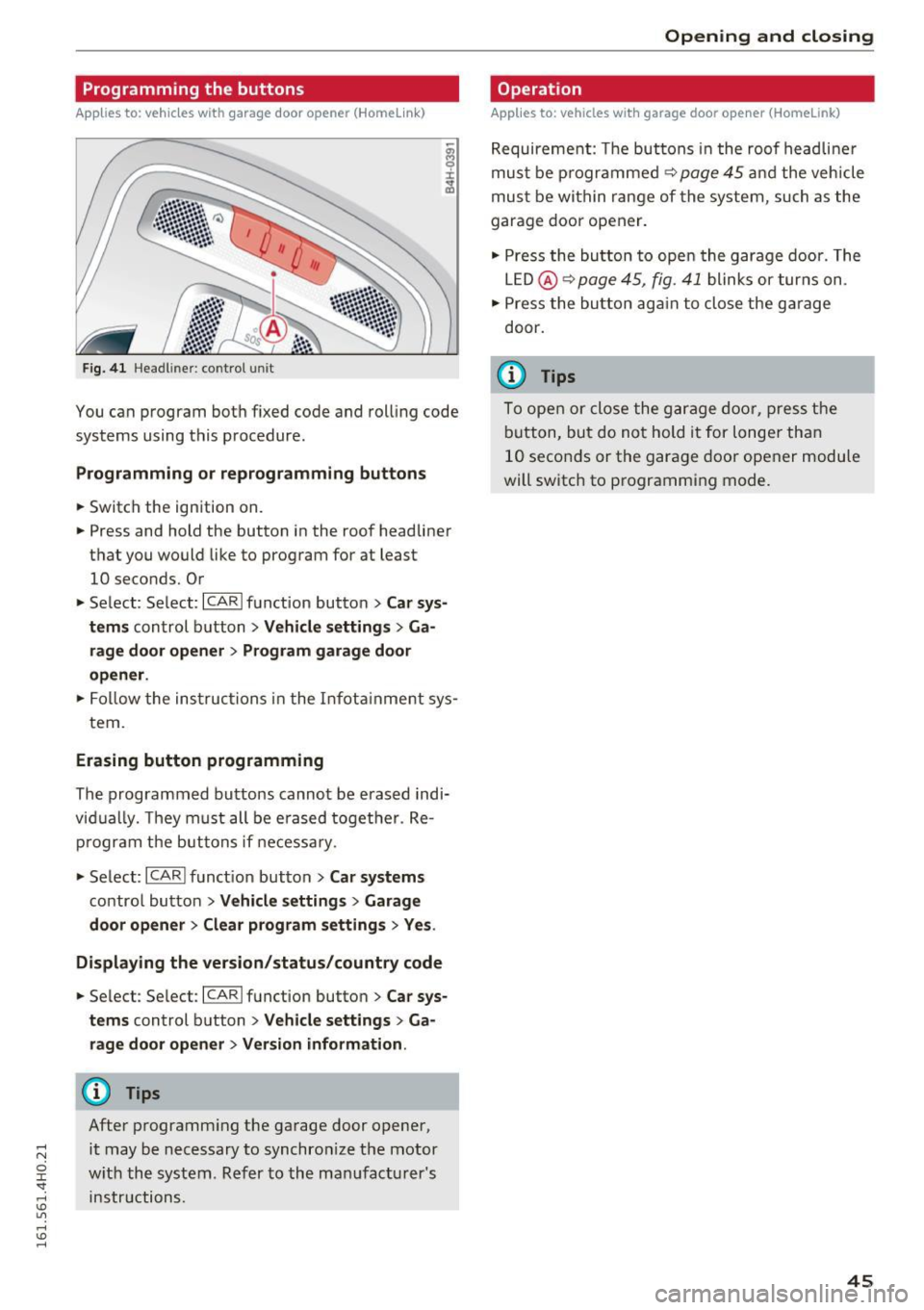
Programming the buttons
Applies to: vehicles with garage door opener (Homelink)
Fig . 4 1 Head lin er: co ntro l uni t
You can program both f ixed code and rol ling code
systems using this procedure.
Programming or reprogramming buttons
• Switch the ignition on.
• Press and hold the button in the roof headliner
that you would like to program for at least
10 seconds. Or
• Se lect: Se lect: ~IC~ A~R~ lfunction button>
Car sys
tems
control b utton > Vehicle settings > G a
rage door opener
> Program garage door
opener .
• Fo llow the ins truc tions i n the I nfot ainme nt sy s-
tem .
Erasing button programming
The programmed buttons cannot be e rased indi
vid ually. They must all be e rased toget her. Re
p rogram the buttons if necessa ry.
• Se lect: ICARI funct ion but ton>
Car sy stems
contro l bu tton > Vehicle setting s > Garage
door opener > Clear program settings > Yes .
Displaying the version /status/country code
• Se lec t: Se lect: ICARlfunction button> Car sys
tems
control button > Vehicle settings > Ga
rage door opener > Vers ion information .
(D Tips
After programm ing the ga rage door opener,
it may be necessary to synchro nize t he motor
w it h the system . Re fer to the ma nufac tu rer's
in str uctions.
Open ing and closing
Operation
Applies to: vehicles with garage door opener (Home link)
R equireme nt: The but tons in the roof headli ne r
mus t be p rogramme d
~ page 45 and the veh icle
mus t be wit hin range of the system, such as the
garage doo r opener.
• Press the bu tton to ope n the garage door. The
L E D @ ~
page 45, fig . 41 blink s or tur ns on .
• Press the bu tton ag ai n to close the g arage
door.
@ Tips
To ope n or close the g arage do or, pres s th e
b utton, but do no t hold it for longer than
1 0 seco nds or t he garage door opener module
will switch to p rogramming mode.
45
Page 72 of 302

Seats and storage
There are two straps with hooks @ on the sides
of the ski sack* ¢
fig. 75. There is also a securing
strap ®~
fig. 76 on the sack.
.. To secure the ski sack in the luggage compart
ment, hang the hooks in the rear tie-downs
¢fig. 75.
.. Tighten the strap on the ski sack to prevent the
objects in the sack from sliding ¢
fig. 76.
A WARNING
-The ski sack is intended only for the trans
portation of skis and other light objects . To
reduce the risk of serious personal injury,
never transport heavy or pointed objects in
the ski sack.
- When braking rapidly or during an accident,
the load could be displaced and cause injury
to occupants.
- Sharp edges on the load must be covered
for protection. Always fasten the belt tight
ly around the sack and its contents.
- For safety reasons, do not transport more
than two pairs of skis in the ski sack.
- You must secure the ski sack with the strap
after loading.
- Make sure all objects that you are transport
ing in the pass-through are secured. Other
wise they could slide around during sudden
braking maneuvers and cause injury.
@ Tips
- Never stow the ski sack away when it is still
wet or damp (for example, snow melting
from skis). Allow it to dry completely before stowing it away.
- Position skis in the ski sack with the pointed
ends facing the front and ski poles with the pointed ends facing the rear.
70
-
Roof rack
Description and mounting locations
Additional cargo can be carried with a roof lug
gage rack.
~ M 0
------.::::::,,1
Fig. 77 Roof rack attachment points
.. Always read and follow the instructions provid
ed by the roof rack manufacturer when instal
ling the roof rack system.
If luggage or cargo is to be carried on the roof,
you must observe the following :
- To enhance the vehicle 's streamlined design,
rain gutters have been molded into the roof .
It
is not possible to use normal roof racks. Only
install a roof rack specifically designed for your
model AB. Contact the nearest Audi dealer for
information on approved modular roof racks for
your vehicle .
- Only use roof racks approved for your vehicle .
These approved roof racks are the basis for a
complete roof rack system. Additional attach
ments or carrier systems are needed to trans
port luggage and sports equipment . We recom
mend using roof racks from the Audi original
accessories program.
- When installing the roof rack, make sure it is
only mounted on the designated locations on
the roof ~
fig. 77.
- We rec om mend that you keep the installation
instructions for your roof rack system together
with your Owner's literature in the vehicle.
When should the roof rack be removed?
-Before going through an automatic car wash (it
is best to ask the car wash operator for advice)
1111>
Page 73 of 302

-When not in use, to reduce fuel consumption,
wind noise and to guard against th eft.
A WARNING
- Use of an unapproved roof rack or incorrect
mounting of an approved roof rack can
cause the roof rack or the items attached to
it to fall off the roof onto the road.
- Objects falling from the roof of a vehicle can
cause a crash and personal injury.
- Only mount the roof rack on the designated
locations on the roof
c::> fig . 77.
- The roof rack system must be installed ex
actly according to the instructions provided.
- When driving with a roof rack system,
changes to the center of gravity and wind
resistance can change the vehicle handling
and lead to a collision . Always adapt your
driving and your speed to the current condi
tions.
@ Note
- Your vehicle warranty does not cover any
damages to the vehicle caused by using roof
racks or mounting structures not approved
by Audi for your vehicle. The same applies to
damage resulting from incorrect roof rack installation .
-Always check the roof rack mountings and
hardware before each trip and during a trip
to make sure everything is securely tight
ened. If necessary, retighten the mountings
and check the entire system from time to
time.
- After mounting a roof rack system, or when
you transport objects on the roof of your ve hicle, the height of the vehicle is naturally
increased. Be careful when driving under
low bridges or in parking garages for exam
ple. This could cause damage to the load
and even the vehicle itself .
- Make sure the open rear lid and the sun
roof* do not come into contact with the roof
rack .
Seats and storage
Loading the roof rack
Always distribute loads evenly. Make sure any
thing on the roof rack is securely tied down .
.,. Always dist ribute the loads on the roof rack
evenly.
.,. Always attach items to the roof rack securely
before you drive off .
The maximum permissible roof weight is
220 lb
(100
kg) . The roof weight is the total of the
weight of the roof rack, the attachments and the
cargo you are carrying . You must also not exceed
the maximum load weight for the roof rack you
are using.
When using a roof rack system which has a lower
load carrying capacity, you must not use up the
total maximum permissible load carrying capaci
ty specified above. Instead, you should load the
roof rack system only to the maximum capacity
specified by the manufacturer of the roof rack
system.
.&_ WARNING
=
Weak, damaged or improper straps used to
secure items to the roof rack can fail during
hard braking or in a collision and cause seri
ous personal injury .
- Make sure the roof rack is installed exactly
as specified above
c::> page 70 .
-Always use suitable mounting straps for se
curing items to the roof rack to help prevent
items from shifting or flying forward.
- Items on the roof rack must always be se
curely mounted.
- The use of a roof rack can negatively affect
the way a vehicle handles . Cargo that is
large, heavy, bulky, long or flat will have a
greater negative influence on the vehicle's
aerodynamics, center of gravity and overall handling. Always drive slowly, avoid sudden
braking and maneuvers when transporting
cargo on the roof of your vehicle.
- Never exceed the maximum permissible
load carrying capacity of the roof of your ve
hicle, the permissible axle weights and the
permissible total weight of your vehicle
-
c::> page 277, Weights. ~
71