2016 AUDI S8 key
[x] Cancel search: keyPage 39 of 302

_&. WARNING
-After closing the luggage compartment lid,
always pull up on it to make sure that it is
properly closed. Otherwise it could open
suddenly when the vehicle is moving.
- To help prevent poisonous exhaust gas from
being drawn into the vehicle, always keep
the luggage compartment lid closed while
driving. Never transport objects larger than those which fit completely into the luggage
area , because then the luggage compart
ment lid cannot be fully closed.
- Never leave your vehicle unattended espe
c ially w ith the luggage compartment lid left
open. A chi ld could crawl into the car
through the luggage compartment and pull
the lid shut, becoming trapped and unable
to get out. To reduce the risk of personal in
jury, never let children p lay in or around
your vehicle. Always keep the luggage com
partment lid as well as the vehicle doors
closed when not in use.
@ Tips
When the vehicle is locked, the luggage com
partment lid can be unlocked separately by
pressing the button
c:$ on the master key.
When the luggage compartment lid is closed
aga in, it locks automatically .
Power opening/closing luggage
compartment lid
Applies to: vehicles with power opening/clos ing luggage com
partment lid
The luggage compartment lid can open and
close electrically.
Fig. 29 Closing button in th e luggage compartment lid
Opening and closing
Fig. 30 Closing and locking button in the luggage compart·
m ent lid (veh icles w it h conven ience key•)
Opening the luggage compartment lid
.. Press and hold the button c:$ on the remote
control master key for at least one second. Or
.,. Pull the button
c:$ in the driver 's door
¢
page 36, fig. 28 briefly . Or
" Press the handle in the luggage compartment
lid
¢ page 36, fig . 28 .
Closing the luggage compartment lid
.. Pull and ho ld the button c:$ in the driver's door
until the luggage compartment lid is closed
¢ &_ .Or
" Press the button
c:$ in the luggage compart
ment lid¢
fig. 29. The luggage compartment
lid moves to the closed pos it ion by itself and
soft close locks it automat ica lly ¢ &_ . Or
" Press and hold the button
c:$ on the master key
until the rear lid is closed (vehicles with con
venience key*)¢&_ . Or
.. Press the
tfl button in the luggage compart
ment lid¢
fig. 30 (vehicles with conven ience
key*). The vehicle key must not be more than
approximately 4 feet (1.5 meters) away from
the luggage compartment and must not be in
side the vehicle . The luggage compartment lid
w ill automatically close and lock¢&_ . The ve
hicle locks. Or
" Pull down on the luggage compa rtment lid
lightly using the handle. The closing procedure
finishes automatica lly .
Opening/closing will be stopped immed iate ly
when:
- You pull/release the
c:$ button in the driver's
door, or ..,.
37
Page 40 of 302

Opening and closin g
- You press/release the~ button on the remote
contro l key (vehicles with convenience key*), or
- You press the~ or
CD (vehicles with conven
ience key*) button in the luggage compartment
lid , or
- You push the hand le in the luggage compart
ment lid, or
- You push on the luggage compartment lid with
your hand opposite the direction it is moving,
or
- When something b locks the luggage compart
ment lid or makes it difficu lt for the lid to
move .
I f you press the hand le or one of the~ or
CD
(vehicles with convenience key*) buttons then,
the luggage compartment lid will either open or
close, depending on how far it was open.
A WARNING
- Read and follow all WARNINGS c> A in Gen
eral description on page 32.
- After closing the luggage compartment lid,
always pull up on it to make sure that it is
properly closed . Otherwise
it cou ld open
suddenly when the veh icle is moving .
- To help prevent poisonous exhaust gas from
being drawn into the veh icle, always keep
the luggage compartment lid closed while dr iv ing . Neve r transport objects larger than
those which fit completely into the luggage
area, because then the luggage compart
ment lid c annot be fully closed .
- Never leave yo ur vehicle unattended espe
c ially w ith the l uggage comp artment l id left
open. A child co ul d crawl into the ca r
through the luggage compartment and pull
the lid shut, becoming trapped and unable
to get out. To reduce the risk of personal in
jury, never let children p lay in or around
you r vehicle. A lways keep the luggage com
partment lid as well as the vehicle doors
closed when not in use .
- Never close the luggage compartment lid
inatten tively or without check ing first . Al
though the clos ing fo rce of the l uggage
c ompartment lid is limited, yo u can st ill se
riously injure yourse lf or others.
38
- Always ensure that no one is within range of
the luggage compartment lid when it is
mov ing, in particular close to the hinges and
the upper and lower edges - fingers or
hands can be pinched.
- Never try to interfere with the luggage com
partment lid or help it when it is be ing
opened or closed a utomat ically.
(D Tips
- The settings in the MMI determine if the
luggage compartment lid can be opened us
ing the handle
c> page 33
- If there is a mechanical problem with auto
matic closing for the l uggage compartment
lid or the re is an obs truction, it opens again
immediately . Check to see why the luggage
compartment lid could not be closed before
a ttempting to close it again.
- The following applies to vehicles equ ipped
with the Convenience key* feature: if the re
mote contro l key is left in the lugg age com
partment, luggage compartmen t will auto
matically unlock itself after you lock the ve
hicle. This prevents you from unintentiona l
ly lock ing you r key in the l uggage compart
ment.
- When the vehicle is locked, the luggage
compartment lid can be unlocked separately
by pressing the button~ on the master
key. When t he luggage compartment lid is
closed aga in, it locks automat ica lly .
- If the vehicle battery charge drops below a
certain level, you can still open or close the
luggage compa rtment lid manually, howev
er, you will need to apply mo re force to
close i t.
Page 41 of 302

Luggage compartment with movement
activated opening
Applies to: vehicles with convenience key and sensor-control·
led luggage compartment lid
Fig. 31 Rear of vehicle: foot movement
Requirements: You must be carrying your vehicle
key with you. You must be standing at the center
behind the luggage compartment lid. The d is
tance to the rear of the vehicle must be at least
8 inches (20 cm) . The ignition must be switched
off. Make sure you have firm footing.
.. Swing your foot forth and back below the
bumper
r=) fig . 31. Do not touch the bumper.
Once the system recognizes the movement, the
luggage compartment lid will open.
The luggage compartment lid will only open if
you make the movement as described. This pre
vents the luggage compartment lid from opening
due to similar movements such as when you walk
between the rear of the vehicle and your garage
door.
General information
In some s ituations, the function is limited or
temporarily unavailable. This may happen if:
- the luggage compartment lid was just closed .
- you park close to a hedge and the branches
move back and forth under the vehicle for a
long period of time .
- you clean your vehicle, for example with a pres
s ure washer or in a car wash .
- there is heavy rain.
- the bumper is very dirty, for example after driv-
ing on salted roads.
- there is interference to the radio signal from
the vehicle key, such as from cell phones or re
mote controls.
Open ing and closing
Luggage compartment lid emergency
release
If the central locking system fails, the luggage
compartment lid can be opened at the lock cylin
der.
A U D ,.
Fig. 32 Luggage compartment lid : mechan ica l key in the
l ock cyli nder
.. Remove the mechanical key Q page 31.
.. Insert the key in the lock cylinder as p ictured.
.. Turn the key approximately 45° to the right
r=) fig. 32. The luggage compartment lid opens .
In this position the key cannot be pulled out of
the lock cylinder.
Parental control
Mechanical child safety lock in the rear
doors
The child safety lock prevents the rear doors
from being opened from the inside.
Fig. 33 Rear doors: chil d safety lock
The child safety lock is visible only when the door
is open.
.. Remove the mechanical key
Qpage 31.
.,. To switch on the child safety lock, turn the key
in the direction of the arrow.
39
Page 42 of 302
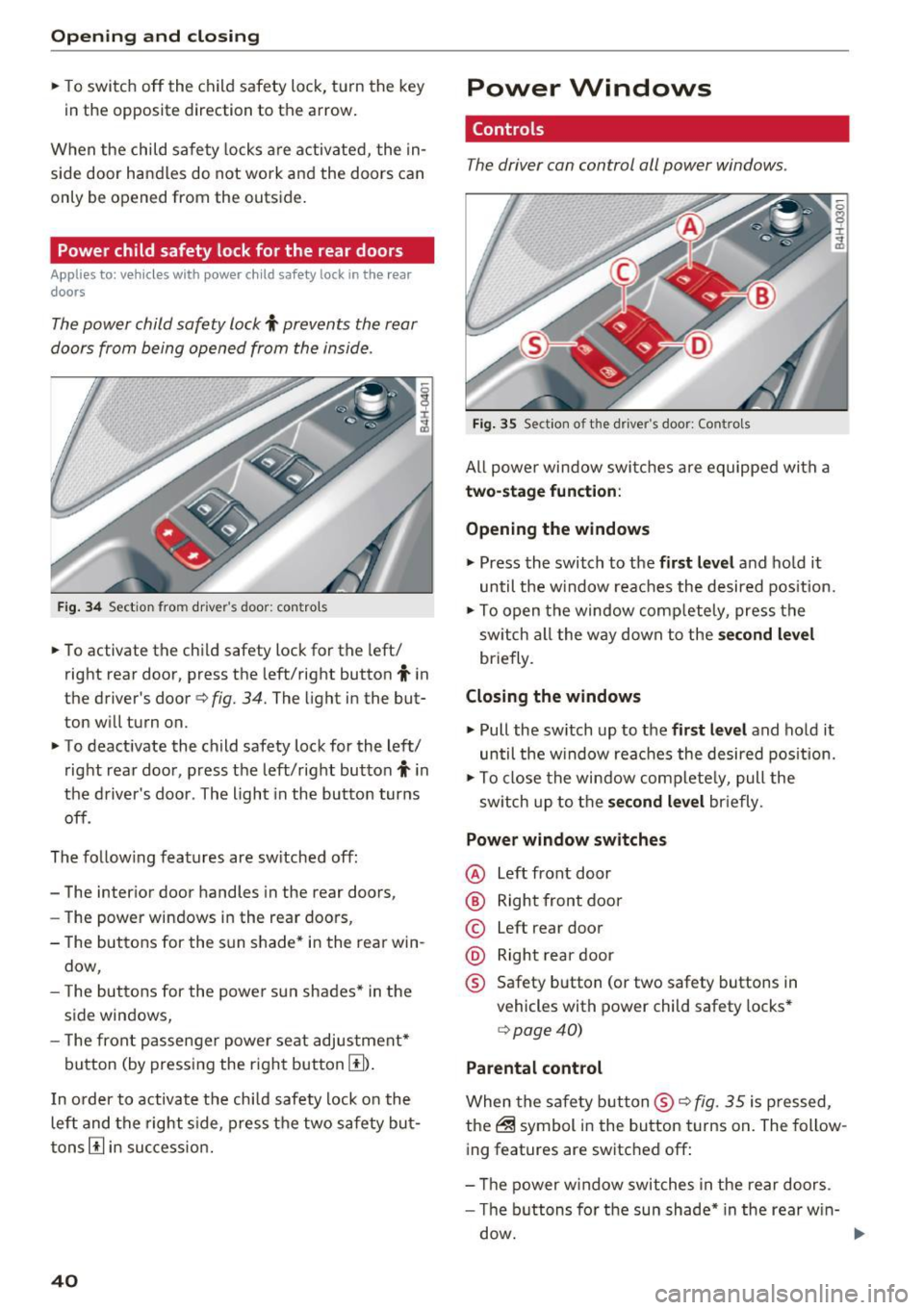
Opening and closing
• To switch off the child safety lock, turn the key
in the opposite direction to the arrow.
When the child safety locks are activated, the in
side door handles do not work and the doors can
only be opened from the outs ide.
Power child safety lock for the rear doors
A pp lies to: ve hicles w ith power c hild safe ty lock in the rea r
do ors
The power child safety lock i prevents the rear
doors from being opened from the inside.
Fig . 34 Sect ion from drive r's doo r: contro ls
• To activate the child safety lock for the left/
right rear door, press the left/right button
i in
the driver's door
Q fig. 34. The light in the but
ton will turn on.
• To deactivate the child safety lock for the left/
right rear door, press the left/right button
i in
the driver's door . The light in the button turns
off.
The fo llow ing features are sw itched off:
- The interior door handles in the rear doors,
- The power windows in the rear doors,
- The buttons for the sun shade* in the rear win-
dow,
- The buttons for the power sun shades* in the
side windows,
- The front passenger powe r seat adjustment*
button (by pressing the right button
[I) .
In order to activate the ch ild safety lock on the
left and the right s ide, press the two safety but
tons
[I in success ion.
40
Power Windows
Controls
The driver can control all power windows.
Fig. 35 Section of t he driver 's doo r: Contro ls
All power window switches are equipped with a
two-stage function :
Opening the windows
• Press the switch to the first level and hold it
until the w indow reaches the desired pos ition.
• To open the window comp letely, press the
sw itch all the way down to the
second level
briefly.
Closing the windows
• Pull the sw itch up to the first level and hold it
until the window reaches the desired position.
• To close the window complete ly, pull the
sw itch up to the
second level briefly.
Power window switches
@ Left front door
@ Right front door
© Left rear door
@ Right rear door
® Safety button (or two safety buttons in
vehicles with power child safety locks*
Q page40)
Parental control
When the safety button ® Q fig. 35 is pressed,
the@ symbol in the button turns on. The follow
ing features are switched off:
- Th e power window switches in the rear doors .
- The buttons for the sun shade* in the rear w in-
dow.
Page 43 of 302

-The buttons for the power sun shades * in the
side windows.
- The button for the front passenger's seat ad
justment*.
A WARNING 1=
- Always take the vehicle key with you when
leaving the vehicle, even for a short period
of time. This applies particularly when chil
dren rema in in the vehicle . Otherwise the
children could start the engine or operate
electrical equipment such as power win
dows. The power windows a re functional un
ti l the driver's door or passenge r's door has
been opened.
- Pay ca reful attention when closing the win
dows.
It could cause injury by pinching.
- When locking the veh icle from outside, the
vehicle must be unoccupied since the win dows can no longer be opened in an emer
gency.
@ Tips
- Using the switches © and @, the driver can
also operate the power sunshades* in the
side windows.
- After tu rning the ignition off you can st ill
open and close the w indows for app roxi
ma tely 10 minutes. The powe r windows are
not switched off until the driver's door or
passenger's door has been opened.
What to do after a malfunction
-
The one -touch open and close function must be
reactivated if the battery has been disconnected .
.,. Pull and hold the power w indow switch unt il
the window is fully closed.
.,. Release the switch and then pull it again for at
least one second.
Openin g an d clos ing
Valet parking
The valet parking feature protects the luggage
compartment from unauthorized access.
Fig. 36 Valet parking button
With "valet parking" act ivated, the luggage com
partment lid cannot be opened .
.,. Remove the mechanical key
c::> page 31.
.,. Open the glove compartment and activate
c::> fig. 36 the "valet parking" feature by press
ing the
!VA LE T I button. The indicator light in
the switch illumina tes.
.,. Close the glove compartment and lock it with
the mechanical key.
.,. Leave the master key with the service personnel
for parking and keep the mechanical key with
you .
When the "valet parking" feature is activated:
- the unlocking button fo r the luggage compart
ment lid~ in the driver's door is inactive
- the button~ on the master key is inactive
- the opening handle in the luggage compart-
ment lid is inactive.
The vehicle can be driven and locked and un
locked with the master key . Access to the lug
gage compartment is b locked.
When the valet parking function is switched on,
the message
V ale t p arki ng activat ed appears in
the instrument cluster d isp lay when you switch
the ignition on.
4 1
Page 44 of 302

Opening and clo sin g
Sunroof
Operation
Fig. 37 Sect io n of the headliner : Sl idin g/tiltin g sun roof
butto n
@Tilting and sliding
• To tilt the sunroof completely, press the switch
briefly to the second level¢
fig. 3 7 briefly .
• To close the sunroof comp letely, pull the
switch brief ly to the seco nd level ¢
A.
• To se lect an intermediate pos ition, press/pull
the switch to the first level until the desired po
sition is reached.
@ Op ening and clos ing
• To open the sunroof comp letely , slide the but
ton back briefly to the second level.
• To close the sunroof comp letely, slide the but
ton forward briefly to the second level¢
,A.
• To select a partially open position, slide the
button forward/back to the first level until the
roof reaches the desired position .
A wind deflector integrated into the sliding/tilt
ing sunroof adapts automatically to the speed
and sunroof position . This reduces w ind noise to
a m inimum in a ll sunroof positions .
You can still close or open the sunroof for up to
ten minutes after you have switched the ignition
off. The switch is deact ivated once the driver's or
front passenger's door is opened .
Solar protecti on
The solar protection opens automat ically when
the sunroof opens .
42 Vehicles with a glass panel sunroo
f: the sun
shade can be opened and closed by hand when
the sunroof is closed .
Vehicles with a solar panel sunroof*: the closed sunshade opens automat ica lly when the sunroof
opens.
A WARNING -
Pay careful attention when closing the slid
ing/tilting sunroof -otherwise serious injury
could result! A lways take the key with you
when leaving the vehicle .
(D Note
Always close your slid ing/tilting sunroof when
l eav ing your vehicle. Sudden rain can cause
damage to the interior equipment of your ve hicle, part icularly the electronic equipment.
(!} Tips
- Informat ion regarding the solar roof*
¢ page 79 .
- The sliding/tilting sunroof will on ly open at
temperatures above -4 °F
(-20 °() .
Emergency closing of the sliding/tilting
sunroof
If the s unroof detects an object in its path when
i t is closing, i t will open aga in automatically . In
th is ca se, you can close the roof with the power
emergency closing function .
• Within five seconds after the s unroof opens au
t oma tically, pull the sw itch un til the roof
closes.
Page 45 of 302

Panorama glass roof
Opening/closing the roof
Appl ies to: ve hicles wit h pa nora mic su nro of
F ig . 3 8 Section of the front headliner : panoramic sun roof
button
F ig. 39 Rear door: pa noramic sunroof button
@ Tilting the front segment of the roof
• To tilt the sunroof comp letely, press the b utton
u p brief ly to the se co n d leve l!a. 1.
• To close the sunroof comp lete ly, pull the but
ton
l""' I down b riefly to the second level Q _&.
• To se lect a tilted position, press/pull the but
ton
l ""' I to the first level until the des ired posi
tion is reached.
@ Sliding the front segment of the roof
• To open the sunroof completely, slide the but
ton
l ""' I back to just before the second level
Q fig. 38.
• To close the sunroof comp letely, s lide the but
ton ~ forward briefly to the second level
Q _& .
• To select a partially open position, slide the
button ~ forward/back to the first leve l until
t h e des ired position is reached .
Tilting the rear segment of the roof
The rear segment of the roof can be operated
both from the cockp it and from the rear seat.
Opening and closing
• To tilt the su nroo f complete ly, press the bu tton
~ in the rear door briefly to the second leve l
¢fig . 39.
• To close the s unroof completely, pull the but
ton~ up briefly to the second level
Q _&.
• To select a t ilted position, press/pu ll the but
ton~ to the fi rst level unt il the desired pos i
tion is reached . Or
• To operate the roo f fro m the cockpit, press the
!REAR MODEi button Qfig. 38. You can now
open/close the rear segment of the roof using
the bu tton
l= I in the headliner . The L ED in the
front of the headliner turns on when the rear
roof segment is t ilted.
A ft er the ignition is sw itched off, you ca n st ill op
erate the panoramic sun roof for about 10 m i
nutes . The switc h is deactivated once the driver's
or front passenger 's doo r is opened.
_& WARNING
-
Be carefu l when closing the panoramic su n-
roof -otherw ise serious inju ry could result!
For th is reaso n, always take the ig nitio n key
wi th you w hen leav ing t he veh icle .
(D Note
Always close you r panoramic sun roof when
l eav ing you r vehicle . Sudden rain can ca use
damage to the interior equipmen t of your ve
h icl e, p art icu la rly the el ect ronic equipment.
{D Tips
- In format io n regarding co nvenience open
ing/closi ng
Q pag e 33.
-The pano ramic sunroof w ill only open at
tempe ratures above -4 °F (-20 °C) .
- To prevent both roof segments from collid
ing w ith one ano ther, yo u do not need to
- til t the rea r ro of segment if t he fron t roof
segmen t is a lready o pen.
- close the front roof segmen t if the rea r
roof segment is already ti lted.
43
Page 46 of 302
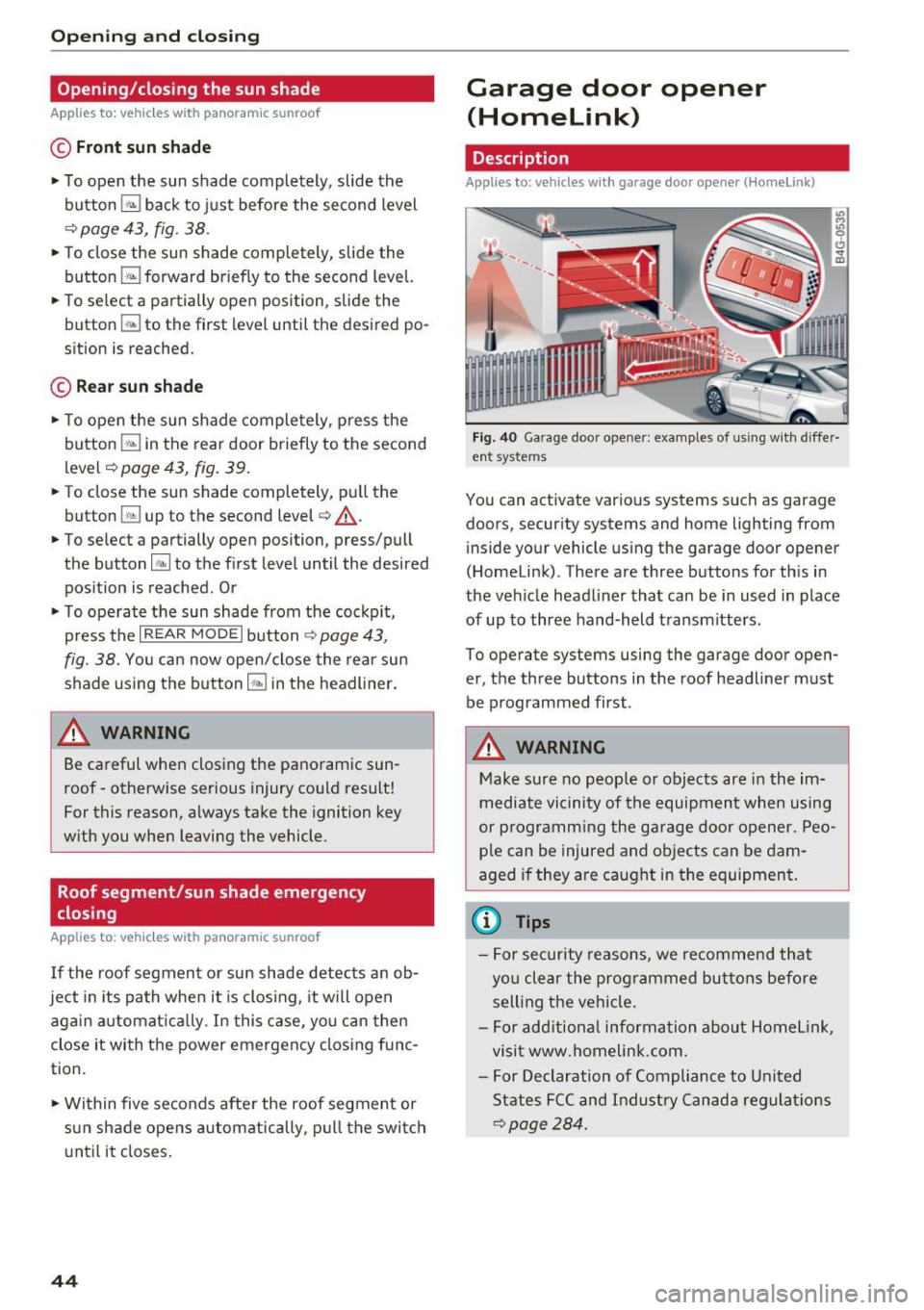
Opening and clo sin g
Opening/closing the sun shade
Applies to: ve hicles w ith pa noramic sunroof
© Front sun shade
• To open the sun shade completely, slide the
button
G;J back to just before the second level
q page 43, fig. 38 .
• To close the sun shade completely , slide the
button
G;J forward b riefly to the second level.
• To se lect a partially open position, slide the
button
[!i;] to the first level until the desired po
sition is reached.
© R ear sun shade
• To open the sun shade completely, press the
button
G;J in the rear door briefly to the second
level ¢
page 43, fig. 39.
• To close the sun shade completely, pull the
button
G;:l up to the second level q ,& .
• To select a partially open position, press/pull
the button~ to the first level until the desired
pos ition is reached . Or
• To operate the sun shade from the cockpit,
press the
I REAR MOD E I button ¢ page 43,
fig. 38. You can now open/close the rea r sun
shade using the button~ in the headliner.
A WARNING
Be careful when closing the panoramic sun
roof -otherwise serious injury could result!
For this reason , always take the ignition key
w ith you when leaving the vehicle .
Roof segment/sun shade emergency
closing
A pp lies to: ve hicles with pa noramic sunroof
If the roof segment or sun shade detects an ob
ject in its path when it is clos ing , it will open
aga in automat ica lly. In this case, yo u can then
close it with the power emergency clos ing func
tion.
-
• Within five seconds after the roof segmen t or
s u n shade opens autom atically, p ull the switch
unt il it closes.
44
Garage door opener
(Homelink)
Description
Applies to: vehicl es wit h garage door o pe ne r (Home Link)
Fig. 40 Ga rage doo r opener: examples of usin g w ith d iffe r·
ent syste ms
You can act ivate various systems such as garage
doors, security systems and home lighting from inside your vehicle using the garage door opener
(Homelink) . There are three buttons for th is in
the veh icle headliner that can be in used in place
of up to three hand-held transmitters.
To operate systems using the ga rage door open
er, the three buttons in the roof headliner must be programmed first .
A WARNING
Make sure no people or objects are in the im
mediate vicinity of the equipment when using
or p rogramm ing the garage door opener. Peo
p le can be injured and ob jects can be dam
aged if they are caught in the equipment.
(D Tips
- For security reasons, we recommend that
yo u clear the prog rammed buttons before
sell ing the vehicle .
- For add itiona l information about Homel ink,
visit www.homelink .com .
- For Declaration of Compliance to United
States FCC and Indust ry Canada regulat ions
¢page 284.