2016 AUDI S6 service indicator
[x] Cancel search: service indicatorPage 31 of 294

Your authorized Audi dealer or a qualified service
station can interpret the code and perform the necessary repair.
A WARNING
Do not use the diagnostic connector for per
sonal use. Incorrect usage can cause malfunc tions, which can increase the risk of a colli
sion!
Electronic speed limiter -
Your veh
icle may be factory equipped with t ires
that are rated for a maximum speed of 130 mph
(210 km/h) . This is less than the maximum speed
of your vehicle . To reduce the risk of sudden tire
failure and loss of control if the vehicle is operat
ed at excessive speeds, your vehicle a lso has an
electronic speed limiter. The electronic speed limiter prevents your vehicle from going faster
than the tire speed rating. For more information
c::;, page 238 .
If the engine contro l unit receives faulty vehicle
road speed signals, the Malfunction Indicator
Lamp (MIL)
¢4 will illuminate . If this occurs,
contact the nearest authorized Audi dealer for
assistance .
S models
Your vehicle's top speed is e lectron ically limited
to 155 mph (250 km/h).
If the engine contro l unit receives faulty vehicle
roadspeed signa ls, the Malfunction Indicator
Lamp (MIL)
¢4 will illuminate. If this occurs,
contact the nearest authorized Audi dealer for
assistance .
A WARNING
Always observe the posted speed limits and
adjust your speed to suit prevailing road, traf
fic and weather cond it io ns. Never drive your
vehicle faster than the maximum speed rating
of the tires installed.
-
Instruments and indicator lights
29
Page 43 of 294

.... N
0 CJ '
Correcting power window malfunctions
After disconnecting the vehicle battery, the one
touch up and down feature must be activated
again .
.,. Pull the powe r window switch until the window
is completely ra ised.
.,. Release the switch and pull it aga in for at least
one second.
Valet parking
The valet parking feature protects the luggage
compartment from unauthorized access .
Fig. 34 Lu gg age comp artment : v a let parkin g button
W ith "valet parking" activated, the rea r lid can
no t be opened .
.,. Remove the mechanical key
Q page 30.
.,. Open the glove compartment and activate
Q fig . 34 the "valet parking" feature by press
ing the
I VA LETI button . The indicator light in
the switch illuminates .
.,. Close the glove compartment and lock it with
the mechanical key.
.,. Lock both rear seatbacks w ith the mechanical
key
Q page 64 .
.,. Leave the master key with the service personnel
for park ing and keep the mechanical key with
you .
When the "valet parking" feature is activated:
- the un locking button for the rear lid
~ in the
driver's door is inact ive
- the button~ on the master key is inactive
- the opening handle in the rear lid is inactive.
Opening and closing
The vehicle can be driven and locked and un
locked with the master key. Access to the lug
gage compartment is blocked.
When the valet parking function is switched on ,
the message
Valet parking activated appears in
the instrument cluster display when you switch
the ignition on .
Sunroof
Description
Fig. 35 Section from hea dline r: sun roo f b utton
@ Tilting /sliding
.,. To tilt the sunroof completely, press the switch
briefly to the second level.
"' To open the sunroof completely, pull the sw itch
briefly to the second level¢,&. .
.. To select an intermediate position , press/pu ll
the switch to the first level until the desired po
sition is reached .
@ Opening /sliding (version 1)
"'To move the roof into the reduced wind noise
position, press the button back briefly to the
second level. The roof will open all the way if
you press the button back to the second level
again.
.,. To close the sunroof completely, press the
switch forward briefly to the second level
Q ,&..
.. To select an intermediate position, press/pull
the switch forward/back to the first level until
the desired position is reached.
@ Opening/sliding (version 2)
.,. To open the sunroof complete ly, press the
switch back to just before the second level.
41
Page 47 of 294
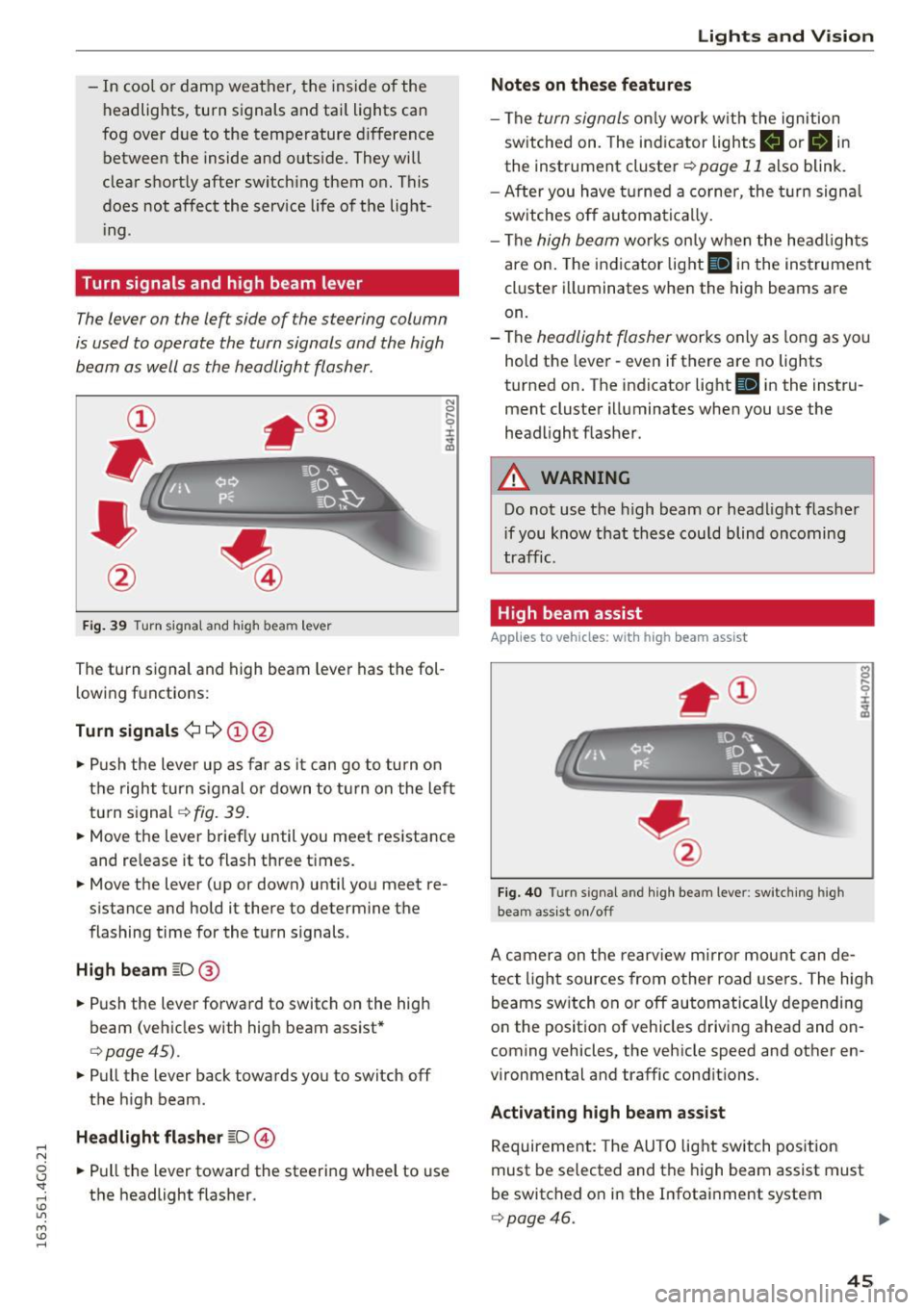
.... N
0 CJ '
-In cool or damp weather, the inside of the
headlights, turn signals and tai l lights can
fog over due to the temperature difference
between the inside and outside. They will
clear short ly after switching them on. This
does not affect the service life of the light
i ng.
Turn signals and high beam lever
The lever on the left side of the steering column
is used to operate the turn signals and the high
beam as well as the headlight flasher.
F ig . 39 Turn signal and high beam lever
The turn s ignal and high beam lever has the fol
lowing fu nctions:
Turn signals¢¢ (!)@
N
0
..... 0
~ IJl
• Push the lever up as far as it can go to turn on
the right turn s ignal or down to turn on the left
turn signal¢
fig. 39 .
• Move the lever brief ly until you meet resistance
and re lease it to flash three times.
• Move the lever (up or down) until you meet re
s istan ce and hold it there to determine the
flashing time for the turn signals.
High beam ~D@
• Push the lever forward to switch on the high
beam (vehicles with high beam assist*
¢ page45).
• Pull the lever back towards you to switch off
the high beam .
Headlight flasher ~D@
• Pull the lever toward the steering wheel to use
the headlight flasher .
Lights and V ision
Notes on these features
-The turn signals only work w ith the ignition
sw itched on. The indicator lights
B or B in
the instrument cluster¢ page 11 also blink.
- After you have turned a corner , the turn signa l
switches off automatically.
- The
high beam works on ly when the headlights
are on. The indicator light
II in the instrument
cluster illuminates when the high beams are
on.
- The
headlight flasher works only as long as yo u
hold the lever -even if there are no lights
turned on. The indicator light
Iii in the instru
ment cluster illuminates when you use the
headlight flasher .
A WARNING
-Do not use the high beam or headlight flasher
i f you know that these could blind oncoming
traffic.
High beam assist
Applies to veh icles: w ith high beam assist
Fig. 40 Turn signal and high beam lever: switching high
beam assist on/off
A camera on the rearview mirror mount can de
tect light sources from other road users. The high
beams switch on or off automatically depending
on the posit ion of vehicles driving ahead and on
coming vehicles, the vehicle speed and other en
vironmental and traffic conditions.
Activating high beam assist
Requirement: The AUTO light switch position
must be selected and the high beam assist must
be switched o n in the Infotainment system
¢page 46.
45
Page 79 of 294

.. Drive to an authorized A udi dealer or author
ized Audi Service Facility immediately to have
the malfunction corrected.
@ Tips
You can view the message again by pressi ng
the
I START E NGINE STOP! button.
Electromechanical
parking brake
Operation
The elec trome chanical parking brake replaces
the hand brake.
Fig. 8 2 Center co nsole : Park ing b rake
.. Pull on the switch C®> c> fig . 82 to apply the
parking brake . The ind icator lights in the sw itch
and - (USA
models) ,11 (Canada models) in
the instr ument cluster illum inate .
.. With the ign it ion sw itched on, step on the
bra ke pedal or the a cce le rato r pedal and press
the switch
(®) at the same time to release t he
parking b rake. The ind icator lights in the sw itch
and - (USA
models) ,11 (Canada models) in
the instrument cluster go out .
Your ve hicle is equipped with an e lec tromechani
cal parking brake. The parking brake is designed
to prevent the vehicle from rolling unintentional
l y and rep laces the hand brake.
I n addition to t he norma l func tions of a tradi
tional hand brake, the electromechanica l parking
b rake provides various conve nience and safety
;::j fu nctions .
0 CJ '
Drivi ng
When starting from rest
-The integra l sta rting assist helps yo u when
driving by au toma tically re leas ing the parking
brake
Q page 78 , Starting from a stop.
- When start ing on inclines, t he s tarti ng assist
prevents the veh icle from un in ten tionally ro ll
ing back . The braking force of the parking bra ke
is not re leased unti l sufficient dr iving force has
been bu ilt up at the whee ls.
Emergency brake function
An emergency brake ensures that t he vehicle can
be s lowed down even if t he
normal brakes fail
Q page 78, Emergency braking function .
A WARNING
--
Do not press the accelerator peda l inadver
tently if the veh icle is stationary but the en
g ine is running and a gear is selected. Other
wise the veh icle w ill sta rt to move immediate
l y and co uld res ult in a crash.
@ Tips
- If the park ing bra ke is applied w ith the igni
tion switched off, the indicator lights in the
switch and -(USA
models) ,11 (Cana
da models) in the instr ument cluster will go
out afte r a certain pe riod of time.
- Occasional noises when the parking brake is
applie d and released are normal and are not
a ca use for con cern.
- When the vehicle is pa rked, the parking
brake goes through a self-test cycle at regu
lar in tervals. Any as so ci ate d noi ses are nor
ma l.
Parking
.. Press the brake pedal to stop the veh icle.
.. Pull the switch ~ to set the pa rking brake .
.. Move the selector lever to P .
.. Turn the engine off
c> &, .
.,. Turn the steering wheel when park ing on in
clines so that the wheels w ill roll into the curb
if the vehicle starts moving.
77
...
Page 97 of 294

White line(s) Active lane assist is activated and re a dy to p rovide wa rnings.
Red line(s) Active lane assist wa rns you
(left or right) before leaving a lane
c:> fig . 101. In addit io n, the
steering wheel vib rates light ly.
Gray line(s) Active lane a ssist is activated,
but not ready to give warning
c:> fig. 102.
Messages in the instrument clu ster di splay
If the active lane ass ist switches off a utomat ica l
l y, the indicator lig ht in the display turns off an d
one o f th e following messages appears:
Audi active lane assist: Currently unavailable .
No camera view
This message appea rs if the c amera is u nable to
detec t th e lines. This co uld ha ppen i f:
- T he came ra field of v iew
c:> page 94, fig. 100 i s
dirty o r cove red in i ce. C lea n this are a on t he
wi nd shi eld.
- T he came ra field of v iew is fogged ove r. Wai t
u nt il the fog has clea red before sw itch ing the
a ctive la ne assis t on ag ain .
- Th e system has been unab le to detec t the lanes
f o r an extende d period o f ti m e du e to road con
di tions. Sw itch t he active lane ass is t back on
when the lines are more v is ib le .
Audi active lane assist: currently unavailable
There is a temporary active lane assist malfunc
tion . Try sw itching the act ive la n e assist on aga in
l ater.
Audi active lane assist: system fault!
D rive to an autho rize d Aud i dea ler o r a uth orized
Au di Service Facility immediately to have t he
malfunct ion corrected.
Audi active lane as sist: Please take over steering
This message appea rs if you are no t st eer ing by
yourse lf . I f thi s is the c ase, a ctive l ane assi st does
not swi tc h off, but it is "no t ready" t o pr ovid e a
war ning. The system can he lp you keep t he ve hi
cle in the lane . However, you a re responsi ble for
d riving the vehicle and must steer it yo urself.
Audi active lane assist
Adjusting the vibration warning
Applies to veh icles: w ith Audi active lane assist
., Sele ct: the I CAR ! fu ncti on bu tton > (Car) * Sy s
tem s
control butto n > Driver as sistance > Audi
active lane assist .
You c an switch t he a ddi tio nal vib rat ing wa rning
i n t he s teer ing whee l on o r off.
(D Tips
Your settings are automatically store d and as
s igned to the remo te control key b eing used.
95
Page 193 of 294

Indicator lights and m essa ges
• Do not dri ve v ehicle : steerin g defe ctive
If th is ind icator light turns on and stays on and
this message appears, the power steer ing may
h ave fa iled.
Stop the vehicle in a safe locat ion as soon as pos
sib le . Do
not continue dr iving. See an authorized
Aud i deale r or autho rized Aud i Serv ice Facility fo r
assistance .
'1:I Stee ring: System fau lt You ca n continu e
dri ving
If the indicator light turns on and the message
appears, the steering may be more difficult to
move or more sensit ive tha n usual. The steering
wheel may also be at an angle when driving
stra ight.
Drive s lowly to your author ized Audi dealer or au
thor ized Audi Service Fac ility to have the mal
function corrected.
kr.ij D ynam ic steering : Ini tializing
If the indicator lig ht ls b link ing and th is message
appears, dynamic steering* is being initialized.
Once you start the engine after this is finished,
the steering wheel will be easy to move. Re-in iti
alization m ight be necessary if the steering wheel
was moved hard to the left and right wh ile the
ve hicle was not moving . The display turns off if
the initialization was successfu l.
{D) Tips
-If the . or '1:I indicator light only stays on
for a short time, you may continue driving .
- The dynamic steering stability systems
¢ page 187 are not available in the event of
a system ma lf u nction.
- For additional informat io n on dynamic
steering, refer to¢ page 100.
Intelligent Technology
All wheel drive (quattro)
Applies to vehicles: with all wheel drive
In all wheel drive, all four wheels are powered.
General informat ion
In all whee l dr ive, the dr iving power is div ided be
tween all fou r wheels . This happens automatical
ly depending on yo ur driving behavior as we ll as
the cur rent road conditions . Refer to ¢ page 187,
E lectronic Stabilization Control (ESC).
A center d ifferential d istribu tes the driving power
variab ly to the front and rear axle. It works to
gether with selective whee l torque contro l, w hich
activates when driving through curves
¢ page 188. With the sport d ifferential*, power
distribution to the rear wheels is variable and can
be adjusted with drive select¢ page 100 .
The all wheel drive concept is designed for high
engine power. Your vehicle is except ionally pow
erfu l and has excellent driv ing characteristics
both under normal driving conditions and on
snow and ice . Always read and follow safety pre
cautions ¢
..1:)..
Winter tires
By using all wheel dr ive, your veh icle has good
forward motion with standard tires in w inter con
ditions. However, in w inter we recommend using
winter or all seaso n tires on all four wheels, be
ca use this will improve the brak ing effect.
Snow chains
If there are snow chain laws, snow cha ins must
also be used on veh icles w ith all wheel dr ive
¢ page 246 , Snow chains .
Replacing tires
For vehicles with a ll wheel drive, on ly wheels with
the same roll ing circumference should be used.
Avo id whee ls with different tread depths
¢ page 238, New tires or wheels .
Offroad vehicle?
Your Audi is not an offroad vehicle - there is not
enough ground clearance. For this reason, avoid
difficult terrain. ..,.
191
Page 222 of 294

Checking and Filling
@ Tips
-The oil pressure warning display. is not
an indicator of the oil level. Do not rely on
it. Instead, check the oil level in your en
gine at regular intervals, preferably each
time you refuel, and always before going
on a long trip.
- If you have the impression your engine con
sumes excessive amounts of oil, we recom
mend that you consu Lt your Audi dealer to
have the cause of your concern properly di
agnosed . Keep in mind that the accurate
measurement of oil consumption requires
great care and may take some time. Your
Audi dealer has instructions about how to
measure oil consumption accurately.
Checking the engine oil level
The engine oil level can be checked in the Info
tainment system
Fig. 187 I n fo tai nme nt: oil level indic a to r
• Park your vehicle on a level surface.
" Shut the engine off when it is warm .
.. Switch only the ignition back on.
.. Wait approximately two minutes.
" Select : the
ICAR I function button > (Car)* Sys
tems
control button > Service & control > Oil
level.
.. Check the oil level in the Infotainment system
display ¢
fig. 187. Add engine oil if the bar of
the oil level indicator is near "min"
¢page 220.
Depending on the way the vehicle is driven and
the operating conditions, oil consumption can be
up to 1/2 quart per 600 miles (0 .5 liter per
220
1,000 km). Consumption may be higher within
the first 3,000 miles (5,000 km).
Because of this, the engine oil level must be
checked regularly. It would be best to check each
time you refuel your vehicle and before long
drives.
{!) Tips
The oil level indicator in the instrument clus
ter display is only an informational display. If
the oil level is too low, a minimum oil warning
appears in the instrument cluster. Add oil. If
the hood was opened, the current oil level is
shown in the instrument cluster the next time
the ignition is switched on.
Adding engine oil 'l:::1:
Fig. 188 En g in e compartment : cover on the engine oil fill
er neck
Before you check anything in the engine compart
ment,
always read and heed all WARNINGS
¢ .&. in Working in the engine compartment on
page 216.
"Shut the engine off .
"Unscrew the cap~ to the engine oil filling
hole
¢ fig. 188, ¢page 218, fig. 186.
.. Carefully top off with 0.5 quarts (0.5 liters) of
the appropriate oil ¢
page 218.
.. Check the oil level again after two minutes
¢ page 220, Checking the engine oil level.
"Top off the oil again, if necessary.
"Screw the cap back on the filling hole.
_&. WARNING
- While topping off, the oil must not come in
contact with hot engine parts - fire hazard!
Page 242 of 294

Wheels
-Have an authorized Audi dealer or authorized repair facility
check the wheel alignment if
there is unusual wear .
-Have the wheels rebalanced if an
imbalance is causing noticeable
vibration in the steering wheel. If you do not, the tires and other
vehicle components could wear more quickly.
Treadwear indicator
The original tires on your vehicle
have 1/16 inch (1.6 mm) high
"wear indicators"¢
fig. 194 run
ning across the tread. Marks on
the tire sidewall (for example
"TWI" or other symbols) indicate
the positions of the tread wear in
dicators.
The tires have reached the mini
mum tread depth
l) when they
have worn down to the treadwear
indicators. Replace the tires with
new ones ¢Ai..
Wheel rotation
Rotating the wheels regularly is
recommended to ensure the tires
wear evenly . To rotate wheels, in
stall the wheels from the rear
1> Obey any applicable regulations in your
country.
240
axle on the front axle and vice
versa. This will allow the tires to
have approximately the same
length of service life.
For unidirectional tires, make
sure the tires are installed accord
ing to the running direction indi
cated on the tire sidewall
¢page 258.
Hidden damage
Damage to tires and rims can of
ten occur in locations that are
hidden. Unusual vibrations in the
vehicle or pulling to one side may indicate that there is tire damage .
Reduce your speed immediately .
Check the tires for damage. If no
damage is visible from the out
side, drive slowly and carefully to
the nearest authorized Audi deal
er or authorized repair facility to
have the vehicle inspected.
A WARNING ~
Tread that has worn too low or
different tread depths on the
tires can reduce driving safety.
This can especially have a nega
tive effect on handling, on the
risk aquaplaning when driving .,.