2016 AUDI S6 height
[x] Cancel search: heightPage 11 of 294

(!) Door handle
@
®
©
®
®
(j)
Audi side assist display
Power locking sw itches ...... .. .
Memory function buttons ..... . .
Audi side assist button .. .. ... . .
A ir vents with thumbwheel
Control lever for:
- T urn signal and high beam
- Audi act ive lane assist . .. ... . .
- High beam assist ......... .. .
@ Multifunction steering wheel with:
- Horn
- Driver's airbag ............ . .
- Driver information system but-
tons ... .. ................ . .
- Audio/v ideo, telephone, nav iga
t ion and voice recognition but
tons
- Stee ring wheel heating ...... .
- Shift paddles (automatic trans-
mission) . .. ........... .. .. .
® Instrument cluster .......... . .
@ H ead-up Display .... ..... ... . .
@ Windshield washer system lever
@ Buttons for:
- MM I display
- Reset button for trip odometer
@ Starting the engine if there is a
malfunction ................ . .
'3 Knee airbag
@ Steering wheel adjustment, de
pending on equipment:
- mechanical .............. .. .
- electrical
@ Lever for:
- Cruise control system
- Adaptive cruise control .... .. .
@ Button for switching the Head-up
Disp lay on/off, adjusting the
height .. .. ............... .. .
@ Instrument illumination ....... .
;::: @ Engine hood release ......... . .
0
~ @ Data Link Connector for On Board ,....,
~ Diagnostics (OBD II) . ..... ... . .
M v:, ,....,
96
35
57
96
45
93
45
146
23
72
110 10
27
51
26
76
158
73
73
82
84
27
48
216
28
@ Light switch ... .............. .
@ Buttons for:
- All-weather lights
- Night vision assistant .. ...... .
- Rear fog lights ............. .
@ Rear lid switch . .............. .
@ Power exterior mirror adjustment
@ Power windows .. ...... ...... .
@) MMI display
@ Emergency flashers ........... .
@ Glove compartment .......... .
@ Front passenger's airbag ...... .
@ Valet parking feature ......... .
@ Drives (MMI)
@ Buttons/Indicator lights for
- Start-Stop-System .. . .. .. ... .
- Parking system ....... ...... .
- PASSENGER AIR BAG OFF .... .
- Rear window power sun shade
- Electronic Stabilization Control .
@ Climate controls, depending on ve
hicle equipment:
- Three-zone climate control ....
- Four-zone automatic climate con-
trol .. .... .. .... .......... .
@ Storage compartment or ashtray
with cigarette lighter ......... .
@ I S TAR T ENGIN E ST OP I button
@
@ MMI controls
12 -volt socket, (upholder
@) Electromechanical parking brake
@ Selector lever (automatic transmis-
sion) ... .... .. .............. .
{D Tips
Cockpit
44
44
103
44
36
48
40
47
61
146 41
79
113
154
50
188
68
70
59,59
74
60,60
77
106
- Some of the equipment or features shown
in the general illustration may be standard
equipment on your vehicle or may be op
tional equipment depending on your model.
Always ask your authorized Audi dealer if
you have a question about your veh icle.
- Operation of the Multi Media Interface
(MMI) is described in a separate manual.
9
Page 29 of 294

.... N
0 CJ '
-Inspection or oil change reminder: After a cer
tain distance driven, a message appears in the
instrument cluster display each time the ign i
tion is switched on or off¢
fig. 13. The remain
ing distance or time is displayed briefly.
-Inspection or oil change due: If your vehicle is
due for an inspection or oil change or both, a
message appears briefly in the instrument clus
ter display when sw itching the ign ition on or
off:
Inspection due! or Oil change due! or Oil
change and inspection due! .
Checking service intervals
You can check the remaining distance or time un
til the next oil change or next inspection n the
Car menu. To do this, select: the
ICARI function
button
> (Car)* Systems control button > Service
& control > Service intervals .
Resetting the indicator
Your authorized Audi dealer or authorized Audi
Service Facility will reset the service interval dis
play after performing service .
If you have changed the oil yourself, you must re
set the oil change interval.
To reset the indicator, select: the
ICARI function
button
> (Car)* System control button > Service
& control > Service intervals. Turn the control
knob downward to
Reset oil change interval and
press the control knob.
(D Note
-Only reset the oil change indicator if the oil
was changed.
- Following the service intervals is critical to
maintain ing the service life and va lue of
your vehicle, especially the engine. Even if
the mileage on the vehicle is low, do not ex
ceed the time for the next service.
- Calculating the t ime to the next oil change
i s interrupted when the vehicle battery is
disconnected.
If the vehicle is not driven for
a long period of time, check the mainte
nance schedule so that you can follow the
maintenance interva ls.
Instruments and indicator lights
Head-up display
Applies to vehicles: with Head-up display
Fig. 14 Example : Indicato rs in the Head -up d isplay
Fig . 15 Instrument panel: head-up display knob
The Head-up display projects certain warnings or
selected information from the assistance sys
tems* or navigation* on the windshield . The dis
play appears w ithin the driver's field of vision.
Switching on/off
.. To switch the head-up display on or off, press
the knob~¢
fig. 15 .
Adjusting the height
The height of the display can be adjusted to the
individual driver .
.. Make sure you are seated correctly
r=!)page 126.
.. Turn the knob~ to adjust the disp lay .
Settings in the Infotainment system
.. Select: the I CAR I function button> (Car)* Sys
tem
control button > Driver assistance > Head
up display > Head-up display contents
or Dis-
play brightness. .,..
27
Page 30 of 294

Instruments and indicator lights
Display content
In the Infotainment system, you can specify
which information should be displayed: For ex
ample, this can include navigation information *,
Adapt ive cruise control* or night vision assist* .
The display of certai n in formation and some of
the red indicator lig hts cannot be hidden in the
Infotainment system.
Display brightness
You can adjust the display brightness in the Info
tainment system. The display brightness decreas
es automatically as the amount of light decreas
es. The basic level of brightness is adjusted with
the instrument illumination¢
page 48.
(D Note
To prevent scratches on the glass covering the
Head-up display, do not place any objects in
the projection opening.
@ Tips
-Sunglasses with polarization filt ers and un
favorable lighting conditions can affect the
display.
- An optim um display depends on the seat
position and the height adjustment of the
head-up display.
- A specia l windshield is needed for the head
up display function.
- F or informat ion on cleaning, refer to
c::;;, ta
ble on page
205.
On Board Diagnostic
System (OBD)
Malfunction Indicator Lamp (MIL)
The Malfunction Indicator Lamp (MIL) ¢..ifi in the
instrument cluster is part of the On-Board Diag
nostic (OBD II) system .
The warning/indicator light illuminates when the
ignit ion is switched on and goes out after the en
gine starts and the idle has stabilized . This indi
cates that the MIL is working properly.
If the light does not go out after the engine is
started, or illuminates wh ile you are driving, a
28
malfunction may exist in the engine system. If
the light illuminates, the catalytic converter
could be damaged.
Continue driving
with reduced power (avoiding
sustained high speeds and/or rapid accelera
tions) and have the condition corrected . Contact
your authorized Audi dea ler.
If t he light illuminates, the electronic speed lim
iter may also be ma lfunctioning. For more infor
mation ¢
page 29, Electronic speed limiter.
An improperly closed fuel filler cap may also
cause the MIL light to illuminate
c::;;, page 210.
On-Board Diagnostics
Fig. 16 Loca tion of Data Link Connector (DLC)
On-Boa rd Diagnostics monitors the components
of your emission control system. Each monitored
component in your engine system has been as
s ig ned a code . In case o f a malfunct ion, the com
pon ent will be identified and the fault stored as a
code in the contro l module memory.
The MIL light may also illum inate if there is a
leak in the on-boa rd fuel vapor recovery system.
If the light illuminates after a refuelling, stop
the vehicle and make sure the fuel filler cap is properly closed
c::;;, page 210.
In order to make an accu rate diagnosis, the stor
ed data can only be displayed using special diag
nostic equipment (generic scan tool for OBD) .
In order to connect the special diagnostic equip
ment, push the plug into the Data Link Connector
(DLC). The DLC is located to the right of the hood
release r:!>
fig. 16. ..,.
Page 56 of 294
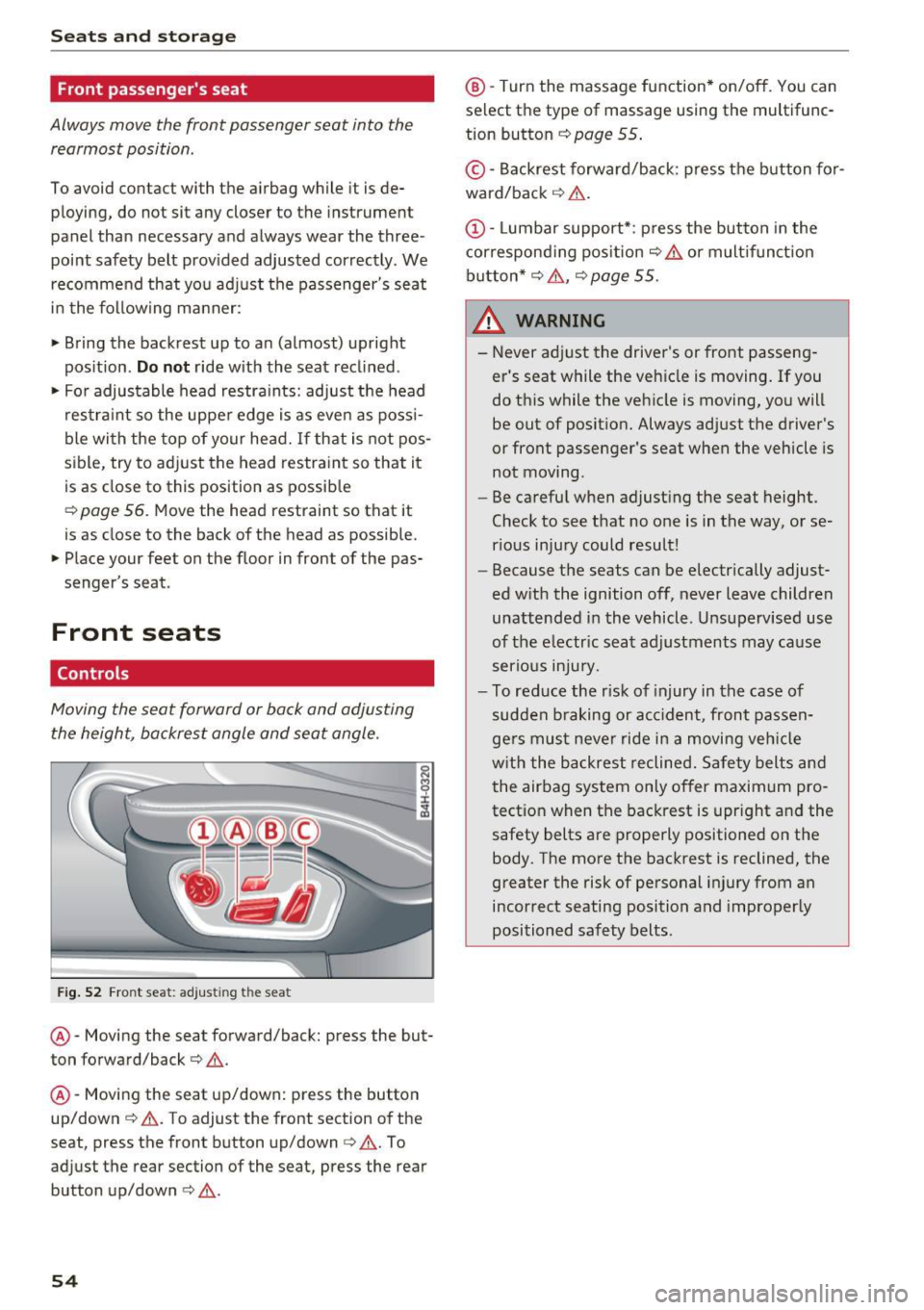
Sea ts and stor age
Front passenger 's seat
Always move the front passenger seat into the
rearmost position .
To avoid contact wi th the a irbag wh ile it is de
ploying, do not sit any closer to the instrument
panel than necessary and always wear the three
point safety belt prov ided adjusted correctly. We
recommend that yo u adj ust the passenger 's seat
i n t he following ma nner:
.. Bring the backrest up to an (almost) upright
pos ition .
Do not ride w ith the seat recl ined .
.. Fo r adjustable head restraints: adjust the head
restra int so the uppe r edge is as even as poss i
ble wi th the top of your head. If that is not pos
sible, try to adjust the head restra int so that it
is as close to this position as possib le
c:::, page 56. Move the head restraint so that it
is as close to the back of the head as possible.
.. Place your feet on the floor in front of the pas
senger's seat .
Front seats
Controls
Moving the seat forward or back and adjusting
the height, backrest angle and seat angle.
Fi g. 52 Front seat: adj ust ing the seat
@ -Moving the seat forward/back: press the but
ton fo rward/back
c:::> .&. .
@ -Moving the seat up/down: press the button
up/down
c:::> & . T o adjust the front section of the
seat , press the front button up/down<=>& . To
ad just the rear section of the seat, press the rear
button up/down <=>.&. .
54
@ -Turn the massage function* on/off . You can
select the type of massage using the multifunc
tion button
c:::> page 55 .
©-Backrest forward/back : press the b utton fo r
ward/back ¢ & .
(D-Lumbar support* : press the but ton in the
cor respond ing pos it ion ¢
& or mult ifunct ion
button*
c:::> .&. , ¢page 55.
& WARNING
-Never ad just the driver's or front passeng
er 's seat while the veh icle is moving . If you
do this while the veh icle is moving, yo u will
be out of position. Always adjust the driver 's
or front passenger's seat when the vehicle is
not moving .
- Be carefu l when adjust ing the seat height .
Check to see that no one is in the way, or se
r ious injury could result!
- Because the seats can be electrically adjust
ed w ith the ignition off, never leave children
unattended i n the vehicle . Unsupervised use
of the e lectr ic sea t adjustments may cause
serious inju ry.
- To reduce the r isk of injury in the case of
sudden b raking or acc ident, front passen
ge rs must neve r ride in a moving veh icle
w it h the backrest reclined. Safety belts and
t he air bag system only offer maximum pro
tect ion when the bac krest is upr ight and the
safety belts are properly positioned on the
body. The more the backrest is reclined, the
greater the risk of pe rsonal injury from an
incorrect seating position and improper ly
positioned safety belts .
-
Page 57 of 294

.... N
0 CJ '
Multifunction button
Applies to vehicles: with memory function
You con adjust the massage function, lumbar
support, side bolsters and seating surface using the multifunction button .
Fig. 53 MMI display: seat settings
Operating
.,. The MMI displays the possible seat settings @
when you turn the multifunction button(!)
qpoge 54, fig. 52 to the left or right qfig. 53,
¢_&. .
.,. To select a seat setting , turn the multifunction
button (!) until the desired seat setting is high
lighted with a red border .
.,. The arrows @ indicate the possible adjust
ments . For example, to move the lumbar sup
port down, press the multifunction button(!)
down. The corresponding arrow © lights up.
T he following seat settings @are possible :
Massage function* -Massage type Wave, Knock
ing, Stretch, Lumbar, Shoulder or Off.
You can
set the massage strength level from 1 to 5 . You
can turn the selected massage on/off using the
button @¢
page 54, fig . 52.
Lumbar support -Moving the lumbar support
up/down and making it firmer/softer ¢& .
Side bolsters* -Increasing/reducing the side
support in the seat using the side bolsters on the
seating surface and backrest¢& .
Seating surface -Making the seating surface lon
ger/shorter ¢&. .
Seats and storage
A WARNING
--
-Never adjust the driver's or front passeng
er's seat while the vehicle is moving. If you
do this while the vehicle is moving, you will be out of position. Always adjust the driver's
or front passenger's seat when the vehicle is
not moving.
- Be careful when adjusting the seat height.
Check to see that no one is in the way, or se
rious injury could result!
- Because the seats can be electrically adjust
ed with the ignition off, never leave children
unattended in the vehicle . Unsupervised use
of the electric seat adjustments may cause
serious injury.
- To reduce the risk of injury in the case of
sudden braking or accident, front passen
gers must never ride in a moving vehicle
with the backrest reclined. Safety belts and the airbag system only offer maximum pro
tection when the backrest is upright and the safety belts are properly positioned on the
body. The more the backrest is reclined, the
greater the risk of personal injury from an
incorrect seating position and improperly
positioned safety belts .
(0 Tips
- The massage function switches off auto
matically after approximately 10 minutes.
- The side bolsters* deflate when the driver's
door is opened . This allows you to enter and
exit comfortably. The side bolsters inflate
again once you begin driving.
55
Page 58 of 294

Seats and storage
Armrest
There is a storage compartment under the arm
rest.
Fig. 54 Cockp it: center armrest
Adjusting the armrest
• To adjust the angle, raise the armrest from the
start ing position detent by detent.
• To bring the armrest back into its original posi
tion, lift it above the top position and then fold
it back down.
Opening the storage compartment
• Press the button -arrow- upward.
Please note that the driver's arm movements
may be restricted with the armr est folded down.
For this reason, the armrest should not be folded
down when driving in city traffic.
Head restraints
Front head restraints
Ap plies to veh icles: w ith adjustable head restraints
Heod restraints that are adjusted according to
body size, along with the seat belt, offer effec
tive protection.
F ig. 55 Front seat: Adjust ing the head restraint
56
Adjust the head restraint so the upper edge is as
even as possible with the top of your head. If that
i s not possible, try to adjust the head restraint so
that it is as close to th is position as possible .
Move the head restraint so that it is as close to
the back of the head as possible .
• To move the head restra int up or forward, slide
it until it locks into place.
• To move the head restra int down or back, press
the s ide button -arrow -
c:> fig. 55 and slide the
head restraint until it locks into place .
Refer to
c:> page 128, Proper adjustment of head
restraints
for gu idelines o n how to ad just the
height of the front head restraints to suit the oc
cupant 's body size.
.&_ WARNING
-Driving without head restraints or with head
restraints that are not properly adjusted in
creases the risk of serious or fatal neck in
jury dramatically.
- Read and heed all WARNINGS
<=>page 128,
Proper adjustment of head restraints.
@ Tips
Correctly adjusted head restraints and safety
belts are an extremely effective combination
of safety features.
Page 65 of 294

-Objects fal ling from the roof of a vehicle can
cause a crash and personal injury.
- Only mount the roof rack on the designated
locations on the roof
c:> fig. 67.
-The roof rack system must be installed ex
act ly according to the instructions provided .
- When driving with a roo f rack system,
changes to the center of gravity and wind
resistance can change the vehicle handling
and lead to a collision. Always adapt your
dr iv ing and your speed to the current condi
t ions.
- Your vehicle warranty does not cover any
damages to the vehicle caused by using roof
racks or mounting structures not approved
by Audi for your vehicle . The same applies to
damage result ing from incorrect roof rack
i nstallation.
-Always check the roof rack mount ings and
hardware before each t rip and dur ing a tr ip
to make sure everyt hing is securely tight
ened.
If necessary, ret igh ten the mo unt ings
and c hec k the en tire system from time to
time.
- After mounting a roof rack system, or when
you transport objects on the roof of your ve
hicle, the height of the vehicle is naturally
increased . Be careful when driving under
l ow bridges or in parking garages for exam
ple. This could cause damage to the load
and even the vehicle itself.
- Make s ure the open rear lid and the sun
roof* do not come into contact with the roof
rack.
Loading the roof rack
Always distribute loads evenly. Make sure any
thing on the roof rack is securely tied down.
~ Always distribute the loads on the roof rack
evenly .
~ Always attach items to the roof rack securely
before you drive off.
The maximum perm iss ible roof weight is
220 lb
( 100 kg ).
The roof weight is the total of the
Seat s and sto rage
weight o f the roof rack, the attachments and the
cargo you are carrying. You must a lso not exceed
the max imum load weight for the roof rack you
are using.
When using a roo f rack system which has a lower
load carrying capacity, you must not use up the
total max imum permissible load carry ing capac i
ty specified above. Instead, you should load the
roof rack system only to the maximum capacity
specified by the manufacturer of the roof rack
system .
A WARNING
= -Weak, damaged or imprope r straps used to
secure items to the roof rac k can fail d uring
hard brak ing o r in a co llision and cause seri
ous persona l injury.
- Make sure the roof r ack is installed exactly
as specified above
c:> page 62.
- Always use suitable mounting straps fo r se
cur ing items to the roof rac k to he lp prevent
items from shifting o r flying forward .
- Items on the roof rack mus t always be se
curely mounted.
- The use of a roof rack can negative ly affect
the w ay a vehicle hand les. Cargo tha t is
large, heavy, b ulk y, long or flat wi ll have a
grea ter negat ive infl uence on the vehicle's
aerodynamics, center of gravity and overa ll
handling. Always drive slowly, avoid sudden
braking and maneuvers when transporting
cargo on the roof of your vehicle.
- Never exceed the max imum permissib le
load carrying capacity of the roof of your ve
h icle, the permiss ible axle weights and the
perm iss ible total we ight of your vehicle
c:> page 2 70, Weights .
@ For the sake of the environment
As a result of the increased wind res istance
created by a roof rack, your vehicle is using
fuel unnecessarily . So remove the roof rack
after using it .
63
Page 75 of 294

.... N
0 CJ -
M
"' ......
Driving
Steering
Manually adjustable steering wheel
App lies to vehicles: with manua lly adjustable steering whee l
The height and reach of the steering wheel can
be adjusted .
Fig. 78 Lever on the steering column
.,. Pull the lever 9 fig . 78 -arrow -9 ,&..
.. Move the steer ing wheel to the desired pos i
tion.
.. Push the lever against the steering column un -
ti l it locks.
There must be at least 10 inches (25 cm) be tween your chest and the center of the steering
wheel. If you cannot sit more than 10 inches (25
cm) from the steering wheel, see if adaptive
equ ipment is available to help you reach the ped
als and increase the distance from the steering
wheel.
For detailed information on how to adjust the
driver's seat, see
9page 54.
A WARNING
Improper use of steer ing whee l adjustment
and improper seating position can cause ser i
ous pe rsonal injury.
- Adjust the s teer ing whee l co lumn only when
the vehicle is not mov ing to prevent loss of
vehicle contro l.
- Adjust the driver's seat or steering wheel so
that there is a min imum of 10 inches (25
c m) be twee n your ches t and the steer ing
w heel
9page 126, fig. 143. If you ca nnot
D rivi ng
maintain this minimum distance, the airbag
system cannot protect yo u proper ly.
- If physical limitations prevent you from sit
ting 10 inches (25 cm) or more from the
steer ing whee l, check with your author ized
Audi dealer to see if adaptive equipment is
available.
- If the steer ing whee l is aligned w ith your
face, the supplementa l driver's a irbag can
not provide as much protect io n in an acci
dent. Always make sure that the steer ing
wheel is aligned with you r chest.
- Always hold the steering wheel with your
hands at the 9 o'clock and 3 o'clock posi
tions to reduce the risk of pe rsonal inju ry if
the dr iver's a irbag dep loys .
- Never ho ld the stee ring wheel at the 12
o'clock position or with you r hands inside
the stee rin g wheel rim or on t he steer ing
wheel hub. Holding the stee ring w heel the
wrong way can cause serious inj uries to the
hands, arms and head if the driver's airbag
deploys .
Electrically adjustable steering wheel
Applies to vehicles: with electrically adjustable steering wheel
The steering wheel position can be electrically
adjusted for height and reach .
Fig . 79 Sw itc h for stee ring wheel adjus tment
.,. To adjust the he ight, press the sw itch up/down .
The steering co lumn will continue moving as
long as you are press ing the sw itch.
.,. To move the stee ring wheel fo rwa rd or back,
press the switch forward/back. The stee ring
column will continue mov ing as long as you are
pressing the switch . ..,.
73