2016 AUDI RS7 SPORTBACK cooling
[x] Cancel search: coolingPage 5 of 282

Storing cargo correct ly . . . . . . . . . . . . . . . 124
R epo rting Safety Defects . . . . . . . . . . . . . . 125
Safety belts . . . . . . . . . . . . . . . . . . . . . . 127
General information . . . . . . . . . . . . . . . . . 127
Why use safety belts? . . . . . . . . . . . . . . . . 128
Safety belts . . . . . . . . . . . . . . . . . . . . . . . . 130
Belt tensioners . . . . . . . . . . . . . . . . . . . . . . 133
Airbag system . . . . . . . . . . . . . . . . . . . . 135
Important information . . . . . . . . . . . . . . . 135
Front airbags . . . . . . . . . . . . . . . . . . . . . . . 139
Mo nitoring the Advanced Airbag System . 146
Knee airbags ...................... .. 15 1
Side airbags . . . . . . . . . . . . . . . . . . . . . . . . 153
S ide curtai n air bags . . . . . . . . . . . . . . . . . . 156
Child safety . . . . . . . . . . . . . . . . . . . . . . 159
I mpor tant info rmation . . . . . . . . . . . . . . . 159
C hi ld se ats . . . . . . . . . . . . . . . . . . . . . . . . . 165
Secur ing c hild seats . . . . . . . . . . . . . . . . . . 169
L ATCH system ( Lower anchorages and
tethers for chi ldren) . . . . . . . . . . . . . . . . . 172
Addit ional info rmation 176
Audi pre sense . . . . . . . . . . . . . . . . . . . 177
Preventative passenge r protection . . . . . . 177
Dri ver messages . . . . . . . . . . . . . . . . . 179
Intelligent Technology . . . . . . . . . . 179
Not ice about data reco rded by the Event
Data Recorder and vehicle control
modules . . . . . . . . . . . . . . . . . . . . . . . . . . . 179
Elect ronic Stabilizat ion Control (ESC) . . . . 180
B ra king . . . . . . . . . . . . . . . . . . . . . . . . . . . . 182
E lect romechanica l steer ing, dyna mic
steer ing . . . . . . . . . . . . . . . . . . . . . . . . . . . 184
A ll whee l dr ive ( quattro) . . . . . . . . . . . . . . 184
Rear spo iler . . . . . . . . . . . . . . . . . . . . . . . . 185
Energy management . . . . . . . . . . . . . . . . . 186
Driving and the environment . . . . 188
Breaking in . . . . . . . . . . . . . . . . . . . . . . . . . 188
Avoid damaging the vehicle . . . . . . . . . . . 188
Driving through wate r on roads . . . . . . . . 188
Wa rm ing up and cooling down . . . . . . . . . 189
Catalytic converte r . . . . . . . . . . . . . . . . . . . 189
Table of contents
Plac ing you r vehicle ou t of serv ice . . . . . . 190
Econ om ica l and env ironmenta lly-friend ly
driv ing . . . . . . . . . . . . . . . . . . . . . . . . . . . . 190
Operating instructions . . . . . . . . . . . 193
Care and cleaning . . . . . . . . . . . . . . . . 193
Genera l information . . . . . . . . . . . . . . . . . 193
Car washes . . . . . . . . . . . . . . . . . . . . . . . . . 193
Cleaning and care i nformat ion 194
Fuel and Refueling . . . . . . . . . . . . . . . 198
Gasoli ne . . . . . . . . . . . . . . . . . . . . . . . . . . . 198
Refueling . . . . . . . . . . . . . . . . . . . . . . . . . . 199
Checking and Filling . . . . . . . . . . . . . 203
Hood . . . . . . . . . . . . . . . . . . . . . . . . . . . . . . 203
En gine compartment . . . . . . . . . . . . . . . . . 205
En gine o il . . . . . . . . . . . . . . . . . . . . . . . . . . 205
Coo lin g sys tem . . . . . . . . . . . . . . . . . . . . . . 209
Bra ke fl uid .... ..................... 211
B attery . . . . . . . . . . . . . . . . . . . . . . . . . . . . 2 12
Windsh ie ld washer system . . . . . . . . . . . . 2 16
Se rvice interva l display . . . . . . . . . . . . . . . 216
Wheels .. .. .. . ... .... . ..... ... .. .. 2 18
Whee ls and Tires . . . . . . . . . . . . . . . . . . . . 218
Tire p ressure monitoring system
235
Troubleshooting . . . . . . . . . . . . . . . . . 239
Emergency assistance . . . . . . . . . . . 239
Eq uipment . . . . . . . . . . . . . . . . . . . . . . . . . 239
Tire repair set . . . . . . . . . . . . . . . . . . . . . . . 239
Replacing wheels . . . . . . . . . . . . . . . . . . . . 243
Fuses ............................. 249
Replacing fuses . . . . . . . . . . . . . . . . . . . . . 249
Drive r side cockpit fuse assignment . . . . . 250
Front passenger side coc kpit fuse
ass ignment . ... . .. ... ............ .. 251
L uggage com partment f use assignme nt . 251
Emergency situations . . . . . . . . . . . . 253
Gener al . . . . . . . . . . . . . . . . . . . . . . . . . . . . 253
S ta rt ing by p ushi ng o r tow ing . . . . . . . . . . 253
S ta rt ing wi th ju mpe r ca b les . . . . . . . . . . . 2 53
U se of jumpe r ca bles . . . . . . . . . . . . . . . . . 2 54
T owing with a tow t ruck . . . . . . . . . . . . . . 255
Raising the vehicle . . . . . . . . . . . . . . . . . . . 257
3
Page 13 of 282

could burn yourself. Let the engine cool off
first until you can no longer see or hear
steam or coolant escaping .
0 Note
- Mounting additional lights or accessories in
front of the air inlets reduces the cooling ef
fect of the radiator. At h igh outside temper
atures or high engine load, the engine could
overheat .
- The front spoiler has been designed to prop
erly distribute the cooling air when the veh i
cle is moving . If the spoiler is damaged, this
could red uce the cooling effect and the en
gine could then overheat. Ask your author
iz ed Audi dealer for assistance.
Tachometer
The tachometer displays the engine speed in rev
olutions per minute (RPM).
You should shift to the next lowest gear when
the speed is below 1500 RPM . The beginning of
the red zone in the tachometer indicates the
maximum permissib le engine speed for all gea rs
once the engine has been broke n in. Before
reaching the red zone, you should shift into the
next higher gear, choose the Dor 5 selector lever
position , or remove your foot from the accelera
tor pedal.
(D Note
The needle in the tachometer@Q
page 10,
fig. 3
may only be in the red area of the gauge
for a short time or there is a risk of engine
damage. The beginning of the red range in
the gauge depends on the engine operating
tern perature.
@ For the sake of the environment
Upshifting early helps you to save fuel and re
duce operating noise.
{!) Tips
The engine speed is limited when the engine
is cold - the full engine output is not availa
ble. When the engine is at operating temper-
Instruments and indicator lights
ature, the red area in the tachometer moves
to a higher RPM range.
Fuel level
The fuel gauge only works when the ignition is
on. If the fuel level drops below 2.6 gallons (10
liters), the bottom LED turns red and the indica
tor light
tD turns on Q page 20. The bottom
LED blinks red when the fuel level is very low .
The possible range based on the current fuel lev
el is shown in tab@¢
page 22, fig. 4.
For the tank capacity in your vehicle, refer to the
Technical Data¢
page 260.
(D Note
Never drive until the tank is comp letely emp
ty. The irregu lar supply of fuel that resu lts
from that can cause the engine to misfire. Un
combusted fuel w ill then enter the exhaust
system. This can cause overheating and dam
age to the catalytic converter .
Indicator lights
Description
The indicator lights in the instr ument cluster
blink or turn on. They indicate functions or mal
funct ions ¢& .
Messages may appear with some indicator lights .
A warning signal will sound at the same time.
The indicator lights and messages in the center of the displays may be replaced by other disp lays.
To show them again, select the tab for indicator
lights and messages using the multifunction
stee ring wheel ¢
page 22. If there are several
malfunctions, you can display them one at a time
using the thumbwheel.
Some indicato rs lights in the d isplay can turn on
in several colors .
_&. WARNING
- Failure to heed warning lights and other im
portant vehicle information may result in
serious personal injury or vehicle damage.
11
Page 14 of 282

Instruments and indicator lights
-Whenever stalled or stopped for repair,
move the vehicle a safe distance off the
road, stop the engine, and turn on the
emergency flasher
c> page 46.
- The engine compartment of any motor vehi
cle is a potentially hazardous area. Before
you check anything in the engine compart
ment, stop the engine and let it cool down.
Always exercise extreme caution when work
ing under the hood
c> page 203.
Overview
Some indicator lights turn on briefly to check the
function of that system when you switch the igni
tion on. These systems are marked with a../ in
the following tables. If one of these indicator
lights does not turn on, there is a malfunction in
that system.
Red indicator lights
12
-------------
US A models:
Brake malfunction../
c>page 14
Canada models:
Brake malfunction../
c>poge 14
USA models:
Electromechanical parking brake
c>page 14
Canada models:
Electromechanical parking brake
c>page 14
Engine cooling system
c>poge 15
Engine oil pressure
c>poge 16
Engine oil level
c>poge 16
Battery
c>page 15
Engine stops while driving
c>page 16
Safety belt
c>page 16
Electromechanical steering../
c>page 184
Electronic steering column lock
c>page 16
Engine start system
c>page 17
USA models: Speed warning sys
tem
c>poge 76
Canada models: Speed warning
system
c> poge 76
Adaptive cruise control*../
c>page 81
Air suspension*
c>page 17
Night vision assistant*
c>page 98
Night vision assistant*
c>poge98
Rear spoiler
~page 185
Yellow indicator lights
A IR
BAG
-------------
US A models: Safety systems
c>page 17
Canada models: Safety systems
c>poge 17
Electronic Stabilization Control
(ESC) ../
c>poge 18
Electronic Stabilization Control
(ESC) ../
c::>page 18
Electronic Stabilization Control
(ESC) ../
c::>page 180
USA models:
Anti-lock braking system (ABS)
defective ../
c>poge 18
Page 17 of 282

....
-(USA models ) JIii (Canada models ) Cau
tion: Vehicle parked too steep
I f the indi cator lig ht blinks and t he me ssage ap
pears, t here is not enough br aking power to kee p
the vehicle from ro lling . The b rakes have over
heated . The vehicle could roll away even o n a
sma ll incline.
Press brake pedal to release parking brake
To re lease the park ing bra ke, press the bra ke
pedal and p ress t he button ~ or sta rt d riving
wit h sta rti ng assist at the same time
¢ page 75.
Please release parking brake
To release the parking brake manually, press the
brake pedal and press the button~ at the same
time . The parking brake o nly releases automati
cally if the driver's safety be lt is faste ned .
Ill Parking brake!
If the Ill indicator light turns on and this mes
sage app ears, th ere is a parking brak e malfunc
tion . D rive to your authorized A udi dealer or
qua lified workshop immediately to have the mal
function corrected .
-l Cooling system
• Turn off engine and check coolant level
The coolant leve l is too low.
D o not continue driving and switc h the engine
off . Check t he coolant level¢
page 209 .
-If the coolan t level is too low, add coo lan t
¢page 210. Onl y con tinue driv ing once the in
dicato r light turns off.
• Coolant temperature too high! P lease let en
gine run with vehicle sta tionary
Le t the eng ine run a t idle for a few minu tes to
cool off, until the ind icator light tu rns off.
- If the indicator light does not turn off, do not
continue driving the vehicle . See an author ized
N Audi dealer or au thorized A udi Service Fac il ity er:
~ fo r assistance . ....
A WARNING
- Never open the hood if you can see or hear
steam or coo la nt escaping from the eng ine
compa rtme nt. Th is increases the r isk of
bu rns . Wait until yo u no lo nger se e or h ear
st eam or coo la nt es caping.
- The engin e compa rtment in any v ehicle ca n
be a dange rous a rea. Stop t he engine and
all ow i t to cool bef ore wor king in the eng ine
comp artmen t. Always follow the inf orma
tion fo u nd in ¢
page 203 .
(!;) Note
Do not con tinue dr iv in g if the . indica to r
l ight t urns o n -thi s i ncr eases t he risk of en
gi ne dam age.
D Battery
This warning/indi cator Light detects a malfunc
tion in the generator or in the vehicle's ele ctrical
system.
T he . warni ng/ indic ator li gh t illu minates when
yo u sw itch on the ig nition a nd mu st go out after
t h e engine h as s tart ed .
• Alternator fault: Battery is not being charg
ed
If the indicato r light turns on and the message
appea rs, there is a ma lf un ction in the generator
o r vehicle e lectr ica l system .
Drive to your author iz ed A udi dealer or qualified
workshop immediate ly . Beca use the vehicle bat
te ry is d ischa rging, tur n off all u nnecessary elec
trical eq uipment such as the rad io . Seek profes
s io nal assistance if the battery charge level i s too
l o w .
(•] Low battery: battery will be charg ed while
driving
If the indicato r light turns on and the message
appea rs, there may be limited sta rt ing ability .
If this message t urns off after a little while, the
batte ry charged eno ugh while dr iv ing .
1111>
15
Page 62 of 282
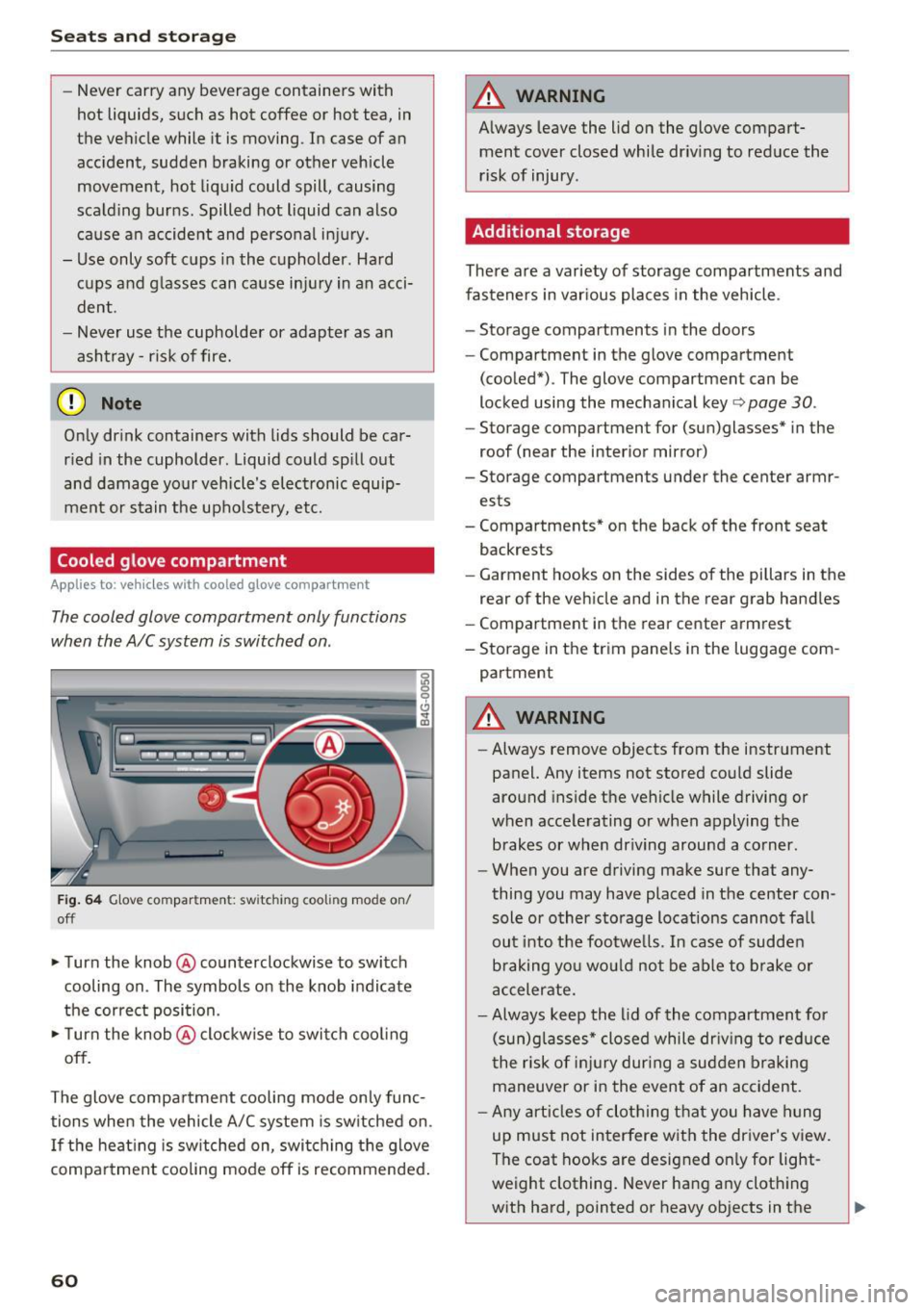
Seats and storage
-Never carry any beverage containers with
hot liquids, such as hot coffee or hot tea, in
the vehicle while it is moving. In case of an
accident, sudden braking or other vehicle movement, hot liquid could spill, causing
scalding burns. Spilled hot liquid can also cause an accident and personal injury .
- Use only soft cups in the cupholder. Hard
cups and glasses can cause injury in an acci
dent .
- Never use the cupholder or adapter as an
ashtray - risk of fire.
(D Note
Only drink containers with lids should be car
ried in the cupholder. Liquid could spill out
and damage your vehicle's electronic equip
ment or stain the upholstery, etc.
Cooled glove compartment
Applies to : ve hicles with coole d glove compar tme nt
The cooled glove compartment only functions
when the AIC system is switched on .
Fig. 64 Glove compar tment: sw itch in g coo ling mode on/
off
• Turn the knob @counterclockwise to switch
cooling on . The symbols on the knob indicate
the correct position.
• Turn the knob @clockwise to switch cooling
off.
The glove compartment cooling mode only func tions when the vehicle A/C system is switched on.
If the heating is switched on, switching the glove
compartment cooling mode off is recommended.
60
A WARNING
Always leave the lid on the glove compart
ment cover closed while driving to reduce the
risk of injury .
Additional storage
There are a variety of storage compartments and
fasteners in various places in the vehicle .
- Storage compartments in the doors
- Compartment in the glove compartment
(cooled*) . The glove compartment can be
locked using the mechanical key
r:::> page 30 .
-Storage compartment for (sun)glasses* in the
roof (near the interior mirror)
- Storage compartments under the center armr
ests
- Compartments* on the back of the front seat
backrests
- Garment hooks on the sides of the pillars in the
rear of the vehicle and in the rear grab handles
- Compartment in the rear center armrest
- Storage in the trim panels in the luggage com-
partment
A WARNING
- Always remove objects from the instrument
panel. Any items not stored could slide
around inside the vehicle while driving or
when accelerating or when applying the brakes or when driving around a corner.
- When you are driving make sure that any
thing you may have placed in the center con
sole or other storage locations cannot fall
out into the footwells . In case of sudden
braking you would not be able to brake or
accelerate.
- Always keep the lid of the compartment for
(sun)glasses* closed while driving to reduce
the risk of injury during a sudden braking
maneuver or in the event of an accident.
- Any articles of clothing that you have hung
up must not interfere with the driver's view.
The coat hooks are designed only for light
weight clothing. Never hang any clothing
with hard, pointed or heavy objects in the
Page 69 of 282

Warm and cold 4-zone deluxe automatic
climate control
Description
A pplies to: ve hicles with four -zone auto matic clim ate con trol
The climate control system warms, cools and
adds humidity to the air in the vehicle interior. It
is the most effective when the windows and sun
roof* are closed. If the temperature ins ide the
parked vehicle becomes very warm, opening the
window briefly will speed up the cooling process.
In a ll heating mode functions except
defrost, the
b lower only sw itches to a higher speed once the
engine coolant has reached a certain tempera
ture.
Condensation from the cooling system can drip
and form a puddle of water under the veh icle.
This is normal and does not mean there is a leak.
Pollutant filt er
The po llutant filter removes pollutants such as
dust and pollen from the air.
The air poll utants filter must be changed a t the
intervals specified in you r Warranty
& Mainte
nance booklet, so that the air conditioner can
properly work .
I f yo u drive you r vehicle in a n area with high air
pollu tion, the fil ter may need to be changed
more frequently than specified in your Audi War
ranty & Maintenance booklet . If in doubt, ask
your author ized Audi Service Advisor for advice.
Key coded settings
The clima te con trol settings are autom atically
stored and assigned to the remo te control key
that is in use.
A WARNING
Reduced visibi lity is dangerous and can ca use
accidents.
Warm and c old
- For safe driving it is very important t hat all
windows be free of ice, snow and condensa
tion.
- Complete ly familiar ize yourself with the
proper use and function of the heating and
ventilation system and especially how to de
fog and defrost the windows .
- Never use the windshield wiper/washer sys
tem in freezing weather until you have
warmed the windshield fi rst, using the heat
i n g and vent ilation system . The was he r so lu
tion may freeze on the w indshield and re
duce visibili ty.
(D Note
- If you suspect that the air conditioner has
been damaged, sw itch the system off to
avoid furthe r damage and have it inspected
by a qualified dea lership.
- Repa irs to the Aud i a ir cond itione r requ ire
special techn ica l know ledge and s pe ci al
t oo ls. Cont act an a uthorized Audi de aler fo r
assistance .
@ For the sake of the environment
By red ucing t he amo unt of fuel you use, yo u
also red uce the amount of pollu tan ts emitte d
i nto the air.
(D Tips
- K eep the air intake s lots (in fro nt of the
w indshield) free from i ce , sn ow and debr is
in orde r to maint ain the proper func tion of
the climate control system .
- Th e energy m anagemen t sys tem may switch
t he seat heating* or rear window defros ter
off temporarily. These systems are availab le
agai n as soon as t he energy ba lance has
been restored.
- Air escapes through vents under the rear
w indow . When placing items of clothing on
the luggage compartment cover, ensure
that the openings are not covered.
67
Page 70 of 282

Warm and cold
Operating
Applies to: vehicles with 4-zone deluxe automatic climate control
Fig . 77 4-zone deluxe a utomat ic climate contro l: cont rols
F ig. 78 4-zone deluxe automat ic climate contro l syste m:
rear controls
N :g
9 CJ
" lD
Press the buttons to turn the functions on or off.
Use the controls to adjust the temperature, the
b lower speed and the a ir distribution . The LED in
a butto n wi ll light up when the funct ion is
sw itched on. The front settings a re shown in the
clim ate cont rol sys tem display and in the Info
tainment system disp lay for a few seconds. The
driver and front passenger settings can be ad
justed separately.
The settings can also be adjus ted in the rear
¢fig . 78.
IOFF ! Switching the climate control syst em
on /off
The I OFF I b utton swi tc h es the clima te contro l
system on or off . It also switches on whe n you
p ress the control. Airflow from outside is b locked
when the climate control system is switched off.
68
The ! O FF ! button in the rear only switches the A/C
system on/off in the rear of the ve hicle.
IA/C l Switching cooling mode on /off
The air is not coo led and h umid ity is not removed
when coo ling mode is switched off . This can
cause fog on the windows. The coo ling mode
switches off automatically when there are cold outside temperatures.
l ""-'I Switching recirculation mode on /off
In recirculat ion mode, the air inside the vehicle is
c irculated and filtered. This prevents the unf il
tered air outs ide the ve hicle from entering the
vehicle interior. We recommend sw itching recir
cu lation mode on when driving throug h a tunnel
or when sitt ing in traffic ¢,&. .
The
! AUTOI button or l lllP FRONT ! button switches
recircu lation mode off.
IAUTO I Switching automatic mode on
Automat ic mo de main tains a constan t tempera
ture inside t he vehi cle. Ai r temperatu re, a irflow
and air distrib ution are controlled automatically.
Adjusting the temperature
Temperatures between 60 ° F (+ 16 °C) and 84 ° F
( + 28 °C) c an be se t. O utsi de of t his range,
lo o r hi
will appear in the cl imate control system display .
At both of these settings, the cl imate contro l
1111-
Page 71 of 282

system runs continuously at maximum cooling or
heating power. There is no temperature regula
tion.
Adjusting the blower~
You can adjust the volume of air generated by the
b lower to your preference. To have the blower
regulated automatica lly, press the
IAUTOI but
ton.
~ Adjusting air distribution
You can manually select the vents where the air
will flow. To have the air distribution reg ulated
automatically , press the
IAUTO ! button.
~ Adjusting seat heating*/seat ventilation*
Pressing the button switches the seat heating/
seat ventilat ion on at the highest setting (leve l
3). The LEDs indicate the temperature level. To
reduce the temperature, press the button again.
To switch the seat heating/seat ventilation off,
press the button repeated ly until the LED turns
off .
Afte r 10 minutes, the seat heating automatically
switches from level 3 to level 2.
I@ FRONT I Switching the defroster on/off
The windshield and s ide windows are defrosted
or cleared of condensation as qu ickly as possib le.
The maximum amount of air flows mainly from
the vents below the windshield. Recirculation
mode switches off. The temperature shou ld be
set to approximate ly 22
°C.
The IAU TOI button switches the defroster off.
IQiD REARI Switching the rear window defogger
on/off
The rear window heate r o nl y operates when the
engine is running.
It switches off automatical ly
after a few minutes, depending on the outs ide
temperature.
To prevent the rear w indow heater from switch
in g off automatically , press and hold the
IQiil REAR I
button for more than 2 seconds. This is stored
until the ignition is switched off.
Warm and cold
I SYNC ! Synchronization
When synchronization is switched on, the set
tings for the driver's s ide are applied to the front
passenger's side (except for seat heating/ventila
tion *). The settings in the rear are also synchron
ized. Synchronization switches off if the settings
are adjusted on the front passenger's side or in
the rear.
You can synchronize the settings in a row by
pressing and holding a control. For example, to
apply the settings for the front passenger's side
to the driver's side, press and hold the control on
the front passenger's s ide. The same applies to
the rear.
Residual heat*
With the ign ition turned off, you can activate the
residual heat function by pressing the~ button
<=> fig. 77. The residual heat from the coolant is
used to heat the veh icle inter ior. The residual
heat function sw itches off automat ica lly after
about 30 minutes.
Air vents
You can open or close the center and rear vents in
the cockpit and the
vents in the rear center con
sole and door pillars using the ridged thumb
whee ls. The levers adjust the direction of the air
flow from the vents.
_&. WARNING
-You should not use the recirculation mode
for an extended period since no fresh air is
drawn in. With the air-conditioning switch
ed off, the windows can fog up, which in
creases the risk of an accident.
- Individuals with reduced sensitivity to pain
or temperature could develop burns when
using the seat heat ing funct ion. To reduce
the risk of injury, these individuals should
not use seat heating .
(D Note
To avoid damage to the heating elements in
the seats, do not kneel on the seats or place
heavy pressure on one point of the seat.
69