2016 AUDI RS7 SPORTBACK parking brake
[x] Cancel search: parking brakePage 4 of 282

Table of content s
Owner' s Lit e rature
About thi s Own er' s Manual ... .. .
Opera tion .. .... .... .... ... .... .. .
Cockpit ... .. .. .... .. .... ... .... .. .
5
6
8
8
General illustration . . . . . . . . . . . . . . . . . . 8
Instruments and indicator lights 10
I nstruments . . . . . . . . . . . . . . . . . . . . . . . . 10
I ndicator lights . . . . . . . . . . . . . . . . . . . . . 11
Driver informat ion system . . . . . . . . . . . . . 22
Lap t imer . . . . . . . . . . . . . . . . . . . . . . . . . . 27
On Board D iagnos tic Sys tem (OBD) . . . . . 28
Opening and closing . . . . . . . . . . . . . 30
Keys . . . . . . . . . . . . . . . . . . . . . . . . . . . . . . 30
Cen tral locking . . . . . . . . . . . . . . . . . . . . . . 31
Luggage comp artment lid . . . . . . . . . . . . . 36
Ch ild safety lock . . . . . . . . . . . . . . . . . . . . . 39
Power Windows . . . . . . . . . . . . . . . . . . . . . 39
Sunroof. . . . . . . . . . . . . . . . . . . . . . . . . . . . 40
Garage doo r opener (Home link) . . . . . . . . 41
Lights and Vision . . . . . . . . . . . . . . . . . 43
E xterior l igh ting . . . . . . . . . . . . . . . . . . . . . 43
I nterior lighting . . . . . . . . . . . . . . . . . . . . . 46
V1s1on . . . . . . . . . . . . . . . . . . . . . . . . . . . . . 47
Windsh ield wipers . . . . . . . . . . . . . . . . . . . 49
Seats and storage . . . . . . . . . . . . . . . . 52
G eneral information . . . . . . . . . . . . . . . . . 52
F ront s eats . . . . . . . . . . . . . . . . . . . . . . . . . 53
Head rest raints . . . . . . . . . . . . . . . . . . . . . 55
Memory fun ction . . . . . . . . . . . . . . . . . . . . 56
Ash tray . . . . . . . . . . . . . . . . . . . . . . . . . . . . 58
C igarette lighter . . . . . . . . . . . . . . . . . . . . 58
12 Volt sockets . . . . . . . . . . . . . . . . . . . . . 59
Sto rage . . . . . . . . . . . . . . . . . . . . . . . . . . . . 59
Roof rack .. .. ...... .. .... ... .... .. .
L uggage compartment . ....... .. .. .. .
P ass- throug h w it h ski bag ... ... .. .. .. . 6
1
6 2
65
Warm and cold . . . . . . . . . . . . . . . . . . . 67
4-zone deluxe automatic climate control . 67
Steering whee l heat ing . . . . . . . . . . . . . . . 70
2
Driving .... . .. .. .. .. ... . .. .... ... .. 71
St ee ring . . . . . . . . . . . . . . . . . . . . . . . . . . . 71
Start ing and stopping the eng ine . . . . . . . 72
E le ct rome chan ical p ark ing brake . . . . . . . 74
Speed w arning sy stem . . . . . . . . . . . . . . . . 76
Cru ise control system . . . . . . . . . . . . . . . . 77
Audi adaptive cruise control and
braking guard . . . . . . . . . . . . . . . . . . . .
7 9
Introduction . . . . . . . . . . . . . . . . . . . . . . . . 79
Genera l information . . . . . . . . . . . . . . . . . 79
Audi adaptive c ruise contro l . . . . . . . . . . . 81
A udi braki ng g ua rd . . . . . . . . . . . . . . . . . . 85
Messages . . . . . . . . . . . . . . . . . . . . . . . . . . 86
Audi active lane assist . . . . . . . . . . . 88
La ne assist . . . . . . . . . . . . . . . . . . . . . . . . . 88
Audi side assist . . . . . . . . . . . . . . . . . . 91
S ide assist . . . . . . . . . . . . . . . . . . . . . . . . . 91
Audi drive select . . . . . . . . . . . . . . . . . 95
Drive se tt ings . . . . . . . . . . . . . . . . . . . . . . . 95
Raising/lower ing t he veh icle . . . . . . . . . . . 97
Driver messag es . . . . . . . . . . . . . . . . . . . . . 97
Night vision assist . . . . . . . . . . . . . . . 98
Night vision assist w ith pedest rian and
wild an imal highlighting . . . . . . . . . . . . . . 98
Automatic transmission . . . . . . . . . 101
tiptronic . . . . . . . . . . . . . . . . . . . . . . . . . . . 101
Parking systems . . . . . . . . . . . . . . . . . 107
Genera l info rmation . . . . . . . . . . . . . . . . . 107
Parking syst em plus . . . . . . . . . . . . . . . . . . 108
R earvi ew cam era . . . . . . . . . . . . . . . . . . . . 109
Periphera l cameras . . . . . . . . . . . . . . . . . . 112
Adjusting the d ispl ay and the w arning
tones ........ ... .. .. ............ .. .
E rror messages 1
16
117
Safety ........... .. ............... 118
Driving safety . . . . . . . . . . . . . . . . . . . . 11 8
Bas ics . . . . . . . . . . . . . . . . . . . . . . . . . . . . . 118
Co rrect passenge r seat ing positions. .. .. 119
D rive r's and front passenge r's foo twell . . 123
Pedal are a . . . . . . . . . . . . . . . . . . . . . . . . . . 123
Page 11 of 282
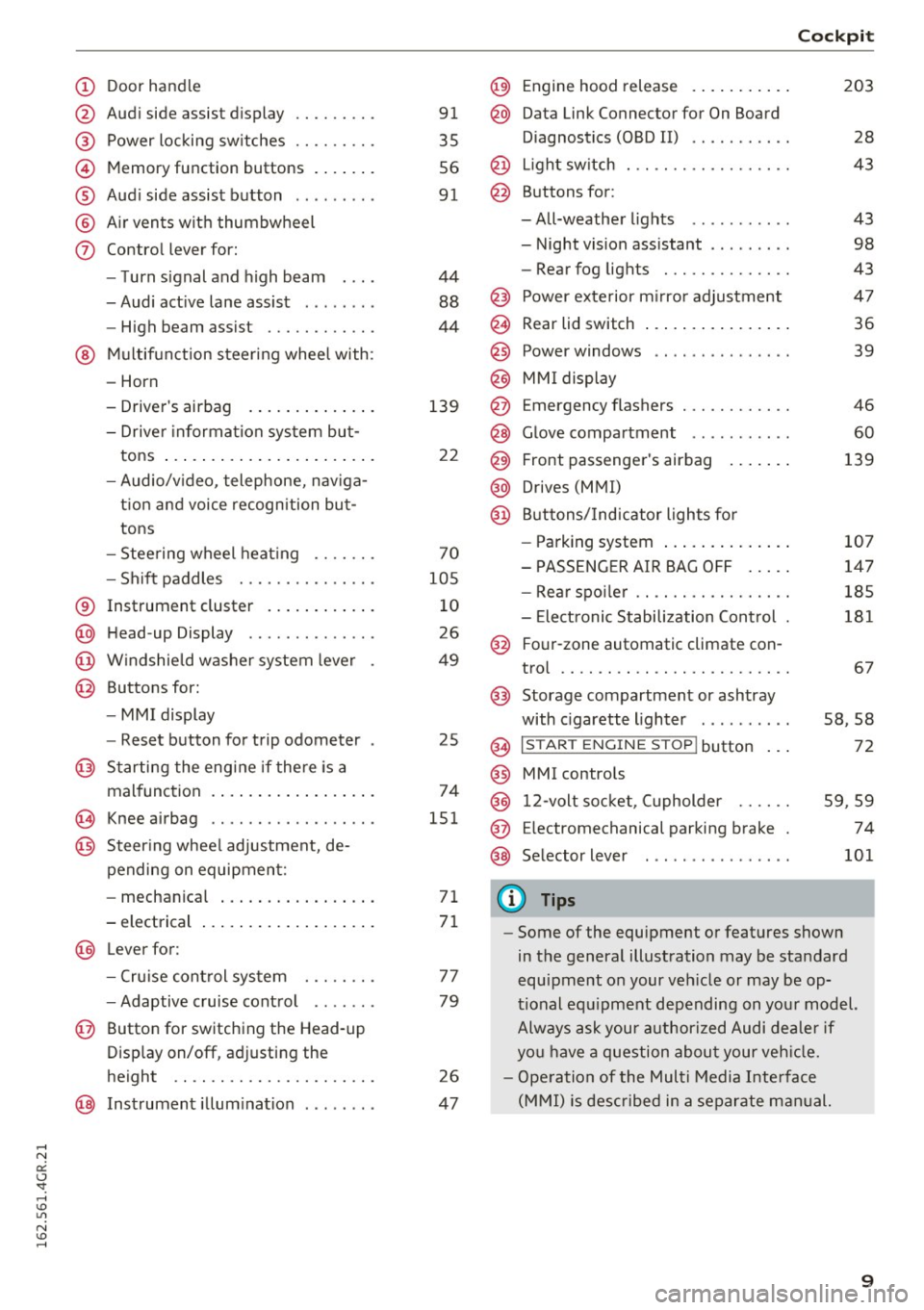
(!) Door handle
@
®
©
®
®
(j)
Audi side assist display
Power locking switches ...... .. .
Memory function buttons ...... .
Audi side assist button .. .. ... . .
Air vents with thumbwheel
Control lever for:
- Turn signal and high beam
- Audi active lane assist . .. ... . .
- High beam assist ......... .. .
@ Multifunction steering wheel with:
- Horn
- Driver's airbag
- Driver information system but-
tons ...................... .
- Audio/video, telephone, naviga
tion and voice recognition but
tons
- Steering wheel heating ...... .
- Shift paddles ............ .. .
® Instrument cluster ........... .
@ Head-up Display ............ . .
@ Windshield washer system lever
@ Buttons for:
- MMI display
- Reset button for trip odometer
@ Starting the engine if there is a
malfunction ................. .
~ Knee airbag .. ............. .. .
@ Steering wheel adjustment, de
pending on equipment:
- mechanical ................ .
- electrical
@ Lever for :
- Cruise control system ... .. .. .
- Adaptive cruise control ...... .
@ Button for switching the Head-up
Display on/off, adjusting the
height .. .. ............... .. .
@ Instrument illumination ....... .
91
35
56
91
44
88
44
139
22
70
105
10
26
49
25
74
151
71
71
77
79
26
47
@) Engine hood release .......... .
@ Data Link Connector for On Board
Diagnostics (OBD II) .... ...... .
@ Light switch . .. .............. .
@ Buttons for :
-All-weather lights - Night vision assistant .. ...... .
- Rear fog lights ............. .
@ Power exterior mirror adjustment
@ Rear lid switch ............... .
@
@
@ Power windows
MMI display
E mergency flashers
@ Glove compartment .......... .
@ Front passenger's airbag ...... .
@ Drives (MMI)
@ Buttons/Indicator lights for
- Parking system ............. .
- PASSENGER AIR BAG OFF .... .
- Rear spoiler .. .............. .
- Electronic Stabilization Control .
@ Four-zone automatic climate con-
trol .... .... .. .............. .
@) Storage compartment or ashtray
with cigarette lighter ......... .
@ I ST AR T ENGINE ST OP ! button
@ MMI controls
@
@
@ 12-volt socket, (upholder
E lectromechanical parking brake
Selector lever
(D Tips
Cockpit
203
28
43
43
98
43
47
36
39
46
60
139
107
147
185
181
67
58,58
72
59 ,59
74
101
- Some of the equipment or features shown
in the general illustration may be standard
equipment on your vehicle or may be op
tional equipment depending on your model.
Always ask your authorized Audi dealer if
you have a question about your vehicle.
- Operation of the Multi Media Interface
(MMI) is described in a separate manual.
9
Page 14 of 282

Instruments and indicator lights
-Whenever stalled or stopped for repair,
move the vehicle a safe distance off the
road, stop the engine, and turn on the
emergency flasher
c> page 46.
- The engine compartment of any motor vehi
cle is a potentially hazardous area. Before
you check anything in the engine compart
ment, stop the engine and let it cool down.
Always exercise extreme caution when work
ing under the hood
c> page 203.
Overview
Some indicator lights turn on briefly to check the
function of that system when you switch the igni
tion on. These systems are marked with a../ in
the following tables. If one of these indicator
lights does not turn on, there is a malfunction in
that system.
Red indicator lights
12
-------------
US A models:
Brake malfunction../
c>page 14
Canada models:
Brake malfunction../
c>poge 14
USA models:
Electromechanical parking brake
c>page 14
Canada models:
Electromechanical parking brake
c>page 14
Engine cooling system
c>poge 15
Engine oil pressure
c>poge 16
Engine oil level
c>poge 16
Battery
c>page 15
Engine stops while driving
c>page 16
Safety belt
c>page 16
Electromechanical steering../
c>page 184
Electronic steering column lock
c>page 16
Engine start system
c>page 17
USA models: Speed warning sys
tem
c>poge 76
Canada models: Speed warning
system
c> poge 76
Adaptive cruise control*../
c>page 81
Air suspension*
c>page 17
Night vision assistant*
c>page 98
Night vision assistant*
c>poge98
Rear spoiler
~page 185
Yellow indicator lights
A IR
BAG
-------------
US A models: Safety systems
c>page 17
Canada models: Safety systems
c>poge 17
Electronic Stabilization Control
(ESC) ../
c>poge 18
Electronic Stabilization Control
(ESC) ../
c::>page 18
Electronic Stabilization Control
(ESC) ../
c::>page 180
USA models:
Anti-lock braking system (ABS)
defective ../
c>poge 18
Page 16 of 282

Instruments and indicator lights
Audi active lane assist *
¢page89
High beam assist"
¢ page44
High beam
¢page44
BRAKE/( ©) Brake system
If the b rake system warning/ indicator light turns
on, there is a brake system malfunction .
1111 (USA model s)/. (Canada model s) Stop
v ehicle and check brake fluid le vel
Stop the veh icle and check the brake fluid level.
See yo ur autho rized Aud i deale r or qualified re
pa ir facility, if necessary.
Brakes : malfun ction! Pl eas e stop vehicle saf ely
If the ABS indicator light rJ] (USA mode ls)/ ll]
(Canada models), the ESC indicator light DJ and
the brake system ind icator light
1111 (USA mod
e ls)/ . (Canada models) turn on and the mes
sage appears, the AB S, ESC and brak ing dist ribu
tion a re not wo rking
¢ .&, .
Stop the car and get professiona l assistance
Q .&, .
1111 (US A mod els )/ . (Canada models ) Park
ing brake : sy ste m f ault! See owne r manua l
-If the indicator light and the messag e appear
whe n stationa ry or afte r switching the igni
tion on ,
check if you can release the parking
brake . After releasing the parking brake , care
fully drive to yo ur authorized Aud i dealer im
med iate ly to have the ma lfunction co rrected . If
you cannot release the parking brake , see k pro
fessional ass istance .
- If the indicator l ight and the message appear
whil e driving , the emergency braking function
may not be avai lab le. It may not be possib le to
set the par kin g b rake o r release it once it h as
been set . Seek professiona l assistance .
(USA models): If the warn ing light
1111 and the
warn ing light
llJ appear together, immed iate ly
con tact yo ur authori zed A udi dealer or qualified
14
workshop to have all brake pads inspected
¢ page 19.
When the light comes on , an aud ible warn ing sig
nal is also given.
_&. WARNING
-Always observe the warnings in
¢ page 203, before open ing the hood and
checking the brake fluid.
- Driving with low brake fluid is a safety haz
ard. Stop the car and get professional assis
tance .
- If the
1111 (USA models)/ . (Canada mod
els) brake system indicato r light turns on to
gethe r with the ABS and ESC indicator
lights, the ABS/ESC regu lating function may
have fa iled . Functions that stabilize the ve
hicle are no longer available . Th is could
cause the vehicle to swerve and increase the ris k of sliding . Stop the car and get profes
sional ass is tance.
- If the brake warning/indicator ligh t does
not go out afte r a few seconds and the par k
ing brake i5 relea5ed, or light5 up wh ile you
are driving, the fluid level in the brake fluid
reservoir is too low. If yo u be lieve that it is
safe to do so, proceed immediately at low
speed to the nearest authorized Audi dealer
or qualif ied repa ir facility and have the
brake system inspected.
- Always keep in m ind that after several brake
applications, you w ill need greater pressure
on the b rake pedal to stop your veh icle . Do
not rely on strained brakes to respond with
maximum stopp ing power in cr itical s itua
tions. You must a llow for increased brak ing
distances. The extra dist ance used up by
fading bra kes co uld lead to an accident.
PARK/ C®) Electromechanical parking brake
The warning/indicator light monitors the elec
tromechanical parking brake .
If the indicator light -(USA models) •
(Canada mode ls) t urns on , the park ing brake was
set .
~
Page 17 of 282

....
-(USA models ) JIii (Canada models ) Cau
tion: Vehicle parked too steep
I f the indi cator lig ht blinks and t he me ssage ap
pears, t here is not enough br aking power to kee p
the vehicle from ro lling . The b rakes have over
heated . The vehicle could roll away even o n a
sma ll incline.
Press brake pedal to release parking brake
To re lease the park ing bra ke, press the bra ke
pedal and p ress t he button ~ or sta rt d riving
wit h sta rti ng assist at the same time
¢ page 75.
Please release parking brake
To release the parking brake manually, press the
brake pedal and press the button~ at the same
time . The parking brake o nly releases automati
cally if the driver's safety be lt is faste ned .
Ill Parking brake!
If the Ill indicator light turns on and this mes
sage app ears, th ere is a parking brak e malfunc
tion . D rive to your authorized A udi dealer or
qua lified workshop immediately to have the mal
function corrected .
-l Cooling system
• Turn off engine and check coolant level
The coolant leve l is too low.
D o not continue driving and switc h the engine
off . Check t he coolant level¢
page 209 .
-If the coolan t level is too low, add coo lan t
¢page 210. Onl y con tinue driv ing once the in
dicato r light turns off.
• Coolant temperature too high! P lease let en
gine run with vehicle sta tionary
Le t the eng ine run a t idle for a few minu tes to
cool off, until the ind icator light tu rns off.
- If the indicator light does not turn off, do not
continue driving the vehicle . See an author ized
N Audi dealer or au thorized A udi Service Fac il ity er:
~ fo r assistance . ....
A WARNING
- Never open the hood if you can see or hear
steam or coo la nt escaping from the eng ine
compa rtme nt. Th is increases the r isk of
bu rns . Wait until yo u no lo nger se e or h ear
st eam or coo la nt es caping.
- The engin e compa rtment in any v ehicle ca n
be a dange rous a rea. Stop t he engine and
all ow i t to cool bef ore wor king in the eng ine
comp artmen t. Always follow the inf orma
tion fo u nd in ¢
page 203 .
(!;) Note
Do not con tinue dr iv in g if the . indica to r
l ight t urns o n -thi s i ncr eases t he risk of en
gi ne dam age.
D Battery
This warning/indi cator Light detects a malfunc
tion in the generator or in the vehicle's ele ctrical
system.
T he . warni ng/ indic ator li gh t illu minates when
yo u sw itch on the ig nition a nd mu st go out after
t h e engine h as s tart ed .
• Alternator fault: Battery is not being charg
ed
If the indicato r light turns on and the message
appea rs, there is a ma lf un ction in the generator
o r vehicle e lectr ica l system .
Drive to your author iz ed A udi dealer or qualified
workshop immediate ly . Beca use the vehicle bat
te ry is d ischa rging, tur n off all u nnecessary elec
trical eq uipment such as the rad io . Seek profes
s io nal assistance if the battery charge level i s too
l o w .
(•] Low battery: battery will be charg ed while
driving
If the indicato r light turns on and the message
appea rs, there may be limited sta rt ing ability .
If this message t urns off after a little while, the
batte ry charged eno ugh while dr iv ing .
1111>
15
Page 76 of 282

Driving
This message appea rs and a warning tone sounds
if you open the driver's door when the ignition is
sw itched on.
Pr es s brake pedal to start engine
This message appears if you do not press the
brake pedal whe n starting the eng ine.
fll I s key in the veh icle?
This indicator light turns on and th is message ap
pears if the ignition key was removed from the
ve hicle when the engine was running . If the igni
tion key is no longer in the veh icle, you can not
sw itch on the ig nit ion or start t he eng ine once
you stop i t. You also cannot loc k the vehicle from
the o utside.
Shift to P , otherwise vehicle can roll away .
Doors do not lock if lever i s not
in P.
This message appears for safety reasons if the
transmission is not in the P position when you
sw itch the ignition off . Move the selector lever to
the P pos ition. Otherwise the veh icle is not pro
tected from rolling and it ca nnot be locked .
II Key is not recogn ized. Hold back of key
against marked area. Se e owner's manual
If the indicator light t urns on and th is message
appears, there is a malfunction
c:;, page 74.
Starting the engine when there is a
malfunction
It may not be possible to s tart the engine under
certain circumstances, for example if the battery
in the vehicle key is drained, if interference is af
fected the key or if there is a system malfunc tion.
F ig. 83 Center conso le/ ma ster key: sta rt in g t he e ng in e if
t h e re is a ma lfunction
74
Requirement : the messa ge Key i s not recog
nized. Hold back of key against marked area .
See owner's manual
must displayed and the II
indicator light must tu rn on .
.,. Ho ld the m aster key in the locat ion ind icated as
shown in the illustration
f >l) c:;, fig . 83.
.,. Press the brake pe dal c:;, &. in Starting the en
gine on page 73 .
.,. Press the ~ I S _T _A _ R_ T_ E_N _G _I _N _E _ S_ T_ O_ P~ I button. The
eng ine will start .
.,. Dr ive to an author ized Audi dealer or author
ized Aud i Serv ice Facility immediately to have
t he malfu nction corrected.
@ Tips
You can v iew the message aga in by pressing
the
! S TA RT ENGI NE S TOP I button.
Electromechanical
parking brake
Operation
The elec tromechanical parking broke replaces
the hand broke.
Fig. 84 Ce nte r conso le: Pa rk ing brake
.,. Pull on the swi tch@) c:;, fig. 84 to app ly the
parking br ake. T he indicator lights in the switc h
and - (USA models)/ . (Canada mode ls) in
the inst rument cluste r ill uminate .
.,. With the ignition switched on, step on the
brake pedal or the accelerator pedal and press
the switch ®lat the same time to release the
park ing brake. The indicator lights in the switc h
and - (USA models)/ . (Canada mode ls) in
t he inst rument cl uste r go ou t.
Page 77 of 282

Your vehicle is equipped with an electromechani
cal parking brake. The parking brake is designed
to prevent the vehicle from rolling unintentional
ly and replaces the hand brake.
I n addition to the norma l functions of a tradi
tional hand brake, the electromechanica l parking
brake provides various convenience and safety
functions.
When starting from rest
- The integ ral starting assist helps you w hen
driving by automatically releasing the parking
brake
r=:> page 75, Starting from o stop .
-When starting on inclines, the starting assist
prevents the vehicle from unintentiona lly roll
ing back . The braking force of the parking brake
is not released until sufficient driving force has
been built up at the wheels.
Emergency brake function
An emergency brake ensures that the vehicle can
be slowed down even if the
normal brakes fai l
r=:> page 76, Emergency broking function.
A WARNING
-
Do not press the accelerator pedal inadver
tently if the vehicle is stat ionary but the en
gine is running and a gear is selected. Other
w ise the vehicle will start to move immediate
ly and could result in a crash.
(D Tips
- If the parking brake is applied with the igni
tion switched off, the indicator lights in the
switch and -(USA models)/ . (Cana-
da models) in the instrument cluster will go
out after a certain period of time.
- Occasiona l noises when the park ing brake is
applied and released a re normal and are not
a cause for concern.
- When the vehicle is parked, the park ing
brake goes th rough a se lf-test cycle at regu
lar int ervals. Any associated noises are nor
mal.
Parking
• Press the brake pedal to stop the vehicle.
D riving
• Pull the switch~ to set the parking brake .
• Place the selector lever in P .
• Turn the engine off
r=:> .&, .
• Turn the steering wheel when parking on in
clines so that the wheels w ill roll into the curb
if the vehicle starts moving .
A WARNING
=
-Always take the vehicle key with you when
leaving the vehicle, even for a sho rt period
of time. This applies particularly when chil
d ren remain in the vehicle. Otherwise chil
dren cou ld start the engine, release the
parking brake or operate e lectrical equip
ment such as power windows, which in
creases the risk of an accident.
- No one should remain in the vehicle when it
is locked, especially chi ldren. Locked doors
make it more d ifficult for emergency work
ers to get into the vehicle, wh ich puts lives
at risk.
Starting from a stop
The start assist function ensures that the park
ing broke is released automatically upon start
ing.
Stopping and setting the parking brake
• Pull the switch~ to set the parking brake .
Starting and automatically releasing the
parking brake
• When you press the acce lerator peda l, the
parking brake is automatica lly re leased and
your veh icle begins to move .
T he parking brake can be set if you must stop the
vehicle at a stop light or in traffic. The vehicle does not have to be held with the brake pedal.
The parking brake elim inates the tendency to
creep when a selector lever posit ion is engaged.
The parking brake releases automatically and the
vehicle begins to move as soon as you press the
accelerator pedal as usual.
Starting on hills
When starting on incl ines, the hill start assist
prevents the vehicle from unintentionally rolling
Ill>
75
Page 78 of 282

Driving
back. The braking force of the parking brake is
only released if sufficient drive power has been built up at the wheels.
(D Tips
For safety reasons, the parking brake is only
released automatically when the driver's safe
ty belt is buckled.
Emergency braking function
This is used if the conventional brake system
fails or locks up.
... To brake your vehicle in an emergency , pull the
~ switch and hold it pulled .
... As soon as you release the~ switch or acceler-
ate, the braking stops.
If you pull the switch(®) and hold it above a
speed of about 5 mph (8 km/h), the emergency
braking function is initiated. The vehicle is braked
at all four wheels by activating the hydraulic brake system. The brake performance is similar
to making an emergency stop¢.&..
In order not to activate the emergency braking by
mistake, an audible warning tone (buzzer)
sounds when the~ switch is pulled. As soon as
the ~ switch is released, or the accelerator pedal
is depressed, emergency braking stops .
A WARNING
Emergency braking should only be used in an
emergency, when the normal brake pedal has
failed or the brake pedal is obstructed. Using
the parking brake for emergency braking will
slow your vehicle down as if you had made a
full braking maneuver. ESC and the associat
ed components (ABS, ASR, EDL) cannot over
come the laws of physics. In corners and
when road or weather conditions are bad, a
full brake application can cause the vehicle to
skid or the rear end to break away, which in
creases the risk of an accident.
76
Speed warning system
' Introduction
The speed warning system helps you to stay un
der a specified maximum speed .
The speed warning system warns you if you are
exceeding the maximum speed that you have set.
You will hear a warning tone when your speed ex ceeds the stored value by approximately 3 mph
(3 km/h) . An indicator light. (USA models)/.
(Canada models) in the instrument cluster dis
play also turns on at the same time. The indicator
light./. turns off when the speed decreases
below the stored maximum speed.
Setting a threshold is recommended if you would
like to be reminded when you reach a certain
maximum speed. Situations where you may want
to do so include driving in a country with a gener
al speed limit or if there is a specified maximum
speed for winter tires.
(D Tips
Even though your vehicle is equipped with a
speed warning system, you should still watch
the speedometer to make sure you are not
driving faster than the speed limit.
' Setting the threshold
You can set, change and delete the warning
threshold in the Infotainment system.
... Select: the I CARI function button > (Car)* Sys
tems
control button > Driver assistance >
Speed warning .
You can set any threshold between 20 mph
(30 km/h) and 150 mph (240 km/h). Settings
can each be adjusted in increments of 5 mph (10
km/h).