2016 AUDI RS7 SPORTBACK child lock
[x] Cancel search: child lockPage 32 of 282

Opening and closing
Opening and closing
Keys
Key set
Fig. 19 Key set
@ Remote control key with mechanical key
You can centrally lock and unlock your vehicle
and start the engine w ith the master key with re
mote control. A mechanical key is integrated in
the remote control key¢
page 30.
@ Emergency key
The emergency key is not intended for constant
use. It shou ld only be used in an emergency.
Keep it in a safe place and do not carry it on your
key ring.
Key replacement
If you lose a key , contact your authorized Audi
dealer immediately to have the
lost key disab led .
Be sure to bring all your keys with you.
Personal comfort settings
If two people use one vehicle, it is recommended
that each person always uses "their own" master
key. When the ignition is switched off or when
the vehicle is locked , personal convenience set
tings for the following systems are stored and as
signed to the remote master key .
- Automatic climate contro l
- Central locking system
- Amb ience lighting*
- Seat memory*
- Parking system*
- Adaptive cruise control*
- Audi active lane assist*
30
-Audi side assist*
- Audi drive se lect
- Night vision assistant*
- Heated steering wheel*
The stored settings are automatically recalled
when you unlock the vehicle, when you open the
doors or when you switch the ignition on.
A WARNING
-
-Do not leave your vehicle unattended. Al
ways take your ignition key with you and
loc k your vehicle . Entr y by unautho rized per
sons could endanger yo u or result in theft or
damage the vehicle.
- Do not leave children unattended in the ve
hicle, especially with access to vehicle keys.
Unguarded access to the keys provides chil
dren the opport unity to start the engine
and/or activate vehicle systems s uch as the
power windows, etc. Unsupervised opera
tion of any vehicle system by ch ildren can
result in serious injury .
(D Tips
-The operation of the remote control key can
be temporarily disrupted by interference
from transmitters in the v icinity of the vehi
cle working in the same frequency range
(e.g . a cell phone, radio equipment).
- For security reasons, replacement keys are
only ava ilable from Audi dealers .
- For Declaration of Compliance to United
States FCC and Industry Canada regulations
~page 265 .
Removing the mechanical key
Fig. 20 Remote contro l maste r key : removing the mec hani -
ca l key
Ill>-
Page 34 of 282

Opening and closing
-Remote master key¢ page 33,
-Door handles with convenience key*
¢page 34,
- Lock cylinder at the driver's door¢ page 35,
or
- Power locking switch inside¢
page 35.
Selective unlocking
When you lock the vehicle, the power locking sys
tem will lock the doors and the rear lid . When
unlocking, you can set in the MMI whether only
the driver's door or the entire vehicle should be unlocked
¢ page 33.
Automatic locking
The automatic locking feature locks all the vehi
cle doors and the rear lid when you drive faster
than 9 mph (15 km/h) .
The car is unlocked again, when the opening
function in the power locking system switch or at
one of the door levers is actuated. The Auto Lock
function can be turned on and off in the MMI
¢page 33.
Anti-theft alarm warning system
If the anti-theft alarm warning system detects a
break-in into the vehicle, acoustic and visual
warning signals are triggered .
The anti-theft warning system is activated auto matically when you lock the vehicle. It is deacti
vated when unlocking using the remote key, with
the mechanical key, and when you switch the ig nition on .
The alarm also turns off when the alarm cycle has
expired .
Turn signals When you unlock the vehicle, the turn signals
flash twice. When you lock the vehicle the turn
signals flash once. If they do not flash, one of the
doors, the rear lid or the hood is not locked.
Unintentionally locking yourself out
In the following cases there safeguards to pre
vent you locking your remote master key in the
vehicle:
32
- The vehicle does not lock with the central lock
ing switch ~
page 35 if the driver's door is
open.
- On vehicles with convenience key*, if the most
recently used master key is in the luggage com
partment, the rear lid is automatically unlocked
again after it is closed.
Do not lock your vehicle with the
remote master
key or convenience key*
until all doors and the
rear lid are closed . In this way you avoid locking
yourself out accidentally.
Power side door closer*
The vehicle doors are equipped with a power side door closer. When closing a door, you only have
to let it fall lightly into the latch. The door will
then automatically close by itself¢,&. .
A WARNING
-
-When you lock your vehicle from outside,
nobody - especially children - should remain
inside the vehicle . Remember, when you
lock the vehicle from the outside the win
dows cannot be opened from the inside.
- When you leave the vehicle, always take the
ignition key with you. This will prevent pas
sengers (children, for example) from acci
dentally being locked in the vehicle should
they accidentally press the power locking
switch in the doors.
- Do not leave children inside the vehicle un
supervised. In an emergency it would be im
possible to open the doors from the outside
without the key.
- Applies to vehicles with power side door
closer*:
- When closing a door, make sure nothing
can interfere with the door. This could
cause serious personal injury .
- You can stop the door from closing at any
time by pulling on the inside or outside
door handle.
(D Tips
- In the event of a crash with airbag deploy
ment all locked doors will be automatically
Page 37 of 282

Operating locks with the key
In the event of a failure of the power locking system, the driver's door can be locked and un
locked at the lock cylinder.
• p.
Fig . 24 Key turns fo r open ing a nd clos ing.
• Remove the mechanica l key c::> page 30.
• Turn the mechanical key to position @
<=>fig . 24 to unlock the driver's door .
• Turn the key to position ® to lock the driver's
door
c::> & -
A WARNING
co
0 9 (!)
" ID
Read and follow all WARNINGS c::> .&. in Gener
al description on page 32.
Locking and unlocking the vehicle from
inside
Fig. 25 Driver's doo r: powe r locking sw itc h
Open ing and closing
Fig. 26 Rear powe r lock ing switc h
• Press the button @l to lock the vehicle c::> ,&.
• Press the button @I to unlock the vehicle.
If you lock the veh icle using the power locking
switch, p lease note the follow ing:
- You cannot open the doors or the rear lid from
the
outside (increased security, for example
when you are stopped at a red light).
- The diodes in the power locking switches illumi
nate when all the doors are closed and locked .
- Front doors: you can unlock and open the doors
from the ins ide by pulling on the door handle.
- Rear doors: pull the door handle
once to re
lease the lock. Pull the handle
again to open
the door .
- If you have a crash and the airbag is activated,
the doors automatically unlock .
A WARNING
-- The power locking switch works with the ig-
n ition off and automatically locks the entire
veh icle when it is actuated.
- On a vehicle locked from the outs ide the
power locking system switch is inoperative.
- Locked doors make it more difficult for emergency workers to get into the vehicle,
which puts lives at ris k . Do not leave anyone
behind in the vehi cle, especially children.
(0 Tips
Your vehicle is locked automatically at a
speed of 9 mph (15 km/h)
~ page 31. You can
unlock the vehicle aga in usi ng the opening
function in the power locking system switch.
35
Page 38 of 282

Opening and closing
Emergency locking
Each door must be locked separately if the pow
er locking system fails.
Fig . 27 Door: Emergency lock ing
.,,
0 9 Cl
the passenger's door and the rear doors (only
visib le when door is open).
~ Remove the mechan ical key¢ page 30.
~ Pull the cover cap out of the opening ¢ fig. 2 7.
~ Insert the key in the inside slot and turn it a ll
the way to the right (right door) or left (left
door).
Once the door has been closed, it can no longer
be opened from the outside. The door can be
opened from the inside by pulling the door han
d le. If the child safety tock in a rear door is acti
vated, you must first pull the door handle on the
inside . Then you can open the door from the out
side.
36
Luggage compartment
Lid
Automatic luggage compartment lid
The luggage comportment lid can be opened and
closed automatically.
Fig. 28 Driver 's doo r: ope ning the lu ggage compartment
lid
-- -
' c::::s @
--
e,
Fig. 29 Luggage co mpartment lid : @ clos ing button ,@
lock butto n (veh icles w it h convenie nce key* )
Opening the luggage compartment lid
~ Press and hold the I<=:< ! button on the remote
control key for at least one second. Or
~ Putt the button~ in the driver's door¢ fig. 28
briefly . Or
~ Press the handle in the luggage compartment
lid .
Closing the luggage compartment lid
~ Pull the button~ in the driver's door until the
luggage compartment lid is closed ¢
_A. Or
~ Press the button in the luggage compartment
lid~ ¢
fig. 29. The luggage compartment lid
w ill automatically close and lock¢
_A. Or
~ Press and hold the button !""" I on the master key
un til the luggage compartment lid is closed
(veh icles wi th conv enience key*) ¢
_A. Make
sure there is enough distance between you and
Ill-
Page 41 of 282
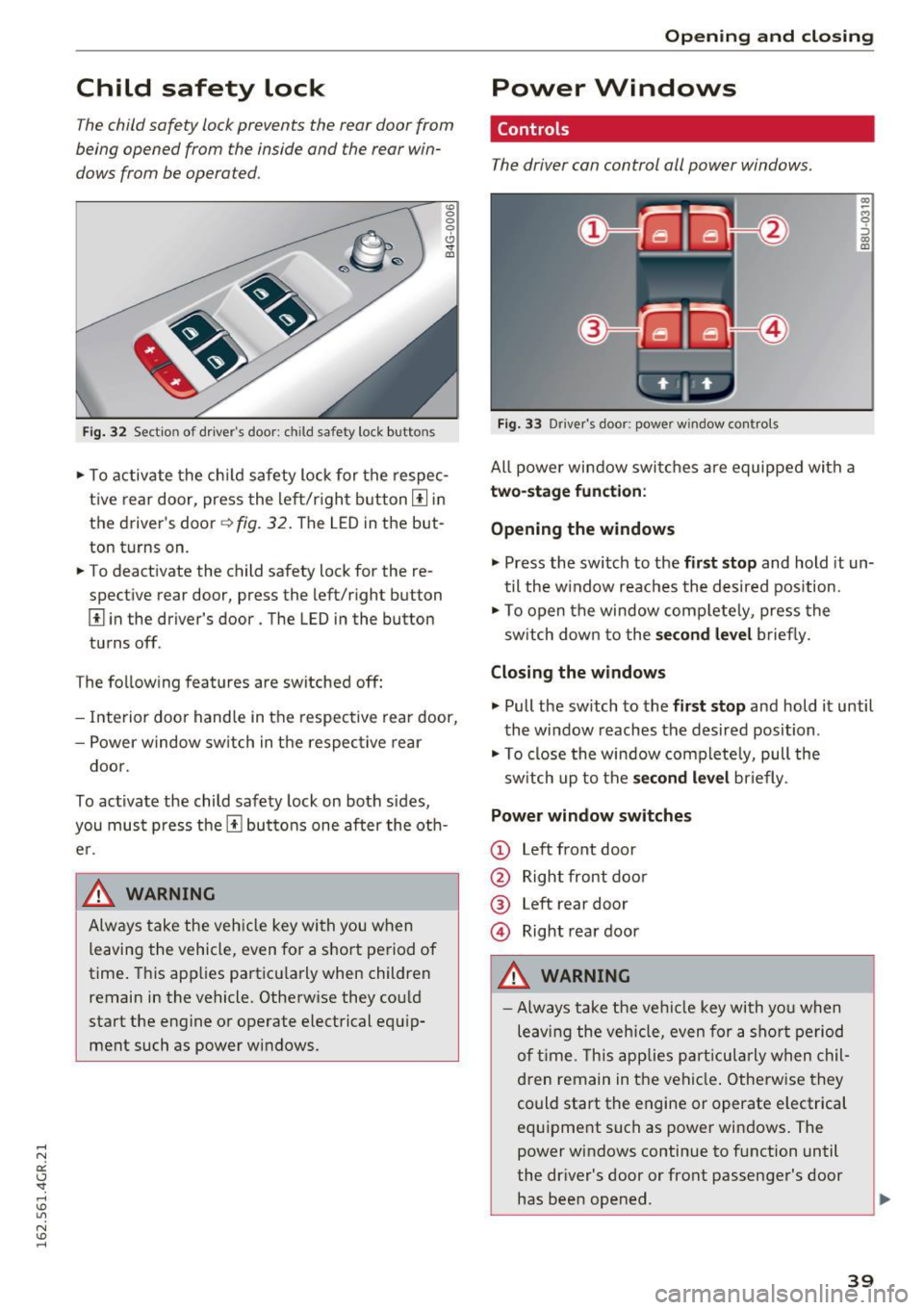
Child safety lock
The child safety lock prevents the rear door from
being opened from the inside and the rear win
dows from be operated.
Fi g. 32 Section of d river's doo r: ch ild safety lock buttons
"' 0
0
0
0 ,,. !II
"'T o activate the ch ild safety lock for the respec
t ive rear door, press the le ft/r igh t button
III in
the driver's door~
fig. 32 . The LED in the but
ton turns on.
"' To deact ivate the child safety lock for the re
spect ive rear door, press the left/r ight button
III i n the driver's door . The LED in the button
tu rns off.
T he fo llow ing features are switched
off:
- Interior doo r hand le in t he respec tive rear door,
- Power w ind ow sw itch in t he respec tive rear
doo r.
To activate the child safe ty lock on both sides,
you mu st press the
III bu ttons one after the ot h
e r.
A WARNING ~
Alw ays take the veh icle key wi th you w hen
leaving the vehicle, even for
a s hort pe riod of
time . This app lies pa rt icu la rly when children
remain in the ve hicle. Otherw ise they co uld
sta rt the engine o r ope rate electrical equ ip
ment such as power wi ndows .
Open ing and closing
Power Windows
Controls
The driver can control all power windows .
Fig. 33 Driver 's door: power w indow co ntro ls
All powe r window swi tches are equipped with a
two-stage function :
Opening the windows
(0 ~ M 0 :::, (0 m
"' Press the switch to t he first stop and hold it un
t il the w indow reaches the desired position.
"' To op en the window comp letely, press the
sw itch dow n to the
second level briefly .
Closing the windows
"' Pull the sw itch to the first stop and hold it until
the window reaches the desired position .
"' To close the window com plete ly, pull the
sw itch up to the
second level briefly .
Power window switches
CD Left front door
@ Right front doo r
® Left rear door
@ Right rear door
A WARNING
=
- Always take the ve hicl e key with yo u when
le av in g the vehicle, even for a sh ort p eriod
o f time . T his app lies par tic ula rly whe n chil
d ren remain in t he ve hicl e. Otherwise they
could start the engine or operate e lectrical
equ ipment such as powe r windows . The
power wi ndows continue to f unction until
the dr iver's door or front passenge r's door
has bee n opened .
-
39
Page 58 of 282
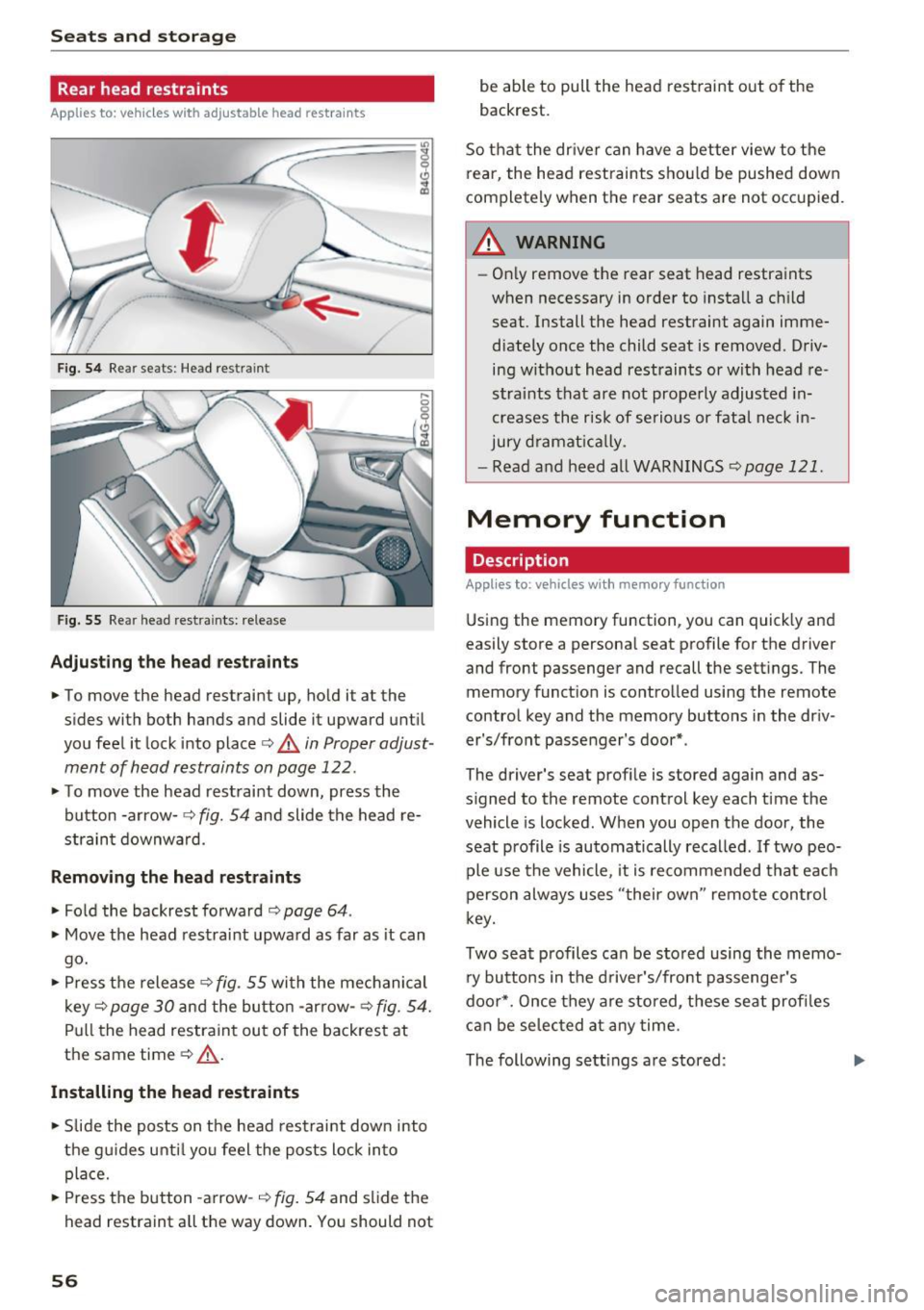
Sea ts and stor age
Rear head restraints
Applies to: ve hicles w ith adj ustable head restra ints
/
Fig. 54 Re ar seats: Head res train t
Fig . 5 5 Re ar head rest ra in ts: re lease
Adjust ing th e he ad rest raints
• To move the head restraint up, ho ld i t a t the
s ides with both hands and slide it upward unt il
you feel it lock into place
c::> A in Proper adjust
ment of head restraints on page 122.
• To move the head rest raint down, press the
button -arrow -
c::> fig. 54 and slide the head re
strain t downward .
Removing the head restraints
• Fold the backrest forward o page 64 .
• Move the head restrai nt upwa rd as far as it can
go.
• Press the release
c::> fig . 55 with the mechanical
key
c::> page 30 and the button -arrow-c::> fig . 54.
Pull the head restraint out of the backrest at
the same time
o .&_ .
Installing the head rest ra ints
• Slide the posts on t he head restraint down into
the gu ides unti l yo u feel the posts lock in to
place.
• Press the button -a rrow-
c::> fig. 54 and slide the
head restraint all the way down. You should not
56
be able to pull the head restraint out o f the
backrest.
So that the dr ive r can have a better view to the
rear, the head rest raints shou ld be pushed down
completely when the rear seats are not occupied .
A WARNING
-On ly remove the rear seat head restraints
when necessary in order to install a ch ild
seat . Install the head restraint again imme
diately once the child seat is removed . Driv
ing without head restraints or with head re
stra ints that are not prope rly adjusted in
creases the risk of serio us or fata l neck in
jury d ramat ica lly .
- Read and heed all WARN INGS
<=> page 121.
Memory function
Description
Applies to : vehicles wi th memo ry function
Using the memory function, you can quick ly and
easily store a personal seat profile for the dr iver
and front passenger and recall the sett ings. The
memory funct io n is co ntrolled using the remote
control key and the memory buttons in the dr iv
er's/front passenger's door* .
-
The driver' s seat prof ile is sto red aga in and as
s igned to the remote control key each time the
vehicle is locked . When you open the door, the
seat profile is automatically recalled .
If two peo
ple use the vehicle , it is recommended that eac h
person always uses "t heir own" remote control
k ey.
Two sea t profiles can be stored using the memo
ry bu ttons in the d rive r's/front passenge r's
doo r*. Once they are stored, these seat profi les
can be selec ted at any time.
The following sett ings are stored :
Page 122 of 282
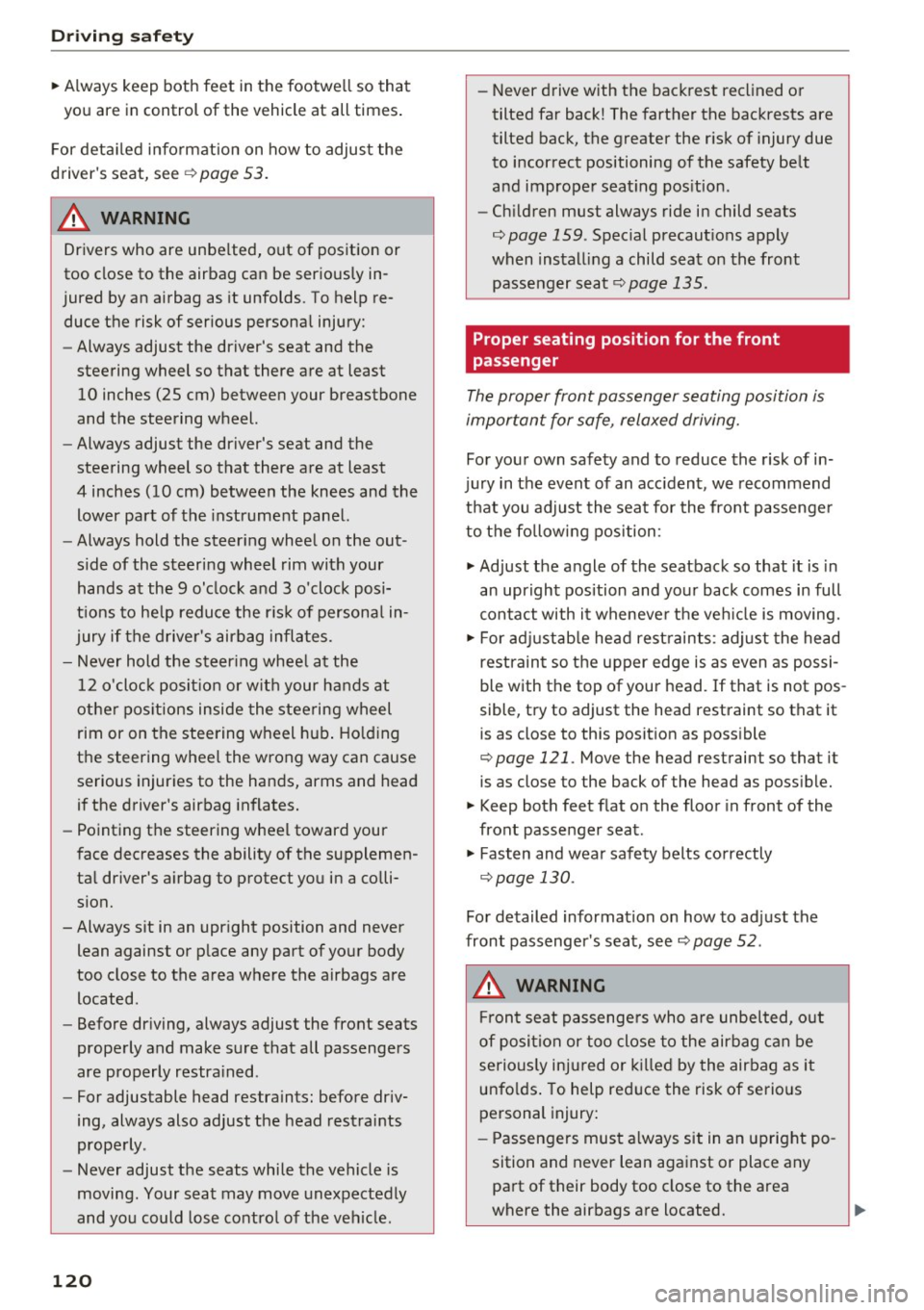
Driving safety
"' Always keep both feet in the footwell so that
you are in control of the vehicle at all times.
For detailed information on how to adjust the
driver's seat, see
c;, page 53.
A WARNING
Drivers who are unbelted, out of position or
too close to the airbag can be seriously in
jured by an airbag as it unfolds . To help re
duce the risk of serious personal injury:
- Always adjust the driver's seat and the
steering wheel so that there are at least
10 inches (25 cm) between your breastbone
and the steering wheel.
- Always adjust the driver's seat and the
steering wheel so that there are at least
4 inches (10 cm) between the knees and the
lower part of the instrument panel.
- Always hold the steering wheel on the out
side of the steering wheel rim with your
hands at the 9 o'clock and 3 o'clock posi
tions to help reduce the risk of personal in
jury if the driver's airbag inflates.
- Never hold the steering wheel at the
12 o'clock position or with your hands at
other positions inside the steering wheel
rim or on the steering wheel hub. Holding
the steering wheel the wrong way can cause
serious injuries to the hands, arms and head if the driver's airbag inflates.
- Pointing the steering wheel toward your
face decreases the ability of the su pplemen
tal driver's airbag to protect you in a colli
sion.
- Always sit in an upright position and never lean against or place any part of your body
too close to the area where the airbags are
located .
- Before driving, always adjust the front seats
properly and make sure that all passengers
are properly restrained .
- For adjustable head restraints: before driv
ing, always also adjust the head restraints
properly .
- Never adjust the seats while the vehicle is
moving. Your seat may move unexpectedly
and you could lose control of the vehicle.
120
-
-Never drive with the backrest reclined or
tilted far back! The farther the backrests are
tilted back, the greater the risk of injury due
to incorrect positioning of the safety belt
and improper seating position .
- Children must always ride in child seats
c:;, page 159 . Special precautions apply
when installing a child seat on the front
passenger seat
c:;, page 135.
Proper seating position for the front
passenger
The proper front passenger seating position is
important for safe, relaxed driving.
For your own safety and to reduce the risk of in
jury in the event of an accident , we recommend
that you adjust the seat for the front passenger
to the following position:
"'Adjust the angle of the seatback so that it is in
an upright position and your back comes in full
contact with it whenever the vehicle is moving.
"'For adjustable head restraints: adjust the head
restraint so the upper edge is as even as possi
ble with the top of your head. If that is not pos
sible, try to adjust the head restraint so that it
is as close to this position as possible
c:;, page 121 . Move the head restraint so that it
is as close to the back of the head as possible.
"' Keep both feet flat on the floor in front of the
front passenger seat .
"' Fasten and wear safety belts correctly
c;,page 130.
For detailed information on how to adjust the
front passenger's seat, see
c:;, page 52 .
A WARNING
Front seat passengers who are unbelted, out
of position or too close to the airbag can be
seriously injured or killed by the airbag as it
unfolds. To help reduce the risk of serious
personal injury:
- Passengers must always sit in an upright po
sition and never lean against or place any part of their body too close to the area
where the airbags are located.
Ill-
Page 126 of 282
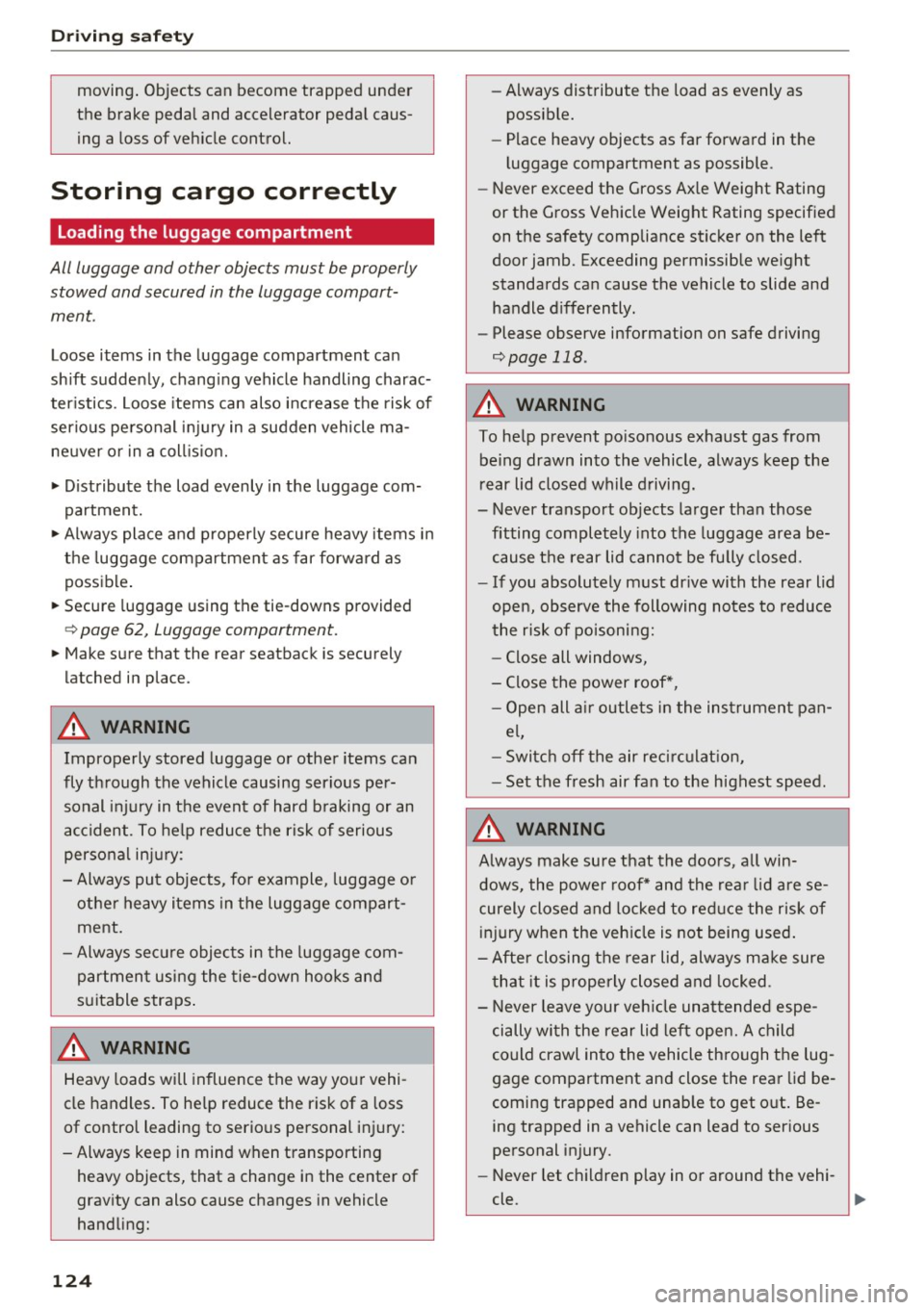
Driving safety
moving. Objects can becom e trapped under
the brake pedal and accelerator pedal caus ing a loss of vehicle control.
Storing cargo correctly
loading the luggage compartment
All luggage and other objects must be properly
stowed and secured in the luggage compart
ment .
Loose items in the luggage compartment can
shift suddenly, changing vehicle handling charac
teristics . Loose items can also increase the risk of
serious personal injury in a sudden vehicle ma neuver or in a collision.
.., Distribute the load evenly in the luggage com
partment.
.., Always place and properly secure heavy items in
the luggage compartment as far forward as
possible.
... Secure luggage using the tie-downs provided
c::;, page 62, Luggag e compartm ent.
... Make sure that the rear seatback is securely
la tched in place .
A WARNING
Improperly stored luggage or other items can
fly through the vehicle causing serious per sonal injury in the event of hard braking or an
accident . To help reduce the risk of serious
personal injury :
- Always put objects , for example, luggage or
other heavy items in the luggage compart
ment.
- Always secure objects in the luggage com
partment using the tie-down hooks and
suitable straps.
A WARNING
Heavy loads will influence the way your vehi
cle handles. To help reduce the risk of a loss
of control leading to serious personal injury:
- Always keep in mind when transporting
heavy objects, that a change in the center of
gravity can also cause changes in vehicle
handling:
124 -
Always distribute the load as evenly as
possible.
- Place heavy objects as far forward in the
luggage compartment as possible .
- Never exceed the Gross Axle Weight Rating
or the Gross Vehicle Weight Rating specified
on the safety compliance sticker on the left
door jamb. Exceeding permissible weight
standards can cause the vehicle to slide and
handle differently.
- Please observe information on safe driving
c::;,page 118.
A WARNING
To help prevent poisonous exhaust gas from
being drawn into the vehicle, always keep the
rear lid closed while driving .
- Never transport objects larger than those fitting completely into the luggage area be
cause the rear lid cannot be fully closed.
-If you absolutely must drive with the rear lid
open, observe the following notes to reduce
the risk of poisoning:
- Close all windows,
- Close the power roof*,
- Open all air outlets in the instrument pan-
el,
- Switch off the air recirculation,
- Set the fresh air fan to the highest speed.
A WARNING
-
Always make sure that the doors, all win
dows, the power roof* and the rear lid are se
curely closed and locked to reduce the risk of
injury when the vehicle is not being used.
- After closing the rear lid, always make sure
that it is properly closed and locked .
- Never leave your vehicle unattended espe
cially with the rear lid left open. A child
could crawl into the vehicle through the lug
gage compartment and close the rear lid be
coming trapped and unable to get out. Be ing trapped in a vehicle can lead to serious
personal injury.
- Never let children play in or around the vehi
cle.