Page 7 of 282

In addition to this Owner's Manual, your Audi
comes with the
- MMI Operat ing Instructions
- Warranty
& Maintenance booklet.
If you are missing one of these publications, or if
you believe that the information is not complete,
contact your author ized Audi dealer for assis
tance.
MMI Operating Instructions
contain detailed description of the Aud i Mu lti
Media Interface (MMI) includ ing the nav igation
system, the sound system and the hand held
phone.
The Warranty & Maintenance booklet
explains how you can keep your Audi in top driv ing condition by having it serviced regu larly and
contains detailed information about the warran
ties covering your Aud i. Always have the booklet
with you when you take your veh icle to an author
iz ed A udi dealer for serv ice. Your Audi Serv ice Ad
visor w ill record each scheduled service and can
answer any questions you may have regarding
h ow to maintain your vehicle.
In Canada,
the vehicle literature is also available in French.
To obtain a copy, co nta ct you r dealer or write to:
Au Canada, on peut se procurer un exemplaire en
frarn;ais de ce document aupres du concession
naire ou de:
Aud i Canada
Client Assistance
Assistance a la Clientele
777 Bayly Street, West,
Ajax, Ontario LlS 7G7
If you sell your Audi
all literature should be left in the vehicle to make
the Warranty terms as well as all operating, safe
ty and maintenance informat ion ava ilable to the
next owner.
Owner 's Literature
If you change your address or if you bought
this Audi used
be sure to send in a "Notice of Address Change" I
"Not ice of Used Car Purchase" post card. This
card can be found in the Warranty
& Mainte
nance booklet or obtained from your authorized
Audi dealer.
It is in your own interest that we are able to
contact you should the need arise.
5
Page 219 of 282
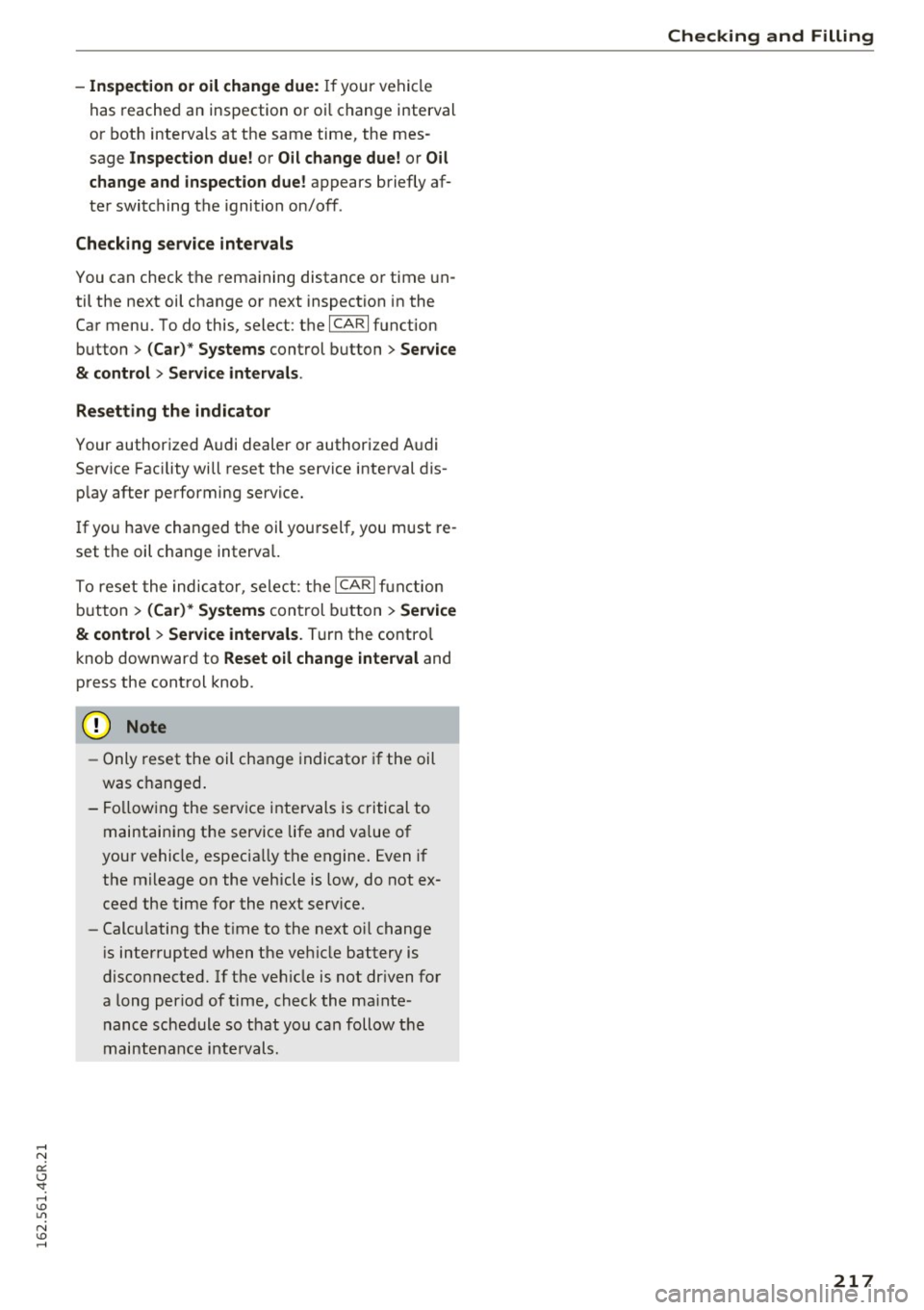
-Inspection or oil change due: If your vehicle
has reached an inspection or oi l change interval
or both intervals at the same time, the mes
sage
Inspection due! or Oil change due! or Oil
change and inspection due!
appears briefly af
ter switching the ignition on/off .
Checking service intervals
You can check the remaining distance or time un
til the next oil change or next inspection in the
Car menu. To do this, select: the
ICARI function
button
> (Car)* Systems control button > Service
& control > Service intervals.
Resetting the indicator
Your authorized Audi dealer or authorized Audi
Service Facility will reset the service interval dis
p lay after performing service.
I f you have changed the oil you rself, you must re
set the oil change interval.
To reset the indicator, select: the
ICARI funct ion
button
> (Car)* Systems control button > Service
& control > Service intervals. Turn the contro l
knob downward to
Reset oil change interval and
press the control knob.
@ Note
-Only reset the oil change indicator if the oil
was changed .
- Following the service inte rvals is critical to
maintain ing the service life and va lue of
your vehicle, especially the engine . Even if
the mileage on the vehicle is low, do not ex
ceed the time for the next serv ice.
- Calcu lating the time to the next o il change
i s interrupted when the vehicle battery is
disconnected. If the veh icle is not driven for
a long period of time, check the ma inte
nance schedule so that you can follow the
maintenance intervals.
Checking and Filling
217
Page 263 of 282
Technical data
RS 7 Sportback 4.0, 8 cylinder
Maximum output SA E net hp@rpnn 560@ 5700 - 6600
Maximum torque SAE net lb-ft@ rpm 516@ 1750 -5500
Displacement CID (cm
3
) 243 .7 (3993)
Engine oil with filter change
1 )
Fuel Premium unleaded (91 AKI) , qpage 198, Gasoline
ll For specific engine oil capac ities, please see
the most current information for the USA at http ://www. audiusa.com/help/maintenance or
for Canada at http://www.audi.ca/ca/brand/ en/
your_audi/audi_services _and/Care _and _Mainte
nance/schedule.html or call 800-822-2834.
261