2016 AUDI RS7 SPORTBACK air suspension
[x] Cancel search: air suspensionPage 14 of 282

Instruments and indicator lights
-Whenever stalled or stopped for repair,
move the vehicle a safe distance off the
road, stop the engine, and turn on the
emergency flasher
c> page 46.
- The engine compartment of any motor vehi
cle is a potentially hazardous area. Before
you check anything in the engine compart
ment, stop the engine and let it cool down.
Always exercise extreme caution when work
ing under the hood
c> page 203.
Overview
Some indicator lights turn on briefly to check the
function of that system when you switch the igni
tion on. These systems are marked with a../ in
the following tables. If one of these indicator
lights does not turn on, there is a malfunction in
that system.
Red indicator lights
12
-------------
US A models:
Brake malfunction../
c>page 14
Canada models:
Brake malfunction../
c>poge 14
USA models:
Electromechanical parking brake
c>page 14
Canada models:
Electromechanical parking brake
c>page 14
Engine cooling system
c>poge 15
Engine oil pressure
c>poge 16
Engine oil level
c>poge 16
Battery
c>page 15
Engine stops while driving
c>page 16
Safety belt
c>page 16
Electromechanical steering../
c>page 184
Electronic steering column lock
c>page 16
Engine start system
c>page 17
USA models: Speed warning sys
tem
c>poge 76
Canada models: Speed warning
system
c> poge 76
Adaptive cruise control*../
c>page 81
Air suspension*
c>page 17
Night vision assistant*
c>page 98
Night vision assistant*
c>poge98
Rear spoiler
~page 185
Yellow indicator lights
A IR
BAG
-------------
US A models: Safety systems
c>page 17
Canada models: Safety systems
c>poge 17
Electronic Stabilization Control
(ESC) ../
c>poge 18
Electronic Stabilization Control
(ESC) ../
c::>page 18
Electronic Stabilization Control
(ESC) ../
c::>page 180
USA models:
Anti-lock braking system (ABS)
defective ../
c>poge 18
Page 19 of 282

l!II Steering lock: System fault Please contact
deale r
There is a malfunction in the elec tronic stee ring
l o ck .
D rive to an aut ho rized Aud i dea le r or a uthorized
Aud i Serv ice Faci lity immediately to have t he
m alfunc tion corrected.
A WARNING
Do no t tow your veh icle when there i s a mal
function in the elec tronic steering loc k -this
increases the r is k of an accident .
©-c Engine start system
• Engine start system fault. Please contact
dealer
D o not switch the ignit ion off because yo u may
not be able to switc h it on aga in.
-
Dr ive to an autho rized Aud i dea le r o r a uth o rized
Au di Serv ice Fa cility immedi ately to have the
mal funct ion correcte d.
11111 Engine start system fault. Please contact
dealer
There is a malfunction in the eng ine start ing sys
tem .
Drive to an authori zed Aud i dea ler or a uth ori zed
Aud i Service Facility immediately to have the
malfunc tion corrected .
0 Air suspens ion
• Air suspens ion: System fault You can contin
ue driving slowly (max . speed 60 km/h).
There is a malfunction that can result in restrict
ed driving s tabili ty .
Ca refully drive at a max imum speed of 35 mph
(60 km/h) to your authorized Audi dealer or
qua lified workshop to have the ma lf un ction cor
rected .
;:::: • Air suspension: Service mode. Vehicle can er:
~ only be moved with restrictions
,....,
Caref ully drive to yo ur autho rize d Aud i dea le r o r
autho rize d Au di Serv ice Facility immediately to
have the se rvice mode deactivated.
II Air suspension: System fault
T he re is a system malfu nction t hat can resul t in
r estr icted dr iv ing stabi lity or red uced g round
cl earan ce.
Drive to an author ized A udi dealer or authorized
Audi Se rvice Facility immed iate ly to have the
malfu nction correcte d.
II Air suspension: Vehicle is too low. Ground
clearance limited
The gro und clearance is ve ry low due to a system
malfunction . Wait until the a ir suspension sys
tem has restored normal gro und clearance . Oth
erwise , cond itions s uch as an uneven road surface
can lead to vehi cle damage .
tlit !f Safety systems
The II (USA models)/ E,I (C anad a models) ind i
cator lig ht monitors the s afety sys tems (e.g . a ir
bags, pretensione rs) and illumina tes fo r a few
secon ds each time you switc h the ignition on .
If the II (USA mo dels) !E,I (Canada mode ls) in
di cator light does not go ou t, o r if it ill umin ates
wh ile you are dr iv ing, or if it star ts to b link, then
t h ere is a malfunct io n somewhere in the system.
If the light does not illum inate when yo u switc h
the ignit ion on, this a lso means there is a mal
funct ion.
A WARNING
If yo u have a ma lf u nct ion in the safety sys
t e ms, con tact your au tho rized Aud i dealer im
m ediately . Ot herwise the safety systems may
n ot wor k properly in a n acci dent.
& Brake booster
D Brake servo : limited functionality. You can
continue driving. Contact workshop
T he re is a ma lf u nction in t he br ake booster . The
brak e bo oste r is ava ilab le, but its effectiveness is
r ed uce d. Brakin g behavior may be d iffere nt from .,_
17
Page 23 of 282

There is a malfunction in the headlights or the
light switch.
Drive to an authorized Audi dealer or authorized
Audi Service Facility immediately to have the
malfunction corrected.
i,CD Headlight range control
II Headlight range control: defective!
If the symbol illuminates, the headlight range
control is no longer working properly. Have the
system checked and repaired at your Audi dealer.
§0 Adaptive Light
Applies to: veh icles with Adapt ive Light
miJ Audi adaptive light: system fault
If the indicator light turns on and this message
appears, there is a malfunction in the adaptive
light system . The headlights still function.
Go to an authorized dealership to have the head
lights or the control unit for the Adaptive Light
repaired.
@) Light/rain sensor
!'al Automatic headlights/ automatic wipers:
System fault
The light/rain sensor is malfunctioning .
For safety reasons, the low beams are turned on
permanently with the switch in
AUTO. However,
you can continue to turn the lights on and
off us
ing the light switch. You can still control all func
tions that are independent of the rain sensor
through the windshield wiper lever.
Drive to an authorized Audi dealer or authorized
Audi Service Facility immediately to have the
malfunction corrected.
; Adaptive dampers
Applies to: veh icles with adaptive dampers
;:::: R Suspension: System fault! You can continue
t3 driving
'SI: ,....,
~ There is an adaptive damper malfunction.
N v:, ,....,
Instruments and indicator lights
Drive to an authorized Audi dealer or authorized
Audi Service Facility immediately to have the
malfunction corrected.
I- : Sport differential
Applies to: vehicles wit h spo rt differential
Ill Sport differential: system fault
There is a malfunction with the sport differential.
Drive to your authorized Audi dealer immediately
to have the malfunction corrected.
Ill Sport differential: overheating
The transmission temperature has increased sig
nificantly due to the sporty driving manner. Drive
in a less sporty manner until the temperature re
turns to the normal range and the indicator light
switches of.
,8. WARNING
-
Contact your authorized Audi dealer or a
qualified workshop if the sport differential is
faulty or malfunctioning. The repair must be
performed
by trained personnel using the cor
rect oil in order to ensure safety.
¢ Q Turn signals
The indicator light blinks when you use either
turn signal.
Whenever you use the left B or the rig ht Ill
turn signal, the indicator light blinks. When you
use the emergency flashers, both indicator lights
flash.
If one of the turn signal light bulbs burn out, the
turn signal will blink twice as fast as normal.
Carefully drive to your authorized Audi dealer im
mediately to have the malfunction corrected.
(D Tips
For more information on the turn signals, re
fer to
~ page 44.
21
Page 97 of 282

Audi drive select Drive settings
Introduction
Drive select makes it possible to experience dif
ferent types of vehicle settings in one vehicle.
The driver can select
Comfort, Auto and Dynami c
modes in the Infotainment system to switch, for
examp le, between a sporty and a comfortab le
driving mode. In the
Individual mode, the set
tings can be adjusted to your personal preferen
ces. This makes it possible to combine settings
such as a sporty engine with smooth steering.
_& WARNING
-
Improper use of the Audi dr ive select can
cause collisions, other accidents and serious
personal inju ry.
Description
The follow ing systems are affected by drive se
lect:
Engine and transmission
Depending on the mode, the eng ine and the
transmission respond quicker or in a more bal
anced manner to accelerator pedal movements.
I n the sporty dynamic mode, the transmission
shifts at higher RPMs.
Air suspension*
The adaptive air suspension/adaptive air suspen
sion sport*
(A ir suspension in the MMI) is an
e lectronically controlled air suspension and
damping system. They are adjusted depending
on the se lected dr iv ing mode, the driver's steer
ing, braking and acceleration input and the road
surface, vehicle speed and load. A sporty setting
is generally used in vehicles with adaptive air sus
pension sport*.
The vehicle clearance varies depending on these lected mode and the speed.
The highway setting is activated automatically
when yo u drive above 75 mph (120 km/h) for
more than 30 seconds in the
Auto or Dynamic
Audi drive select
mode. The ground clearance is increased auto
matically if the speed drops be low 44 mph (70
km/h) for more than 120 seconds.
Steering
T he steering adapts in terms of steer ing effort
and steering ratios. Indirect stee ring that moves
easily, like the steering in com fort mode, is best
suited to long drives on a highway. In contrast,
dynamic mode provides sporty, direct steering.
T he following applies to vehicles with dynamic
steering*: the steering ratio changes based on
vehicle speed in order to maintain optimum
steering effort for the driver at all times . This
sets the steering to be less sensitive at higher
speeds in order to provide improved vehicle con
trol. At reduced speeds, however, steering is
more direct in order to keep the steering effort as
min imal as possible when the dr iver is maneuver
ing the vehicle. At low and average speeds, dy
nam ic steering additionally provides more re
sponsive stee ring performance.
Adaptive dampers*
The adapt ive dampers* use sensors to record in
format ion regard ing stee ring movements, brak
ing and accele ration operations by the driver,
road surface, driving speed, and load . This makes
it possible to adapt damping to the driving situa
tion virtua lly in real time. Drive select also makes
it possible to satisfy the desire for sporty suspen
s ion (Dynamic) and comfortable suspension
(Comfort) without giving up balanced tuning (Au
to) .
Sport differential*
As a component of the all whee l drive system
(quattro)
c::> page 184, the Sport differentia l*
distributes the driving power to the rear axle de
pending on the situation. The distribution of
power varies depending on the selected mode,
from balanced (comfort) to ag ile (dynamic) . The
goal is a high level of agility and ability to accel
erate on curves. The vehicle is very responsive to
steering.
95
Page 99 of 282

Audi drive select
Adjusting the Individual mode
You can adjust the vehicle settings to your personal preferences.
~ Se lect : the ICARI function button > Set indiv id
ual
control button . Once you select the menu,
you wi ll automatically drive in the
Individual
mode .
After you have closed the sett ings, you are auto
mat ica lly dr iv ing in the
Individua l driving mode.
Systems Comfort
Engine/Transmission
balanced
air suspension * comfortable
Steer ing comfortable The equipment in yo
ur vehicle will determine
which sett ings you can adjust. The fo llow ing ta
ble g ives a n overview of the characteristics.
Auto Dynamic
balanced sporty
b alan ced sporty
ba lanced sporty
Dynamic steering * comfort able/in direc t bala nce d/d irect sporty/dire ct
Damper control * comfortable
Sport differential* balan ced
Adaptive cruise control * comfortable
Engine sound * subtle
a} Sub tle in th e se lector leve r po sitio n D a nd sporty in S.
(D Tips
Your Indiv idual mo de settings are automati
cally store d an d assigned to the remote con
t rol key be ing used.
Raising/lowering the
vehicle
Applies to: vehicles with adaptive air suspension
Raising the vehicle
You can raise yo ur vehicle temporarily, for exam
p le to drive ove r a tall curb .
~ Select the followin g in the Infota inment sys
tem : the
ICARI function button > Raise control
button.
~ Wait for the arrows in the Infotainment system display to stop blinking and the vehicle to reac h
its fi na l posi tion.
Lowe ring the vehicle
~ To lower the vehicle, select the following in the
Infotai nment system: the
!CAR I function button
> Lower control button . ba
lanced sporty
ag ile sporty
ba lanced sporty
subtle/sportyal sporty
~ Wa it for the arrows in the In fot ainme nt system
disp lay to stop b linking and the ve hicl e to lowe r
completely.
(D Note
- Remembe r that your vehicle is not s uita ble
for driving offroad even when it is ra ised.
There is not enough ground clearance.
- If the vehicle is raised, it wi ll lower auto
matically when driving 62 m ph (100 km/h)
or faster.
Driver messages
Applies to: vehicles with adaptive air suspension
Air suspension : Veh icle is too high . Controlling
level. . .
Air su spension : Vehicle is too low. Controlling
level. ..
T he driver message switc hes off w hen the leve l
con trol p rocess is com plete.
97
Page 153 of 282

@ For the sake of the environment
Undeployed airbag modu les and pretension
ers might be classified as Perchlorate Materi
al -special handling may apply, see
www.dtsc .ca.gov/hazardouswaste/perchlo
rate . When the veh icle or parts of the re
straint system including airbag modules and
safety belts with pretensioners are scrapped,
all applicable laws and regulations must be
observed. Your authorized Audi dealer is fa
miliar with these requirements and we recom
mend that you have your dealer perform this
service for you.
Other things that can affect Advanced
Airbag performance
Changing the vehicle's suspension system can
change the way that the Advanced Airbag System
pe rforms in a crash. For examp le, using tire-rim
comb inat ions not approved by Audi, lowering the
veh icle, changing the stiffness of the suspension,
including the springs, suspension struts, shock
absorbers etc . can change the forces that are
measured by the airbag sensors and sent to the
e lectronic control unit . Some suspension changes
can, for example, increase the force levels meas
ured by the sensors and make the airbag system
deploy in crashes in wh ich it would not deploy if
the changes had not been made . Other kinds of
changes may reduce the force levels measured by
the sensors and prevent the airbag from deploy
ing when it should.
_& WARNING
Changing the vehicle's suspension including
use of unapproved tire-rim combinations can
change Advanced Airbag performance and in
crease the risk of serious personal injury in a
crash.
- Never install suspens ion components that
do not have the same performance charac
teristics as the components originally instal
led on your vehicle.
- Never use tire-rim combinations that have
not been approved by Audi.
Airbag system
Knee airbags
Description of knee a irbags
Applies to: vehicles wit h knee airbags
The knee airbag system can provide supplemen
tal protection to properly restrained front seat
occupants .
Fig. 158 Driver 's knee air bag
The driver knee airbag is in the inst rument panel
u nderneath the steering wheel¢
fig. 158, the
airbag for the passenger is at about the same
height in the instrument pane l underneath the
glove compartment.
The knee airbag offers additional protection to
the driver's and passenger's knees and upper and lower thigh areas and supplements the protec
tion provided by the safety belts.
If the front airbags deploy, the knee airbags also
deploy in frontal collisions when the deployment
threshold stored in the control unit is met
¢ page 144, More important things to know
about front airbags .
In addition to their normal safety function, safe
ty belts help keep the dr iver or front passenger in
pos ition in a frontal collision so that the airbags
can provide supplemental protection .
The airbag system is not a substitute for your
safety belt. Rather, it is part of the overall occu
pant restraint system in your vehicle. Always re
member that the airbag system can only help to
protect you if you are wear ing your safety be lt
and wea ring it properly. This is why you shou ld
always wea r your safety belt, not just because
t h e law requires you to do so ¢
page 12 7, Gener-
al information.
IJJ>-
151
Page 245 of 282
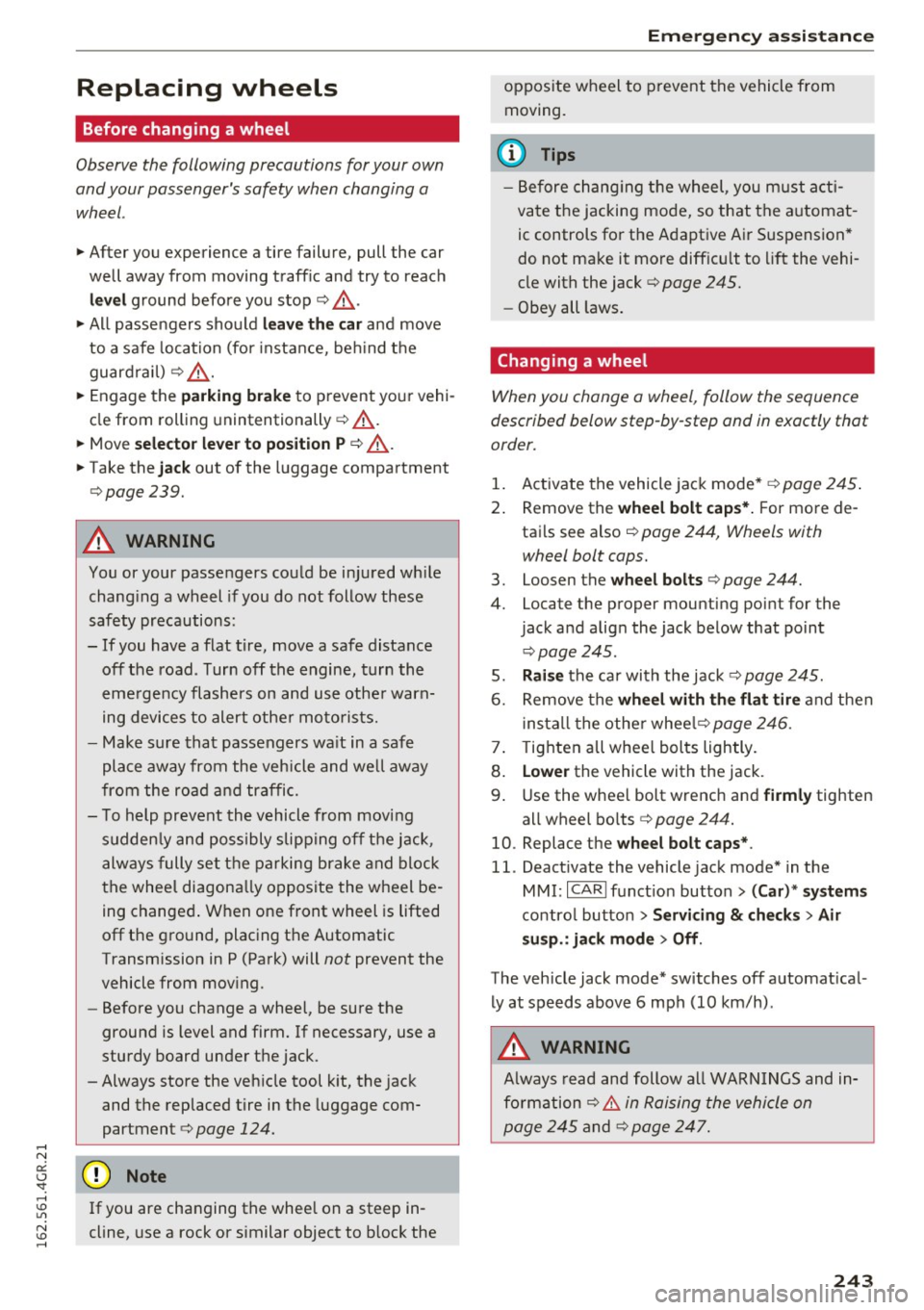
Replacing wheels
Before changing a wheel
Observe the following precautions for your own
and your passenger's safety when changing a
wheel.
.,. After you experience a tire failure, pull the car
well away from moving traffic and try to reach
level ground before you stop¢.,&..
.. All passengers should
leave the car and move
to a safe location (for instance, beh ind the
guardrail)¢ .,&. .
.,. Engage the
parking brake to prevent your vehi
cle from rolling unintentionally¢ .,&..
.. Move
selector lever to position P ¢ .,&. .
.. Take the
jack out of the luggage compartment
c:>page 239.
A WARNING
You or your passengers could be injured while
chang ing a wheel if you do not follow these
safety precautions:
- If you have a flat tire, move a safe distance
off the road. Turn off the engine, turn the
eme rgency flashers on and use other warn
ing devices to alert other motorists.
- Make sure that passengers wait in a safe
place away from the vehicle and well away
from the road and traffic.
- To help prevent the vehicle from moving
sudden ly and possibly slipping off the jack,
always fully set the parking brake and block
the wheel diagonally opposite the wheel be
ing changed . When one front wheel is lifted
off the ground, placing the Automatic
Transmission in P (Park) will
not prevent the
vehicle from moving.
- Before you change a wheel, be sure the
ground is level and firm. If necessary, use a
sturdy board under the jack.
- Always store the veh icle tool k it, the jack
and the replaced tire in the luggage com
partment
c> page 124.
(D Note
If you are changing the whee l on a steep in
cline, use a rock or similar object to b lock the
Emergency assistance
opposite wheel to prevent the vehicle from
moving.
(D Tips
- Before changing the wheel, you must acti
vate the jacking mode, so that the automat
ic controls for the Adaptive Air Suspension*
do not make it more difficu lt to lift the vehi
cle with the jack
c> page 245.
- Obey all laws .
Changing a wheel
When you change a wheel, follow the sequence
described below step-by-step and in exactly thot
order .
1. Activate the vehicle jack mode* c> page 245.
2. Remove the
wheel bolt caps*. For more de
tails see also
¢ page 244, Wheels with
wheel bolt caps.
3. Loosen the wheel bolts c:> page 244.
4. Locate the proper mounting point for the
jack and align the jack below that point
~page 245.
5. Raise the car with the jack c:> page 245.
6. Remove the
wheel with the flat tire and then
install the other whee l¢
page 246.
7. Tighten all whee l bolts lightly.
8.
Lower the vehicle with the jack.
9. Use the wheel bolt wrench and
firmly tighten
all wheel bolts
c> page 244.
10. Replace the
wheel bolt caps*.
11. Deact ivate the vehicle jack mode* in the
MMI:
I CARI funct ion button> (C ar )* systems
contro l butto n > Servicing & checks > Air
susp.: jack mode >
Off.
The vehicle jack mode* switches off automat ical
ly at speeds above 6 mph (10 km/h) .
A WARNING
-
Always read and follow all WARNINGS and in-
formation
¢ .&. in Raising the vehicle on
page
245 and ¢ page 247.
243
Page 259 of 282

Raising the vehicle
Lifting with workshop hoist and with floor
jack
The vehicle may only b e li~ ed at the lifting
points illustra ted.
F ig. 219 Front lift ing po int
F ig. 220 Rea r lift ing po int
.,. Read and heed WARNING c:> &_ .
.. Activate the vehicle jack mode* in the MMI:
I CAR I funct ion button> (Car) * systems contro l
button >
Servicing & checks > Air susp.: jack
mode > On .
.. Loca te lift ing po ints c:> fig . 219 and c:> fig . 22 0 .
.. Adju st lifting arms of wo rkshop ho ist o r floo r
j ac k t o ma tch vehicl e lifting poin ts.
.. In se rt a rub ber pa d between the f loor jack/
wor kshop hoist a nd the lifting points .
T he vehicle ja ck mode* mus t be activa ted so th at
the au tomatic a djustment of the Adaptive Air
Suspension * does not make it more d ifficult to
raise the ve hicle w it h the floo r jack.
If you must lift your vehicle with a floor jack to
work underneath , be sure the vehicle is safely
supported on stands intended for this purpose .
Emergency situations
Front lifting point
The li fting poin t is lo cate d on the floor p an rein
f orceme nt ab out at the same level as the ja ck
mounting point
c:> fig . 219 . Do not lift the vehi
cle at the vertical sill reinforcement.
Rear lifting point
T he lifting point is lo cated on the ver tic al rein
f orcement o f the lower s ill for the on- bo ar d jac k
<=> fig. 220.
Lifting with vehicle jack
Refer to c:> page 245 .
A WARNING
- To reduce the r is k of se rious inju ry and vehi
cle damag e.
- Always lift the vehicle on ly at the special
workshop h oist a nd floor jack lift points
il
lustrated c:> fig. 219 and c:> fig. 220.
- Failure to lift t he veh icle at these points
could cause t he veh icle to tilt o r fall from
a lift i f th ere is a change in vehicle weight
dist ribution and balance . This might hap
pen, fo r example, when heavy compo
n en ts such as the eng ine block o r tran s
mis sio n a re re moved .
- Whe n re mov ing heavy co m ponents like
these, an ch or vehicle t o hois t or ad d co rre
spon ding weig hts t o m aintai n the cen ter of
g ravi ty . Ot herw ise, the vehicle mig ht tilt or
slip off t he hoist, caus ing se rious pe rsonal
i njur y .
(D Note
-Be aw are of the fo llow ing points b efor e lift
ing the vehicle:
-The vehicle should never be lifted or
jacked up from underneath the engine oil
pan, the transmission housing, the front
or rear axle or the body side members.
This could lead to serious damage .
- To avoid damage to the underbody or
chassis frame, a rubber pad must be in
serted between the floor jack and the lift
points . .,.
257