2016 AUDI RS7 SPORTBACK seats
[x] Cancel search: seatsPage 61 of 282

12 Volt sockets
Applies to: veh icles wit h 12 V sockets
Fi g. 60 Luggage compartment side tr im: socket
Fi g. 61 Exa mple of a rear center console: sockets
0 0 9 (!) ., ID
~ To reach the 12-volt socket in the luggage com
partmen t, press the net down or remove the
bracket from the mounts~
fig. 60.
There are addi tional 12 Vo lt socket in the center
console under the cente r arm rest* and in the rear
¢fig. 61.
The 12-volt sockets can be used for electrical ac
cessories. The power usage must not exceed
120 watts.
_& WARNING
The socke ts and the ele ctrical accessories con
nected to them only f unct ion when the igni
tion is switched on. Incor rect usage can lead
to ser ious injuries or b urns. To reduce the risk
of injur ies, never leave chi ldren unattended in
the vehicle with the veh icle key.
(D Note
- To reduce the risk of damage to the vehicle
electrical system, never attempt to charge
the vehicle battery by connecting accesso
ries that prov ide power, such as solar panels
Seats and storag e
or battery chargers, to the 12 Volt sockets
or the cigarette lighter.
- To red uce the risk of damage to the sockets,
only use plugs that fit correctly.
Storage
(upholder
I
I
F ig . 62 Center console: cupho lder
F ig. 63 Rear center armrest: cupholder * ex tended
Front cupholder
~ To open the cupho lder, tap the cover Q fig. 62.
Rear cupholde r*
~ To open the rear cupholder, p ress o n the sym
bol
'i @ ¢fig . 63.
~ To adjust the arm @, sw ing it in the direction
of t he arrow .
~ Place the beverage in the holder and release
the arm. The arm swings back by itself and au
tomatically secures the beverage.
~ To close the rear cupholde r, press on the center
section between the two arms and push the cu
pholder in the slot as far as it w ill go.
_& WARNING
Spilled ho t liqu id can cause an accident and
personal injury .
59
Page 62 of 282
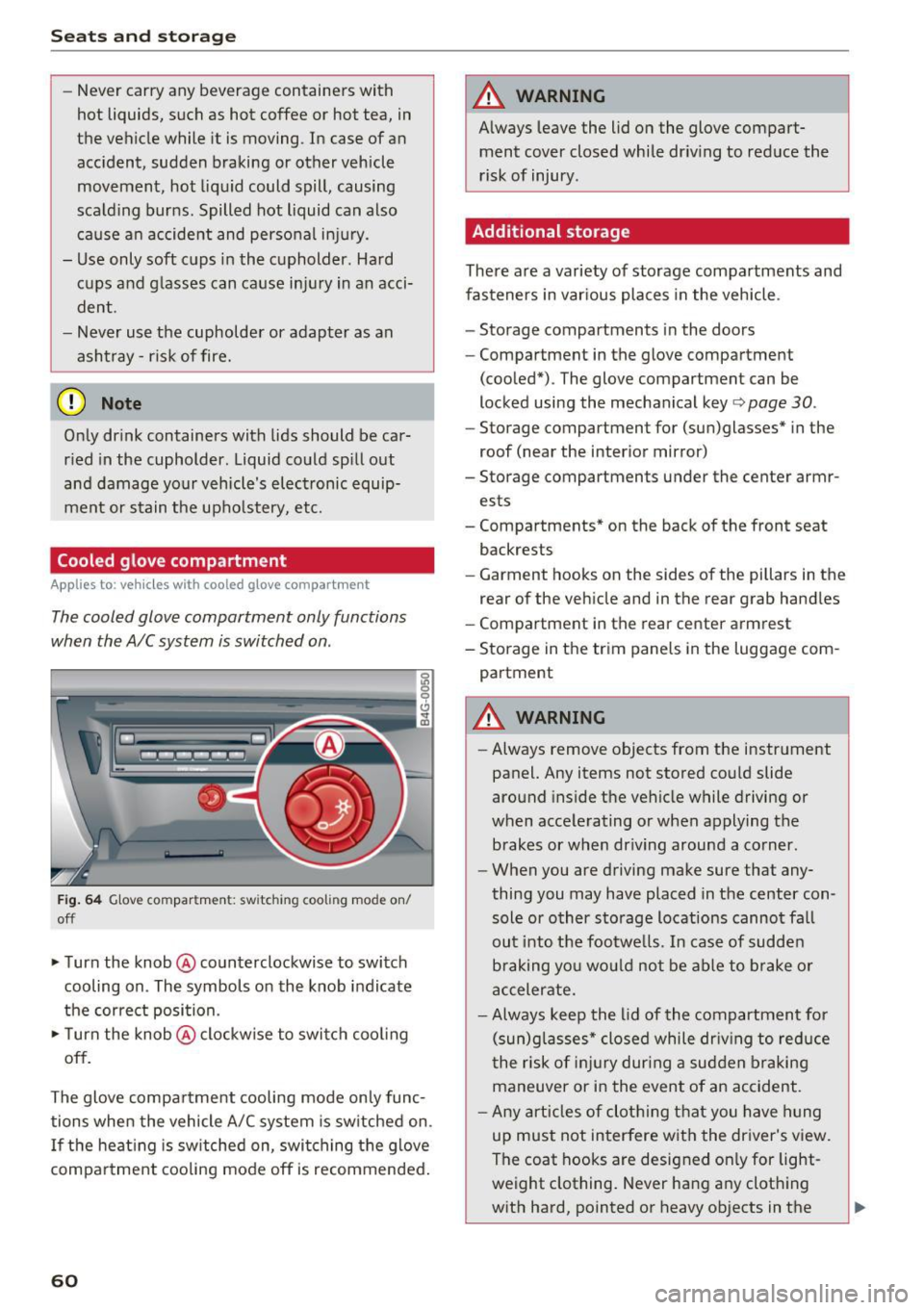
Seats and storage
-Never carry any beverage containers with
hot liquids, such as hot coffee or hot tea, in
the vehicle while it is moving. In case of an
accident, sudden braking or other vehicle movement, hot liquid could spill, causing
scalding burns. Spilled hot liquid can also cause an accident and personal injury .
- Use only soft cups in the cupholder. Hard
cups and glasses can cause injury in an acci
dent .
- Never use the cupholder or adapter as an
ashtray - risk of fire.
(D Note
Only drink containers with lids should be car
ried in the cupholder. Liquid could spill out
and damage your vehicle's electronic equip
ment or stain the upholstery, etc.
Cooled glove compartment
Applies to : ve hicles with coole d glove compar tme nt
The cooled glove compartment only functions
when the AIC system is switched on .
Fig. 64 Glove compar tment: sw itch in g coo ling mode on/
off
• Turn the knob @counterclockwise to switch
cooling on . The symbols on the knob indicate
the correct position.
• Turn the knob @clockwise to switch cooling
off.
The glove compartment cooling mode only func tions when the vehicle A/C system is switched on.
If the heating is switched on, switching the glove
compartment cooling mode off is recommended.
60
A WARNING
Always leave the lid on the glove compart
ment cover closed while driving to reduce the
risk of injury .
Additional storage
There are a variety of storage compartments and
fasteners in various places in the vehicle .
- Storage compartments in the doors
- Compartment in the glove compartment
(cooled*) . The glove compartment can be
locked using the mechanical key
r:::> page 30 .
-Storage compartment for (sun)glasses* in the
roof (near the interior mirror)
- Storage compartments under the center armr
ests
- Compartments* on the back of the front seat
backrests
- Garment hooks on the sides of the pillars in the
rear of the vehicle and in the rear grab handles
- Compartment in the rear center armrest
- Storage in the trim panels in the luggage com-
partment
A WARNING
- Always remove objects from the instrument
panel. Any items not stored could slide
around inside the vehicle while driving or
when accelerating or when applying the brakes or when driving around a corner.
- When you are driving make sure that any
thing you may have placed in the center con
sole or other storage locations cannot fall
out into the footwells . In case of sudden
braking you would not be able to brake or
accelerate.
- Always keep the lid of the compartment for
(sun)glasses* closed while driving to reduce
the risk of injury during a sudden braking
maneuver or in the event of an accident.
- Any articles of clothing that you have hung
up must not interfere with the driver's view.
The coat hooks are designed only for light
weight clothing. Never hang any clothing
with hard, pointed or heavy objects in the
Page 63 of 282

pockets on the coat hooks. During sudden
braking or in an accident- especially if the
airbag is deployed -these objects could in
jure any passengers inside the vehicle .
- To reduce the risk of personal injury in an
accident or sudden stop, always keep the
glove compartment closed while driving.
- Read and follow all WARNINGS
q page 155, Important safety instructions
on the side airbag system.
- Hang clothes in such a way that they do not
impair the driver's vision.
- The coat hooks must only be used for light
weight clothing . Do not leave any heavy or
sharp edged objects in the pockets which
may interfere with the side curtain airbag
deployment and can cause personal injury in
a crash .
- Do not use coat hangers for hanging cloth
ing on the coat hooks as this can interfere
with proper deployment of the side curtain
airbags in an accident.
- Do not hang heavy objects on the coat
hooks, as they could cause personal injury in
a sudden stop.
CD Note
Objects located on the rear shelf that rub
against the rear window could damage the
heat ing wires for the rear window defogger.
Roof rack
Description and mounting locations
Additional cargo can be carried with a roof lug
gage rack.
Fig. 65 Roof rack attac hment point s
'J, 0 9 Cl sr CD
Seats and storage
.,. Always read and follow the instructions provid
ed by the roof rack manufacturer when instal
ling the roof rack system.
If luggage or cargo is to be carried on the roof,
you must observe the following :
- Only use roof racks approved for your vehicle.
These approved roof racks are the basis for a
complete roof rack system. Additional attach
ments or carrier systems are needed to trans
port luggage and sports equipment. We recom mend using roof racks from the Audi original
accessories program.
- When installing the roof rack, make sure it is
only mounted on the designated locations on
the roof
q fig. 65.
- We recommend that you keep the installation instructions for your roof rack system together
with your Owner's literature in the vehicle.
When should the roof rack be removed?
-Before going through an automatic car wash (it
is best to ask the car wash operator for advice).
- When not in use, to reduce fuel consumption,
wind noise and to guard against theft.
_8 WARNING
=
- Use of an unapproved roof rack or incorrect
mounting of an approved roof rack can
cause the roof rack or the items attached to it to fall off the roof onto the road.
- Objects falling from the roof of a vehicle can
cause a crash and personal injury.
- Only mount the roof rack on the designated
locations on the roof¢
fig. 65.
- The roof rack system must be installed ex
actly according to the instructions provided.
- When driving with a roof rack system,
changes to the center of gravity and wind
resistance can change the vehicle handling
and lead to a collision. Always adapt your
driving and your speed to the current condi
tions.
CD Note
- Your vehicle warranty does not cover any
damages to the vehicle caused by using roof
racks or mounting structures not approved ..,.
61
Page 65 of 282

.. Distribute the load as evenly as possible .
.. Place heavy objects as far forward as possib le
¢ fig. 66 .
.. Secure luggage items with the cargo net* or
with non-elastic retaining straps to the tie
down r ings*
¢ page 64.
A WARNING
-loose objects in the luggage compartment
can slide about s udden ly and alter the vehi
cle's handling characte ristics.
- loose objects in the passenger compa rt
ment can fly forward during abrupt mane u
vers or ac ciden ts a nd injure oc cupants.
- Always store objects in the luggage com
partment and use sui table straps, particu
larly with heavy objects.
- When you transport heavy objects, always
remember that a change in the cente r of
grav ity may result in a change in the ve hi
cle's handling characteristics .
- Follow a ll warnings
¢ page 118, Driving
safety.
@ Tips
The tire pressure must be adjusted to the load
- see the t ire pressu re sticker lo cated on the
driver's s ide B-pillar.
Luggage compartment cover
The luggage compartment cover consists of two
parts.
• • Fig. 67 Cove r in the ope n lu gg age compartme nt lid
Seats and storag e
Fig. 68 Cover beh in d th e rear be nch sea t
Removing the cover in th e luggage
compartment lid
.,. Remove the knobs (D ¢ fig. 67 from the ball
mounts .
.. Pull the cover @ out of the retainers @in the
direction of the arrow.
Installing the cover in the luggage
compartment lid
.,. Slide the cover upward into the retainers @.
.. Press the knobs
seat
.. Pull the cover ¢ fig. 68 back.
.. Pull the cover upward to release.
Installing the cove r behind the rea r bench
se at
.. Place the left and right sides of the cover into
the mounts on the side trim.
.. Slide the cover forward until it locks into place .
A WARNING -~·
- To prevent accidents, never install the lug-
gage compartment cover unsecured.
- The luggage compartment cover is not a surface for stor ing objects . Objects p laced
on the cover could endanger all veh icle oc
cupants dur ing sudden braking maneuvers
or in a crash .
(D Note
The defogger and antenna w ires in the rear
window can be damaged by objects on the luggage compartment cover rubbing against
them .
63
Page 66 of 282

Seats and storage
Enlarging cargo capacity of the vehicle
interior
The seat backs can be folded forward to enlarge
the cargo capacity.
Fig. 69 Release h andle on the seatback
Folding the seatback forward
.,. When you pull the release lever@¢ fig. 69 in
the direction of the arrow, the safety knob @
pops out far enough for the red marking on
knob to be visib le.
• Fold the seatback forward.
Raising the seatback
• Raise the seatback until it is securely latched
¢ &, .When you can no longer see the red mark
on the safety knob@, the seat is latched.
A WARNING
-The backrest must always be securely latch
ed so that the safety belt of the center seat
ing position can work properly to help pro
tect the occupant.
- The backrest must be securely latched in po
sition so that no items contained in the lug
gage compartment can slide forward upon
sudden braking.
- Always check whether the latch is fully en
gaged by pulling the seatback forward.
- Never allow safety belts to become dam
aged by being caught in door or seat hard
ware.
- Torn or frayed safety belts can tear and
damaged belt hardware can break in a
crash. Inspect the belts periodically. Belts
showing damage to webbing, bindings,
buckles, or retractors must be replaced.
64
(D Note
- If you move the front seat back when the
rear seat backrest is folded forward, you
could damage the head restraints on the
rear seat.
- Slide the belt guide on the outside safety
belt all the way up before folding the back
rest back forward. Make sure the seat belt is
not pinched or damaged when the rear seat
backrest if folded back. Other objects
should be removed from the rear seat bench
to protect the seatback from damage .
Tie-downs and cargo net
The cargo net* prevents small objects from slid
ing .
Fig. 70 Locat ion of the tie -downs in the lugg age compart
ment
Fig. 71 Lugg age compa rtment: cargo net*
• To secure objects with the luggage compart
ment net*, fold the tie-down bracket upward
¢ fig. 70 .
• Insert the hooks on the luggage compartment
net* into the tie-downs ¢
fig. 71.
• Read and heed all WARNINGS ¢ page 124,
Storing cargo correctly. ..,.
Page 67 of 282

,&_ WARNING
Weak, damaged or improper straps used to
secure items to tie-downs can fail during hard
braking or in a collision and cause serious per·
sonal injury.
- Always use suitab le retaining straps and
properly secure items to the tie -downs in
the luggage compartment to help prevent
items from shifting or flying forward.
- Never attach a child seat tether strap to a
t ie-down.
- For strength-related reasons, the mounting
hooks can on ly be used to secure objects
we ighing up to 10 lb. (5 kg). Heavier objects
will not be adequately secured -there is a
r isk of inj ury.
Storage hooks
Fig. 72 Luggage compartment: storage hooks
You can also use the hooks to hang light purses,
bags, etc.
& WARNING
-
-
Th e ho oks can hold a max imum weight of
6 .6 lbs. (3 kg). Heavier objects are not ade
quately secu red. There is risk of personal in
Jury .
Seats and storag e
Reversible mat
Applies to: veh icles w ith revers ib le m at
The reversible mat protects the luggage com·
partment and bumper from dirt and scratches .
Fig. 73 Luggage compartment: reversible mat with back
rest folded forward
You can use the reversib le mat w ith the dirt-re
s istant side or the decorat ive side. After loading
or unloading , fold up the reve rsible mat and
cl ose the luggage compartment lid. Only store
the reversible mat if it is dry.
Pass-through with ski
bag
Preparing the pass -through
Applies to : veh icles w it h sk i sack
Long objects such as skis can be transported in
the ski sack* .
Fig . 74 Rear bench seat : open ing the pass-through
Opening the trunk pass -through
.,. Fold the center a rm res t in the rear forward and
out .
.,. Pull the release handle¢
fig. 74 and fold down
the cover of the pass-through in the vehicle in-
terior. .,,.
65
Page 71 of 282

system runs continuously at maximum cooling or
heating power. There is no temperature regula
tion.
Adjusting the blower~
You can adjust the volume of air generated by the
b lower to your preference. To have the blower
regulated automatica lly, press the
IAUTOI but
ton.
~ Adjusting air distribution
You can manually select the vents where the air
will flow. To have the air distribution reg ulated
automatically , press the
IAUTO ! button.
~ Adjusting seat heating*/seat ventilation*
Pressing the button switches the seat heating/
seat ventilat ion on at the highest setting (leve l
3). The LEDs indicate the temperature level. To
reduce the temperature, press the button again.
To switch the seat heating/seat ventilation off,
press the button repeated ly until the LED turns
off .
Afte r 10 minutes, the seat heating automatically
switches from level 3 to level 2.
I@ FRONT I Switching the defroster on/off
The windshield and s ide windows are defrosted
or cleared of condensation as qu ickly as possib le.
The maximum amount of air flows mainly from
the vents below the windshield. Recirculation
mode switches off. The temperature shou ld be
set to approximate ly 22
°C.
The IAU TOI button switches the defroster off.
IQiD REARI Switching the rear window defogger
on/off
The rear window heate r o nl y operates when the
engine is running.
It switches off automatical ly
after a few minutes, depending on the outs ide
temperature.
To prevent the rear w indow heater from switch
in g off automatically , press and hold the
IQiil REAR I
button for more than 2 seconds. This is stored
until the ignition is switched off.
Warm and cold
I SYNC ! Synchronization
When synchronization is switched on, the set
tings for the driver's s ide are applied to the front
passenger's side (except for seat heating/ventila
tion *). The settings in the rear are also synchron
ized. Synchronization switches off if the settings
are adjusted on the front passenger's side or in
the rear.
You can synchronize the settings in a row by
pressing and holding a control. For example, to
apply the settings for the front passenger's side
to the driver's side, press and hold the control on
the front passenger's s ide. The same applies to
the rear.
Residual heat*
With the ign ition turned off, you can activate the
residual heat function by pressing the~ button
<=> fig. 77. The residual heat from the coolant is
used to heat the veh icle inter ior. The residual
heat function sw itches off automat ica lly after
about 30 minutes.
Air vents
You can open or close the center and rear vents in
the cockpit and the
vents in the rear center con
sole and door pillars using the ridged thumb
whee ls. The levers adjust the direction of the air
flow from the vents.
_&. WARNING
-You should not use the recirculation mode
for an extended period since no fresh air is
drawn in. With the air-conditioning switch
ed off, the windows can fog up, which in
creases the risk of an accident.
- Individuals with reduced sensitivity to pain
or temperature could develop burns when
using the seat heat ing funct ion. To reduce
the risk of injury, these individuals should
not use seat heating .
(D Note
To avoid damage to the heating elements in
the seats, do not kneel on the seats or place
heavy pressure on one point of the seat.
69
Page 74 of 282
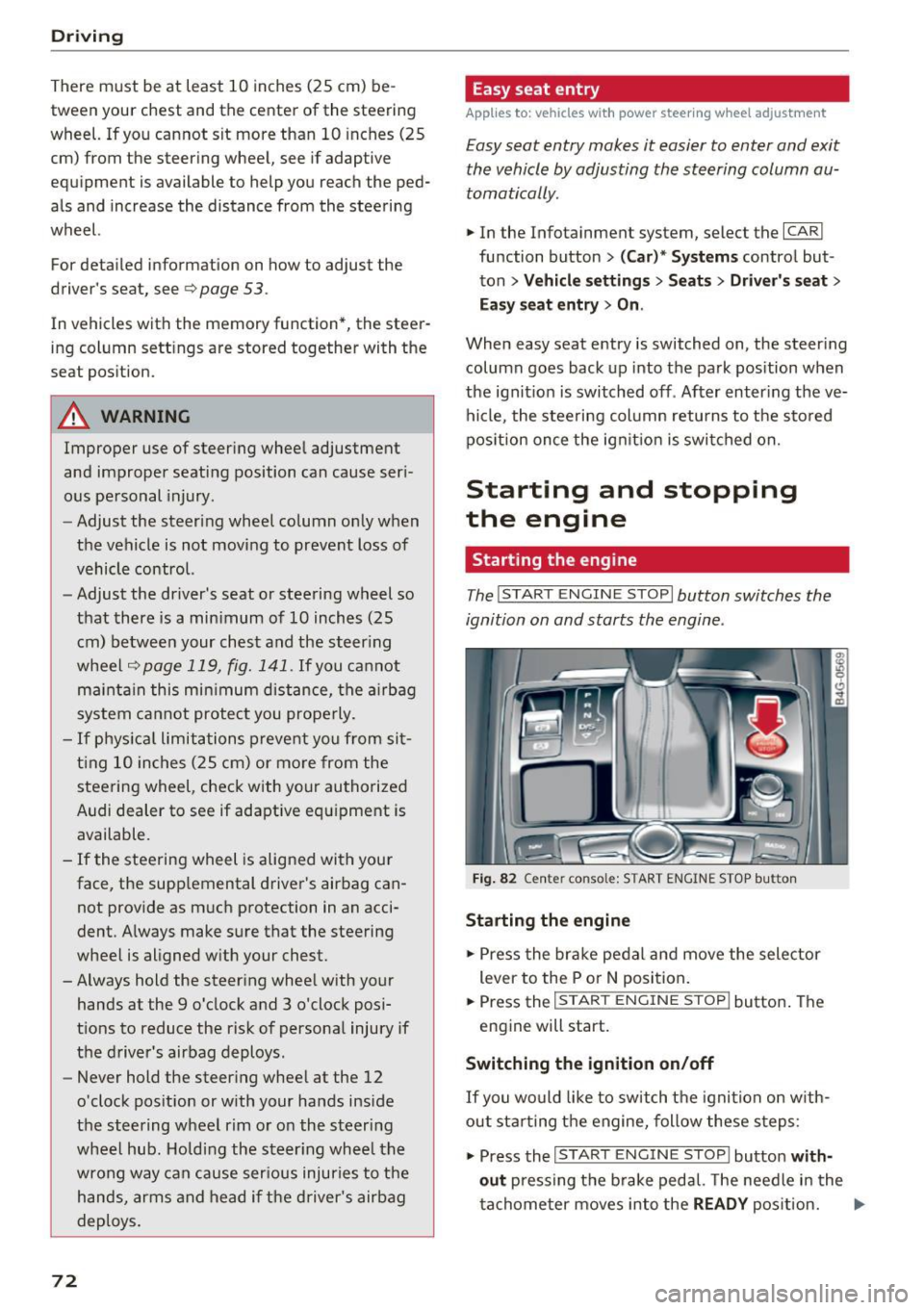
Driving
There must be at least 10 inches (25 cm) be
tween your chest and the center of the steering
wheel. If you cannot sit more than 10 inches (25
cm) from the steer ing wheel, see if adaptive
equipment is available to help you reach the ped
als and increase the distance from the steering
wheel.
For detai led information on how to adjust the
driver's seat, see
¢ page 53.
In vehicles with the memory function*, the steer
ing column sett ings are stored together with the
seat position.
A WARNING
Improper use of steer ing whee l adjustment
and improper seating position can cause ser i
ous pe rsonal injury.
- Adjust the steering wheel column only when
the vehicle is not moving to prevent loss of
vehicle control.
- Adjust the driver's seat or steering wheel so
that there is a minimum of 10 inches (25
cm) between your chest and the steer ing
wheel
r::.> page 119, fig. 141. If you cannot
mainta in this min imum distance, the airbag
system cannot protect you properly.
- If phys ica l limitations prevent you from sit
t ing 10 inches (25 cm) or more from the
steering wheel , check with your authorized
Audi dealer to see if adaptive equ ipment is
available.
- If the steering wheel is aligned with your
face, the supp lemental driver's airbag can
not provide as m uch protection in an acci
dent. Always make sure that the steering
wheel is aligned w ith your chest.
- Always hold the steer ing whee l with your
hands at the 9 o'clock and 3 o'clock posi
tions to reduce the risk of personal injury if
the driver's airbag deploys .
- Never hold the steer ing wheel at the 12
o'clock posit ion or w ith your hands inside
the steering wheel rim or on the steering
wheel hub . Holding the steer ing whee l the
wrong way can cause ser ious injuries to the
hands, arms and head if the driver's airbag
deploys.
72
-
Easy seat entry
Applies to: vehicles with power steering wheel adjustment
Easy seat entry makes it easier to enter and exit
the vehicle by adjusting the steering column au
tomatically .
.,. In the Infotainment system, select the ICARI
function button > ( Car )* Systems control but
ton
> Vehicle settings > Seats > Driver's seat>
Easy seat entry > On .
When easy seat entry is switched on, the steer ing
column goes back up into the park position when
the ignit ion is switched off . After enter ing the ve
hicle, the steering col umn returns to t he sto red
pos ition once the ign it ion is swi tched on.
Starting and stopping
the engine
Starting the engine
The I START ENGINE STOP I button switches the
ignition on and starts the engine .
Fig. 82 Cente r conso le: S TART ENGINE STOP b utt on
Starting the engine
.,. Press the brake pedal and move the selector
lever to the P or
N position.
... Press the
!STAR T ENGINE ST OP ! button. The
engine will start.
Switching the ignition on/off
If you would like to switch the ignition on w ith
out sta rting the engine, follow these steps:
.,. Press the
I START ENGINE STOP ! button with
out
pressing the brake pedal. The needle in the
tachometer moves into the
READY position. II>-