2016 AUDI A7 brakes
[x] Cancel search: brakesPage 93 of 294

Audi adaptive cruise control and braking guard
Audi braking guard
Description
Applies to vehicles: with Audi adaptive cruise co ntrol
F ig. 99 Instrument cluster : approach warning
Braking guard uses radar sensors and a video
camera. It also functions within the lim its of the
system when adaptive cruise control is sw itched
off.
What can braking guard do?
When detected in time, the system can assess
situations when a vehicle ahead brakes suddenly
or if your own veh icle is traveling at a high speed
and approaching a vehicle up ahead that is mov
ing more slow ly . Braking guard does not react if it
cannot de te ct the situation .
The system advises you of various situations:
- The
distance warning is given if you are too
close to the vehicle ahead for a long time. If the
vehicle ahead brakes sharply, you will not be
able to avo id a collision. The indicator light.
in the d isplay comes on .
- The
approach warning is g iven when a detected
vehicle up ahead in your lane is moving much
more slowly than you are or if it brakes sharply .
When this warning is g iven, it may only be pos
sible to
avoid a co llis ion by swerving or braking
sharp ly. The indicator light. and indica tor in
the display will warn yo u about the danger
¢
fig. 99. You will also hear an acoustic signal.
If you do not react fast enough or do not react at
all to the situation, braking guard will intervene
M N by braking. <( I.J "". rl I.O
"' N <.0 ll This is not a vailable in some coun tri es. rl
- If a collision is imminent, the system wi ll first
provide an
acute warning by briefly and sharply
app ly ing the brakes.
- If you do not react to the acute warning, brak
ing guard can brake with increasing force within
the limits of the system. This reduces the vehi
cle speed in the event of a collision.
- The system can initiate maximum braking
short ly before a collision
1l . Full dece leration at
high speeds occurs only in vehicles with adap
tive cruise control and s ide ass ist (pre sense
plus).
- If the braking guard senses that you are not
braking hard enough when a collis ion is imm i
nent, it can increase the braking force .
- The pre sense functions also engage when a
collision is imm inent ¢
page 185 .
Which functions can be controlled?
You can switch braking guard and the distance/
approach warning on or off in the MMI
¢ page 92, Settings in the Infotainment sys
tem .
A WARNING
--
Lack of attention can cause collisions, other
accidents and ser ious personal injuri es. The
braking guard is an ass ist system and cannot
prevent a collision by itself. The driver must
always intervene . The driver is always respon
sib le for braking at the correct time.
- Always pay close attent ion to traffic,
even
when the braking guard is switched on . Be
ready to intervene and be ready to take com
p lete control whenever necessary. Always
keep the safe and legal distance between
your veh icle and vehicles up ahead.
- Braking guard works within limits and will
not respond outside the system limits, for
example when approaching a stopped vehi
cle or stationary obstacle (end of a traffic
jam or vehicle that has broken down in traf
fic).
-Always remember that the radar sensor for
the braking gua rd works on ly w ithin defined
liJ,,
91
Page 109 of 294

M N <( I.J "". rl I.O
"' N I.O rl
Automatic transmission S tronic, tiptronic
Introduction
The automat ic transm iss ion is controlled elec
tronically. The transmission upshifts or down
shifts automatically depending on which drive
program is selected.
When a
moderate driving style is used, the
transmission selects the most econom ical driving
mode. The transmiss ion upshifts at a lower RPM
and downshifts at a higher RPM to improve fuel
efficiency.
The transmission switches to a sporty mode after a kick-down or when the driver uses a
sporty driv
ing style
cha racterized by quick accelerator pedal
movements, heavy acceleration, frequent
changes in speed and traveling at the maximum
speed.
If desired, the driver can also select the gears
manually (tiptronic mode) ¢ page 111.
Various automat ic tr ansm issions may be instal
led, depending on the model:
S tronic transmission
The S tronic is a dual -clutch transmission . Power
is transferred using two clutches that work inde
pendently from one another. They replace the
torque converter used in conventional automat ic
transmissions and a llow the vehicle to accelerate
without a noticeable interruption in traction.
tiptronic transmission
In the tiptronic transmission, power is transfer
r ed by a torque converter.
Automatic transmission
Selector lever positions
Fig. 116 Disp lay in the instrument cluste r: selector lever
posit ion
T he selec tor lever pos ition engaged appea rs next
to the se lector lever as well as in the instrument
cluster display.
P -Park
In this selector lever position the transmission is
mechanica lly locked . Engage P only when the ve
hicle is
completely stopped¢.& in Driving the
automatic transmission on page 109.
To shift in or out of posit ion P, you must first
press and hold the brake pedal and then press
the release button in the selector lever hand le
whi le moving the selector lever to or from P. You
can sh ift out of this position only with the igni
tion on.
R -Reverse
Select R only when the vehicle is at a full stop
and the engine is running at idle speed¢ .& in
Driving the automatic transmission on
page 109.
Before you move the selector lever to R, press
both the button in the hand le of the selector lev
er
and the brake pedal at the same time.
When the ignition is on, the backup lights illumi
nate when the selector lever is moved into R.
N -Neutral
The transm iss io n is in neutral in this pos ition.
Sh ift to this position for standing with the brakes
applied
¢ .& in Driving the automatic transmis-
sion on page 109. .,.
107
Page 112 of 294

Automatic transmission
-Do not ride the brakes or press the brake
pedal too often or too long when driving
down a hill. Constant braking causes the
brakes to overheat and substantially re
duces braking performance, increases brak
ing distance or causes complete failure of
the brake system .
- To prevent the vehicle from rolling back
when stopping on inclines, always hold it in
place with the brake pedal or parking brake.
- Never hold the vehicle on an incline with a
slipping clutch. The clutch opens automati
cally when it becomes too hot from the
overload . An indicator lamp
mJ illuminates
and a driver message appears¢
page 112
when the clutch is overloaded.
-If the engine must remain running, never
have any driving position engaged when
checking under the hood. Make sure these
lector lever has securely engaged and is
locked in P with the parking brake set
¢page 218. Otherwise, any increase in en
gine speed may set the vehicle in motion,
even with the parking brake applied.
@ Note
- When stopping on an incline, do not try to
hold the vehicle in place by pressing the ac
celerator pedal while a driving gear is se lected . This can cause the transmission to
overheat and can damage it . Activate the
parking brake or press the brake pedal to
prevent the vehicle from rolling.
- Allowing the vehicle to roll when the engine
is stopped and the selector lever is in N will
damage the transmission because it is not
lubricated under those circumstances.
@ Tips
For safety reasons, the parking brake is re
leased automatically only when the driver's
safety belt is engaged in the buckle.
110
· Hill descent control
Hill descent control assists the driver when driv
ing down hills .
Hill descent control is activated when the selec
tor lever is in the D or S posi tion and you press
the brake pedal. The transmission automatically selects a gear that is suitable for the incline . Hill
descent control tries to maintain the speed ach
ieved at the time of braking, within physical and
technical limitations. If may still be necessary to
adjust the speed with the brake pedal.
Hill descent control switches off once the hill lev
els out or you press the accelerator pedal.
On vehicles with a cruise control system*
¢
page 83, hill descent control is also activated
when the speed is set.
A WARNING
Hill descent control cannot overcome physical
limitations, so it may not be able to maintain
a constant speed under all conditions. Always be ready to apply the brakes.
Page 190 of 294

Intelligent Technology
shared, p le a se see yo ur contract with the
wireless telecomm unications provider and the
"About Aud i connect" tab in your vehicle's
MMI:
! MENUI button> Audi connect > About
Audi connect .
Electronic Stabilization
Control (ESC)
Description
ESC helps to improve road holding and vehicle
dynamics to help reduce the probability of sk id
d ing and loss of veh icle control.
It works only
when the engine is runn ing. ESC detects certa in
d ifficult d riving situations, including when the ve
h icle is beginn ing to sp in (yaw) o ut of control and
he lps you to ge t the veh icle back u nder cont ro l b y
selec tively braking the whee ls, and/or reduc ing
engine power and providing steering assistance
to help hold the vehicle on the driver's i ntended
course. The indicator light
DJ in the instrument
cluster blinks when ESC is taking action to help
you control t he veh icle.
ESC has lim itations. It is important to remember
that ESC cannot overcome the laws of physics. It
will not a lways be ab le to he lp out under all con
d itions you may come up against. For example,
ESC may not always be able to help you master
situations where there is a sudden change in the
coefficient of friction of the road surface. Whe n
there is a section of d ry road tha t is s udden ly cov
ere d wi th wa ter, s lush or snow, ESC ca nnot per
form the same way it wou ld on the d ry s urface . If
the vehicle hydroplanes ( rides on a cushion of wa
ter instead of t he road surface), ESC wi ll not be
ab le to he lp you steer the veh icle because contact
with the pavement has been i nterrupted and the
ve hicle cannot be b raked or steered. Dur ing fast
cor ne ring, particula rly o n w inding roads, ESC
cannot a lways deal as eff ect ively wi th d iff icu lt
d riving situat ions than at lowe r speeds.
Always ad just your speed and dr iv ing style to
road, traffic and weather conditions. ESC ca nnot
over ride the vehicle's physical limi ts, increase t he
ava ilab le tract io n, or keep a vehi cle on t he road if
roa d de pa rture is a res ult o f driver in att enti on.
I nstead, ESC improves the poss ibility of keeping
188
the veh icle unde r control and on the road dur ing
extreme maneuve rs by using the dr iver's stee ring
i nputs to help keep the vehicle going in the in
tended direction. If yo u are traveling at a speed
that causes you to run off the road before ESC
can p rov ide any assistance, you may not experi
ence the benefits of ESC.
ESC is switc hed on all the time. In certain s itua
tions when you need less tracti on, you can switch
off ASR by press ing the button
[ru c:> page 189,
fig . 178. Be sure to sw itch ASR on aga in when
you no longer need l ess traction.
The following systems are integrated in the ESC:
Anti -lock braking system (ABS )
ABS prevents the whee ls from locki ng when brak
i ng . T he veh icle can st ill be stee red even during
hard braking. App ly steady pressure to the brake
pedal. Do not pump the pedal. A puls ing in the
brake pedal indicates that the system is acting to
stab ilize the veh icle.
Brake assist sy stem
The bra ke ass ist system can decrease braking dis
tance. It increases bra king power when the driver
presses the brake peda l quickly in emergency sit
uat ions. You must press and hold the b rake peda l
u nt il the dange rous situat io n is over . In vehicles
with adaptive cruise co ntro l*, the brake ass ist
system is more sensitive if t he d ista nce detected
to t he veh icle a head is too sma ll.
Anti-slip regulation (ASR)
ASR red uces eng ine power when the drive wheels
begin spin ning and adapts the force to the road
cond it ions . Th is makes it eas ier to sta rt, acce ler
ate a nd dr ive up incl ines.
Electronic differential lock (EDL)
EDL applies t he brakes to a whee l that starts
sp inning a nd tra nsfe rs the d rive power to the
othe r drivi ng whee ls. This function is not ava ila
ble at hig he r speeds.
In extreme cases, EDL automatically sw itches off
to keep the brake o n the braked whee l from over
hea ting. The vehicle is st ill work ing cor rect ly. EDL ..,.
Page 192 of 294

Intelligent Technology
ESC lev els
Sport mode on Sport mode off
Beha vior
The ESC and ASR stabilization f unctions are The full stabilization function of t he ESC
limited
c> ,& . and ASR is avai lab le again .
Operation Press the 1.$ OFF I button. Press the 1.$ OFF I button agai n.
In dicato r II turns on. II turns off.
light s
Driv er m es- S ta bi liz at ion contr ol (ESC ): sport. Warn -Stabiliz ati on c ontr ol (ESC ): on
s age s ing! Res tricted stabilit y
A WARNING
Only switch sport mode on when yo ur driving
abilities and the traffic situation permit, be
cause there is a risk of sliding.
- The stabilization function is limited when
sport mode is switched on. The dr iv ing
wheels could spin and the vehicle could
swerve, especially on slick or slippery road
s u rfaces .
(D Tips
-Sport mode cannot be switched on if the
cruise control system* or adaptive cruise
control* is switched on.
- If the rear spoiler system malfunctions,
sport mode may not switch on or it may
switch off again automat ically.
Braking
What affects braking efficiency?
New brake pads
During the f irst 250 miles (400 km), new brake
pads do not possess the ir full braking effect, they
have to be "broken in" first
c> ,& . You can com
pensate for this sl ightly reduced brak ing power
by pushing ha rder on the brake pedal. Avoid
heavy brak ing loads dur ing the b reak-in per iod.
Operat ing condit ions and d riving hab its
The brakes on today's automobi les are st ill sub
ject to wear, depending largely on operating con
d itions and dr iving habits
c> ,& . On veh icles that
are either driven mostly in stop-and-go c ity t raf
fic or are dr iven hard, the b rake pads should be
checked by your author ized Audi dea ler mo re of -
190
ten than specified in the Warrant y & Mainte
nan ce b ookl et.
F ail ure to have your brake pads
inspected can resu lt in reduced brake perform
ance.
On steep slopes, you sho uld use the braking ef
f ect of the engine. This way, you prevent unnec
essary wear on the brake system. If yo u must use
you r brakes, do not hold the brakes down contin
u ously. Pump the brakes at intervals .
Operating noise
Noises may occur when braking depend ing on the
speed, braking force and ou tside cond itions su ch
as temperature and hum idity .
Effect of wat er and road salt
In certa in situations, for examp le after driv ing
t hr ough water, in heavy rain, after overnight con
densa tion or after washing yo ur ca r, the bra king
effect can be reduced by moisture or ice on the
brake rotors and brake pads . The brakes must be
dried fi rst with a few careful brake applications .
At higher speeds and with the winds hield wipers
turned on, the brake pads press against the brake rotors for a short amount of time . This occurs at
r egular intervals without the driver noticing and
provides for better brake response time under
wet cond itions .
The effect iveness of the brakes can be reduced
when the vehicle is d riven on a salt-covered road
and the brakes are not used. Likewise, you clean
off accumulated salt coating from brake discs
and pads wi th a few caut ious applications of the
brake
c> ,& . IJI>
Page 193 of 294
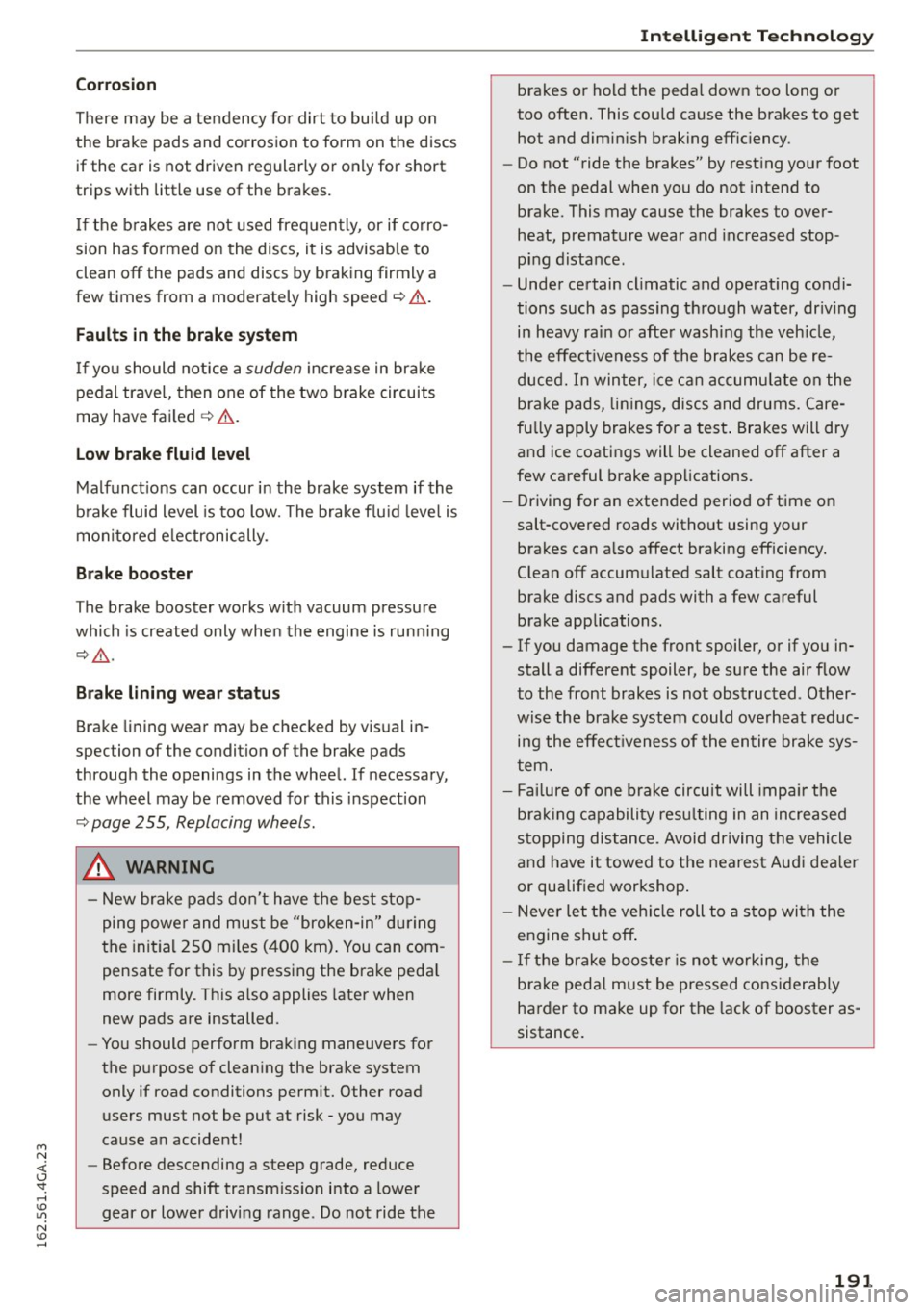
M N <( (.J
'SI: ,...., \!) 1.1'1
N \!) ,....,
Corro sion
There may be a tendency fo r dirt to bui ld up on
the brake pads and corrosion to fo rm on the discs
if the car is not driven regularly or only for short
trips with little use of the brakes.
If the b rakes are not used frequently, or if corro
sion has formed on the discs, it is advisab le to
clean
off the pads and discs by braking firmly a
few times from a moderately high speed
c=> .&, .
Faults in the brake sy stem
If you should not ice a sudden increase in brake
pedal travel, then one of the two brake circuits
may have fai led
c=> .&, .
Low brake flu id level
Malfunct ions can occur in the brake system if the
brake fluid level is too low. The brake flu id leve l is
monitored e lectronically.
Br ake boo ste r
The brake booster works w ith vacuum pressure
which is created only when the engine is running
~ ,& .
Brake lining wear sta tu s
Brake lining wear may be checked by visual in
spection of the condition of the brake pads
through the openings in the wheel. If necessary,
the wheel may be removed for this inspection
c=> page 2 55, Replacing wheels.
.8, WARNING -
- New brake pads don't have the best stop
ping power and must be "broken-in" during
the initial 250 mi les ( 400 km) . You can com
pensate for this by pressing the brake peda l
more firmly. This a lso applies later when
new pads are installed.
- You should perform braking maneuvers for
the purpose of clean ing the brake system
only if road conditions perm it. Other road
users must not be put at risk -you may
cause an accident!
- Before descending a steep grade, reduce
speed and shift transmiss ion into a lower
gear or lower driving range. Do not ride the
In te llig ent T echnolog y
brakes or hold the peda l down too long o r
too often. This could cause the brakes to get
hot and dimin ish braking effic iency.
- Do not "ride the brakes" by rest ing your foot
on the pedal when you do not intend to
brake. This may cause the brakes to over
heat, premature wear and increased stop
ping distance .
- Under certain cl imatic and operat ing condi
tions such as passing through water , dr iv ing
in heavy rain or afte r washing the veh icle,
the effect iveness of the brakes can be re
duced. In winter, ice c an accumulate on the
b rake pads, lin ings, discs and drums. Care
fu lly apply brakes for a test . Brakes will dry
and ice coatings will be cleaned
off after a
few ca reful brake app lications.
- Driving for an extended period of t ime on
salt-covered roads without using your
brakes can a lso affect braking efficiency.
Clean
off accumulated salt coating from
brake discs and pads with a few careful
brake applications.
- If you damage the front spoiler, or if you in
stall a different spoiler, be su re the air f low
to the front brakes is not obstructed . Other
wise the brake system could overheat reduc ing the effect iveness of the entire brake sys
tem.
- Fai lure of one brake circuit will impa ir th e
b rak ing capability res ulting in an increased
s topping distance. Avoid driving the vehicle
a nd have it towed to the nearest Aud i dea ler
or qualified workshop .
- Never let the vehi cle roll to a s top with the
engine shut
off .
- If the b rake booste r is no t working, the
b rake peda l must be pressed cons iderably
harder to make up for the lack of booster as
sistance.
191
Page 198 of 294

Driving and the environment
Driving and the
environment
Breaking in
New engine
The engine needs to be run-in during the first
1,000 miles (1,500 km).
For the first 600 miles (1,000 kilometers ):
.,. Do not use full throttle .
.,. Do not drive at engine speeds that are more
than 2/3 of the maximum permitted RPM .
.,. Avoid high engine speeds.
From 600 to 1,000 miles (1,000 to 1,500
kilometers ):
.,. Speeds can gradually be increased to the maxi
mum perm issible road or eng ine speed.
During and after break-in period
.,. Do not rev the engine up to high speeds when it
is cold . This applies whether the transmission is
i n N (Neutral) or in gear .
After the break-in period
.,. Do not exceed maximum engine speed under
any circumstances.
.,. Upshift into the next higher gear
before reach
i ng the red area at the end of the tachometer
scale~
page 10 .
During the first few hours of driving, the engine's
internal friction is higher than later when all the
mov ing parts have been broken in. How well th is
break-in process is done depends to a cons idera
b le extent on the way the vehicle is driven during
the first 1,000 miles (1,500 kilometers).
(D Note
Extremely high engine speeds are automati
cally reduced. However, these rpm limits are
programmed for an engine wel l run-in, not a
new engine.
196
® For the sake of the environment
Do not drive with unnecessarily high engine
speeds -upshifting early saves fuel, reduces
noise and protects the environment.
New tires
If your vehicle is running on new tires, drive par
ticularly careful for the first 350 miles (500 kilo
meters) after f itting .
.8, WARNING
New tires tend to be slippery and must also
be "broken- in". Be sure to remember this dur
ing the first 350 mi les (500 kilometers).
Brake gently. Avoid following closely behind
other ve hicles or other situations that might
require sudden, hard braking.
Avoid damaging the
vehicle
When you are driving on poor roads, or over
curbs, steep ramps, etc ., make certain that low
lying parts such as spoilers and exhaust system
parts do not bottom out and get damaged .
This is especially true for vehicles with low-slung chass is (sports chassis)* and fully loaded
vehicles .
-
Driving through water on
roads
Note the following to avoid vehicle damage whe n
driving through water, for example on flooded
roads:
- The water must not be any highe r than the bot
tom of the vehicle body.
- Do not dr ive faster than walk ing speed .
.8, WARNING
After driv ing through water or mud, the brak
ing effect can be reduced due to moisture on
the brake discs and brake pads. A few careful
brake applications shou ld dry off the brakes.
Page 200 of 294

Driving and th e environment
content of the fuel be ing used. Using a differ
ent brand of fuel may help, or filling the tank
w ith lead-free super grade gasoline.
Diesel particulate filter
A pp lies to veh icles: w ith d iesel e ng in e
The diesel particulate filter filters nearly a ll of
the soot particles out of the exhaust . The filter
cleans itse lf automatically under normal driving
conditions. If the f ilter cannot clean itself (for ex
ample, because you are only driving short distan
ces), the filter becomes clogged with soot and
the
II symbo l for the diesel particulate filter il
lum inates ¢
page 20.
_& WARNING
-Do no t park your vehicle ove r flammable
materials such as g rass or leaves because
the high temperature of the diesel particu
late fi lter co uld start a fire.
-
- Do not apply an underbody protectant in the
exha ust system a rea o r a fire could start.
Placing your vehicle out
of service
If you wou ld like to take your veh icle out of serv
ice for a longer t ime, contact your authorized
Aud i dealer or authorized Aud i Service Facility.
They will advise you of important measures, such
as corrosion protection, maintenance and storage p rocedures . Also follow the informat ion about
the battery ¢
page 228.
Economical and environ
mentally-friendly driving
General
Your personal style of driving will determine the
economy of your vehicle, as well as exhaust and
noise levels .
Fuel economy, environmental impact, and wear
on your engine, brakes and t ires largely depend
on three factors:
-your personal dr iv ing style
- operating conditions
198
- technical limitat ions
If you ant ic ipate what you need to do next and
drive econom ic a lly, you can easily cut yo ur fu el
consump tion by 10-15 percent. This section will
give you some tips on how you can he lp the envi
ronment and your pocketbook .
(D Tips
'
The cons ump tion es tima tes as published by
EN VIRON MENTAL PRO TEC TION AGENCY ( EPA)
and T ransport Canada may not correspond to
your actual consumption on the road, which
will vary depending upon vehicle load and
speed, road and weather conditions, tr ip
l ength, etc.
Drive smoothly and keep a lookout ahead
Vehicles use the most fuel when they are acceler
ating.
.. Avo id unnecessary accelerating and brak ing.
Vehicles use the mos t fue l when they a re acceler
ating. I f yo u anticipate what is going to happen
next, you w ill need to b rake less and, thus, accel
erate less. Let the veh icle coast whenever possi
ble -for example when you see that the next traf
fic light is red .
Avoid full throttle
Driving at moderate speeds saves fuel and im
proves your mileage.
.. Try and keep well below your car's maximum
speed.
Acce lerating gently red uces fue l cons umption,
engine wear, and does not disturb the environ
ment .
Fuel consumpt ion, exhaust emiss ions and engine
noise increase d isproportionately at high speeds .
If you drive at approximate ly three quarte rs of
top speed, fue l consumption will be reduced by
one half. Never drive faster than the posted
speed l imit and weather cond itions permit.