2016 AUDI A7 ECU
[x] Cancel search: ECUPage 61 of 294

M N <( I.J "". rl I.O
"' N I.O rl
12 Volt sockets
Applies to vehicles: with 12-volt sockets
Fig. 58 Luggage compartme nt s ide trim panel: Socket
Fig. 59 Rear center console example: Sockets
0 0 9 (!) ., ID
~ To reach the 12-volt socket in the luggage com
partment, press the net down or remove the
bracket from the mounts
c::> fig. 58.
There are additional 12 Volt socket in the center
console under the center armrest* and in the rear
c::> fig. 59.
The 12-volt sockets can be used for electrical ac
cessories . The power usage must not exceed
120 watts.
_& WARNING
The sockets and the electr ical accessories con
nected to them operate only when the igni
tion is switched on. Incorrect usage can lead
to serious injuries or burns. To reduce the risk
of injuries, never leave children unattended in
the vehicle with the vehicle key.
(D Note
- To reduce the risk of damage to the vehicle electrical system, never attempt to charge
the vehicle battery by connecting accesso
ries that provide power, such as solar panels
Seats and storage
or battery chargers, to the 12 Volt sockets
or the cigarette lighter .
- To reduce the risk of damage to the sockets,
only use plugs that fit correctly .
Storage
(upholder
I
I
Fig. 60 Center console: cupho lder
Fig. 61 Rear center armrest: cup holder * extended
Front cupholder
~ To open the cupholder, tap the cover c::> fig. 60.
Rear cupholder*
~ To open the rea r cupholder, press on the sym
bol
ii @ c::> fig . 61.
~ To adjust the arm @, swing it in the direction
of the arrow .
~ Place the beverage in the ho lder and release
the arm. The arm swings back by itself and au
tomatically secures the beverage.
~ To close the rear cupholder, press on the center
section between the two arms and push the cu
pholder in the slot as far as it will go .
_& WARNING
Spilled hot liquid can cause an accident and
personal injury.
59
Page 64 of 294

Seat s and storage
- Objects falling from the roof of a vehicle can
cause a crash and personal injury.
- Only mount the roof rack on the designated
locations on the roof¢
fig. 63.
-The roof rack system must be insta lled ex
actly according to the instructions provided .
- When driving with a roof rack system, changes to the center of gravity and w ind re
sistance can change the vehicle handling
and lead to a collision. A lways adapt your
dr iving and your speed to the current cond i
t ions.
(D Note
- Your vehicle warranty does not cover any
damages to the vehicle caused by using roof
racks or mounting structures not approved
by Aud i for your vehicle . The same app lies to
damage res ulting from incorrect roof rack
i nsta llation.
-A lways check the roof rack mount ings and
hardware before each trip and dur ing a tr ip
to make su re eve rything is securely tight
ened .
If necessary, re tighten the mo untings
a nd chec k the en tire system from time to
time.
- After mounting a roof rack syste m, or when
you transport objec ts on the roof o f yo ur ve
hicle, the height of the veh icle is naturally
increased. Be caref ul when driv ing under
l ow bridges or in parking garages for exam
ple. This cou ld cause damage to the load
and even t he vehicle itself.
- Make sure the open rear lid and the sun roof* do not come into contact with the roof
rack .
Loading the roof rack
Always distribu te loads evenly. Make sure any
t hing on the roof rack is securely tied down.
~ A lways distribute the loads on the roo f rack
evenly .
~ Always attach items to the roof rack secure ly
before you drive off .
The max imum permissib le roof weight is
220 lb
( 100 kg ).
The roof weight is the total of the
62
weight o f the roof rack, the attachments and the
cargo you are carry ing . You must a lso not exceed
the maximum load weight for the roof rack yo u
a re using .
When using a roof rack system which has a lower
l oad car rying capacity, you must not use up the
total max imum permissib le load carrying capaci
ty specified above. Inste ad, you should load the
roo f rack system only to the maximum capacity
specified by the manufacturer of the roof rack
system.
A WARNING
Weak, damaged or improper straps used to
secure i tems to the roof rack can fail d uring
hard br aking o r in a collision and cause ser i
ous persona l injury.
- Ma ke su re the roof ra ck is ins talled exactly
as spe cified above
c::> page 61 .
-Always use su itable mount ing straps for se
cur ing ite ms to the roof rack to help p reven t
i t ems from shifting o r flying forwa rd .
- It ems on t he roof rac k must always be se
curely mounted .
-The use of a roof rack ca n negat ively affect
the way a vehicle handles. C argo th at i s
large, heavy, bulky, long or flat will have a
greater negative influence on the vehi cle's
aerodynamics, center of gravity and overall
handling . A lways drive slowly, avoid sudden
brak ing and maneuvers whe n transporting
cargo on the roof of your veh icle.
- Never exceed the maxim um permissible
load carrying capacity of the roof of your ve
hicle, the perm iss ible axle weig hts and the
pe rm issib le tota l we ight of your vehicle
c::>page 271, Weights.
@) For the sake of the environment
As a result of the increased wind resistance
created by a roof rack, you r vehicle is using
fuel u nnecessarily . So remove the roof rack af
ter using it.
-
Page 65 of 294

M N <( I.J "". rl I.O
"' N I.O rl
Luggage compartment
Loading luggage compartment
Luggage items must be stowed securely.
"' (X) 0 9 Cl .,.
"'
Fig. 64 P lace heavy objec ts as far fo rward as poss ib le .
Note the following to preserve the vehicle's good
handling characteristics .
.. Distribute the load as evenly as possible .
.. Place heavy objects as far fo rward as possib le
¢fig. 64 .
.. Secu re luggage items wi th the cargo ne t* or
with non-elastic retaining straps to the tie down r ings*
r=> page 65.
A WARNING
-Loose objects in the luggage compartment
can slide about suddenly and alter the vehi
cle's handling characteristics .
- Loose objects in the passenger compart
me nt can fly forward during abrupt maneu
vers or acc idents and injure occupants .
- Always store objects in the luggage com
partment and use suitab le straps, pa rticu
larly with heavy objects .
- When you transport heavy objects, always
remembe r that a change in t he center of
gravity may res ult in a change in the veh i
cl e's handling character istics.
- Follow all warnings
r=> page 126, Driving
safety.
@ Tips
The tire pressure must be adjusted to the load
- see the t ire pressure sticker located on the
driver's s ide B-pillar .
Seats and storage
Luggage compartment cover
The luggage compartment cover consists of two
parts.
,... a, 0 , 0
0 .,.
0 0. a)
F ig . 65 Cov er in the open lu ggag e compar tment lid
Fig . 66 Cov er behind the re ar bench seat
Removing the cover in the luggage
compartment lid
.. Remove the knobs @ r=> fig. 65 from the ba ll
mounts .
.. Pull the cover @ out of the retainers@in the
direction of the arrow.
Installing the co ve r in the luggage
compartm ent lid
.,._ Slide the cover upward into the retainers@.
.. Press the knobs
(I) onto the ball mounts.
Removing the cove r behind the rear bench
seat
.,._ Pull the cover r=> fig. 66 back.
.. Pull the cover upward to release.
Installing the cover behind the rea r bench
s eat
.. Place the left and right s ides of the cover into
the mounts on the side trim.
.. Slide t he cover forward unt il it locks into place.
IJI,,,
63
Page 66 of 294

Seats and storag e
_& WARNING
- To prevent accidents, never install the lug
gage compartment
cover unsecured.
- The luggage compartment
cover is not a
surface for storing objects . Objects placed
on the
cover cou ld endanger all vehicle oc
cupants during sudden brak ing maneuvers
or in a crash.
The defogger and antenna wires in the rear
w indow can be damaged by objects on the
luggage compartment
cover rubbing against
them.
Enlarging cargo capacity of the vehicle
interior
The seat backs can be folded forward to enlarge
the cargo capacity.
F ig. 67 Release handle on the seatback
Folding the s eatback forward
• When yo u pull the release lever @<=> fig. 67 in
the d irection o f the a rrow, the sa fe ty knob @
pops out far enough for the red marking on
knob to be visib le .
• Fo ld the seatback forward .
Raising the seatback
• Raise the seatback unt il it is securely latched
<=> A .When you can no longer see the red mark
on the safety knob @, the seat is latched.
A WARNING
-The backrest must always be securely latch
ed so that the safety belt of the center seat-
64
ing position can work proper ly to help pro
tect the occupant.
- The backrest must be securely latched in po
sition so that no items contained in the lug
gage compartment can slide forward upon
sudden braking.
- Always check whether the latch is fully en gaged by pu lling the seatback forward.
- Never allow safety belts to become dam
aged by being caught in door or seat hard
ware.
- Torn or frayed safety be lts can tear and
damaged be lt hardware can break in a crash.
Inspect the belts periodically. Belts show ing
damage to webbing, bindings, buckles, or
retractors must be replaced.
(D Note
- If you move the front seat back when t he
rear seat backrest is folded forward, you
cou ld damage the head res traints on the
rear seat .
- S lide the belt guide on the outside safety
belt all t he way up befo re fold ing the back
rest back forward . Make sure the seat belt is
no t pinched or damaged when the rear seat
backres t if folded back. Other objec ts
should be
removed from the rear seat bench
to protect the seatback from damage .
Page 67 of 294
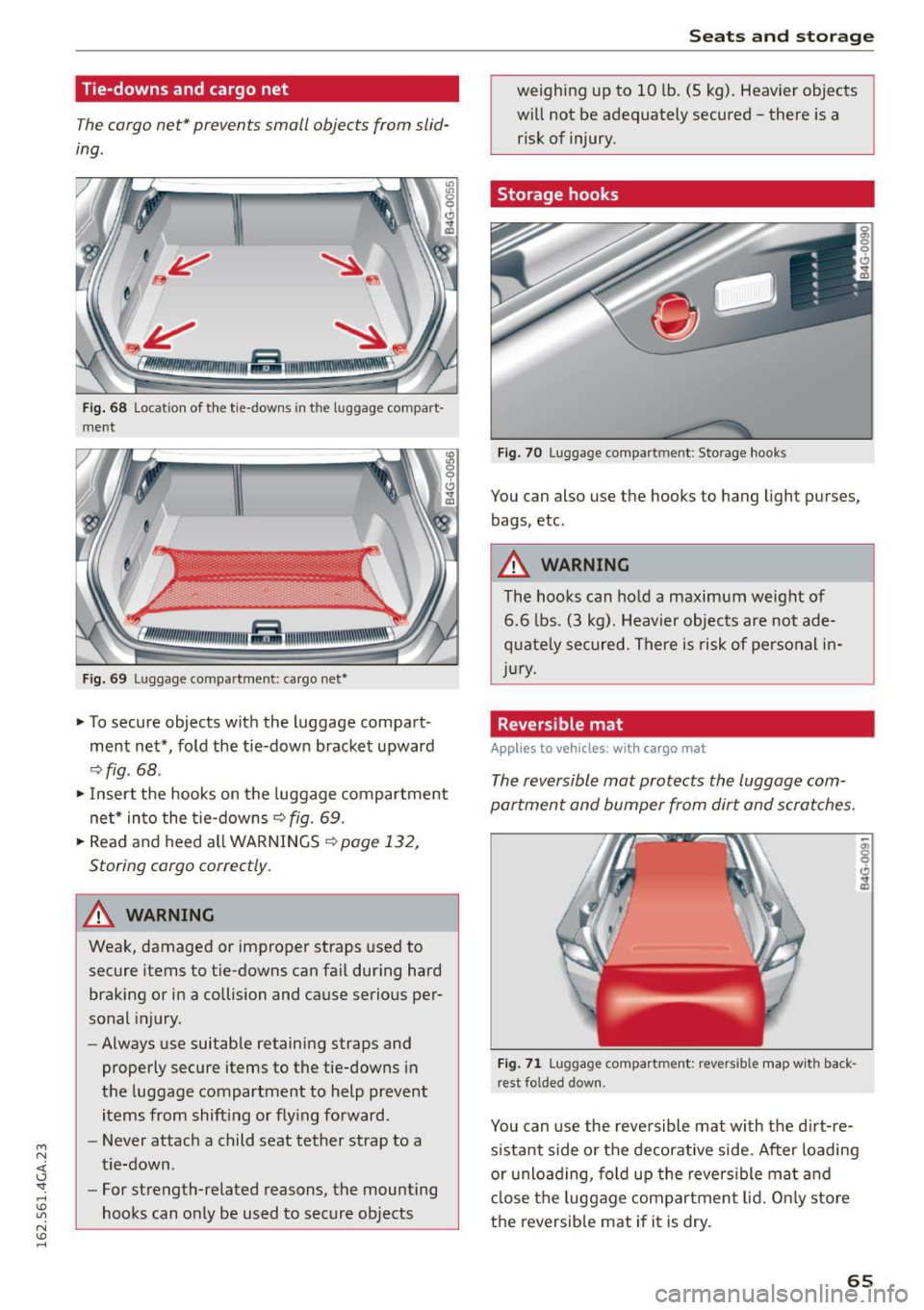
M N <( I.J "". rl I.O
"' N I.O rl
Tie-downs and cargo net
The cargo net* prevents small objects from slid
ing .
Fig. 6 8 Locat ion of th e tie-downs in the lug gage com part·
ment
F ig. 69 Luggage compartme nt: ca rgo net•
~ To secure objects with the luggage compart
ment net*, fold the tie-down bracket upward
~ fig . 68 .
~ Insert the hooks on the luggage compar tment
ne t* into the t ie-downs
~ fig . 69.
~ Read and heed all WARNINGS~ page 132,
Storing cargo correctly.
A WARNING
Weak , damaged or improper straps used to
secure items to tie-downs can fa il during hard
braking or in a co llision and cause serious per
sonal injury .
- Always use suitable retaining straps and
properly secure items to the tie-downs in
the luggage compartment to help prevent
items from shift ing or fly ing forward.
- Never attach a child seat tether strap to a
t ie-down.
- For strength-related reasons, the mounting
hoo ks can only be used to secure objects
Seats and storage
weighing up to 10 lb. (5 kg) . Heav ier objects
will not be adequately secured -there is a
risk of injury.
Storage hooks
Fig . 70 Luggage compartmen t: S to ra ge hooks
You can also use the hooks to hang light pu rses,
bags, etc .
A WARNING
The hooks can hold a maximum w eig ht of
6 .6 lbs . (3 kg) . Heavier obj ect s are not ade
q uate ly secured. There is risk of personal i n
jur y.
Reversible mat
Appl ies to veh icles : w it h ca rgo mat
-
The reversible mat protects the luggage com
partment and bumper from dirt and scratches.
Fig. 71 Luggage compart men t: revers ible map w ith back ·
r est folded dow n.
You can use the reversible mat with the d irt-re
s istant side o r the decorative side. After loading
o r u nlo ading, fo ld up the revers ible ma t and
cl ose the luggage compartment lid. O nly s to re
the reversib le mat if it is dry.
65
Page 68 of 294

Seats and storage
Pass-through with ski
bag
Preparing the pass-through
Applies to veh icles: with sk i sack
Long objects such as skis con be transported in
the ski sock*.
F ig. 72 Rear bench seat: open ing the pass-t hroug h
Opening the trunk pass-through
.. Fold the center armrest in the rear forward and
out .
.. Pull the release handle
c:> fig . 72 and fold down
the cover of the pass-through in the vehicle in
terior .
.. Open the rear lid .
.. Push the ski sack* through the opening from
the luggage compartment.
.. Secure the ski sack¢
page 66.
Closing the trunk pass-through
.. Open the rear lid .
.. Remove the ski sack from the trunk pass
through.
.. Push the pass-thro ugh cover up inside the vehi
cle until it latches.
.. Raise the center armrest in the vehicle again.
.. Close the rear lid.
A WARNING
Objects must only be transported in the ski
sack since the ski sack can be secured . Ind ivid
ual objects cannot be secured. There is a risk
of injury .
66
@ Tips
You can a lso open the pass-through from the
l uggage compartment. Push the release but
ton down and push the cover forward.
Securing the ski sack
Applies to vehicles: with ski sack
The ski sock must be secured in the luggage com
portment.
Fig. 73 Luggage compartme nt: Secu ring the bag
Fig. 74 Securing t he objects in the ski sack
Securing the ski sack in the luggage
compartment
.. Th e ski sack has two belts with hooks on the
underside
¢ fig . 73 @. Hang the hooks to the
rear fastening eyelets in the luggage compart
ment .
Securing the objects in the ski sack
.. Th ere is also a securing strap¢ fig. 74 @ in the
sack. Pull the strap taut using the free end of
the strap.
8_ WARNING ,._
-The ski sack is intended only for the trans
portation of skis and other light objects. To
Page 94 of 294
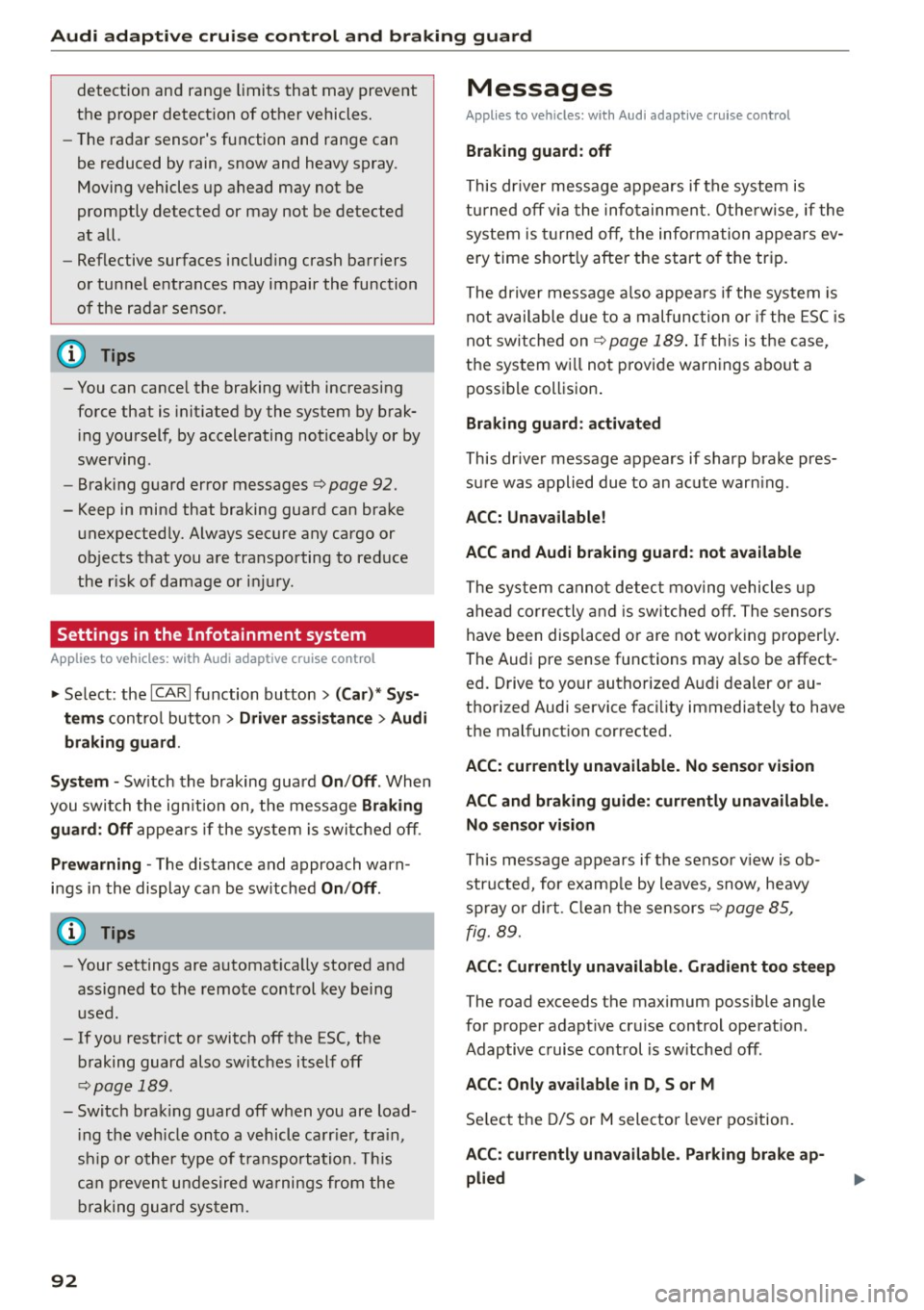
Audi adaptive cru ise control and b ra king guard
detection and range limits that may prevent
the proper detect ion of other vehicles.
- The radar sensor's function and range can
be reduced by rain, snow and heavy spray .
Moving vehicles up ahead may not be
promptly detected or may not be detected
at all.
- Reflective surfaces includ ing crash barr iers
or tunnel entrances may impair the function
of the radar senso r.
@ Tips
- You can cance l the braking with increasing
force that is initiated by the system by brak
i ng yourself, by accelerating noticeably or by
swervrng .
- Braking guard error messages
c> page 92.
- Keep in mind that braking guard can brake
unexpectedly. Always secure any cargo or
objects that you are transporting to reduce
the r isk of damage or injury.
Settings in the Infotainment system
Applies to vehicles: with Audi adaptive cruise control
~ Se lect : the ICARI function button > (Car )* Sys
t e m s
control button > Dr iver a ssistan ce > Audi
bra king gua rd.
S yste m -
Sw itch the braking guard On/ Off. When
you switch the ign ition on, the message
Br akin g
g uard : Off
appea rs if the system is switched off.
Pr ew arni ng -The distance and approach warn
i n gs in the display can be sw itched
On/ Off.
(D Tips
-Your settings are automat ically stored and
assigned to the remote control key being
used.
- If you restrict or switch off the ESC, the braking guard also switches itself off
c>page 189.
- Switch brak ing guard off when you are load
i ng the veh icle onto a vehicle carr ier, tra in,
sh ip or other type of transportation. This
can prevent undesired wa rnings from the
braking guard system.
92
Messages
Applies to vehicles: with Audi adaptive c ru ise control
B ra king gu ard : off
This dr iver message appears if the system is
tu rned off via the infotainment. Otherw ise, if the
system is t urned off, the information appears ev
ery time short ly after the start of the trip.
The driver message a lso appea rs if the system is
not available due to a malfunction or if the ESC is
not sw itched on
c> page 189 . If th is is the case,
the system wi ll not provide warnings about a
possible collision .
Braking guard : ac tiv ated
This dr ive r message appears if sharp brake pres
sure was applied due to an acute warn ing .
ACC : Un available !
A CC and Audi b raking gua rd: not av ailable
The system cannot detec t mov ing vehicles up
ahead correc tly and is sw itched off. The sensors
have been displaced or are not working proper ly .
T he Audi pre sense functions may a lso be affect
ed. Drive to your authorized Audi dealer or au
thorized Audi service facility immediately to have
the malfunction corrected.
A CC: currentl y unav ailable. No sen so r v ision
A CC and b rakin g g uid e: currentl y un available .
No s ensor vis ion
This message appears if the sensor v iew is ob
structed, for examp le by leaves, snow, heavy
spray or d irt . Clean the sensors
c> page 85,
fig. 89.
AC C: C urrentl y un availabl e. Gradi ent t oo ste ep
The road exceeds the max imum possible angle
for proper adapt ive cruise control operation.
Adaptive c ruise control is sw itched off .
ACC: Onl y ava ilable in D , Sor M
Select t he D/S or M selector leve r position.
ACC: curr entl y unavailable . Parking brake ap
plied
Page 104 of 294

Audi dri ve se lect
Engine soun d*
The sound of the engine is adapted to the select
ed mode and ranges from subtle to sporty.
(D Note
-Make sure there is enough clearance above
and below the veh icle when parking. The
height of the vehicle can change once it is
parked due to temperature fluctuations,
changes to the load conditions and changes
to the driving modes, which can affect clear
ance.
- When transporting the vehicle on a car car
rier, train, ship or by other means, only tie
the vehicle down at the running surface of
the tires, which is the outer c ircumference .
Securing the vehicle at the axle compo
nents, suspension struts or towing eyes is
not permitted because the pressure in the
a ir s uspension struts can change dur ing
transport. The vehicle may not be secured
sufficient ly if this happens .
- If yo u are goi ng to tow a t railer, yo u m ust
activate the trai ler operation mode
¢ page 201.
(D Tips
-In some models, the maximum vehicle
speed can on ly be reached in the
Auto and
D ynami c modes.
- Se lecting the
D ynamic mode results in spor
ty shifting characte ristics . The S gear posi
tion engages automatically.
- In vehicles with spo rt differential*, the
Dy·
na mic
mode is deactivated when towing a
trai ler.
- In vehicles that have dynamic steering*, op
erating noise is heard when starting or stop -
Adjusting the Individual mode
ping the engine. This does not indica te a
problem .
Selecting the driving mode
You can choose between comfort, auto, dynamic
and individual.
Fig . 109 Infota inment : drive select
.. To select the mode, se lect the following in the
Infotainment system:
I CAR I function button >
Comfort , Auto , D yn amic or Indi vidu al.
You can change the driv ing mode when the vehi
cle is stationary or whi le driving . If traffic per
mits, after changing modes, briefly take your
foot off the accelerator pedal so that the recently
selected mode is also activated for the engine.
Comfort -provides a comfort-o riented vehicle
setup and is s uited for long drives o n highways.
Auto -provides an overall comfortable ye t dy
nam ic dr iv ing feel and is suited for eve ry day use.
D ynami c· gives the driver a sporty driving feel
and is suited to a sporty driv ing style .
Individual ·¢ page 102.
A WARNING
Pay attent ion to traffic when operating the
drive select to reduce the risk of an accident .
You con adjust the vehicle settings to your personal preferences .
.. Se lect: the ICARI function button> Set individ
ual
control button. Once you select the menu,
102
you will automatically drive in the In di vid ua l
mode.