2016 AUDI A7 ECU
[x] Cancel search: ECUPage 5 of 294

M N <( (.J
'SI: ,...., \!) 1.1'1
N \!) ,....,
Driver's and front passenger's footwell . . 131
Pedal area . . . . . . . . . . . . . . . . . . . . . . . . . . 131
Storing cargo correct ly . . . . . . . . . . . . . . . 132
Reporting Safety Defects . . . . . . . . . . . . . . 133
Safety belts . . . . . . . . . . . . . . . . . . . . . . 13 5
General information . . . . . . . . . . . . . . . . . 135
Why use safety belts? . . . . . . . . . . . . . . . . 136
Safety belts . . . . . . . . . . . . . . . . . . . . . . . . 138
Belt tensioners . . . . . . . . . . . . . . . . . . . . . . 141
Airbag system . . . . . . . . . . . . . . . . . . . . 143
Important informat ion . . . . . . . . . . . . . . . 143
Front airbags ............... .. .... . .
Monitoring the Advanced Airbag System . 147
154
Knee airbags . . . . . . . . . . . . . . . . . . . . . . . . 159
Side airbags . . . . . . . . . . . . . . . . . . . . . . . . 161
Side curtain airbags . . . . . . . . . . . . . . . . . . 164
Child safety . . . . . . . . . . . . . . . . . . . . . . 167
I mportant informat ion . . . . . . . . . . . . . . . 167
Child seats . . . . . . . . . . . . . . . . . . . . . . . . . 173
Securing chi ld seats . . . . . . . . . . . . . . . . . . 177
LATCH system (Lower anchorages and
tethers for children) . . . . . . . . . . . . . . . . . . 180
Addit ional information 184
Audi pre sense . . . . . . . . . . . . . . . . . . . 185
Preventat ive passenger protection
185
Driver messages . . . . . . . . . . . . . . . . . 187
Intelligent Technology . . . . . . . . . . 187
Notice about data recorded by the Event
Data Recorder and vehicle control
modules . . . . . . . . . . . . . . . . . . . . . . . . . . . 187
E lect ron ic Stabilization Control (ES C) . . . . 188
Braking . . . . . . . . . . . . . . . . . . . . . . . . . . . . 190
Electromechanical steering, dynamic
steering . . . . . . . . . . . . . . . . . . . . . . . . . . . 192
All whee l drive (quattro) . . . . . . . . . . . . . . 192
Rear spoiler . . . . . . . . . . . . . . . . . . . . . . . . 193
Energy management . . . . . . . . . . . . . . . . . 194
Driving and the environment . . . . 196
Breaking in . . . . . . . . . . . . . . . . . . . . . . . . . 196
Avoid damag ing the vehicle . . . . . . . . . . . . 196
Driving through water on roads . . . . . . . . 196
Cata lytic converter . . . . . . . . . . . . . . . . . . . 197
Table of contents
Diesel particulate filter . . . . . . . . . . . . . . . 198
Placing your vehicle out of service . . . . . . 198
Econom ica l and env ironmentally-friendly
driving . . . . . . . . . . . . . . . . . . . . . . . . . . . . 198
Trailer mode . . . . . . . . . . . . . . . . . . . . . . 201
Driving with a trailer . . . . . . . . . . . . . . . . . 201
Tra iler mode notes . . . . . . . . . . . . . . . . . . . 203
Operating instructions . . . . . . . . . . . 205
Care and clean ing . . . . . . . . . . . . . . . . 205
General information . . . . . . . . . . . . . . . . . 20S
Car washes . . . . . . . . . . . . . . . . . . . . . . . . . 205
Cleaning and care information 206
Fuel and Refueling .......... ... .. 210
Gasoline . . . . . . . . . . . . . . . . . . . . . . . . . . . 210
Diesel fuel . . . . . . . . . . . . . . . . . . . . . . . . . 211
Refueling . . . . . . . . . . . . . . . . . . . . . . . . . . 212
Selective catalytic reduction 214
Checking and Filling . . . . . . . . . . . . . 2 18
Hood ... .. .. .. .. .. ........... .. .. .. 218
Engine compartment . . . . . . . . . . . . . . . . . 220
En gine oil . . . . . . . . . . . . . . . . . . . . . . . . . . 220
Cooling system . . . . . . . . . . . . . . . . . . . . . . 224
Brake fluid . . . . . . . . . . . . . . . . . . . . . . . . . 227
Battery . . . . . . . . . . . . . . . . . . . . . . . . . . . . 228
Windshield/headlight washer container
231
Wheels ...... .. ............. .... .. 233
Wheels and Tires . . . . . . . . . . . . . . . . . . . . 233
Tire pressure monitoring system 251
Troubleshooting . . . . . . . . . . . . . . . . . 253
Emergency assistance . . . . . . . . . . . 253
Warning triangle . . . . . . . . . . . . . . . . . . . . 253
Vehicle tool kit . . . . . . . . . . . . . . . . . . . . . . 253
Replacing wheels . . . . . . . . . . . . . . . . . . . . 255
Fuses ....... ... .. .............. ... 261
Replacing fu ses . . . . . . . . . . . . . . . . . . . . . 261
Driver sid e cockpit fuse assignment . . . . . 262
3
Page 27 of 294

M N <( I.J ""'. rl I.O
"' N I.O rl
- Short-term memory overview
- Long-term memo ry overview
The short-term memo ry collects d riving informa
tion from the time the ignit ion is switched on un
til it is switched off .
If you continue driv ing within
two hours after switching the ignit ion off, the
new values are included when calcu lating the cur
rent trip information.
Unlike the short-te rm memory, the long -term
memory is not erased automat ical ly. You can se
lect the time period for evaluat ing trip informa
tion yourself.
F or some veh icle functions, you can access the
tr ip informat ion from the tempor ary memory in
the line @.
Fuel consumption
The current fuel consumpt ion can be displayed
using a bar~
fig. 8. The average consumption
(mpg) s tored in the short-term memory is also
d isp layed. When the bar turns green, your veh icle
saves fuel by one of the following functions:
- Recuper ation : When the vehicle is coasting or
driv ing downh ill, electrical energy can be stored
in the battery. The bar will move toward 0.
-Cy linder on de mand Sy stem *: when the de
ma nd for power is low and other conditions are
met, the eng ine a utomatically deactivates fo ur
cylinders. The driver and passengers will not
even notice this . The cylinders sw itch on again
when more power is needed.
(D Tips
Fue l consumptions (average and current),
range and speed are displayed in metric units
on Canadian models.
Ins trument s and indi cator ligh ts
Efficiency program
Applies to vehicles: wit h effic ie ncy program
Fig. 9 In st rum en t cluster: Other consumers
Fig. 10 Instrument clus te r: economy tip
The efficiency program can help you to use less
fuel. It shows other consumers that are using
fuel and economy tips give advice on how to drive
effic iently. The efficiency program rece ives d is
tance a nd consumpt ion data from the on -board
compu ter.
T o d isplay the eff ic iency program, open the
V ehi
cle func tion s
menu and select the Efficienc y pro
gram
menu i tem.
Other consumers
The En ergy u sag e view lists other equipment
that is currently affecting fuel consumption . The
display shows up to three other cons umers @
~ fig. 9. The equipment using the most fue l is
listed fi rst. If more than three items using fue l
are swi tched on, the equipment that is currently
using the most fuel is disp layed .
A scale @also shows the current tota l consump-
t ion of all other consumers. .,.
25
Page 32 of 294

Opening and closing
Opening and closing
Keys
Key set
F ig . 17 Key set
@ Remote cont rol key w ith me chanical key
You can centrally lock and unlock your vehicle and
start the engine w it h the master key with remote
control. A mechanical key is integrated in the re
mote control key
o page 30 .
@ Eme rgen cy key
The emergency key is not intended for constant
use. It shou ld only be used in an emergency.
Keep it in a safe place and do not carry it on your
key ring.
K ey replacement
If you lose a key, contact your authorized A udi
dea ler immediately to have the
lost key disabled.
Be sure to bring all yo ur keys with you.
Personal comfo rt sett ings
If two peop le use one vehicle, i t is recommended
that each person always uses "their own" master
key. Whe n the ignition is switched off or when
the vehicle is locked, personal convenience set
tings for the fo llow ing systems are stored and as
signed to the remote master key.
- Automatic climate control
- Central lock ing system
- Amb ience lighti ng*
- Seat memory*
- Parking system*
- Adaptive cruise control*
- Audi active lane assist *
30
-Audi side assist *
- Aud i drive se lect
- Night vision assistant*
- Heated steering wheel*
The stored settings are automatically recalled
when you unlock the vehicle, when you open the
doors or when you switch the ignition on.
A WARNING
-
- Do not leave your vehicle u nattended. A l
ways take your ign ition key with you and
lo ck your vehicle. Entry by unau thori zed per
sons could end anger yo u or res ult in theft or
damage the vehicle .
- Do n ot leave ch ildren unattended in t he ve
h icle, especi ally wit h access to vehicle keys.
Ungua rded a ccess to the keys provides chil
dren t he opport unity to start the engine
and/or activate ve hicle systems such as the
power windows, etc. Unsupe rv ised ope ra
tion of any veh icle system by c hildren can
result i n serio us in ju ry .
(D Tips
- The operation o f the remote control key can
be temporarily d is rupted by interference
from transmitters in the vic inity of the vehi
cle working in the same freque ncy range
(e.g. a cell phone, radio e quipment).
- For security reasons, rep lacement keys are
only ava ilable from Audi dealers .
- For Declaration of Comp liance to United
States FCC and Industry Canada reg ulations
~page 277.
Removing the mechanical key
Fig. 18 Remote cont rol mas te r key: removing the mechani-
ca l key .,._
Page 35 of 294

M N <( I.J "". rl I.O
"' N I.O rl
unlocked to give access to the vehicle
occupants from the outside.
- If the power locking system should ma l
funct ion, you can lock the driver's door us
i ng the mechanical key¢
page 36.
- If the power loc king system should fail, yo u
ca n still open the fuel tank flap in an emer
gency
¢ page 214.
- You are we ll advised not to keep valuables
i nside an unattended vehicle, v is ible or not.
Even a properly locked ve hicle cannot pro
v ide the secur ity of a safe.
- If the LED in the upper edge of the driver's
door panel comes on for about 30 seconds
after the vehicle is locked, there is a mal
funct io n in the power locking or the anti
theft warning system. Have the malfunction
cor re cted by a n authorized A udi deal ersh ip
or q ualified repa ir facility.
Setting central locking
In the Infotainment system, you can set which
doors the central locking system will unlock .
.. Se lect : the ICAR I function button > (Car )* Sys
tems
control button > Vehicle settings > Cen
tral locking *.
Door unlocking -
You can decide if All doors or
only t he
Dri ver should unlock . The luggage com
partment lid also unlocks when
All is selected. If
you select Dr iver in a veh icle w ith a convenience
k ey*, only the door w hose handle you pull w ill un
l oc k.
If you s elect
Driver , all the doo rs and l uggage
compartment lid wi ll u nlock if you press the~
b utton on the remote co ntrol mas ter key tw ice.
Disable tailgat e handle -If you se lect On , the
luggage compartment lid handle is locked . In
this case the luggage compa rtment lid can be
ope ned wi th the
l""'I b ut ton on the maste r key or
with the
! ""' I button* in the driver's door . In
ve hicl es w ith a convenience key *, you can still
open the l uggage compartment lid using the
h andle if an authorized master key is nea r the
prox imity sensor *.
Open ing and clo sing
Fold mirror s when lo cking * -
If you se lect On ,
th e exterior rearview mirrors fold i n automatical
ly when yo u press the
[ml button on the remote
control master key or touc h the sensor* in the
handle.
Lock when driving -If you select On, the vehicle
locks a utomatically when d riving . All of the doo rs
and the luggage compartment lid lock.
Tone when locking -if you select On, a tone will
sound when you lock the vehicle.
Locking and unlocking the vehicle with the
remote control
Fi g. 20 Re mote control: funct io n buttons
Eithe r the driver's door on ly or the ent ire vehicle
will unlock when the unloc k button
m (@ ) is
pressed once, depending on the settings in the
MMI ¢page33.
"'Press button m (@ ) to u nlock the vehicle
¢ fig. 20.
.. Press button~( @) to lock the vehicle ¢ A in
General description on page 32.
.,. Press button C;j (@ ) briefly to unlock t he rea r
lid .
• Push the red
I PANIC i button (@ ) to activate the
pa nic function . T he horn sounds and the turn
signa ls flash . P ush the red
!PANIC I b utton again
to deactivate the panic f unction .
If the vehicle is un loc ked and no doo r, the rea r lid
o r th e hood is opened wi thin 60 seconds, the ve
hicle lo cks i tsel f ag ain au toma tica lly. This feature
prevents the vehicle from being acc identally left
u nlocked over a long period of time . ..,.
33
Page 37 of 294

M N <( I.J "". rl I.O
"' N I.O rl
Operating locks with the key
In the event of a failure of the power locking sys
tem, the driver's door can be locked and un
locked at the lock cylinder.
• p.
Fig . 22 Key turns for opening and closing.
• Remove the mechanical key¢ page 30.
co
0 9 (!)
" ID
• Turn the mechanical key to position @¢ fig. 22
to unlock the driver's door .
• Turn the key to position @ to lock the driver 's
door ¢& .
A WARNING
Read and follow all WARNINGS¢&. in Gener
al description on page 32.
Locking and unlocking the vehicle from
inside
Fig. 23 Dr iver 's door: power locking switch
Open ing and clo sing
Fig. 2 4 Rear power locking sw itch
• Press the button~ to lock the vehicle¢& .
• Press the button@! to unlock the veh icle.
If you lock the vehicle using the power locking
switch, please note the followi ng:
- You cannot open the doors or the rear lid from
the
outside (increased security, for example
when you are stopped at a red light).
- The diodes i n the power locking switches illumi
nate when all the doors are closed and locked .
- Front doors: you can unlock and open the doors
from the inside by pulling on the door handle.
- Rear doors: pull the door hand le
once to re
lease the lock. Pull the handle
again to open
the door .
- If you have a crash and the airbag is activated,
the doors automatically unlock.
A WARNING
-- The power lock ing switch works with the ig-
n ition off and automatically locks the entire
veh icle when it is actuated.
- On a vehicle locked from the outside the
power locking system switch is inoperative.
- Locked doors make it more difficult for
emergency workers to get into the veh icle,
which puts lives at r is k . Do not leave anyone
be hind in the vehi cle, especially c hildren .
(0 Tips
Your ve hicle is locked a utomat ica lly at a speed
of9 mph ( 15 km/h)
¢page 31. You can un
l ock the vehicle again using the opening func
tion in the power lo cking system sw itch.
35
Page 42 of 294

Opening and closing
- Pay carefu l attent ion when closing the win
dows. It could cause injury by pinching.
- When locking the vehicle from outside, the
vehicle must be unoccupied since the win
dows can no longer be opened in an emer
gency.
(D Tips
- When you open the doors, the w indows au
tomatically lower about
0.4 inches
(10 mm).
- When the window in the driver's or passeng
er's door is completely open, it will raise ap
proximately 1 inch (25 mm) when the door
is opened . The window wi ll lower again
when you close the door.
- After the ignition has been switched off, the
windows can st ill be opened or closed for
about
10 m inutes. The power windows are
not switched off until the driver's door or
passenger's door has been opened.
Convenience opening
All of the windows and the sunroof* can be
opened at once.
The settings in the Infotainment system specify
which windows will open.
Convenience opening
.,. Press and hold the li button on the remote
control key until the windows reach their de
sired position and the sunroof* is tilted open.
Setting convenience opening in the
Infotainment system
.,. Select: the ICARI function button > (Car)* Sys
tems control button > Vehicle settings > Cen
tral locking > Long-press to open windows .
To enable convenience opening of the windows
and the roof*, the
Front windows , Rear windows
and Roof funct ions must be switched On.
A WARNING
For security reasons, the windows and the
sunroof* can only be opened with the remote
40
control key at a maximum d istance of approxi
mately 6 feet (2 meters) from the vehicle.
Correcting power window malfunctions
After disconnecting the vehicle battery, the one
touch up and down feature must be activated
again.
.,. Pull the power window switch until the window
is completely raised.
.,. Release the switch and pull it again for at least
one second.
Sunroof
Description
Fig. 32 Sect ion from headli ner: sunroof b utton
@ Tilting/sliding
.,. To tilt the sunroof completely, press the switch
briefly to the second level.
.,. To open the sunroof completely, pull the switch
briefly to the second level~.&_ .
.,. To select an intermediate position, press/pull
the switch to the first level until the desired po
sition is reached .
@ Opening/sliding (version 1)
.,. To move the roof into the reduced w ind no ise
position, press the button back briefly to the
second level. The roof will open all the way if
you press the button back to the second level
aga in.
.,. To close the sunroof completely, press the
sw itch forward briefly to the second level~.&_ .
.,. To select an intermedi ate position, press/pull
the switch forward/back to the first level until
the desired position is reached. ..,.
Page 43 of 294
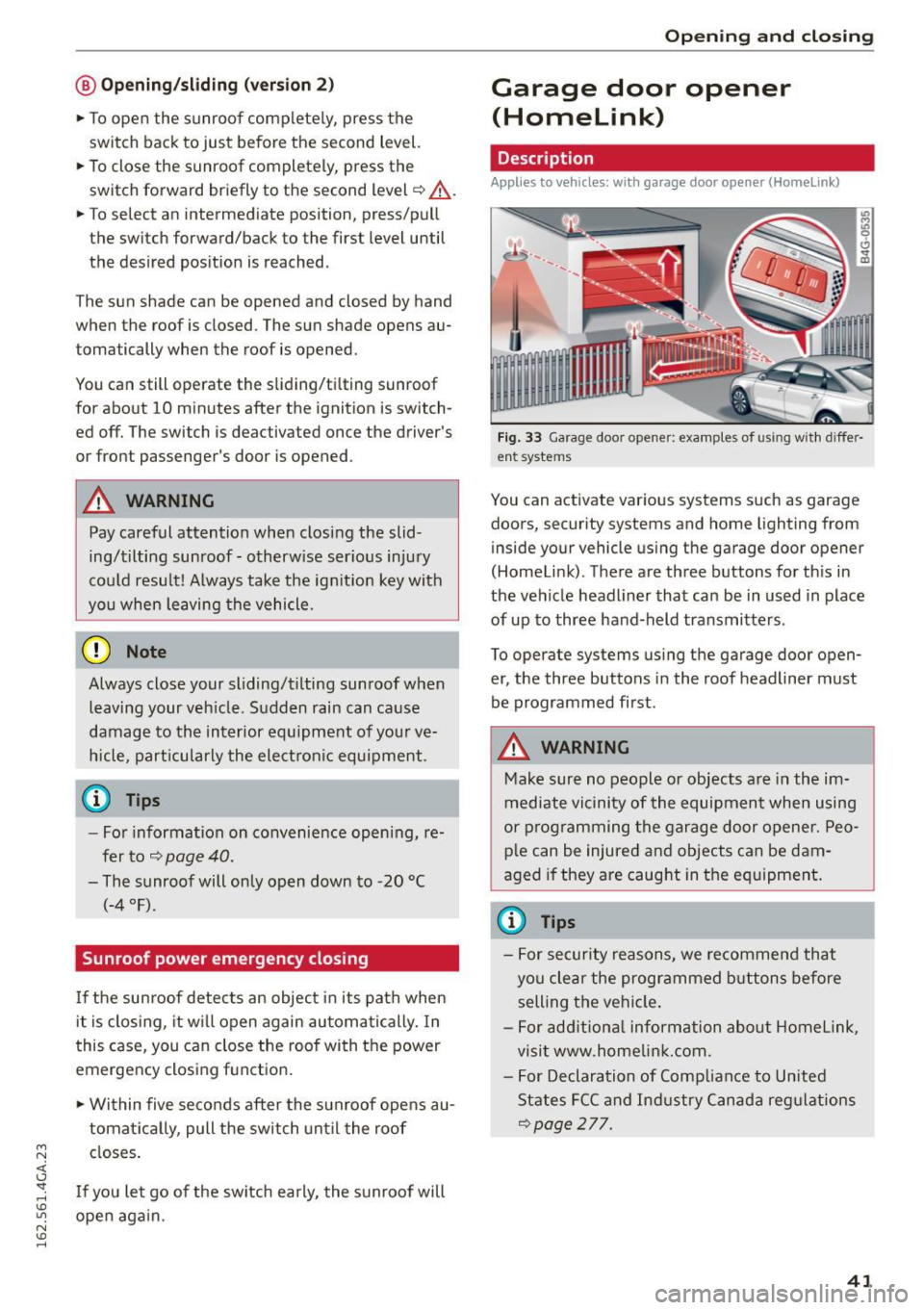
M N <( I.J "". rl I.O
"' N I.O rl
@ Ope ning /sliding ( versi on 2)
• To ope n the sunroof complete ly, press the
switch back to just before the second level.
• To close the sunroof completely, press the
switch forward briefly to the second level¢&, .
• To select an intermediate position, press/pull
the switch forward/back to the first level until
the desired position is reached .
The sun shade can be opened and closed by hand
when the roof is closed . The sun shade opens au
tomatically when the roof is opened.
You can still operate the s liding/ti lting sunroof
for about 10 minutes after the ignition is switch
ed off. The switch is deactivated once the driver's
or front passenger's door is opened .
A WARNING
Pay careful attention when closing the slid
ing/tilting sunroof -otherw ise ser ious injury
cou ld resu lt! Always take the ignition key with
you when leaving the vehicle.
0 Note
Always close your sliding/t ilting sunroof when
leaving your veh icle. Sudden rain can ca use
damage to the interior eq uipment o f your ve
hicle, part icularly the elect ron ic equipment.
a) Tips
- Fo r information on convenie nce opening, re
fer to¢
page 40.
- The sunroof will only open down to -20 °C
(-4 °F).
Sunroof power emergency closing
If the sun roof detec ts an object in its path when
it is clos ing, it w il l open again automatically. In
this case, you can close the roo f with the power
emergency closing fu nct io n.
• Wi thin five se cond s after the sunroof opens au
tomat ica lly, pull the switch unt il the roof
closes .
I f you le t go of the sw itch early, the s unroof will
ope n again.
Open ing and clo sing
Garage door opener
(Homelink)
Description
Applies to veh icles: w ith garage door opener (Homelink)
Fig. 33 Garage door opener: examples of using wit h differ·
ent systems
You can activate various systems such as garage
doors, security systems and home lighting from
inside your vehicle using the garage door opener
(Homeli nk). There are three buttons fo r th is in
the vehicle headliner that can be in used in place
of up to three hand-held transmitters .
To operate systems using the garage door open
er, the three buttons in the roof headliner must
be programmed first .
A WARNING
-Make sure no people or objects a re in the im-
mediate vicinity of the equipment when using
or p rog ramming the garage door opener. Peo
p le can be injured and objects can be dam
aged if they are caught in the eq uipment .
(¼} Tips
-For security reasons, we recomme nd that
yo u cle ar the programmed buttons before
selling t he vehi cle.
- For add itiona l information about Homelink,
visi t www .home link.com.
- For Declaration of Comp liance to United
States FC C and In dustry Canada reg ulations
¢page 277.
41
Page 51 of 294

M N <( I.J "". rl I.O
"' N I.O rl
-The automatic dimming mirrors do not dim
when the interior lighting is turned on or
the reverse gear is selected .
-A utomatic dimming for the mirror only op
erates properly if the light striking the in
side mirror is not hindered in any way.
Sun visors
( J
Fig. 44 Front passenger's side: sun visor
The sun visors for the driver and passenger can
be released from their brackets and turned to
ward the doors (!).
The mirror light switches on when the cover over
the vanity mirror @opens.
Sun shade
Applies to vehicles: with sun shade
The sun shade is located on the luggage com
portment shelf.
@ 0
.___ •a_:__.~ ,~
Fig. 45 Sun shade in lowere d position
When the sun shade is in the lowered position, it
is secured in the retainer @.
.. To raise @ the sun shade, remove it from the
retainer.
Lights and Vision
A WARNING
-Do not use the sun shade to secure cargo. The
luggage compartment cover is not a surface
for storing objects. Objects placed on the cov
er could endanger all vehicle occupants dur
i ng sudden braking maneuvers or in a crash.
Windshield wipers
Switching the windshield wipers on
Fig. 46 Windshie ld wiper lever
Move the windshie ld w iper lever to the corre
sponding position:
@ -Windshield wipers off
~
"' 0 :i:
switch on once the veh icle speed exceeds approx
imately 2 mph (4 km/h) and it is raining . The
highe r the ra in sensor sens itivity is set (switch @
to the right), the earlier the windshield wipe rs re
act to moisture on the windshield. You can deac
tivate rain sensor mode in the MMI, which wi ll
then activate intermittent mode . Select:
!CARI
function button > (Car)* systems control button
> Driver assist > Rain sensor > Off. In intermit
tent mode, you can adjust the interval time using
the switch @.
@ -Slow wiping
@ -Fast wiping
@ -Single wipe . If you ho ld the lever in this posi
tion longer, the wipe rs switch from slow w iping
to fast wiping.
®-Clean the windshield. The wipers wipe one
t ime after several seconds of driving to remove
water drop lets. You can swit ch th is function off ..,.
49