2016 AUDI A3 CABRIOLET service
[x] Cancel search: servicePage 69 of 272

Driving
-Always hold the steering wheel with your
hands in the 9 o'clock and 3 o'clock posi
t ions to reduce the risk of injury if the airbag
deploys.
- Never hold the steer ing whee l in the 12
o'clock posit ion or w ith both hands on the
rim or the center of the steer ing whee l.
Holding the steering wheel inco rrectly s ig
nificantly incr eas es the risk of inju ry to the
hands, arms and head if t he ai rbag dep loys .
Starting and stopping
the engine (vehicles with
an ignition Lock)
Starting the engine with the key
A pp lies to: ve hicles w ith ig ni tio n lock
The ignition is switched on and the engine start
ed with the key in the ignition .
Fig . 75 Ig nit io n key pos it ions
Stee ring lock
If the steering whee l w ill not turn, the steering
lock is engaged .
• To release the steering wheel lo ck, inse rt the
k ey in the ignition lock and tu rn t he key in the
-d irection of the arrow- while tu rning the steer
ing wheel.
Sw itching the ignition on/off
• To switc h the ignition on, turn the ign ition key
to posit io n @ . The need le in the tachometer
moves into the
READY position.
• To switc h the ign ition off , turn the ignit ion key
to position @. T he need le in the tachometer
moves into the
OFF position.
68
Starting the engine
Yo ur vehicle is equipped wi th la unch control. As
soon a s you have turned the ign ition key to pos i
tion @, the engine will start automatically .
• Press the bra ke pedal and move the sele ctor
lever to the P o r N posi tion.
• Turn the key br iefly to posit ion @. The ignition
key a utomat ica lly returns to position @. Do not
press the accelerator peda l when do ing this .
Major elec trical equipmen t sw itches off tempora
rily when s tarting the engine .
If the engine does not start immediately, stop
t h e starti ng p ro cedure by t urnin g the ig nition key
to pos it ion @ and repeat after 30 seconds.
Automatic start malfunction
If the ~ in dicator light (gasoline engine) tur ns
on and the message
Engine start sy stem mal
fun ction . Please contact Servic e
appears, t he re
i s an a utom atic start ma lf u n ct io n.
To start the engine, hold t he ignit io n key in pos i
t ion @ unt il the engine r uns.
Drive to an authorized Audi dealer or authorized
Audi Service Facility immediate ly to have the
malfunction correc ted.
A WARNING
- Never a llow th e engine to run in confined
sp aces, because this increases the r is k of as
phyxia tion.
- Never remove the ignition key from the igni
tion lock while t he ve hicl e is moving . Other
w ise the s teering lo ck will engage and yo u
will no t be ab le to s teer the vehicle.
- P lease no te th at the b rake booster and p ow
e r steering only wo rk when the engine is
r u nning . When the engine off, you must use
more force to steer or bra ke the vehicle . Be
cause the usua l steering and braking capa
bility is not available, the risk of acc idents or
in juries increases.
- Always take the veh icle key with yo u when
leaving the vehicle, even for a sho rt pe riod
of t ime. This applies part icularly when chil
dren remain in the vehicle. Otherwise the
Page 73 of 272
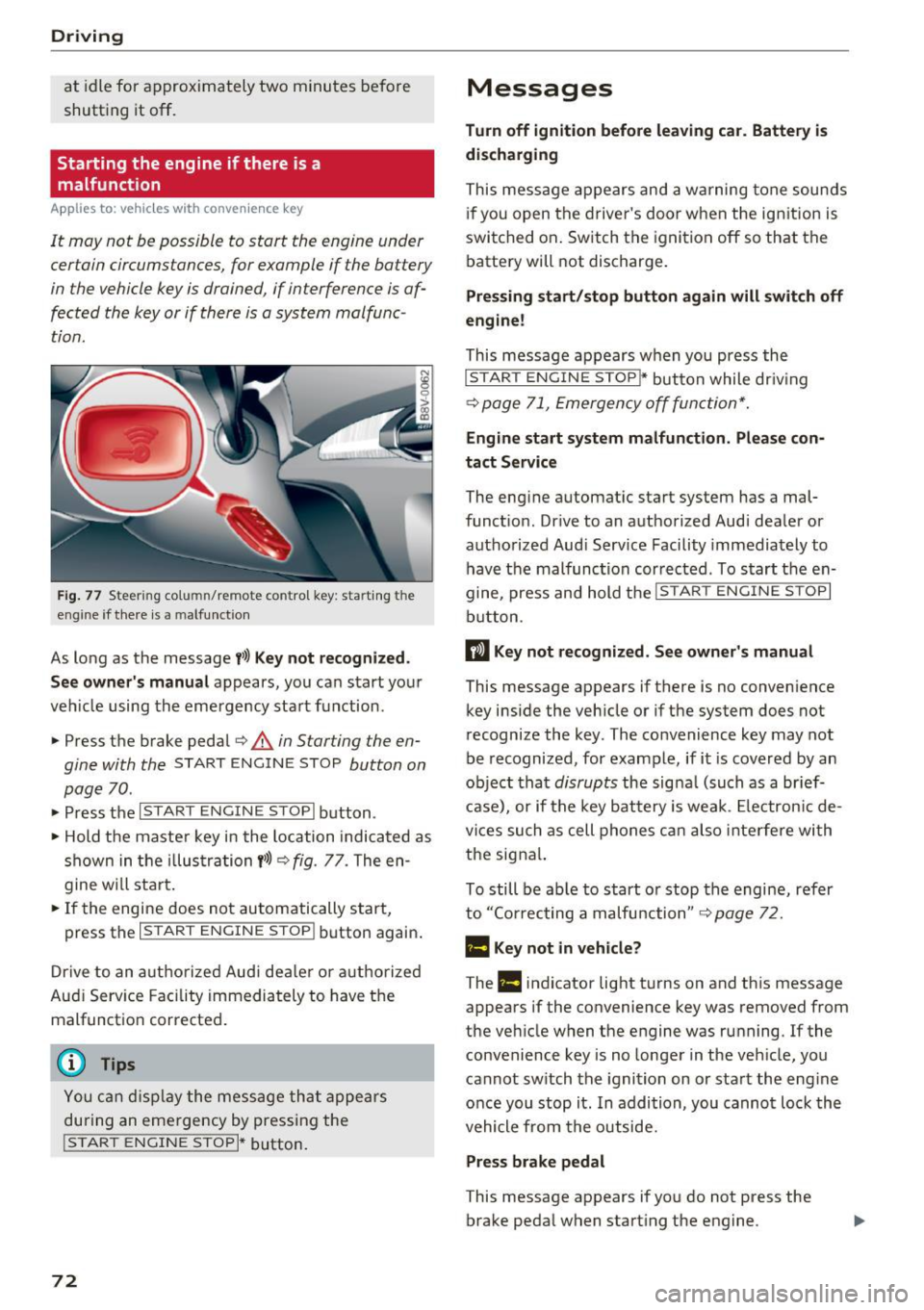
Driving
at idle for approxim ately two minutes before
shutting it
off.
Starting the engine if there is a
malfunction
A pp lies to: ve hicles w ith conve nien ce key
It may not be possible to start the engine under
certain circumstances, for example if the battery
in the vehicle key is drained, if interference is af
fected the key or if there is a system malfunc
tion .
Fig. 77 Steering co lumn/ remote control key: start ing t he
eng ine if th ere is a malfu nct ion
As long as the message t>>) Key not recognized.
See owner' s manual
appears, you can start yo ur
ve hicle using the emergency sta rt function .
• Press t he b rake pedal ¢
A in Starting the en
gine with the
ST ART ENGINE STOP button on
page 70 .
• Press the ~1s= T~A~R~ T~E~N~G~I~ N~E~s= T=o=P~I b utton .
• Hold t he maste r key in the location indica ted as
shown in the i llus trati on
t>>) Q fig. 77. The en
g ine w ill sta rt .
• If the engine does not automatically start,
press the
I START ENGINE STOPI button again .
D rive to an a uth o riz ed Aud i de aler or a uthori zed
Aud i Serv ice Facility immediately to have the
malfunct io n corrected .
Y ou ca n disp lay the me ss a ge th at appe ars
durin g an eme rgency by pressing the
!START ENGINE STOPI* button.
72
Messages
Turn off ignition before leaving car. Battery is
discharging
This mes sage appears and a warning tone sounds
i f you open t he drive r's doo r w hen t he ig nition is
swi tched on . Switch the igni tion
off so that the
batte ry will not discharge .
Pressing start/stop button again will switch off
engine!
This message appears w hen you press the
I STAR T EN GINE STOP~ button while dr iv ing
¢ page 71, Emergency off fun ction*.
Engine start system malfun ction. Please con
tact Service
The eng ine automat ic start system has a mal
funct ion. Dr ive to an a uthorized Audi dea le r or
authorized Aud i Serv ice Facility immedia tely to
have the malfunct ion cor rected. To s tart the en
gine, press an d hold the
I START ENGINE STOPI
button.
II Key not re cogniz ed. S ee owner 's manual
This message appears if there is no conven ience
key i nside the vehicle or if the system does not
recognize the key . The convenience key may not
be recognized, for example, if i t is covered by an
ob ject tha t
disrupts the signa l (such as a br ief
c a se), or if the key battery is we ak. Elec tron ic de
vices such as cell phones c an also inte rfe re wi th
the signa l.
To still be ab le to start o r stop the engine, refer
to ''Co rrecting a malfu nction"
Q page 7 2.
Ill Key not in vehicle?
The Ill indicator light t urns on and th is message
appears if the convenience key was removed from
the vehicle when the engine was ru nning. If the
convenience key is no longe r in the veh icle, yo u
cannot sw itch the ignition on or sta rt the e ng ine
o nce you stop it . In addition, you canno t loc k the
vehicle from the outside.
Press brake pedal
This message appears if yo u do not press the
brake peda l when starting the engine.
Page 75 of 272

Driving
(D Tips
-If the parking brake is set while the ignition
i s sw itched off, the
tG)a indicator light in the
b utton and in the instrument cluster dis
play - (USA models)/ . (Canada mod
e ls) will turn off after a certain amount of
time.
- If dr iver's door is opened while the ign ition
i s sw itched on, the pa rking brake sets a uto
ma tically. T his prevents unin tended ro lling
of the vehicle.
- Occasiona l noises when the parking brake is
set and re leased a re no rmal a nd a re not a
cause for con cer n.
- When the vehicle is par ked, the park ing
b rake goes thro ugh a se lf-test cycle at reg u
l a r int erva ls. A ny no is es asso ciated with th is
a re normal.
- If t here is a power fa ilure, the p arking bra ke
will not se t if i t is re le a se d, and it will not
r ele ase if it is set¢.&.. See an au thori zed
A udi dealer or au thorized A ud i Service Fa
cility for ass istance .
Parking
~ Press the brake pedal to stop the vehicle.
~ Pull the (D switch to set the park ing brake
¢ page 73, fig. 78 .
~ Place the selector lever in the P pos ition.
~ Turn the eng ine off ¢&_ .
~ Turn the steering whee l when pa rking on in
clin es so that the whee ls will roll into the curb
if the ve hicle starts mov ing .
A WARNING
-Always take the vehicle key with you when
leaving the vehicle, even fo r a short period
of time. This applies particularly when chi l
dren rema in in the veh icle . Otherwise ch il
dren could start the engine, release the
par kin g brake or operate elect rical eq uip
me nt such as powe r windows, which in
c reases the ris k of an acc ident.
- When the vehicle is locked, no one -particu
larly not children -sho uld rem ain i n the ve
hicle. Loc ked doors ma ke it more diffic ult
74
-
for emergency workers to get into the vehi
cle, which puts lives at risk.
Starting from a stop
The start assist function ensures that the park
ing broke is released automatically upon start
ing.
Stopping and sett ing the parking brake
~ Pull the (D swi tc h to set t he pa rking brake
¢ page 73, fig . 78 .
Starting and automatically releasing the
parking brake
Require ment: the d river 's doo r mus t be closed
and the driver 's sa fe ty belt must be fastened.
~ When you press the acce lerato r pedal, the
parking bra ke is a utomat ica lly re leased and
your veh icle begi ns to move.
When stopp ing at a traff ic signa l or stopping in
c ity traff ic, the par king b rake can be applied . The
vehicle does no t have to be held wi th the brake
pedal. The par king bra ke elim inates the ten dency
to creep when a se lector lever posi tion is engag
ed. As soon as you p ress the accelerator pedal,
the parking brake releases a utomat ica lly and the
vehicle starts to move.
Starting on slopes
When star ting on in cli nes, the hill start assist
prevents the vehicle from unintentiona lly rolling
b ack . The b raking force of t he parking brake is
not re leased unti l sufficient dr iv ing force has
been built up at the wheels.
@ Tips
F o r safety reasons, the parking brake is re
l eased a utomatica lly on ly when the driver 's
safety be lt is fastened and the driver's door is
l ocked.
Page 76 of 272

<( co .... N r--N .... 0 r--> co
Emergency braking function
In the event that the conventional brake system
fails or locks.
11-To brake your vehicle in an emergency, pull the
s wi tch (D and hold it¢
page 73, fig. 78.
11-As soon as you release the switch (Dor acceler -
ate , the brak ing stops.
Pulling and holding the switch (D while driving at
a speed of about 2 mph (3 km/h) or higher ini
tiates the emergency b raking function . The vehi
cle brakes at all four whee ls by act ivat ing the
b raking hydrauli cs. The b rake perfo rmance is
sim ilar to heavy braking.¢.&
To reduce the r isk of activating the emergency
braking by mistake, an audible warning tone
(buzzer) so unds when the switch (Dis pulled.
E mergency braking stops as soon as the
switch (Dis released o r the accelerator pedal is
pressed.
A WARNING
Emergency braking should only be used in an
emergency, when the normal brake pedal has
failed or the brake pedal is obstructed. Dur ing
emergency braking, your vehicle will brake
sim ilar to heavy braking . ESC and the associ
ated components (ABS, ASR, EDL) cannot
overcome the laws of physics. In corners and
when road o r weathe r cond itions are bad, a
full brake application can cause the vehicle to skid or the rear end to break away, wh ich in
creases the risk of an accident.
Hill hold
Appl ies to: ve hicles with hill hold assist
Hill hold makes it easier to start on hills.
Requiremen t: the d river's door must be closed
and the eng ine must be r unning.
The system is act ivated when the brake pedal is
p ressed wh ile the vehicle is stat iona ry .
T o prevent the veh icle from rolling back when
starting , the brake power is held for a brief mo
ment afte r releasing the brake pedal. Dur ing this
time, you can eas ily beg in to move you r vehicle.
D riv ing
A WARNING
- The intelligent technology of Hill Hold can
not overcome the limitat ions imposed by
natural phys ical laws. The increased comfort
offe red by Hi ll Hold shou ld no t cause you to
take safety risks.
- Hill Hold cannot hold the vehicle in a ll hill
start s ituations (for example, if the g round
is slippery or icy) .
- I f you do not beg in moving immediately af
ter releasing the b rake peda l, the vehi cle
could begin to roll ba ckward under certain
circumstances . Press the bra ke pedal or set
the parking brake immediately .
- If the engine "stalls", press the brake peda l
or set the parking bra ke immed iate ly.
- Stop-and-go traffic on inclines: to help pre
vent the vehicle from rolling back when con
tinuing to drive, press and hold the brake
pedal for several seconds when the vehicle
is stationary.
(D Tips
You can find out if your vehicle is eq uipped
with Hill Hold by checking at an authorized
A udi dealer or authorized Audi Service Fac ili
ty.
75
Page 79 of 272

Automatic transmission
stuck by "rocking" it. The selector lever lock en
gages if the lever stays in the N position longer
than approximately 2 seconds when the brake
pedal is not pressed .
Interlock button
The interlock button in the selector lever handle
prevents you from moving the selector lever in
advertently while in some se lector lever posi
tions. The positions that require the lock button
to be pressed are marked in color in the illustra
tion
c> fig. 80.
Ignition key safety interlock*
You can only remove the key from the ignition af
ter switching the ignition off if the selector lever
is in the P position. The selector lever wi ll be
locked in the P position as long as the key is not
in the ignition .
A WARNING
Read and follow all WARNINGS. c> A in Selec
tor lever positions on page 76.
(D Tips
-If the se lector lever does not engage, there
i s a malfunction . The eng ine is disabled to
prevent the vehicle from driving off unin
tentiona lly . Press the brake pedal br iefly to
al low the selector lever lock to engage
again .
-If the vehicle does not move forward or in
r everse even though a drive position is se
lected, proceed as follows:
- >If the vehicle does not move in the desired
direction, the system may not have engaged
the drive position correctly. Press the brake
pedal and select the drive position again.
-> If the vehicle st ill does not move in the de
sired direction, there is a system malfunc
tion. See an authorized Audi dealer or au
thorized Audi Service Facility for assistance
to have the system checked.
78
Driving tips
Applies to: vehicles with automatic transmissions
The transmission shifts up and down automati
cally when in the driving gears.
Fig. 81 Sect ion of t he ce nter console: se lector lever with
interlock button
The engine will only be able start when the selec
tor lever is in the P or N pos itions . At low temper
atures (below 14 °F (-10 °()), the engine can only
be started when the selector lever is in the P po
sition.
Starting from a stop
"' Press and hold the brake pedal.
"' Press and hold the interlock button in these
lector lever handle, select the desired selector
lever position such as D
c> page 76 and release
the lock button.
"' Wait a moment until the transmission shifts.
You will notice a slight movement when the gear engages.
"' Release the brake pedal and press the accelera
tor pedal
c> .&. -
Stopping temporarily
"'Keep the vehicle stationary using the braking
pedal, for example at traffic lights .
"' Do not press the acce lerator pedal when doing
this.
"' To prevent the vehicle from rolling when you
start driving, set the parking brake when stop
ping on steep incl ines
c> ,&. .
"'The parking brake will release automat ically
and the vehicle will start moving once you p ress
the acce lera tor pedal. Requirement: the driv
er's doo r must be closed and the driver's safety
belt must be fastened . ..,.
Page 84 of 272

<( co ..... N
" N ..... 0 r--. > 00
turn off, drive to an authorized Audi dea ler or au
thorized Audi Service Facility immediate ly to have
the malfunction corrected.
If the indicator light
and the driver message do not turn off, do not
continue driving . See an authorized Audi dealer
or authorized Audi Service Facility for assistance .
ml Transmission malfunction: You can continue
driving
Drive to an authorized Audi dea ler o r authorized
Audi Service Facility immediately to have the
malfunction corrected.
ml Transmission malfunction: no reverse gear
(you can continue driving)
Drive to an authorized Aud i dea le r or authorized
Aud i Service Facility immediately to have the
malfunct ion corrected.
ml Transmission malfunction: You can continue
driving in D until engine off
Drive the vehicle away from moving traffic and
park. See an authorized Audi dealer or authorized
Audi Service Facility for assistance.
ml Transmission overheating! Please adapt
driving style
Continue driving moderately. When the indicator
light turns off, you can continue driving normal
ly .
ml Transmission : Press brake pedal and select
gear again.
If the transmission malfunctions because the
temperature is too high, a message appears
when the transmission is cooled.
Automatic transmission
Selector lever emergency release
A pp lies to : vehicles wi th automatic transmissions
If the vehicle's power supply fails, the selector
lever can be released in an emergency .
Fig. 84 Selector lever: removi ng the cover
Fig. 85 Se lecto r lever: using the emergency release to
move out of the Pa rk pos ition
The emergency release mechanism is located in
the right area under the selector lever shift gate .
Using the emergency release can be complicated .
We recommend contacting an authorized Aud i
dealer or authorized Audi Service Facility for as
sistance, if necessary .
The screwdr iver from the veh icle tool kit located
in the luggage compartment is needed to for the
eme rgency re lease
c:::> page 230. Use the flat side
of the reversible screwdriver blade.
Removing the selector lever cover
.,. Set the park ing brake<®> c:::> .&. to secure your
veh icle from rolling .
.,. Insert the flat side of the screwdriver sideways
in the slot near the shift cover and pry the shift
cover up
c:::> fig. 84 .
.,. Pull up the co rners of the shift cover carefully
with your hands and fold it over the shifter knob
c:::> fig. 85. ..,.
83
Page 93 of 272

Ass is t
(D Note
The sensor can be displaced by impacts or
damage to the bumper, whee l housing and
underbody. The adaptive cruise control and
pre sense front may become impa ired as a re
sult . Have an authorized Audi dealer or au
thorized Audi Service Fac il ity check their func
tion.
In curves
Applies to: ve hicles w ith Aud i adapt ive cru ise co ntro l and Audi
pre se nse front
F ig . 89 Examp le: driv ing into a cu rve
When driving into a curve ¢ fig. 89 and out of a
curve, the adaptive cruise control may react to an
object in the neighboring lane and apply the
brakes . You can prevent that by pressing the ac
celerator pedal briefly .
Stationary objects
Applies to: vehicles with Aud i adapt ive cruise co ntro l and Audi
p re se nse front
Fig . 90 Examp le : object changing lanes and stationary ob
j ect
l ) Speed lim it s depend on t he country a nd the speedomete r.
92
Adaptive cruise cont rol
The adaptive cru ise con trol system only reac ts to
ob jects that are moving or t hat the system has
already detected as moving . For example, it can
react when a vehicle that has already been de
tected @turns or changes lanes, but adaptive
cruise contro l does not react to a stationary vehi
cle @. Press the brake pedal to slow the vehicle
down .
Pre sense front
Pre sense front only reacts to stat ionary objects
at low speeds .
Switching on/off
Applies to : vehicles wit h Audi adapt ive cruise control
Fig . 91 Operat ing lever: switch ing on and off
Fig . 92 Instrument cluster: adaptive cru ise contro l
You can set any speed l) between 20 mph and 95
mph (30 and 150 km/h) .
Ind icator lights and messages in the inst rument
cluster disp lay inform yo u about the curre nt sit -
uat ion and settings. .,.
Page 97 of 272

Ass is t
- Always follow applicable traffic laws, use
common sense and select a distance to
vehicles ahead that takes the current traffic,
road and weather conditions into account .
(D Tips
Distan ce 3
is set automatically each time you
switch the ignition on. If you would like to set
another d istance as the standard setting, you
can have the
Ad apti ve cruis e control menu
added/ enabled by an authorized Aud i dealer
or authorized Audi Service Fac ility.
Setting the driving program
Applies to: vehicles with Audi adaptive cruise control
A ad aptive cru ise cont rol d riving program is ad
justable on veh icles w ithout A udi drive selec t*.
• In the MMI, se lect: the
I MENU I b utton > C ar >
Sy stem s*
cont rol button > Drive r assi st >
Adaptiv e crui se c ontrol > Driving program >
Comfort /Standard /Dynamic .
Selecting the driving mode
Applies to: vehicles with Audi adaptive cruise control
The adaptive cruise contro l dr iving program is ad
justable for vehicles with Audi drive select usi ng
the driving mode.
• Se lect the des ired dr iving mode
C o mfort , Auto ,
Dynamic or Indi vidual *
with the knob
~page 106 .
Request for driver intervention
Applies to: vehicles with Audi adaptive cruise control
Fig. 96 Instrument d uster : req uest for d river intervention
96
In some sit uations, the braking from the adap
tive cruise control system is not enough to main
ta in enough d istance to the object ahead. In
these situations, the system will request you to
take action.
The danger is indicated by the. indicator light
~fig. 96 . You will also hear an aud io signa l.
Press the brake pedal to slow your vehicle down.
Driver messages
Applies to : vehicles with Audi adaptive cruise control
m'J ACC: unava ilable
The system cannot guarantee that it will detect
objects correctly and is switched off. The sensor
was moved or is faulty. Drive to an author ized
Audi dealer or authorized Audi Service Fac ility im
med iate ly to have the malfunction corrected.
ilJ A CC: Cur rentl y una vailable. No sensor vision
ilJ ACC and Audi pre sense: currently unavaila
ble. No sensor vi sion
This message appears if the sensor v iew is ob
struc ted, for examp le by leaves, snow, heavy
spray or dirt. Clean the se nsor
r=.> page 91, fig. 88.
II ACC: currentl y una vailable . Gradient too
steep
The road exceeds the maxim um poss ible angle
fo r safe adaptive cruise control operat ion. The
adaptive cruise contro l cannot be sw itched on.
rlJ ACC: onl y available in D, Sor M
Select the D/S or M selector lever position.
ii ACC: parking brake applied
The adaptive cru ise control system sw itches off
automat ica lly if the parking brake is set. The
adap tive cruise co ntro l is available again after re
l eas ing the p arking brake.
ii ACC: curr ently unavailable . Stabilization
control input
This message appears if the Electronic Stab iliza
tion Control (ESC) is taking action to stab ilize the
vehicle . In th is case, adaptive cruise co ntrol
switches off automatically .