2016 AUDI A3 CABRIOLET ECO mode
[x] Cancel search: ECO modePage 4 of 272

Table of content s
Owner' s Lit e rature
About thi s Own er' s Manual ... .. .
C ockpi t ... .. .... ........... .... .. .
Cockpit overview .............. .. .
Controls at a glance ............ ... .. .
Instruments and indicator lights
Instruments .. .. ............. .... .. .
I ndicator lights .... .. ..... ... .. .. .. .
On-Board Diagnostic system (OBD) . ... .
Driver information system ... .. .
Overview ..... .. .............. ... .. .
Operation .... .. ... .. ..... ... .. .. .. .
Efficiency program . ........... .... .. .
Start ing and dr iving ...... .. .. .. .
Opening and closing ............ .
Central locking .... ........... ...... .
Luggage compartment lid ............ .
Power windows 5
6
8
8
8
10
10
12
21
23
23
24
25
27
2 7
27
33
34
Power top . . . . . . . . . . . . . . . . . . . . . . . . 36
Automatic power top . . . . . . . . . . . . . . . . . 36
W ind deflector . . . . . . . . . . . . . . . . . . . . . . 39
Power top emergency operation . . . . . . . . 40
Lights and Vision . . . . . . . . . . . . . . . . . 43
Exterio r lighting . . . . . . . . . . . . . . . . . . . . . 43
I nterior lighting . . . . . . . . . . . . . . . . . . . . . 46
V1s1on . . . . . . . . . . . . . . . . . . . . . . . . . . . . . 47
W indshield w ipers . . . . . . . . . . . . . . . . . . . 49
Digita l compass .... .. ..... ... .. .. ...
5 1
Seats and storage . . . . . . . . . . . . . . . . 53
I mportant information . . . . . . . . . . . . . . . 53
F ront seats . . . . . . . . . . . . . . . . . . . . . . . . . 53
Head restraints . . . . . . . . . . . . . . . . . . . . . 55
Socket... .. .. .. ............. .... .. . 56
Storage . . . . . . . . . . . . . . . . . . . . . . . . . . . . 57
Luggage compartment . . . . . . . . . . . . . . . 58
Warm and cold . . . . . . . . . . . . . . . . . . . 61
Climate control system . . . . . . . . . . . . . . . 61
2
Driving ... .. .. .. .. .. ... . .. .... ... .. 65
Genera l information . . . . . . . . . . . . . . . . . 65
Econom ica l and environmenta lly -friendly
driving . . . . . . . . . . . . . . . . . . . . . . . . . . . . 65
Steering . . . . . . . . . . . . . . . . . . . . . . . . . . . 67
Start ing and stopping the eng ine
(vehicles with a n ign it io n lock) . . . . . . . . . 68
Start ing and stopping the eng ine
(vehicles with a convenience key) . . . . . . . 70
Messages . . . . . . . . . . . . . . . . . . . . . . . . . . 72
E lectromechanical parking brake . . . . . . . 73
Hill ho ld . . . . . . . . . . . . . . . . . . . . . . . . . . . 75
Automatic tran smi ssion . . . . . . . . . 76
S tronic . . . . . . . . . . . . . . . . . . . . . . . . . . . . 76
Trailer mode . . . . . . . . . . . . . . . . . . . . . 85
Driving with a trai le r . . . . . . . . . . . . . . . . . 85
Trailer mode notes . . . . . . . . . . . . . . . . . . . 86
Driver a ssis tance . . . . . . . . . . . . . . . . . 88
Ass is t . . . . . . . . . . . . . . . . . . . . . . . . . . . . . 88
E lectronic speed limiter . ... .. .... ... . .
Speed warning system . ............. . . 88
88
Cruise control system .
. . . . . . . . . . . . . . . 88
Audi adaptive cruise contro l . . . . . . . . . . .
90
Audi pre sense . . . . . . . . . . . . . . . . . . . . . . 97
Genera l information . . . . . . . . . . . . . . . . . 97
Audi pre sense basic . . . . . . . . . . . . . . . . . . 97
Audi pre sense front . . . . . . . . . . . . . . . . .
98
D rive r messages . . . . . . . . . . . . . . . . . . . . . 100
Audi active lane assist . . . . . . . . . . . . . . . . 100
Audi s ide assist . . . . . . . . . . . . . . . . . . . . . 103
Audi drive select (drive settings) . . . . . . . . 106
Park ing systems
Genera l information
Rear parking system
109
109
110
Parking system plus . . . . . . . . . . . . . . . . . . 110
Rearv iew camera . . . . . . . . . . . . . . . . . . . . 111
Adjusting the d isplay and the warning
tones ........ ... ..... ........... ...
115
E rror messages .. ... ................ 115
Intelligent T echnology . . . . . . . . . . 116
Electronic stabilization control (ESC) . . . . 116
B rakes . . . . . . . . . . . . . . . . . . . . . . . . . . . . . 118
El ectromechanical steering . . . . . . . . . . . . 119
Page 11 of 272

<( co .... N r--N .... 0 r--> co
CD
@
®
©
®
®
(J)
®
Power windows
Door handle
Aud i side assist ... ......... .. .
Central locking switch .. ... .. .. .
Power exterior mirror ad justment
L ig ht swit ch .... . .......... .. .
Vents
L ever fo r:
- Turn signals and high beams . . .
- Audi a ct ive lane assis t ..... .. .
® Steer ing whee l w ith horn and
- Drive r's airbag ...... ..... .. .
- On-board compute r controls .. .
- MMI, telephone, navigation and
vo ice recognit ion system cont rols
- tiptronic sh ift paddles (automatic
transm iss ion) . .. .... ... .. .. .
@ Ins trumen t cluste r ....... .. .. .
© W indshield washer system lever .
@ Steering column with:
- Ignit ion emergency operation ( in
vehicles with convenience key) .
- Ignit io n lock (in vehicles wi th me - 34
103 3 1
47
43
61
4S
1 0 0
147
24
81 1 0
49
72
chanical key) . . . . . . . . . . . . . . . . 68
@ Adjustable steer ing column
(B) D epending on equipment: 67
- Cruise control leve r . . . . . . . . . . 88
- adaptive cruise contro l . . . . . . . 90
@ Driver's knee a irbag . . . . . . . . . . . 1S9
@ Ins trumen t illum ination . . . . . . . . 47
@ Hood release . . . . . . . . . . . . . . . . . 190
@ Central power w indow sw itch . . . . 34
@ MMI d isp lay (nav igat ion, radio, TV/
video)
@ Glove compartment (lockable) . . . S7
@ Fron t passenger's ai rbag . . . . . . . 147
@ Treble spea ke rs
@ Front passenger's k nee a irbag . . . 159
@ Depending on equipmen t, b utt ons
for:
- Audi dr ive select . . . . . . . . . . . . . 106
- Par king a id p lus (or with rearview
camera) .. ............... .. .
- Emerg ency flashers .. ... .. .. . 110
44
Coc
kpit o ve rv iew
- Elect ronic Stabilization Control
(ESC) ... .. .. .. .... . ..... .. .
- MMI Display
- Ai rbag Off i ndicator ......... .
@ Automatic climate contro l system
@ Socket ..... .. .. ... ......... .
@ S tronic selector lever .. ..... .. .
@ Cup holder .. .. .............. .
@) MM I On/Off button
@ MMI contro l pane l
@ Power top operation . ... ... .. . .
@ Par kin g b rake . .............. .
@) I START ENGINE STOP ! ........ .
(D Tips
- Some the eq uipment listed here is on ly in
sta lled in certai n models or is available as
an opt ion. 116
155
62
56
76
57
36
73
70
- Operation of the Multi Media Inte rface
(MMI) is described in a separate operating
instructions manual. You can also find info r-
mation on A udi connect t here.
9
Page 50 of 272

<( co ..... N
" N ..... 0 r--. > 00
Sun visors
Fig. 48 Left s ide : sun viso r
The sun visors can be moved out of their brackets
and turned toward the doors
(D.
The mirror light switches on when the cover over
the vanity mirror* @opens.
Windshield wipers
Switching windshield wipers on
Fig. 49 Windshie ld w iper leve r: ope rat ing the front was her
sys tem (exa mple)
Requirement: the ignition must be switched on.
Move the windshield wipe r lever to the corre
spond ing position:
@ - Front w ipers off
@ -interval mode. To increase/decrease the wip
er intervals, move the sw itch @ to the left/right .
In vehicles with a light/rain sensor*, the w ipers
turn on when it is raining, when the vehicle is sta
tionary and the lever is tapped in the ® position ,
or once the vehicle speed exceeds approximately
2 mph (4 km/h). The h igher the sensitivity of the
rain sensor is set (switch @ to the right), the ear
lier the windshield wipers react to moisture on
the w indshield .
Lights and V ision
@ -slow wiping
@ -fast wiping
@ -single wipe . If you hold the lever in this posi
t ion longer, the wipers switch from slow wip ing
to fast wiping .
® -clean the windshield . To e liminate water
droplets after switching the windshield wipers
off while dr iv ing, they w ill operate one more time
severa l seconds afte r switching them off if the
temperature is above approx imately 39 °F (4 °C) .
You can switch this funct ion off by moving the
lever to posi tion ® withi n 10 seconds of the af
terw ipe. The afterwipe function is reactivated the
next time you switch the ignition on.
A WARNING
-
-The rain sensor is on ly intended to assist the
driver. The driver is still respons ible for
manually switching the wipers on according
to the visibility cond itions .
- The windsh ield may not be treated w ith wa
ter-repelling w indshield coating agents. Un
favorable condit ions, such as wetness, dark
ness, o r when the sun is low, can cause a
strong glare which increases the risk of an
accident. Wiper blade chatter is also possi
b le.
- Properly functioning windshield wiper
b lad es are required for a clear view and safe
driving
~ page 50, Replacing front wind
shield wiper blades.
(D Note
-If there is frost, make sure the windshield
w iper blades are not frozen to the wind
shield. Switching on the windshie ld w ipers
when the blades are frozen to the wind
shield can damage the w iper blades.
- Prior to using a car wash, the windshield
w iper system must be switched off (lever in
position @). This prevents unintentional
switching on and damage to the windsh ield
wiper system .
IJIJ.
49
Page 52 of 272

<( co ..... N
" N ..... 0 r--. > 00
-You should not dr ive your vehicle or press
the windshie ld wiper lever when the wiper
arms are fo lded away from the windshield.
The windshield wipers would move back in
to their original position and could damage
the hood and windshield .
- To prevent damage to the windsh ield wash
er system, a lways loosen wiper blades that
have frozen to the w indshield before turn
i ng the wipers on .
- To prevent damage to the wiper blades, do
not apply gasoline, petroleum, thinning
agents or other solvents on the wiper
blades or near them.
- To prevent damage to the wiper a rms or
other components, do not try to move the
windsh ield wipers by hand.
@ Tips
- Commercial hot wax such as the types used
by car washes make it mo re difficult to
clean the windshield.
- You can also use the service position, fo r ex
ample, if you want to p rote ct the windsh ield
from icing by using a cover.
- You cannot activate the service position
when the hood is open.
Digital compass
Switching the compass on and off
Appl ies to: ve hicl es with digital compass
Fig . 51 Rearview mirror: digital compass activa ted
.. To turn the compass on or off, press the button
@ until the compass in the mirror appears or
disappears .
Lights and V ision
The digita l compass only works when the ignition
is turned on . The directions are indicated with ab
brev iat ions:
N (north), NE (northeast), E (east),
SE (southeast), S (south), SW (southwest), W
(west), NW (northwest).
You must recalibrate the compass if it does not
display the correct direct ion
¢ page 52, Cali
brating the compass.
(D Tips
To p revent inaccurate compass readings, do
not br ing any remote controls, electrical devi
ces or metallic objects near the mirror.
Adjusting the magnetic zone
Appl ies t o: vehicles wit h digita l co mp ass
The magnetic zone must be adjusted correctly
for the compass to read accurately.
®
Fig. 52 North Ame rica: magnetic zone map
.. Press and hold the button@q page 51, fig. 51
until the number of the magnetic zone appears
in the rearview m irror .
.. Press the button @ repeated ly to select the
correct magnetic zone. The selection mode
turns off after a few seconds .
51
Page 63 of 272

Warm and cold
Automatic climate control system controls
Applies to: vehicles w ith a utomat ic cl ima te contro l system
F ig. 71 Au to m atic climate co ntrol system : co ntro ls
The dial adj usts the temperature and the blower
speed . Press the buttons to turn the func tions on
or off. The LED in a button w ill light up when the
function is switched on.
The re ar window defogger ~~
page 64 and
the sea t heat ing
Q] ~ page 64 are described
separately.
Automatic climate control system
We recomme nd p res sing the IA UTOI but ton and
sett ing t he temper atu re to 72 °f (2 2 °C) . The au
tomatic climate con trol sys tem autom atically
maintains a temperature once it has been set.
The air tempe rature coming from t he vents , the
b lower speed, and the a ir distribution are also
automatically adjusted. In all heating mode func
tions except
defrost, the blower only switc hes to
a hig her speed once the eng ine coolant has
reached a ce rtain temperat ure .
IAI C! Switching the cool ing mode on and off
The cooling system is turned on and off w ith the
IA/C l button . The air is not cooled and humidi ty is
not removed when cooling mode is switched off .
This ca n cause fog o n the windows . The cooling
mo de switches off automatically when there are
col d ou tside tempe ra tures.
l) Thi s func tion is not a vailable in all c oun tries.
62
IAU TO I Switching automatic mode on and off
The au tom atic mode is tur ned o n usi ng the
IAU TOI bu tton. AUTO mo de swi tches off once a
b utton in t he climate cont rol sys tem is pressed .
Automat ic mode maintains a constant tempera
ture inside t he vehicle . Air temperature, a irflow
and air distrib ution are controlled automatically.
When automatic mode is active, pressing the
IAU TOI button briefly act ivates the "Eco"
mode*
1>. In "E co " mode* , all settings are low
ered slightly to save f uel. W hen in "Eco " mod e*,
Eco is s hown in t he d is p lay. T o exit "E co " mo de*,
pres s the
IAU TO ! bu tto n ag ain .
I• I • I Setting the temperature
T he tempe rature can be adjusted indiv id ually for
the d river and front passenger using the dials .
Temperatur es betw een 60 °f (+ 16 °C) and 84 °f
( + 28 ° C) ca n be se t. If outside of this range,
LO or
HI will appear i n the climate cont ro l sys tem dis
play . In both sett ings , the climate co ntro l ru ns
constantly at the max imum coo ling or heat ing
l eve l. Th e temperature is not regu lated.
Synchronization : by pressing the IAU TO I but ton
f or two seconds, t he temperatu re setting for the ..,_
Page 64 of 272

<( co ..... N
" N ..... 0 r--. > 00
driver's side is transferred to the front passeng
er's side. This applies a temperature change to
the front passenger's side.
~ Adjusting the blower
To prevent the windows from fogging over, the
blower should always run at a low speed. You can
adjust the volume of air generated by the blower
to your preference. To have the blower regulated
automatically, press the
IAUTO ! button.
Adjusting the air distribution
The air distribution is adjusted wi th the ~' [M]
and ~ buttons . To have the air distribution regu
lated automatically, press the
!AUTOI button.
The round air vents in the cockpit are adjustable
c::>page 63.
To keep the front sid e windows from fogging up
in damp weather, we recommend opening the
side air vents and tilting them to the side
c::> page 63 , Adjusting the air vents.
Foot vents are located under the front seats and
adjustable vents on the end of the center console
to heat the rear of the vehicle.
Iii Switching the defroster on and off
The windshield and s ide windows are defrosted
or cleared of condensation as quickly as possible.
The maximum amount of air flows ma inly from
the vents below the windshie ld. Recirculation
mode switches off. The temperature is controlled
automatically. In the
00 setting, the I A/Cl cooling
mode switches on automatically, depending on
the outside air temperature.
The
IAUTOI button switches the defroster off.
16') 1 Switching recirculation mode on and off
The recirculation mode can be turned on manual
ly or automat ica lly* .
- Switching manual rec irculat ion mode on and
off: press
1 - 1 The LED light up when switched
on .
- Automatic* recirculation mode: auto rec ircula
t ion needs to be activated in the MMI. Select:
the
IM ENU I button > Car > Systems* control
button
> AC > Auto recirculation . The air quali-
Warm and cold
ty sensor that is designed for diesel and gaso
line exhaust automatically switches the recircu
lation mode on or off depending on the level of
pollutants in the outside air.
In recirculation mode, the air inside the vehicle is
circulated and filtered. This prevents the unfi l
tered air outside the vehicle from entering the
vehicle interior. We recommend sw itching recir
culation mode on when driving through a tunnel
or when sitt ing in traffic
c::> .&, .
The
l c
T he system switches to recircu lation mode w hen
driving in reverse when the engine is cold.
A WARNING
-
You should not use the recirculation mode for
an extended period since no fresh a ir is drawn
in. With the air-conditioning switched off, the
windows can fog up, which increases the risk
of an acc ident .
Adjusting the air vents
Fig. 72 Cockpit: adjust ing the a ir vents
®
®
Fig. 73 Applies only to Canada : vent : adjusting the airflow
setting. A) D iffused B) Direct
The following sett ings are possible c::> fig. 72:
63
Page 67 of 272

Driving
If you anticipate what you need to do next and
drive economically, you can easily cut your fuel
consumption by 10-15 percent. This section will
give you some tips on how you can help the envi ronment and your pocketbook.
(D Tips
The consumption estimates as published by ENVIRONMENTAL PROTECTION AGENCY
(EPA) and Transport Canada may not corre
spond to your actual consumption on the
road, which will vary depending upon vehicle
load and speed, road and weather conditions,
trip length, etc.
Drive smoothly and keep a lookout ahead
Vehicles use the most fuel when they are acceler
ating.
.. Avoid unnecessary accelerating and braking .
Vehicles use the most fuel when they are acceler
ating. If you anticipate what is going to happen next, you will need to brake less and, thus, accel
erate less. Let the vehicle coast whenever possi
ble -for example when you see that the next traf
fic light is red.
Avoid full throttle
Driving at moderate speeds saves fuel and im
proves your mileage.
.. Try and keep well below your car's maximum
speed .
Accelerating gently reduces fuel consumption,
engine wear, and does not disturb the environ ment.
Fuel consumption, exhaust emissions and engine
noise increase disproportionately at high speeds.
If you drive at approximately three quarters of
top speed, fuel consumption will be reduced by
one half . Never drive faster than the posted
speed limit and weather conditions permit.
66
· Reducing unnecessary idling
Even when your car is just idling it burns up fuel .
.. Shut the engine off when you are not driving
the vehicle .
.,. Do not warm up the vehicle by letting the en-
gine run at idle .
It is efficient to switch off the engine when stop
ped at railroad crossings and long red lights.
Turning the engine off for just 30 -40 seconds
saves more fuel than is burned by starting the
engine again .
It takes a long time for the engine to warm up
fully when it is running at idle . However, wear
and noxious emissions are especially high when
the engine is warming up . So you should drive
away as soon as you start the engine and avoid running at high rpms while the engine is still
warming up .
@ Note
Do not leave engine idling unattended after
starting. If warning lights should come on to
indicate improper operation, they would go
unheeded. Extended idling also produces
heat, which could result in overheating or
other damage to the vehicle or other proper
ty.
Regular maintenance
A badly tuned engine unnecessarily wastes a lot
of fuel.
.. Have your vehicle serviced at regular intervals.
By having your vehicle regularly serviced by an
Audi dealer helps to ensure that it runs properly
and economically. The condition of your vehicle
not only affects its safety and ability to hold its
value, it also affects
fuel consumption.
Check your oil each time you fill your tank.
The amount of oil used is related to engine load
and speed.
It is normal for the oil consumption of a new en
gine to reach its lowest value after a certain mile -
age has been driven . ..,.
Page 77 of 272
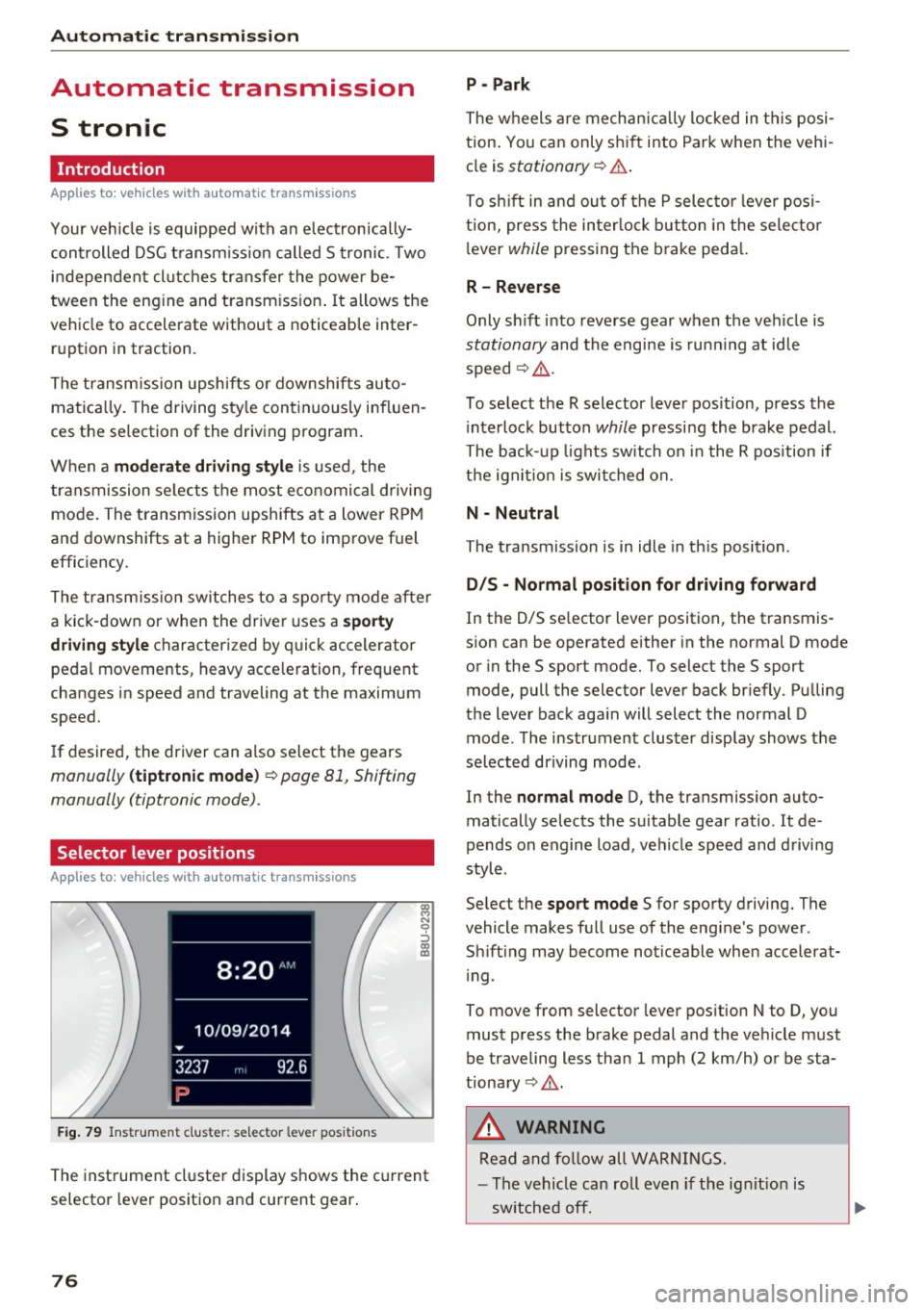
Automatic transmissio n
Automatic transmission
S tronic
Introduction
A pp lies to: ve hicles w ith au tomat ic tra nsmi ssio ns
Your veh icle is equipped with an electronically
controlled DSG t ransm iss ion called S t ronic. Two
independent cl utches transfer the power be
tween the engine and t ransmission . It allows the
vehicle to accelerate without a noticeab le inter
ruption in traction.
The transm ission upshifts o r downshifts auto
mat ica lly. The driving sty le continuously influen
ces the selection of the driving program.
When a
mod erat e dri ving styl e is used, the
transmission se lects the most eco nomical d riving
mode . The t ransmission upshifts at a lower RPM
and downshifts at a higher RPM to improve fuel
efficiency.
The transm ission switches to a spo rty mode afte r
a kick-down or when the driver uses a
s port y
dri ving style
characterized by quick accelerator
pedal movements, heavy acce leration, frequent
changes in speed and traveling at the maximum
speed.
I f desired, the driver can also select the gears
manually (tiptronic mode) ¢ page 81, Shifting
manually (tiptronic mode).
Selector lever positions
A ppl ies to: ve hicles w ith a uto mat ic t ra n smi ssio ns
F ig. 79 Instrument cluster: selec tor lever posit ions
The instrument cluste r display shows the current
selector lever position and current gear .
76
P - Park
The w heels a re mechan ically locked in t his posi
tion . Yo u can only sh ift into Park when the vehi
cle is
stationary ¢.&. .
To sh ift in and ou t of the P selecto r leve r posi
tion, press the interlock button in the selector
l ever
while pressing the brake peda l.
R- Reverse
Only shift into reverse gear when the veh icle is
stationary and the engine is run ning at id le
speed¢ ,&..
To select the R selector lever position, press the i nterlock button
while pressing the brake pedal.
The back- up lights switch on i n the R pos ition if
the ign it io n is switched on.
N - Neutral
The transmission is in idle in th is position.
D /S - No rmal po sition fo r dri ving fo rw ard
In the D/S se lector lever position, the transmis
sion can be operated either in the normal D mode
or in the S sport mode. To select the S sport
mode, pull the selector lever back br iefly. Pulling
the lever back aga in will select the normal D
mode . The instrument cluster display shows the
selected driving mode.
In the
normal m ode D, the transmission auto
matically selects the suitable gear ratio . It de
pends on engine load, veh icle speed and driving
style .
Se lect the
sport mo de S for sporty driving. The
vehicle makes full use of the engine's power .
Sh ift ing may become noticeable when accelerat
i ng .
To move from selector lever pos ition N to D, you
must press the brake pedal and the veh icle must
be traveling less than 1 mph (2 km/h) or be sta
tionary ¢,&. .
&, WARNING
Read and fo llow all WARNINGS.
- The vehicle can roll even if the ig nit ion is
sw itched off.