2016 AUDI A3 CABRIOLET key
[x] Cancel search: keyPage 73 of 272
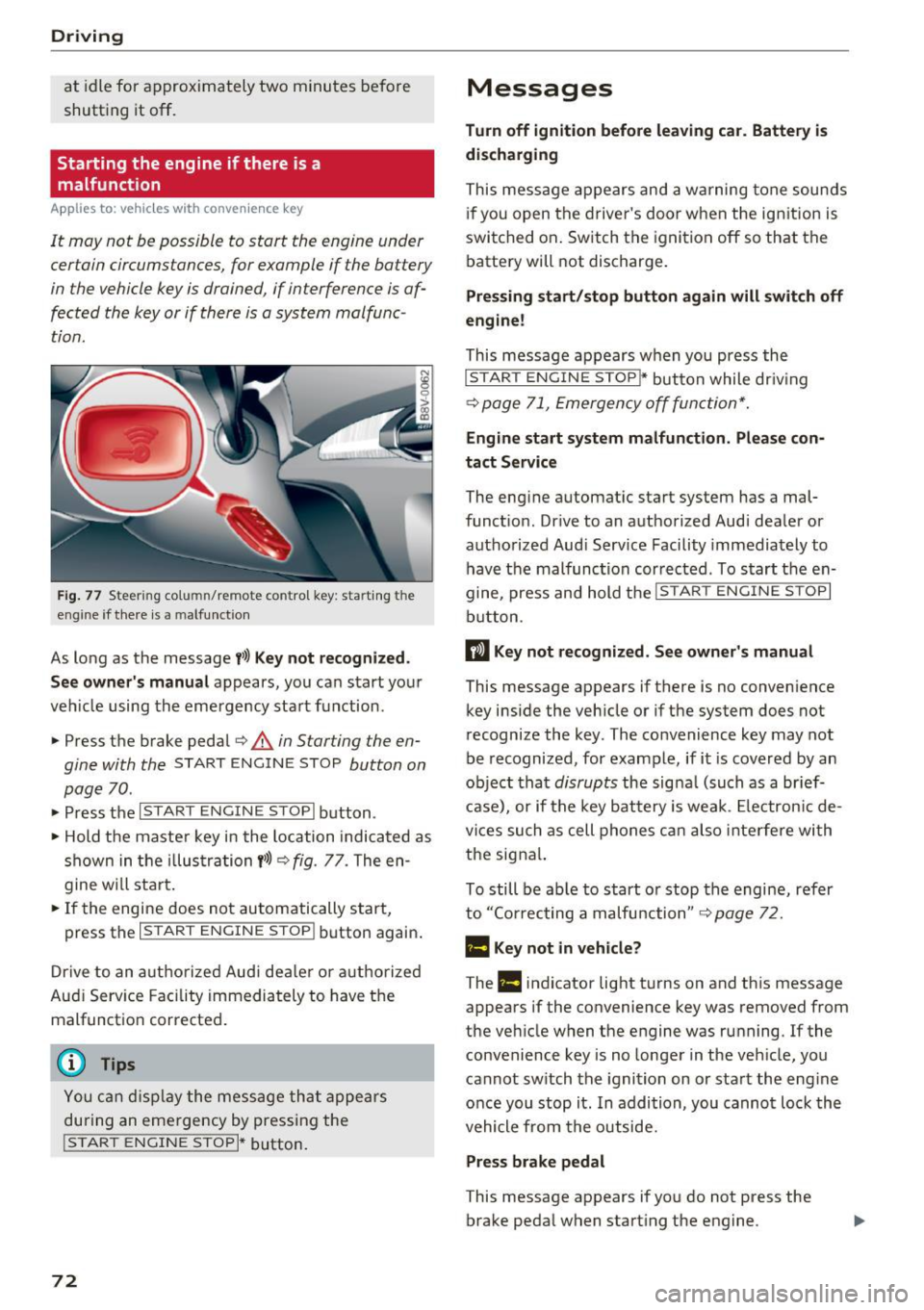
Driving
at idle for approxim ately two minutes before
shutting it
off.
Starting the engine if there is a
malfunction
A pp lies to: ve hicles w ith conve nien ce key
It may not be possible to start the engine under
certain circumstances, for example if the battery
in the vehicle key is drained, if interference is af
fected the key or if there is a system malfunc
tion .
Fig. 77 Steering co lumn/ remote control key: start ing t he
eng ine if th ere is a malfu nct ion
As long as the message t>>) Key not recognized.
See owner' s manual
appears, you can start yo ur
ve hicle using the emergency sta rt function .
• Press t he b rake pedal ¢
A in Starting the en
gine with the
ST ART ENGINE STOP button on
page 70 .
• Press the ~1s= T~A~R~ T~E~N~G~I~ N~E~s= T=o=P~I b utton .
• Hold t he maste r key in the location indica ted as
shown in the i llus trati on
t>>) Q fig. 77. The en
g ine w ill sta rt .
• If the engine does not automatically start,
press the
I START ENGINE STOPI button again .
D rive to an a uth o riz ed Aud i de aler or a uthori zed
Aud i Serv ice Facility immediately to have the
malfunct io n corrected .
Y ou ca n disp lay the me ss a ge th at appe ars
durin g an eme rgency by pressing the
!START ENGINE STOPI* button.
72
Messages
Turn off ignition before leaving car. Battery is
discharging
This mes sage appears and a warning tone sounds
i f you open t he drive r's doo r w hen t he ig nition is
swi tched on . Switch the igni tion
off so that the
batte ry will not discharge .
Pressing start/stop button again will switch off
engine!
This message appears w hen you press the
I STAR T EN GINE STOP~ button while dr iv ing
¢ page 71, Emergency off fun ction*.
Engine start system malfun ction. Please con
tact Service
The eng ine automat ic start system has a mal
funct ion. Dr ive to an a uthorized Audi dea le r or
authorized Aud i Serv ice Facility immedia tely to
have the malfunct ion cor rected. To s tart the en
gine, press an d hold the
I START ENGINE STOPI
button.
II Key not re cogniz ed. S ee owner 's manual
This message appears if there is no conven ience
key i nside the vehicle or if the system does not
recognize the key . The convenience key may not
be recognized, for example, if i t is covered by an
ob ject tha t
disrupts the signa l (such as a br ief
c a se), or if the key battery is we ak. Elec tron ic de
vices such as cell phones c an also inte rfe re wi th
the signa l.
To still be ab le to start o r stop the engine, refer
to ''Co rrecting a malfu nction"
Q page 7 2.
Ill Key not in vehicle?
The Ill indicator light t urns on and th is message
appears if the convenience key was removed from
the vehicle when the engine was ru nning. If the
convenience key is no longe r in the veh icle, yo u
cannot sw itch the ignition on or sta rt the e ng ine
o nce you stop it . In addition, you canno t loc k the
vehicle from the outside.
Press brake pedal
This message appears if yo u do not press the
brake peda l when starting the engine.
Page 74 of 272

<( co ..... N
" N ..... 0
" > 00
Please select N or P
This message appears when starting or stopping
the eng ine if the selector lever is not in the Nor P
position . The eng ine will not sta rt/stop.
Shift to P , veh icle can roll away. D oors can onl y
b e loc ked in P
This message appears for safety reasons along
with a warning tone.
It appears if the selector
l ever for the automatic transmission is not in the
P posit ion when switching the ignition off with
the
! STAR T ENGINE ST OPI* button . S hi ft these
l ecto r lever to the P position. Otherwise, the veh i
cle could roll. You also cannot lock the vehicle us
ing the locking sensor on the door handle or us
ing the convenience key .
Electromechanical
parking brake
Operating
The electromechanical parking brake replaces
the hand brake .
Fig. 78 Center console : p arking brake
.,. Pull the (I) sw itch to set the park ing brake
c> fig . 78 . The - (USA models)/ . (Canada
models) indicator lights in the button and in
the instrument cluster d isplay turn on .
.,. To release the parking brake , press the b rake o r
acce lera to r ped al wh ile the igni tion is sw itched
on and p ress the
(D swi tch at the same t ime.
The - (USA models) /. (Canada mode ls)
indicator lights turn on in the b utton and in the
display .
Your veh icle is equipped with an e lectromechani
cal parki ng b rake. The park ing brake is designed
D rivi ng
to prevent the vehicle from ro lling unintent ional
ly and replaces the hand brake.
In add ition to the normal f unctions of a trad i
t iona l hand b rake, the elec tromechanical parking
brake provides va rious convenience and safety
functions .
When starting from a stop
- The integral hill start assist he lps yo u when
driving by automa tically re leas ing the pa rking
brake
c> page 74 , Starting from a stop.
- When starting on inclines, the h ill sta rt assist
p revents the veh icle from un in tentionally ro ll
ing back . The braking force of the parking brake
is not re leased unt il sufficient dr iving force has
been b uilt up at the whee ls.
Emergency brake function
An emergency bra kin g f unction ensures that the
vehicle can be slowed down even if the
normal
brakes fail c> page 75, Emergency braking
function .
A WARNING
---=---Do not press the acce le rator pedal inadver
tently when the vehicle is stat ionary and the
engine is running a nd a gear is selected.
Othe rw ise the vehicle will start to move im
mediately and could result in a crash.
- If the power supply fails, the re leased park
ing b rake can no longer engage . In this
case, park the vehicle on level ground and
secure it by plac ing the selecto r leve r in t he
P positio n. See an a utho riz e d Aud i dea le r o r
author ized A udi Se rvice Facility for assis
tance.
(D Note
If the . or 111111 (USA mo dels) /. (Canada
models) indica to r lig ht in the inst rument
clus ter blinks, the re is a malf unc tion in the
brake system. Refer to the detailed descrip
tion of the indicator lights
i=>page 15.
-If the - indic a tor light (USA mode ls)/
• (Canada models) or
l!I turns o n, there is
a parking brake malfunction
c> page 15. ..,_
73
Page 75 of 272

Driving
(D Tips
-If the parking brake is set while the ignition
i s sw itched off, the
tG)a indicator light in the
b utton and in the instrument cluster dis
play - (USA models)/ . (Canada mod
e ls) will turn off after a certain amount of
time.
- If dr iver's door is opened while the ign ition
i s sw itched on, the pa rking brake sets a uto
ma tically. T his prevents unin tended ro lling
of the vehicle.
- Occasiona l noises when the parking brake is
set and re leased a re no rmal a nd a re not a
cause for con cer n.
- When the vehicle is par ked, the park ing
b rake goes thro ugh a se lf-test cycle at reg u
l a r int erva ls. A ny no is es asso ciated with th is
a re normal.
- If t here is a power fa ilure, the p arking bra ke
will not se t if i t is re le a se d, and it will not
r ele ase if it is set¢.&.. See an au thori zed
A udi dealer or au thorized A ud i Service Fa
cility for ass istance .
Parking
~ Press the brake pedal to stop the vehicle.
~ Pull the (D switch to set the park ing brake
¢ page 73, fig. 78 .
~ Place the selector lever in the P pos ition.
~ Turn the eng ine off ¢&_ .
~ Turn the steering whee l when pa rking on in
clin es so that the whee ls will roll into the curb
if the ve hicle starts mov ing .
A WARNING
-Always take the vehicle key with you when
leaving the vehicle, even fo r a short period
of time. This applies particularly when chi l
dren rema in in the veh icle . Otherwise ch il
dren could start the engine, release the
par kin g brake or operate elect rical eq uip
me nt such as powe r windows, which in
c reases the ris k of an acc ident.
- When the vehicle is locked, no one -particu
larly not children -sho uld rem ain i n the ve
hicle. Loc ked doors ma ke it more diffic ult
74
-
for emergency workers to get into the vehi
cle, which puts lives at risk.
Starting from a stop
The start assist function ensures that the park
ing broke is released automatically upon start
ing.
Stopping and sett ing the parking brake
~ Pull the (D swi tc h to set t he pa rking brake
¢ page 73, fig . 78 .
Starting and automatically releasing the
parking brake
Require ment: the d river 's doo r mus t be closed
and the driver 's sa fe ty belt must be fastened.
~ When you press the acce lerato r pedal, the
parking bra ke is a utomat ica lly re leased and
your veh icle begi ns to move.
When stopp ing at a traff ic signa l or stopping in
c ity traff ic, the par king b rake can be applied . The
vehicle does no t have to be held wi th the brake
pedal. The par king bra ke elim inates the ten dency
to creep when a se lector lever posi tion is engag
ed. As soon as you p ress the accelerator pedal,
the parking brake releases a utomat ica lly and the
vehicle starts to move.
Starting on slopes
When star ting on in cli nes, the hill start assist
prevents the vehicle from unintentiona lly rolling
b ack . The b raking force of t he parking brake is
not re leased unti l sufficient dr iv ing force has
been built up at the wheels.
@ Tips
F o r safety reasons, the parking brake is re
l eased a utomatica lly on ly when the driver 's
safety be lt is fastened and the driver's door is
l ocked.
Page 79 of 272

Automatic transmission
stuck by "rocking" it. The selector lever lock en
gages if the lever stays in the N position longer
than approximately 2 seconds when the brake
pedal is not pressed .
Interlock button
The interlock button in the selector lever handle
prevents you from moving the selector lever in
advertently while in some se lector lever posi
tions. The positions that require the lock button
to be pressed are marked in color in the illustra
tion
c> fig. 80.
Ignition key safety interlock*
You can only remove the key from the ignition af
ter switching the ignition off if the selector lever
is in the P position. The selector lever wi ll be
locked in the P position as long as the key is not
in the ignition .
A WARNING
Read and follow all WARNINGS. c> A in Selec
tor lever positions on page 76.
(D Tips
-If the se lector lever does not engage, there
i s a malfunction . The eng ine is disabled to
prevent the vehicle from driving off unin
tentiona lly . Press the brake pedal br iefly to
al low the selector lever lock to engage
again .
-If the vehicle does not move forward or in
r everse even though a drive position is se
lected, proceed as follows:
- >If the vehicle does not move in the desired
direction, the system may not have engaged
the drive position correctly. Press the brake
pedal and select the drive position again.
-> If the vehicle st ill does not move in the de
sired direction, there is a system malfunc
tion. See an authorized Audi dealer or au
thorized Audi Service Facility for assistance
to have the system checked.
78
Driving tips
Applies to: vehicles with automatic transmissions
The transmission shifts up and down automati
cally when in the driving gears.
Fig. 81 Sect ion of t he ce nter console: se lector lever with
interlock button
The engine will only be able start when the selec
tor lever is in the P or N pos itions . At low temper
atures (below 14 °F (-10 °()), the engine can only
be started when the selector lever is in the P po
sition.
Starting from a stop
"' Press and hold the brake pedal.
"' Press and hold the interlock button in these
lector lever handle, select the desired selector
lever position such as D
c> page 76 and release
the lock button.
"' Wait a moment until the transmission shifts.
You will notice a slight movement when the gear engages.
"' Release the brake pedal and press the accelera
tor pedal
c> .&. -
Stopping temporarily
"'Keep the vehicle stationary using the braking
pedal, for example at traffic lights .
"' Do not press the acce lerator pedal when doing
this.
"' To prevent the vehicle from rolling when you
start driving, set the parking brake when stop
ping on steep incl ines
c> ,&. .
"'The parking brake will release automat ically
and the vehicle will start moving once you p ress
the acce lera tor pedal. Requirement: the driv
er's doo r must be closed and the driver's safety
belt must be fastened . ..,.
Page 80 of 272

<( co .... N ,.__
N .... 0 ,.__
> co
Stopping /p ark ing
If the selecto r lever is not in the P position when
you open the driver's door, the vehicle could rol l.
I n vehicles with a convenience key*, the message :
Shift to P, v eh icle can roll awa y. Doo rs can be
lo cked onl y i n P
appears. You will also hear a
warning tone.
~ Press and hold the brake pedal¢.&_ .
~ Set the parking brake.
~ Select the P selector lever pos ition.
Stopp ing on an incline
~ Always press the brake peda l to hold the vehi
cle in place and prevent it from "rolling back"
¢
A -Do not try to prevent the vehicle from
"ro lling back" when a gear is engaged by in
creasing the engine speed¢@) .
Starting on a n incline in vehicl es w ithout Hill
H old *
~ Set the parking brake.
~ With the driving gear se lected, press the acce l
erator pedal carefully. The parking brake re
leases automatically . Requirement: the driver's
door must be closed and the driver's safety belt
must be fastened .
Starting on an incline in vehicle s with Hill
Hold*
~ With the driving gear selected, remove your
foot from the brake pedal and press the accel
erator pedal¢
page 75, Hill hold.
Under certain c ircumstances, (such as driving in
the mountains or towing a trailer), it may be use
fu l to sw itch temporari ly to the manua l shift pro
g ram in orde r to adjust the gears to t he d riving
conditions by hand
¢ page 81 .
When parking on a level surface , simply place the
se lector lever in the P position. On inclines, acti
vate the parking b rake first and then move the
selecto r lever to the P position
¢ page 73. This
prevents the locking mechanism from being
l oaded too heavi ly and wi ll make it easier to
move the selector lever out of the P position.
Autom atic tran sm iss ion
A WARNING
- The vehicle can roll even when the eng ine is
sw itched off .
- Unintended vehicle movement can lead to
serious injuries .
- Never leave your veh icle w ith the engine
running while in gear. If you must leave
your veh icle when the engine is running, set
the park ing brake and move the selector lev
er to the P posit ion.
- Power is still transferred to the wheels when the engine is runn ing at idle. To pre
vent the vehicle from "creeping", yo u must
keep your foot on the b rake when the en
g ine is r unning and the selector lever is in
the D, Sor R position or " tip tronic" mode is
selected.
- Do not in adver ten tly press the accelerator
pedal when the vehicle is stationary. Other
wise the vehicle wi ll start to move immedi
ately, even if the parking brake is set. This
could result in a crash.
- Do not press the acce lerator pedal when
changing the se lector lever position while
the vehicle is stationary and the engine is running.
- Never engage the R or P selector level pos i
tions while dr iv ing.
It could cause a crash.
- Before driving down a steep slope, reduce your speed and sh ift into a lower gear w ith
"t i ptronic".
- Do not r ide the brakes or press the brake
pedal too often or too long when dr iving
downhill. Constant braking causes the brakes to overheat and substant ially re
duces bra king performance, increases b rak
ing d istance or causes comp lete failure of
the brake sys tem.
- I f you must stop on an incline, a lways hold
the vehicle in place w it h the foot brake or
p ar king brake to p reve nt i t from rolling
back.
- Never hold the vehicle on an incline with a
slipp ing clu tc h . The clutch opens automati
cally when it becomes too hot from the
overload . The
mJ indicator light turns on
79
Page 103 of 272

<( co ..... N
" N ..... 0 r--. > 00
_& WARNING
With the vibration warning switched off, no
visible warning will appear in the instrument
cluster display when crossing a lane marker.
(D Tips
Market-spec ific: your settings are stored au
tomatically and assigned to the remote con
trol key in use .
Audi side assist
Description
Applies to: veh icles with Audi side assist
Fig. 102 Sensor detection range
Fig. 103 Disp lay on the exte rior mirro r
fR 0
0
> CX)
traffic behind your vehicle. Wi thin the limits of
the system, it warns you about vehicles that are
coming closer or that are traveling with you with in sensor range@
¢fig. 102: if a lane change is
classified as critical, the display @ in the exter ior
mirror
¢ fig. 103 turns on .
The display in the left exterior mirror provides as
sistance when making a lane change to the left,
while the display in the right exterior mirror pro-
Assist
vides assistance when making a lane change to
t h e right.
Information stage
As long as you do not act ivate the turn signal,
s ide ass ist
informs you about vehicles that are
detected and classified as critical. The display in
the mirror turns on, but is dim.
T he display remains dim in the information stage
so that your view toward the front is not distur
bed.
Warning stage
If you activate the turn signal, side assist warns
you about vehicles that are detected and classi
fied as critical. The display in the respective mir
ror blinks brightly. If this happens, check traffic
by glancing in the rearv iew mirror and over your
shoulder¢ .&.
in General information on
page 104.
@ Tips
You can adjust the brightness on of t he dis
play on the rearview mirror¢
page 105.
103
Page 106 of 272

Ass is t
- Your settings are automatically stored and
assigned to the remote control key being
used .
Driver messages
Applies to: ve hicles w ith Audi side assist
If the side assist switches off automatically, a
message appears in the instrument cluster dis
play.
(ij Audi side a ssi st : cur rentl y un ava ilable No
s en so r v isi on
The radar sensors' vision is affected. Do not cover
the area in front of the sensors with bike wheels,
stickers, dirt or other objects . Clean the area in
front of the sensors, if necessary~
page 104,
fig. 105.
@j Audi side assist : cur rently un available
Side assist cannot be switched on temporar ily be
cause there is a malfunction (for example, the
battery charge level may be too low).
@j Audi side a ssi st : S ystem fau lt!
The system cannot guarantee that it will detect
veh icles correctly and it is switched off. The sen
sors have been d isplaced or are faulty . Have the
system checked by an authorized Audi dealer or
author ized Audi Service Facility soon .
Audi drive select (drive
settings)
Introduction
App lies to: vehicles with Aud i drive select
Audi drive select makes it possible to experience
d ifferent types of vehicle settings in o ne veh icle .
The drive r can select from three
Comfort , Auto
and D ynam ic modes us ing the te'i:.1 button in the
center console or the MMI to switch between a
sporty and a comfortable driving mode, for ex
ample. In the
Ind ividu al* mode, the settings can
be adjusted to your personal preferences. This
makes it poss ible to combine settings such as a
sporty eng ine setting w ith smooth steering.
106
A WARNING ,_
Using Aud i drive select incorrectly can lead to
coll is ions, other accidents and serious inju
ries.
Description
App lies to: vehicles with Aud i drive se lect
The vehicle setup in each mode depends on the
vehicle's features. However, the engine a nd
steering are a lways affected.
Engine and automatic tr ansmiss ion
Depending on the mode, the engine and auto
matic transmission* respond more qu ickly or in a
more ba lanced manner to accelerator pedal
movements.
Adapt ive damper s (Audi magneti c ride )*
The adaptive dampers use sensors to record in
format ion regarding steering movements, brak
i ng and acceleration operations by the driver,
road surface, driving speed, and load . W ith Aud i
drive select you can adjust the adaptive dampers
spo rty (dynamic), comfortable (comfort) o r bal
anced (auto).
Ste ering
The steering adapts in terms of steering ass is
tance. There are d ifferent modes
~page 107.
Ind irect steering that moves easi ly as in comfort
mode is espec ially suited to long d rives on a h igh
way. The dynamic mode provides sporty, direct
steering.
Fo r vehicles with p rogress ive steering* the steer
i ng perfo rmance is more agile.
Corn ering light*
The cornering light adjusts when driv ing on
curves at speeds between 6 mph (10 km/h) and 68 mp h (1 10 km/h) . The pivoting act ion and the
li ght ing are also adapted to the mode.
Adapt ive cruise cont rol*
The behavior whe n accelerating can be adjusted
from comfortable to sporty, depending on the
Audi drive select mode . Adaptive cruise control ..,.
Page 108 of 272

Assist Systems comfort
Engine
and Transmission comfortab le
Steering comfortable
Cornering light* comfortab le
Audi adaptive cruise control* comfortable
Damper control* comfortable
Engine sound* subtle
a) Subt le in th e se lector le ver pos it ion D and sporty in S.
(D Tips
Your Individual* mode settings are automati
cally stored and assigned to the remote con
trol key being used.
108
auto dynamic
balanced sporty
balanced sporty
balanced sporty
ba lanc ed sporty
balanced sporty
subtle/sporty a)
sporty