2016 AUDI A3 CABRIOLET key
[x] Cancel search: keyPage 4 of 272

Table of content s
Owner' s Lit e rature
About thi s Own er' s Manual ... .. .
C ockpi t ... .. .... ........... .... .. .
Cockpit overview .............. .. .
Controls at a glance ............ ... .. .
Instruments and indicator lights
Instruments .. .. ............. .... .. .
I ndicator lights .... .. ..... ... .. .. .. .
On-Board Diagnostic system (OBD) . ... .
Driver information system ... .. .
Overview ..... .. .............. ... .. .
Operation .... .. ... .. ..... ... .. .. .. .
Efficiency program . ........... .... .. .
Start ing and dr iving ...... .. .. .. .
Opening and closing ............ .
Central locking .... ........... ...... .
Luggage compartment lid ............ .
Power windows 5
6
8
8
8
10
10
12
21
23
23
24
25
27
2 7
27
33
34
Power top . . . . . . . . . . . . . . . . . . . . . . . . 36
Automatic power top . . . . . . . . . . . . . . . . . 36
W ind deflector . . . . . . . . . . . . . . . . . . . . . . 39
Power top emergency operation . . . . . . . . 40
Lights and Vision . . . . . . . . . . . . . . . . . 43
Exterio r lighting . . . . . . . . . . . . . . . . . . . . . 43
I nterior lighting . . . . . . . . . . . . . . . . . . . . . 46
V1s1on . . . . . . . . . . . . . . . . . . . . . . . . . . . . . 47
W indshield w ipers . . . . . . . . . . . . . . . . . . . 49
Digita l compass .... .. ..... ... .. .. ...
5 1
Seats and storage . . . . . . . . . . . . . . . . 53
I mportant information . . . . . . . . . . . . . . . 53
F ront seats . . . . . . . . . . . . . . . . . . . . . . . . . 53
Head restraints . . . . . . . . . . . . . . . . . . . . . 55
Socket... .. .. .. ............. .... .. . 56
Storage . . . . . . . . . . . . . . . . . . . . . . . . . . . . 57
Luggage compartment . . . . . . . . . . . . . . . 58
Warm and cold . . . . . . . . . . . . . . . . . . . 61
Climate control system . . . . . . . . . . . . . . . 61
2
Driving ... .. .. .. .. .. ... . .. .... ... .. 65
Genera l information . . . . . . . . . . . . . . . . . 65
Econom ica l and environmenta lly -friendly
driving . . . . . . . . . . . . . . . . . . . . . . . . . . . . 65
Steering . . . . . . . . . . . . . . . . . . . . . . . . . . . 67
Start ing and stopping the eng ine
(vehicles with a n ign it io n lock) . . . . . . . . . 68
Start ing and stopping the eng ine
(vehicles with a convenience key) . . . . . . . 70
Messages . . . . . . . . . . . . . . . . . . . . . . . . . . 72
E lectromechanical parking brake . . . . . . . 73
Hill ho ld . . . . . . . . . . . . . . . . . . . . . . . . . . . 75
Automatic tran smi ssion . . . . . . . . . 76
S tronic . . . . . . . . . . . . . . . . . . . . . . . . . . . . 76
Trailer mode . . . . . . . . . . . . . . . . . . . . . 85
Driving with a trai le r . . . . . . . . . . . . . . . . . 85
Trailer mode notes . . . . . . . . . . . . . . . . . . . 86
Driver a ssis tance . . . . . . . . . . . . . . . . . 88
Ass is t . . . . . . . . . . . . . . . . . . . . . . . . . . . . . 88
E lectronic speed limiter . ... .. .... ... . .
Speed warning system . ............. . . 88
88
Cruise control system .
. . . . . . . . . . . . . . . 88
Audi adaptive cruise contro l . . . . . . . . . . .
90
Audi pre sense . . . . . . . . . . . . . . . . . . . . . . 97
Genera l information . . . . . . . . . . . . . . . . . 97
Audi pre sense basic . . . . . . . . . . . . . . . . . . 97
Audi pre sense front . . . . . . . . . . . . . . . . .
98
D rive r messages . . . . . . . . . . . . . . . . . . . . . 100
Audi active lane assist . . . . . . . . . . . . . . . . 100
Audi s ide assist . . . . . . . . . . . . . . . . . . . . . 103
Audi drive select (drive settings) . . . . . . . . 106
Park ing systems
Genera l information
Rear parking system
109
109
110
Parking system plus . . . . . . . . . . . . . . . . . . 110
Rearv iew camera . . . . . . . . . . . . . . . . . . . . 111
Adjusting the d isplay and the warning
tones ........ ... ..... ........... ...
115
E rror messages .. ... ................ 115
Intelligent T echnology . . . . . . . . . . 116
Electronic stabilization control (ESC) . . . . 116
B rakes . . . . . . . . . . . . . . . . . . . . . . . . . . . . . 118
El ectromechanical steering . . . . . . . . . . . . 119
Page 11 of 272

<( co .... N r--N .... 0 r--> co
CD
@
®
©
®
®
(J)
®
Power windows
Door handle
Aud i side assist ... ......... .. .
Central locking switch .. ... .. .. .
Power exterior mirror ad justment
L ig ht swit ch .... . .......... .. .
Vents
L ever fo r:
- Turn signals and high beams . . .
- Audi a ct ive lane assis t ..... .. .
® Steer ing whee l w ith horn and
- Drive r's airbag ...... ..... .. .
- On-board compute r controls .. .
- MMI, telephone, navigation and
vo ice recognit ion system cont rols
- tiptronic sh ift paddles (automatic
transm iss ion) . .. .... ... .. .. .
@ Ins trumen t cluste r ....... .. .. .
© W indshield washer system lever .
@ Steering column with:
- Ignit ion emergency operation ( in
vehicles with convenience key) .
- Ignit io n lock (in vehicles wi th me - 34
103 3 1
47
43
61
4S
1 0 0
147
24
81 1 0
49
72
chanical key) . . . . . . . . . . . . . . . . 68
@ Adjustable steer ing column
(B) D epending on equipment: 67
- Cruise control leve r . . . . . . . . . . 88
- adaptive cruise contro l . . . . . . . 90
@ Driver's knee a irbag . . . . . . . . . . . 1S9
@ Ins trumen t illum ination . . . . . . . . 47
@ Hood release . . . . . . . . . . . . . . . . . 190
@ Central power w indow sw itch . . . . 34
@ MMI d isp lay (nav igat ion, radio, TV/
video)
@ Glove compartment (lockable) . . . S7
@ Fron t passenger's ai rbag . . . . . . . 147
@ Treble spea ke rs
@ Front passenger's k nee a irbag . . . 159
@ Depending on equipmen t, b utt ons
for:
- Audi dr ive select . . . . . . . . . . . . . 106
- Par king a id p lus (or with rearview
camera) .. ............... .. .
- Emerg ency flashers .. ... .. .. . 110
44
Coc
kpit o ve rv iew
- Elect ronic Stabilization Control
(ESC) ... .. .. .. .... . ..... .. .
- MMI Display
- Ai rbag Off i ndicator ......... .
@ Automatic climate contro l system
@ Socket ..... .. .. ... ......... .
@ S tronic selector lever .. ..... .. .
@ Cup holder .. .. .............. .
@) MM I On/Off button
@ MMI contro l pane l
@ Power top operation . ... ... .. . .
@ Par kin g b rake . .............. .
@) I START ENGINE STOP ! ........ .
(D Tips
- Some the eq uipment listed here is on ly in
sta lled in certai n models or is available as
an opt ion. 116
155
62
56
76
57
36
73
70
- Operation of the Multi Media Inte rface
(MMI) is described in a separate operating
instructions manual. You can also find info r-
mation on A udi connect t here.
9
Page 16 of 272

Instruments and indicator lights
y>))
14
Damper cont rol*
¢ page21
Engine control (gaso line engine)./
¢ page 19
Emiss ions control system./
¢ page 19
Eng ine speed limitat ion
¢ page 19
Engine oil level (min.)
¢page20
Engine oil senso r
¢page 20
Engine temperature
¢page 16
Battery charge
¢page 17
Tank system
¢ page20
Washer fluid level
¢page20
Windshield wipe rs
¢ page20
Steering .// steering lock
¢page 119
Steering lock
¢ page 17
Engine start system
¢page 18
Convenience key
¢page 72
Conve nience key
¢page 72
Batte ry in remote cont rol key
¢ page28
Bulb failure ind icator
¢ page20
Headlight ra nge control system*
¢ page 21
Adaptive light*
¢page 21
Light/rain sensor*
¢ page 21
Active lane assist*
¢page 101
Transmission
¢ page 82
Other indicator light s
/:
~-------------
Turn signals
¢page 21
USA model s: c ruise con tro l sys
tem*
¢ page 88
Canada model s: cruise contro l sys
tem*
¢ page 88
Adaptive cruise contro l*
¢ page 92
Adaptive c ruise contro l*
¢ page 92
Adaptive cruise contro l*
¢ page 92
Active lane assist*
¢ page 101
High beams
¢ page45
Convenie nce key
¢ page 72
Electromechanical parking brake
¢page 15
Adaptive cruise contro l*
¢ page 92
Active lane assist*
¢page 101
Audi side assist*
¢page 105
Transmission
¢page 82
USA model s:
E lec tromechanical parking brake
¢ page 15
Canada model s:
El ectromechanical pa rking brake
¢ page 15
Page 20 of 272

<( co .... N r--N .... 0 r--> co
A WARNING ,~
If the ~ (USA models) /. (Canada mod
els) brake system indicator light turns on to
gether with the ABS and ESC indicator lights,
the ABS/ESC regulat ing funct ion may have
fai led. Functions that stabilize the vehicle are
no longer available. This could cause the vehi
cle to swerve, which increases the risk that
the vehicle will slide. Drive carefully to the
nearest author ized Audi dealer or authorized
Audi Service Facility and have the malfunction corrected.
@ Tips
For additional information on ESC and ABS,
refer to¢
page 116.
{0} Brake pads
IJ Brake pads!
The brake pads are worn.
Drive to an autho rized Aud i dea le r or authorized
Aud i Service Faci lity immediately to have the
b ra ke pads checked.
Applies to: USA models
The IJ indicator light turns on together with the
~ indicator light
·~ Hill hold assist
Hill hold assist: unavailable
If thP&) indicator light tu rns o n and this mes
sage appears, hill hold is not available.
II Manual control!
If this message appears, press the brake pedal.
Continue driving w ith the help of the park ing
brake. ¢
page 73
EPC Engine control (gasoline engine)
Applies to: veh icles with gasoline engines
If the ~ indicator light turns on if there is a
malfunction in the engine control.
Instruments and indicator lights
Drive slowly to an authorized Audi dea ler or au
thorized Audi Service Facility to have the engine
checked .
If the~ indicator light turns on when you start
the engine, there is an automatic start malfunc
tion. To start the engine, fo llow these steps:
- Vehicles with ignition lock¢
page 68, Auto-
matic start malfunction
- Veh icles with a conve nience key¢ page 70,
Automatic start malfunction.
a System indicator light (MIL)
The system indicator light (MIL) is pa rt of the On
Board Diagnostic system (OBD II) . The
II! sym
bol turns on when the ignition is switched on and
turns off again once the engine is started and
running at a steady idle speed. This indicates that
the MIL is functioning correctly .
The indicator light turns on if there is a malfunc
t ion in the engine electronics . See an authorized
Audi dealer or authorized Audi Service Fac ility to
have the malfunction corrected.
The system indicator light (MIL) may turn on if
the fuel filler cap is not closed correctly
¢ page 186.
For additional information, refer to ¢ page 21.
!? Engine speed limitation
Applies to : vehicles with engine speed limitation
(II Max . engine speed: XXXX rpm
The engine speed is automatically limited to the
speed displayed in the driver information system.
This protects the engine from overheating.
T he eng ine speed limitation deactivates once the
engine is no longer in the critical temperature
range and you have re leased the accelerator ped
al once.
If the engine speed limitation was activated by
an engine control malfunction, the~ indicato r
light also turns on . Make sure the engine speed
does not go above the speed displayed, for exam-
ple when downshifting. Drive to an authorized .,.
19
Page 28 of 272

<( co .... N r--N .... 0 r--> co
Opening and closing
Central locking
Key set
Fig. 13 Your vehicle key set
The key set contains two remote control keys or
conven ience keys*. To fold the key out and back
in place, press the release button ¢
fig. 13
-arrow-.
Remote control key or convenience key
The convenience key* is a remote control key with
special functions ¢
page 30 and¢ page 70.
With the remote control key, you can lock and
unlock the vehicle centrally and start the engine.
Number of keys
You can check the number of keys ass igned to
your vehicle in the MMI. This allows you to make
sure you have received all of the keys when you
purchase a used vehicle . Select: the
I MENU I but
ton
> Car > Systems* control button > Program
med keys.
Replacing a key
If a key is lost, see an authorized Audi dealer or
authorized Audi Service Facility. Have
this key de
activated.
It is important to bring all keys with
you . If a key is lost, you should report it to your
insurance company.
Immobilizer
The immobilizer prevents unauthorized use of
the vehicle . The vehicle may not start if another
radio device such as a key for another vehicle or a
transponder is located on the key ring.
Opening and closing
Data in the remote control key or
convenience key
While driving, service and maintenance-relevant
data is continuous ly stored on your remote con
trol key or convenience key*. Your Audi service advisor can read out this data and tell you about
the work your vehicle needs.
A WARNING
--- Always take the vehicle key with you when
leaving the vehicle, even for a sho rt period
of tim e. This applies particularly when chil
dren remain in the vehicle. Otherwise the
children could start the engine o r operate
electrica l equipment such as power win
dows .
- Do not remove the key from the ignition
lock until the veh icle has come to a com
p lete stop. Otherwise, the steering lock
could engage suddenly and increase the risk
of an acc ident.
(D Tips
The operation of the remote control key can
be temporarily disrupted by interference from
transmitters in the vicinity of the vehicle
working in the same frequency range (for ex
ample, a cell phone or rad io equipment) .
Central locking system description
You can lock and unlock the vehicle centrally.
T here are different ways, depending on vehicle
equipment:
- Remote control key¢
page 29,
-Lock cylinder on the driver's door ¢page 32,
or
- Sensors in the front door handles*
¢page 30,
- Central locking switch inside¢ page 31.
Selective unlocking
The doors and luggage compartment lid will lock
when they close. You can set in the MMI whether
only the dr iver 's door or the entire vehicle should
unlock when un locking
¢ page 31. .,..
27
Page 29 of 272

Opening and clo sin g
Autom atic locking (Auto L ock )
The Auto Lock funct ion locks all doors and the
luggage compartment lid once the speed has ex
ceeded approximately 9 mph (15 km/h).
The car is unlocked again once the ign ition key is
removed. In addition, the vehicle can be un locked
if the opening function in the power locking sys
tem switch is used or one of the door handles is
pu lled .
I n t he event of a crash with airbag deployment,
the doors automat ica lly unlock to allow access to
the v ehicle .
Anti-theft alarm system*
If t he anti- theft alarm system detects a vehicle
b reak-in, a udio and v isua l warning signals are
tr iggered.
The ant i-theft alarm system turns on automati
cally when you lock the vehicle .
It deactivates
when unlocking using the remote con trol key or
by to uch ing the sensor on the door handle (con
venience key) .
To sw itch the a la rm off, press the@ button on
the remote con trol key or convenience key or
sw itch the ignition on. The a la rm also stops auto
matica lly after a certain amou nt of time.
Turn signals
The turn s ignals flash tw ice when you un lock the
ve hicl e and flash once when you lock the vehicle .
I f the blinking continues, one of the doors or the
luggage compartment lid/hood is not closed or
the ignition is still switc hed on .
Unintentionall y locking your self out
There are safeguard s under the fo llow ing cond i
tions, which prevent you from lock ing your re
mote control key in the ve hicle:
- The vehicle will not lock when the driver 's door
is open
c> page 31.
- When locking using the~ button in the centra l
locking switch, the vehicle will not lock if a door
is open
c> page 31 .
-On vehicles with a convenience key*, the lug
gage compartment lid un locks aga in after do s-
28
ing if the most recent ly used key is in the lug
gage compartment.
Do no t lock your ve hicle w ith the remote cont rol
key or convenience key* until all doors and the
l uggage compartment li d are closed. This helps
to prevent you from locking yourself out acciden
ta lly.
{i) Tips
- Do not leave va luables unattended i n the ve
hicle. A locked ve hicle is not a safe!
- If the LED in the upper edge of the drive r's
door turns on for about 30 seconds after
the vehicle is locked, there is a malfunction
in the power locking or the anti-theft a larm
system* . Have the problem corrected by an
authorized Audi dealer or authorized Aud i
Service Facility.
LED and batteries in the remote control key
Fig. 14 Remote control key : LED
Fig. 15 Remote con tro l key : o penin g the cover
LED in the remote control ke y
The LED c> fig. 14 info rms you of the remote con
tro l key funct ion.
.,. If you press a button briefly, the LED blinks
once.
Page 30 of 272
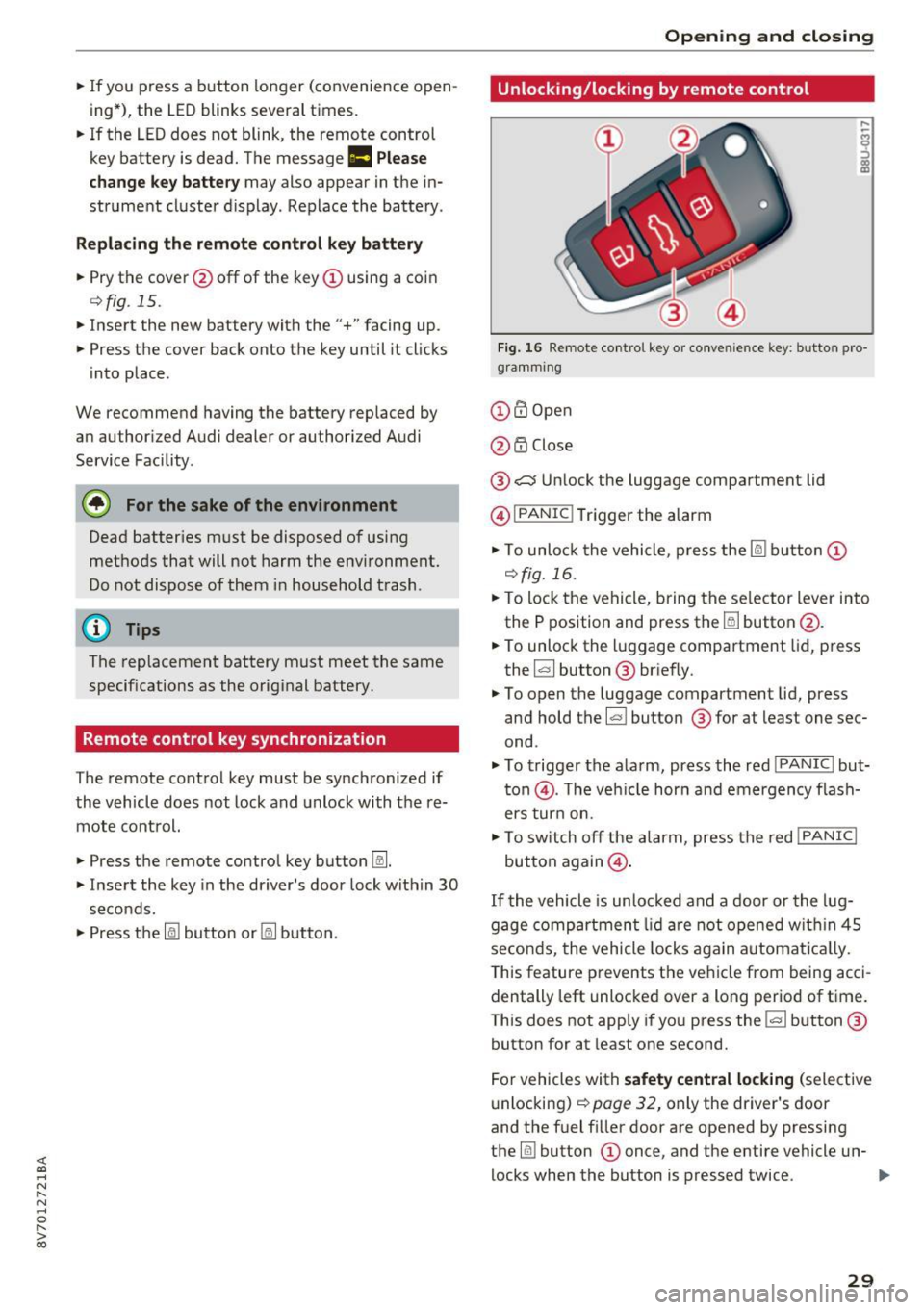
<( co ..... N
" N ..... 0 r--. > 00
.. If you press a button longer (convenience open
ing*), the LED blinks several times .
.. If the LED does not blink, the remote control
key battery is dead. The message
Ill Please
change key battery
may also appear in the in
strument cluster display . Replace the battery .
Replacing the remote control key battery
.. Pry the cover @off of the key (Dusing a coin
¢fig . 15 .
.,. Insert the new battery with the "+" facing up .
.. Press the cover back onto the key until it clicks
into place .
We recommend having the battery replaced by
an authorized Audi dealer or authorized Audi
Service Facility .
@ For the sake of the environment
Dead batteries must be disposed of using
methods that will not harm the env ironment.
Do not dispose of them in household trash .
@ Tips
The replacement battery must meet the same
specifications as the orig inal battery.
Remote control key synchronization
The remote control key must be synchronized if
the vehicle does not lock and unlock with the re
mote control.
.. Press the remote control key button~-
1> Insert the key in the driver's door lock within 30
seconds .
.,. Press the~ button or~ button .
Open ing and closing
Unlocking/locking by remote control
Fig. 16 Remote control key or conve nien ce key : button pro
gramm ing
(D m Open
@ i'.D Close
® .:::::$Unlock the luggage compartment lid
@ I
PANIC ! Trigger the alarm
... To unloc k the vehicle , press the~ but ton (D
c::>fig.16 .
.. To lock the vehicle, bring the selector lever into
the P position and press the~ button @.
.. To unlock the luggage compartment lid, press
the ~ button ® briefly.
.,. To open the luggage compartment lid, press
and hold the~ but ton ® for at least one sec
ond .
... To trigger the alarm, press the red I
PANIC ! but
ton @. T he veh icle horn and emergency flash
ers turn on.
.. To switch off the alarm, press the red
!PANIC I
button again@.
If the vehicle is unlocked and a door or the lug
gage compartment lid are not opened w ithin 45
seconds, the vehicle locks again automat ically.
This feature prevents the vehicle from being acci
dentally left unlocked over a long period of time.
This does not apply if you press the~ button ®
button for at least one second.
For vehicles with
safety central locking (selective
unlocking)
c::> page 32, only the driver's door
and the fuel f iller door are opened by pressing
the ~ button (D once, and the entire vehicle un-
locks when the button is pressed twice .
Ill>
29
Page 31 of 272

Opening and clo sin g
&_ WARNING
Read and follow all WARNINGS¢.& in Key
set on page 2 7
@ Tips
- Only use the remote control key or conven
ience key within view of the vehicle.
- Do not use the remote contro l when you are
inside the vehicle. Otherwise, you could un
i ntent ionally lock the vehicle. If you then
tried to start the engine or open a door, the
alarm would be triggered . If this happens,
press the un lock button@ .
- The vehicle can only be locked when these
lector lever is in the P posit ion.
- Only use the panic function in an emergen
cy.
Locking and unlocking with the
convenience key
App lies to : ve hicles with conve nien ce key
The front doors and the luggage compartment
lid can be unlocked and locked without using the
remote control key.
Fig . 17 Dr ive r's door: locking the ve hicle with the conve n
i ence key
Unlocking the vehicle
• Grasp the driver's or front passenge r's door
handle . The door unlocks automatically .
• Pull on the door handle to open the door.
• To unlock or open the luggage compa rtment
lid, p ress the handle in the luggage compart
ment lid ¢
page 33, fig. 21.
30
Lo cking the v ehicle
• Place the selecto r lever in t he P position (auto
matic transmiss ions), or else the veh icle wi ll
not be ab le to lock .
• To lock the vehicle, close the door and touch
the sensor on the door hand le
once ¢ fig. 17.
Do not hold the door handle while doing this.
Only the front doors and luggage compartment
li d can be unlocked or locked. The remote control
key must be within a range of about 5 ft (1.5 m)
from the door or the luggage compartment lid . It
makes no d ifference whether the remote control
key is in your jacket pocket, purse or briefcase .
If you ho ld the door handle wh ile locking, this
can prevent the locking function.
The door cannot be opened for a brief period di
rectly after locking it. This allows you the oppor
tun ity to check that the driver's door is locked .
The settings i n the MMI specify if the entire vehi
cle or one of the doors is un locked when un lock
ing the vehicle¢
page 31.
&_ WARNING
Read and follow all WARNINGS¢.& in Key
set on page
2 7
(D Tips
If your vehicle is left standing for a long peri
od of time, note the fo llowing:
- The proximity sensor switches off after a
few days to save energy. You then have to
pull once on the door handle to un lock the
vehicle and a second time to open it.
- The energy management system gradually
turns off unnecessary convenience functions
to prevent the battery from dra ining and to
ma inta in the vehicle's ab ility to start for as
long as possible. You may not be able to un
lock yo ur vehicle us ing the convenience key.
- For an explanat ion on co nfo rm ity w ith the
FCC reg ulations in the Un ited States and the
Industry Canada regulat ions, refer to
¢page 256.