2016 AUDI A3 CABRIOLET alarm
[x] Cancel search: alarmPage 29 of 272

Opening and clo sin g
Autom atic locking (Auto L ock )
The Auto Lock funct ion locks all doors and the
luggage compartment lid once the speed has ex
ceeded approximately 9 mph (15 km/h).
The car is unlocked again once the ign ition key is
removed. In addition, the vehicle can be un locked
if the opening function in the power locking sys
tem switch is used or one of the door handles is
pu lled .
I n t he event of a crash with airbag deployment,
the doors automat ica lly unlock to allow access to
the v ehicle .
Anti-theft alarm system*
If t he anti- theft alarm system detects a vehicle
b reak-in, a udio and v isua l warning signals are
tr iggered.
The ant i-theft alarm system turns on automati
cally when you lock the vehicle .
It deactivates
when unlocking using the remote con trol key or
by to uch ing the sensor on the door handle (con
venience key) .
To sw itch the a la rm off, press the@ button on
the remote con trol key or convenience key or
sw itch the ignition on. The a la rm also stops auto
matica lly after a certain amou nt of time.
Turn signals
The turn s ignals flash tw ice when you un lock the
ve hicl e and flash once when you lock the vehicle .
I f the blinking continues, one of the doors or the
luggage compartment lid/hood is not closed or
the ignition is still switc hed on .
Unintentionall y locking your self out
There are safeguard s under the fo llow ing cond i
tions, which prevent you from lock ing your re
mote control key in the ve hicle:
- The vehicle will not lock when the driver 's door
is open
c> page 31.
- When locking using the~ button in the centra l
locking switch, the vehicle will not lock if a door
is open
c> page 31 .
-On vehicles with a convenience key*, the lug
gage compartment lid un locks aga in after do s-
28
ing if the most recent ly used key is in the lug
gage compartment.
Do no t lock your ve hicle w ith the remote cont rol
key or convenience key* until all doors and the
l uggage compartment li d are closed. This helps
to prevent you from locking yourself out acciden
ta lly.
{i) Tips
- Do not leave va luables unattended i n the ve
hicle. A locked ve hicle is not a safe!
- If the LED in the upper edge of the drive r's
door turns on for about 30 seconds after
the vehicle is locked, there is a malfunction
in the power locking or the anti-theft a larm
system* . Have the problem corrected by an
authorized Audi dealer or authorized Aud i
Service Facility.
LED and batteries in the remote control key
Fig. 14 Remote control key : LED
Fig. 15 Remote con tro l key : o penin g the cover
LED in the remote control ke y
The LED c> fig. 14 info rms you of the remote con
tro l key funct ion.
.,. If you press a button briefly, the LED blinks
once.
Page 30 of 272
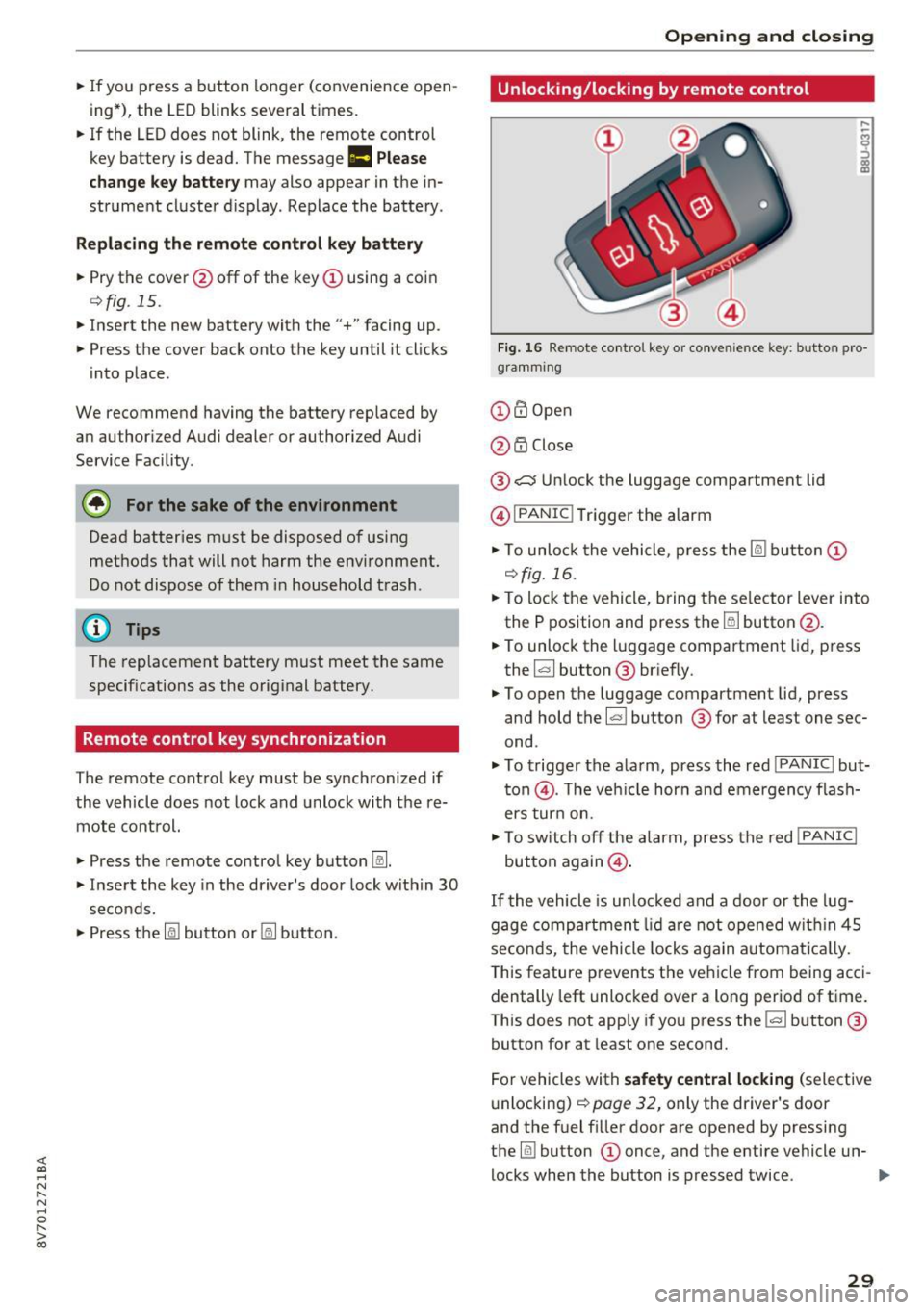
<( co ..... N
" N ..... 0 r--. > 00
.. If you press a button longer (convenience open
ing*), the LED blinks several times .
.. If the LED does not blink, the remote control
key battery is dead. The message
Ill Please
change key battery
may also appear in the in
strument cluster display . Replace the battery .
Replacing the remote control key battery
.. Pry the cover @off of the key (Dusing a coin
¢fig . 15 .
.,. Insert the new battery with the "+" facing up .
.. Press the cover back onto the key until it clicks
into place .
We recommend having the battery replaced by
an authorized Audi dealer or authorized Audi
Service Facility .
@ For the sake of the environment
Dead batteries must be disposed of using
methods that will not harm the env ironment.
Do not dispose of them in household trash .
@ Tips
The replacement battery must meet the same
specifications as the orig inal battery.
Remote control key synchronization
The remote control key must be synchronized if
the vehicle does not lock and unlock with the re
mote control.
.. Press the remote control key button~-
1> Insert the key in the driver's door lock within 30
seconds .
.,. Press the~ button or~ button .
Open ing and closing
Unlocking/locking by remote control
Fig. 16 Remote control key or conve nien ce key : button pro
gramm ing
(D m Open
@ i'.D Close
® .:::::$Unlock the luggage compartment lid
@ I
PANIC ! Trigger the alarm
... To unloc k the vehicle , press the~ but ton (D
c::>fig.16 .
.. To lock the vehicle, bring the selector lever into
the P position and press the~ button @.
.. To unlock the luggage compartment lid, press
the ~ button ® briefly.
.,. To open the luggage compartment lid, press
and hold the~ but ton ® for at least one sec
ond .
... To trigger the alarm, press the red I
PANIC ! but
ton @. T he veh icle horn and emergency flash
ers turn on.
.. To switch off the alarm, press the red
!PANIC I
button again@.
If the vehicle is unlocked and a door or the lug
gage compartment lid are not opened w ithin 45
seconds, the vehicle locks again automat ically.
This feature prevents the vehicle from being acci
dentally left unlocked over a long period of time.
This does not apply if you press the~ button ®
button for at least one second.
For vehicles with
safety central locking (selective
unlocking)
c::> page 32, only the driver's door
and the fuel f iller door are opened by pressing
the ~ button (D once, and the entire vehicle un-
locks when the button is pressed twice .
Ill>
29
Page 31 of 272

Opening and clo sin g
&_ WARNING
Read and follow all WARNINGS¢.& in Key
set on page 2 7
@ Tips
- Only use the remote control key or conven
ience key within view of the vehicle.
- Do not use the remote contro l when you are
inside the vehicle. Otherwise, you could un
i ntent ionally lock the vehicle. If you then
tried to start the engine or open a door, the
alarm would be triggered . If this happens,
press the un lock button@ .
- The vehicle can only be locked when these
lector lever is in the P posit ion.
- Only use the panic function in an emergen
cy.
Locking and unlocking with the
convenience key
App lies to : ve hicles with conve nien ce key
The front doors and the luggage compartment
lid can be unlocked and locked without using the
remote control key.
Fig . 17 Dr ive r's door: locking the ve hicle with the conve n
i ence key
Unlocking the vehicle
• Grasp the driver's or front passenge r's door
handle . The door unlocks automatically .
• Pull on the door handle to open the door.
• To unlock or open the luggage compa rtment
lid, p ress the handle in the luggage compart
ment lid ¢
page 33, fig. 21.
30
Lo cking the v ehicle
• Place the selecto r lever in t he P position (auto
matic transmiss ions), or else the veh icle wi ll
not be ab le to lock .
• To lock the vehicle, close the door and touch
the sensor on the door hand le
once ¢ fig. 17.
Do not hold the door handle while doing this.
Only the front doors and luggage compartment
li d can be unlocked or locked. The remote control
key must be within a range of about 5 ft (1.5 m)
from the door or the luggage compartment lid . It
makes no d ifference whether the remote control
key is in your jacket pocket, purse or briefcase .
If you ho ld the door handle wh ile locking, this
can prevent the locking function.
The door cannot be opened for a brief period di
rectly after locking it. This allows you the oppor
tun ity to check that the driver's door is locked .
The settings i n the MMI specify if the entire vehi
cle or one of the doors is un locked when un lock
ing the vehicle¢
page 31.
&_ WARNING
Read and follow all WARNINGS¢.& in Key
set on page
2 7
(D Tips
If your vehicle is left standing for a long peri
od of time, note the fo llowing:
- The proximity sensor switches off after a
few days to save energy. You then have to
pull once on the door handle to un lock the
vehicle and a second time to open it.
- The energy management system gradually
turns off unnecessary convenience functions
to prevent the battery from dra ining and to
ma inta in the vehicle's ab ility to start for as
long as possible. You may not be able to un
lock yo ur vehicle us ing the convenience key.
- For an explanat ion on co nfo rm ity w ith the
FCC reg ulations in the Un ited States and the
Industry Canada regulat ions, refer to
¢page 256.
Page 33 of 272

Opening and closing
@ Tips
-The vehicle cannot be started if an unau
thorized key is used. It may not be possible
to start the vehicle under certain circum
stances, for example if there is another ra
d io module like the key from another vehi-
cle or a transponder on the same keychain .
- For an explanation on conformity with the
FCC regulations in the United States and the
Industry Canada regulations, refer to
r::;> page 256.
Safety central locking
App lies to: ve hicles w ith safety central lo ck in g
Safety central locking provides the possibility, to
only unlock the driver's door and the fuel filler
door. The rest of the vehicle rema ins locked .
Unlocking the driver's door and the fuel filler
door
.,. Press the remote control key or conven ience
key
[ru button once or turn the key once in the
opening direction .
Unlocking all doors, the luggage
compartment lid and the fuel filler door
.,. Press the remote control key or convenience
key
[ru button twice within five seconds or turn
the key
twice within five seconds in the opening
direction .
When unlocking just the driver's door, the anti
theft alarm system* is also immediately deacti
vated.
I n vehicles with an MMI, you can direct ly adjust
the safety central locking
r::;> page 31.
32
Emergency unlocking/locking the doors
Fig. 19 D river's doo r: door lock
Fig. 20 Front passenger's door: emergency release
M
s 0 :> a> II)
If the central locking fails, you must unlock/lock
the doors separately.
Unlocking/locking the driver 's door
.,. To unlock the driver's door, turn the key to the
open position
@ c:;> fig. 19.
.,. To lock the driver's door, put the selector lever
in the P position and turn the key
once to the
closing position ®
c:;> ,&.
The sett ings in the MMI specify if the entire vehi
cle or one of the doors is unlocked when unlock
ing the vehicle
c;, page 31.
Locking the front passenger's door
The emergency lock is located on the edge of the
front passenger's door . It is only v isible when the
door is open .
.,. Remove the cap from the opening
c;, fig. 20 .
.,. Insert the key bit into the slit on the inside and
turn the key a ll the way to the right.
Once the door has been closed, it can no longer
be opened from the outs ide. The door can be un
l ocked and opened from the inside by pulling the
door handle once.
Page 115 of 272

<( co .... N ,.__
N .... 0 ,.__
> co
Adjusting the display and the warning tones
A ppl ies to: ve hicl es with parkin g system plus/rearview cam·
era
The display and warning tones con be adjusted in
the MMI.
~ Select: the I MENU ! button >Car > Systems *
control button > Driver assistance > Parking
aid .
Display
On * -
An op tical d isp lay is shown for the parking
system plus, a rearview camera image is s hown
for parking system plus with rearv iew camera* .
Off -Whe n the par king system is switched off,
only audib le sign als are give n.
Signal tones
Front volume -
volume for the front and side*
a rea
Rear volume -volume for t he rear area
Front frequenc y-frequency for the front and
side * area
Rear frequency -frequency fo r the rear area
Music volume during nav . prompts -the volume
of the a udio/v ideo so urce is lowe red when t he
pa rking system is turned o n.
The new ly selected leve l is demons trated briefly
by the sound generator.
- The warning tones ca n also be adjusted d i
r ec tly from the visua l display or t he rearv iew
cam era image *. Simply pr ess the
Settings
co ntrol bu tton.
- The setti ngs a re auto mat ica lly stored and
ass igned to the remote co ntro l key t hat is in
u se .
Error messages
App lies to: ve hicles with par kin g system plus/rearview cam
era
There is an erro r in the system if the LED in the
P111A. button is b linking and you hear a continuous
Parking systems
alarm for a few seconds after sw itch ing on the
par king system or w hen the pa rking system is a l
ready activated. If the error is not cor rected be
fo re you switch off the ignition, the LED in the
Pw ,
button w ill blink the next time you switch on the
park ing system by shifting into reverse.
Parking sy stem plus*
If a sensor is fa ulty, the~ symbol will appear i n
f ront of/behind the vehicle in the MMI display. If
a rear sensor is faulty, only obstacles that are in
areas @and @are shown
<=>page 110, fig. 108.
If a front sensor is fa ulty, only obstacles that are
i n a reas © and @are shown .
Drive to an authorized Audi dealer or authorized
Audi Service Facility immed iate ly to have the
malfu nction corrected.
115
Page 197 of 272

<( co ..... N
" N ..... 0 r--. > 00
Brake fluid
Checking brake fluid level
Fig. 165 Engine compartment : cover on t he brake fluid
reservoir (examp le)
"' N N
~ .,
Before you check anything in the engine compart
ment,
always read and heed all WARNINGS
¢page 188, Working in the engine compart
ment.
.,. Read the brake fluid level from the brake fluid
reservoir
~fig. 165, ¢page 191, fig. 161 . The
brake fluid level must be between the "MIN"
and "MAX" markings .
The location of the brake fluid reservoir can be
seen in the engine compartment illustration
¢page 191.
The fluid level may drop slightly after some time
due to the automatic adjustment of the brake
pads . This is not cause for alarm.
I f the brake fluid level falls
considerably below
the "MIN" mark, the brake warning/indicator
light
1111 (U.S. mode ls)/ . (Canadian models)
will come on¢
page 15. Do not continue to oper
ate the vehicle . The complete brake system
should be thoroughly checked by an authorized
Audi dealer or other qualified facility and the
cause corrected. If the brake fluid level is too
low, the brake warning/indicator light will illumi
nate. Contact an authorized Audi dealer
immedi
ately.
Checking and Filling
Changing brake fluid
Have the brake fluid changed by an experienced
technician.
Brake fluid absorbs moisture from the air. If the
water content in the brake fluid is too high, cor
rosion in the brake system may result after ape
riod of time . The boiling point of the brake fluid
will also decrease considerably and decrease braking performance.
Therefore, the brake fluid must be changed
every
two years. Always use new brake fluid which con
forms to Federal Motor Vehicle Standard "FMVSS
116 DO T 4" .
The brake fluid reservoir can be difficult to reach,
therefore, we recommend that you have the
brake fluid changed by your author ized
Audi
dealer. Your dealer has the correct tools, the
right brake fluid and the know-how to do this for
you.
A WARNING
- Brake fluid is poisonous. It must be stored
only in the closed original container out of
the reach of children!
- Brake failure can result from old or inappro
priate brake fluid . Observe these precau
tions:
- Use only brake fluid that meets SAE speci
fication
J 1703 and conforms to Federal
Motor Vehicle Standard 116. Always check
with your authorized Audi dealer to make
sure you are using the correct brake fluid .
The correct type of brake fluid is also indi
cated on the brake fluid reservoir.
- The brake fluid must be new. Heavy use of
the brakes can cause a vapor lock if the
brake fluid is left in the system too long.
This can seriously affect the efficiency of
the brakes as well as your safety. This
could result in an accident.
(D Note
Brake fluid will damage the paint of your vehi-
cle. ..,.
197
Page 199 of 272

<( co .... N ,.__
N .... 0 ,.__
> co
-Never open the vehicle battery. Do not try to
change the battery electro lyte level. Other
wise explosive gas will escape from the bat
tery and increase the r isk of an explos ion .
(D Tips
If your vehicle is not driven for several weeks
in very cold temperatures, remove the battery
and store it in a place where it will not freeze.
This prevents the battery from being dam
aged and needing to be replaced .
Working on the battery
Be especially careful when working on or near
the battery .
The battery (12 V) is located in the engine com
partment.
Always heed the
safety warnings, when working
on the vehicle battery or the vehicle electrical
system to prevent injury.
The following WARNINGS are very important
when working on the battery:
Always heed the following WARNING SYM-
BOLS and safety precautions when working on
the battery.
®
Always wear eye protection.
&
Battery acid contains sulfuric acid. Al-
ways wear gloves and eye protection.
@
No
- sparks
- flames
- smoking.
A
When a battery is charged, it produces
hydrogen gas which is explosive and
.
could cause personal injury .
®
Always keep the battery well out of
reach of children.
A WARNING
Whenever working on the battery or on the
electrical system, there is the risk of injury,
-
Checking and Filling
accident and even fire . Read and heed the fol
low ing WARNINGS:
- Always wear eye protection. Do not let bat
tery acid or any lead particles get on your
skin or clothing. Shield your eyes. Explosive
gases can cause blindness or other injury.
- Battery acid contains sulfur ic acid. Sulfuric
acid can cause blindness and severe burns.
- Always wea r gloves and eye protection. Do
not tilt the battery because acid could lea k
out of the ventilation openings.
- If you get battery acid in yo ur eyes or on
you r skin, immed iate ly r inse with cold wa
ter for severa l min utes and get medical at
tent ion .
- If you shou ld ingest any battery acid, seek
medica l attention immediate ly.
- Do not expose the battery to an open flame,
electric sparks or an open light.
- Do not smoke.
- Do not interchange the positive and nega-
tive cables.
- When working on the battery, be sure not to
short-circuit the termina ls with tools or oth
er metal objects. This would cause the bat
tery to heat up very quickly, which could
lead to damage or exp losion and personal
inj ury.
- When a battery is charged, it produces hy
drogen gas which is explosive and could
cause persona l injury.
- Always keep the battery well out of the
reach of children.
- Before work is done on the e lectrical sys
tem, disconnect the negative ground cable.
- Before performing any work on the electri
cal system, switch off the engine and igni
tion as well as any electrical equipment. The
negat ive cab le on the battery must be dis
connected. If you are just going to replace a
light bulb, then it is enough to switch off
the lights.
- Before disconnecting the battery, switch off
the anti-theft a larm system! Otherwise you
will set off the alarm .
- When disconnecting the battery, first dis
connect the negat ive cable and then the
positive cable.
199
Page 241 of 272

<( co ..... N
" N ..... 0 r--. > 00
-Some of the equipment listed in the follow
ing tables applies only to certain model ver
s ions or certain optional equipment .
Interior fuse assignment
Fig. 188 Vehicle interior: fuse assignment
No. Equipment
Fl Engine components
F2 Seat
adjustment
F3 Power top hydraulic pump
F4 MMI control panel, MMI components
FS Gateway
F6 Selector
lever (automatic transmission)
.... ~ N
0
>
"' (0
F7 Climate/heating control, auxiliary heating,
rear w
indow defogger relay
Diagnosis, electromechanical parking
FB brake switch, light switch
, rain/light sen-
sor, inter ior lighting, communications box,
anti-theft alarm system
F9 Steering column switch module
FlO Display
Fll Reversible driver's side safety belt tension
-
ers
F12 MMI area
F13 Damper control module/ service plug
No.
Fl4
FlS
Fl6
F 17
FlB
F19
F20
F23
F 24
F2 5
F2 6
F27
F28
F29
F 31
F32
F 33
F 34
F35
F 36
F37
F38
F39
F40
F41
F42
F4 3
F44
F 47
Fuses and bulbs
Equipment
Climate control system blower
Electronic steering column lock
MMI area
Instrument cluster
Rearview camera
Convince key system control module, tank
system
Tank system
Exterior lighting, heated washer fluid noz -
zles
Panorama sunroof/ power top control
module, power top latch (Cabriolet)
Door/driver's side doors (for examp le pow-
er windows)
Seat heating
Sound-amplifier
Power top control module, electro nics
(Cabriolet)
Inter ior lights
Exterior lighting
Driver assistance systems
Airbag
Button illumination, coils for neck heating
r elay and socket relay, interior sound,
back-up light switch, temperature sensor
Function lighting, diagnosis, headlight
range control system, air quality sensor,
automat ic dimming rearview mirror
R ight cornering light/ right LED-headlight
Left cornering light/ left LED-headlight
High-voltage battery
Door/front passenger's side doors (for ex-
ample, power windows)
Sockets
Reversible front passenger's side safety
belt tensioners
Central locking components, windshield
washer system
Headlights, lighting
all wheel drive Rear w indow wiper
241