2016 AUDI A3 CABRIOLET remote control
[x] Cancel search: remote controlPage 35 of 272

Opening and clo sin g
To reach the emergency release mechanism, the
rear bench seat backrest must be folded down .
¢page SB
.. Insert the key into the lock cylinder near the
handle.
.. Turn the key counterclockwise.
Power windows
Controls
The driver can control all power windows.
F ig. 24 Driver's door: powe r w indow controls
All power w indow switches have a two-stage
function:
Opening and closing the windows
"' N M 9 ::J co (D
.. To open or close the w indow completely, press
the switch down or pull the switch up br iefly to
the second level. The operation will stop if the switch is pressed/p ulled aga in.
.. To se lect a position in between opened and
closed, press/pull the switch to the first level
u nt il the desired window position is reached.
Power window switche s
(!) Left front doo r
@ Right front door
@ Left rear window
@ Right rear window
® Central switch for open ing or closing all side
windows at the same time
A WARNING
- Always remove the ign it ion key when you
leave you r vehicle, even for a short period of
t ime . T his applies part icularly when children
34
remain in the vehicle. Ot herwise the chil·
dren could start the engine or operate elec
trical equipment such as power w indows.
The power windows cont inue to funct ion un
til the driver's door or front passenger's
door has bee n opened .
- Pay careful attention when closing the win dows. It cou ld cause injury by pinch ing .
- W hen lock ing the vehicle from o utside, the
veh icle must be unoccup ied since the win
dows can no longer be opened in an emer
gency.
{D Tips
After turning the ignition off you can st ill
open and close the windows for approximate l y 10 seconds . The powe r windows are not
swi tc h ed off u ntil t he drive r's doo r o r front
passenger's doo r has been opened.
Convenience opening/ closing
With the convenie nce opening/closing function,
you can centrally and easily open the windows
from the outside .
Convenience opening
.,. Press the ~ button on the remote cont rol key
until all windows have reached the desired po
sition or
.. Hold the key in the driver's door lock until a ll
w indows have reached the desired posit ion .
Convenience clo sing
.,. Ho ld the key i n the dr ive r's door lock in the lock
posi tion unti l all windows are closed .
Convenience closing with the convenience
key*
.,. Touch the senso r* in one of the door hand les
until all windows a re closed. Do not pla ce your
ha nd in the door hand le when do ing th is .
Adjusting the convenience opening in the
MMI
.. Sele ct: the I M ENU I button >Car > Systems *
control b utton > Vehicle setting s> Cent ral
lo cking > Long-pre ss to open windows
Page 36 of 272

<( co .... N ,.__
N .... 0 ,.__
> co
To enable convenience opening of the windows,
the
Front wi ndows and Rea r windo ws functions
must be switched
On .
A WARNING
- Never close the windows careless ly or in an
uncontrolled manner, because this increas
es the r isk of injury.
- For security reasons, the windows can only
be opened w ith the remote control key at a
maximum distance of approximately 6 feet
(2 mete rs) from the vehicle .
- Always watch the windows while they are
closing using the lock cylinder so that no
one is pinched in the w indow . Closing stops
when the key is moved into the start ing po
sit ion.
Correcting power window malfunctions
After disconnecting the vehicle battery, the one
touch up and down feature must be activated
again.
~ Pull the power window sw itch until the w indow
is comp lete ly ra ised.
~ Release the switch and pull it aga in for at least
one second.
Op ening and cl osing
35
Page 52 of 272

<( co ..... N
" N ..... 0 r--. > 00
-You should not dr ive your vehicle or press
the windshie ld wiper lever when the wiper
arms are fo lded away from the windshield.
The windshield wipers would move back in
to their original position and could damage
the hood and windshield .
- To prevent damage to the windsh ield wash
er system, a lways loosen wiper blades that
have frozen to the w indshield before turn
i ng the wipers on .
- To prevent damage to the wiper blades, do
not apply gasoline, petroleum, thinning
agents or other solvents on the wiper
blades or near them.
- To prevent damage to the wiper a rms or
other components, do not try to move the
windsh ield wipers by hand.
@ Tips
- Commercial hot wax such as the types used
by car washes make it mo re difficult to
clean the windshield.
- You can also use the service position, fo r ex
ample, if you want to p rote ct the windsh ield
from icing by using a cover.
- You cannot activate the service position
when the hood is open.
Digital compass
Switching the compass on and off
Appl ies to: ve hicl es with digital compass
Fig . 51 Rearview mirror: digital compass activa ted
.. To turn the compass on or off, press the button
@ until the compass in the mirror appears or
disappears .
Lights and V ision
The digita l compass only works when the ignition
is turned on . The directions are indicated with ab
brev iat ions:
N (north), NE (northeast), E (east),
SE (southeast), S (south), SW (southwest), W
(west), NW (northwest).
You must recalibrate the compass if it does not
display the correct direct ion
¢ page 52, Cali
brating the compass.
(D Tips
To p revent inaccurate compass readings, do
not br ing any remote controls, electrical devi
ces or metallic objects near the mirror.
Adjusting the magnetic zone
Appl ies t o: vehicles wit h digita l co mp ass
The magnetic zone must be adjusted correctly
for the compass to read accurately.
®
Fig. 52 North Ame rica: magnetic zone map
.. Press and hold the button@q page 51, fig. 51
until the number of the magnetic zone appears
in the rearview m irror .
.. Press the button @ repeated ly to select the
correct magnetic zone. The selection mode
turns off after a few seconds .
51
Page 62 of 272

<( co .... N ,.__
N .... 0 ,.__
> co
Warm and cold Climate control system
Description
The climate control system* cools and removes
humidity from the air in the vehicle interior. It is
the most effect ive when the windows and power
top are closed. If there is a build-up of heat in
side the vehicle, ventilation can help to speed up
the cooling process. Because of this, the windows
can be opened from outside.
¢ page 34, Conven
ience opening/closing
Pollutant filter
The pollutant filter removes pollutants such as
dust and pollen from the air.
Key recognition
Different climate control system* settings are
stored and assigned to the remote control key
that is be ing used .
A WARNING
Poor visibility can lead to accidents.
- For safer driving, keep all windows free of
ice, snow and fog.
- Become familiar as quickly as possible with
the correct use and function of the climate
control system, especially with the defrost
ing and defogging function.
- When the temperature is below freezing,
only use the windshield washer system after
the windshield has been warmed by the cli
mate control system. The washer fluid could
Warm and cold
freeze on the windshield and impair visibili
ty.
@ Note
- If you suspect that the climate contro l sys
tem is damaged, switch the system off to
prevent further damage and have it checked
by an authorized Audi dealer or authorized
Audi Service Facility.
- Repairs to the Audi climate control system
require special technical knowledge and
special tools. See an authorized Audi dealer
or authorized Audi Service Fac ility.
@) For the sake of the environment
Reducing the amount of fuel used also re
duces the amount of pollutants that enter the
air.
(D Tips
- To prevent interference with the heating
and cooling output and to prevent the win
dows from fogging over, the air intake in
front of the windshield must be free of ice, snow or leaves.
- Condensation from the cooling system* can dr ip and form a pudd le of water under the
vehicle. This is normal and does not mean
there is a leak.
- The energy management system may switch
the seat heating* or rear window defroster
off temporarily . These systems are available
again as soon as the energy supply has been
restored.
- The flows through the vents under the rear
window. Make sure the openings are not
covered when placing clothing on the lug
gage compartment cover.
61
Page 73 of 272
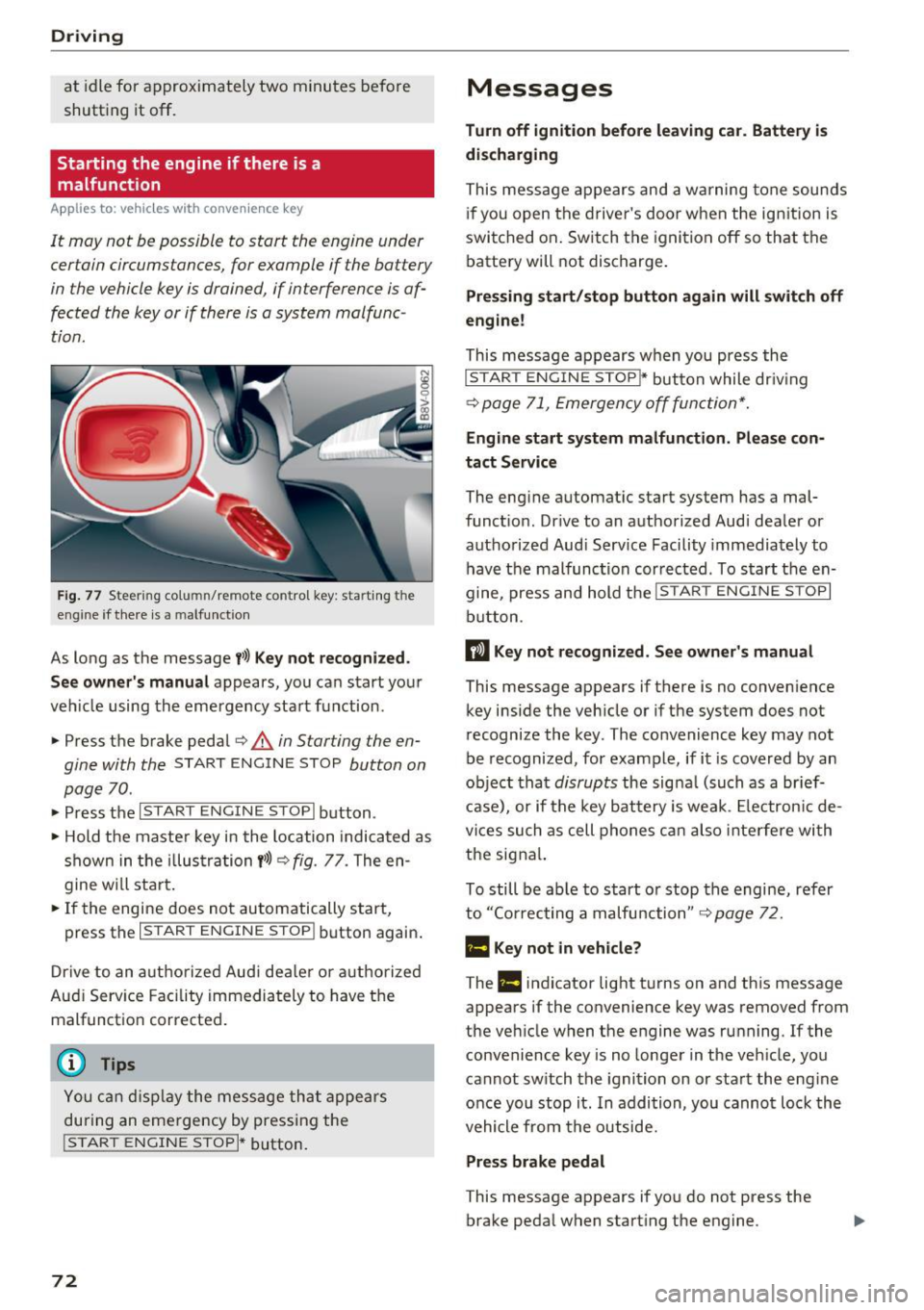
Driving
at idle for approxim ately two minutes before
shutting it
off.
Starting the engine if there is a
malfunction
A pp lies to: ve hicles w ith conve nien ce key
It may not be possible to start the engine under
certain circumstances, for example if the battery
in the vehicle key is drained, if interference is af
fected the key or if there is a system malfunc
tion .
Fig. 77 Steering co lumn/ remote control key: start ing t he
eng ine if th ere is a malfu nct ion
As long as the message t>>) Key not recognized.
See owner' s manual
appears, you can start yo ur
ve hicle using the emergency sta rt function .
• Press t he b rake pedal ¢
A in Starting the en
gine with the
ST ART ENGINE STOP button on
page 70 .
• Press the ~1s= T~A~R~ T~E~N~G~I~ N~E~s= T=o=P~I b utton .
• Hold t he maste r key in the location indica ted as
shown in the i llus trati on
t>>) Q fig. 77. The en
g ine w ill sta rt .
• If the engine does not automatically start,
press the
I START ENGINE STOPI button again .
D rive to an a uth o riz ed Aud i de aler or a uthori zed
Aud i Serv ice Facility immediately to have the
malfunct io n corrected .
Y ou ca n disp lay the me ss a ge th at appe ars
durin g an eme rgency by pressing the
!START ENGINE STOPI* button.
72
Messages
Turn off ignition before leaving car. Battery is
discharging
This mes sage appears and a warning tone sounds
i f you open t he drive r's doo r w hen t he ig nition is
swi tched on . Switch the igni tion
off so that the
batte ry will not discharge .
Pressing start/stop button again will switch off
engine!
This message appears w hen you press the
I STAR T EN GINE STOP~ button while dr iv ing
¢ page 71, Emergency off fun ction*.
Engine start system malfun ction. Please con
tact Service
The eng ine automat ic start system has a mal
funct ion. Dr ive to an a uthorized Audi dea le r or
authorized Aud i Serv ice Facility immedia tely to
have the malfunct ion cor rected. To s tart the en
gine, press an d hold the
I START ENGINE STOPI
button.
II Key not re cogniz ed. S ee owner 's manual
This message appears if there is no conven ience
key i nside the vehicle or if the system does not
recognize the key . The convenience key may not
be recognized, for example, if i t is covered by an
ob ject tha t
disrupts the signa l (such as a br ief
c a se), or if the key battery is we ak. Elec tron ic de
vices such as cell phones c an also inte rfe re wi th
the signa l.
To still be ab le to start o r stop the engine, refer
to ''Co rrecting a malfu nction"
Q page 7 2.
Ill Key not in vehicle?
The Ill indicator light t urns on and th is message
appears if the convenience key was removed from
the vehicle when the engine was ru nning. If the
convenience key is no longe r in the veh icle, yo u
cannot sw itch the ignition on or sta rt the e ng ine
o nce you stop it . In addition, you canno t loc k the
vehicle from the outside.
Press brake pedal
This message appears if yo u do not press the
brake peda l when starting the engine.
Page 106 of 272

Ass is t
- Your settings are automatically stored and
assigned to the remote control key being
used .
Driver messages
Applies to: ve hicles w ith Audi side assist
If the side assist switches off automatically, a
message appears in the instrument cluster dis
play.
(ij Audi side a ssi st : cur rentl y un ava ilable No
s en so r v isi on
The radar sensors' vision is affected. Do not cover
the area in front of the sensors with bike wheels,
stickers, dirt or other objects . Clean the area in
front of the sensors, if necessary~
page 104,
fig. 105.
@j Audi side assist : cur rently un available
Side assist cannot be switched on temporar ily be
cause there is a malfunction (for example, the
battery charge level may be too low).
@j Audi side a ssi st : S ystem fau lt!
The system cannot guarantee that it will detect
veh icles correctly and it is switched off. The sen
sors have been d isplaced or are faulty . Have the
system checked by an authorized Audi dealer or
author ized Audi Service Facility soon .
Audi drive select (drive
settings)
Introduction
App lies to: vehicles with Aud i drive select
Audi drive select makes it possible to experience
d ifferent types of vehicle settings in o ne veh icle .
The drive r can select from three
Comfort , Auto
and D ynam ic modes us ing the te'i:.1 button in the
center console or the MMI to switch between a
sporty and a comfortable driving mode, for ex
ample. In the
Ind ividu al* mode, the settings can
be adjusted to your personal preferences. This
makes it poss ible to combine settings such as a
sporty eng ine setting w ith smooth steering.
106
A WARNING ,_
Using Aud i drive select incorrectly can lead to
coll is ions, other accidents and serious inju
ries.
Description
App lies to: vehicles with Aud i drive se lect
The vehicle setup in each mode depends on the
vehicle's features. However, the engine a nd
steering are a lways affected.
Engine and automatic tr ansmiss ion
Depending on the mode, the engine and auto
matic transmission* respond more qu ickly or in a
more ba lanced manner to accelerator pedal
movements.
Adapt ive damper s (Audi magneti c ride )*
The adaptive dampers use sensors to record in
format ion regarding steering movements, brak
i ng and acceleration operations by the driver,
road surface, driving speed, and load . W ith Aud i
drive select you can adjust the adaptive dampers
spo rty (dynamic), comfortable (comfort) o r bal
anced (auto).
Ste ering
The steering adapts in terms of steering ass is
tance. There are d ifferent modes
~page 107.
Ind irect steering that moves easi ly as in comfort
mode is espec ially suited to long d rives on a h igh
way. The dynamic mode provides sporty, direct
steering.
Fo r vehicles with p rogress ive steering* the steer
i ng perfo rmance is more agile.
Corn ering light*
The cornering light adjusts when driv ing on
curves at speeds between 6 mph (10 km/h) and 68 mp h (1 10 km/h) . The pivoting act ion and the
li ght ing are also adapted to the mode.
Adapt ive cruise cont rol*
The behavior whe n accelerating can be adjusted
from comfortable to sporty, depending on the
Audi drive select mode . Adaptive cruise control ..,.
Page 108 of 272

Assist Systems comfort
Engine
and Transmission comfortab le
Steering comfortable
Cornering light* comfortab le
Audi adaptive cruise control* comfortable
Damper control* comfortable
Engine sound* subtle
a) Subt le in th e se lector le ver pos it ion D and sporty in S.
(D Tips
Your Individual* mode settings are automati
cally stored and assigned to the remote con
trol key being used.
108
auto dynamic
balanced sporty
balanced sporty
balanced sporty
ba lanc ed sporty
balanced sporty
subtle/sporty a)
sporty
Page 115 of 272

<( co .... N ,.__
N .... 0 ,.__
> co
Adjusting the display and the warning tones
A ppl ies to: ve hicl es with parkin g system plus/rearview cam·
era
The display and warning tones con be adjusted in
the MMI.
~ Select: the I MENU ! button >Car > Systems *
control button > Driver assistance > Parking
aid .
Display
On * -
An op tical d isp lay is shown for the parking
system plus, a rearview camera image is s hown
for parking system plus with rearv iew camera* .
Off -Whe n the par king system is switched off,
only audib le sign als are give n.
Signal tones
Front volume -
volume for the front and side*
a rea
Rear volume -volume for t he rear area
Front frequenc y-frequency for the front and
side * area
Rear frequency -frequency fo r the rear area
Music volume during nav . prompts -the volume
of the a udio/v ideo so urce is lowe red when t he
pa rking system is turned o n.
The new ly selected leve l is demons trated briefly
by the sound generator.
- The warning tones ca n also be adjusted d i
r ec tly from the visua l display or t he rearv iew
cam era image *. Simply pr ess the
Settings
co ntrol bu tton.
- The setti ngs a re auto mat ica lly stored and
ass igned to the remote co ntro l key t hat is in
u se .
Error messages
App lies to: ve hicles with par kin g system plus/rearview cam
era
There is an erro r in the system if the LED in the
P111A. button is b linking and you hear a continuous
Parking systems
alarm for a few seconds after sw itch ing on the
par king system or w hen the pa rking system is a l
ready activated. If the error is not cor rected be
fo re you switch off the ignition, the LED in the
Pw ,
button w ill blink the next time you switch on the
park ing system by shifting into reverse.
Parking sy stem plus*
If a sensor is fa ulty, the~ symbol will appear i n
f ront of/behind the vehicle in the MMI display. If
a rear sensor is faulty, only obstacles that are in
areas @and @are shown
<=>page 110, fig. 108.
If a front sensor is fa ulty, only obstacles that are
i n a reas © and @are shown .
Drive to an authorized Audi dealer or authorized
Audi Service Facility immed iate ly to have the
malfu nction corrected.
115