2016 Acura MDX 122
[x] Cancel search: 122Page 2 of 349
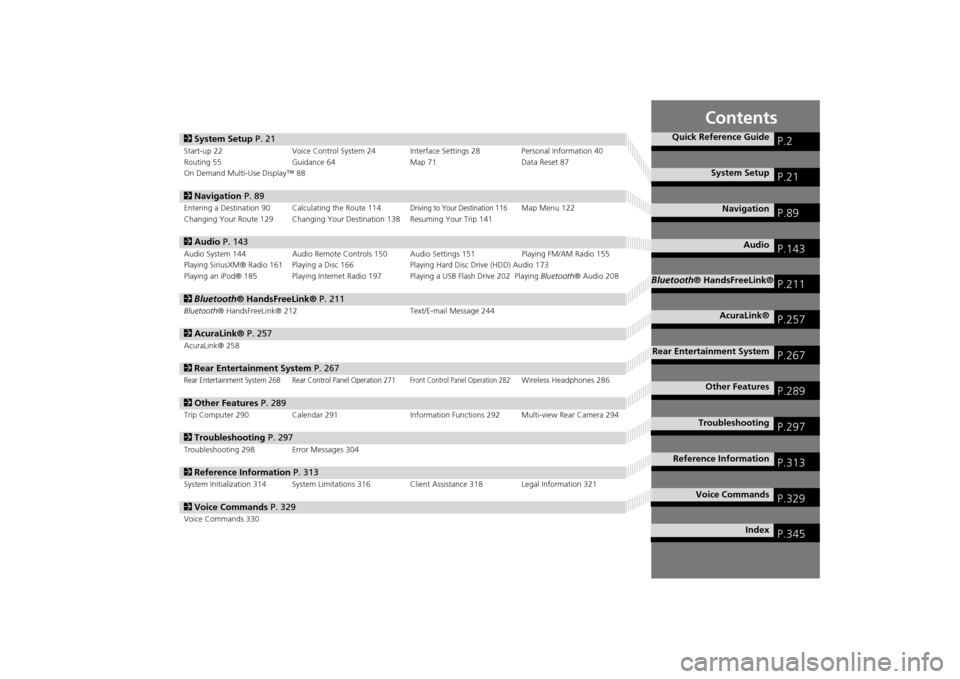
Contents
2System Setup P. 21Start-up 22 Voice Control System 24 Interface Settings 28 Personal Information 40
Routing 55 Guidance 64 Map 71Data Reset 87
On Demand Multi-Use Display™ 882 Navigation P. 89Entering a Destination 90 Calculating the Route 114
Driving to Your Destination 116
Map Menu 122
Changing Your Route 129 Changing Your Destination 138 Resuming Your Trip 141
2 Audio P. 143Audio System 144 Audio Remote Controls 150 Audio Settings 151 Playing FM/AM Radio 155
Playing SiriusXM® Radio 161 Playing a Disc 166 Playing Hard Disc Drive (HDD) Audio 173
Playing an iPod® 185 Playing Internet Radio 197 Playing a USB Flash Drive 202 Playing Bluetooth® Audio 2082Bluetooth® HandsFreeLink® P. 211Bluetooth® HandsFreeLink® 212 Text/E-mail Message 2442AcuraLink® P. 257AcuraLink® 2582Rear Entertainment System P. 267Rear Entertainment System 268 Rear Control Panel Operation 271
Front Control Panel Operation 282
Wireless Headphones 286
2Other Features P. 289Trip Computer 290 Calendar 291 Information Functions 292 Multi-view Rear Camera 2942Troubleshooting P. 297Troubleshooting 298 Error Messages 3042Reference Information P. 313System Initialization 314 System Limitations 316 Client Assistance 318 Legal Information 3212Voice Commands P. 329Voice Commands 330
Quick Reference Guide
P.2
System Setup
P.21
Navigation
P.89
Audio
P.143
Bluetooth® HandsFreeLink®
P.211
AcuraLink®
P.257
Rear Entertainment System
P.267
Other Features
P.289
Troubleshooting
P.297
Reference Information
P.313
Voice Commands
P.329
Index
P.345
MDX_KA-31TZ58200.book 1 ページ 2014年12月18日 木曜日 午後3時59分
Page 66 of 349

65
�X�X
Guidance
�XGuidance Mode
System Setup
Guidance ModeHSETTINGS button
�X Navi Settings
�X Guidance
�X Guidance mode
Select the display mode for the map and guidance screens. Rotate i to select an option. Press
u .
The following options are available:
• Map (factory default): Displays only the map screen. When you approach a
guidance point, the next guidance point appears.
1Guidance Mode
The guidance mode can al so be selected from
the map menu.
2 Map Menu P. 122
Press the NAV button to switch between the
map, next guidance dire ction, and a list of
guidance directions.
Turn-by-Turn Directions
The next guidance point appears on the multi-
information display.
2 Turn-by-Turn Directions P. 10
You can turn this feat ure on or off using the
multi-information display. See the Owner’s
Manual for instructions.
Near the next
guidance point
Map screen Next Maneuver screen
Next guidance point
Continued
MDX_KA-31TZ58200.book 65 ページ 2014年12月18日 木曜日 午後3時59分
Page 90 of 349

89
Navigation
This section describes how to enter a destination, select a route to take,
and follow the route to your destination. It also describes how to change your route or destination along the way.
Entering a Destination........................... 90
Address ................................................. 92
Address Book ......................................... 98
Previous Destination ............................... 99
Place Category ..................................... 100
Local Search ......................................... 102
Place Name .......................................... 104
Place Phone Number ............................ 107
Download POI ...................................... 108
Scenic Route ........................................ 109
Intersection .......................................... 110
Map Input ............................................ 111
Coordinate .......................................... 113 Calculating the Route
............................114
Viewing the Routes ...............................115
Driving to Your Destination .................116
Viewing the Route ................................116
Listening to Voice Guidance ..................120
Reaching a Waypoint ............................121
Map Menu ..............................................122
Displaying the Map Menu .....................122
Hide Traffic Flow ...................................124
Directions .............................................125
Traffic Rerouting™................................127
Changing Your Route ............................129
Pausing the Route .................................130
Canceling the Route .............................130 Adding Waypoints ............................... 131
Editing the Destination List ................... 135
Taking a Detour ................................... 137
Avoiding Streets ................................... 137
Changing Your Destination ................. 138
Find Nearest Place ................................ 138
Selecting a Destination on the Map ...... 139
Entering a New Destination .................. 140
Resuming Your Trip .............................. 141
MDX_KA-31TZ58200.book 89 ページ 2014年12月18日 木曜日 午後3時59分
Page 122 of 349

121
�X�X
Driving to Your Destination
�XReaching a Waypoint
Navigation
Reaching a WaypointWhen you reach a waypoint, a pop-up message is displayed. You can continue or
pause the route guidance.Rotate i to select No to pause the
route guidance. Press u.
�XSelect Yes to continue the
guidance.
You can resume the route guidance in the following ways:
• Restart the engine when you stop your car (e.g., to rest, stop for gas, etc.).
2Resuming Your Trip
P. 141
• Select Resume Guidance from the navigation menu or the map menu.
2Map Menu
P. 122
2Changing Your Route
P. 129
■Resuming the route guidance
MDX_KA-31TZ58200.book 121 ページ 2014年12月18日 木曜日 午後3時59分
Page 123 of 349

122Navigation
Map MenuDisplaying the Map MenuUse the Map Menu to control the icons displayed on the screen and to display traffic
information and messages. You can also use the Map Menu to find locations or to
cancel the route.
1.On the map screen, press u.
�X
The Map Menu is displayed on
the map screen.
2. Rotate i to select an item. Press
u .
The following item s are available:
• Voice: Select to hear the voice guidance when en route.
2Listening to Voice Guidance
P. 120
1Map Menu
If you scroll the map while en route, press the
NAV (or BACK) button to return to the current
position map screen, then press u.
Traffic Incidents
You must have an AcuraL ink Real-Time Traffic™
subscription to receive traffic information.
2 AcuraLink® P. 258
The incident icons are displayed on the 5 mile or
less map scale.
2 Map Scale and Functions P. 82
MDX_KA-31TZ58200.book 122 ページ 2014年12月18日 木曜日 午後3時59分
Page 131 of 349

130
�X�X
Changing Your Route
�XPausing the Route
Navigation
•Change Route Preference : Changes the route preferences (calculating method). 2Route Preference
P. 56
• Detour : Calculates a detour route.
2Taking a Detour
P. 137
• Avoid Streets : Avoids streets along your route.
2Avoiding Streets
P. 137
Pausing the RouteHMENU button (when en route)
�X Pause Guidance
Pause the route guidance and return to the map screen. The destination icons and all
waypoint flags remain displayed on the map. Press the MENU button when en route
and select Resume Guidance to resume the route guidance.
Canceling the RouteHMENU button (when en route)
�X Cancel Route
Cancel the route guidance and remove th e destination and all waypoints from the
destination list. The system th en returns to the map screen.
1Pausing the Route
You can also pause your route from the Map
Menu.
2 Map Menu P. 1221Canceling the Route
You can also cancel your route from the Map
Menu.
2 Map Menu P. 122
MDX_KA-31TZ58200.book 130 ページ 2014年12月18日 木曜日 午後3時59分
Page 344 of 349

343List of Language Codes
List of Language Codes
Language Input Code
Abubasia
0102
Afar 0101
Afrikaans
0106
Albanian 1917
Amharic
0113
Arabic 0118
Armenian
0825
Assamese 0119
Aymara
0125
Azerbaijani 0126
Bashkir
0201
Basque 0521
Belarussian
0205
Bengali 0214
Bhutanese
0426
Bihari 0208
Bislama
0209
Breton 0218
Bulgarian
0207
Burmese 1325
Cambodian
1113
Catalan 0301
Chinese
2608
Corsican 0315Croatian
0818
Czech 0319
Danish
0401
Dutch 1412
English
0514
Esperanto 0515
Estonian
0520
Faroese 0615
Fijian
0610
Finnish 0609
French
0618
Frisian 0625
Galician
0712
Georgian 1101
German
0405
Greek 0512
Greenlandic
1112
Guarani 0714
Gujarati
0721
Hausa 0801
Hebrew
0923
Hindi 0809 Language Input Code
Hungarian
0821
Icelandic 0919
Indonesian
0914
Interlingue 0905
International
0901
Inupiaq 0911
Irish
0701
Italian 0920
Japanese
1001
Javanese 1023
Kannada
1114
Kashmiri 1119
Kazakh
1111
Kinyarwanda 1823
Kirghiz
1125
Kirundi 1814
Korean
1115
Kurdish 1121
Laotian
1215
Latvian 1222
Lingala
1214
Lithuanian 1220
Macedonian
1311
Language Input Code
MDX_KA-31TZ58200.book 343 ページ 2014年12月18日 木曜日 午後3時59分
Page 347 of 349

346
�X�X
Index
Index
DiscPlaying .................................................... 166
Voice Commands List .............................. 335
Display Tracking ......................................... 85
Driving .................................................... 119
Setting ...................................................... 85
Download POI Editing Category ....................................... 53
Importing Category ................................... 52
Setting Destination .................................. 108EEdit Go Home ............................................. 48
Edit Home Entry ....................................... 114
Edit POI Search Radius Along Route ......... 61
Edit/Delete Entry ...................................... 114
Emergency (Place Category) .................... 100
ENTER Button ............................................... 7
Error Messages ......................................... 304
Aha
TM Radio ............................................ 311
CD Player ................................................ 305
Hard Disc Drive (HDD) Audio ................... 306
iPod®/USB Flash Drive ............................. 307
Navigation System ................................... 304
Pandora® ............................................... 308
Estimated Time ........................................... 70
Exit Info ..................................................... 126
FFM/AM Radio
Playing .................................................... 155
Voice Commands List .............................. 334 Folder List
Disc ........................................................ 170
USB Flash Drive ....................................... 207
Fuel/Auto (Place Category) ...................... 100
GGo Home.................................................... 11
Go Home PIN .............................................. 49
Gracenote Info. Update ........................... 183
Guidance (Navi Settings) ........................... 64
Guidance Mode .......................................... 65
Guidance Point ........................................... 69HHDD
Playing .................................................... 173
Voice Commands List.............................. 334
Hide Traffic Flow ...................................... 124
Home Address ...................................... 11, 48
House Number ........................................... 97IImport Phonebook Data .......................... 220
Interface Dial ................................................ 7
Intersection .............................................. 110
iPod® Connecting, Disconnecting ............. 185, 202
Playing .................................................... 185
Voice Commands List.............................. 335
LLanguage Settings ..................................... 36
Local Search ............................................. 102
Lodging (Place Category) ........................ 100MMap (Navi Settings)................................... 71
Map Data Update
Checking Version ................................... 292
Obtaining Update Data ........................... 319
Map Input
Editing Avoid Area .................................... 63
Setting Destination ................................. 111
Map Legend ........................................... 9, 81
Map Menu ............................................... 122
Map Screen .............................................. 116
Changing View......................................... 78
Icon ...................................................... 9, 83
Scale ........................................................ 82
MENU Button
Changing Route ..................................... 129
Entering a Destination .............................. 90
Multi-View Rear Camera ......................... 294
Music Search HDD ....................................................... 178
iPod® ..................................................... 191
Phonetic Modification ............................. 194
Song By Voice ........................................ 193NNAV Button .......................................... 10, 65
Navigation Menu (Destination) ................ 90
MDX_KA-31TZ58200.book 346 ページ 2014年12月18日 木曜日 午後3時59分