Page 1 of 349
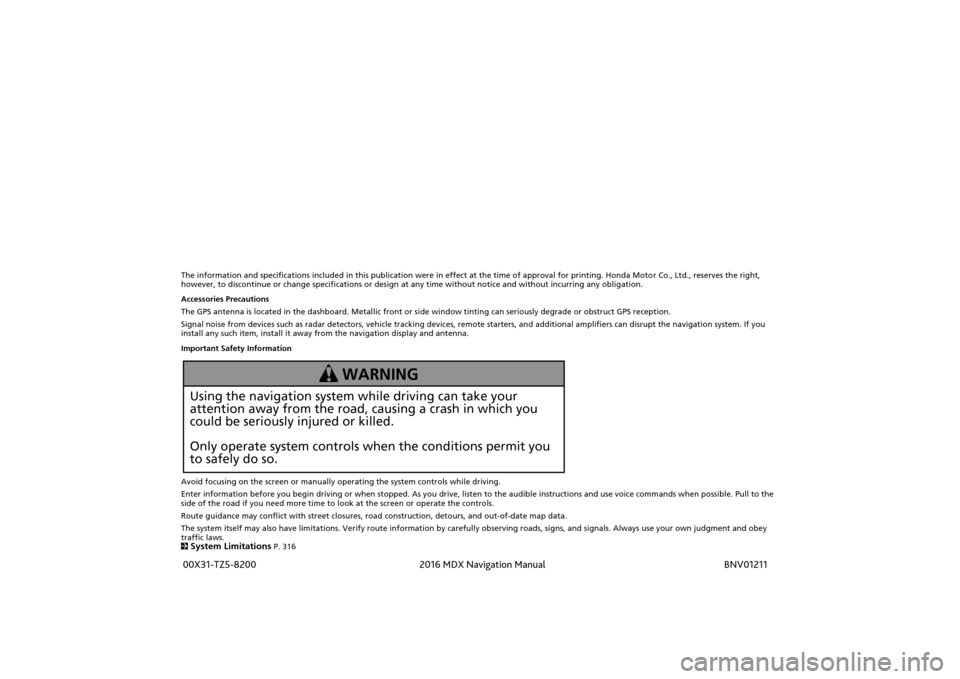
The information and specifications included in this publication were in effect at the time of approval for printing. Honda Motor Co., Ltd., reserves the right,
however, to discontinue or change specifications or design at any time without notice and without incurring any obligation.
Accessories Precautions
The GPS antenna is located in the dashboard. Metallic front or side window tinting can seriously degrade or obstruct GPS recept ion.
Signal noise from devices such as radar detectors, vehicle tracking devices, remote starters, and additional amplifiers can dis rupt the navigation system. If you
install any such item, install it away from the navigation display and antenna.
Important Safety Information
Avoid focusing on the screen or manually operating the system controls while driving.
Enter information before you begin driving or when stopped. As yo u drive, listen to the audible instructions and use voice commands when possible. Pull to the
side of the road if you need more time to look at the screen or operate the controls.
Route guidance may conflict with street closures, road construction, detours, and out-of-date map data.
The system itself may also have limitations. Verify route info rmation by carefully observing roads, signs, and signals. Always use your own judgment and obey
traffic laws.
2System Limitations
P. 316
Using the navigation system while driving can take your
attention away from the road, causing a crash in which you
could be seriously injured or killed.
Only operate system controls when the conditions permit you
to safely do so.
WARNING
MDX_KA-31TZ58200.book 0 ページ 2014年12月18日 木曜日 午後3時59分
00X31-TZ5-8200
BNV01211
2016 MDX Navigation Manual
Page 14 of 349
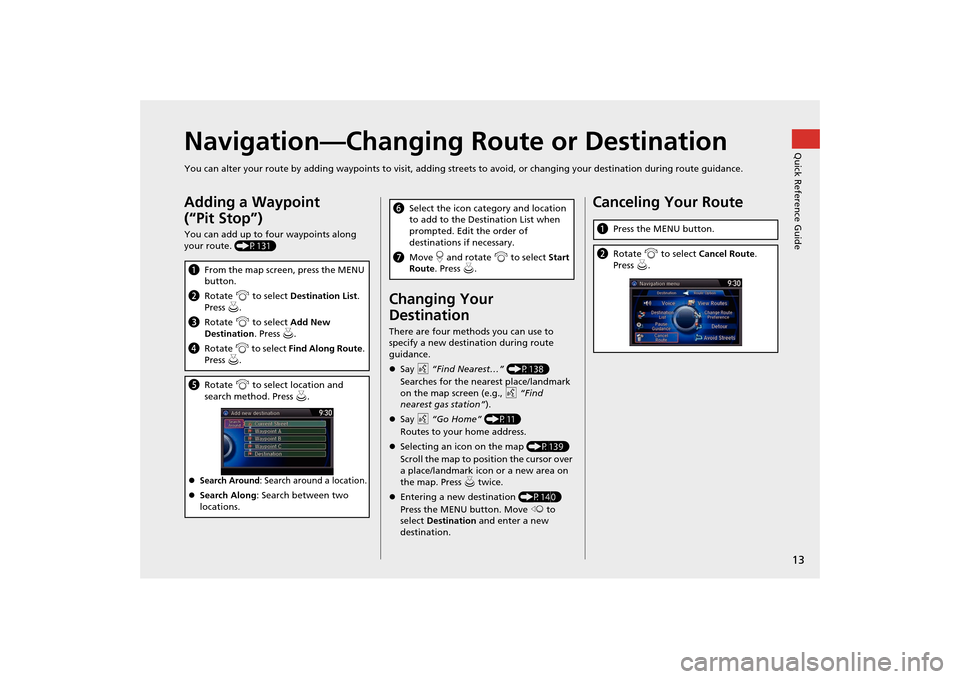
13Quick Reference Guide
Navigation—Changing Route or DestinationYou can alter your route by adding waypoints to visit, adding streets to avoid, or changing your destination during route guida nce.Adding a Waypoint
(“Pit Stop”)You can add up to four waypoints along
your route. (P131)aFrom the map screen, press the MENU
button.
b Rotate i to select Destination List .
Press u.
c Rotate i to select Add New
Destination . Press u.
d Rotate i to select Find Along Route .
Press u.e Rotate i to select location and
search method. Press u .
�zSearch Around
: Search around a location.
�z Search Along : Search between two
locations.
Changing Your
DestinationThere are four methods you can use to
specify a new destination during route
guidance.
�z Say d “Find Nearest…” (P138)
Searches for the nearest place/landmark
on the map screen (e.g., d “Find
nearest gas station” ).
�z Say d “Go Home” (P11)
Routes to your home address.
�z Selecting an icon on the map (P139)
Scroll the map to position the cursor over
a place/landmark icon or a new area on
the map. Press u twice.
�z Entering a new destination (P140)
Press the MENU button. Move w to
select Destination and enter a new
destination.f Select the icon category and location
to add to the Destination List when
prompted. Edit the order of
destinations if necessary.
g Move r and rotate i to select Start
Route . Press u .
Canceling Your RouteaPress the MENU button.bRotate i to select Cancel Route.
Press u.
MDX_KA-31TZ58200.book 13 ページ 2014年12月18日 木曜日 午後3時59分
Page 24 of 349
23
�X�X
Start-up
�X
System Setup
Certain manual functions are disabled
or inoperable while the vehicle is in
motion. You cannot select a grayed-
out option using the Interface Dial
until the vehicle is stopped.
Voice commands are still operable
while the vehicle is in motion.
■ Limitations for Manual Operation
Disabled option
MDX_KA-31TZ58200.book 23 ページ 2014年12月18日 木曜日 午後3時59分
Page 122 of 349
121
�X�X
Driving to Your Destination
�XReaching a Waypoint
Navigation
Reaching a WaypointWhen you reach a waypoint, a pop-up message is displayed. You can continue or
pause the route guidance.Rotate i to select No to pause the
route guidance. Press u.
�XSelect Yes to continue the
guidance.
You can resume the route guidance in the following ways:
• Restart the engine when you stop your car (e.g., to rest, stop for gas, etc.).
2Resuming Your Trip
P. 141
• Select Resume Guidance from the navigation menu or the map menu.
2Map Menu
P. 122
2Changing Your Route
P. 129
■Resuming the route guidance
MDX_KA-31TZ58200.book 121 ページ 2014年12月18日 木曜日 午後3時59分
Page 142 of 349

141Navigation
Resuming Your TripStop your vehicle en route (e.g., to rest, stop for gas, etc.), and then continue on
your route.
If you did not complete your route, the C ontinue Trip screen is displayed when you
restart your vehicle.
Rotate i to select Set as
Destination . Press u.
�XYou can continue on the same
route.�XMove w to scroll the map around
the destination.�XPress the BACK button to cancel
your destination.
• Route Preference : Move r to select Route Preference to change the route
preferences (calculating method).
2 Route Preference
P. 56
• View Routes : Displays three different routes.
2Viewing the Routes
P. 115
1R
esum
ing
Your
Trip
The Continue Trip screen has the same options
as when you calculate a route.
2 Calculating the Route P. 114
You can also cancel your destination by pressing
any hard button except the a button
Search Nearby
You can find the nearest place/landmark (e.g.,
nearest gas station) by specifying a category.
2 Find Nearest Place P. 138
Call
You can place a telephone ca ll to the destination
phone number.
2 Bluetooth ® HandsFreeLink® P. 212
Save to Address Book
You can add the destination address to the
address book.
2 Adding an Address Book Entry P. 41
Edit/Delete Entry
You can edit or delete the address book entry.
2 Editing an Address Book Entry P. 43
Edit Home Entry
You can edit your home address entry.
2 Home Address P. 48
More Info
You can view detailed information about the
destination.
MDX_KA-31TZ58200.book 141 ページ 2014年12月18日 木曜日 午後3時59分
Page 251 of 349
250
�X�X
Text/E-mail Message
�XDisplaying Messages
Bluetooth® HandsFreeLink®
1.Go to the text or E-mail message
screen.�X
The system automatically starts
reading the message aloud.2Displaying Messages
P. 248
2. Press u to stop reading.
Press u again to start reading the
message from the beginning.
1. Go to the text or E-mail message
screen.
�X
The system automatically starts
reading the message aloud.2Displaying Messages
P. 248
2. Move r and rotate i to select
Reply . Press u .
■Read or stop reading a message■Reply reading a message
MDX_KA-31TZ58200.book 250 ページ 2014年12月18日 木曜日 午後3時59分
Page 310 of 349

309
�X�X
Error Messages
�XPandora®
Troubleshooting
Error Message
Cause
Solution
Cannot connect to PANDORA.
When stopped, check your mobile device.
The Pandora® app failed to start because of
the following de vice errors:• The display on your smartphone is turned
off.
• Your smartphone is locked.
• The home screen or the app screen (music screen) is not displayed on your
smartphone.
• The track is not played on your smartphone even after 30 seconds have
passed.
• The Pandora® app is not installed in your device, or the Pandora® version is not
supported.
• Turn the phone screen on, and make sure
it is unlocked.
• The Pandora® version is not supported. Update to the latest version.
When not driving, please see mobile device.
The Pandora® app in your smartphone is not
compatible with the app launcher system.
Download the most re cent version of the
Pandora® app.
The required app is not installed.
Download the HondaLink app from
www.hondalink.com .
The maximum number of stations that can be
created is 100. To create more, please delete
one or more previously created stations.
Appears when the number of created stations
reaches the limitation.
Delete the unneeded stations from the Station
List.
Unable to create new station.
Please try again.
Appears when you try to create a new station.
Try again later.
Continued
MDX_KA-31TZ58200.book 309 ページ 2014年12月18日 木曜日 午後3時59分