Page 289 of 684
Connectable data media Requirements for playback via the
Infotainment System
– USB flash drives (USB sticks).
– USB data media that do not
need special drivers.
– External USB flash drives.
– External USB hard drives (HDD)
- 1'', 1,8'', 2,5'' with maximum
peak and continuous current
500 mA.
– iPods® and iPhones® of various
generations7.
– USB 2.0 enabled media.
– Subclass 1 and 6 USB devices (note
manufacturer's information).
– Data media in the FAT or FAT32 file
systems.
– Limit of 4 partitions and 4000 files on
the data medium.
– Limit of 1000 files per directory.
Connecting and operating
Fig. 162 Selection menu of available media sources.
�
Page 290 of 684
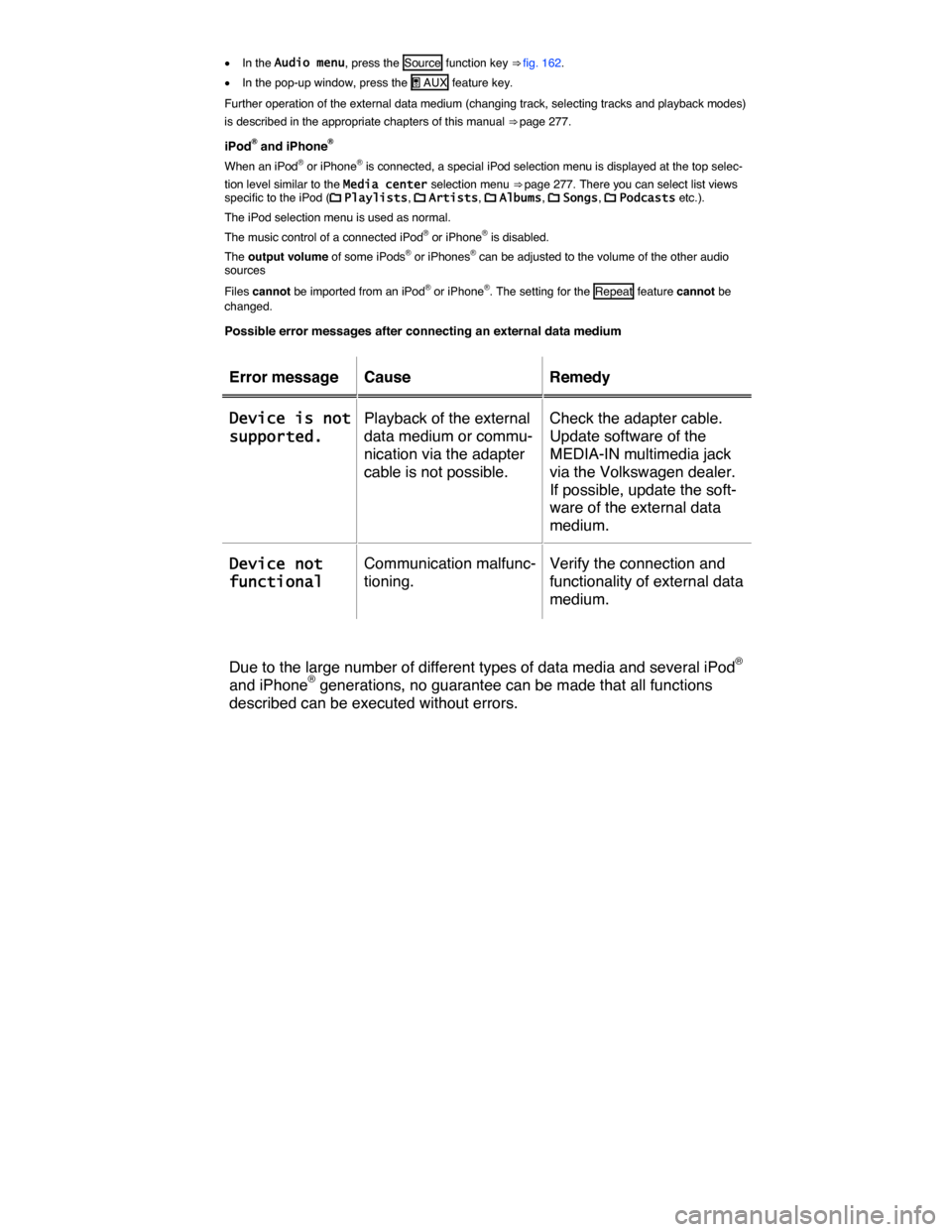
�x In the Audio menu, press the Source function key ⇒ fig. 162.
�x In the pop-up window, press the / AUX feature key.
Further operation of the external data medium (changing track, selecting tracks and playback modes)
is described in the appropriate chapters of this manual ⇒ page 277.
iPod® and iPhone®
When an iPod® or iPhone® is connected, a special iPod selection menu is displayed at the top selec-
tion level similar to the Media center selection menu ⇒ page 277. There you can select list views specific to the iPod (�� Playlists, �� Artists, �� Albums, �� Songs, �� Podcasts etc.).
The iPod selection menu is used as normal.
The music control of a connected iPod® or iPhone® is disabled.
The output volume of some iPods® or iPhones® can be adjusted to the volume of the other audio sources
Files cannot be imported from an iPod® or iPhone®. The setting for the Repeat feature cannot be changed.
Possible error messages after connecting an external data medium
Error message Cause Remedy
Device is not
supported.
Playback of the external
data medium or commu-
nication via the adapter
cable is not possible.
Check the adapter cable.
Update software of the
MEDIA-IN multimedia jack
via the Volkswagen dealer.
If possible, update the soft-
ware of the external data
medium.
Device not
functional
Communication malfunc-
tioning.
Verify the connection and
functionality of external data
medium.
Due to the large number of different types of data media and several iPod®
and iPhone® generations, no guarantee can be made that all functions
described can be executed without errors.
Page 294 of 684
Chapter selection
�x In the Video DVD menu, press the Chapter function key ⇒ fig. 165.
�x Press the desired chapter to select it from the list.
Film playback continues from the beginning of the selected chapter.
Changing aspect ratio
The aspect ratio, in which a film is played, can be adapted to the aspect ratio of the screen.
�x In the Video DVD menu, press the Extras function key.
�x In the pop-up window, press the function key with the set aspect ratio to switch through the availa-ble aspect ratios one after the other.
For further information on possible aspect ratios
DVD settings
Fig. 166 Menu: Video settings.
�
Page 297 of 684
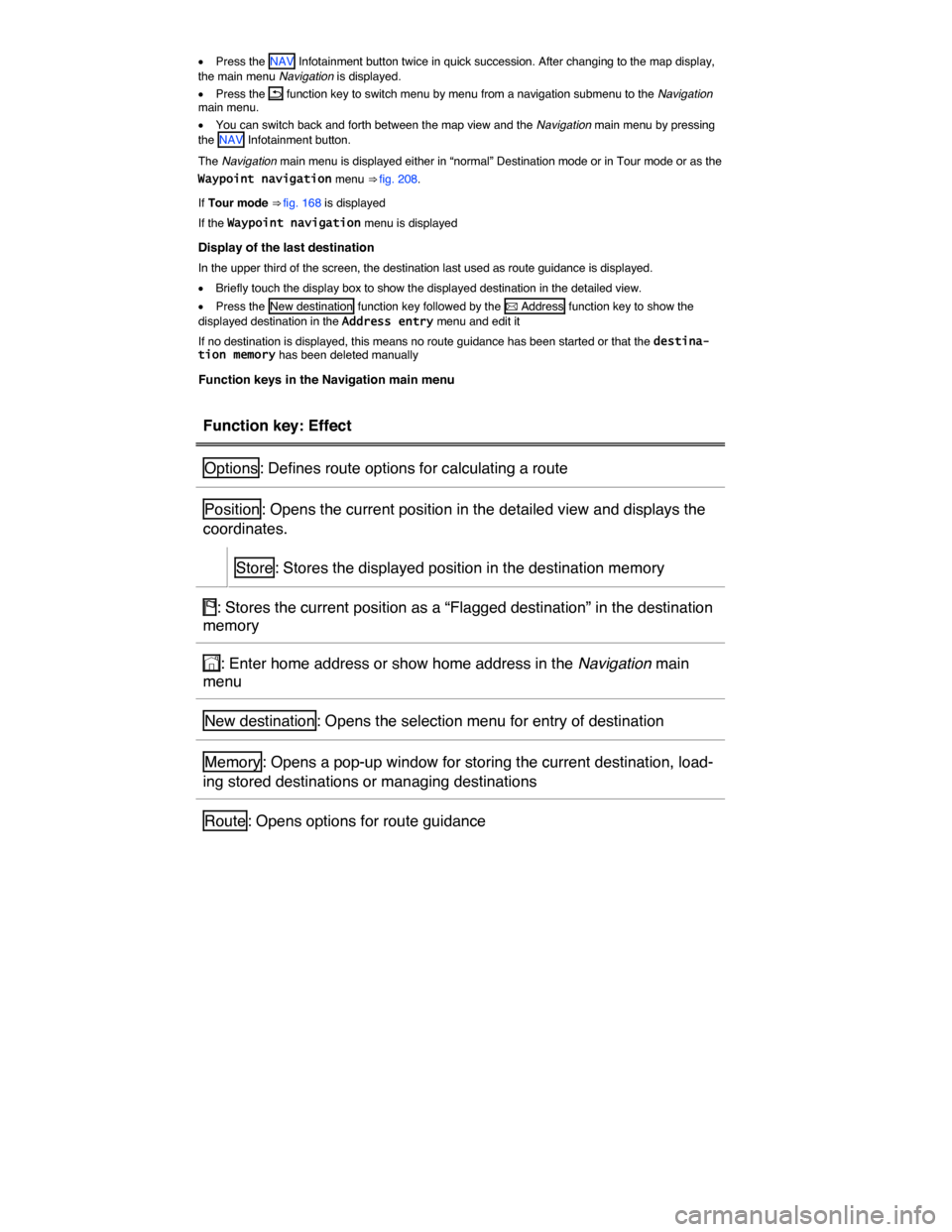
�x Press the NAV Infotainment button twice in quick succession. After changing to the map display, the main menu Navigation is displayed.
�x Press the �E function key to switch menu by menu from a navigation submenu to the Navigation main menu.
�x You can switch back and forth between the map view and the Navigation main menu by pressing the NAV Infotainment button.
The Navigation main menu is displayed either in “normal” Destination mode or in Tour mode or as the
Waypoint navigation menu ⇒ fig. 208.
If Tour mode ⇒ fig. 168 is displayed
If the Waypoint navigation menu is displayed
Display of the last destination
In the upper third of the screen, the destination last used as route guidance is displayed.
�x Briefly touch the display box to show the displayed destination in the detailed view.
�x Press the New destination function key followed by the �+ Address function key to show the displayed destination in the Address entry menu and edit it
If no destination is displayed, this means no route guidance has been started or that the destina-tion memory has been deleted manually
Function keys in the Navigation main menu
Function key: Effect
Options : Defines route options for calculating a route
Position : Opens the current position in the detailed view and displays the
coordinates.
Store : Stores the displayed position in the destination memory
�$: Stores the current position as a “Flagged destination” in the destination
memory
��: Enter home address or show home address in the Navigation main
menu
New destination : Opens the selection menu for entry of destination
Memory : Opens a pop-up window for storing the current destination, load-
ing stored destinations or managing destinations
Route : Opens options for route guidance
Page 300 of 684
Destination entry menu: defining destination selection
Fig. 169 Menu: Destination entry.
�
Page 301 of 684
Function key: Type of destination selection
�( Last destinations : Select a destination from the list of recent destina-
tions for which route guidance was started
�) Favorites : Select the destination from the list of destinations stored as
favorite destinations
�* Directory : Select the destination from the list of manually stored desti-
nations
Address: selecting a destination address
Fig. 170 Selecting addresses.
Fig. 171 Country and town selected: Narrowing down the address.
�
Page 302 of 684

For further functions in the Address entry menu and if a destination is already displayed
Selecting destination parameters for the destination address
A new destination address must always be selected in the displayed sequence, first the country, then the town, etc. A “town” can be a small village or a zip code area.
The individual destination parameters (country, town, etc.) are selected using input windows
�x Press the Country function key and select the desired country.
�x Press the City/zip function key and select the town or zip code.
Once a town has been selected, it is already possible to start route guidance to the town center
⇒ fig. 171.
The destination address can be narrowed down further by entering a street and, following that, a house number or intersection.
�x Press the Enter/show destination on map function key to select the destination in the map view When narrowing down the destination address, please note that every entry restricts the available range of subsequent selections. For instance, if the street you are looking for is not in the zip code area you have selected in a previous window, you will not be able to find the street at the street selec-tion stage.
Finishing destination input
�x Press the Start route guidance function key to start route guidance to the entered destination
�x OR: Press the Store in directory function key to store the destination in the destination memory
Address entry menu
Fig. 172 Navigation main menu with destination.
Page 304 of 684
Search for points of interest using point of interest categories
Fig. 174 Selection for point of interest search.
Fig. 175 Special destination detailed view.
�