Page 261 of 684
Quickly browsing the frequency band
�x Place your finger on the slider �? in the frequency dial and drag it along the dial �?.
�x OR: Press a point on the scale either side of the slider. The slider will then �? “jump” straight to the selected point.
�x OR: Press one of the arrow buttons at the top of the screen. The slider automatically runs through the frequency band in the corresponding direction and stops when a station has been found.
Applicable only in the United States
HD radio �
Page 263 of 684
Selecting stations stored to station buttons
Fig. 147 RADIO main menu: Preset 4 selected.
�
Page 265 of 684
Display: meaning
Unsubscribed: The station is not included in your current subscrip-
tion package or your subscription has expired.
Subscription Change: In the pop-up window, press the OK function
key to start the station update following a subscription package change.
Linking: Satellite radio reception is currently not available, such as under
trees or in an underground parking garage.
Antenna: Aerial fault. Please contact a Volkswagen dealership.
Changing station and selecting a category
Fig. 149 Station list for station selection.
�
Page 266 of 684
The station list closes automatically after a period of inactivity.
Selecting a different station by changing the category
The currently selected category is displayed in the function key at the top right of the station list.
The order of the satellite stations and which categories are displayed can be preselected in the Ra-
dio settings
�x Press the function key with the display of the current categories.
�x Press a category to select it in the pop-up window.
The station list view “jumps” to the display of the selected category and plays the first station in this category.
SCAN
�x Press the SIRIUS �
Page 278 of 684
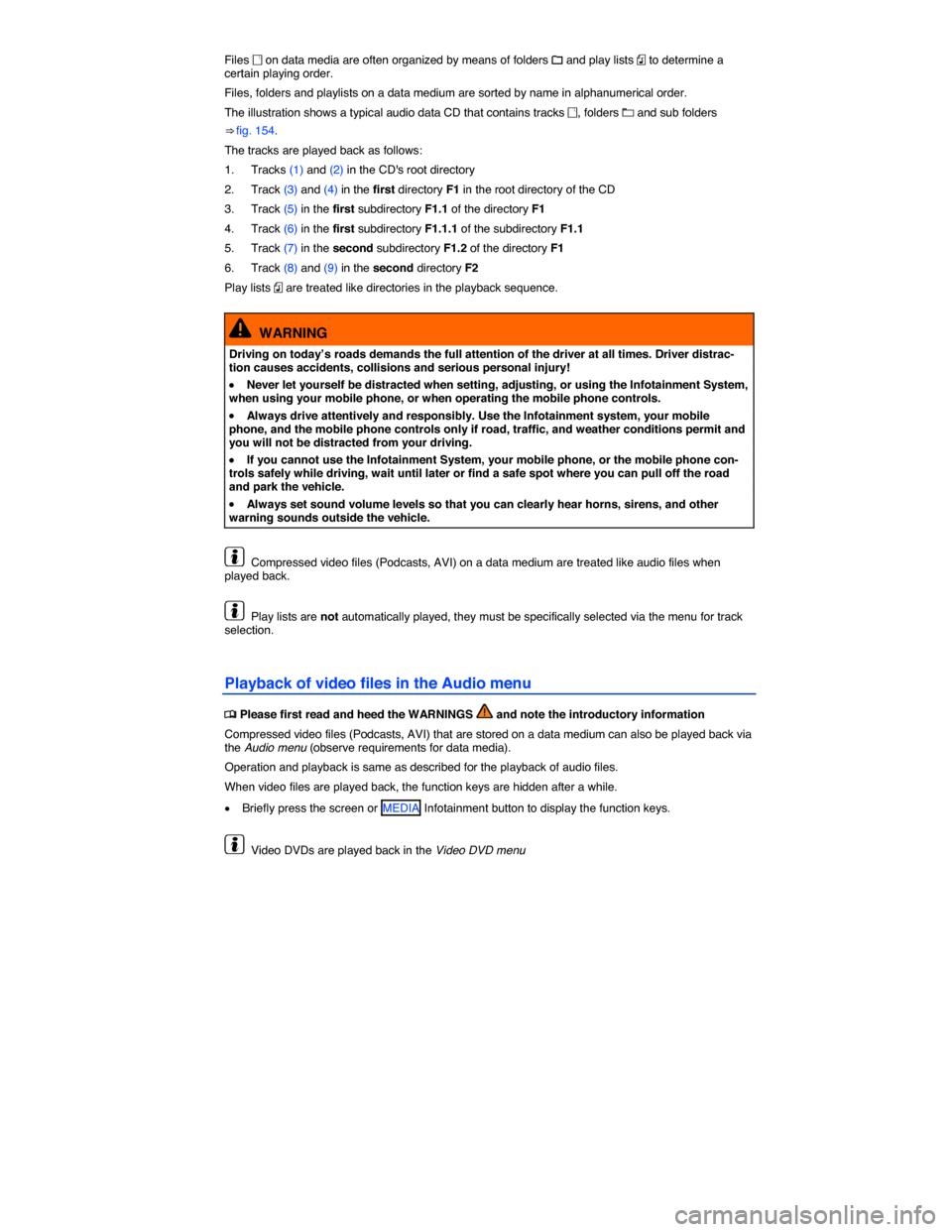
Files �B on data media are often organized by means of folders �� and play lists �t to determine a certain playing order.
Files, folders and playlists on a data medium are sorted by name in alphanumerical order.
The illustration shows a typical audio data CD that contains tracks �B, folders �A and sub folders
⇒ fig. 154.
The tracks are played back as follows:
1. Tracks (1) and (2) in the CD's root directory
2. Track (3) and (4) in the first directory F1 in the root directory of the CD
3. Track (5) in the first subdirectory F1.1 of the directory F1
4. Track (6) in the first subdirectory F1.1.1 of the subdirectory F1.1
5. Track (7) in the second subdirectory F1.2 of the directory F1
6. Track (8) and (9) in the second directory F2
Play lists �t are treated like directories in the playback sequence.
WARNING
Driving on today’s roads demands the full attention of the driver at all times. Driver distrac-tion causes accidents, collisions and serious personal injury!
�x Never let yourself be distracted when setting, adjusting, or using the Infotainment System, when using your mobile phone, or when operating the mobile phone controls.
�x Always drive attentively and responsibly. Use the Infotainment system, your mobile phone, and the mobile phone controls only if road, traffic, and weather conditions permit and you will not be distracted from your driving.
�x If you cannot use the Infotainment System, your mobile phone, or the mobile phone con-trols safely while driving, wait until later or find a safe spot where you can pull off the road and park the vehicle.
�x Always set sound volume levels so that you can clearly hear horns, sirens, and other warning sounds outside the vehicle.
Compressed video files (Podcasts, AVI) on a data medium are treated like audio files when played back.
Play lists are not automatically played, they must be specifically selected via the menu for track selection.
Playback of video files in the Audio menu
�
Page 281 of 684
�x Press the �F function key to open the current folder's parent folder (for example : F1).
The audio source and the folder currently opened are displayed in the title bar (in ⇒ fig. 157: SD card and folder F1.1).
Pressing the �F function key several times switches from one folder to another until you reach the top selection level of the data media.
If only the name of a data medium is displayed in the title bar, this means the root directory of the data
media is opened ⇒ fig. 160.
Changing playback mode
Fig. 158 Extras pop-up window for audio mode.
�
Page 282 of 684
The scan feature (Scan) and random play (Mix) are stopped if a track is selected manually.
Media center (HDD): importing files
Fig. 159 Select audio files to be imported.
�
Page 284 of 684
�x In the pop-up window, press the Delete function key.
�x Next search through the media center for files that you want to delete.
�x List entries (tracks and folders) can be selected individually by pressing �=.
�x If you press the Select all function key, all list entries will be selected �=.
�x Press the Delete function key to delete all selected entries.
�x Accept the confirmation dialog by pressing the Delete function key.
The delete process may take some time, depending on the number of files being deleted.
For copyright reasons, all files stored in the media library need to be deleted before the unit is passed on.
Using the voice control, you can also record the name of an artist, album or track stored in the media center after the corresponding voice command
External audio source connected via AUX-IN
�