2015 VOLKSWAGEN TOUAREG cd select
[x] Cancel search: cd selectPage 8 of 684

Lower center console
Fig. 8 Overview of lower center console (4MOTION).
Key to fig. 8:
(1) Automatic transmission selector lever
(2) Button for:
– Electronic parking brake �G
(3) Cup holders
(4) Storage compartment
– with 12 Volt socket
(5) Starter button for Keyless Access locking and starting system �3�4�!�2�4 – �3�4�/�0
(6) Storage compartment in the center armrest
(7) Button for:
– Driving with electric motor �%-�-�/�$�%
– Anti-slip regulation (ASR) �m
(8) Rotary knob for setting drive mode (On-road / Off-road)
Page 13 of 684
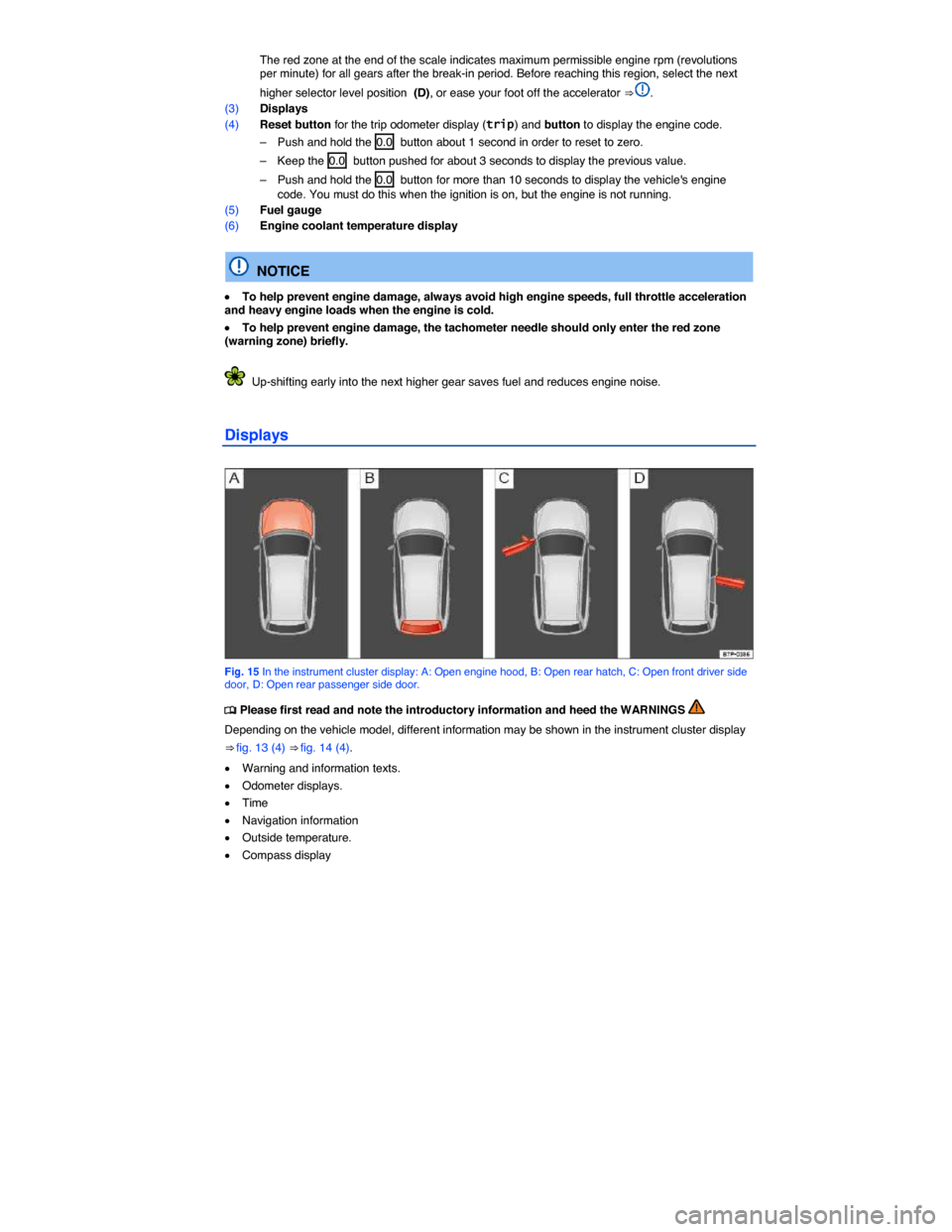
The red zone at the end of the scale indicates maximum permissible engine rpm (revolutions per minute) for all gears after the break-in period. Before reaching this region, select the next
higher selector level position (D), or ease your foot off the accelerator ⇒ .
(3) Displays
(4) Reset button for the trip odometer display (trip) and button to display the engine code.
– Push and hold the 0.0 button about 1 second in order to reset to zero.
– Keep the 0.0 button pushed for about 3 seconds to display the previous value.
– Push and hold the 0.0 button for more than 10 seconds to display the vehicle's engine code. You must do this when the ignition is on, but the engine is not running.
(5) Fuel gauge
(6) Engine coolant temperature display
NOTICE
�x To help prevent engine damage, always avoid high engine speeds, full throttle acceleration and heavy engine loads when the engine is cold.
�x To help prevent engine damage, the tachometer needle should only enter the red zone (warning zone) briefly.
Up-shifting early into the next higher gear saves fuel and reduces engine noise.
Displays
Fig. 15 In the instrument cluster display: A: Open engine hood, B: Open rear hatch, C: Open front driver side door, D: Open rear passenger side door.
�
Page 14 of 684
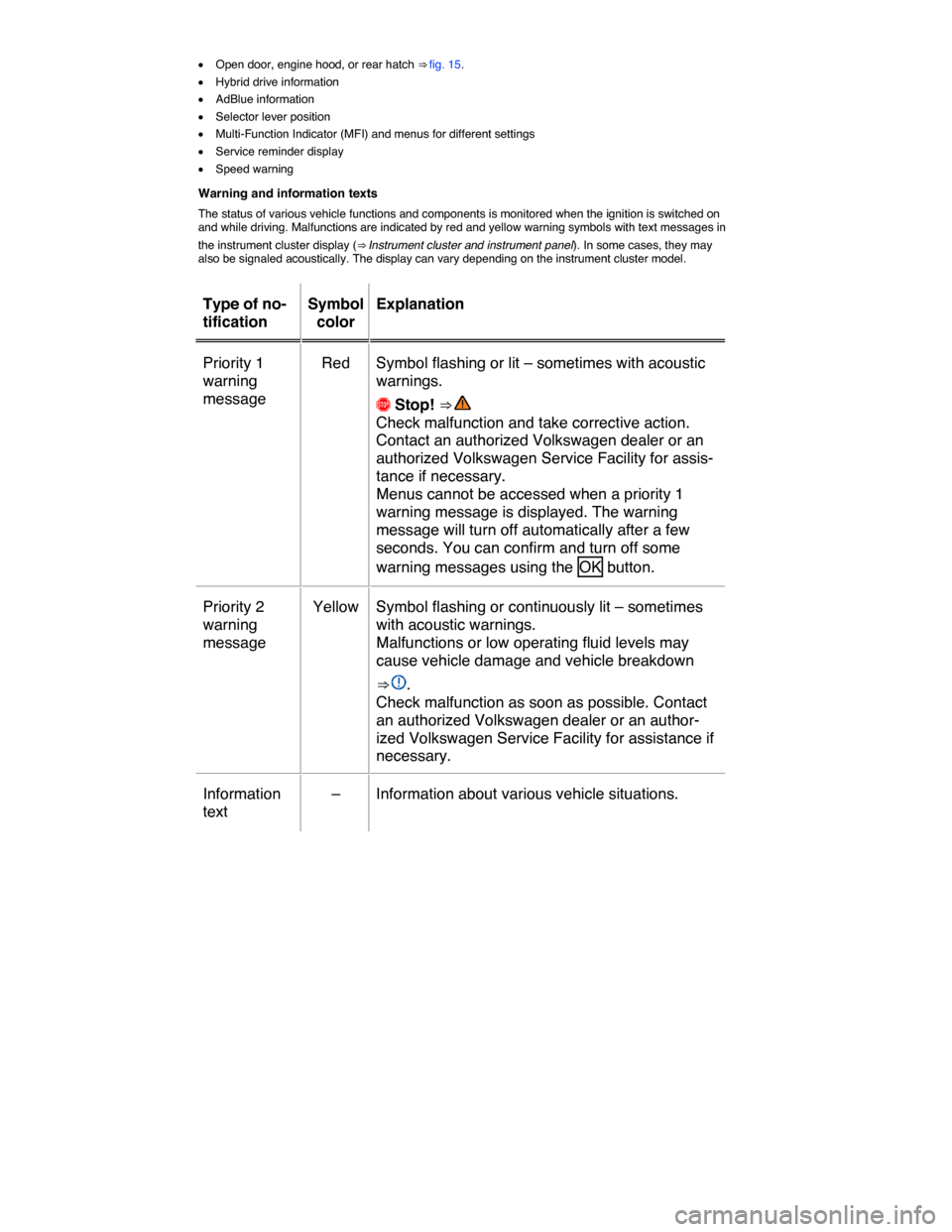
�x Open door, engine hood, or rear hatch ⇒ fig. 15.
�x Hybrid drive information
�x AdBlue information
�x Selector lever position
�x Multi-Function Indicator (MFI) and menus for different settings
�x Service reminder display
�x Speed warning
Warning and information texts
The status of various vehicle functions and components is monitored when the ignition is switched on and while driving. Malfunctions are indicated by red and yellow warning symbols with text messages in
the instrument cluster display (⇒ Instrument cluster and instrument panel). In some cases, they may also be signaled acoustically. The display can vary depending on the instrument cluster model.
Type of no-
tification
Symbol
color
Explanation
Priority 1
warning
message
Red Symbol flashing or lit – sometimes with acoustic
warnings.
�
Page 15 of 684
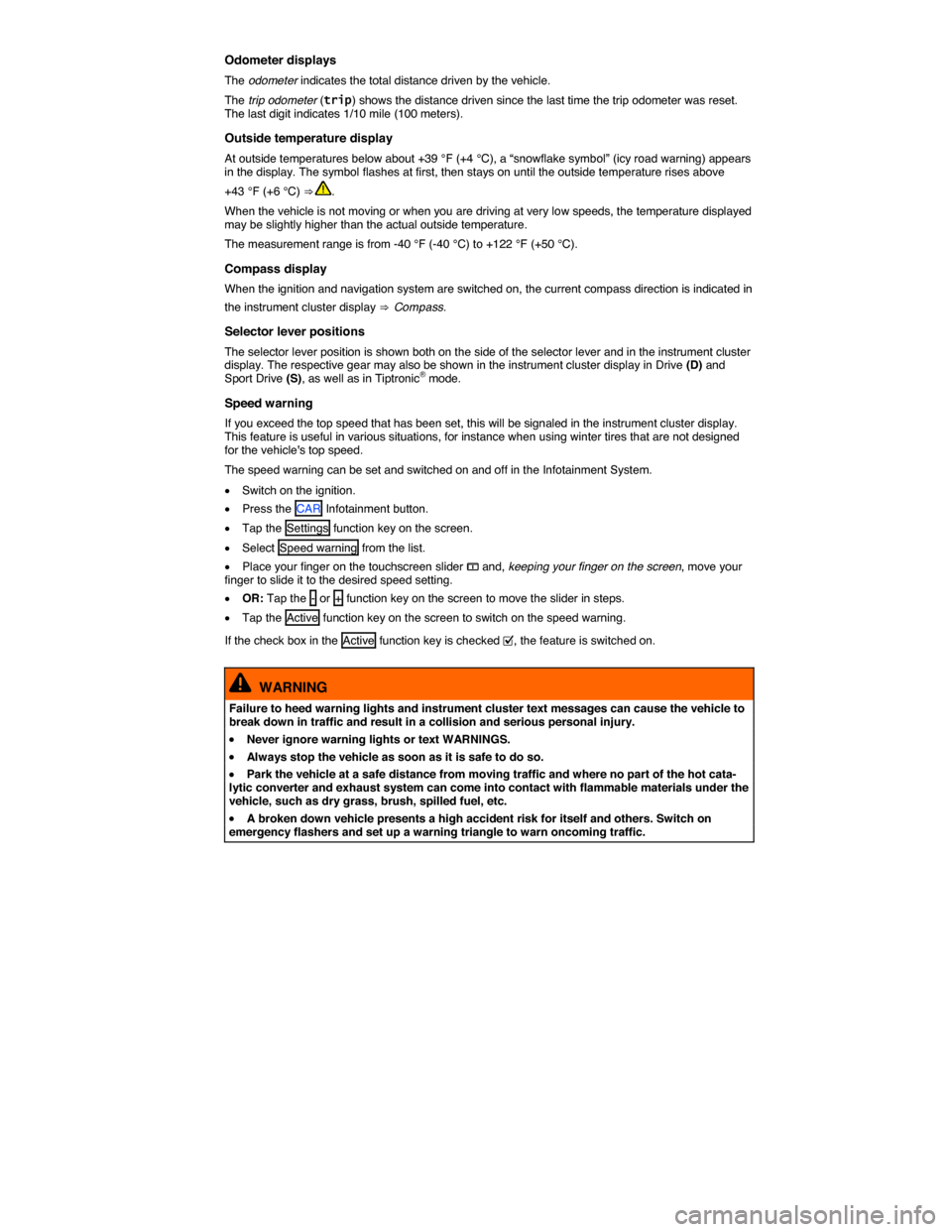
Odometer displays
The odometer indicates the total distance driven by the vehicle.
The trip odometer (trip) shows the distance driven since the last time the trip odometer was reset. The last digit indicates 1/10 mile (100 meters).
Outside temperature display
At outside temperatures below about +39 °F (+4 °C), a “snowflake symbol” (icy road warning) appears in the display. The symbol flashes at first, then stays on until the outside temperature rises above
+43 °F (+6 °C) ⇒ .
When the vehicle is not moving or when you are driving at very low speeds, the temperature displayed may be slightly higher than the actual outside temperature.
The measurement range is from -40 °F (-40 °C) to +122 °F (+50 °C).
Compass display
When the ignition and navigation system are switched on, the current compass direction is indicated in
the instrument cluster display ⇒ Compass.
Selector lever positions
The selector lever position is shown both on the side of the selector lever and in the instrument cluster display. The respective gear may also be shown in the instrument cluster display in Drive (D) and Sport Drive (S), as well as in Tiptronic® mode.
Speed warning
If you exceed the top speed that has been set, this will be signaled in the instrument cluster display. This feature is useful in various situations, for instance when using winter tires that are not designed for the vehicle's top speed.
The speed warning can be set and switched on and off in the Infotainment System.
�x Switch on the ignition.
�x Press the CAR Infotainment button.
�x Tap the Settings function key on the screen.
�x Select Speed warning from the list.
�x Place your finger on the touchscreen slider �? and, keeping your finger on the screen, move your finger to slide it to the desired speed setting.
�x OR: Tap the - or + function key on the screen to move the slider in steps.
�x Tap the Active function key on the screen to switch on the speed warning.
If the check box in the Active function key is checked �=, the feature is switched on.
WARNING
Failure to heed warning lights and instrument cluster text messages can cause the vehicle to break down in traffic and result in a collision and serious personal injury.
�x Never ignore warning lights or text WARNINGS.
�x Always stop the vehicle as soon as it is safe to do so.
�x Park the vehicle at a safe distance from moving traffic and where no part of the hot cata-lytic converter and exhaust system can come into contact with flammable materials under the vehicle, such as dry grass, brush, spilled fuel, etc.
�x A broken down vehicle presents a high accident risk for itself and others. Switch on emergency flashers and set up a warning triangle to warn oncoming traffic.
Page 21 of 684
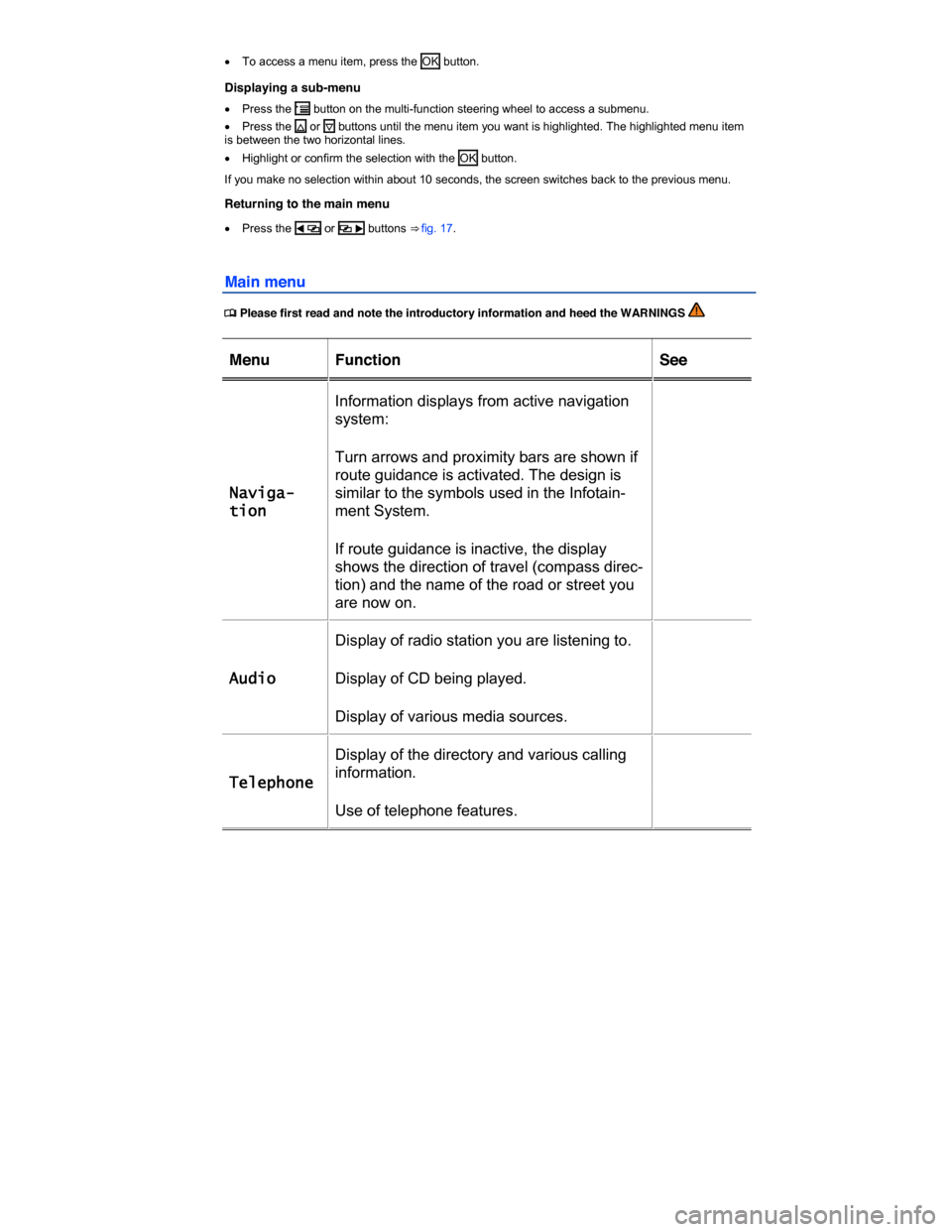
�x To access a menu item, press the OK button.
Displaying a sub-menu
�x Press the �' button on the multi-function steering wheel to access a submenu.
�x Press the �* or �+ buttons until the menu item you want is highlighted. The highlighted menu item is between the two horizontal lines.
�x Highlight or confirm the selection with the OK button.
If you make no selection within about 10 seconds, the screen switches back to the previous menu.
Returning to the main menu
�x Press the �
Page 23 of 684
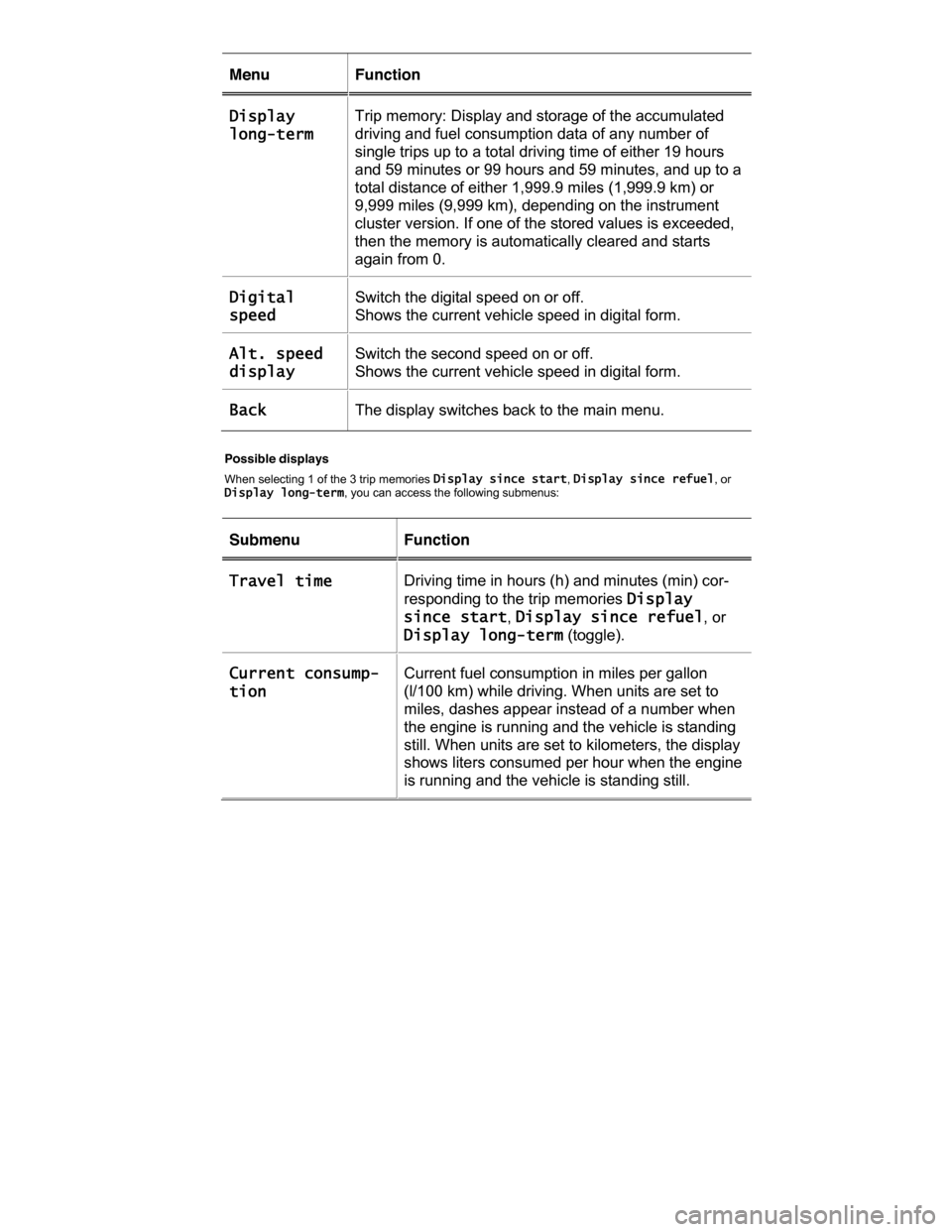
Menu Function
Display
long-term
Trip memory: Display and storage of the accumulated
driving and fuel consumption data of any number of
single trips up to a total driving time of either 19 hours
and 59 minutes or 99 hours and 59 minutes, and up to a
total distance of either 1,999.9 miles (1,999.9 km) or
9,999 miles (9,999 km), depending on the instrument
cluster version. If one of the stored values is exceeded,
then the memory is automatically cleared and starts
again from 0.
Digital
speed
Switch the digital speed on or off.
Shows the current vehicle speed in digital form.
Alt. speed
display
Switch the second speed on or off.
Shows the current vehicle speed in digital form.
Back The display switches back to the main menu.
Possible displays
When selecting 1 of the 3 trip memories Display since start, Display since refuel, or Display long-term, you can access the following submenus:
Submenu Function
Travel time Driving time in hours (h) and minutes (min) cor-
responding to the trip memories Display
since start, Display since refuel, or
Display long-term (toggle).
Current consump-
tion
Current fuel consumption in miles per gallon
(l/100 km) while driving. When units are set to
miles, dashes appear instead of a number when
the engine is running and the vehicle is standing
still. When units are set to kilometers, the display
shows liters consumed per hour when the engine
is running and the vehicle is standing still.
Page 24 of 684
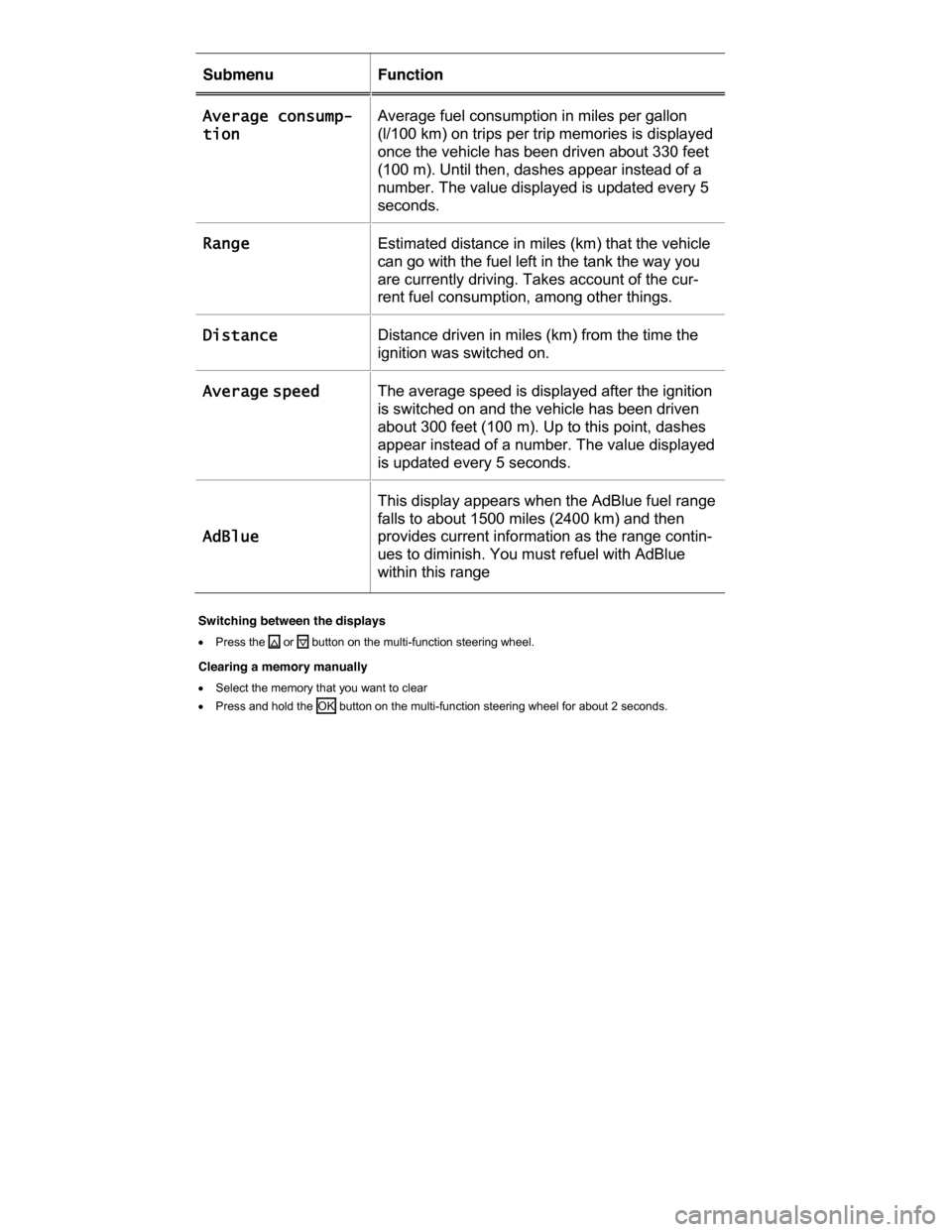
Submenu Function
Average consump-
tion
Average fuel consumption in miles per gallon
(l/100 km) on trips per trip memories is displayed
once the vehicle has been driven about 330 feet
(100 m). Until then, dashes appear instead of a
number. The value displayed is updated every 5
seconds.
Range Estimated distance in miles (km) that the vehicle
can go with the fuel left in the tank the way you
are currently driving. Takes account of the cur-
rent fuel consumption, among other things.
Distance Distance driven in miles (km) from the time the
ignition was switched on.
Average speed The average speed is displayed after the ignition
is switched on and the vehicle has been driven
about 300 feet (100 m). Up to this point, dashes
appear instead of a number. The value displayed
is updated every 5 seconds.
AdBlue
This display appears when the AdBlue fuel range
falls to about 1500 miles (2400 km) and then
provides current information as the range contin-
ues to diminish. You must refuel with AdBlue
within this range
Switching between the displays
�x Press the �* or �+ button on the multi-function steering wheel.
Clearing a memory manually
�x Select the memory that you want to clear
�x Press and hold the OK button on the multi-function steering wheel for about 2 seconds.
Page 31 of 684
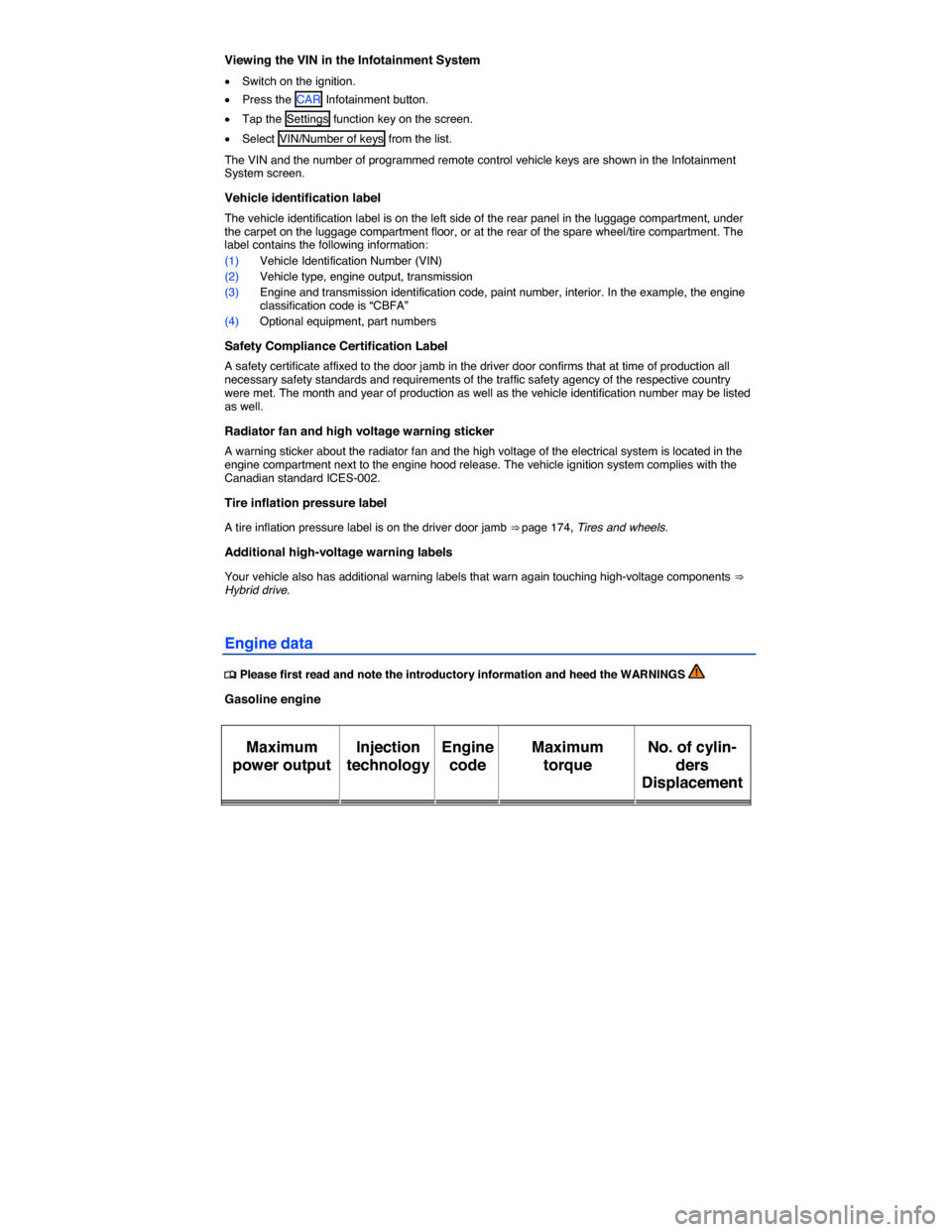
Viewing the VIN in the Infotainment System
�x Switch on the ignition.
�x Press the CAR Infotainment button.
�x Tap the Settings function key on the screen.
�x Select VIN/Number of keys from the list.
The VIN and the number of programmed remote control vehicle keys are shown in the Infotainment System screen.
Vehicle identification label
The vehicle identification label is on the left side of the rear panel in the luggage compartment, under the carpet on the luggage compartment floor, or at the rear of the spare wheel/tire compartment. The label contains the following information:
(1) Vehicle Identification Number (VIN)
(2) Vehicle type, engine output, transmission
(3) Engine and transmission identification code, paint number, interior. In the example, the engine classification code is “CBFA”
(4) Optional equipment, part numbers
Safety Compliance Certification Label
A safety certificate affixed to the door jamb in the driver door confirms that at time of production all necessary safety standards and requirements of the traffic safety agency of the respective country were met. The month and year of production as well as the vehicle identification number may be listed as well.
Radiator fan and high voltage warning sticker
A warning sticker about the radiator fan and the high voltage of the electrical system is located in the engine compartment next to the engine hood release. The vehicle ignition system complies with the Canadian standard ICES-002.
Tire inflation pressure label
A tire inflation pressure label is on the driver door jamb ⇒ page 174, Tires and wheels.
Additional high-voltage warning labels
Your vehicle also has additional warning labels that warn again touching high-voltage components ⇒ Hybrid drive.
Engine data
�